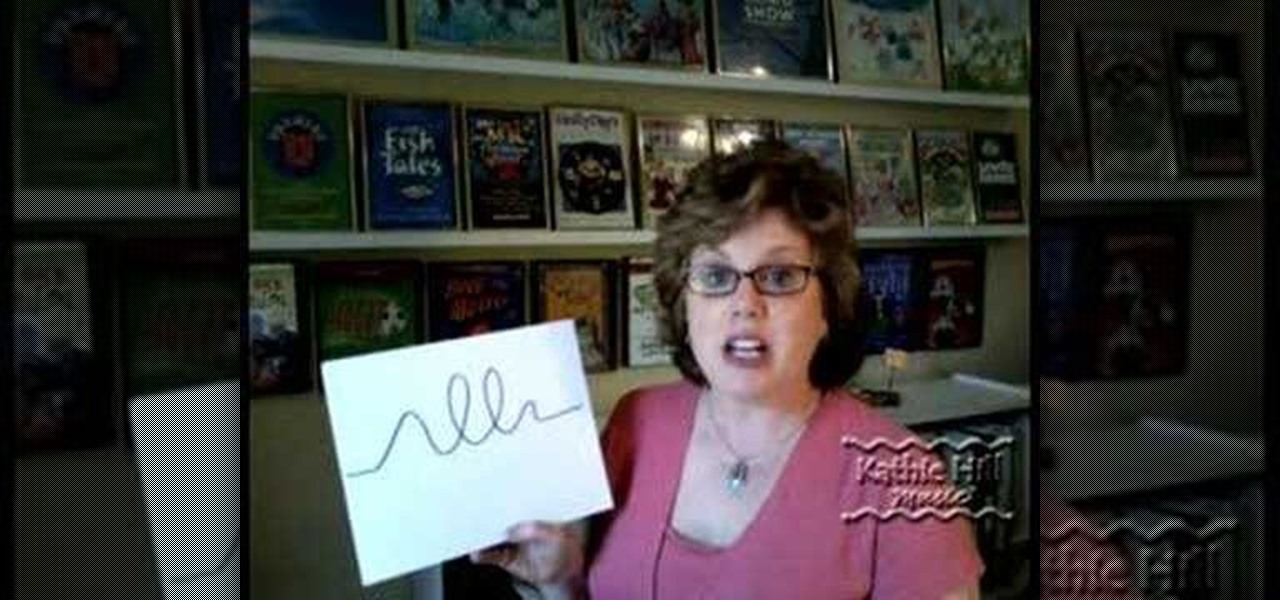Want to mix and scratch like a professional DJ? To be a good DJ you need to understand the concepts of mixing tracks, adding cool effects, and of course you need a good sense of rhythm to line up the beats. This how to video explains how to drop one track and mix it into another. This video shows you how to drop one tune into the other. This basically forms a good flow of the music. This method of mixing applies to all formats of a DJ kit, not just CDJ turntables. Watch this DJ tutorial so yo...

Want to mix and scratch like a professional DJ? To be a good DJ you need to understand the concepts of mixing tracks, adding cool effects, and of course you need a good sense of rhythm to line up the beats. This how to video explains how to use the features on the set up menu of a Cortex HDC-1000 digital music controller. Improve your DJ skills by watching this tutorial so you can learn how to use the features of the Cortex HDC-1000's set up menu.

Want to mix and scratch like a professional DJ? To be a good DJ you need to understand the concepts of mixing tracks, adding cool effects, and of course you need a good sense of rhythm to line up the beats. This how to video explains how to sample your voice on a DJM-400 mixer. This video shows you how to sample your voice and incorporates it into the music and have some fun in a loop sample. Watch this DJ tutorial and you can learn how to sample your voice on a DJM-400 mixer.

Want to mix and scratch like a professional DJ? To be a good DJ you need to understand the concepts of mixing tracks, adding cool effects, and of course you need a good sense of rhythm to line up the beats. This how to video explains how you can use the KAM LED Swingfire sound to light unit. This demonstration shows you how to optimize its performance. With 63 LED's, 7 lenses, and sound to light, watch the beams of light as the instructor controls the lights with some funky music. Watch this ...

Check out this instructional electric guitar video that shows you how to train your ear to play the electric guitar. This is Season 3, Episode 38 of Dave Weiner's Riff of the Week series titled "An Intro To Ear Training." Dave Weiner is a Favored Nations recording artist, a G.I.T. graduate, and has been playing in Steve Vai's band since 1999. You want to tune your ear so that you can better communicate in music better. A tuned ear will give you better chord choices, better voicings, better no...

Check out this instructional acoustic guitar lesson that shows you an easy chord progression and great strum pattern using the song "Knockin' On Heaven's Door" by Bob Dylan. When working on the strumming, just listen and play along. Try not to watch the screen. Music is all about listening. But just like a metronome, you don't want to watch it. Just listen to it. With this lesson and a bit of practice, play "Knocking on Heaven's Door" by Bob Dylan and improve your guitar playing skills.

Getting to know your scales are important to understanding music theory, learning your fretboard, improving your technique and training your ear. Check out this instructional acoustic guitar video that shows how to play C major scale in first position. Playing a scale on one string is a great way to learn the fretboard but not the most efficient way to play a scale. Try a 1st position C major scale. Start by putting your 3rd finger on low C (3rd fret of your A string). Proceed to follow the a...

Want to mix and scratch like a professional DJ? To be a good DJ you need to understand the concepts of mixing tracks, adding cool effects, and of course you need a good sense of rhythm to line up the beats. This how to video explains how you use a CORTEX HDC-1000 DJ kit. This is a unit that will allow you to play and mix your music from your external hard drive, ipod or thumb drive. The beauty about the Cortex HDC-1000 is you could go to a gig with a few thumb drives in your pocket, plug and ...

Wonder how to become a great DJ? To be a good DJ you need to understand the concepts of mixing tracks, adding cool effects, and of course you need a good sense of rhythm to line up the beats. This how to video explains how you can work with the X fade (cross fade) and the EQ (equalizer) in the mixer. To practice find two tunes, mix with them and get a feel for what's going on in the music. Watch this DJ tutorial and you can learn how to work with the X fade and EQ in the mixer.

Wonder how to become a great DJ? To be a good DJ you need to understand the concepts of mixing tracks, adding cool effects, and of course you need a good sense of rhythm to line up the beats. In this how to video we look at music structure and how by counting bars we can bring the next track in at a better place. This technique gives a better sounding mix. Watch this DJ tutorial and you can learn how to mix your tracks better by knowing when to bring the next track in.

Wonder how to become a great DJ? To be a good DJ you need to understand the concepts of mixing tracks, adding cool effects, and of course you need a good sense of rhythm to line up the beats. This how to video explains how you can cut music known as breaks with turntabless. This video demonstrates how to use the cross fade in a way in which you can go from one tune to the other in a motion known as cutting. This is a bit like mixing. Watch this DJ tutorial and you can learn how to cut from on...

Wonder how to become a great DJ? To be a good DJ you need to understand the concepts of mixing tracks, adding cool effects, and of course you need a good sense of rhythm to line up the beats. This how to video explains how you can mix a Drum and Bass track and a Hip Hop track. These two styles may seem impossible to mix, Drum and Bass has a very high energy, fast beat, and Hip Hop has a slower beat. Watch this DJ tutorial and you can learn how to mix the two popular music styles, Hip Hop and ...

Watch this instructional guitar video that shows you how to play simple Blues Runs in basic keys, all on two strings. This is just a simple collection of basic runs that beginners can incorporate into their playing - just gets away from basic chords a little. There's a short demo piece in E at the end of the video. This music tutorial is outlined as follows: fretboard diagrams, Blues runs in the key of E, Blues runs in the key of A, Blues runs in the key of D, Blues runs in the key of G, and ...

Check out this music tutorial video that shows you how to play "Hesitation Blues" by Gary Davis on acoustic guitar. Using a mixture of animated fret diagrams and live playing, this instructional video demonstrates how to play the Reverend Gary Davis's classic. This is aimed at the not-so-new player and the advanced beginner. Play "Hesitation Blues" and improve your guitar playing skills!

Check out this dance tutorial video that demonstrates how to do the shimmy in belly dancing. The shimmy is a move fundamental to belly dancing that all dancers must master. Learn to belly dance for fitness or art in this belly dancing video.

In this clip, we are going to talk about how to create a room in your home for a massage. You don't necessarily need a table if you want to use your dining room table as long as it's sturdy. Don't get anything flimsy in it and of course it shouldn't be a round table, something rectangular. Making a massage room in your own home is easy with these tips. Learn the business of massage therapy in this how to video.

If you have a new Mac and run OS X, you probably already use your Apple Remote for your photos, music and movies. But did you know you can use it for your Keynote presentations as well? While running Keynote, press play to begin the presentation, use the forward, or back, buttons to move between slides, and use the up and down buttons to raise or lower the volume. To put your computer to sleep, just hold down the play button. For a video demonstration for each of steps, watch this OS X tutorial.

If you are looking to improve your classical piano technique then this how to video is the place to start. You will learn how to practice and study Chopin's nocturne opus 48 number 1. This nocturne should be played in the style of a Bel Canto opera piece, with the main melody line played as the singer. This detailed lesson goes over where to place the accents, analyzes the dynamics and legato playing technique. This piano tutorial teaches you the best way to practice it so you can Chopin's no...

Want to learn how to play the guitar? With this two part tutorial you can learn how to read tabs, chords and notes for the guitar. You will learn how to read guitar music and notations so you will be able to play any song you want.

Want to learn how to improvise and play jazz piano? Well first you have to learn techniques from the jazz greats of yesteryear. This piano lesson teaches you how to play "Misty" by Erroll Garner. With some practice and basic understanding of music theory and harmony you will soon be able to improvise jazz solos over basic chords. Soon you will be able to play along with any tune with this jazz piano lesson. Check out this jazz piano how to video and you will be on your way to playing "Misty" ...

Want to learn how to improvise and play jazz piano? Well first you have to learn techniques from the jazz greats of yesteryear. This two part piano lesson teaches you how to play "The Christmas Song" by Mel Tormé and Bob Wells. With some practice and basic understanding of music theory and harmony you will soon be able to improvise jazz solos over basic chords. Soon you will be able to play along with any tune with this jazz piano lesson. Check out this jazz piano how to video and you will be...

Want to learn how to improvise and play jazz piano? Well first you have to learn techniques from the jazz greats of yesteryear. This piano lesson teaches you how to play "A House Is Not A Home" by Burt Bacharach and Hal David. With some practice and basic understanding of music theory and harmony you will soon be able to improvise jazz solos over basic chords. Soon you will be able to play along with any tune with this jazz piano lesson. Check out this jazz piano how to video and you will be ...

Want to learn how to improvise and play jazz piano? Well first you have to learn techniques from the jazz greats of yesteryear. This piano lesson teaches you how to improvise in the key of D Major in Ionian mode. With some practice and basic understanding of music theory and harmony you will soon be able to improvise jazz solos over basic chords. Free Improvisation could imply no rules and no forethought at all. Setting restrictions actually helps in free improvisation because it narrows your...

Want to learn how to improvise and play jazz piano? Well first you have to learn from the jazz greats of yesteryear. This lesson teaches you how to play "Goodbye Pork Pie Hat" by Charles Mingus on piano. With some practice and basic understanding of music theory and harmony you will soon be able to improvise jazz solos over basic chords. Soon you will be able to play along with any tune with this jazz piano lesson. Check out this jazz piano how to video and you will be on your way to playing ...

In this DJ tutorial, Moldover offers live demonstrations and clear explanations of his approach to controllerism. Controllerism is just like turntablism, but instead of using turntables and a mixer to make music, you use software and a controller. Learn about software and hardware as well as how to organize and prepare your sound, mixing techniques, the effects, and how to bring it all together to perform.

In this how to video, Kathie talks about using the diaphragm and shows some tools she's used to help kids with vocal exploration. These are great tips to utilize if you are teaching a music class or a children's choir. You'll be able to teach kids to sing in no time at all with this tutorial.

The pumpkin just turned into a carriage, your glass slippers look fantastic, and the Prince is on his way, but — dammit — you still need to learn how to ballroom dance. You will need a partner, a dance floor, masking tape, and waltz music. This video gives simple advice for dance posture, the basic waltz box step, and simple turns. Learn how to dance the basics of ballroom dancing, like the waltz box step, by watching this video dance instruction tutorial.

Watch this harmonica tutorial video to learn about the philosophies of learning harmonica. The six categories are practice, listen to other people play the harmonica, listen to non-harmonica music, work on specifics, work on playing, and practice. The tips in this helpful instructional video will help you learn to play the harmonica better.

Portable video players often provide an all-in-one solution for listening to MP3s, watching videos and even playing games. Find out which one is right for you.

Notice: This is probably not new to many people. This *IS* new for some people however, and meant for them! Post interesting cameras you find.

This 3 part Movie Maker tutorial explains all the main functions of Movie Maker and how to use them. Part one starts with importing video clips, editing clips, adding video effects and transitions, etc. Part two covers basic sound control, adding titles and credits, and putting in overlay credits. Part three shows you how to take a pile of pictures and music and instantly create a musical montage.

Before you can start playing piano, you need to understand how the piano is set up, and how to read music. Pete Sears explains the alphabetic representation of the different piano notes, and discusses octaves and the relationship between notes. Then he teaches you everything about full steps, whole steps and half steps, as well as a dramatic scale. In the last video he explains sharps and flats.

In this video, we learn how to build a computer. First, you will need to make sure you have all the appropriate parts for your computer. You will need to have the hard drive, cables, ram, video card, motherboard, sound card, CD burner, etc. When you start to build your computer, you will need to pay attention to where you are connecting everything. Soldering will be needed for a lot of different things and you will need to make sure you are connecting everything in the right spot. When you ar...

This video tutorial is in the Electronics category which will show you how to quickly remove CD and DVD scratches with toothpaste. You will need a disc with scratches, tooth paste, water and a towel. First wash your disc with running water and wipe it dry with towel. Wait for about 5 seconds. Now take toothpaste on your fingertip and apply it over the scratches. Don't rub in the toothpaste; just apply it softly as shown in the video. Wash the disc under running water and dry it with towel and...

There's a new way to shop, and it's called your phone! On an Android mobile device, there'a handy shopping application called Shop Savvy, found in the Google Marketplace. Okay, so you can't actually buy things with it, but you can scan barcodes of products to get more information about them, making shopping in the mall so much easier. But how do use it to buy everything you want? Best Buy has answers. The Best Buy Mobile team explains how simple it is to use the Shop Savvy app on your Android...

Trick Life demonstrates how to make a lamp out of a USB cable. To make the lamp, cut the end off the USB cable, strip the wire and separate the black wire from the red wire. Attach the wire to a box using a soldering iron. Attach a six volt bulb to the wires. Insert the apparatus through the hole of a used CD or an old DVD. Insert the rest of the wire through a cylinder. Hide the wiring in the cup and glue the cup cylinder to another CD or DVD. Make a shade out of paper and attach it to the l...

This video from scrapwow shows how to unzip a file in Microsoft Windows XP.Firstly, open Windows Explorer application and navigate the file you want to unzip. Once you've located the file, double click on it. A new window will open. Here you will have Extract all files option which you can choose from menu to the left.Clicking the button allows you to extract a single file or a zipped folder, containing a number of files. In this case Extraction Wizard will open, leading you through the extra...

Wedding insurance, vacation packages, travel discounts – the American Automobile Association offers its members more than free towing.

Check out this demonstrational video to learn how to create lighting FX and fog behind the back of a tombstone that's a great prop for Halloween sets.

Finding a venue, planning a music tour, promoting a concert and working with other musicians are a couple aspects of touring that are discussed in this free video series that will ensure that your band is ready to hit the road before the tour begins.