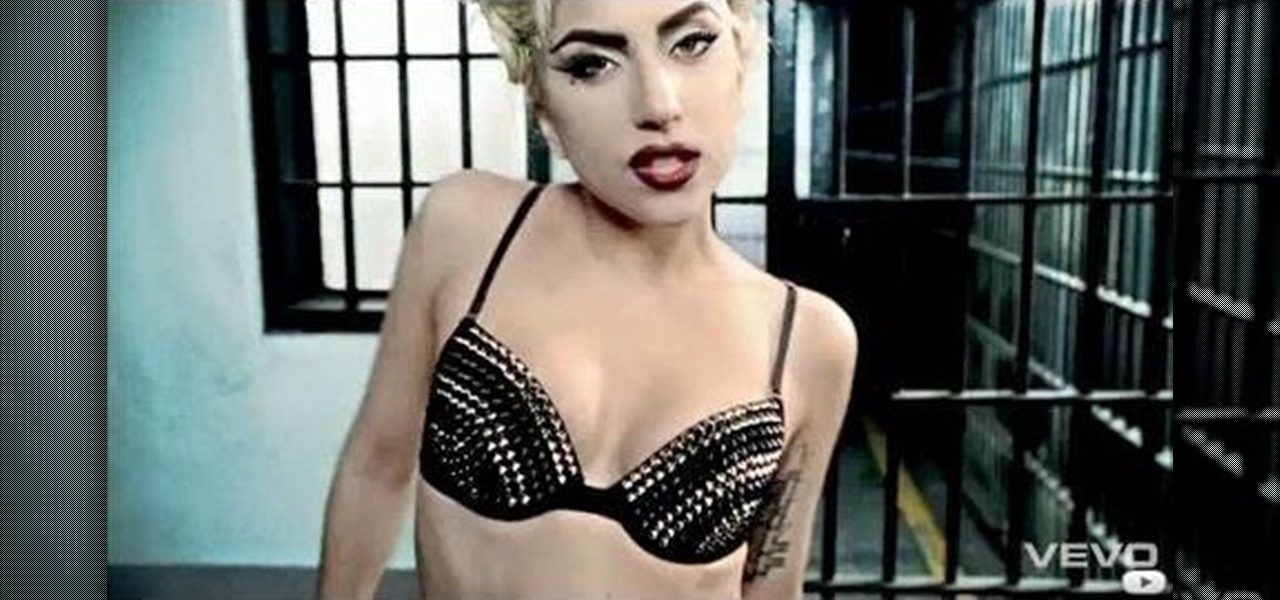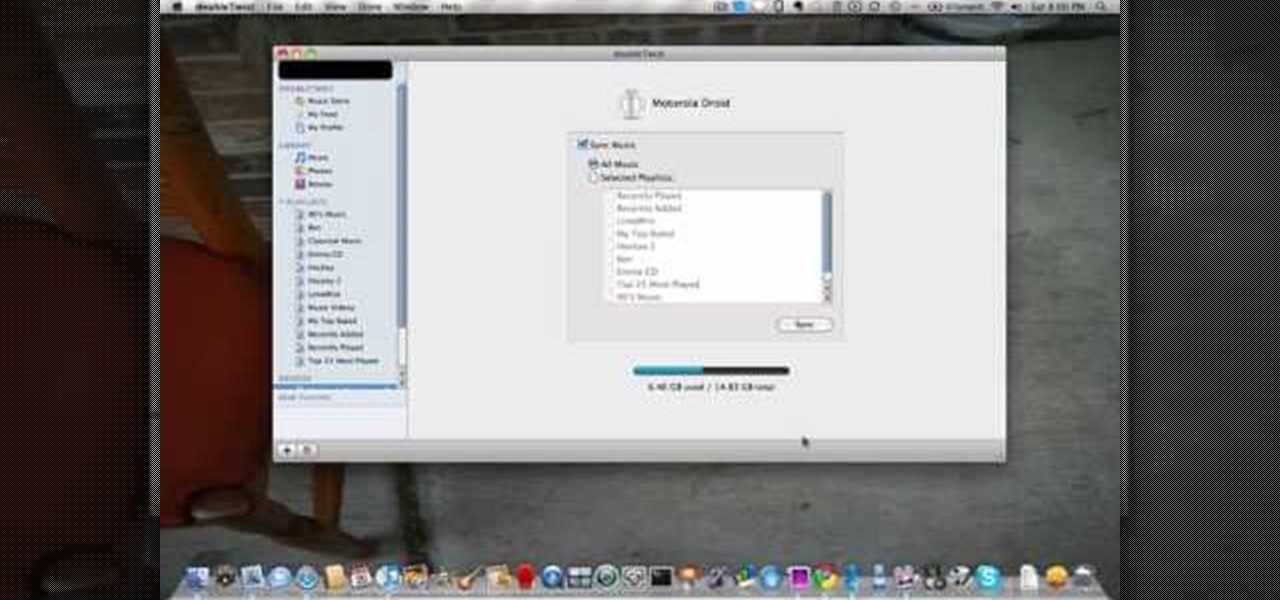This video shows you how to easily save music from MySpace or any other website. The first thing you have to do is open your web browser and surf to MySpace. Then, go to MySpace Music. Search for your favorite or desired band in the upper-right side. For the following step, you will need a program called Streaming Audio Recorder, that can be found on Google. Open the program, go to Settings and choose what input method you like and click OK. Then, hit the Record button, go to MySpace and pres...

In this beginners video, the instructor shows how to use iTunes. Many people find it hard to use iTunes software. When you launch iTunes for the first time, it opens in window mode and, in the center, it categorizes your music according to genre and shows a cover view of the songs present. There are three basic views available in the iTunes window; you can set it to list mode, category mode, or scrolling artwork mode. The instructor shows each of the views within the iTunes application as wel...

Team Member, Nacelle takes us through the process, showing us how to put a beautiful water feature for your garden which could be the reason for the envy of your friends.

Want to pump Jay-Z while playing Modern Warfare 3? No probelm. Blast what music you want with help from this how-to video.

This is the classic game of musical chairs with a little fruit added. You Will Need

This two-part video tutorial series presents a breakdown of applied music theory on the ukulele. In the key of C major you have the notes CDEFGABC. The notes C to C give you C major(or Ionian). The notes A to A give you A minor (or Locrian). The notes G to G give you Mixolydian and the notes E to E give you E Phrygian.

Want to mix and scratch like a professional DJ? To be a good DJ you need to understand the concepts of mixing tracks, adding cool effects, and of course you need a good sense of rhythm to line up the beats. This how to video explains how to mix rock music. Most rock, soul, disco, motown and other old school styles had real people playing real instruments, so the timing was never exactly the same all the way through the song. So it becomes quite difficult to mix these styles. Watch this DJ tut...

Want to mix and scratch like a professional DJ? To be a good DJ you need to understand the concepts of mixing tracks, adding cool effects, and of course you need a good sense of rhythm to line up the beats. This how to video explains how to beat mix. This video shows you how to go from one genre to another to another genre of music. Keep the flow even though the two tracks may be totally different beats per minute (BPM). Watch this DJ tutorial so you can learn to mix the music between two songs.

Want to mix and scratch like a professional DJ? To be a good DJ you need to understand the concepts of mixing tracks, adding cool effects, and of course you need a good sense of rhythm to line up the beats. This how to video explains how to mix different genres of music for the mobile DJ. A mobile DJ doing a wedding function will generally not do much beat mixing, but the DJ will try to mix the sounds of each song so they work well together. Watch this DJ tutorial and you can learn about mixi...

Nowadays digital and analog synthesizers can produce a nearly infinite number of sounds, and many of them sound terrible to most people. If you find yourself more in the Trent Reznor music camp though and love making dystopian, harsh sounds in your music, watch this video. It will teach you how to make a really harsh, dissonance filled lead synth track in Reason 4. Great for glitch, industrial, and other abrasive electronic styles.

Taylor Swift is one of the most talented and most beautiful musicians to grace the pop stage in quite some time. Her latest single "Mine" lives up to the legacy of her past hits by being insanely catchy and having really clever, deep lyrics. If you liked the makeup look she rocked in the music video, watch this. It will show you how to recreate that look yourself. No word on how to replicate the blonde guy though...

In this tutorial, we learn how to transfer songs from an iPod to iTunes in Windows Vista. First, plug your device into your computer and open up iTunes. Minimize this screen, then go to your computer and find the music folder. After this, you will be able to see all the music that is saved to your computer. Next, take this folder and highlight all the music that is in this. After you do this, paste this into your iTunes and it will then start to load all the music. Give it a few minutes to fi...

If you told people you played folks songs even a decade or so ago, you could be sure that they would think you sat around outside a trailer park, a piece of hay stuck between your teeth and your fingers picking a banjo.

Okay, so just saying we're going to recreate the bra from Lady Gaga's music video for "Telephone" is a little too, er, general, given that the Queen of Shock wears a bunch of different outfits - and various forms of negligee - in the video.

Working with Lady Gaga for the "Telephone" music video must have opened up a whole new world of visual possibilities to Beyoncé, because for her new music video, "Why Don't You Love Me?," she goes way out of character to play a '50s housewife and several other '50s archetypes.

If you're like most people, the only music program you want to deal with is iTunes. But you can't use your iTunes music unless you have an iPhone, right? Wrong! Don't go around thinking you need an iPhone to use iTunes on your mobile device. You can sync up iTunes with your Motorola Droid too! This video tutorial will show you how to sync iTunes on your Droid.

Do you love music and need a little extra cash? Do you think you have a knack for entertaining others with your rockin' playlists? Check out this video and learn how to turn that musical mind into a career as a wedding DJ. The most memorable part of the wedding reception is the music and dancing and you could be a part of it! Follow these steps and have people complimenting you on your awesome tunes as they leave the reception.

Mike Agerbo explains the benefits from listening to one's music through AppleTV, however it seems that one cannot listen to any music or other audio files unless he/she is using iTunes media. Agerbo explains how you can use Apple TV with other types of media, using a program called ATV Flash. Agerbo believes ATV Flash to be an easy and inexpensive tool to upgrade one's Apple Television so it can use the USB port and download and use other media content. One can also create a Boxee account to ...

This tutorial will make you think step by step how to add a plug-in (Firefox Add-on) to your Mozilla Firefox browser that will allow you to download videos and music from YouTube and similar sites. The add-on that is used is called Video Downloadhelper. This is a trusted author and a trusted download. To begin this tutorial you will first need Mozilla Firefox and flash. This will enable you to go through the video and help ensure that YouTube will play the video you are trying to download.

Check out this informative video tutorial from Apple on how to build songs in GarageBand '09.

Check out this informative video tutorial from Apple on how to mix songs in GarageBand '09.

A quick video showing how to get free music online. May take a couple minutes per song. To prove quality I used the song i download in the video as background music. "I Wish" by Skee-Lo

Learn how to play the Manhattan Timbrel percussion instrument. This is a step by step that also includes parts with music and non-music instruction. The timbrel is used in military performances.

Need to get songs on your computer into MP3 format so you can play them and store them more easily? Have too many songs to do them one at a time? This music editor software tutorial shows you how to batch convert WAV files to MP3 files using Music Morpher Gold. Put all your WMV songs in a Music Morpher Gold playlist then batch convert them to MP3 format all at once! This MMG tutorial shows you how.

As soon as you try recording a video in the Camera app on your iPhone, any music playing on your device comes to a halt. Apple Music. Spotify. Pandora. Tidal. Deezer. No matter what you're listening to, as soon as you switch to "Video" in the Camera app, the music will stop. However, if you want background music in your movie files, there's a workaround to avoid having to add an audio track in post.

For audiophiles, few smartphones come close to LG flagship devices. With either the latest G series or V series phone, you can be sure you're getting the best audio experience of any smartphone thanks to Quad DACs and headphone jacks. And with some tinkering, you can make this experience even better.

Video may have killed the radio star, but will volumetric capture and augmented reality kill the video star?

I don't know about you, but I like to listen to music throughout the day. As I am writing articles or doing some cardio at the gym, I go through my playlist, only stopping the music in situations where I have to. And ever since I switched to the Samsung Galaxy S10+, this has gotten even easier to do.

Let me paint a picture for you. You're on a long flight home, and while listening to music on your Samsung Galaxy S10, a great song comes on. You want your friend to hear it too, who's also listening to music using a pair of Bluetooth headphones. Thanks to Dual Audio, you can easily share your experience.

For those times when we need music grouped together for a specific task, we have playlists. Playlists are the next natural step after mastering your library and radio stations. While you've probably been an All-Star of curating playlists since your mid-90s mixtapes, Google Play Music has some pretty neat features that are going to really Smash your Mouth.

When it comes to Hi-Fi music streaming services, Jay-Z's Tidal is one of your only choices. But as you can imagine, true High Fidelity audio requires faster download speeds than your average music service. So the question becomes, how do you listen to Hi-Fi tracks on Tidal when a speedy internet connection isn't available? Offline music is the answer.

Spotify's massive song catalog can be streamed in decent quality on iPhone or Android without any tinkering. But if you're an audiophile, you've probably noticed that the sound quality can fluctuate from time to time.

All you paying Spotify users are about to get another exclusive privilege besides getting out of all those annoying "Ever wonder what it would be like to have Spotify premium?" ads. The Sweden-based company is looking to lower the royalty fees they have to pay to major record labels for their music, by compromising on their policy that all their music be free to paying and nonpaying users. Spotify would for a limited time restrict access on major album releases to their paying subscribers.

A few days ago, there were flying piranha, snakes, and dragons roaming around freely at the Anaheim Convention Center in California, but they weren't real or even hallucinations—they were holograms brought to life with the Microsoft HoloLens.

Students from Carnegie Mellon University's Entertainment Technology Center have been working on an augmented reality system to help teach music in a project called Music Everywhere.

Can't figure out how to give songs star ratings anymore in your iPhone's Music app? That's because Apple removed the ability to do so from the new iOS 10 update, just as I expected they would. It's still possible to rate songs, it's just very irritating.

iPhone and iPad users are getting a huge update with iOS 10, and one of the biggest (and most sought after) redesigns is to the Music app, as shown at Apple's WWDC '16. The redesign essentially makes the user interface easier to navigate, which was something that was fairly clunky starting in iOS 8.4 when Apple Music was first released.

YouTube, the popular video streaming website owned by Google, announced on October 21st that it will be launching a new subscription service titled "YouTube Red" for $9.99 a month. Under the membership, subscribers will be able to watch videos without ads. Yup, all videos—from music to trailers to gaming and everything in-between—completely ad-free. Additionally, individuals can save videos to watch offline on their mobile devices as well as play videos in the background.

My all-time top songs are the ones that speak to me on a deeper level, and it's through the lyrics that artists are able to make that connection. It's a feeling unlike any other when it seems that an artist or song is speaking exclusively to you or your current circumstance.

Google's Chromecast is quite literally one of my favorite inventions of the past five years, allowing me to kick back, relax, and enjoy the various forms of streaming entertainment it has up for grabs.