
How To: Use your computer as an alarm clock
This video tutorial from OfficialTechTerry presents how to use your computer as an alarm clock. Press Start menu button, then click Control Panel.


This video tutorial from OfficialTechTerry presents how to use your computer as an alarm clock. Press Start menu button, then click Control Panel.

First, after recording the movie open it in IMovie. Make the "rough edits" (removing parts of videos you don't need, and making quick changes). Next, go to Share>Export Final Cut XML. Now an XML file should be on your desktop. Then open up Final Cut pro and edit the audio. If you are adding music, you can open soundtrack and find the music you want, then click and drag it into Final Cut, or send it to Final Cut. Then, make the edits you want to your video until you have it polished into a fin...

Want to learn how to add ringtones to your iPhone for free? You can do it using GarageBand. First open both iTunes and GarageBand. After you open GarageBand, click Create A New Music Project. Use whichever title you would like and hit create. Close the keyboard, then go to the bottom of the page and click Hide and Close the Media bar. Make sure iTunes music is selected. Next, pick a song. Click and drag the song title to the beginning. Then GarageBand will convert the file. After the file is ...

This video is about how to get free ringtones for a Verizon wireless phone. First you need a Verizon wireless phone with Vcast. You can either have or not have a micro SD card. You need a phone with Bluetooth. First go to your email, then where it says to put vzwpix.com you don't need a subject on the email but you need to type in your phone number. You have to also be able to get picture txt. Then next you need to open a new window and go to MyTinyPhone and enter in the ringtone you want. Fi...

So, you've downloaded Boxee... Experience TV in a brand new way! This video will help you get started.

Save money on prom transportation by turning your parents’ station wagon into a one-of-a-kind limousine.

Healing a broken heart can take time, but, if you treat it as a learning experience, you’ll discover a lot about yourself.

If you want to maximize your work output, follow these simple steps. You Will Need

Hak5 isn't your ordinary tech show. It's hacking in the old-school sense, covering everything from network security, open source and forensics, to DIY modding and the homebrew scene. Damn the warranties, it's time to Trust your Technolust. In this episode, see how to analyze packet captures and network taps.

Clean your basement like a champ. The hardest part of cleaning a basement is working around all that stuff you’ve stuck down there. This game plan will help. Check out this Howcast video tutorial on how to clean your basement.

The tabla is a popular Indian drum used in the classical, popular and religious music of the Indian subcontinent and in Hindustani classical music. This 11 part how to video teaches you the basics of playing the tabla. Watch these tutorials and you will be playing this Indian drum in no time.

Tinkernut has all the answers when it comes to MP3 music files, and they're sharing a few of their favorite tips to help you build the ultimate MP3 collection! Watch all three of these videos for the best practices to manage your music files.

Michael Jackson, the King of Pop, has changed the way audiophiles listen and create music. He's a very influential part of everyone, whether they know it or not. Pay tribute to the King of Pop by drawing a skillful sketch of him and his signature dance. DragoArt has this video tutorial on how to draw a Michael Jackson sketch. Get more detailed instructions on the step-by-step cartoon drawing here.

It's that time of year again. No, not the holiday season … the "share your year in music listening" season. And no matter which music streaming service you use, there's a way to find and share (or not share) your activity from 2022.

Music goes well with almost every Instagram story, but adding a particular song or soundtrack isn't the most obvious task if you've never tried before or haven't done so in a long time.

Your Apple Music subscription is tied to the Apple ID that subscribed, so you can stream content from any iOS, iPadOS, macOS, tvOS, or watchOS device that your Apple ID is signed in to. However, things get slightly more complicated when you want to listen to Apple Music on another device you use with a different Apple ID, such as a work iPhone. Complicated, but not impossible.

Google has added a flurry of new features to its YouTube Music recently to prepare it to replace Google Play Music, which will be sent to live on a farm with Google Reader, Inbox by Gmail, and other sunsetted Google products by the end of the year.

Apple just released the first public beta for iOS 13.4.5 today, Thursday, April 16. This update comes one day after Apple released 13.4.5 developer beta 2, which itself arrived just over two weeks after 13.4.5 dev beta 1.

The international profile of augmented reality startup Nreal continues to quietly rise thanks to gradual updates and various strategic branding opportunities.

In Tidal, you could always share a link to your favorite playlist, song, artist, album, or video via a text message, email, or social media post. But if you wanted to share to Instagram Stories or Facebook Stories, you were out of luck. That all changes with Tidal's new sharing features on Android and iOS.

Listening to your favorite podcast in bed can be a very relaxing way to unwind after a long, busy day. However, there's a good chance you'll fall asleep with the show still playing. That means episode after episode will play, causing you to forget where you left off. Even worse, a loud noise in an episode may jolt you awake during your night's rest. But you can prevent both issues if using Apple Podcasts.

From XXXTentacion to R. Kelly, many artists have been accused of inappropriate actions, so some of us just don't want to hear their music anymore. However, each time streaming services attempt to ban such artists, they face heavy backlash. Recognizing this, Tidal decided to offer a different solution.

The music and sound effects that play in the background of any videos you edit helps set the tone, so it's essential to get it right. Enlight Videoleap, an extremely powerful and popular mobile video editing tool for iOS, lets you quickly and easily add audio from your iPhone and the cloud, but things can still get a little confusing when you have a timeline full of clips.

Is there a bigger name in pop music than Taylor Swift right now? Her 116 million followers on Instagram would probably argue, "No." As such, if you're one of these many followers, you might have seen Taylor advertising a new "4.26" filter on her story. Problem is, there's no clear instruction for actually using the filter. That's where we come in.

Apple's stock Podcasts app in iOS remains my go-to for all of my podcast-listening needs, but skipping around during an episode can be frustrating. Scrubbing audio along the timeline is often an imprecise maneuver, which is why the skip buttons can be so useful and efficient. Without customizing skip lengths, however, you may find yourself tapping far more than you need to.

Usually, the camera adds 10 pounds, but with a new augmented reality effect in Like's mobile app, the camera can actually make you look slimmer.

The "Up Next" feature in Apple Music helps you control which songs you want to listen in the order that you want. However, this list can become messy fast, quickly becoming a collection of songs you never wanted to listen to in the first place. Luckily, Apple has built a way for you to clear Up Next, it's just not very obvious.

Apple released the second beta for iOS 11.4 on Monday, April 16. Its release comes eighteen days after the company pushed the first 11.4 beta to iPhones, as well as the official build of iOS 11.3. This beta fixes issues with AirPlay, Music, and Keychain, and it also adds a new wallpaper.

The Galaxy S9 is an audio powerhouse. It has the first set of stereo speakers on a Samsung flagship, and it even comes standard with a set of AKG-tuned earbuds that would normally cost $99. But if you want to further enhance your audio experience, there's a feature that will customize audio output to your own specific hearing.

While there aren't as many ways to customize your iPhone like there is on Android, there are still a lot of apps out there that can help streamline and enhance your experience beyond Apple's own default options — and we've hand-picked over 100 essentials.
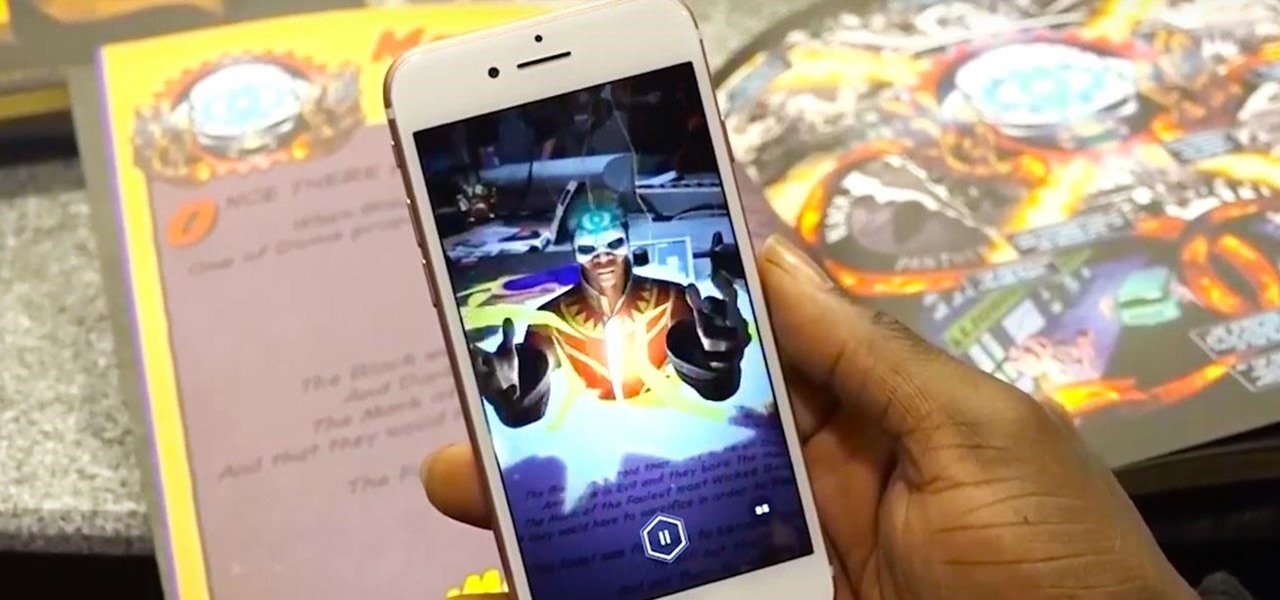
While most of Hollywood and its celebrity class are enthralled by virtual reality, a new augmented reality experience featuring some of the music and film world's top talent is preparing for virtual liftoff.

Playlists are a vital feature for any music streaming service. For many, the ability to add and organize songs into the perfect order is a deciding factor in which streaming service to choose. The folks at Tidal (including owner Jay-Z) certainly recognize this, as they've provided users with the tools to not only create perfect playlists, but edit them as well.
Have you ever been listening to the radio and a song comes on that you can't identify? But you're driving, so you can't open your phone and use your favorite app to find the song's name. Well, with a feature called "Now Playing" on Pixel phones, Google has solved this problem.

From the iPhone to the HomePod, Apple has revolutionized the tech industry. The company has changed the devices we use and how we use them, creating a new reality for all of us. As Apple continues to innovate, there's no guessing what the company will do. In fact, Apple's newest venture is possibly the most surprising one yet. With the hiring of two television executives from Sony, it appears that the tech giant is gearing up to take their phones and tablets back from Hulu, Netflix, and other...

Every phone powered by a Qualcomm processor has a built-in WCD9xx Audio DAC, but it's rarely configured to be used to its full potential by OEMs. This might not seem like a problem to some people, but if you're a music lover, or you simply enjoy high-quality sound, it's an issue you'll definitely want to fix.

YouTube won't let you play videos in the background on Android without paying for YouTube Red, so if it's your primary source for streaming music, and you don't want to shell out $9.99/month, you'll just have to take matters into your own hands. The simplest solution to this problem would be to download MP3s straight from YouTube for offline playback, but in the past, this hasn't exactly been easy on a mobile device.

Google's YouTube Red is an awesome service, particularly in the United States where it comes bundled with a subscription to Google Play Music. You don't have to worry about ever seeing ads again on any videos, you can continue playback after you exit the YouTube app or even when you turn your screen off, you can download videos for offline playback, and you'll have access to YouTube Music.

Now is the time to act if you've been in the market for some must-have Android apps but felt like the price was a little out of your range. The Google Play Store is running a sale so you can pick up some high-quality paid apps—including the popular Nova Launcher Prime and Poweramp Music Player, among many others—for just $0.99 each. While there are quite a few solid apps here you should try—and with a two-hour refund window, why not try them all—here are our favorites you should seriously con...

Although I know it will never happen due to Apple and Google's tempestuous relationship, I sometimes wish I could cast iTunes or Apple Music from my Mac to Google's Chromecast. When you don't have speakers to blast your music, the television is a great alternative to amplify your music.

Cortana, Microsoft's voice-activated personal assistant, originally launch on Windows Phone, but is now built directly into Windows 10 complete with "Hey Cortana" voice search (take that, Apple). It can help you locate files, set up reminders, control music.