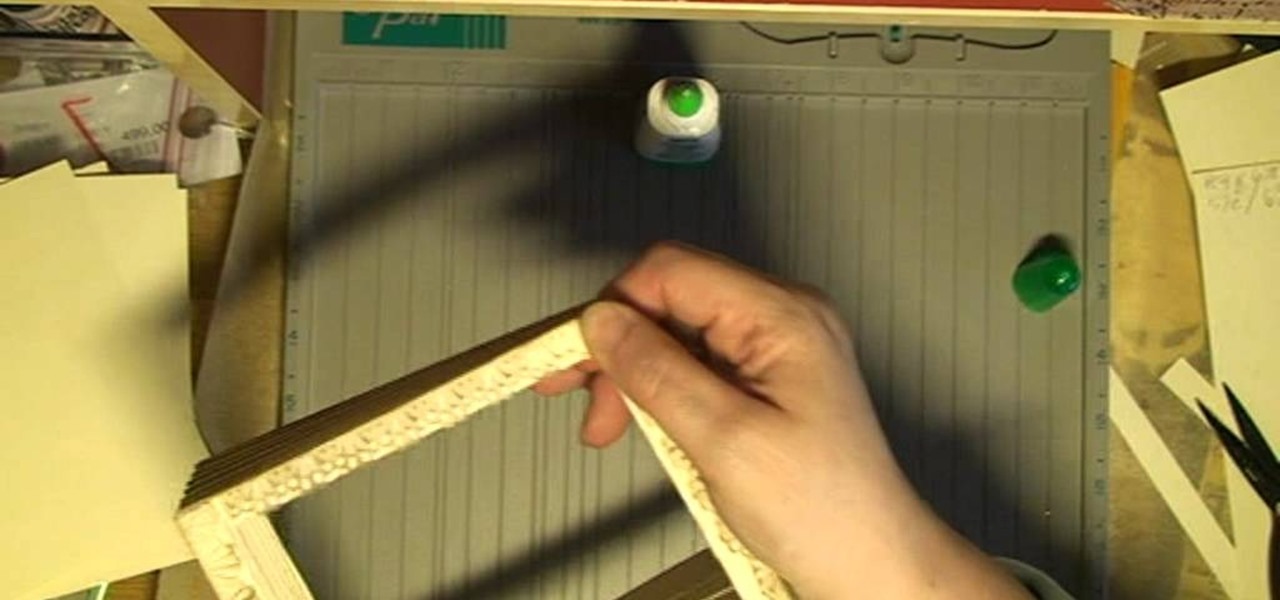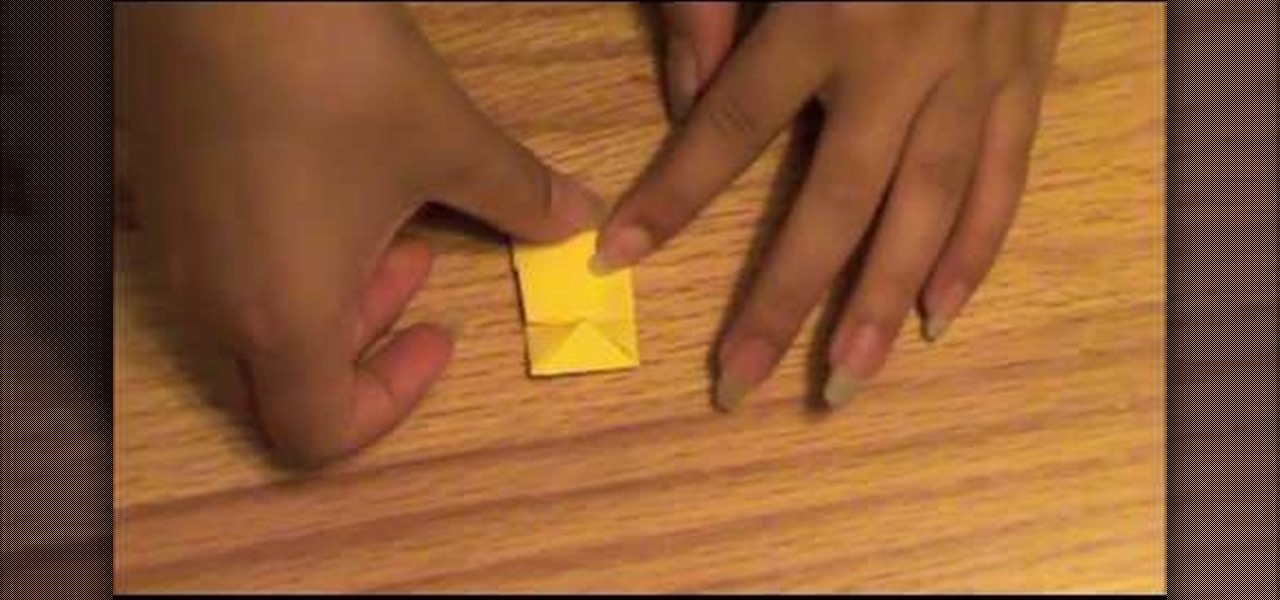This is flawless iPhone 3G ringtone creation for dummies. You can use iTunes or any music track to make the custom track your newest hip ringtone! This is a simple version of PC iPhone 3G ringtone creation. This will probably work with the old iPhone.

The Trapcode suite is a set of plug-ins for After Effects that allow video artists to create a variety of effects for inclusion in video and film productions. This particular guide demonstrates the power of Trapcode Particular and Trapcode 3D Stroke. Specifically, Wes Ball from OddBall Animation reveals how Trapcode was used in the creation of 'Eye of the Storm' - a music video by Lovett which can be seen here.

If you've ever wanted to make your own video games and not known where to start, try Unity3D. It's a game development engine for the PC that has a free basic version and allows you to create pretty good 3D games easily. This video series will teach you the basics of Unity, including object creation and scripting.

For those among you looking to improve you small-scale pencil-and ink graffiti skills, you could not ask for a better silent teacher than Wizard. His viewer-requested drawings always demonstrate a high degree of skill while being simple and slowly-done enough to allow his fan to emulate him and improve their own art. His trademark well-chosen electrofunk soundtracks are perfect background music for the graffiti creation process.

This week Brandon gives a live demonstration on recording an instrument directly into a computer's music creation software, and then create your own soundtrack for your video or film.

A ten minute film on how to make your own iPhone belt buckle. This entire idea and design and construction and package creation and the manufacture of 6-8 buckles was done within 24 hours of the iPhone launch, for fun.

A voice-over walkthrough of The Island of Creation chapter of God of War II (2). Part 1 of 3 - How to Beat The Island of Creation on God of War 2.

Set to some energetic music, this video shows how to make a wild duck from a single sheet of paper. The overhead viewpoint helps show more clearly the folds in this creation.

This amigurami tutorial shows you how to make a double crochet. Amigurumi is the Japanese craft of knitting or crocheting little animals (or any kind of cartoon/ creature) out of yarn. Most important principle of amigurumi: your creation must be cute! Watch this amigurumi tutorial and get started on your own creation.

This tutorial shows you how to make a chain stitch, and how to single crochet (sc) in both the chain base and an amigurumi round.

This amigurami tutorial shows you how to decrease your crochet by one stitch. (Abbreviations: sc2tog or dec)

Alicia from Unico Creations teaches you how to make crocheted jewelry.

If you own a Japanese maple tree, you need to know that there are three different methods for pruning bonsai. One is creation pruning, maintenance pruning, and pruning for show. In this video tutorials, you'll find out how to perform a creation pruning that is promoting branch development and growth. So good luck and enjoy!

In this Adobe CS4 software tutorial you will learn how to work in Acrobat Pro 9 in a way that will simplify form creation. You will learn how to create fillable PDF forms, add interactive elements and distribute forms in Acrobat 9. The Acrobat 9 Pro tutorial also covers how to review, filter, and export form responses.

The final version of Build a Bulb, an Edison creation.

Watch a 4 part series on Spore's Cell Stage. This is the first stage in this new hit game of evolution and creation! How will you create the universe?

Music producer Mark Ronson, fresh off his Oscar win for Best Original Song as a co-writer of "Shallow," the song by Lady Gaga and Bradley Cooper for the movie A Star Is Born, has now added augmented reality to his varied repertoire.

This video describes the initial creation of a database using File Maker Pro 10. While this video does not go into anything complicated, it does give a great preview of how their particular program works. The movie indicates there are templates available, however the series of movies explains how to create them from scratch. There seems to be another six or so official movies. This three minutes movie covers new database creation, naming, importing fields, naming new fields, relationship crea...

Feel and see just what duct tape is capable of! You can practically do anything with duct tape! This video tutorial will show you how to make decorative designs on your duct tape creations. There are two concepts to decorating your duct tape designs with more duct tape, and that's using stripes and squares, and using stenciling. Make all of your duct tape wallets and checkbooks and whatever more beautiful with colors.

This tutorial shows you how to attach legs, arms, ears, etc to your amigurumi. I also show you my method for binding off (BO) your yarn when you are done crocheting. Amigurumi is the Japanese craft of knitting or crocheting little animals (or any kind of cartoon/ creature) out of yarn. Most important principle of amigurumi: your creation must be cute! Watch this amigurumi tutorial and get started on your own creation.

If you're trying to earn those unlocks quickly in Fifa 12, take a look at this guide featuring three easy ways to boost your virtual pro accomplishments in the game. Step 3 of the guide can be ignored, as there is an issue with Fifa 12 and the Creation Centre.

Are you a fan of the wonderous creations of Tim Holtz? Would you like to make your own Holtz inspired see through book? This video is your guide to making a beautiful see through book full of the kind of magical decoration Tim Holtz is famous for.

One of the coolest parts of DC Universe Online is it's tremendously complex super hero character creation system. The system i pretty daunting at first, but this video will guide you through making an awesome character that will be the envy of your guildmates online.

Who doesn't like zombies? This tutorial shows you how to get the ripped face prosthetic from Nimba Creations, and how to apply it. This is a fairly pricey prosthetic, so make sure that you get your money's worth by making it look as awesome as possible!

Grommets and eyelets are the metal rings that reinforce the holes in your corset, through which you thread the cording. This tutorial gives you some good advice on choosing, placing and attaching grommets and eyelets to your own hand sewn corsets.

The Panda Bear is one of the cutest and most adored animals on Earth, but many Call of Duty Black Ops players might think of them more as cannon fodder. If you love these animals and want to defy the adolescent male norms of Black Ops emblem / player card creation, watch this video to learn how to make a Panda player card.

Looking to jazz up your Photoshop creations? Learn how to create 3D wrapping light streaks in Photoshop with help from this video. By starting with a simple 3D object created in Photoshop, "wrap" the object with light, specifically these light zips or bands to create this effect. Not pleased with the look of this effect? Create the path(s) and then tweak and create whatever kind of effect you want!

In this tutorial, you will learn how to fold a 3D origami pyramid. This craft is fun to make and will definitely impress anyone who sees it.

This video tutorial explains how to use Adobe Illustrator to create a Thanksgiving turkey. The tutorial delves into tools such as shapes, gradients and Bezier Curves inside Illustrator CS4. An extensive walk through on how to draw and great a Thanksgiving turkey. A fun creation from beginning to end, you'll learn everything you need to know to create this colorful bird, perfect for turkey day.

Michael Floyd shows how to make his version of Spiderman using three balloons. Spiderman is copyrighted so use this balloon creation only to show friends or family. This balloon creature has a lot of steps, but it looks really cool if you can finish.

Aperture allows you to easily sort the images in the browser pane in several different way. By default, images are sorted by creation date.

Watch an 8 part series on Spore's Space Stage. How will you create the universe? With Spore you can nurture your creature through five stages of evolution: Cell, Creature, Tribe, Civilization, and Space. Or if you prefer, spend as much time as you like making creatures, vehicles, buildings and spaceships with Spore’s unique Creator tools.

Thanks to Flutter, it's now possible to control the music on your computer simply by making a few hand gestures. The app is available for both Windows and Mac and uses your computer's webcam to monitor your hand movements. Through the use of a few simple hand movements, you can play, pause, forward or replay your music. Flutter works with iTunes, Spotify, Quicktime, MPlayerX and a few other programs.

Learn how to use Audacity, a free audio editing application that can be used to record music, podcasts, and more. You will learn how to install the LAME Encoder, set your preferences, save the project, record, preview your recordings, edit content, remove noise, adjust volume, time shift, and exporting. Each of these is an important part of the podcast creation process and you will learn to do it all in this Audacity video series.

With Spore you can nurture your creature through five stages of evolution: Cell, Creature, Tribe, Civilization, and Space. Or if you prefer, spend as much time as you like making creatures, vehicles, buildings and spaceships with Spore’s unique Creator tools.

In the pre-release version of Minecraft 1.8, it is possible to craft iron bars from iron ingots and use this to create iron fences for your buildings and creations in the game. This tutorial will show you what you need to do to craft them and what it looks like when it's installed.

If you're a fashion designer using Adobe's Photoshop CS5, you already know you can do a host of amazing things. One of the things you'll likely wan to do over and over again is check out your creations in different colors. This quick how to demonstrates what you need to do to go from red to yellow, green to blue, mauve to black and back again. Check it out!

You have to be careful not to accidentally sew in a short circuit when you are working with connective thread. This tutorial shows you how to sew in a connection to an arduino, a buzzer and a battery on a glove.

The success or failure of your sewing project relies only in part on your skill - if you choose the wrong fabric, it won't matter how good you are. But picking the right fabric will forgive many small errors you might make. Also, learn the difference between woven and knit fabrics.

No, it doesn't use actual dragonscales. This technique actually uses two different sizes of rings with the proper aspect ratio (at least three of the larger rings have to fit through the smaller ones). If you have enough rings, then just follow along to master this challenging technique.