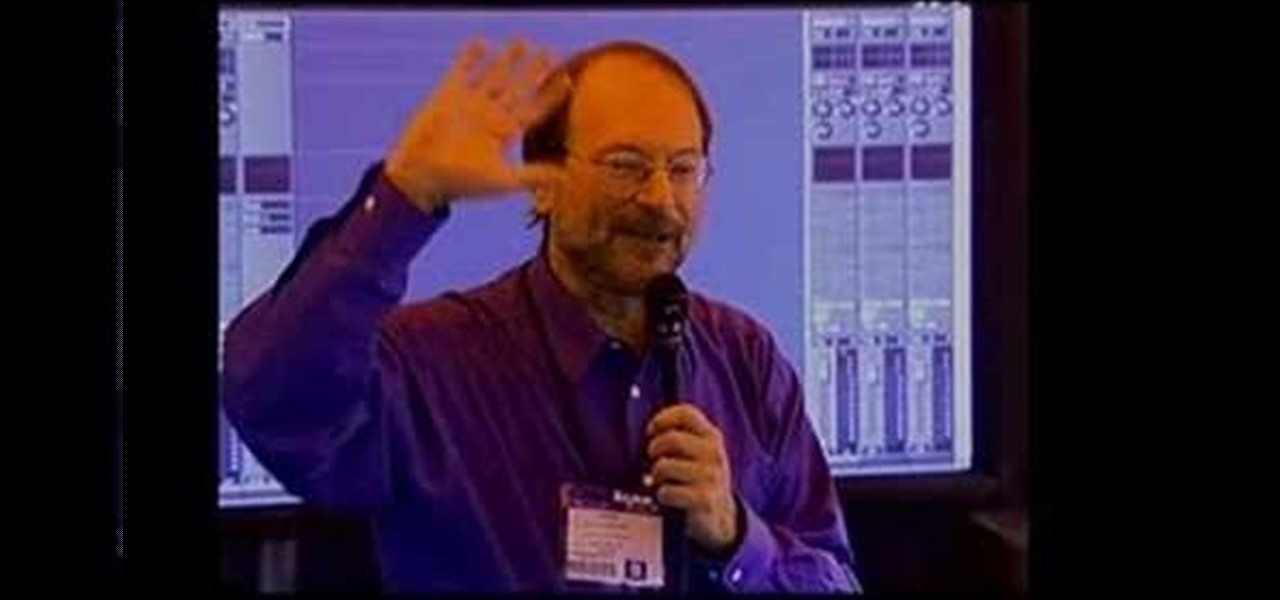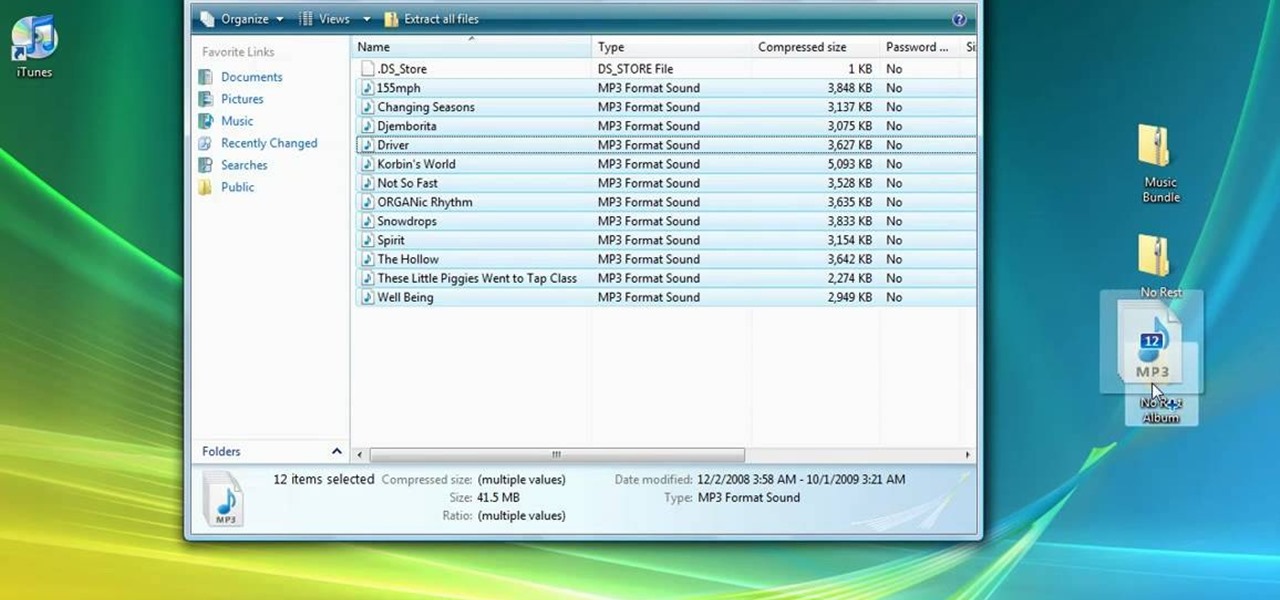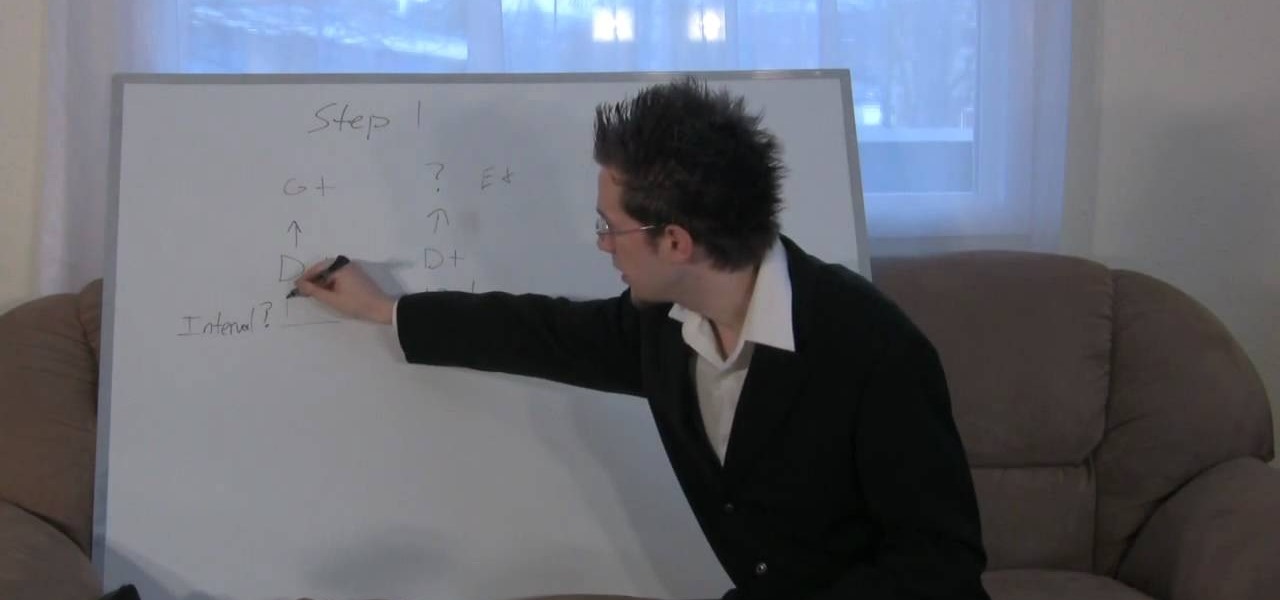Project it! Sketch it! Perfect it! The Crayola Illumination Station is three great drawing tools in one! Use the light desk mode to trace one of the 10 cool background scenes-or create your own. Switch to projector mode and insert an image disc. Choose from 120 characters to project and trace into your design. Add color and shading to your creation with the included Mini Super Tip markers to complete your work. You can even detach the projector and use it as a flashlight! Includes Illuminatio...

Just because you're chauffeuring the kids all over creation doesn't mean you have to sacrifice your cool factor. While it's easy to fall into the trap of typical soccer mom-dom, this video will help pull you out of the rut. You'll need car add-ons, MP3s and DVDs, a fashionable wardrobe (which doesn't need to be expensive, just expressing your own sense of style), creativity, and a portable grill. Watch this video tutorial and learn how to avoid falling into a the soccer mom trap.

Collections are a fashion designer's medium for presenting new designs and creations. Learn to introduce a fashion collection from a designer in this free fashion video series.

Aloo gobi masala is a flavorful Indian vegetarian dish made with potatoes, cauliflower and many spices. Watch this how-to video and try this recipe. Enjoy your creation with chappati, paratha or rice and daal. It’s delicious!

Check out this instructional video that will teach and demonstrate how to play corn hole. What is corn hole? Corn hole is a game in which players take turns pitching small bags filled with corn (or sand or beans) at a raised platform with a hole in the far end. These platforms are usually plywood sometimes plastic and either all white or decorated with a team name or any other custom creation.

Scented candles don't have anything on this Moujan creation. The best part is that it's "Hella simple."

In this hands-on workshop, Googlers Mano Marks and Pamela Fox show how to use tools within Google Maps, Google Earth, and Google Spreadsheets to create, import, and edit KML. They also show a quick integration of KML in the Maps API, and briefly mention geo search and indexing. This talk is useful for developers who haven't had a chance to play with the Maps or Earth creation tools yet, and are looking for quick ways to create and share geo-data.

Craig Anderton, music technology authority and the editor of EQ magazine, debuts his Minimoog Expansion pack for Rapture, Cakewalk's wavetable synthesizer. Craig talks about his relationship with Bob Moog, the importance of the instrument, and the painstaking process he used to creating this expansion Pack for Rapture. He also discussed how you can use these sounds in minimoog as a springboard for new sonic creations through Rapture's advanced synthesis capabilities.

This video demonstrates how to make a parrot from a single piece of paper. Set to some jazzy music, the demo seem to go by quicker than the published 10 minutes. The resulting 3D creation will sit on your finger like a live parrot only without the mess.

Want to be able to move music files onto your Android device simply? Watch this video to learn how to set your Android to Mass Storage mode so that you can easily drag and drop music onto the Android device.

There are many music programs beyond Audacity which you can download for free, and which will allow you to mix and edit your own music. This tutorial shows you where to get these programs, like ROC, Myna, FreeSound and FlashKit, and how to use them for your own projects.

Everyone has an iPod or other mp3 player nowadays, and of course you always want to listen to your music. However, if you're not careful, you could end up damaging your hearing. Follow these tips, and you'll be enjoying your music to a ripe old age!

'Zipping' is a method of compressing data, such as a music album, into a zipped folder which makes it easier to send. This tutorial shows you not only how to unzip a folder, but how to then load it with iTunes and send it to your iPod or other MP3 player.

In this video tutorial, viewers learn how to get their music heard. To get their music heard, users should create a mix tape of their best songs. They need to have connections with a music producer or have friends that have connections with a music producer. This will allow the friend to introduce you to the music producer. Users also need to put out their records on their own in public places such as clubs or parties to allow any nearby music producers to listen. This video will benefit thos...

Knowing music theory never hurt anyone—not Bach, not Chopin, not Schoenberg. Even if you fancy yourself a musical iconoclast, the better you know the rules of music, the better equipped you'll be to break them down the line. In this free video music theory lesson, you'll learn how to do simple major-to-major transposition. For more information, including a very thorough overview, watch this helpful musician's guide.

iPods have changed the way we listen to and purchase music. Nothing could be more convenient than having your whole library in one small package. Unfortunately, if something happens to your computer, you can't get your music off the iPod. Now you can! This video will show you how to transfer music from your iPod Nano to your computer using a free program.

It's unfortunate, but the fact of the matter is computers crash and you can lose a lot of important files when this happens. Your music doesn't have to be part of that. If something goes wrong with your iTunes, you can take the music on your iPod and transfer it to another iTunes. This video will show you how.

TysiPhonehelp will show you how you can download music directly to an iPhone or iPod Touch for free. He states that he will be showing an example on how to do this using MewSeek Pro. Next he will walk you through the steps it takes in order to make this successful. Last he proves that this actually does work by playing downloaded music. If you follow the steps in this video, you should also be able to download music to an iPhone or iPod Touch.

Want music now? Not keen on downloading software or suspicious files to get it? This is a handy media trick from Tinkernut on how to torrent audio files without downloads. Stream music torrents without having to download any torrent software using Bitlet.org .

This video shows you how to remove the Digital Rights Management(DRM) protection from iTunes music. DRM is a way for Apple ITunes to control your music and where you save it. Hack the iTunes so that it does not interfere with you like this.

A good video can turn a mediocre song into a smash hit, while a bad video. Well, that's just embarrassing. While MTV doesn't really play music anymore, the internet is flooded with good old fashioned music videos. This how-to video will offer some tips for making yours stand out of the crowd. You don't need to be too literal, but try picking a style. Watch this video tutorial and learn how to make a music video.

This FL Studio tutorial is actually a music theory lesson that teaches you how to read Chord progression notations (intervals), such as (I-VI-ii-V), and an easy system to keep track of them all within FL Studio. If you are new to music and want to learn music production and work with FL Studio, this tutorial will help you understand the basics of intervals and chord progressions.

This music production tutorial covers ADSR and AHDSR envelopes, how to understand and implement them in Reason, FL Studio, Reaktor and almost every piece of music software. The tutorial shows you how to work with envelopes in each program and includes several takes on common use. If you are new to midi sequencers and synthesizers in Reason, Reaktor, FL studio etc., watch this important tutorial on using ADSR and AHDSR envelopes.

In this online video series you will learn basic floor aerobics from fitness specialist Mandy Muenzer.

This tutorial teaches you how to download sheet music from movies, video games, and tv series. Learn to modify the sheet music to transpose the notes to any instrument and print it out. Again if you can get sibelius or finale, it might be better but Noteworthy Composer works fine.

Have you ever heard someone else's iPhone ringing and thought it was yours? Of course you did. iPhone ringtones are iconic, but not varied. If you're using one of the more popular iOS sounds, you'll likely encounter it in the wild multiple times. Why bother, when you can create your own custom ringtones right on your Mac.

The mystery surrounding Overture, an app that showed up in the Magic Leap World app store along with the latest Lumin software release, has been cleared up.

My autistic son loves music. One afternoon, when he was nine, I downloaded GarageBand to his iPhone to help with the boredom of a long wait at a doctor's office. Instead of pacing or escalating into a meltdown, he spent the entire hour and a half practicing, learning, and composing. When we finally left that day, the rest of us exhausted and irritated, he shared his first composition with a big smile.

Staying alert to directions and changing the music you're listening to on your smartphone at the same time can be cumbersome, but Google Maps wants to fix that. One of the mapping service's features allows you to control music playing on Spotify, Apple Music, and Google Play Music from inside of Google Maps — while you're navigating in the car, on public transport, or even on your bike.

For most carriers, "unlimited" data plans aren't really unlimited, and they still cost more than data limited plans. So while subscribing to music streaming services and storing your own music library in the cloud may be more convenient, it may eat your data up like candy. To keep that from happening, try downloading tracks from Apple Music for offline playback.

When it comes to streaming services, Google Play Music is one of the best options for both Android and iOS. Perhaps its single greatest feature is the fact that you can upload as many as 50,000 of your own songs to Google's servers, then stream your library to any device without ever paying a dime.

It's always a pain to make sure you have enough storage on your smartphone. Pictures and videos occupy a lot of space, so your music library has to take a back seat—otherwise, you might see that pesky "Storage Full" notification at any time.

When you're on the road, the last thing you need to be doing is fumbling around with your phone. But with online radio services like Spotify and Google Play Music, you almost have to use your phone to play music through your stereo, because the in-dash head units on most cars lack the ability to connect to these services.

There is much to be learned about Apple Music and the revamped Music application introduced in iOS 8.4. Throwing their hat into an already competitive field with other companies like Spotify, Tidal, or Rdio, this is a bold move on Apple's part. So, before you consider signing up for the new streaming service, let's take you through all the changes and features you should know about before doing so.

We previously showed you how to make your Android's LED notification light dance to music, but the app itself was limited in customization options, the devices it worked on, and the music apps and services it worked with. Now we'll be showing you a similar app that supports more music services and lets you select which colors will display through the LED.

Since Apple released iOS 8, many third-party apps have taken advantage of one of its more resourceful features: Notification Center widgets. These widgets have made it easier to interact with features and settings that would otherwise require launching an app itself, instead offering functionality through the native pull-down Notification Center.

When it comes to subscription-based music streaming services, the conversation doesn't go much further than Spotify and Google Play Music (previously called "All Access"). Both services are essentially the same aside from slightly different catalogues and social options, and they both run ten bucks a month for unlimited music streaming and offline track saving (although Spotify does have a free, ad-supported service).

It's been rumored for months, but now we've got some official news about Google's newest music offering, YouTube Music Key. The subscription service will allow for an ad-free experience with background listening (i.e., having your screen off) and offline playback.

Complete silence or a non-stop Pandora playlist? People are often divided on what type of work environment they prefer. Whether you're a frequent loud music listener or you can't stand any kind of background noise, chances are you're pretty set in your ways.

There is no SD card support on the Nexus 7, so managing internal storage can be tricky. There are ways to free up space, but the biggest space hog on my tablet is music, and that's not something I'm willing to delete just yet.