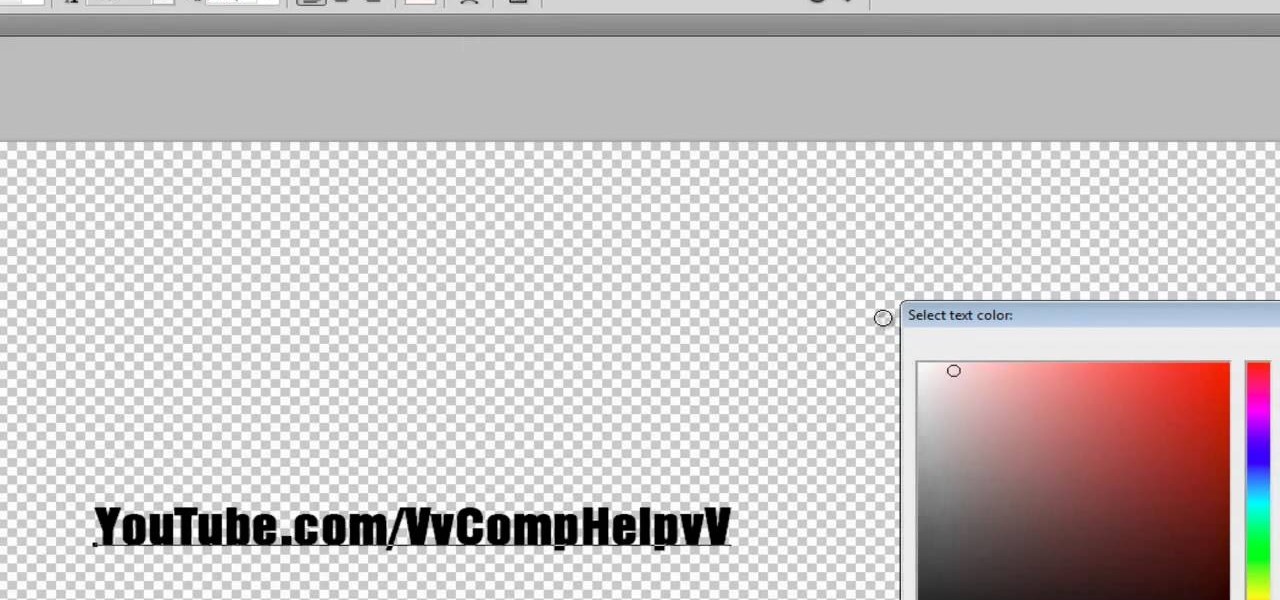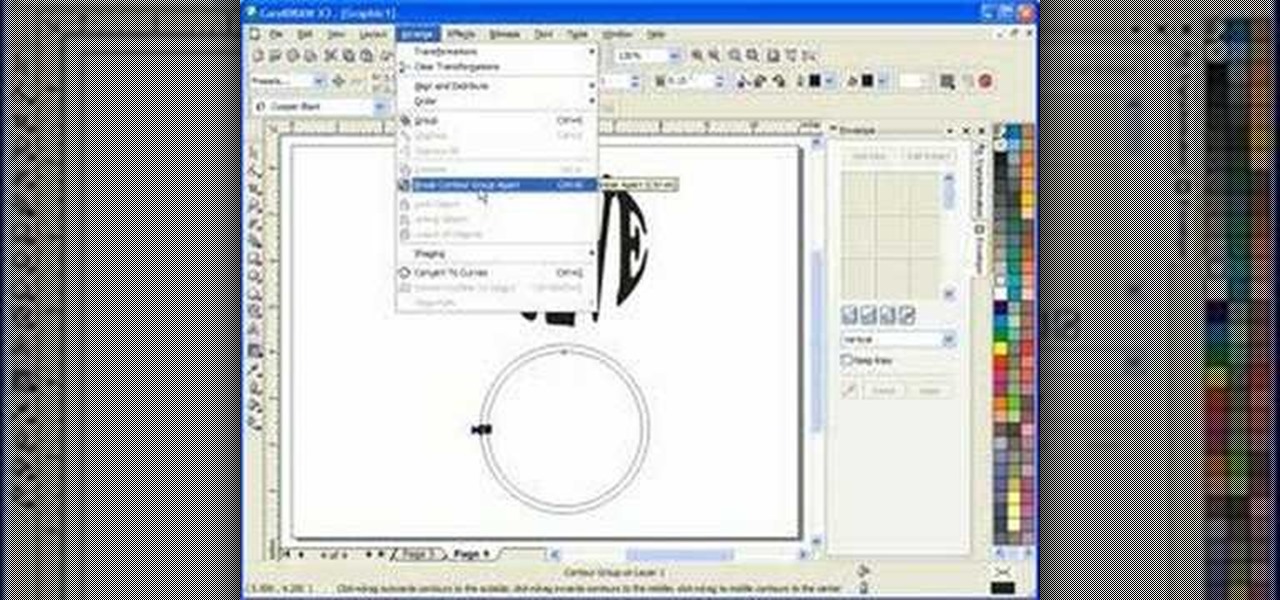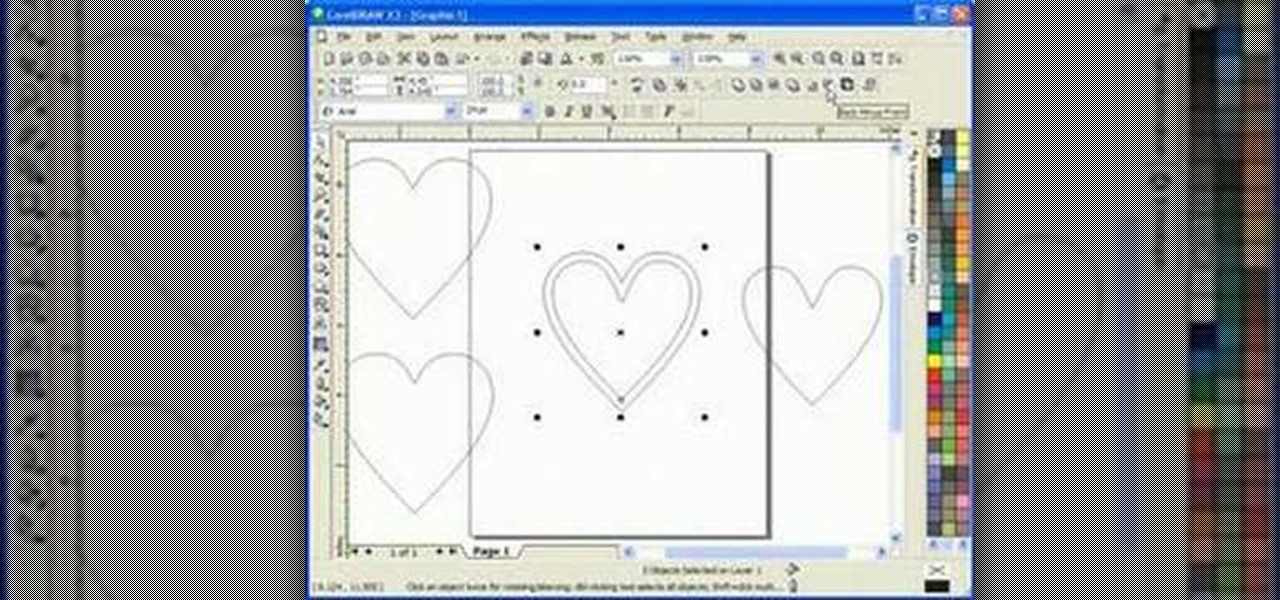This video how-to is a good intro for beginners, helping them understand the creation of an object oriented validator class. This can all sound confusing, so follow the example and learn how to add it to your coding quiver.
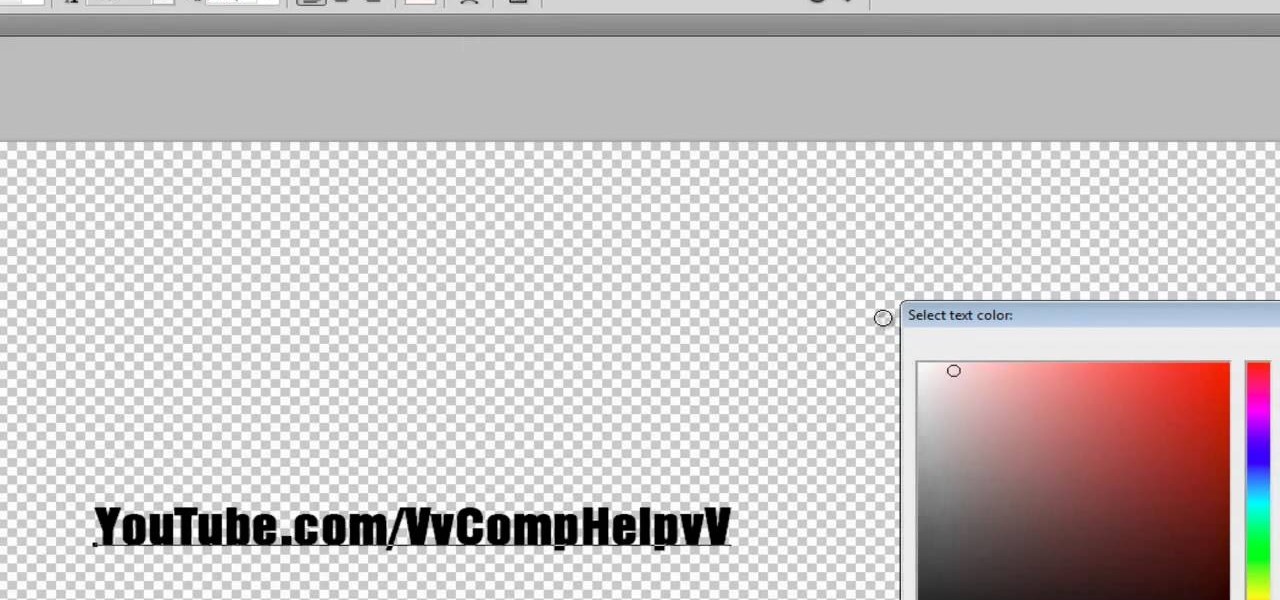
If you're serious about your video creations you're going to want to watermark them. To do this, you'll need Adobe Photoshop to create, in this case, a text watermark with a transparent background. It's not hard to do with this simple tutorial, so get going!

What's the easiest way to turn a plain old poinsettia plant you can get for cheap at the grocery store into a dazzling centerpiece that any hostess would appreciate as a gift? Add a beautiful gold foil wrap to the pot.

Make a vehicle that can climb up walls and jump over gaps in Little Big Planet. This tutorial shows you how to start from scratch and assemble this video using the creation program in the game. It's not complicated, anyone can do it!

Got a bit of extra time today? Then put those extra hours to good use by beautifying your lovely locks! Take a gander at this video to learn how to create a feminine flower side updo with cascading curls.

Learn how to use After Effects CS5's built-in masking tools! Specifically, this clip addresses the creation and interaction of masks.

Making trance music has been the point of departure for most of the world's great DJ's, and your career need be no different. If you want to start making your own trance tracks, watch this video. It will teach you how to do it in great detail using Reason 4.

Lann is the male starter class for the newest free to play online game, Vindictus. Lann's specialty is dual weapons, but you can customize him in any way you want beyond that. This tutorial shows you how the character creation program works for the hero Lann.

Turn some old sewing basket leftovers into some fun and crafty creations! This tutorial shows you how to turn an old zipper into a trendy little flower. All you need, besides the zipper, is some needle and thread and some felt or heavy fabric to use as the base.

One fun way of showing off your creations to people in Minecraft is to share your save file for the world to see. But once you've downloaded them, figuring out how to use them is the hard part. In this video you will get a basic walkthrough of how to install and run other peoples save files in your copy of Minecraft.

Included with the Adobe Dreamweaver website creation software are several default layouts you can use to customize your project. This tutorial shows you how to use these prebuilt layouts for your own website, and set up a few useful templates and CSS styles.

Do you want an iTunes account, but either lack a credit card or the desire to give Apple your credit card information? Well, there's a way you can get around the part of the iTunes account creation process where you enter your credit card.

Learn how to construct a tin-foil tent to prevent your polymer-clay sculptures from burning as they bake. While this tutorial is best suited for those with some familiarity of polymer clay sculpture, novice sculpters should be able to follow along given a little effort. For specifics, including step-by-step instructions, and to get started protecting your own PC creations, watch this video guide.

Get in touch with your creative side with help from Janice of Paper Beads! In this video tutorial, learn how to make paper roses out of a napkin... a perfect embelishment to any scrapbooking project or paper craft creation. Spend your afternoon making these adorable flowers to adorn all over your creative projects!

Any prolific potter will know that fitting all of you creations into your electric kiln can be like putting a jigsaw puzzle together, except the pieces are pieces of your heart. This handy video from Simon Leach offers advice on techniques for and a demonstration of packing your kiln properly to avoid damaging any of your precious pots while still firing them successfully.

Are you an origami master? Add one more origami project to your impressive list of projects completed with help from this video. In this origami tutorial, learn how to fold an impressively fast paper airplane. Wow your friends with this speedy creation sure to outfly regular folded paper planes!

Getting started in the world of DIY jewelry making? This video might just come in handy. From Jewelry Making Fun, a great video on how to use jump rings in your jewelry creations. Learn how to open and close the jump rings, as well as how to connect them to one another to make a simple earring.

Looking for a primer on how to create and work with names in Microsoft Office Excel? You've come to the right place. In this free video tutorial from everyone's favorite MS Excel guru, YouTube's ExcelIsFun, the 4th installment in his series of Excel name tricks, you'll learn to use short Excel names to expedite the formula creation process. For detailed instructions, watch this free video Excel lesson.

Make a cool piece of jewelry out of magnets with help from this video! Learn how to make this adjustable bracelet, that doubles as a fun toy, for under five dollars! Get dressed in unique homemade creations and begin your journey into DIY fashion here.

"Blender is the open source, cross platform suite of tools for 3D creation." Looking to get started using the program, Blender? In this video, the basics are gone over as well as tips & tricks to get started easily. To download Blender, visit www.blender.org.

Sick of buying clasps to finish off your handmade jewelry? In this two-part jewelry making tutorial, learn how to make your own clasp for a necklace or bracelet with easy to follow instructions. Construct a handmade wire clasp to use on any of your necklace or bracelet jewelry creations.

This tutorial teaches you how to create a mosaic photo made up of many smaller photos in Photoshop. It explains the use of the crop tool, image resizing, use of sharpen filters and of fading command. It also handles creation of custom patterns with the use of the define pattern command as well as later use of the said pattern for a custom pattern fill. Finally, it describes the use of the overlay blend mode for achieving the desired effect.

Studio one single window interface now eliminates multiple windows and complex menus enabling to focus on music in an easy way. The important music creation and production tools are instantly accessible. Studio one directly opens into the start page by default. Here we can find the recent files that enable to easily choose the ongoing productions. The default page also helps to open tutorials and demo songs. We can create songs on the song page using hot keys to access various panels. For exa...

Nylon flower making is an art form that can be done by anyone and can be brought back and modernized by this generation of crafters. The video could help you start in this exciting new world of nylon flower making where you are limited only by your imagination. See how to make nylon stocking flowers (calla lily). This nylon flower making video tutorial is brought to you by New Sheer Creations.

Learn how to measure cooking ingredients. Some home cooks approach cooking as an art form, a splash of this, a dash of that, and soon each culinary creation is deliciously unique. Bakers are more likely to appreciate the scientific side of cooking, relying on the careful measuring of ingredients to ensure consistent results every time they prepare a recipe. To measure cooking ingredients, you'll need a glass measuring cup for liquids, and a dry measure for powders.

Learn how to recycle a pillowcase into a dress with Gianny L! The sexy GiannyL demonstrates this DIY closet hack that's simple and cheap. All you need is an old pillowcase, some scissors, and some string. A small pillowcase dress is the perfect creation for any young lady. Watch this video and learn how to make it!

WebStarts.com is a free website creation and hosting interface with a powerful drag-and-drop design interface. In this video tutorial, you'll learn how to add streaming video to your WebStarts website. For more information, and to get streaming live video from your own WebStarts site, watch this web design video tutorial.

In this scroll saw pattern creation tutorial you will learn how to work with another tool in Corel Draw. Watch and learn how to use the envelope tool in Corel Draw to aid in your scroll saw pattern design.

This scroll saw woodworking pattern tutorial shows you how to create a heart jewelery box pattern in Corel Draw X3. Corel Draw allows you to draw vector based patterns that you can print and use for your scroll saw creations. This particular pattern will be used to make a heart box.

In this scroll saw woodworking pattern creation tutorial you will learn how to use the Corel Draw vector graphics drawing software to create a simple scroll saw pattern. You will learn how to use the clip art available in Corel Draw to create scroll saw patterns.

This step by step fashion design video shows how to take a basic pair of cotton ballerina flats and acrylic flats and transform them into a personalized creation. Learn how to customize a pair of plain ballerina flats into a unique pair of shoes

Watch this how to video to learn to make a pinch twist. A pinch twist is one of the fundamentals of balloon making and is used in most every balloon creation. This a very good tutorial for beginners.

Say it with cupcakes! Chef Alison McLoughlin of The Culinary Institute of America has a great suggestion: create a beautiful "bouquet" of floral cupcakes for any festive celebration. Watch this tutorial to get useful ideas on how to bake and decorate your own cupcake creations.

Ori Livney shows you how to twist your balloons into beautiful one-of-a-kind creations. Part 1 of 3 - How to Twist a balloon.

Want to change the world? See the Buddhist reflections on social, political and environmental action leading towards the creation of a better world, dedicated to Goerge W. Bush and Osama Bin Laden, from the Buddhist Society of Western Australia.

Check out this video to see how to make a pom-pom using a tool called a pom tree to create pom-poms, tassels, and other creations for knitted scarves, blankets, hats, and more.

Outer glow? It's all about manipulating Photoshop layers independently from the layer they are attached to. Bert revisits the creation of "Lunch in Tiburon" and shows you how to use an often ignored feature in layer styles.

In this video tutorial you will learn to make a gradient in Adobe Photoshop CS2. This example involves the creation of a metallic reflection gradient. Feel free to experiment with different colors to achieve the effect you want!

This Photoshop CS2 tutorial walks you through one way to turn a horizontal or vertical shape bar/line of text into a repeating frame. The example involves creation of a footprint frame. It is roughly 16 megs in size; it may take a few minutes to load.

Among a crowded field of AR cloud companies aiming to power the future of augmented reality by creating a world of persistent holographic content that lives in a cloud, accessible across devices and accounts, Ubiquity6 is hoping it has found a way to differentiate its platform.