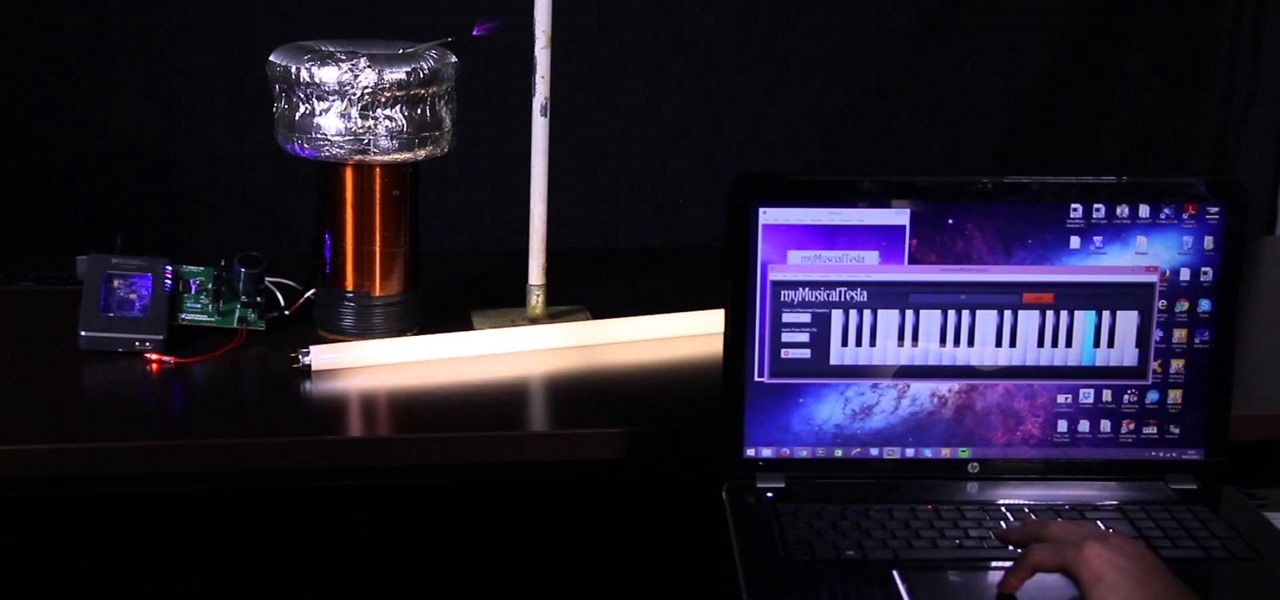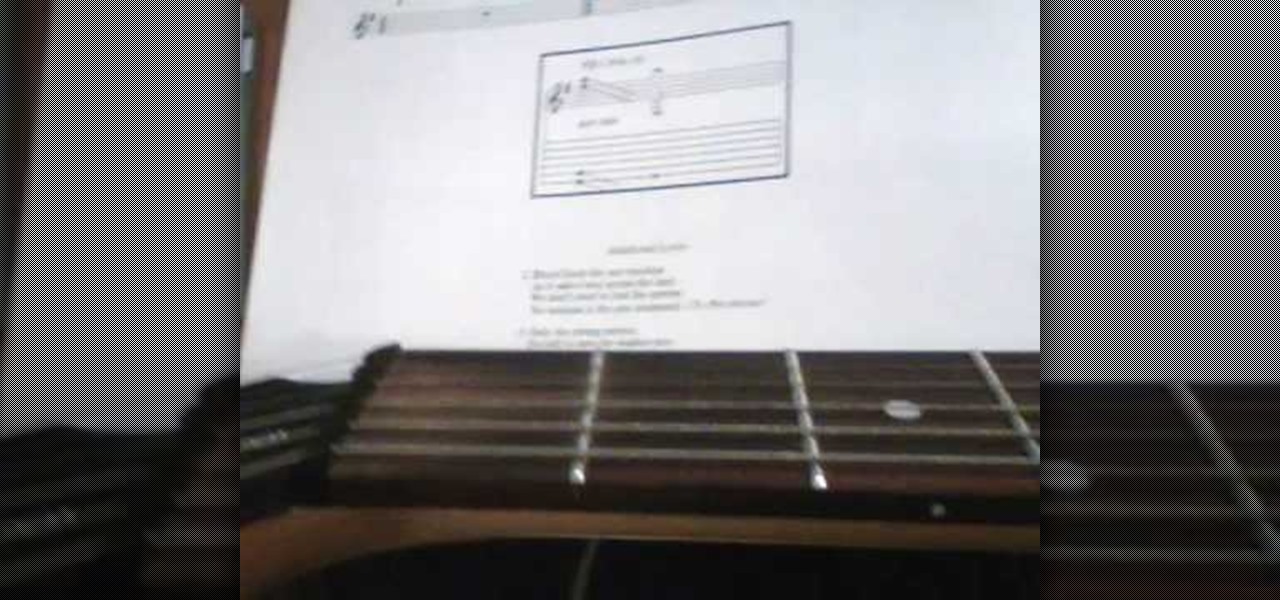DBAs, developers and designers are often tasked with building and managing databases. Especially when the database has been developed by someone else, you have little to no insight into the database structure. Join Quest Software to learn more about Toad Data Modeler and its features that provide:

Windows Media Player 12 is ONLY available for Windows 7 (sorry Vista and XP users), but with it's functionality, it may be worth the upgrade (if you haven't already). This video outlines a few of the simple tasks that WMP12 can perform in W7.

Feel your music on iPhone like never before with Music Haptics on iOS 18, a feature that syncs vibrations to every beat, bass drop, and melody for an immersive, tactile experience that brings music beyond sound.

AirPods not only let you listen to music on your iPhone — they let you quickly stop listening to your iPhone's audio by pulling out a single AirPod to pause. If, however, you'd rather have music, audiobooks, podcasts, and other audio files continue playing when you pull out one AirPod — or both AirPods — one settings tweak can get the job done.

There have been enough music artists releasing Snapchat AR experiences over the past week to fill a small festival. Count them with me: Bruno Mars. Gucci Mane. Kodak Black. Missy Elliot. Imagine Dragons. Panic! At the Disco.

Before smartglasses makers can dream of taking smartglasses to mainstream consumers, they must first determine the right mix of form, function, and price that will drive customers to buy into what they're hoping to sell.

While Snapchat augmented reality often embraces pop stars like Drake and Ariana Grande, a couple of bands from the louder side of the music industry have found a home with Facebook.

As you might know, Tidal differentiates itself from the competition with its audio quality. Unlike Spotify and Apple Music, it aims to give its subscribers studio quality audio from any device. However, before you sign up for Tidal, be aware there are few steps you need to take in order to stream such high-quality music.

Although Apple's Animoji game is strong, as recently exampled by its Ariana Grande collaboration, Google isn't slacking either, unleashing a far more immersive music experience for smartphone users.

The gym can be pretty distracting. With the slamming of weights and pieces of equipment, loud music blasting through the speakers, and plain old grunting, it can be challenging to focus on your workout. However, with your just your phone, you can not only eliminate these distractions but make the most of your time there.

One of the most popular usages of modern-day smartphones is listening to music. It doesn't matter if you download or stream your tunes, you are part of a massive group of users who do exactly the same. While statistics are a bit foggy on how many smartphones users download music, we do know that over 68% of American smartphone owners stream music on a daily basis.

So it's 2017 and there are no flying cars and teleportation devices around, but there might be holographic smartphones sometime soon. As cool as that sounds, should we trust a holographic smartphone from a company that has never made smartphones before?

Most music streaming services will either use the stock Android equalizer or their own built-in equalizer. A couple of apps, such as Spotify, bring both to the table. Spotify has a built-in equalizer which kicks into play when a system or third-party equalizer isn't detected. However, other apps such as SoundCloud and Pandora don't use the installed equalizer even if it's a system-wide one.

There are few things more annoying in life than getting interrupted—especially when you're in a groove, jamming out to your favorite song. If we can all agree on that sentiment, then why is it that our phones mute the music we're listening to for a few seconds whenever a notification comes in?

Google announced today that it's offering rewards to Android Pay users, and taking advantage of these deals could land you a free 2nd Generation Chromecast, among other prizes. The Tap 10 promotion is pretty self-explanatory: Tap to use Android Pay 10 times before February 29, 2016, and Google will give you a code to redeem a free Chromecast, free music, or both. You'll also be rewarded for Taps 1 through 9 as well. You'll receive a code for one music track from the Google Play Store for ever...

When you think about it, YouTube may actually have one of the largest music collections on the planet. This is why, at $10 per month, Google's new YouTube Music Key subscription is a solid value for many users, especially with its inclusion of Google Play Music.

Video: . I made this Tesla Coil using the myRIO and LabVIEW. It uses electricity to play the music, which can be Star Wars, Harry Potter or even Hunger Games! The music is played by the spark heating the surrounding air (causing it to expand) then the spark turning off (causing the air to cool and contract). This expanding and contracting cause's longitudinal waves - or sound waves.

After utilizing Spotify's My Year in Music tool, I came to realize that I listened to over 30,000 minutes of music in 2014. Most of that was played while working from my Mac using the desktop version of the service.

From my experiences, there are only two types of U2 people: those that love them and those that hate them. I'm the latter, so it's pretty damn annoying that Apple just added U2's new album, "Songs of Innocence," to my iCloud. If you find it creepy that U2 is appearing on your iPhone or in iTunes, don't worry—I've found a few ways to deal with it. UPDATE: How to Delete U2 Forever & Ever

Integrated rather secretively into iOS 7.1, CarPlay gives a better hands-on experience when driving, working with the car's built-in display to help you find directions, send and receive calls and text messages, control music, and more—without having to fumble around with your small iPhone.

Welcome back, my novice hackers! In a recent tutorial, I showed how the SNMP protocol can be a gold mine of information for reconnaissance on a potential target. If you haven't already, I strongly suggest that you read it before progressing here, as little of this will make much sense without that background.

The majority of our documents and music are digital, which is great for convenience, but it presents a problem for those with a lot of stuff—where do you store it all? There are tons of sites that offer cloud storage, like Dropbox, SkyDrive, and even Flickr, but most of them have limits unless you want to pay, and no way to connect them all.

BEATS by Dr. Dre started making their studio-style headphones and speakers over four years ago, which claim to help listeners actually "hear" music as it was intended by the artists, since commodity headphones and earbuds are known for producing lackluster results. But you can only go so far with Beats Audio headphones, since your computers and mobile devices weren't built to take advantage of high quality audio equipment.

At one time or another, we've all enjoyed the visualizations that came stock in Windows Media Player. I remember spending hours listening to my favorite album, putting the graphic equalizer on full screen, and getting lost in the flurry of colors that would dance across the screen. Well, now thanks to the imaginative mind of Instructables user yardleydobon, you can now recreate this rainbow-colored music visualizer right on top of your freaking head—with these trippy EL wire headphones, which...

Microsoft's first venture into the tablet market, the Surface RT, combines many of the capabilities of a normal Windows 8 laptop into a super compact tablet, whose super-thin touch cover and kickstand can transform it into a functional mini-laptop, small and light enough to go anywhere you want. But like most tablets, the Surface comes with a rather limited amount of storage space. The tablet comes in either 32 GB or 64 GB, but we all know that's not the actual amount of storage space you can...

Internet whores (which would be all of us by now) are quite familiar with gifs. Just like popular internet memes like LOLCats, viral gifs are short videos or slide shows sequenced together for a comical - or at least unexpected - effect.

In this video from rscp1050 we learn how to SSH into a jailbroken ipod touch or iphone. First go into Cydia and search for SSH. You need to download OpenSSH. Then also install Toggle SSH. After installed, restart the iphone. Now on your computer, download WinSCP. Once installed, open it. Type in your IP address which can be found by going to your settings on your iphone. Click wifi, and click the blue arrow next to your network. There is your IP address. Then, User name is root. Password is a...

Ready to rock and roll? You don't have to listen to music through those teeny tiny computer speakers anymore! Check out this cool tutorial, and learn how to connect stereo speakers to your laptop or PC and get the most out of your music.

John Gregory shows just how simple it is to make and edit videos using Windows Movie Maker. In you movie maker window, Just click on “Import Video” and import a video that you want to edit. Here, John takes up a video he has already created. You can see the different slides in the video. Select all the slides and drag them to the time-line and paste it there. Now you can view the slides on time-line. Next, is giving a title to the video. Here, the title used is “how to send a video mail”. Joh...

This video will show you how to record audio from the internet. Once you install this program, the video goes on to give you step by step instructions on all of the bells & whistles within the Free Sound Recorder. It will teach you how to work it according to your computer settings, and show you how to personalize and change the settings within the program. It gives you recommendations on the best options for the best audio. It also gives suggestions like choosing which folder to default all ...

Not sure how to plan a funeral? A well-planned memorial service honors the deceased and comforts those who are grieving. Learn what steps to take when planning a funeral in this how-to video.

You want to transfer your cassettes to digital music but don’t have a clue where to start. With these tips and the right equipment, your old music will sound brand new.

Do plants wilt at the sight of you? With these tips, anyone can keep a houseplant alive, even you! You Will Need

Want to learn guitar? Some people feel helpless, or feel that it is too hard, but this is not the case. Utopian Thrash Metal Guitarist started out with one tablature book and a cheap electric guitar -- he self taught himself in almost no time.

Learn how to play rag time music on the mandolin with these lessons covering Irish music chords and stroke patterns with expert music training tips in this free online instrument instruction video series.

This four-part video will help introduce you to mastering in Logic Pro. The first video talks about loudness and why it's important in getting your music heard throughout the world. But you also need to know the mastering direction! In the other videos, you'll learn some tips about making your music louder, creating a balanced track, solving masking, and how not to ruin your bass track. Mastering audio is an art form, especially in Logic Pro, so make sure you know the keys to success!

In this video, we learn how to transfer songs from an iPod to your personal computer. First, open up your computer and go into the folder with your iPod. Now, go to tools, folder options, view, and hidden files/folders. Apply this, then the folder with all of your music will show up! You can now unplug your iPod and then select all of the folders on your computer. Right click then and go to properties, then uncheck the hidden. Hit 'apply' and then transfer all the music to your computer. Now ...

Chords are the basis of all music, whether you play a piano or a banjo. They're good to fall back on during improvisations and also sound great when progressed one right after the other.

The weather is getting warmer and that can only mean one thing - festival season is upon us! In this tutorial, learn how to style your long hair in a cute, stylish way that is also totally practical for the music fest circuit.