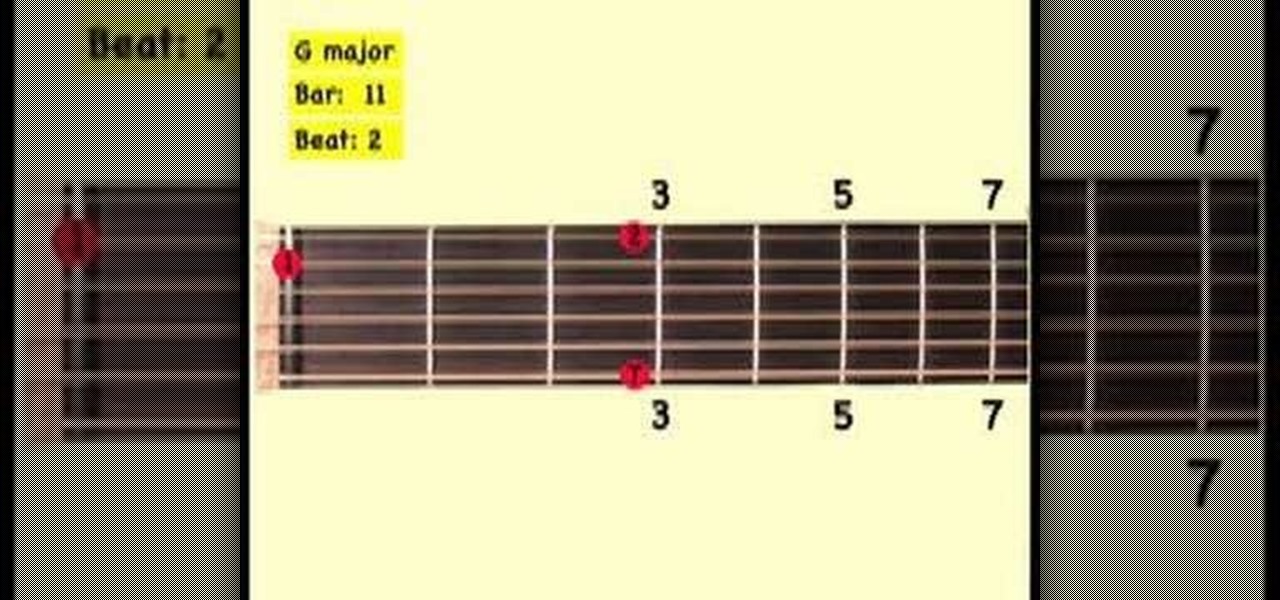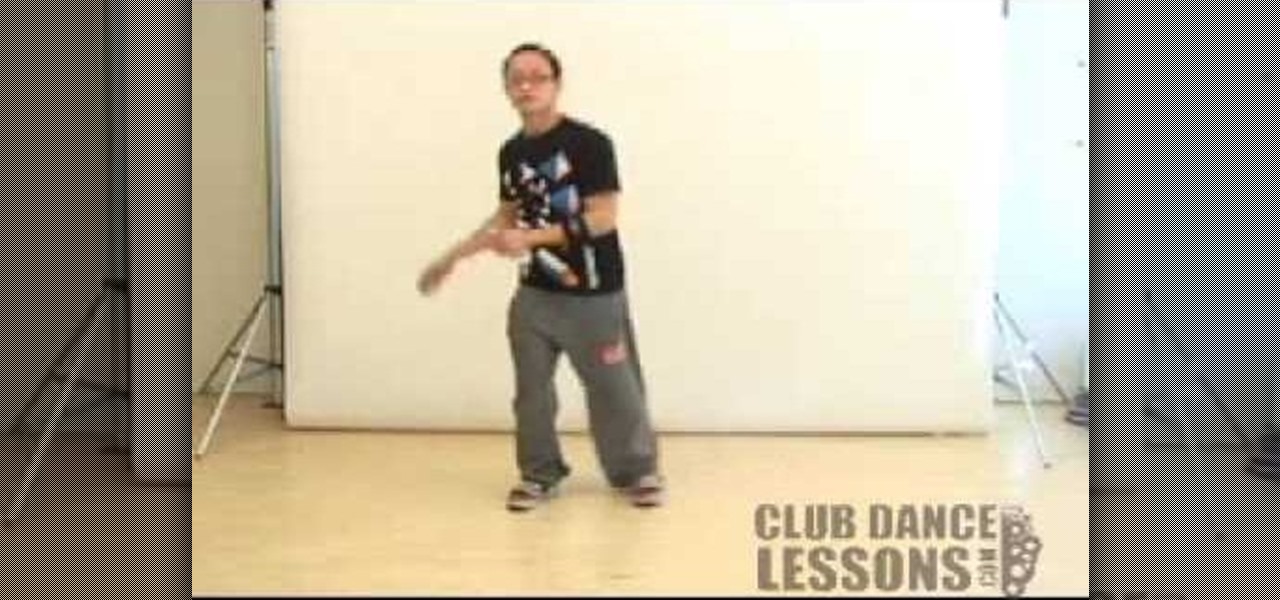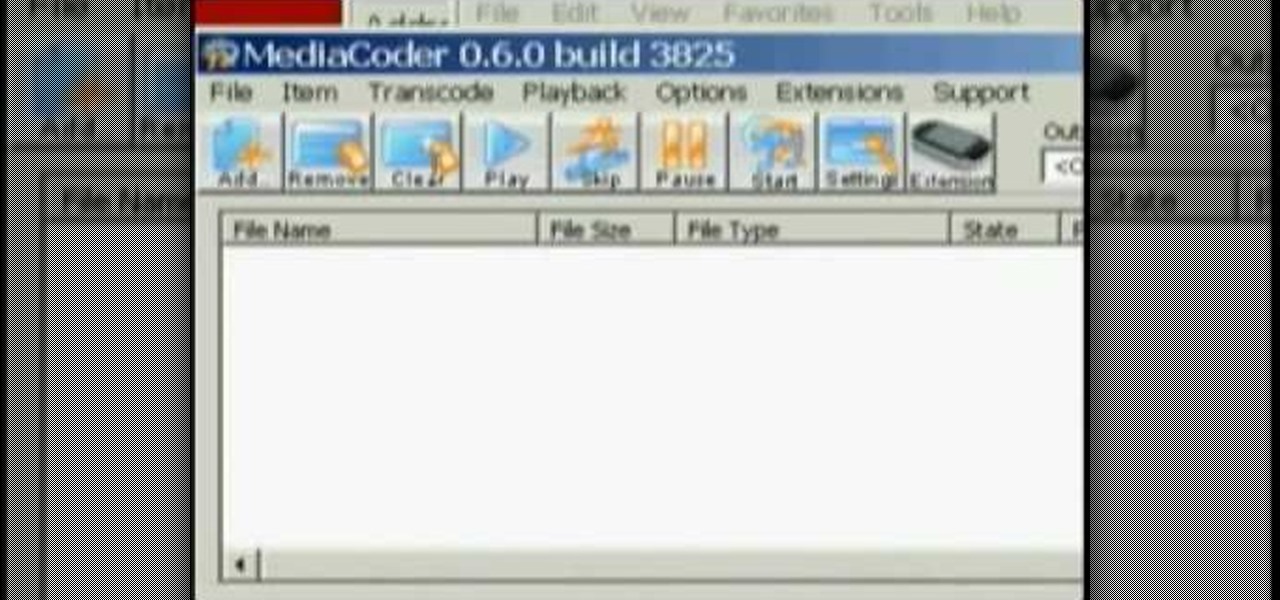This music editing tutorial gives an extensive overview of how to use Cakewalk's new Studio Instruments to build your Drum, Bass, Keyboard, and String tracks. This video shows Studio Instruments in use in both SONAR and Project5. Studio Instruments is a collection of 4 virtual instruments in one package that can be used in combination with SONAR or Project5 as this tutorial illustrates.

Check out this music tutorial video that demonstrates how to play the "Four Sticks" groove on drums. Led Astray drummer "Fronzo" explains his approach to the Four Sticks drum groove. John Bonham of Led Zeppelin played this song with two sets of drum sticks, which is where the title of the song comes from. Learn how to play with Four Sticks by watching this instructional drum playing video.
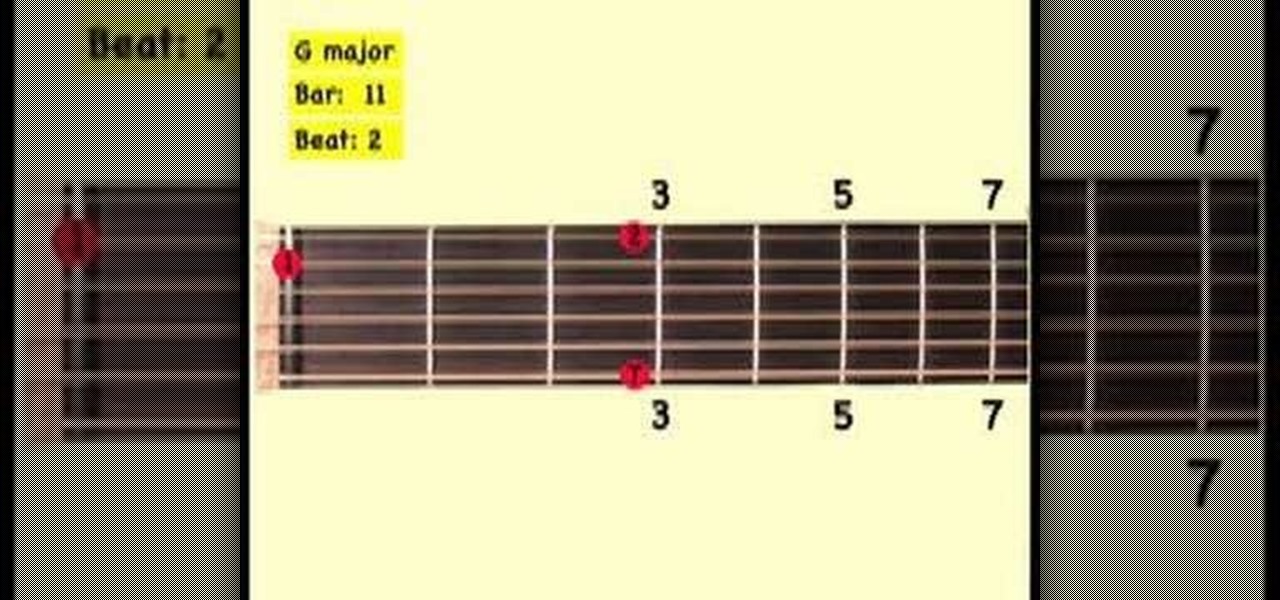
Check out this music tutorial video that demonstrates how to play a simple guitar boogie in G. This instructional video provides fret diagrams and live action to show how to play a simple boogie in G. This video is aimed at budding fingerstyle guitar players, but can be adapted to a pick. Advanced beginners are also encouraged to watch and learn. Play a simple guitar boogie in G and improve your guitar playing skills!

This music production software tutorial is a demonstration and explanation of the usage of Dr. Rex as a melodic instrument or otherwise in FL Studio. See how to use the drum pattern maker Dr. Rex for non-pattern sounds in FL Studio.

Learn how to navigate the FL Studio interface. Get a basic intro and explanation of each of the panel windows in FL Studio and how they relate to other music production software.

This music production software tutorial shows some ideas and inspirations in using, automating, and humanizing the arpeggiator to make believable-sounding patterns in FL Studio (fruity loops). See how to rock the arpeggiator!

This music production software tutorial demonstrates the use of an Audio Delay to create an effective CV delay, with some tweaking in Reason. CV delays are useful for instrument design and combinator construction. Learn how to delay control voltage outputs in this Reason video.

There are many ways to program or automate the redrum in Reason. This music production tutorial looks at an innovative way to auto-quantize using the Drum Solo options. Watch and learn this easy keyboard setup with a lot of potential for ReDrum in Reason.

In this Reason 3.0 music production software tutorial you will learn how to get Malstrom like effects with your own samples. The Malstrom synthesizer can create some wild sounds and it's important to know how it works and what it does. Watch and learn how to create a DIY graintable synth with Reason 3.0, similar to what Malstrom does but using your own samples.

In this music production software tutorial you will learn how to create a vinyl scratch sound synthetically in Reason. See how to use the NN-XT Sampler to produce a somewhat authentic sounding Vinyl Scratch right in Reason 3.0.

This FL Studio tutorial details how to compose a basic drum beat or loop.

Whether it's a simple picnic or an extravagant affair with a candelabra and linen tablecloth, many people say tailgating is the best part of the game. Tailgating, for those unaware, is throwing a parking lot party out of a car. You will need a vehicle, a cooking equipment, food, drinks, and hopefully some music. Watch this video tutorial and learn how to get ready for a tailgate party.

In this video tutorial, DRUM! Magazine music editor Wally Schnalle demonstrates how to play "Back in Black" by ACDC on the drums. While this tutorial is geared towards intermediate drum players, drummers of all skill levels can play along. Take a look and learn how to play "ACDC"!

In this video tutorial, DRUM! Magazine music editor Wally Schnalle demonstrates how to play the White Stripes' "Seven Nation Army" on the drums. While this tutorial is geared towards beginning drum players, drummers of all skill levels can play along. Take a look and learn how to play "Seven Nation Army" like Meg White!

In this video tutorial, DRUM! Magazine music editor Wally Schnalle demonstrates how to play the drum part to "Satisfaction" by the Rolling Stones on the drums. While this tutorial is geared towards intermediate drum players, drummers of all skill levels can play along. Take a look and learn how to play "Satisfaction"!

In this two-part video tutorial series, DRUM! Magazine music editor Wally Schnalle demonstrates how to play "The Ocean" by the Led Zeppelin on the drums. While this tutorial is geared towards intermediate drum players, drummers of all skill levels can play along. Take a look and learn how to play "The Ocean" (and remember to stay tuned for the second part)!

In this video tutorial, DRUM! Magazine music editor Wally Schnalle demonstrates how to play "Hard to Handle" by the Black Crowes on the drums. While this tutorial is geared towards intermediate drum players, drummers of all skill levels can play along. Take a look and learn how to play "Hard to Handle"!

Check out this instructional dance video to learn how to do a "Floor Sweeper" or "Out and Up" dance move. Learn this chill, funky groove to rock out to different music by learning this hip hop move step by step. Chihoe "Groove" Szeto teaches you popular, fun dance moves in these tutorial videos. Remember to have fun and practice your dance skills with this tutorial video.

This Apple music editing software tutorial shows you how to step record in Logic Pro 8. Learn how to use the Piano Roll editor to create step recordings in Logic 8.

Watch this music tutorial video to learn how to use the finger tapping technique on electric guitar. This how-to video teaches a basic method of finger tapping on electric guitar that is perfect for beginners.

This how to video shows you the five positions of the minor pentatonic scale and the various common fingerings for each on the guitar. The minor pentatonic scale is often used in blues music. Watch this tutorial and you will be playing the 5 positions of the minor pentatonic scale in no time.

This is just a video for working on the lows, mids, and highs for your heavy metal, thrash rock music. You'll be amazed.

This shows you how to make home made raviolis, how to make semolina dough in Grandma Rosa's Italian kitchen , using ricotta and an Atlas pasta maker. Music by Dean Martin.

It's time to take control of your wardrobe. This week the Threadheads show you some quick and easy ways to apply applique's and iron on transfers.

This video shows different ways to save music from websites onto your computer.

Two computers, two displays...one keyboard and mouse. Molly Wood from CNET shows you how a free software app (Synergy) can make beautiful music between PCs, Macs, and even Linux.

Michael Jordan explains how to take your mind off of the game of basketball. You can listen to music, but try to relax. You have to challenge yourself to play a perfect game.

Libraries is a cool new feature in Windows 7 that helps you find and manage all of your documents, music, pictures and videos in one location, no matter what location there in. This video from Microsoft outlines the usage of this new feature.

Starting an independent record label, like starting any other business, requires a well-conceived plan with clear goals. Check out this tutorial and learn how to take your love of music and turn a profit.

If you love hip hop and break dancing, you are already almost there. The steps to becoming a B-Boy are pretty easy, and if you check out this video you will learn exactly how to become one.

Entertain your friends by turning your traditional personal headphones into a mini loud speaker with just an old mint tin and a playing card. This might not be the most advanced or prettiest way of listening to music but sure is a fun way to kill some time.

Apple's official feature list for the Music app on iOS 18 and iPadOS 18 may highlight only one update, but there's much more happening under the surface than that. Whether you subscribe to Apple Music, the latest version brings hidden gems that enhance your up-next queue, playlists, and overall experience.

In case you missed it, Apple has added a lot of new features and enhancements to the Music app on your iPhone, changes that benefit both Apple Music subscribers and non-subscribers. Chances are, you haven't seen all the changes yet, especially since many of them weren't released when iOS 17 first came out, but we'll go over them all with you.

Whether you're staying in your hometown for the weekend or traveling to a nearby or faraway city, live music is always a great option for entertainment — but finding decent music or a good music venue isn't always easy. With new features added to two of its core apps, your iPhone just made it easier to do both.

Apple's big iOS 14.5 update adds over 60 new features and changes to your iPhone, some of which are upgrades that audiophiles and even casual music listeners can appreciate. Whether you subscribe to the Apple Music streaming service or simply use the Music app for your own library of tunes, iOS 14.5 has a few things you should know about.

Music streaming services like Apple Music, Spotify, and YouTube Music make it easy to find and play your favorite artists and albums on your iPhone — but they cost upward of $14.99 per month. If you're more into listening to downloaded music, a shortcut can help you find free music online that you can get and playback in almost any media player of your choosing.

While holographic Whitney Houston is hitting the road, a new mobile app is bringing volumetric captures of up and coming performers directly to the iPhones and iPads of fans.

Finally, Spotify now works with Siri! It's been a long time coming, but as of Spotify Music version 8.5.6 for iOS 13, you can make Siri or Hey Siri on your iPhone play and control music in your Spotify account. But what commands can you use? We've built a list of everything you can tell Siri to do on Spotify right now, and as time goes on, the list may grow even more powerful.

So you're listening to Spotify on your Note 10+ and you pause it for a second to talk to someone. A minute or so passes, and you press the play button on your wireless headphones ... but nothing happens. That's because Samsung already killed the Spotify app. Here's how you can prevent this.

He might be an O.G. rapper, but Snoop Dogg has officially entered the cutting-edge of technology via a hidden feature included with his newest music release.