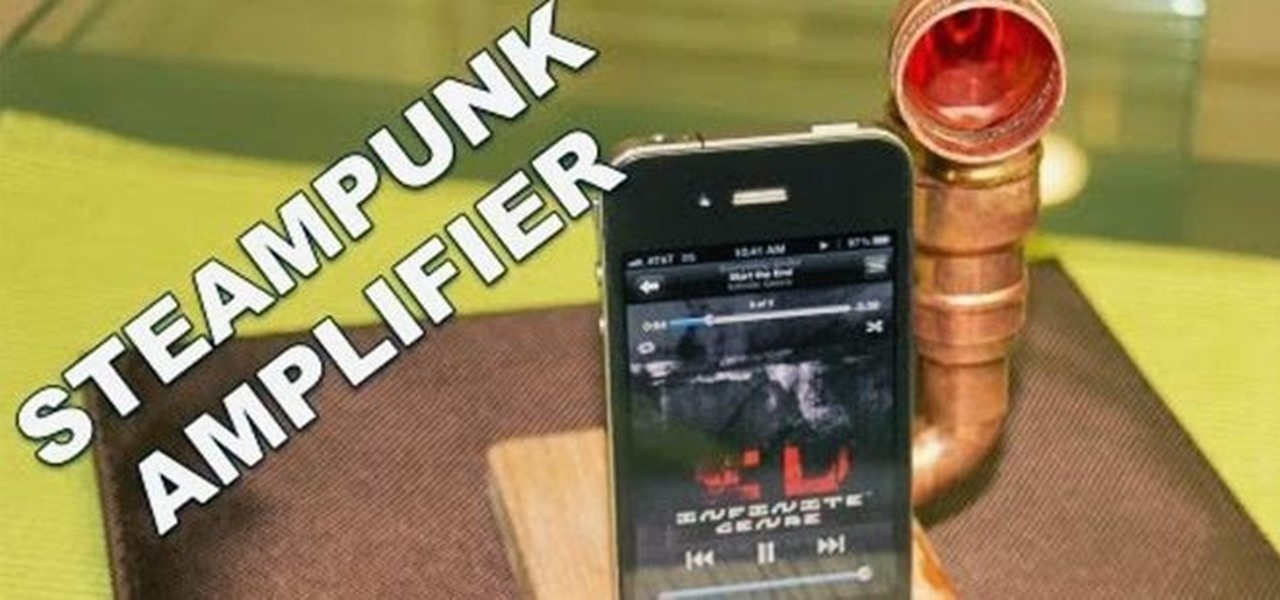It's been a great week for Chromecast owners. First, Google released the development kit, allowing devs to install the casting code into their apps. Then, CyanogenMod dev Koush updated his AllCast app to support the Chromecast. That means you can shoot personal movies, music, and photos directly from your Android device over to a Chromecast-connected display.

That didn't take very long! Yesterday, after a lengthy delay, Google opened up the development kit for their Chromecast HDMI dongle.

One of many cool features in iOS is the ability to listen to your Music app and have the player options, as well as album art, available on your lock screen. While that's super convenient, it's not all that easy on the eyes. The player is placed over a blurred version of whatever your lock screen wallpaper is.

Seriously?! That's what a lot of people are saying when they found out that their Xbox One doesn't have a native streaming media player. When a new system is introduced and lacks features that the previous system had, it really pisses people off. The Xbox 360 allowed people to stream music and video files from a flash drive, as long as it was formatted with the Windows FAT32 file system.

YouTube may have started out as a video-sharing site, but these days a lot of people use it as a source for music. When I'm browsing the internet on my desktop, I usually have a YouTube tab open in the background playing some music.

Katie wanted to make a difference in the world, and thanks to the ACUVUE 1-DAY Contest, and Disney Channel star and singer, Bridgit Mendler, her dream became a reality. Watch ACUVUE's video below and check out our tips on how you too can begin the transformation and motivate others to make a difference.

A single movie download can consume a good ten percent of the storage on your Nexus 7 tablet, unless you went all crazy and opted for the 32GB model. Even then you're bound to run out of space fast, especially if you're like me and have tons of media files you want readily accessible on your tablet.

Ever wonder what your brain looks like while you're singing? No? Neither had I, but as this music video for the song "Better Man Than He" by SiVU (aka James Page) will show you, the answer is "pretty cool."

Since iOS 6 has been released, it's had its fair share of problems. From battery drainage, to photo uploading errors, to the Maps debacle, lots of users have been less than pleased. So much so that some are even downgrading.

Thanks to Flutter, it's now possible to control the music on your computer simply by making a few hand gestures. The app is available for both Windows and Mac and uses your computer's webcam to monitor your hand movements. Through the use of a few simple hand movements, you can play, pause, forward or replay your music. Flutter works with iTunes, Spotify, Quicktime, MPlayerX and a few other programs.

Before my time, people used to listen to music recorded on these things... I didn't really know what this thing was until my parents clarified and told me that they were called cassette tapes. These "cassette tapes" were utilized to store sound recordings on either side of the tape, which could usually hold between 30 to 45 minutes. I laughed at that information as I took out my iPhone 5 (roughly the same size), which can store roughly 40,000 minutes worth of music.

If you've ever been on your way to a party and felt that your outfit just wasn't flashy enough, engineering student 'Rambo' has got just the thing for you. His homemade LED suit lights up and dances to the beat of the music, and can even be controlled via Bluetooth.

Do you listen to a lot of music on your smartphone or MP3 player? Ever wished the built-in speaker was louder? You're in luck, because this simple amplifier can increase your volume by 14 decibels and make your device look totally steampunk while you're at it. What You'll Need

Lady Gaga is definitely in shape. No one can deny that. But how does she do it? How does pop music's most popular artist stay in perfect shape? How does she get those great looking abs?!?

Okay, just because the new Verizon Wireless Droid X comes with an HDMI-out port doesn't mean you're limited to just that. Motorola has made it possible for you to play video, music, and pictures to your television without any wires at all. With the Droid X's DLNA media sharing application, you can easily stream to an PS3 or Xbox, send pics to your PC, and stream videos to your TV. Check out this video walkthrough to learn how to use the DLNA services to connect your Droid X to the PlayStation 3!

Check out this informative video tutorial from Apple on how to add a blog to your website in iWeb '09.

Check out this informative video tutorial from Apple on how to add a photo album in iWeb '09.

Check out this informative video tutorial from Apple on how to add a movie to your website in iWeb '09.

Check out this informative video tutorial from Apple on how to add a countdown clock in iWeb '09.

Check out this informative video tutorial from Apple on how to import photos from a digital camera in iPhoto '09.

Check out this informative video tutorial from Apple on how to organize photos with Events in iPhoto '09.

Check out this informative video tutorial from Apple on how to add keywords, ratings or flags to photos in iPhoto '09.

Check out this informative video tutorial from Apple on how to crop your photos in iPhoto '09.

Check out this informative video tutorial from Apple on how to rotate or straighten photos in iPhoto '09.

Check out this informative video tutorial from Apple on how to reduce red-eye in iPhoto '09.

Check out this informative video tutorial from Apple on how to enhance your photos with a single click in iPhoto '09.

Check out this informative video tutorial from Apple on how to fix photos that are too light or too dark in iPhoto '09.

Check out this informative video tutorial from Apple on how to brush out or retouch problem areas in iPhoto '09.

Check out this informative video tutorial from Apple on how to apply photo effects in iPhoto '09.

Check out this informative video tutorial from Apple on how to email photos to friends and family in iPhoto '09.

Check out this informative video tutorial from Apple on how to create and share a slideshow in iPhoto '09.

Check out this informative video tutorial from Apple on how to publish photos to Facebook in iPhoto '09.

Check out this informative video tutorial from Apple on how to create your own photo book in iPhoto '09.

Check out this informative video tutorial from Apple on how to create your own greeting cards in iPhoto '09.

Check out this informative video tutorial from Apple on how to create your own calendar in iPhoto '09.

Check out this informative video tutorial from Apple on how to get started with iMovie '09.

Check out this informative video tutorial from Apple on how to import video from your camera in iMovie '09.

Check out this informative video tutorial from Apple on how to enjoy and organize videos in iMovie '09.

Check out this informative video tutorial from Apple on how to make your favorite video in iMovie '09.

Check out this informative video tutorial from Apple on how to stabilize shaky video in iMovie '09.