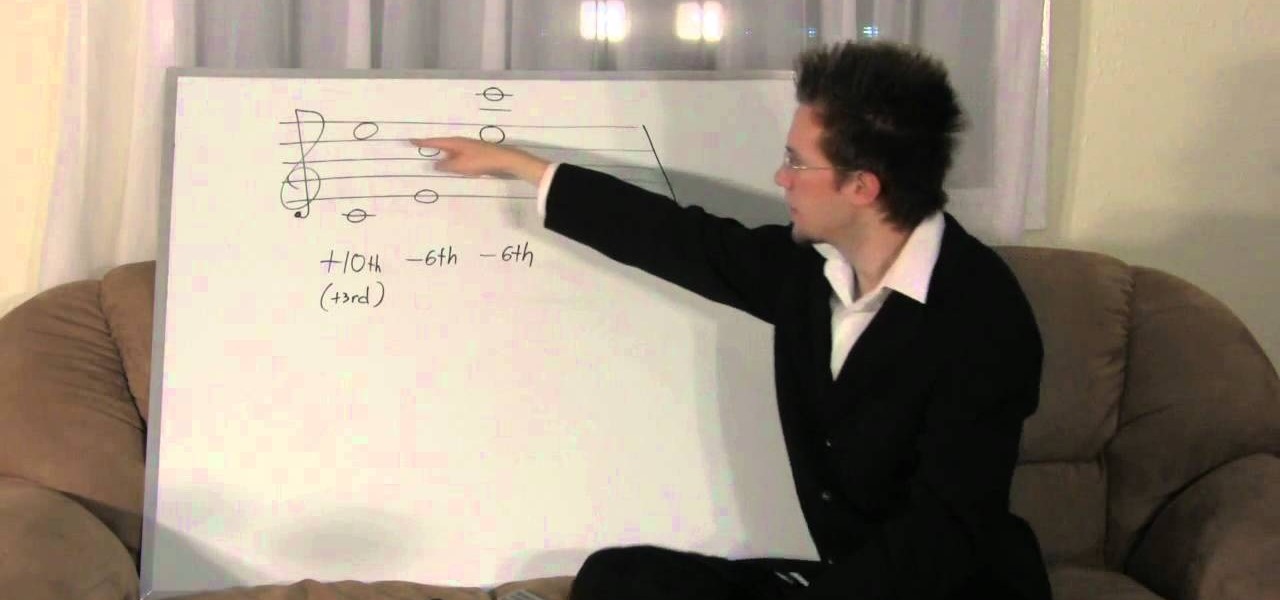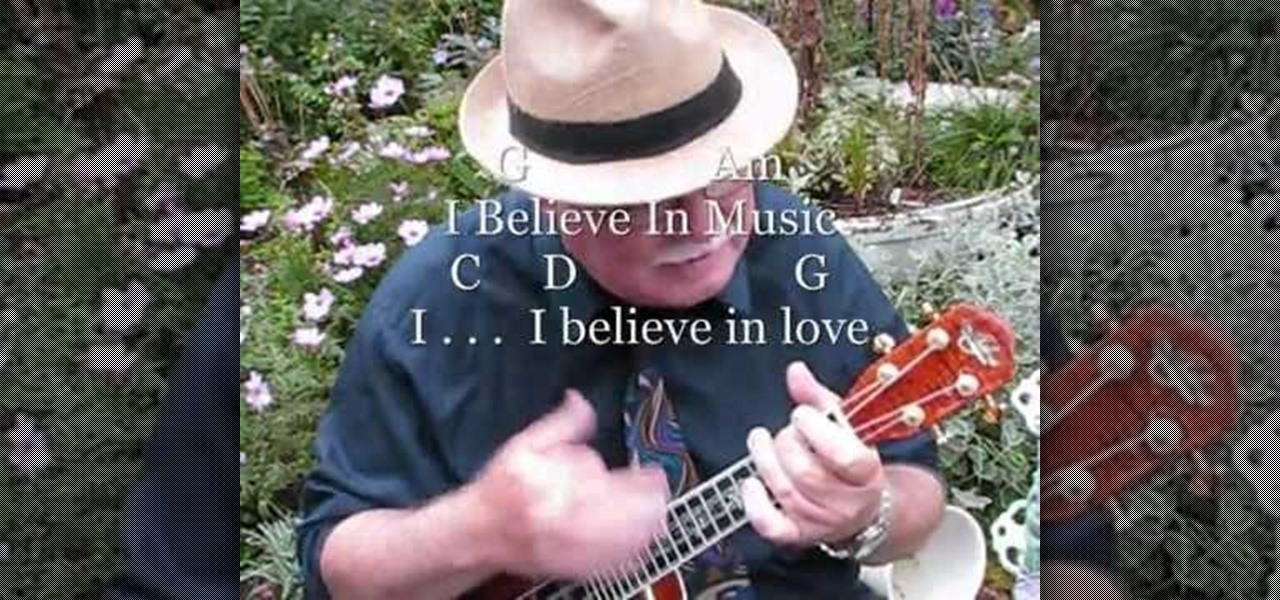This video will show you how to download or put music into your PSP Gaming Console. In order to do that you just need to follow these easy steps and instructions: The first thing that you need to do is to connect your PSP via USB Mode Connection. Now open the PSP folder and create the MUSIC folder. Now open the folder that contains your favorite music and drag and drop the music to the PSP MUSIC folder. Now disconnect the USB Cable and restart your console. And now you are done. If you follow...

This video demonstrates how to burn music into a CD using Windows Media Player. To burn music from your computer into a blank CD using Windows Media Player: open Windows Media Player by going to Start, All Programs then click on Windows Media Player. once Windows Media Player is open, click on Burn. open the folder where your music is stored, select the files you want to burn then drag them into the Windows Media Player screen. after making sure you have selected the music files you want, ins...

Want to download a music track that you heard on MySpace? this video shows you how to download music from MySpace using the site File2HD.com. First find the MySpace page that has the music track you want to download, copy the URL and then go to File2HD.com and download the music track as shown in the video make sure to accept the terms and conditions. File2HD.com can be used to download music or videos from other sites that stream content so watch this video and happy downloading.

Book a show locally by selecting a music venue that matches the music genre, and making contact with the club owner. Get a music gig with tips from a professional musician in this free video on music.

A medical pacemaker regulates ones heartbeat, but the DJ pacemaker regulates the music's beat, plus a whole lot more. This tutorial teaches you how use the pacemaker to change the pitch and tempo of a track. The pacemaker is one of the best inventions for the DJ/ music industry has ever made. Find out how you can change the tempo of your music with the pacemaker in this how to video.

This music editing software tutorial will show you how to convert MP3 files to WAV files in Music Morpher Gold. See how to open MP3 files in Music Morpher Gold, convert them, and save them out as WMV song files.

Learn how to play "Love Story" on the piano while using sheet music. Part 1 of 2 - How to Play "Love Story" on the piano with music.

In this tutorial, we learn how to teach your kids about music using GarageBand. GarageBand is a great way to help teach your kids about music and your favorite music! The kid can run the mouse over all the instruments on the stage and they will light up. The kid can play the noise of the instruments so they know how each of them will sound while they are played. You can also have them change in the sounds with different types of instruments. This will keep your child busy and get them interes...

In this tutorial, we learn how to mix an 80s era music as a DJ. There are so many different styles of music from the 80s, start at modern day dance music to see how the beat sounds now from then. A lot of the dance music back in the 80s was off key because it was done by people and not a computer. You will first have to take several hours to construct the mix that you like. Chop and mix the different sounds together, then bring different songs in at different points. For old school, the sound...

In this video, Andrew, from Creative Guitar Studio, explains how to translate sheet music, (not tablature), to notes on the guitar. You will learn how to finger the notes and chords you see in sheet music on the guitar fret board. Beginning guitarists, and experienced players alike will appreciate this lesson in music theory as it applies to their instrument. Andrew does a great job of explaining how to learn how to convert sheet music and demonstrates it all very well in this guitar lesson.

Join David Yzhaki as he makes learning piano music fundamentals fast and easy. In classical music, a measure that is in four four time (four quarter notes get the pulse) the first beat and third beat are naturally more accented than the second and fourth. Jazz, reggae, and pop music are entirely opposite because the natural accents occur on the second and fourth beat of each measure. Another type of accent is called a melodic accent. This happens when a note is accented because of its higher ...

This video is about how to learn how to calculate what key to play a piece of music in. The instructor tells you that you need to know two things: how to read music notes and how understand the Circle of Fifths. Putting together these two layers of knowledge you can figure out what possible keys the music can be in. You can normally narrow down your possibility to two choices. Normally, the key to choose correlates with the last note in the music.

In this video, we learn how to understand music notation when reading sheet music. To help you read sheet music wherever you are, it's an easy process. You can learn how to read sheet music within just a few minutes and practice. You can be great at reading any type of sheet music so you can play with a band or just by yourself. Music notation is a big part of sheet music, so you must understand this before you can read sheet music by yourself. Once you get this, you will be able to play musi...

In this piano music theory lesson you'll go over something of a more advanced piece of music theory: compound intervals.

Music a mess? iTunes comes with a number of built-in organizational features to help you sort that problem, and your tracks, out. This free video software tutorial from MacMost will ensure that you know everything required to manage your digital music library. For specifics, and to get started organizing your own iTunes library, watch this Mac user's guide.

How to use Home Sharing in iTunes 9 to transfer music files to another computer. First make sure both computers have iTunes version 9 installed. To check this go to the iTunes 9 menu next to file in upper left and select the about item. On windows machines this will be in the help menu. In the computer with the music files we need to make sure the iTunes library is nicely organized. Again go to iTunes menu, this time open the preferences menu, and advanced icon. Check mark both sections "Keep...

Replay Music makes it possible to record audio from the web. No longer do you have to listen to streaming audio on the web and have to go back online to revisit your favorite moments. Replay Music enables you to download any audio streaming on the web straight to your computer so you can listen to it whenever you want.

Now you're ready to start scoring music for your movie. When you click "Play," the movie plays. It's synchronized to the music timeline so you can add sound to play at exactly the right moments. In addition, you can see the movie frames in the same timeline as your music.

The iTunes music store puts a library of best-selling books at your fingertips. In the music store, just click "Audiobooks" and browse.

Kids can have fun using the iTunes music store while parents still control the credit card and content their children can access. Parents can restrict access to certain content, set up a shopping cart to review music choices before they're purchased, and give kids a monthly allowance.

With music sharing and iTunes, you can share you music with any other computers running iTunes in the same home. For example, you can play music from your desktop computer on your laptop.

Want to replicate that cool effect when you can watch Christmas lights flash in time to music? It's easy! You'll need a set of speakers, an outlet adapter, excess power cord, a solid state relay and, of course, Christmas lights! Once you've gotten all your project pieces assembled, follow this tutorial so you can wire them up to your music.

In the wake of Apple Music making its debut on Android devices, Google has finally released its highly anticipated YouTube Music app. With these two tech heavyweights throwing their hats into the ring, the streaming music world is about to get rocked.

In an attempt to get more people to subscribe to Apple Music, the Music app was completely revamped in the iOS 8.4 update for iPad and iPhone to include new tabs for New, For You, and Connect.

Included in Spotify's new darker, slimmed down redesign is a much needed My Music section, which consolidates all of your starred music, local files, and playlists into a personal collection of songs, albums, and artists, similar to how iTunes organizes your music. This makes me wonder...

The Chromecast may be slowly weaving its way into the smartphone ecosystem, but the amount of supported Android apps that are available for the streaming media player are still severely limited.

If you want to keep listening to music on your Android smartphone or tablet using the Spotify app, take a look at this video guide from Cnet on how to use Spotify in offline mode. This will let you keep listening to music while in an elevator or when you lose a data connection.

Amazing Grace is one of the most beautiful pieces of music known to man. Why, it even sounds good on the recorder, the second grade music student's weapon of choice. In fact, it even sounds good when played on the recorder with your nose.

They say you can do anything if you put your mind to it. Here's proof. This video will show you how you can make music by connecting a brain wave sensor to electronic music software. Using the Mindset EEG device, processing, and MIDI you can make a beat with your own brainwave frequencies.

If you want to do your hair like Selena Gomez has it in her ballgown scene in the music video for her song "Who Says", check out this video. It will teach you how to do a similar inspired look with all drugstore products.

The Sony Dash is a hot tablet, and like most tablets it can be used for all sorts of awesome purposes that full-sized computers are not suited for. Alarm clocks, for instance. This video will teach you how to set music and video to your alarm clock on the Sony Dash.

Trance music in it's pure form is a dark, brooding music that can bring you down just as fast as it lifts you up. If you produce trance and have been trying to nail the synth pluck / lead that gives so much of trance it's brooding vibe, watch this video to learn how to make a patch on a MicroKorg that sounds just right.

Do you yearn for the days when house music had a soul and didn't sound like something that combat robots are supposed to dance to? Check out this video. It features a veteran DJ explaining all sorts of techniques for creating old-skool house beats, mostly using amazing 1980's equipment like the Roland TR-808 and 909.

Trance music has dominated the electronic dance music scene for decades, and that's because it's just really fun to party to. In this video you'll learn how to create a professional-sounding arpeggiated bass synth track for trance, hard trance, or electro using Reason 4.

Want to play Mac Davis's "I Believe in Music" on your ukulele? Learn how with this free video ukulele lesson from Ukulele Mike. Whether you play the ukulele or bass kazoo, there is no better way to improve your chops than by learning to play your favorite songs. Not only is it more fun and much easier than running drills or memorizing a chord book by wrote, it's obviously also a wonderful way to build your repertory of songs. For more information, and to get started playing "I Believe in Musi...

In the studio world, and the ensemble scene, you're going to be handed ALOT of sheet music, sometimes it has only a few notes for a specific melody, and sometimes it's a whole lot of notes for the entire song. Knowing how to read these notes are important, and it can be very daunting at first, but if you practice every day anybody can read. In this video you will learn the basics of reading the notes on the staff with the note names for the treble clef.

The 12 bar Blues is something that EVERY musician should know how to play. It may be "simple music" but as they say, "simple music is the hardest kind of music to play". Understanding the theory behind the 12 bar Blues is crucial to feeling measures and also gives you a chance to really make a very simple three chord phrase your own. In this video you will learn how to understand, play and feel the 12 bar Blues in it's various forms including the major, minor and dominant Blues.

If all guitarists did was play chords with a single strum or individually pick notes, the music industry - and guitar music - would be dead as we know it. Some of our favorite songs, both past and present, are so memorable because they vary the articulation of notes on the guitar. This means that rather than boringly stick with the same strumming pattern they include cool sounding tricks like pull-offs and hammer-ons.

brian13311 the shows us how to use the music controls feature on an iPhone. With iPhone you can touch your music while a song is playing. You can tap the album picture/art on the screen and it will show you the controls. It will show you shuffle, repeat and the scrubber in which you can forward or rewind. Tap again to hide them. Tap the list button to see other songs on the album. Tap a song to play, of course you can rotate iPhone to the landscape orientation any time to view your albums and...

Looking very much like an outsized iPod Touch, it's only natural that the Apple iPad be a great device for music. With this official video guide from Apple, you'll learn how to use Apple's free iPod app to browse, manage and listen to your digital music library.