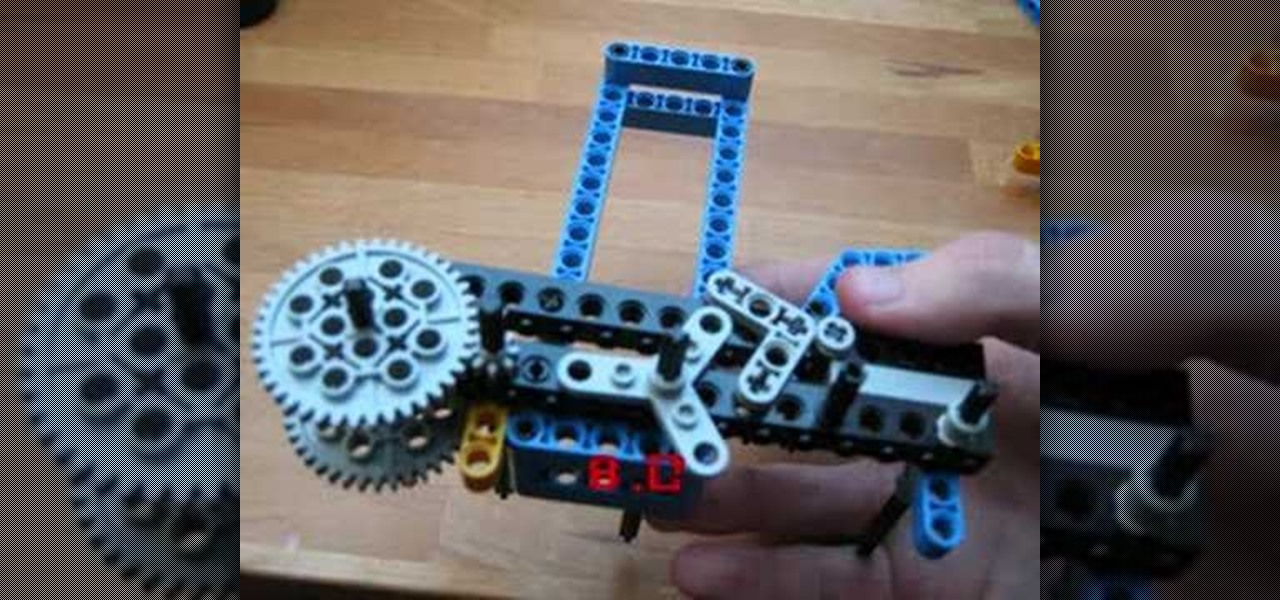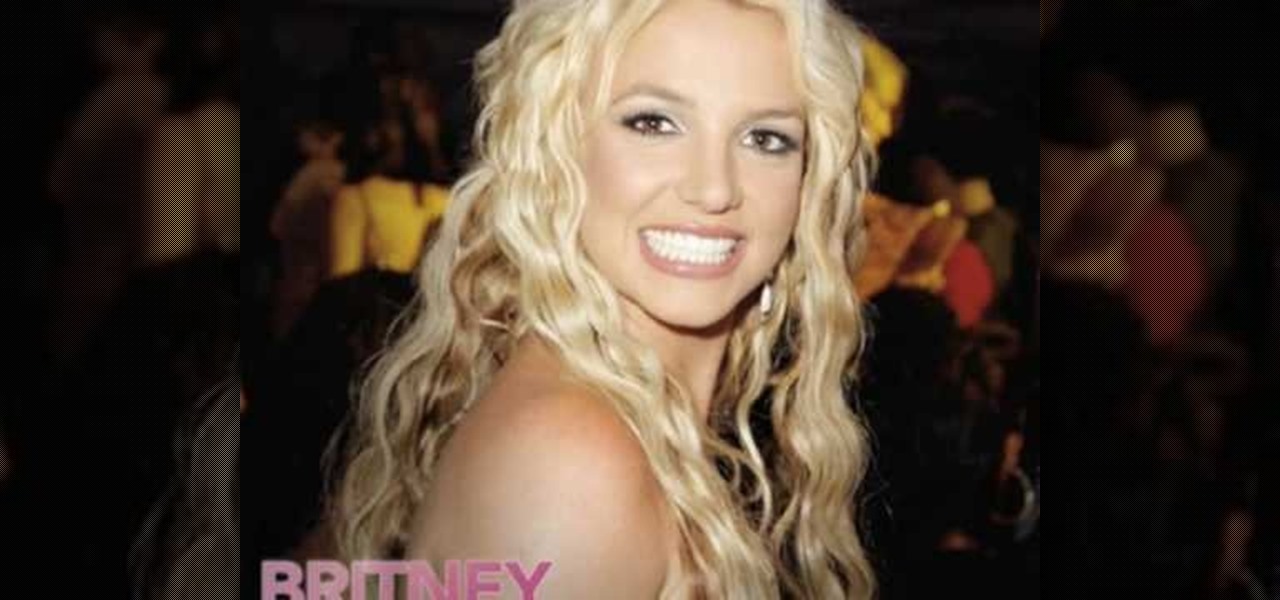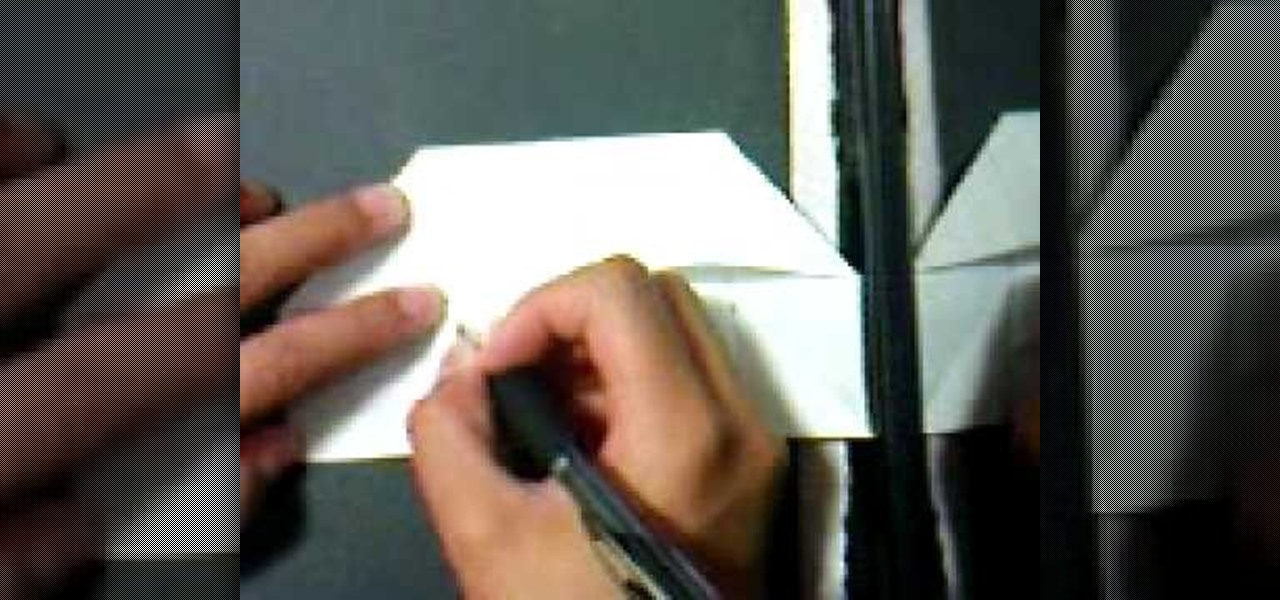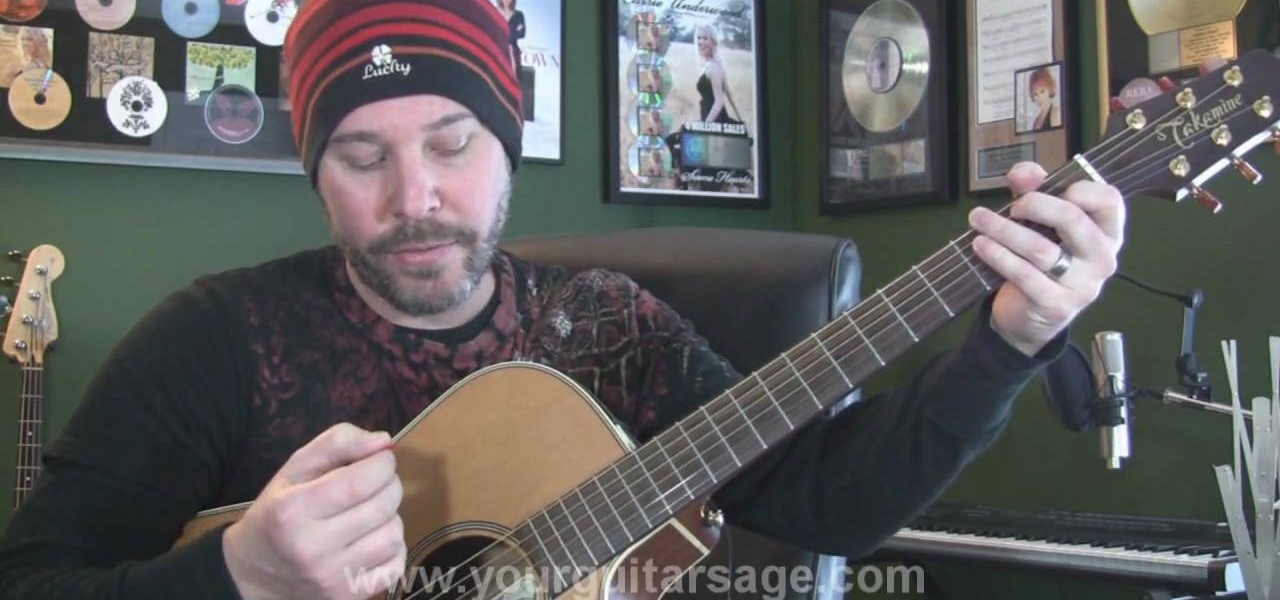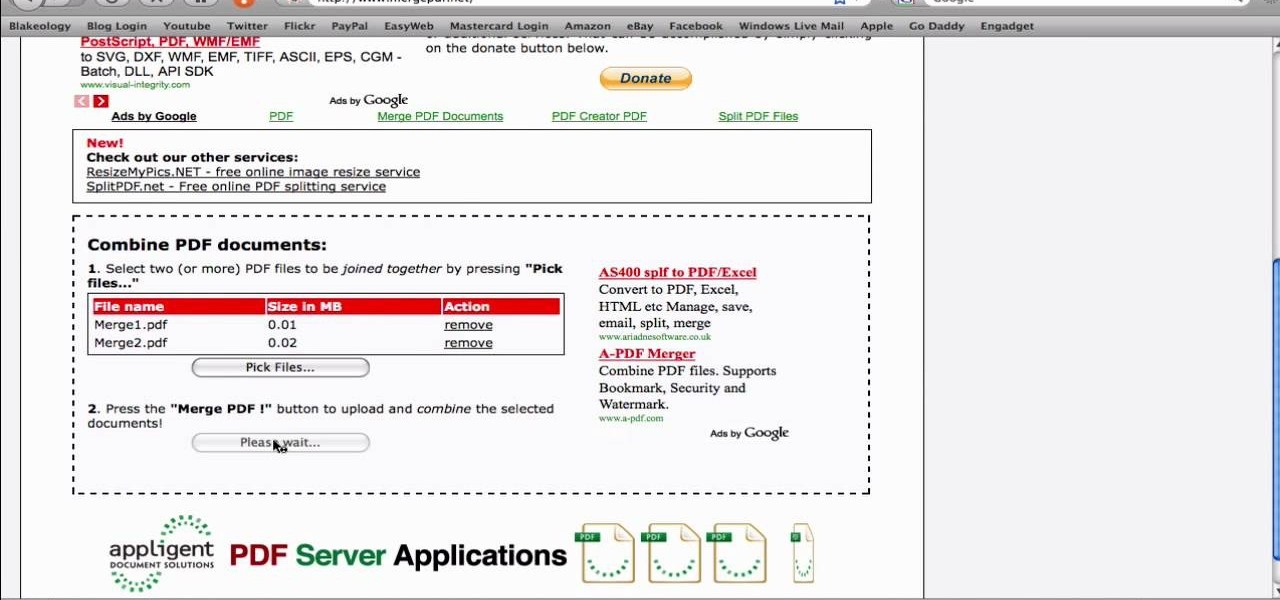Although technology can make things easier for people, it can still serve as a dangerous tool when performing specific tasks. One in particular is driving. Texting, listening to music, and changing directions on a gps can all lead to an accident. In this next tutorial, you'll be finding out some ways to avoid distrations when driving. Good luck and enjoy!

Bootylicious chanteuse Beyoncé likes volume in her hair, as well. Though she's sported a number of sleek straight styles, she always seems to return to voluminous, loosely curled locks.

Want to convert an MP3 to a WAV? With Audacity, it's easy! And this clip will show you just how it's done. Whether you're new to computer recording, new to the Audacity DAW (digital audio workstation) or just looking to pick up a few new tricks, you're sure to benefit from this video software tutorial. For more information, including detailed, step-by-step instructions, watch this free video Audacity lesson.
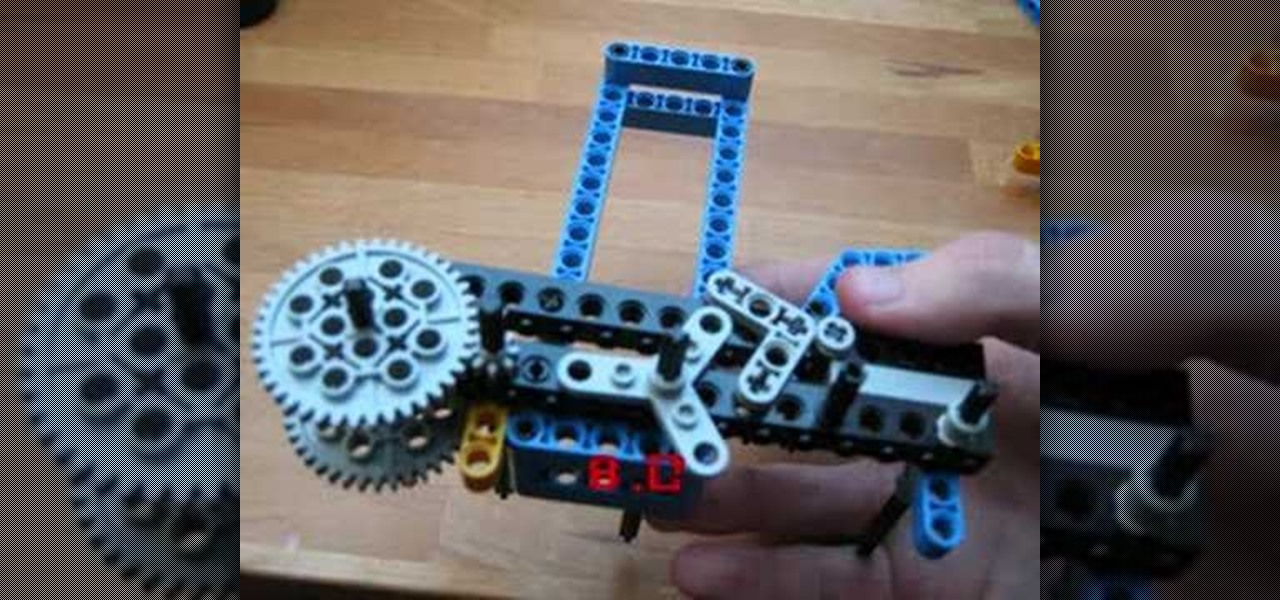
Semiautomatic fire is practically a necessity for modern firearms. This video features a tutorial on making your own semiautomatic gun, but instead of metal, you will be working in Legos. If you can get past the cheesy music, this is a very cool little gun, and it will allow you to annoy your friends and family with great accuracy.

The half up, half down hairstyle complete with teased crown has been adopted by many girls about town for both its easiness to do and sexy, face-framing nature.

DO you have an iPod Touch, but not know how to use Bluetooth devices with it? This video is here to show you the way. It features a simple demonstration of how to connect a Bluetooth device to an iPod touch using it's internal menus. Wireless headphone, playing your music in your car, and all other sorts of Bluetooth functions are now part of your iPod Touch's repertoire!

Britney has her ups and downs but when she is hitting the high notes she is always stylish. In this tutorial, learn how to recreate Britney's makeup look from the 2008 MTV Video Music Awards. This simple, smokey look will turn anyone into a red carpet ready pop star, so follow along and get ready to turn heads.

In this tutorial learn how to create an electric blue eye look reminiscint of Ke$ha in her music video for "Blah Blah Blah". Ke$ha is the queen of the party scene and always wears a look that will last for days - just in case she never gets to bed! In this tutorial, learn how to create a loud look inspired by Ke$ha and turn heads no matter where you go.

Slash chords sound like jammin' rock'n'roll riffs that are much easier to admire than to actually play. But in piano, slash chords simply delineate what chord you play on your right hand versus what note you play on the bass with your left hand.

In this tutorial, learn how to play the theme song from the classic video game, Pac-Man. Whether you are learning this song to celebrate Pac-Man's 30th anniversary or are just a big fan of the little yellow guy, it is not difficult.

Need to send large files across the Internet? An FTP site is a great resolution to emails that bounce back due to attachment overload. By uploading your file to an FTP site, it will allow your recepient to download the file from the site with ease. In this tutorial, learn how to upload and download files using the FileZilla FTP client.

Rihanna and Cassie popularized the faux hawk by shocking everyone on the red carpet with a half-shaved head and hair sticking straight up. Achieve the shock factor of a faux hawk without going prison chic with the shaved head by watching this tutorial.

Don't you dare wear a Miley Cyrus "Can't Be Tamed" music video makeup look without matching your hair to your fabulous face! Watch this video to soak up the hair how-to goodness for getting Cyrus' hair from her risque video.

Is your love of music only surpassed by your love of easy craft projects? Boy, are you in luck. This video tutorial demonstrates how to make a miniature paper piano using origami, the traditional Japanese folk art of paper folding. For detailed instructions, and to get started making your own paper pianos, watch this arts-and-crafts guide.

Generate custom ringtones for your mobile phone the easy way with iTunes 9. Whether you're new to Apple's iTunes digital music jukebox or just want to learn how to take advantage of iTunes 9's new features, you're sure to benefit from this free video tutorial from the folks at Lynda. Specifically, this software tutorial provides a complete overview of how to use iTunes to make and edit custom ringtones.

For those among you looking to improve you small-scale pencil-and ink graffiti skills, you could not ask for a better silent teacher than Wizard. His viewer-requested drawings always demonstrate a high degree of skill while being simple and slowly-done enough to allow his fan to emulate him and improve their own art. His trademark well-chosen electrofunk soundtracks are perfect background music for the graffiti creation process.

France is always the butt of jokes. In movies, music, and sometimes in video games people tend to think the Frech, stink. But people need to realize that France has offered a lot of great things. Democracy, french fries, and yes the french kiss. In this tutorial, here's another great thing: French toast. Find out how to make yummy French toast in this helpful tutorial.

There's always a need for extra memory. More memory means being able to play more games and download more movies or music without worrying about space. In this video tutorial you'll find out just how to do that, by formatting an external hard drive for a PS3 using Windows Vista. Enjoy!

NeaceDesign explains an easy method of setting up a website online without having to use FTP programs. He begins with correcting an error made previously in which the main web page was name 'Home'. This should be renamed to 'Index' and the file re-exported. NeaceDesign suggests going with well-known web-page hosting services such as 'hostmonster'. The first step is to go to File Manager and upload the image files to a new folder. This is done by sending all the files to a zip folder and then ...

If your computer or web browser is running slowly, a good place to start clearing space is in your Temporary Internet Files. Temporary Internet files, as well as cookies, are collected every time you visit a site online. These files make it easier for your PC to remember your browsing history, and your log in information for various websites. However, sometimes all of these little files can add up into one big clog on your machine. If your computer isn't running up to par, follow along with t...

In this how to video, you will learn how to convert a flash video to an AVI file. First, download the Pazera Converter program. Open the program. At the left hand corner, click add files and find your flv file. Next, select and open it. Once it is imported, go to output directory and choose which folder you want the new file to be placed. Go to output file format and click AVI. You can also choose MPG instead if you want. Now click the convert button at the top. You will see a progress bar. O...

This is a video tutorial that is teaching its audience how to install a game that has been downloaded from a torrent file. The first thing that you do is open the file containing a folder. Right click on the file to do this. The next thing that you do is to make a new folder and rename it whatever you would like, then open up WinRar. Next you should extract the ISO file to the folder that you made. Next mount the ISO file by using Deamon tools. Finally you should burn the ISO file to a CD or ...

Latest video files come in different formats. Some of the programs and devices are compatible with only a few formats and this requires you to convert files between different formats frequently. Lot of streaming files on the internet are in FLV or MPEG format and to use them on your portable devices you may need to convert them into MP3. To do this you will be needing a application called VLC media player. VLC is the most powerful open source medial player which almost supports all of the vid...

John Roy demonstrates the tutorial to view or retrieve layouts that ens with .swf. SWF files can be viewed by pasting the url in the address box.

In this video tutorial, viewers learn how to create .torrent file and seed in u-Torrent. Begin by opening the u-Torrent program. Then click on File and create a new torrent. Browse for the file you wish to share. For the trackers, copy and paste one of the trackers provided in the video description and click Create and Save. Once the .torrent file is created, users are now able to share the torrent on u-Torrent. This video will benefit those viewers who would like to learn how to create a .to...

1. Type in WWW.sendthisfile.com in the web toolbar and press enter 2. Click on Register found on the top right side

Sharing iTunes with your friends is easy to do and makes living together a lot more fun. Forget about burning CDs and wasting all that time and money. You can hookup your computers and listen to each others' music all the time. This video will show you how to share iTunes with your friends.

This video shows you how to use the online file delivery service YouSenditIt.com to send a file to someone. There are two ways to do this. One is to register for an account and send a file, and the other is to do it directly from the interface that you'll find on the website. You don't have to register, but generally if your file is going to be larger than 20 MB the person on the receiving end will need to register. But in this video we're shown how to send a file from the interface you're pr...

In this video tutorial, viewers learn how to save in .doc file format in Microsoft Word 2007. When saving a file, click on File and select Save As. In Format, change it to Word 97-2004 Document(.doc) and check Append file extension. To set .doc as the default format, go to Word and select Preferences. Under Output and Sharing, click on Save and change the format to .doc in Save word file as. This video will benefit those viewers who want to learn how to save files in .doc format so that it ca...

In this Computers & Programming video tutorial you are going to learn how to remove temp files from your hard disk in Windows Vista. Go to search, type ‘%TEMP%’ and click ‘enter’. The search result will show all temp files that are in your computer. These have come from all the sites you have visited. Normally each of these will be small files of a few KB in size. Now scroll down the bottom of the page and draw a transparent box to encompass all the files. Then right click and click on ‘delet...

A basic maintenance step in Windows XP is deleting temporary files. In this short tutorial, TellYouKnew walks you through the steps necessary to delete temporary files. The first step is to select "RUN" from the Start menu. When the Run box opens, type %temp% in the box and press enter (or click OK). A new window will open which contains all of your hidden, yet safe to delete, temporary files. TellYouKnew advises that you simply select all of the files and delete them. You may delete the file...

Have you ever wondered how to prepare a USB drive to flash an Xbox 360? Here is the how-to -video on how to create an USB drive for flashing your Xbox 360 benq drive. To make a bootable flash drive and to prepare it to flash XBox benq drive you have to download the “Xbox benq flashing files for USB” folder from the below mentioned link.http://www.MegaShare.com/1721713

Long before My Chemical Romance made "Desolation Row" a hit, a legendary and music-changing artist named Bob Dylan sang it loud and proud as the closing track on his 6th studio release in 1965, Highway 61 Revisited. In this video tutorial, learn how to play My Chemical Romance's version of "Desolation Row" on acoustic guitar with help from Your Guitar Sage.

You should use the file Winrar to unzip your file, it's the easiest. You're going to open up an internet browser and go to: Zybomen. Click on download, then click on Winrar. Click on the one that says 32bit, unless you've got a 64bit system which is the second one. Click run, then wait for it to download. Close your internet browser. Click install, go through the process. Right click on the file you would like to unzip, and then click on extract to and then the file name. Double click on the ...

Steps taken to get the Copy to and Move to folder function in Windows 7 are:1. Go into the description and click the download link, to download the files2. After downloading the registry file you will see a zip file, which you need to extract using the software called Win Zip.3. After extracting the zip file, you will see two registry file (copy to and move to) execute both the registry file and give Yes, so that the file gets installed successfully.4. After successful installation, it is rec...

Steve Hicks from Screen Cast Central demonstrates how to convert your Microsoft Word files into PDF files using the Easy PDF Creator. First, download and install the PDF Creator. Then, open Microsoft Word and open the file that you would like to convert. Choose the file option from the top tool bar. Next, click the print option from the drop down menu. The print menu will now open. Under the printer name field select the PDF Creator option. Click the OK button. The PDF Creator summary window ...

In this video from SocialMacbook he shows how to merge separate PDF files into one. There is a free way to do it. It will work on Mac and PC. Go to MergePDF. There is a link in the description. Here you can upload your PDF files you want joined together. Click pick files and select the files one at a time that you want merged together. You can only upload files 5 MB less each. It will tell you the size. Now you can click Merge PDF. It will say please wait, and then a box comes up where you ca...

In this video tutorial, viewers learn how to grab flash files (.swf) from websites. Begin by going to the website and locates the flash file that you want. Right-click on the page and select "View Page Source". Go to the Media tab and copy the URL that ends with .swf. Paste it into your address bar and go to the site. Click on File and select Save Page As. Choose the location, name the file and select Save. The file will download and you will be able to access it whenever you want. This video...

Looking to open an .exe file? In this video, learn specifically how to extract an exe file onto your desktop, but additionally where to find & download the free 7-zip file archiver.

Have you downloaded a file with the extension .ISO and are you unsure what to do with it? Follow the step-by-step instructions in this video to learn how to deal with this file-type.