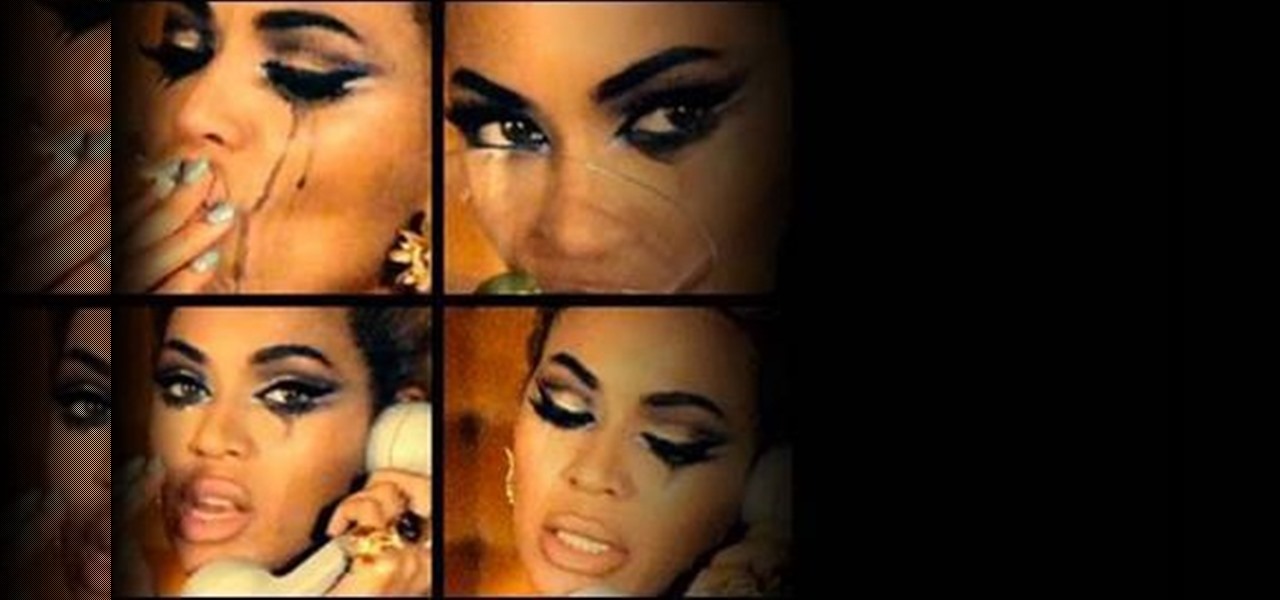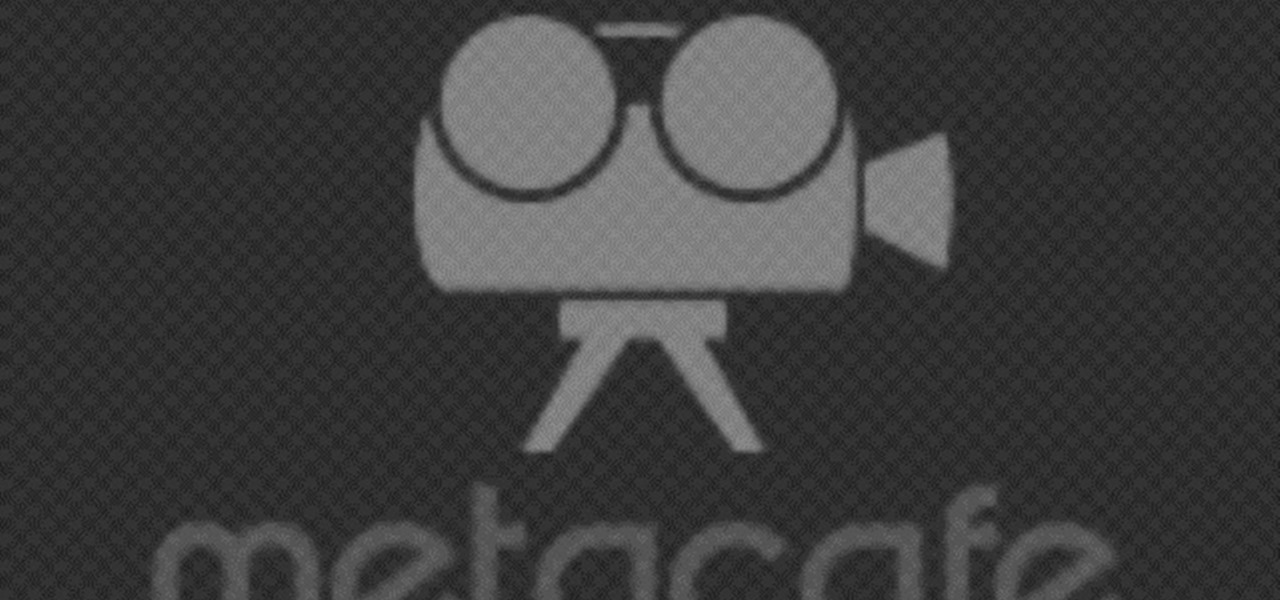This video tutorial is in the Video Games category in which Tina Wood will show you how to find and change themes on your Xbox 360 (Xbox 101). Head over to game marketplace, select explore game content, and then choose "themes and gamer pictures". Here you find "halo 3 ODST" and download it. Once it is downloaded, you can choose "change theme" right then and there to redecorate your dash board. You will find one image on my Xbox, one on the game library, one for the video, music and picture l...

FL Studio is one of the biggest names in digital music-making software, and Korg the biggest in physical gear. Unfortunately, FL Studio and the Korg nanoKontrol USB controller don't get along out of the box, and the transport buttons on the Korg won't work with FL Studio. That is, until you perform the steps in this video that will lead to a blessed union of software and hardware.

You can use a Korg MicroKorg synthesizer / vocoder to play all sorts of electronic music, and you might actually be able to get one without spending your life savings. If you like dirty electric synth bass parts, watch this video and you'll learn how to program one on your MicroKorg.

The Pioneer DJM-909 mixer is one of the finest and most expensive DJ mixers on the market. If you can afford one, you're a lucky dog. And if you've gotten one and are wondering just how much you can do with it, watch this video. It will teach you how to use the many effects and other tricks in the mixer to make the best music you can.

Warping is one of the many beatmatching tools at the disposal of the modern electronic music producer, and allows you to stretch out notes to make them match the required beat. Watch this video to learn how to warp tracks live on the fly using Ableton Live.

Back in the day, musicians used candles as metronomes to keep time. Now, you can too, cause in the music industry, it's better to burn out than to fade away.

It's extremely important as a musician to learn how to play the 12 bar blues. Understanding how to feel your way through all 12 bars without getting lost and staying in time is crucial to you succeeding in other styles of music. If you're looking to spice up your 12 bar blues with something a little more melodic, check out this great video lesson! You will learn how to play an Elmore James, Chicago Blues style 12 bar blues riff over the chord progression using finger picking.

Jazz is a complicated style of music that takes a completely different style of thinking and playing to even do it somewhat decently. Soloing in its own right is the toughest, but there's a great way of getting started, and thanks to Jeff Richman from Musician's Institute, you will learn how! In this amazing video lesson, he goes through showing you the various ways of using melodies and key centers to really bring out your solo over any sort of Jazz Changes.

Funk music is about the pocket and about the groove. As a guitar player, your job is to try to fit in the best that you can with the rest of the rhythm section, which means not stepping on other peoples toes. But when it's your time to shine, being able to use a little melody in your funk rhythms can go a long way! In this amazing video, Dave Hill, a teacher at Musician's Institute, goes into detail on how to not only play the three note triads of the chords you're playing over but also all t...

After watching Lady Gaga's music video for "Telephone," most of us probably wouldn't want Lady Gaga to mix us up any sort of drink or sandwich. But makeupwise, there is certainly something to be coveted about Lady Gaga's dramatic electric blue, gray, and black abstract eye, dark brows, and plush pink lips.

We can promise you that your party guests will do a double take when they see these cupcakes shaped like delicious deli sandwiches. We almost couldn't believe our eyes when we first saw them ourselves; these cupcakes are decorated down to the very last sesame seed to resemble ham and cheese deli sandwiches.

What's so fun - and risque - about Katy Perry is that she makes as big a fashion statement with her clothes on as she does with her clothes off. Recently, the chanteuse has been engaging in lots of photo shoots and music videos in which she's worn little more than her charming smile and a wildly colored blue or purple wig.

In her music video for "Why Don't You Love Me?" Beyoncé plays a stereotypical '50s housewife dressed up in hourglass shaped skirts and dresses. While the bootylicious diva looks pretty and dainty, she also hates the life she's living. That's why, in one scene, she calls her lover in tears, her dark gray smokey eye makeup running down her cheeks while she smokes a cigarette.

The Android operating system for cell phones from Google lets you run multiple applications at the same time! By long pressing your home key (touching and holding) you can easily go back and forth between your most recently used apps. When you listen to music, you can easily switch to other apps while still enjoying your tunes! This video shows you the gist of it. Learn to run multiple apps on your Android-powered phone.

After Effects contains all manner of cool tools that you can use to create really appealing title effects for your films. This video will show you how to create one quick easy text effect in this powerful software suite by using a camera, null object, 3D text layers, and a particular background, all keyed to the music levels. The result is very cool and sure to impress your audiences.

In her music video for "Not Myself Tonight," Christina Aguilera engages in some, er, racy antics, such as humping a guy with minimal clothing and practicing bondage/bdsm. All in a day's work for shock queen Aguilera, right?

Do you still think that Michael Jackson is the King of Pop, even in light of the many controversies that surround the end of his life and his untimely death? Do you also love Legos? The show your love for both. This video will teach you how to make a custom Lego minifigure that resembles Michael (Michael from the "Beat It" music video to be exact) using only paint and some hobby tools. Memorialize the King of Pop in a special using the instructions from this video.

Andy Warhol once said that he was "deeply superficial." Though she's now popular fifty years later, Lady Gaga seems to take the artist's mantra in mind with every look she creates, whether she's hearkening Madonna or Minnie Mouse.

A poker face is sharp, beautiful, and intimidating, giving your target a peak at the cow without giving away the milk. Bring out your inner card-dealing bovine by watching this professional makeup tutorial by makeup artist Reiva Cruze.

In this video from Laurie Ann Gibson, you will learn how to perform the choreography to one of Lady Gaga's most popular songs. This dance is straight out of the music video for "Poker Face" and now you can learn it on your own!

Despite being a product of the Disney machine, Miley Cyrus ain't one tame babe. Whether it's pole dancing on an ice cream stand or wearing a revealing $25,000 corset dress for her "Can't Be Tamed" music video, she's recently been reveling in her bad girl side.

In this Music & Instruments video tutorial you will learn how to learn the major chords for the ukulele. You number the strings on the ukulele going from bottom to top; bottom one being #1 and the topmost being #4. The frets are numbered 1st, 2nd, 3rd and so on starting from the headstock. The fingers are numbered starting with the index finger being #1 and #4 being the little finger. The ‘C’ cord is the 3rd finger on the 3rd fret of the 1st string; the other strings are played open. The ...

Everybody loves Tommy Johnson's music, that is, everyone who loves the blues. And in this video lesson, you'll learn how to play Johnson's song "Big Road Blues" on your blues guitar. If you want to learn the delta blues, this is a good starting place.

This fun tutorial features Ed, who shows you how to use an iPhone application called Everyday Looper. Everyday Looper is a musical application that lets you loop music, sounds and your voice. Ed shows you all the functions of the Everyday Looper, from the playing control, to the First Loop and the merge. Watch this video if you want to get in on the fun and start using the Everyday Looper to make your day just a little more special. Check it out!

The world has gone Lady Gaga MAD! Run for cover! ... But run for cover in STYLE with this makeup tutorial by makeup master, Michelle Phan. In this video, Phan re-creates the "big eye" look for Lady Gaga's "Bad Romance" music video.

C For Chemistry delves into the chemistry of science experiments. This chemist knows what he's talking about. These chemistry experiments are not only fun, but very educational for all of those interested in scientific chemical reactions and properties.

Ingredients for Yakitori (serves 2)

Ingredients for Yaki Gyoza (25 pieces)

Ingredients for Hiyashi Chuka (serves 2)

Ingredients for Green Tea Ice Cream (400ml/1.69 u.s. cup)

Stay tuned for the always enjoyable Cooking With Dog. This cooking show is hosted by a DOG named Francis! The show demonstrates how to make popular Japanese dishes.

Stay tuned for the always enjoyable Cooking With Dog. This cooking show is hosted by a DOG named Francis! The show currently focuses on how to make popular Japanese dishes. This video demonstrates how to make vegetable tofu nimono (vegetable tofu stew).

This beauty video demonstrates how to do fast and simple Urban Decay makeup.

This beauty video demonstrates how to create a snow angel Halloween makeup look.

This beauty video demonstrates how to create a dark fairy Halloween makeup look.

Stay tuned for the always enjoyable Cooking With Dog. This cooking show is hosted by a DOG named Francis! The show currently focuses on how to make popular Japanese dishes. This video demonstrates how to make Katsudon (Tonkatsu Deep Fried Pork and Egg Bowl).

Stay tuned for the always enjoyable Cooking With Dog. This cooking show is hosted by a DOG named Francis! The show currently focuses on how to make popular Japanese dishes. This video demonstrates how to make kakiage soba (mixed tempura soba noodles).

Stay tuned for the always enjoyable Cooking With Dog. This cooking show is hosted by a DOG named Francis! The show currently focuses on how to make popular Japanese dishes. Learn how to prepare Japanese Ichigo Daifuku, aka strawberry Daifuku. This is a Japanese dessert.

This tutorial will show you how I created my own original Terminator costume from scratch and a modest budget. All the materials used are easy to find items sold at your local Hallowe'en or theatrical costume store.