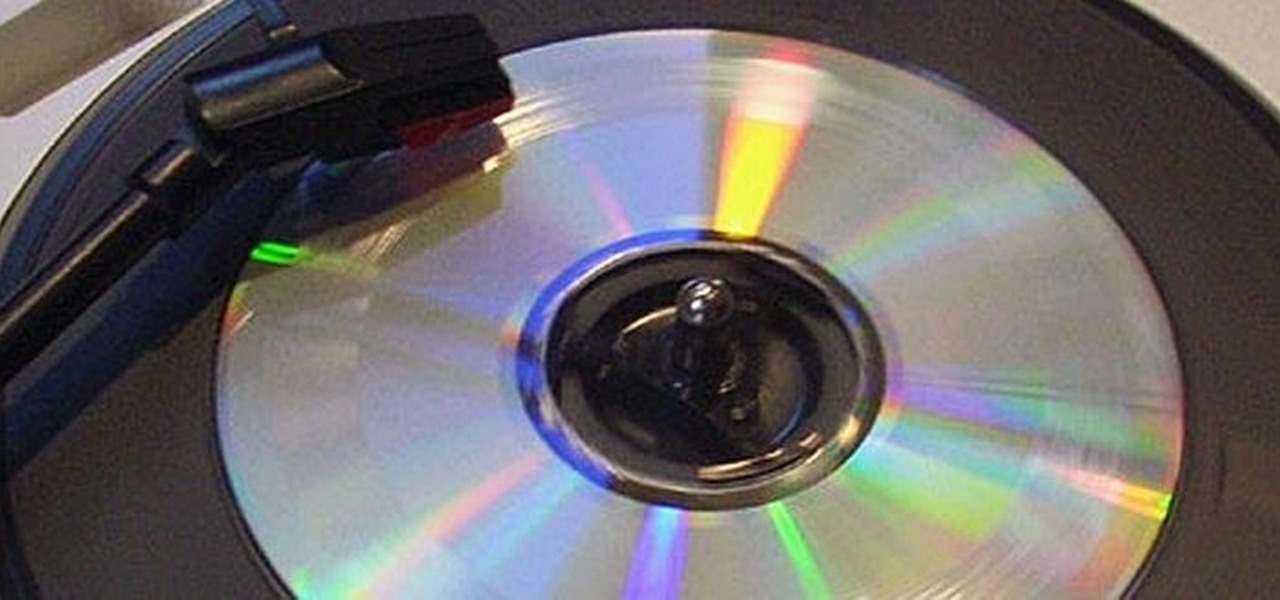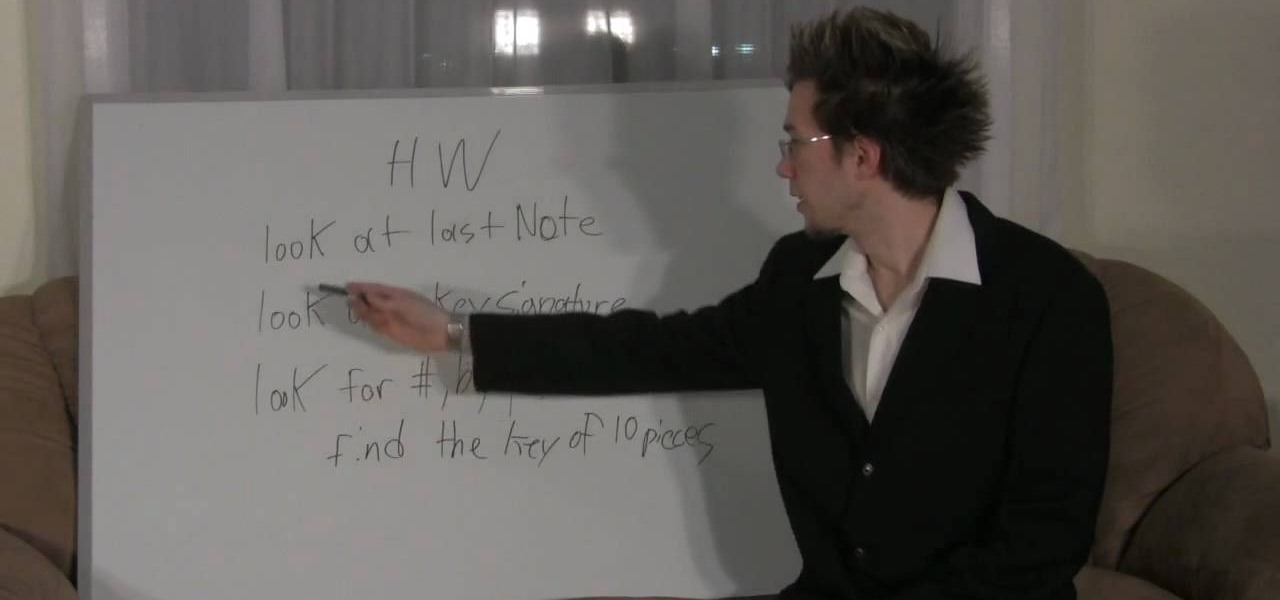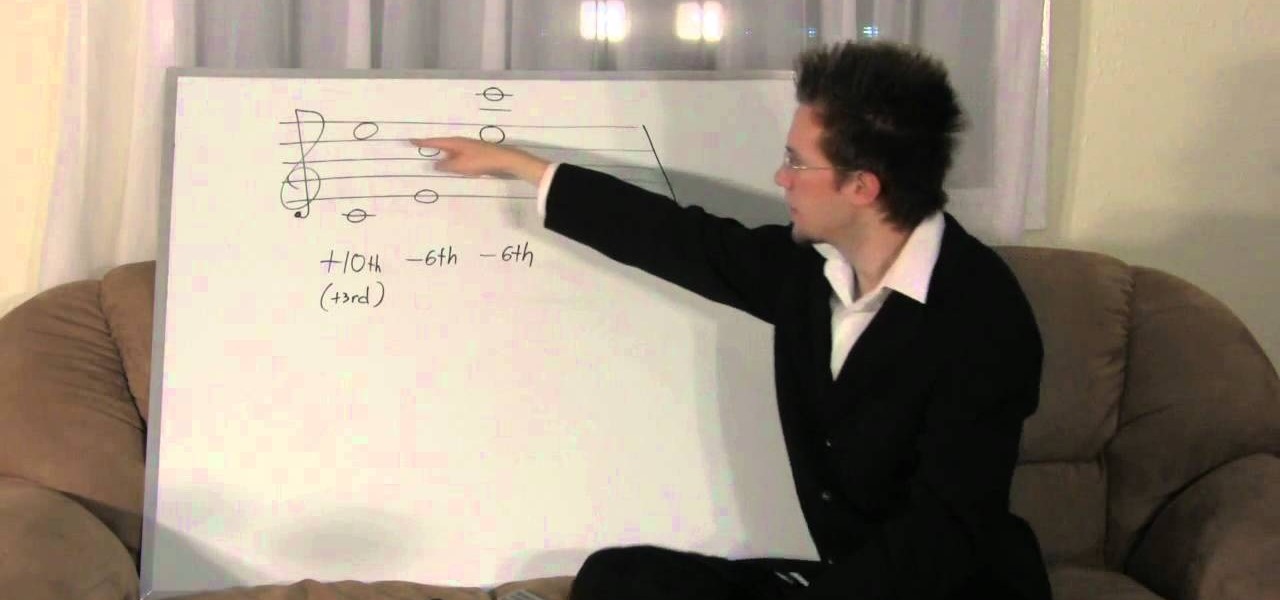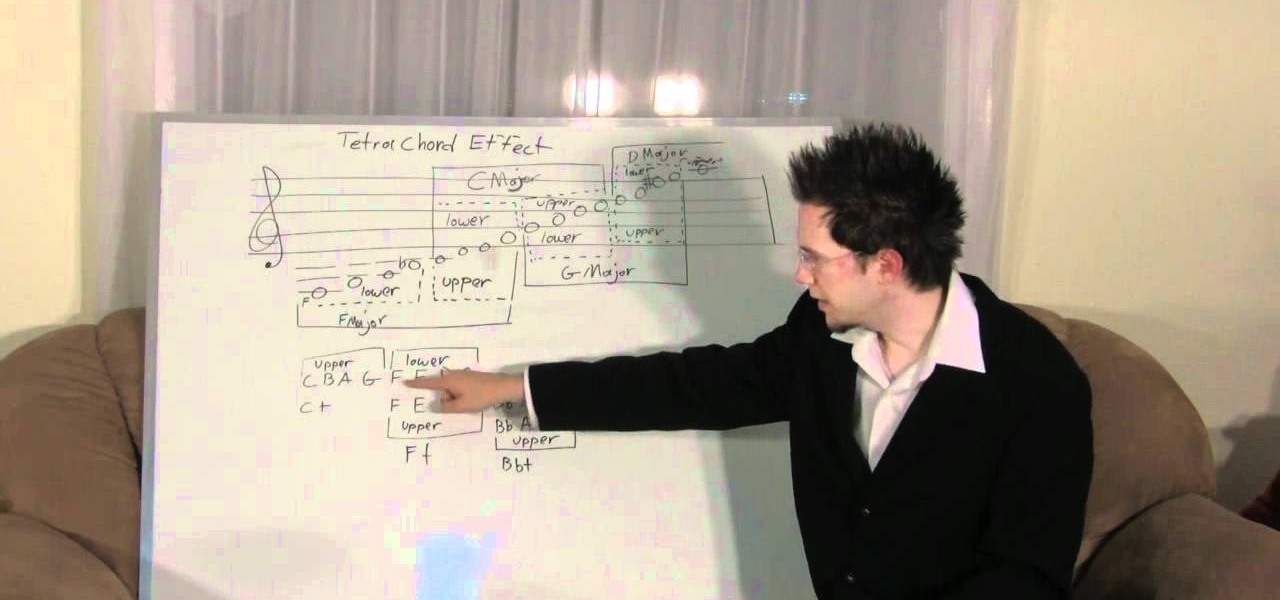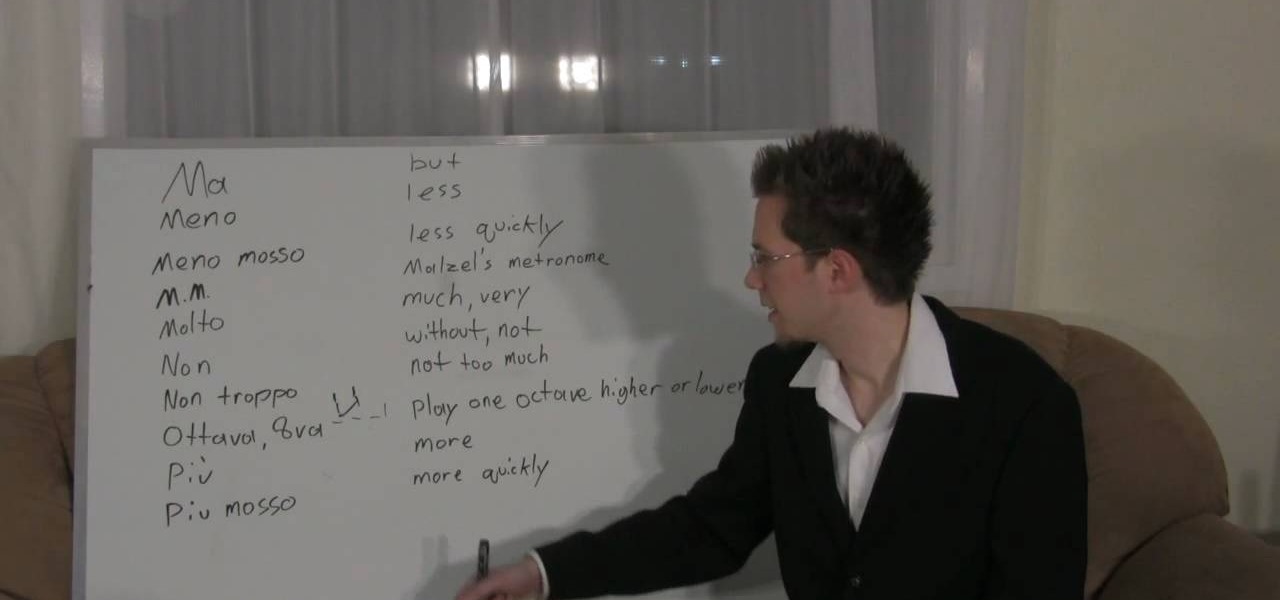If you have more than one audio track that you need to splice together, check out this tutorial. In this video, you will see just how easy it is to combine audio tracks using Audacity. Audacity is similar to Garage Band and is a way to edit and save music and other audio files. This software is widely used for podcasts as well.

This video tutorial from pctechbytes presents how to quickly set up Homegroups in Microsoft Windows 7.This feature allows to easily share files between computers with Windows 7 operating system.Press Start button, select My Computer option. In the newly opened window select Homegroup from the list to the left. Select View Homegroup Settings link.In this window you can choose what types of documents you want to share with other Windows 7 operating system users.You can share pictures, documents...

Lyndapodcast teaches you how to create a database using FileMaker Pro 10. You can link one contact with multiple addresses and information and store that into a single database. You can also add content from the web into your FileMaker layout, including maps, pictures and music. You have a security module where you can set permissions for the users using the database. You can also publish the FileMaker database to the web. For this go to File - Sharing - Instant Web Publishing. Another featur...

iTunes offers the ability to extract and copy data with its rip and burn functions. Ripping lets you import songs into your iTunes library from a variety of sources. Burning lets you write audio files on to a CD. Once you customize the audio file playlist that you wish to have on CD, simply initiate the program's burn function, and you'll have a music CD in no time.

When it comes to augmented reality apps, visually immersive experiences are plentiful, but audio experiences are somewhat underrepresented. A new app for iPhones and iPads seeks to shift the AR paradigm toward the latter.

Over the years, Kodi (formerly XBMC) has become one of the most popular media players. It provides all the essential functionality needed for any home theater setup while remaining open source and free. However, Kodi is not limited to just your living room. With the Kodi app for iOS or Android, you get a streaming media player that can act as a video player, music player, picture gallery, and so much more.

I love finding new artists on SoundCloud and listening to the tracks they put up. While some artists allow fans to download their tracks, others don't, leaving you to constantly load up their webpage to have a listen.

Sending and receiving files between Android devices has no shortage of options—Bluetooth, email, MMS, and Wi-Fi are just a few of the more popular ones that we use.

Microsoft's first venture into the tablet market, the Surface RT, combines many of the capabilities of a normal Windows 8 laptop into a super compact tablet, whose super-thin touch cover and kickstand can transform it into a functional mini-laptop, small and light enough to go anywhere you want. But like most tablets, the Surface comes with a rather limited amount of storage space. The tablet comes in either 32 GB or 64 GB, but we all know that's not the actual amount of storage space you can...

Even in the MP3 world, vinyl is still king among music lovers. Unfortunately, making your own record is nowhere near as simple as burning a compact disc or throwing some files onto an MP3 player. One clever inventor isn't letting that stop him though, putting together his own homemade vinyl cutter out of old parts. The end result—CD records!

In this tutorial, we learn how to transfer music from your iPhone to iTunes. First, plug your phone into your computer and open up iTunes. From here, you will see the library of tunes that you have. Then, click on the 'smart backup' link that is on the top of the page. After this, your computer and your phone will start to backup the music and your phone music will transfer to your iTunes account. When it's finished, you will be able to access this music and listen to it whenever you would li...

Having music to listen to helps a workout go by, but you can also use music and the beats to enhance your workout. This tutorial shows you how to choose the right music and set up a playlist that will motivate you to work out!

Knowing music theory never hurt anyone—not Bach, not Chopin, not Schoenberg. Even if you fancy yourself a musical iconoclast, the better you know the rules of music, the better equipped you'll be to break them down the line. In this free video music theory lesson, you'll learn how to generate major and minor triad chords. For more information, including a very thorough overview, watch this helpful musician's guide.

Knowing music theory never hurt anyone—not Bach, not Chopin, not Schoenberg. Even if you fancy yourself a musical iconoclast, the better you know the rules of music, the better equipped you'll be to break them down the line. In this free video music theory lesson, you'll learn how to determine the root or "home" key of a song. For more information, including a very thorough overview, watch this helpful musician's guide.

In this piano music theory lesson you'll go over something of a more advanced piece of music theory: compound intervals.

Rapper Lil' Wayne has admitted he can't read, instead citing that his musical prowress comes naturally to him. While this may work for the musician, most piano players, singers, and sax players can benefit from a lesson in music theory or two.

If you're serious about playing an instrument well, especially the piano, then you need to know your Italian music terms. Whether you need to play a note staccato or legato or don't recognize what all those tiny abbreviations on your sheet music mean, this tutorial will be a great help in teaching you all the terms you need to know.

The XBox 360 is a big, beefy console that can perform all sorts of multimedia tasks. Did you know that one of its many abilities allows it to play media files from a networked PC? This video will show you how to connect your XBox 360 to a network PC with Windows Media Player 11 or higher and stream movies and music from the latter to the former. Now you're much closer to maximizing the potential of that expensive little console you've got there.

In this tutorial, learn how to use YouTube's new video editor to combine, slice, edit and add effects to your YouTube clips. You can add music, create montages, cut pieces that you don't want and polish your videos right inside the site. This tutorial, from the experts at YouTube will walk you through everything you need to know.

Hype Williams is one of the world's premiere music video producers. One effect that he likes to use, like in the The Offspring video depicted in the thumbnail for this video, is a clipped letterbox effect. This effect allows you to show several video clips on screen at once layered on top of one another. This video will teach you how to create this effect yourself in Adobe Premiere Pro.

Music a mess? iTunes comes with a number of built-in organizational features to help you sort that problem, and your tracks, out. This free video software tutorial from MacMost will ensure that you know everything required to manage your digital music library. For specifics, and to get started organizing your own iTunes library, watch this Mac user's guide.

In this Electronics video tutorial you will learn how to add music from your computer to your Droid. Connect the USB cord to the device and connect the other end to your computer. Now go to the top and scroll down the notifications and click on ‘USB connected’. It will ask you whether you want to mount it. Click on mount it. It will now show up on your desktop as ‘no name’ icon. Double click to open it. You will find a few folders. Under the DCIM folder create a new folder and name it...

Replay Music makes it possible to record audio from the web. No longer do you have to listen to streaming audio on the web and have to go back online to revisit your favorite moments. Replay Music enables you to download any audio streaming on the web straight to your computer so you can listen to it whenever you want.

Right out of the box, iPhone is incredibly easy to use. If you want to get the most out of every feature, you’ve come to the right place. This video tutorial straight from Apple will teach you how to use the iPod and Genius on the Apple iPhone 3G. The iPhone redefines what a mobile phone can do.

Now you're ready to start scoring music for your movie. When you click "Play," the movie plays. It's synchronized to the music timeline so you can add sound to play at exactly the right moments. In addition, you can see the movie frames in the same timeline as your music.

The iTunes music store puts a library of best-selling books at your fingertips. In the music store, just click "Audiobooks" and browse.

Kids can have fun using the iTunes music store while parents still control the credit card and content their children can access. Parents can restrict access to certain content, set up a shopping cart to review music choices before they're purchased, and give kids a monthly allowance.

With music sharing and iTunes, you can share you music with any other computers running iTunes in the same home. For example, you can play music from your desktop computer on your laptop.

Want to replicate that cool effect when you can watch Christmas lights flash in time to music? It's easy! You'll need a set of speakers, an outlet adapter, excess power cord, a solid state relay and, of course, Christmas lights! Once you've gotten all your project pieces assembled, follow this tutorial so you can wire them up to your music.

In this video, we learn how to understand music notation when reading sheet music. To help you read sheet music wherever you are, it's an easy process. You can learn how to read sheet music within just a few minutes and practice. You can be great at reading any type of sheet music so you can play with a band or just by yourself. Music notation is a big part of sheet music, so you must understand this before you can read sheet music by yourself. Once you get this, you will be able to play musi...

As you might know, Tidal differentiates itself from the competition with its audio quality. Unlike Spotify and Apple Music, it aims to give its subscribers studio quality audio from any device. However, before you sign up for Tidal, be aware there are few steps you need to take in order to stream such high-quality music.

Smartphone manufacturers do their best to keep you tied down to their ecosystem, but the reality is that there's not much keeping you from switching. Transfer some files, install a few apps here and there, and all of a sudden, you're knee-deep in a new operating system.

With each update, Apple Music continues to become a bigger part of iOS. It's gotten to the point where you have to fend off multiple requests to subscribe to the streaming music service before you can listen to your own songs on an iPad or iPhone, but as it stands in iOS 10, maintaining your own MP3 library is still possible. Just barely.

In the wake of Apple Music making its debut on Android devices, Google has finally released its highly anticipated YouTube Music app. With these two tech heavyweights throwing their hats into the ring, the streaming music world is about to get rocked.

Thanks to its longevity and familiarity among web designers, Flash is still alive and thriving, but HTML5 is catching up since it can render faster in web browsers, can be customized by developers on a per platform basis, doesn't need a plugin to run, and is less vulnerable than Adobe Flash Player to attacks (for the moment).

BEATS by Dr. Dre started making their studio-style headphones and speakers over four years ago, which claim to help listeners actually "hear" music as it was intended by the artists, since commodity headphones and earbuds are known for producing lackluster results. But you can only go so far with Beats Audio headphones, since your computers and mobile devices weren't built to take advantage of high quality audio equipment.

I've had the thankless duty of choosing the music for far too many get-togethers, and no matter how good you think your music taste is, or how many new tracks you have on your iPhone or iPod, you will never—ever—satisfy everyone.

Everyone listens to music. I've got over 3,000 songs in my iTunes library, but am always looking for more, and I'm sure you are too. You can never have enough tunes to rock out to, right? If you're using Windows 8 like I currently am, these are some of the best apps in the Windows Store right now that will help you find new jams for your collection.

Want to download music on your n97? With the Nokia Ovi Music Store, it couldn't be easier. This clip will teach you everything you need to know. For all of the details, including complete, step-by-step instructions, watch this brief, official N97 Mini owner's guide from the folks at Nokia!

In this tutorial, we learn how to put music on your iPod through iTunes. First, go to iTunes on your computer and then plug your iPod into your computer. Next, you will be able to import any new music into your iTunes account. From here, you can drag the music you want from your computer into the folder that has your iPod on it. When you have finished putting in all your music, you will simply sync your computer and device. When it's finished downloading, you can unplug your iPod from your co...