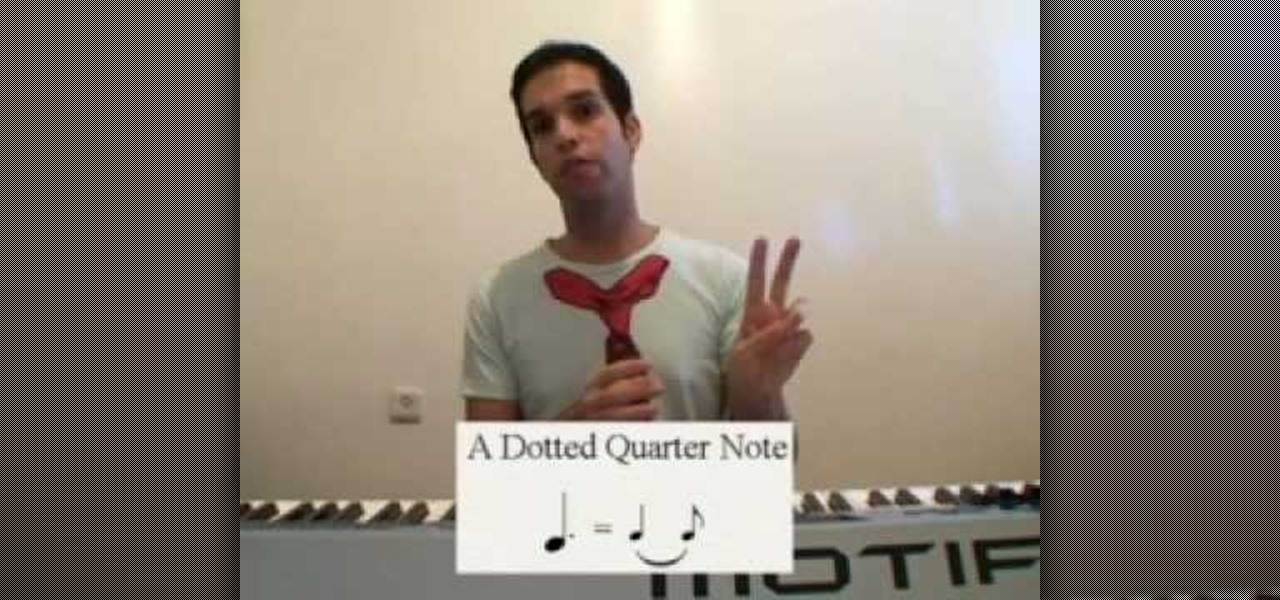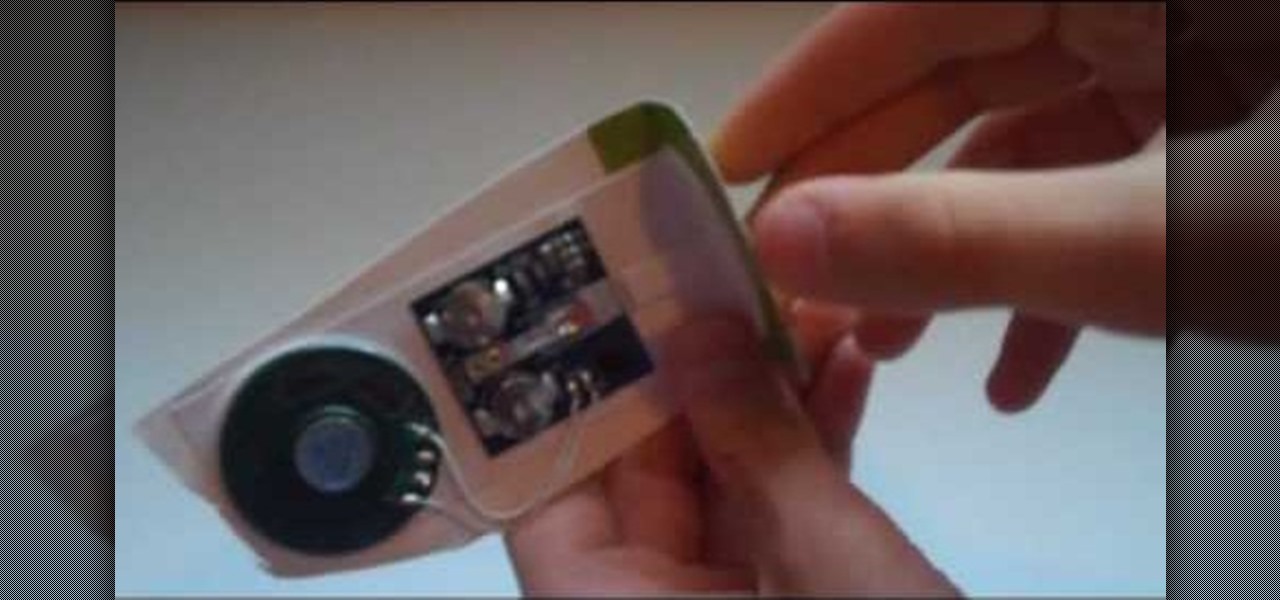There are quite a few flaws with Apple's mobile products, and one that drives me crazy is their reliance upon iTunes for all your music syncing needs. If you want a song on your iPhone, you pretty much have to use iTunes to get it on there. Either that or buy it directly from the iTunes app on your device.

Tons of people listen to music while going to sleep, but some don't like to leave it playing all night. If you hate waking up in the middle of the night and having to turn off your music, why not make your smartphone do it for you?

Lights, camera and coolness! You've seen this effect in several music videos and it's time for you to learn the trick yourself. Using Sony Vegas you can create a slick 'cookie cutter' effect (essentially slicing up the screen with a B&W bar). Impress friends and family and rock your home music video world!

Ke$ha's music video for "We R Who We Are" is the perfect combination of extreme glitziness (studded eyebrows and glitter littering every corner as well as Ke$ha's face) and extreme party scene gritiness.

You may love Lady Gaga's crazy "Alejandro" music video; you may not. But there's no disputing that her dance moves are well played and very sexy.

Some people can't stand Christmas carols or Christmas songs. We kind of understand - after all, many radio stations play holiday music - and nothing but - from the first week of November until New Years. That's a whole lot of "Jingle Bells."

In this video, we learn how to use tempo: Allegro, Moderato, Andante, Adagio, Ferma. When you are playing a musical piece it has to have certain notes and speed. You will also be setting a mood with your song as well. Use tempo marks to mark these on your song to make it unique. Learn how to read these mark when you are looking at music on a sheet of notes. Make sure to practice your music to make sure you are playing it at the right speed and taking pauses where appropriate. This will help y...

If you're a musician, but can't cover the cost of an expensive recording studio to get your song onto a playable media, then this video is what you need. It will show you how to make your own high-quality home music recording studio on a shoestring budget! If you're trying to get the attention of big music record labels, you need some hgih-quality sounds, but you don't need the high-quality costs! The setup is pretty simple— a microphone, MP3 player, sound mixer, headphones and a good-quality...

When doing your own filming at home, just getting shot and put into an editing software isn't enough to make a great video. You're going to need some extra polish on your video, and that includes adding titles, transitions and audio including music. In this video you will learn how to do just that in Adobe Premier.

In this tutorial, we learn how to understand dotted notes (Dotted whole, half, quarter). Dotted notes are a dot after a note that add more to the duration of the note. A whole note is four notes, adding the dot adds two more beats to the note. A whole note with a dot is worth six beats. Basically, you will have to read the music to see if it's a half a note or a whole note, then subtract the dot from the note to see how many notes that specific part of the song is. You will need to be familia...

Have you ever wanted to play tribal music? If you have a wooden Native American flute (tuned to the key of G), this video demonstrates the right fingering pattern to play a beautiful and easy melody on your musical instrument.

Want to add a bit of complexity to the music you're creating on Reason 5 or Record 1.5? Add a wobble-style bass step using the Thor sequencer! This tutorial shows you how to take advantage of that feature in the software to add to your music.

Katy Perry is one quirky cutie who always puts her own spin on looks on the red carpet. Whether it was her shocking Smurf blue hair at the MTV Video Music Awards or her glittery cat eyes for her "California Gurls" music video with Snoop Dogg, she's always ahead of the game.

Whether you love her or hate her or just don't understand her, Lady Gaga is a phenomenal performance artist who accomplished exactly what she wanted with her music video for "Telephone": shock and offer the grotesque.

If you have recently changed computers, or lost your music files, or even if you are just looking to share amongst multiple PCs; check out this tutorial and learn how to import songs into iTunes off of your iPod. This is a sort of backwards import, because normally you would be exporting your music ONTO your iPod.

In this video tutorial from Get Connected TV, hosts AJ Vickery and Mike Agerbo will show you how to safely move your iPod files to your home pc, for back up purposes, just in case something were to happen to your iTunes account or your iPod is damaged, or music directory accidentally deleted. The program they introduce in this video is called iPod-Rip, and they lead you through the steps necessary to back up your iPod files safely and easily, without damaging or deleting your files.

iTunes gives you two easy ways to sync music to your iPod: automatically or manually. This tutorial applies to iPod Nano and iPod Classic.

To get started using your iPod, you'll first want to put some of your music on it. You'll use iTunes to manage your music and video. If you don't already have the latest version installed on your computer, you can download it for free.

Adding music to iMovie projects is a great way to create ambiance for your movie. With Garageband, you can create your own music for your movies. You can also add sound effects and enhance the sound recorded with your movie. When you're finished, you can export your movie to share it in a number of ways.

Authorization allows you to copy your music store purchases to other computers and burn them to CD and protects the artists. Each computer you use to play your purchase must be authorized using your music store account. You can authorize up to 5 computers; yours is automatically authorized.

With AirPort Express and AirTunes, you can play your iTunes music on your stereo wirelessly.

To use your iPod to move your music, you must sync your library to your iPod as data into a folder.

Although rare, sometimes a purchased song or video doesn't download properly. If this happens, there are methods iTunes provides to look for the lost music.

Did you know you could play external music files in Final Fantasy VII with a simple mod? If that interests you, watch and learn how to install the FF7 Music Patch for Final Fantasy 7 PC. If you want an improvement in music, this is the patch you need.

How to sync your iPod to more than one computer

The video presents "How to start your own Clothing Line Business". The steps include getting the financing, designing the prototype outfit/s, producing the line of clothing, promotion and sales. A good way of financing for a small business such as this is to sell your idea to family, friends and even colleagues. Research and prepare the business plan for your clothing line and be passionate about it in your presentation to convince them to fund your business. The next step is to get the produ...

Auto tune is a popular effect made popular by T-pain. To do this you will need two programs. The first one is Auto-tune and the other one is music editing program called Mix craft. You can also use other music editing programs of your choice. Download this programs from their website. You can also use the trial versions. Now open up Mix Craft and under the effects you can find the Auto Tune effects in VST effects. Open some kind of music. Double click and import the required music. You can al...

Need a sword in Wizard101? How about a valor sword? It's a new sword you can acquire, but it's limited, so hurry.

In this classic game of musical chairs, everyone gets a prize. You Will Need

To many, Lady Gaga's "Alejandro" was a very mystifying - or just outright weird - music video with gay trysts, frozen hearts, and android costumes. While the music video itself has themes and motifs yet to be explored and explained, the dance moves are easily broken down.

Without knowing basic math skills your life would be in disarray. You need math to play card games, you need math to play music (or at least to play music well), and you need it everyday to make sure more money is going into your bank account than out.

Learn the art of notation in Pizzicato. Pizzicato has three different levels of music software: Light, Pro and Beginner. And with this video tutorial you can learn about entering notes with a MIDI keyboard. You just have to have a MIDI keyboard and the right hardware to connect it to your computer, then learn about all the shortcuts and tools to get your music on the page quickly.

In this video, we learn how to transfer your iTunes library between two computers. Now, open up your computer drive and go to the backup menu and find your music. Clear all the music you have in there currently, then add your current music library to your backup file. After you copy this to a backup CD, install iTunes on the other computer you will be using. After you do this, close iTunes and then insert the backup CD into the computer. Once this loads, you will be able to transfer the music...

Interesting in making your own music box? This video will walk you through the steps to creating your own makeshift music box, and the main ingredient… a musical greeting card. This is a really easy idea that's perfect for a gift box during the holidays. So simple, so easy. A great project for the kids!

In this video tutorial, viewers learn how to copy music and videos from an iPod to a computer. Begin by opening iTunes. Do not plug in your iPod device. Then click on Edit and select Preferences. This will make iTunes blind to the iPod. Now connect your iPod and open the drive folder. Click on Tools and select Folder Options. Now check the option "Show hidden files, folders and drives" and click OK. Then open the "iPod_Control" folder and open the "Music" folder. Now copy all the files into i...

This video will show you how to move music from your iPod to iTunes with the Senuti application. Follow these steps to move your music from your iPod to your iTunes: Search for a program called Senuti and download the free trial. Drag Senuti into your applications folder and open it. Insert your iPod, but do not sync it with iTunes, but rather enable disk use. Transfer your songs.

This how-to video shows you how to download music from MySpace in good quality. This method is one hundred percent free and legal as long as you don't share the files with anybody other than yourself. The video shows viewers everything from accessing the artists music page of which you would like to download songs from, to clicking the get files button and getting your music. If you use this method of downloading music you will bypass paying a dollar per song and still keep things legal.

Check out this informative video tutorial from Apple on how to add background music to videos in iMovie '09.

Learn how you can use your guitar as a tumbi to play Punjabi music with this tutorial. The tumbi is a traditional North Indian, high pitched, single string plucking instrument from the Punjab region. This instrument is associated with folk music of Punjab and presently very popular in Bhangra Music. Watch this how to video and you will be able to turn your guitar into a Tumbi.

Watch this iPhone tutorial video to learn how to more easily manage your music on your iPhone. This how-to video will teach you how to drag and drop songs onto the iPhone. Perfect for new iPhone owners who are music enthusiasts.