
How To: Stream Rdio & Spotify to Chromecast as Music Videos
While both Rdio and Beats Music look to be developing support for Chromecast, Spotify has kept their distance from the Google dongle, focusing instead on "several prevailing priorities."


While both Rdio and Beats Music look to be developing support for Chromecast, Spotify has kept their distance from the Google dongle, focusing instead on "several prevailing priorities."

The sensors in your mobile device are integral for gaming (try to beat my Temple Run 2 score), as well as many of the basic Galaxy S3 features like Smart Stay and other fancy additions. But sometimes those sensors can become overly sensitive or just downright unusable.

Would you want to be able to defend yourself and your loved ones if someone were to physically attack you? This video will show you how to defend yourself against an attacker choking you from the front. It' the best MMA for self-defense, especially for a teenager.

I'm constantly browsing the web, taking pictures, and playing games on my Samsung Galaxy Note 2, but there's one thing that I'm always doing—playing music. No matter what I'm doing on my smartphone, I'm always playing my music in the background at the same time.

With the introduction of Vine and the subsequent Instagram update, abbreviated video sharing has come to the masses, to be experimented with in an unprecedented way.

There are a ton of streaming services available at your disposal in the Google Play Store—Spotify, Pandora, TuneIn Radio, Last.fm, and the list goes on and on. These apps help satisfy my day-to-day cravings for good beats, but I tend to do a little too much hopping around from music app to music app (and music widget to music widget) in the process.

If you're a lucky owner of the iPhone 4, you know that the upgrade to its camera app includes a front-facing camera feature which acts like a video cam on your computer. Apple, of course, intends the front-facing feature to be mainly used for the FaceTime application which enables you to hold video phone conferences with other iPhone 4 and Mac users who have FaceTime installed on their device. This is all well and good, but there several other ways the front-facing camera can be used.

Insecticides are widespread products which are used daily in our lives. Organophosphorus is the main compound in these products and has toxic effects on our health that may be fatal in some cases.

YouTube Music has been around since late 2015, but it only started becoming a viable music service in 2019. It makes sense for Google to utilize YouTube's existing library of music videos, remixes, and cover songs to create one massive music platform. But one downside is you get a lot of the music video versions of songs instead of the album versions. Thankfully, you can change this.

Overall, Plex is a great service. You just install the server on your computer, then you can stream your media library to wireless devices with the Plex app for iPhone or Android. But it does have one annoying feature that's enabled by default: Theme music plays automatically when you're viewing the details page for a TV show.

Anybody who was around in the '80s and '90s associates Sony with music still to this day, thanks to their wildly successful Walkman brand. And that's not even mentioning their major label record company. Indeed, the Tokyo-based electronics maker/media conglomerate has music embedded in its DNA, and that's certainly noticeable in the stock Music app included with their Xperia phones.

When you're on the road, the last thing you need to be doing is fumbling around with your phone. But with online radio services like Spotify and Google Play Music, you almost have to use your phone to play music through your stereo, because the in-dash head units on most cars lack the ability to connect to these services.

Remember portable MP3 players like the classic iPod? Seems like forever ago that they were all the rage, and I don't think I've seen a real one in the wild for a good 5 years now. These devices died out so quickly as a direct result of the onset of smartphones, which allow us to do everything that an MP3 player could do and then some.

We recently lost Grooveshark, the free music streaming service that supplied users with a huge catalog of free music anytime, anywhere. Since its shutdown, I have been scrambling to find a half-decent alternative, and my expectations were more than exceeded when I found NetEase Music.

Resources for finding new music are at our disposal in all corners of the internet; the only problem is deciding which one is the best for you. Spotify, Pandora, and Rdio all have options to discover new music on your smartphone, but they tend to expose mostly established artists, making the process of finding lesser-known but good music a game of trial and error.

We previously showed you how to make your Android's LED notification light dance to music, but the app itself was limited in customization options, the devices it worked on, and the music apps and services it worked with. Now we'll be showing you a similar app that supports more music services and lets you select which colors will display through the LED.

Since Apple released iOS 8, many third-party apps have taken advantage of one of its more resourceful features: Notification Center widgets. These widgets have made it easier to interact with features and settings that would otherwise require launching an app itself, instead offering functionality through the native pull-down Notification Center.

We recently showed you YouTube's new music streaming service, YouTube Music Key, with it's promise of ad-free music complete with background listening and offline play. Well, if you check your YouTube app, there's a good chance that Google flipped on the service for you. Activate the Service

Complete silence or a non-stop Pandora playlist? People are often divided on what type of work environment they prefer. Whether you're a frequent loud music listener or you can't stand any kind of background noise, chances are you're pretty set in your ways.

Google Play Music is one of the best cloud music services out there. Without ever paying a dime, you can upload as many as 20,000 songs to Google's servers, then use the app on your smartphone to stream these songs without taking up any of your storage space. And if you're willing to shell out $9.99 a month, you can even play songs from the massive All Access library.

There is no SD card support on the Nexus 7, so managing internal storage can be tricky. There are ways to free up space, but the biggest space hog on my tablet is music, and that's not something I'm willing to delete just yet.

Before you even try these dance steps, make sure you watch the official music video for "Can't Be Tamed" from Miley Cyrus. It's definitely a departure from the younger Miley we all knew and love, but she's growing up and her dance moves are more sexual than ever.
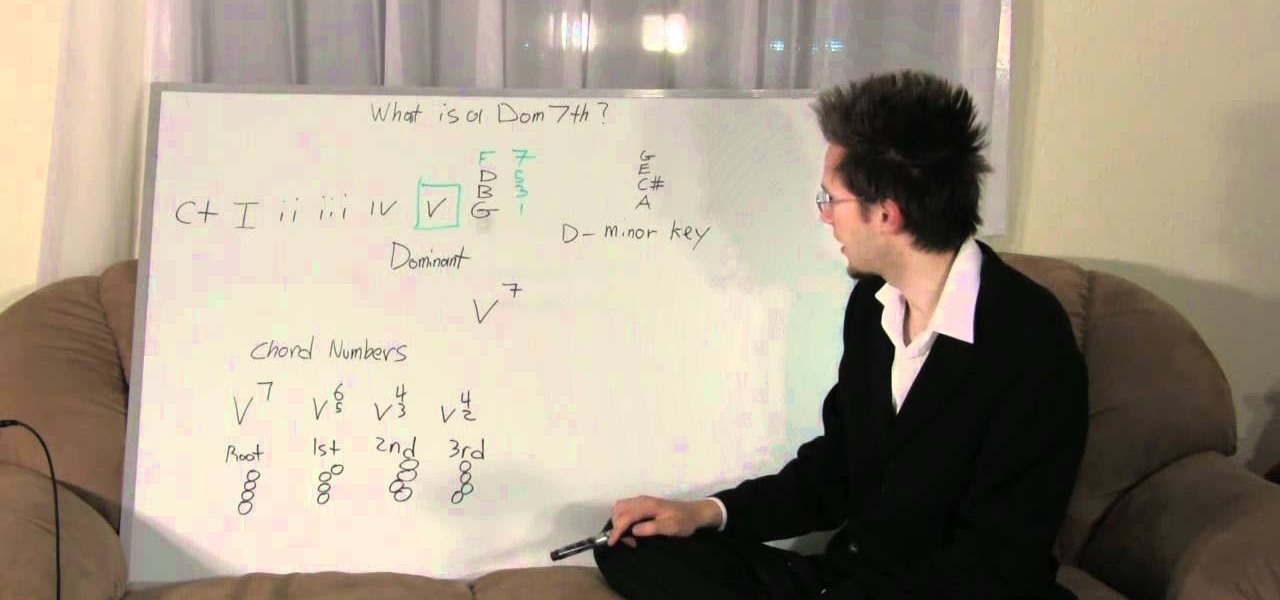
No matter how great you are at playing the piano, and even if you're a natural who can strum out Rachmaninoff perfectly simply by listening to it once, music theory should still be a vital part of your music learning process. Whether you're a beginning piano player or an advanced professional looking to polish up your music theory skills, you should check out this music theory tutorial.

In this tutorial, we learn how to sync your iPhone to iTunes. First, go to Cydia on your phone and go to sources, then edit and add 'http://redwolfberry.com/rupertgee/cydia/'. After this, search for the package SwitchTunes and install it. After you install this, open this up on your phone, then sync your computer with this program. After this, when you open up SwitchTunes, you will have all your same music on this. From here, you can sync the music with your iTunes on your phone and listen to...

Learn how to mix with trance music while considering all the important factors with regard to trance's structure. While DJing might appear simple to the untrained eye, truly mastering the turntables requires as much time and dedication as mastering any other instrument. Fortunately, the internet is awash in free video DJing lessons like this one, which make the learning process easier than it's ever been. For more information, including detailed, step-by-step instructions, take a look

In this video tutorial, viewers learn how a DJ chooses their songs. A DJ should be creative, unique and try to manipulate music to continue the artistic for of it. Experiment with song selections. Mix all sorts of music together such as: underground music, remixes, samples and the top 40 hits. Select songs that you enjoy. Make sure not to always play the same music or only play the popular songs on the radio because it can get annoying. This video will benefit those viewers who are interested...

In this video tutorial, viewers learn how to add custom music in the game, WWE Smack Down vs. Raw 2009. Users will need a blank recordable CD and cannot use MP3s or any other audio format. Begin by recording all the music files into the CD and the insert it into the Xbox360. In the Xbox360 dashboard, go to My Xbox and select Play CD. Click on Rip CD and name the information of the CD. Now select the song that you want and add in into a play-list. Now to select the song in the game, select use...

Using a Windows PC, our host shows us how to retrieve the music off of an iPod and copy it to our hard drive. First he opens the "My Computer" icon and selects the iPod, which is shown as a hard drive. There are a few folders shown, such as Calendar and Contacts, but no Music folder. We are shown how to reveal the hidden files on this drive. A new folder appears, called "iPod Control." Once this is opened, we can see the Music folder. Inside the Music folder are many folders labeled in a seem...

In this video tutorial, viewers learn how to copy music from am iPod device to a computer. Users will need to download the program, Copy Trans Suite. The download link for this program is located in the video description. Once downloaded, double-click on the file and follow the instructions to install the program. Once installed, open the program and select Copy Trans. Now connect your iPod device into your computer. Users can manual select the songs or select them all at once and then click ...

To put music on your iPod from your computer starting with the iPod shuffle you will need to start by having your USB connector plugged into your both iPod and computer. Then once its plugged in you will need to open up iTunes and you can access your iPod from the button on the left that shows your iPod on it. Now if you want to put music on it you simply drag the music from your iTunes and place it into iPod. If you have any other kind of iPod you can do the same steps except for the connect...

A step by step video tutorial by Andrew Wasson of Creative Guitar Studio that shows you how the music staff works. Have you ever had trouble reading a music staff? Not anymore! Andrew Wasson explains to you what a treble clef, key signature, and time signature are and how to understand them. He goes on to teach you how to read quarter notes, eighth notes, dotted quarter notes, sixteenth notes, and triplets. The video also shows you how to bring everything that you learned on to the guitar and...
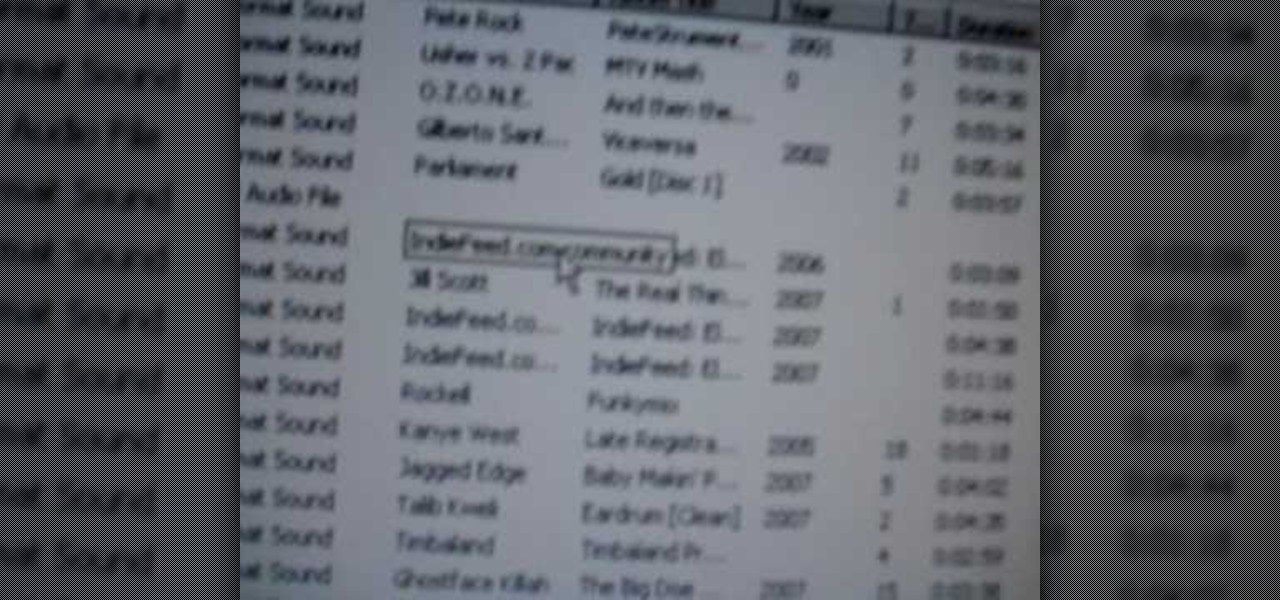
In this video you will see how to how to sync a new iTunes library to an iPod without having to erase the old library first. First plug-in iPod and start iTunes. Click on ‘my computer’ go to ‘iPod USB’. On the home page, click on ‘iPod control’ -> ‘music’. Right click on ‘music’ and copy and paste it on the desktop. Now go back to iTunes, go to file -> add folder to library -> music. Now you will see all the music files. Hit OK and it should add all the files to the library. Then ensure you h...

This is a very informative video; it shows you how to listen to music on your phone, for free. Yes for free. This service allows you to listen to any music you want for free just by signing up. This video shows you step by step how to listen to music for free on your computer or your cell phone. The service even allows you to buy music at a super cheap price (most songs for less than 50 cents.!!) This video shows you step by step how the site works and allows you to become very familiar with ...
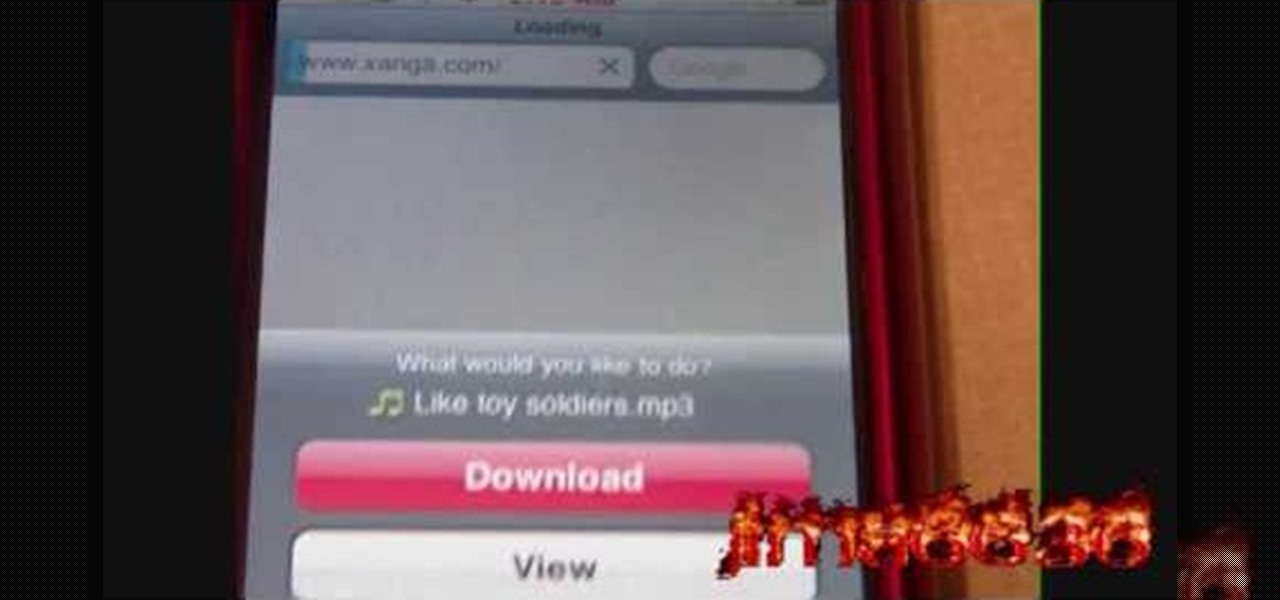
The viewer learns how to download music on their iPhone or iPod using Safari. The video starts with the instructor talking about what it was that made him decide to use Safari to download music. The speaker uses a lot of profanity in his intro and the instructional part of the video does not start until 3 min into the video. The video/audio quality is poor at times. The instructor will show you in a step by step manner. If the viewer follows the instructions (and ignores the extra blah blah b...

Changing the hold music piped into your company phone is a prank some callers will appreciate—depending on what you replace it with.

Wonder how to become a great DJ? To be a good DJ you need to understand the concepts of mixing tracks, adding cool effects, and of course you need a good sense of rhythm to line up the beats. This how to video explains how you can mix different genres of dance music. You must stick to two basic rules when mixing different genres of music. First, the tunes must sound good together. Second, the beats per minute must be at a constant for beat mixing purposes. Watch this DJ tutorial and you can l...

Wonder how to become a great DJ? To be a good DJ you need to understand the concepts of mixing tracks, adding cool effects, and of course you need a good sense of rhythm to line up the beats. This how to video explains how to DJ dance music. You must have a grasp of the structure of dance music in order to mix it well. Watch this DJ tutorial and you can learn how to understand the structure of dance music.

There are many impressive accomplishments in Minecraft, too many to name in fact. Sprawling builds, complex machines, and massive servers are the hallmark of Minecraft and things keep getting bigger and better. No one doubts the epic scale Minecraft has reached, but every once in a while something grand comes along that sets a new benchmark in awesomeness. By far the most recent step in this long line of big ideas was an innovation pushed forward by YouTube user Kimundi2. The premise of this ...
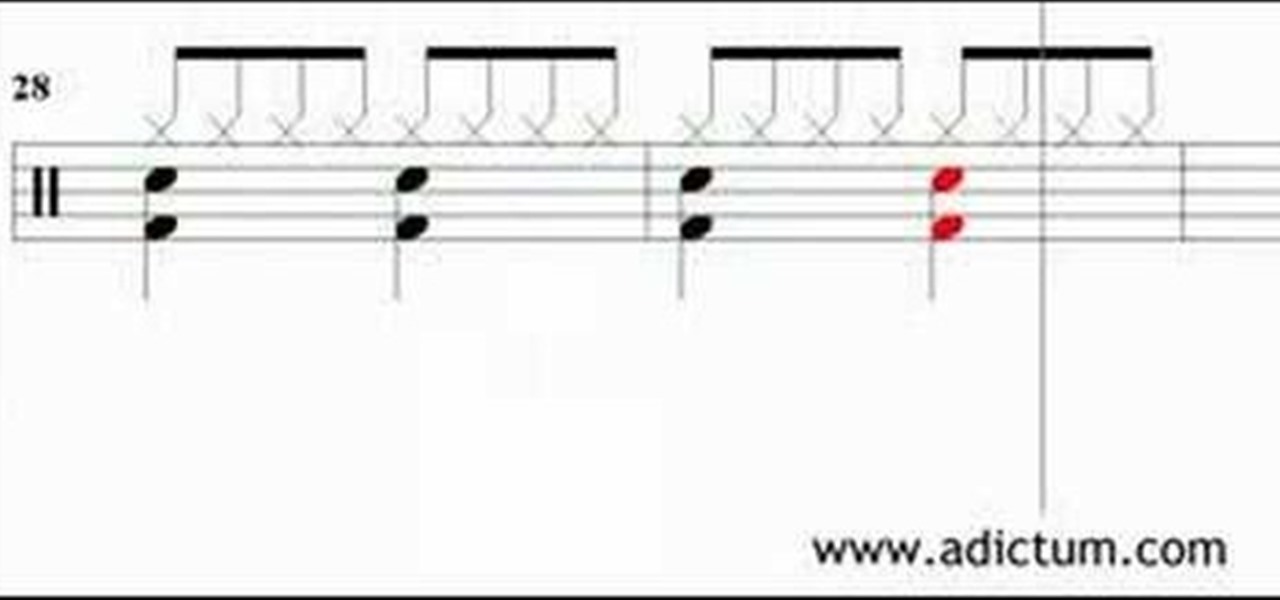
In this tutorial, we learn how to read music for drums. A hi hat and kick is equal to quarter notes and a hi hat is just eighth notes. When you see a snare and a kick this is equal to quarter notes. As you continue to read the music for the drums, you will see the music notes lie differently for different notes that you are supposed to play. A hi hat can also mean sixteenth notes and a kick can equal quarter notes depending on where they are placed on the music sheet. Once you get a hang of r...

In this video tutorial, viewers learn how to transfer music from an iPod to the iTunes library. Begin by connecting the device to the computer. Then click on the Start menu and open Control Panel. Now click on the device. Click on Tools and select Folder Options. Then click on the View tab and check "Show hidden files and folders". Click OK. Now open the iPod_Control folder and open the Music folder. Finish by simply opening all the folders and importing the music files into iTunes. This vide...