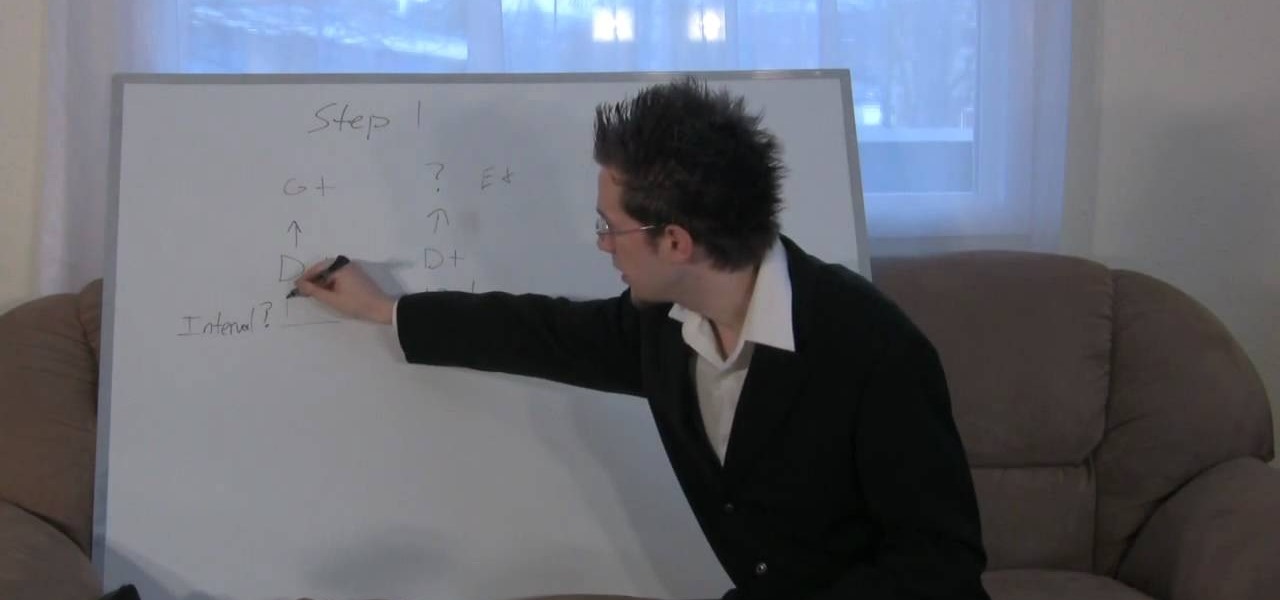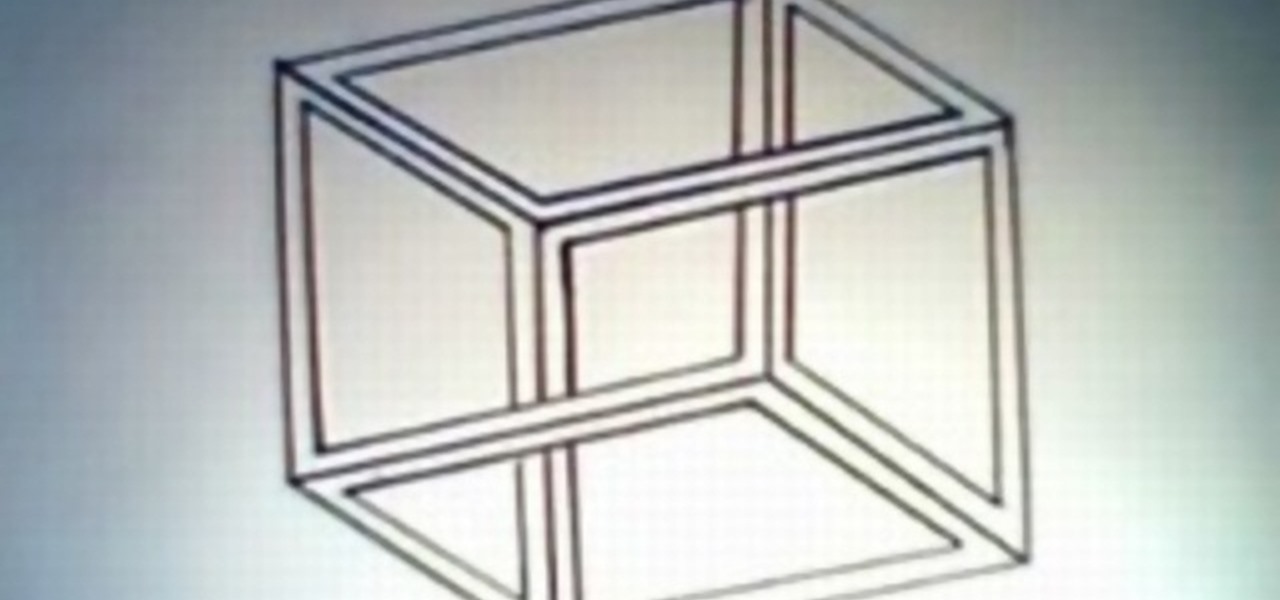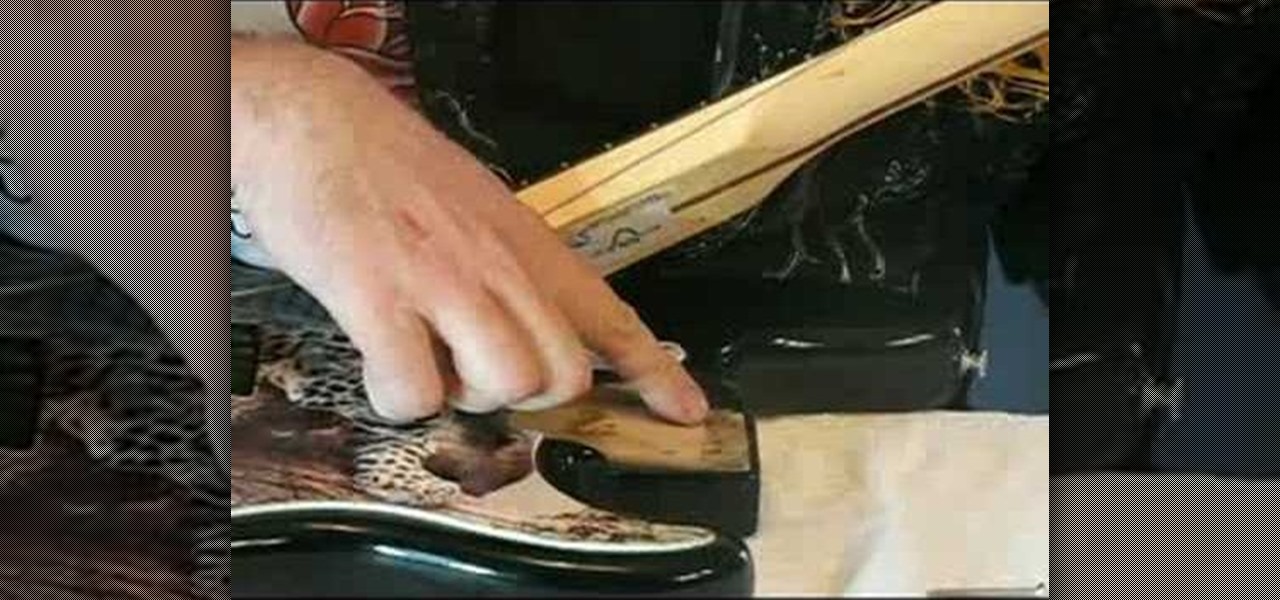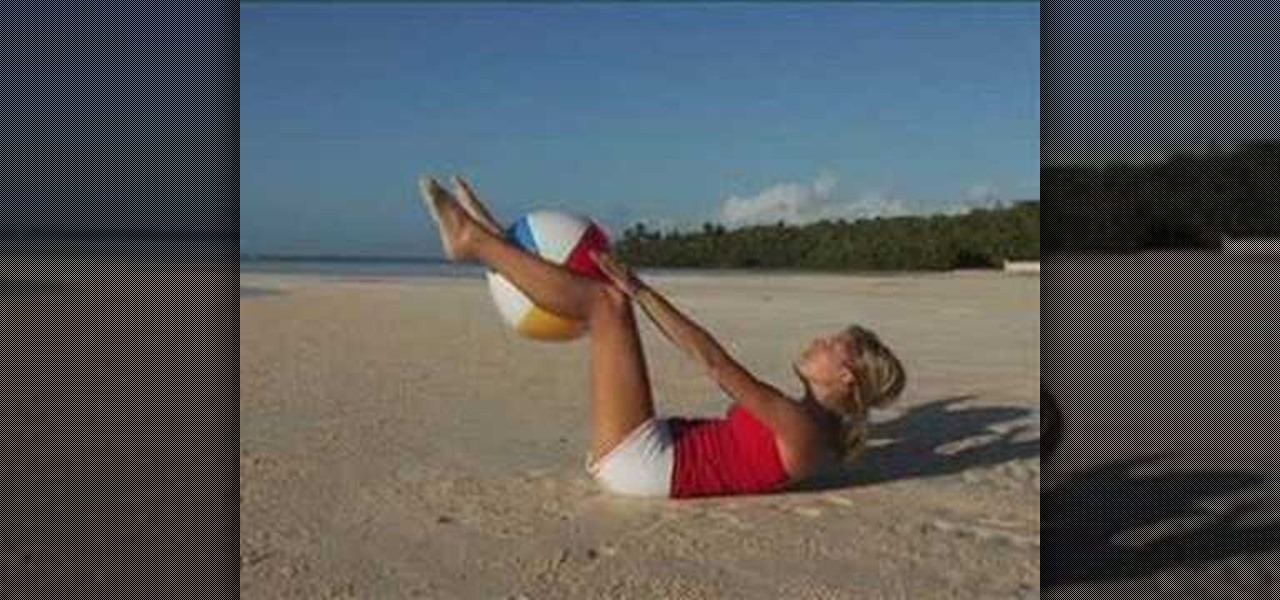In this video series, watch as professional musician Eric Williams teaches how to read music. Learn about the musical alphabet, what sharps and flats are, what half steps are, what a musical staff is, how to read the bass clef and treble clef, what ledger lines are, what quarter notes are, what half notes are, what whole notes are, how to play notes on the piano, how to read 3/4 time signature, how to read extended notes, and how to use flats, naturals, and accidentals while reading and writi...

How to use Home Sharing in iTunes 9 to transfer music files to another computer. First make sure both computers have iTunes version 9 installed. To check this go to the iTunes 9 menu next to file in upper left and select the about item. On windows machines this will be in the help menu. In the computer with the music files we need to make sure the iTunes library is nicely organized. Again go to iTunes menu, this time open the preferences menu, and advanced icon. Check mark both sections "Keep...

In this video tutorial, viewers learn how to create atmospherics using the Arpeggiator in Ableton Live. In this tutorial viewers are shown how to create useful arpeggiated effects using the Arpeggiator in Ableton Live. Ableton Live is a loop-based software music sequencer and DAW. The Atmospheric effect gives a deep, low fade out that can be used for breakdowns or a harmonic background in music tracks. This video will benefit those viewers who produce music and would like to learn new music e...

Want to be able to move music files onto your Android device simply? Watch this video to learn how to set your Android to Mass Storage mode so that you can easily drag and drop music onto the Android device.

When it comes down to the very basics of movie making, video editing and sound editing are crucial for a film that makes sense and has pleasurable flow. Thus, even if you have the best creative vision in the world, it will not translate to the big screen unless you know how to perform these practical applications.

There are many music programs beyond Audacity which you can download for free, and which will allow you to mix and edit your own music. This tutorial shows you where to get these programs, like ROC, Myna, FreeSound and FlashKit, and how to use them for your own projects.

When it comes to Halloween, you can go all out with your macabre self and have fun being sinister and it'll be totally normal. So instead of settling for cheapo fake scars, bruises, and tears that you buy at Halloween discount stores this time of year, why not make your own?

Everyone has an iPod or other mp3 player nowadays, and of course you always want to listen to your music. However, if you're not careful, you could end up damaging your hearing. Follow these tips, and you'll be enjoying your music to a ripe old age!

In this video tutorial, viewers learn how to transfer music from an iPod device to their iTunes library using the program, Senuti. This application is only available for the Mac computer. Begin by opening your main browser and go to the site: Senuti. Then download the application and open it. Now insert your iPod device. Then select all music files in your iPod device and transfer it to your iTunes library. This video will benefit those viewers who use a Mac computer, and would like to learn ...

Knowing music theory never hurt anyone—not Bach, not Chopin, not Schoenberg. Even if you fancy yourself a musical iconoclast, the better you know the rules of music, the better equipped you'll be to break them down the line. In this free video music theory lesson, you'll learn how to do simple major-to-major transposition. For more information, including a very thorough overview, watch this helpful musician's guide.

In this trick - which is perfect for any restaurant or bar - you will learn how to light a candle without actually ever touching a flame to the wick. Don't think it's possible? Think again! You will learn exactly how to do this illusion and amaze everyone around you. Score some free drinks or a couple bucks with this supernatural feeling goof.

One of the Nintendo DSi's advantages over the standard DS is that it has an SD slot, allowing you to put all sorts of files on it, including music. Unfortunately, it doesn't play MP3 files. This video will demonstrate how to transfer the music files from your computer to you DSi by converting them to the appropriate format and thus putting them on an SD card, turning your DSi into a a combination digital music player / portable game console. Now if you want, you can download music to your dsi...

iPods have changed the way we listen to and purchase music. Nothing could be more convenient than having your whole library in one small package. Unfortunately, if something happens to your computer, you can't get your music off the iPod. Now you can! This video will show you how to transfer music from your iPod Nano to your computer using a free program.

Almost anybody who owns an Apple product, especially an iPod or iPhone, has iTunes downloaded on their computer. It's a great piece of software that gives you easy access to all your favorite songs, shuffles your music in certain categories, and even updates you on the latest music out. But when it comes to downloading music from another source that is not iTunes, certain information may be missing. In this particular case: album artwork. It's nice to see what the album is playing without hav...

It's unfortunate, but the fact of the matter is computers crash and you can lose a lot of important files when this happens. Your music doesn't have to be part of that. If something goes wrong with your iTunes, you can take the music on your iPod and transfer it to another iTunes. This video will show you how.

In this Software video tutorial you will learn how to add music to PowerPoint 2007. You will be using Partners in Rhyme for background music. On the site scroll down to ‘free midi files’. On the right of the page, you will see all the genres to choose from. Select your genre and select the band or song of your choice. Preview the music, download and save it. Open up PowerPoint 2007, select ‘insert’, select ‘sound’ and select the file you saved. Next select ‘animations’ > custom animation and ...

This video will show you how to download your favorite music to your PSP Gaming Console without using Limewire or other software programs. In order to do that you just need to follow these quick and simple steps and instructions: The first thing that you need to do is to go to your PSP browser and type in www.downloads.nl. Now select your favorite music and start downloading it to your PSP. And now you are done and you can listen to your favorite music. If you follow the simple instructions y...

If you've been looking for ways to add interest to your videos, this tutorial will teach you a very important lesson. Adding music will instantly make any video more interesting. The process is simpler than you would think. You will learn that you can add music from a CD or add SmartSound music. This tutorial specifically deals with adding SmartSound music. Learn how to choose sound clips from different genres and simply add the clips, either to play through the whole video or during a specif...

MicroHelper demonstrates how to transfer music, pictures, videos from an iPod to any computer using the SharePod application. Go to Get SharePod, click download and save the winrar file into your desktop. You can either use WinZip or winrar to open any .rar file. After finishing the download, extract the files. Click on the SharePod icon to launch the program. Once the SharePod program has launched, connect your iPod to your computer, the SharePod program will show the contents of your iPod. ...

This video describes step-by-step instructions how to French braid your own hair. Many people think you cannot French braid your own hair, but self French braiding is possible. This video has very detailed steps on the French braiding process. If you want to learn French braiding, this is the video you are looking for.

Not sure how to properly warm up your voice before belting a tune? Learn the right way to warm up your voice so you can surprise friends without setting off the neighborhood dogs.

Want to learn guitar? Some people feel helpless, or feel that it is too hard, but this is not the case. Utopian Thrash Metal Guitarist started out with one tablature book and a cheap electric guitar -- he self taught himself in almost no time.

Want music now? Not keen on downloading software or suspicious files to get it? This is a handy media trick from Tinkernut on how to torrent audio files without downloads. Stream music torrents without having to download any torrent software using Bitlet.org .

This video shows you how to remove the Digital Rights Management(DRM) protection from iTunes music. DRM is a way for Apple ITunes to control your music and where you save it. Hack the iTunes so that it does not interfere with you like this.

Draw it your self! with pen and paper, in the best style of M.C. Escher. Amazing three-dimensional impossible object. Takes only 2 minutes and produces this illusion object.

Here is a Neuro Linguistic Programming (NLP) anchoring technique to help you neutralize negative thoughts and emotions. NLP anchoring is a simple, yet safe and powerful tool for self improvement and growth.

Learn how to make a self inflating, flying condom! We should you how to make an instant flying condom using a few household items. Fantastic and fun science experiment! You will need one condom, one bag of hydrogen peroxide and dishwasher limescale remover.

There are easy ways to appear slimmer without starving yourself or breaking a sweat. You will need: a no salt diet

Check out this instructional kickboxing video that demonstrates how to do a kickboxing axe kick. The axe kick is a kickboxing staple maneuver. Learn the skills of kickboxing in this video on competitive kickboxing moves.

This FL Studio tutorial is actually a music theory lesson that teaches you how to read Chord progression notations (intervals), such as (I-VI-ii-V), and an easy system to keep track of them all within FL Studio. If you are new to music and want to learn music production and work with FL Studio, this tutorial will help you understand the basics of intervals and chord progressions.

Want to fix your guitar all by yourself? Check out this tutorial on how to change an electric guitar neck plate. You can save money on labor and have the self satisfaction of replacing your electric guitar neck plate yourself.

This music production tutorial covers ADSR and AHDSR envelopes, how to understand and implement them in Reason, FL Studio, Reaktor and almost every piece of music software. The tutorial shows you how to work with envelopes in each program and includes several takes on common use. If you are new to midi sequencers and synthesizers in Reason, Reaktor, FL studio etc., watch this important tutorial on using ADSR and AHDSR envelopes.

There is not better way to get in shape and target trouble zones than with the help of some experts in fitness and some simple workout equipment. In this how to video tutorial SELF Magazine shows you how to tone and sculpt your body with a simple beach ball. Tone difficult areas with tilt-a-whirls, dipsy dos, squeeze play, close reaches, reverse lunges, pendulums, hold your own and tummy toner exercises.

Once you know what makes a Leo tick, it will be easy to get under his or her skin. Learn how to use astrology advice in dating, by watching this how-to dating video. Pick up tips on making a relationship with a Leo work. Leo's have a healthy self image, so when you date a Leo make sure to admire them.

Stressed? This video shows you how Tapping (EFT, or Emotional Freedom Technique) could help. Notice if you find yourself feeling differently about stressful situations after applying the technique. Sometimes the change is dramatic - although sometimes it is subtle so note carefully any changes. THis is a style of self-hypnosis and acupressure.

Learn some Jiu Jitsu self defense for situations where you find your back against a wall - a simple option of rotating yourself off the wall that uses trapping,leverage, and blocking principles.

Learn to escape a basic head lock (a wrestler's headlock) using Jiu Jitsu for self defense.

Learn to perform a Jiu Jitsu Banana Split leg submission. This is a submission for grappling not self defense. It attacks the groin by pulling the muscles apart.

Stephen Linn, self proclaimed 'Ultimate Tailgater' give a 2 Minute Drill on hosting that quintessential stadium side affair. Here he walks you through the things to remember when you layout your tailgate party.

This tutorial teaches you how to download sheet music from movies, video games, and tv series. Learn to modify the sheet music to transpose the notes to any instrument and print it out. Again if you can get sibelius or finale, it might be better but Noteworthy Composer works fine.