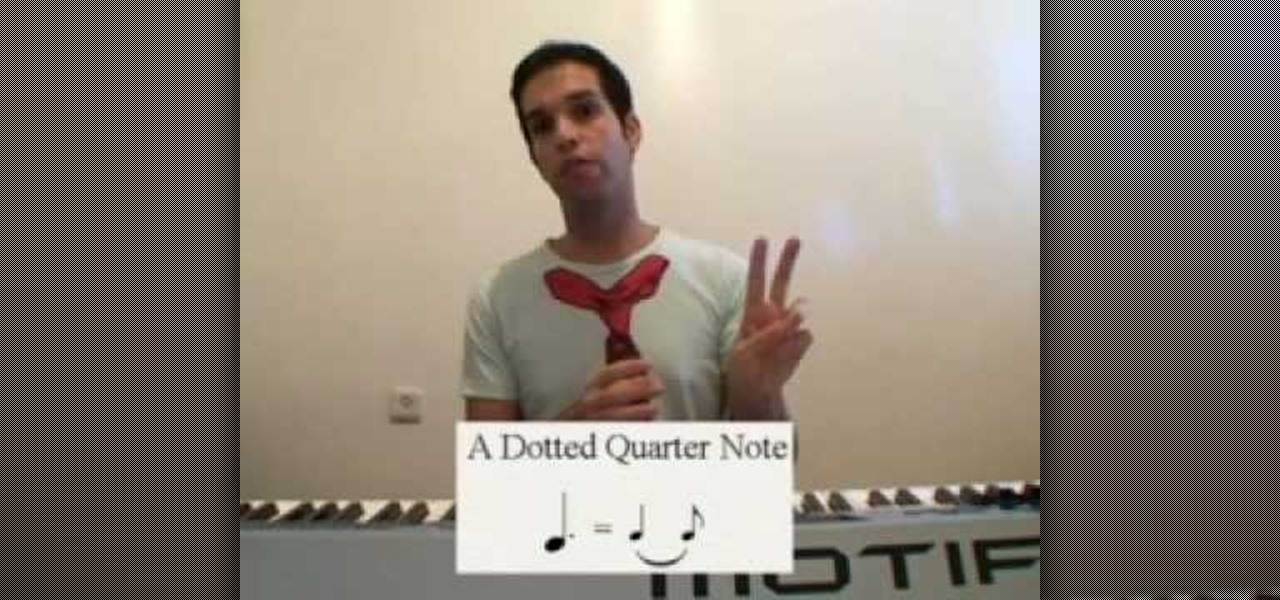While music may not technically be a "universe language," it is the one language listened to by all. There are over 1,500 music genres today—rap, classical, rock, jazz, trap, hip-hop, house, new wave, vaperwave, charred death, nintendocore... and the list goes on. And if you're like most people, you now probably listen to the majority of your music on your phone.

CyanogenMod, the popular custom ROM available for many Android devices, has a nice little feature that displays a music visualizer beneath your on-screen navigation keys while you're listening to your favorite songs. It's a subtle touch, but it makes for a more immersive experience when you're jamming out while using your phone or tablet.

Hello Friends … My name is Suresh Senarathna and this is my first “How-To” post,

We're near the end of a productive year for Apple, one that introduced a new Apple TV, the iPad Mini 4 (in conjunction with the Apple Pen), the iPad Pro, and the iPhone 6S and 6S Plus, as well as iOS 9. Now, the second major update to iOS 9—version 9.2—has just been released to the public.

A lot of people think that TOR services are unhackable because they are on a "secure environment", but the truth is that those services are exactly the same that run on any normal server, and can be hacked with the same tools (metasploit,hydra,sqlmap...), the only thing you have to do is launch a transparent proxy that pass all your packets through the TOR network to the hidden service.

Newer gaming systems like the PlayStation 4 have a nice, subtle feature that goes a long way towards helping create a more immersive experience. Any time you're on the main menu or home screen, an ambient background music track is playing, which adds an aural appeal to an experience that would otherwise be all about the visuals.

There are many apps and features on your iPhone that you may never use, and therefore don't need. A great illustration of this is the Apple Watch app. You might have no interest in ever getting an expensive smartwatch, yet you're stuck with the Apple Watch app on your home screen.

So you finally decided to make the switch from iOS to Android, huh? Well first off: welcome to the world of tomorrow. And secondly: good call, mate.

Apple's latest mobile operating system, iOS 9, may not be the huge overhaul that iOS 8 was, but that doesn't mean there aren't plenty of new features. In fact, there are a ton of subtle changes that you may not notice right away. Here's a rundown of all the coolest new features you need to know about on the new iOS 9 for iPad, iPhone, and iPod touch.

As someone who loves to run around my neighborhood, the Apple Watch feature that excited me the most was the ability to go out and exercise while listening to music, all without having to lug my iPhone around.

There are songs that we love, songs that make us sad, and songs that change the way we view the world—and that's something that Steve Jobs knew all too well.

BoomSound has spoiled me when listening to music on my HTC One M8, but when someone comes into my room, it can be a hassle trying to quickly pause or mute my music.

For some, there's nothing more thrilling than carrying an armful of bags while wandering the mall; for others, there's nothing more annoying. No matter what category of shopper you fit into, the truth is that you aren't always in control of what you buy.

As great as Google's own Play Music app is, your MP3 library is restricted to Google's own app. There are much better music players that give Google Play Music a run for its money, but duplicating music files on your device for this reason alone is a waste of storage space.

Buying and drinking wine can be intimidating. There's so much to know, and so many ways to reveal your ignorance. If you're completely befuddled by wine and how to describe it, don't worry, you're not alone.

Most days, getting through an eight-hour work shift is a struggle. There are a million places you'd rather be, and none of them include your desk. It's difficult to find the motivation to tackle the growing number of emails in your inbox when your mind is back at home, comfortable in front of your gaming system.

For the most part, Google Play Music makes it extremely easy to upload and organize your music library, as well as access it quickly using the default settings—but there are a few things it could do better.

Silence can therapeutic at times, but unsettling at others. When I'm in bed at night, I need some sort of background or white noise to help me fall asleep. Pure silence just does not do it for me. Whether it's a fan oscillating left to right, or the TV playing, I need background noise to soothe me to sleep.

When choosing a phone or tablet, I always take in to consideration what my music experience will be. Unfortunately, the Nexus 7 doesn't have Beats by Dre technology, which some may view as overrated, though it's definitely one of the better ways to get perfect-sounding tunes with headphones. But it's not all about the Beats. There are many other ways to make listening to music on your Nexus 7 tablet a better experience, and we'll highlight some of the options and add-ons that you can try out.

If you're a Twitter user, it's a safe bet to assume that you've used a hashtag. On all social networking sites that have the capability, such as Instagram, Facebook, and Google+, the pound (#) symbol is used to mark and designate specific keywords or topics in order to make it effortless for users to connect with one another.

A single movie download can consume a good ten percent of the storage on your Nexus 7 tablet, unless you went all crazy and opted for the 32GB model. Even then you're bound to run out of space fast, especially if you're like me and have tons of media files you want readily accessible on your tablet.

I get advice from my friends on a lot of things in life—cool video games, movie reviews, and feedback on my choices in women. Friends can be very helpful in filtering out some of the excess noise and are more likely to give you suggestions you can relate to.

Lights, camera and coolness! You've seen this effect in several music videos and it's time for you to learn the trick yourself. Using Sony Vegas you can create a slick 'cookie cutter' effect (essentially slicing up the screen with a B&W bar). Impress friends and family and rock your home music video world!

Ke$ha's music video for "We R Who We Are" is the perfect combination of extreme glitziness (studded eyebrows and glitter littering every corner as well as Ke$ha's face) and extreme party scene gritiness.

You may love Lady Gaga's crazy "Alejandro" music video; you may not. But there's no disputing that her dance moves are well played and very sexy.

Some people can't stand Christmas carols or Christmas songs. We kind of understand - after all, many radio stations play holiday music - and nothing but - from the first week of November until New Years. That's a whole lot of "Jingle Bells."

In this video, we learn how to use tempo: Allegro, Moderato, Andante, Adagio, Ferma. When you are playing a musical piece it has to have certain notes and speed. You will also be setting a mood with your song as well. Use tempo marks to mark these on your song to make it unique. Learn how to read these mark when you are looking at music on a sheet of notes. Make sure to practice your music to make sure you are playing it at the right speed and taking pauses where appropriate. This will help y...

If you're a musician, but can't cover the cost of an expensive recording studio to get your song onto a playable media, then this video is what you need. It will show you how to make your own high-quality home music recording studio on a shoestring budget! If you're trying to get the attention of big music record labels, you need some hgih-quality sounds, but you don't need the high-quality costs! The setup is pretty simple— a microphone, MP3 player, sound mixer, headphones and a good-quality...

When doing your own filming at home, just getting shot and put into an editing software isn't enough to make a great video. You're going to need some extra polish on your video, and that includes adding titles, transitions and audio including music. In this video you will learn how to do just that in Adobe Premier.

In this tutorial, we learn how to understand dotted notes (Dotted whole, half, quarter). Dotted notes are a dot after a note that add more to the duration of the note. A whole note is four notes, adding the dot adds two more beats to the note. A whole note with a dot is worth six beats. Basically, you will have to read the music to see if it's a half a note or a whole note, then subtract the dot from the note to see how many notes that specific part of the song is. You will need to be familia...

Have you ever wanted to play tribal music? If you have a wooden Native American flute (tuned to the key of G), this video demonstrates the right fingering pattern to play a beautiful and easy melody on your musical instrument.

Want to add a bit of complexity to the music you're creating on Reason 5 or Record 1.5? Add a wobble-style bass step using the Thor sequencer! This tutorial shows you how to take advantage of that feature in the software to add to your music.

Katy Perry is one quirky cutie who always puts her own spin on looks on the red carpet. Whether it was her shocking Smurf blue hair at the MTV Video Music Awards or her glittery cat eyes for her "California Gurls" music video with Snoop Dogg, she's always ahead of the game.

Whether you love her or hate her or just don't understand her, Lady Gaga is a phenomenal performance artist who accomplished exactly what she wanted with her music video for "Telephone": shock and offer the grotesque.

If you have recently changed computers, or lost your music files, or even if you are just looking to share amongst multiple PCs; check out this tutorial and learn how to import songs into iTunes off of your iPod. This is a sort of backwards import, because normally you would be exporting your music ONTO your iPod.

In this video tutorial from Get Connected TV, hosts AJ Vickery and Mike Agerbo will show you how to safely move your iPod files to your home pc, for back up purposes, just in case something were to happen to your iTunes account or your iPod is damaged, or music directory accidentally deleted. The program they introduce in this video is called iPod-Rip, and they lead you through the steps necessary to back up your iPod files safely and easily, without damaging or deleting your files.

iTunes gives you two easy ways to sync music to your iPod: automatically or manually. This tutorial applies to iPod Nano and iPod Classic.

To get started using your iPod, you'll first want to put some of your music on it. You'll use iTunes to manage your music and video. If you don't already have the latest version installed on your computer, you can download it for free.

Adding music to iMovie projects is a great way to create ambiance for your movie. With Garageband, you can create your own music for your movies. You can also add sound effects and enhance the sound recorded with your movie. When you're finished, you can export your movie to share it in a number of ways.

Authorization allows you to copy your music store purchases to other computers and burn them to CD and protects the artists. Each computer you use to play your purchase must be authorized using your music store account. You can authorize up to 5 computers; yours is automatically authorized.