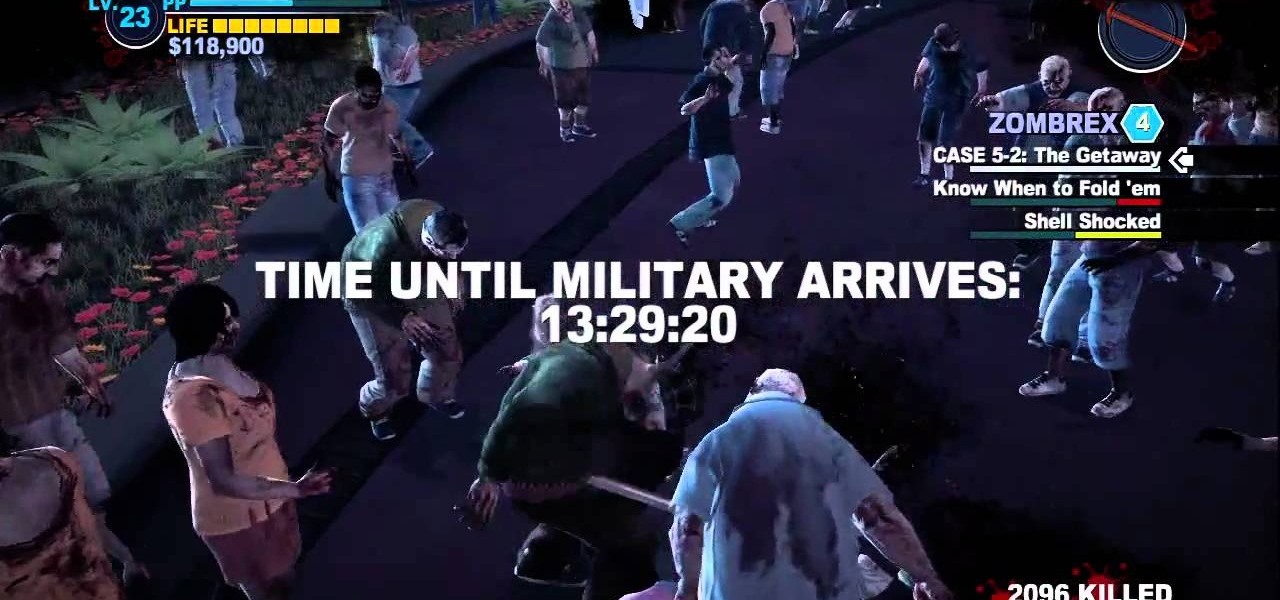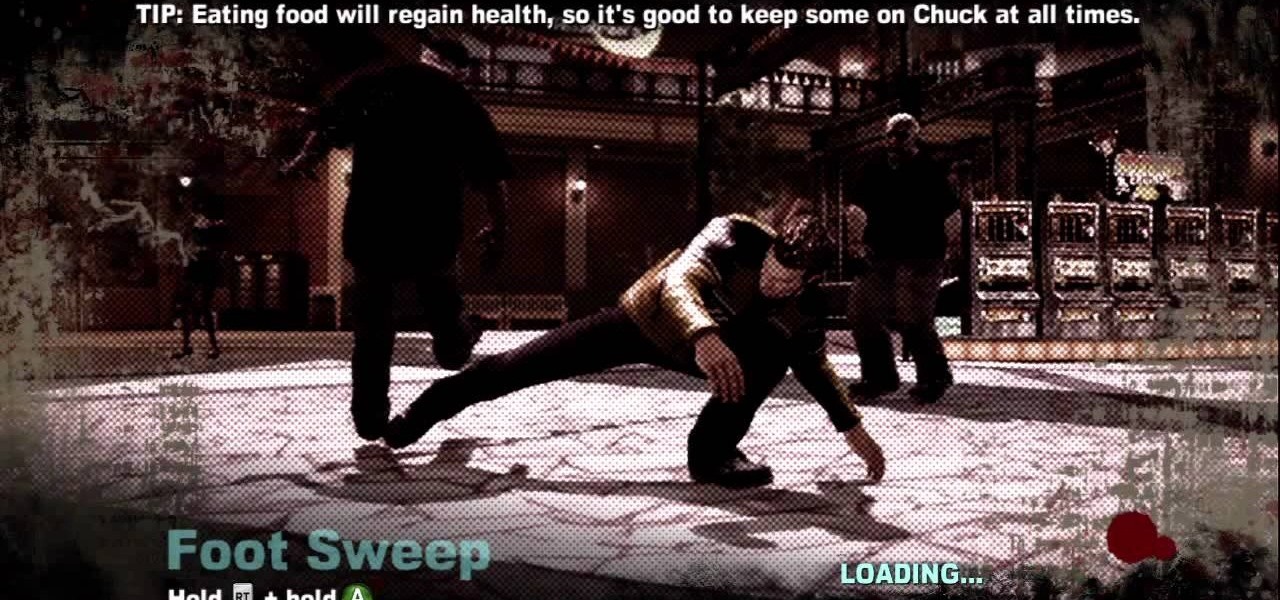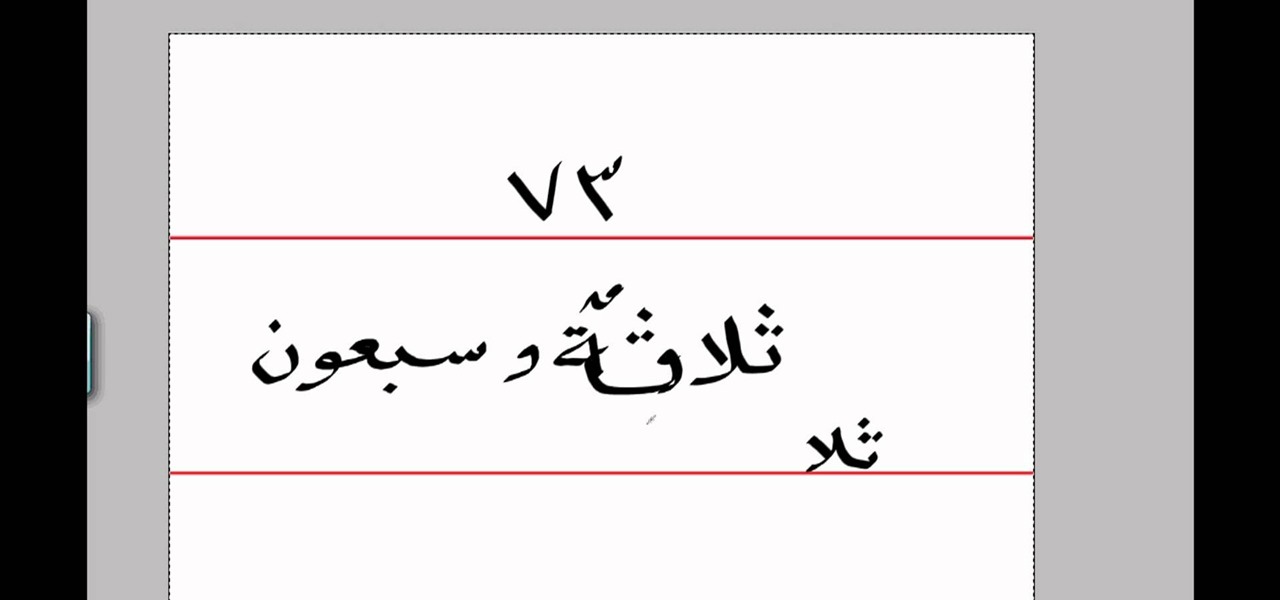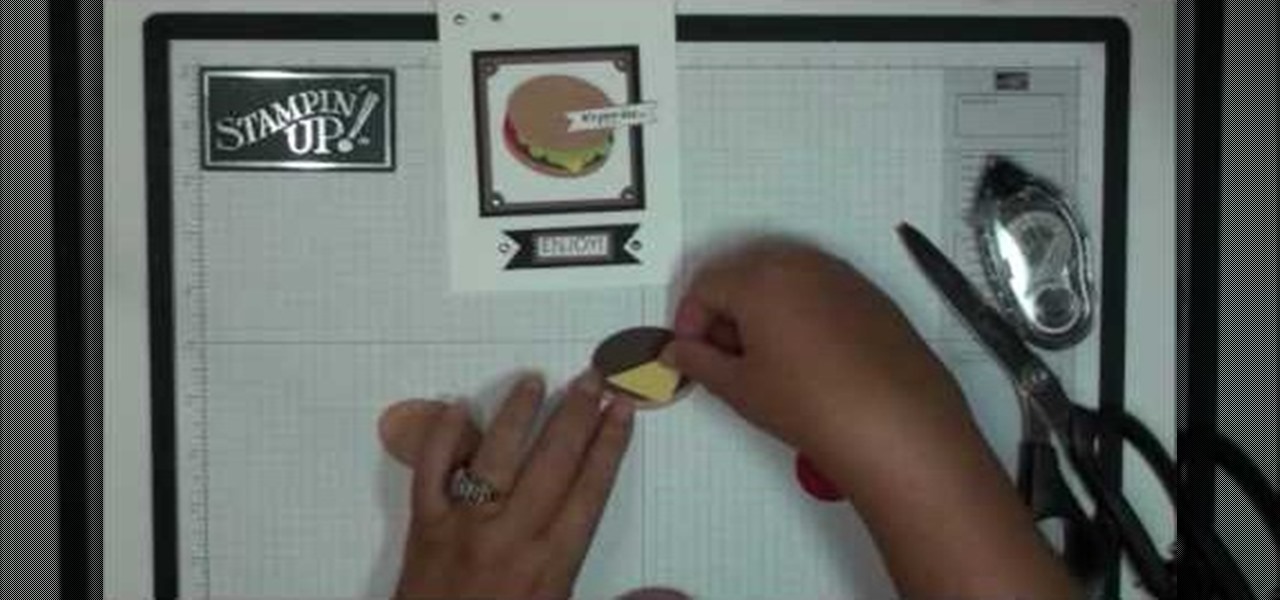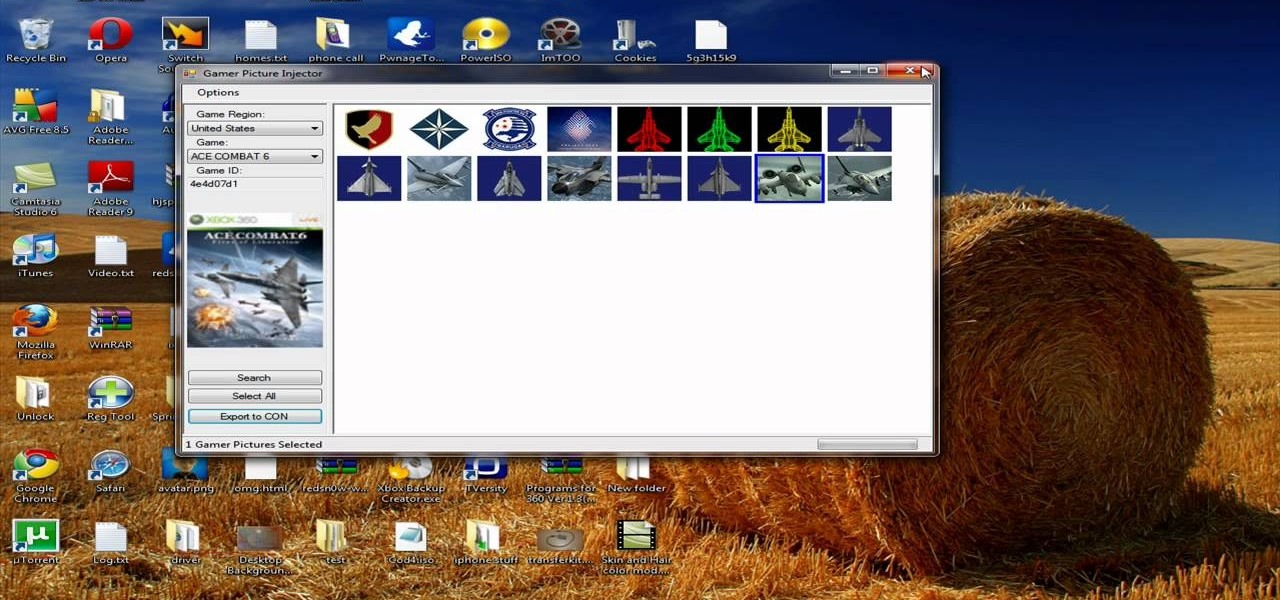If you've been looking for a sexy contemporary video game character to cosplay or dress as for Halloween, consider Altair from Assassin's Creed. He's sexy, distinctive, and armed with this video you'll be well on your way to having sewed the costume yourself. Specifically, this video will teach you how to sew Altair's hood quickly and easily.
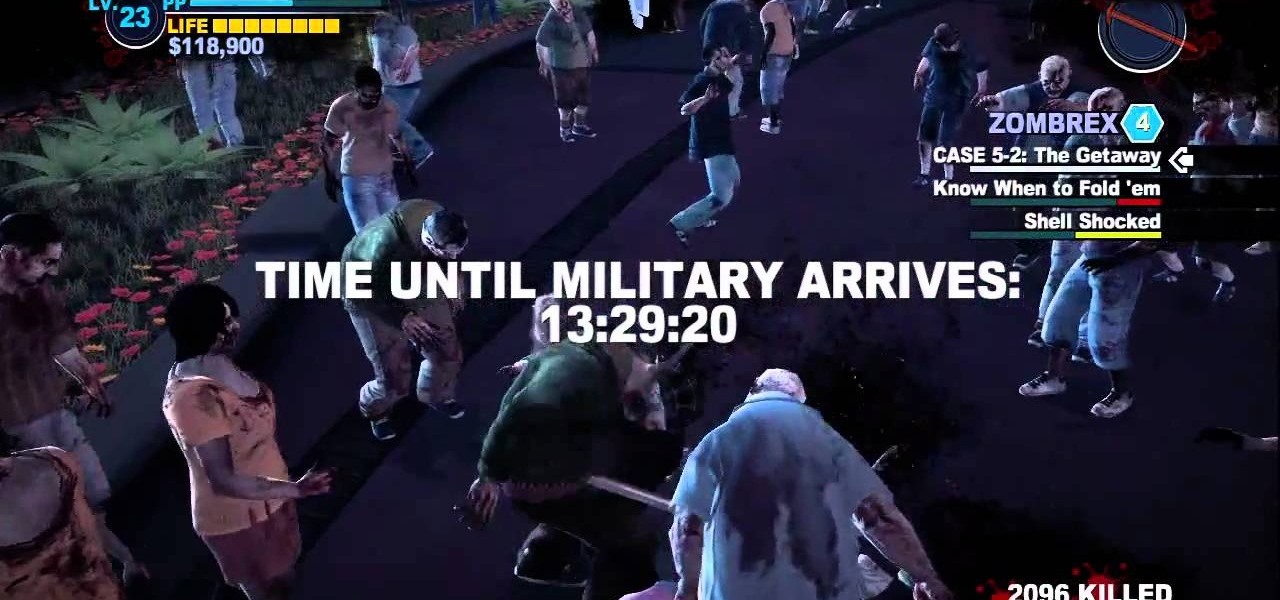
It's down to The Getaway, case 5-2, and nothing is getting easier, but the game is coming to a close. If you're having trouble making it through this section of the game or are looking for a faster alternative, check out this video. In it you will get a full walkthrough of case 5-2 The Getaway in Dead Rising 2 on the Xbox 360.
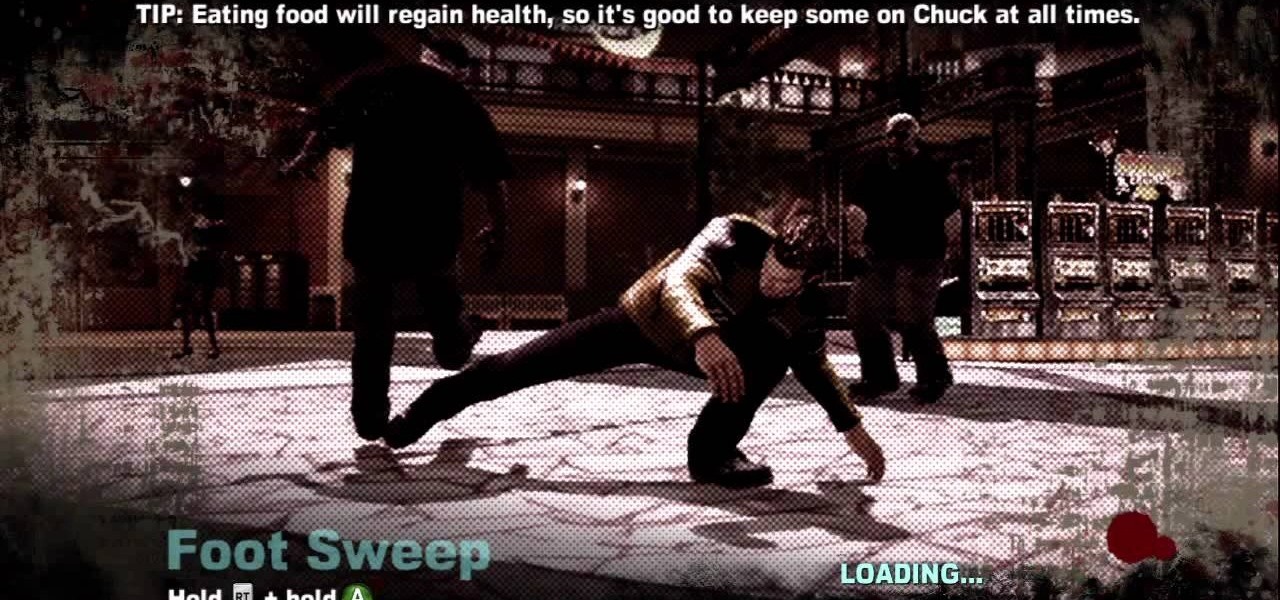
Help arrives! It's case 6-1 and the military is here! Or, so you think. They probably didn't know what they were getting themselves into! If you're having trouble making it through this section of the game or are looking for a faster way of rolling through the case. In this video you will get a full walkthrough of case 6-1 Help Arrives in Dead Rising 2 on the Xbox 360.

In this tutorial, we learn how to attract women while looking like a mess. You feel great when you are wearing new clothes and you have a new haircut. This gives you confidence because you know you look good and girls will notice you. You can feel this way without having the great clothes and hair, you just have to change your mindset. Know that you are a good looking guy and have a fun personality and girls will definitely take notice. If you feel good about yourself and feel that you are at...

Is it possible to look put together without actually, you know, having to put in the work to look put together? We're glad to tell you that there is.

It's case 3 in Dead Rising 2 and it's getting harder, especially with some insane chef named Antoine running around trying to make a meal out of you! If you're having trouble making it through the sections of case 3 or are looking at a sneak peek at the third section of the game, check out this vid. In it you will get a full walkthrough of case 3 in Dead Rising 2 for the Xbox 360.

In this video, we learn how to use extension tubes in place of a macro lens. First you will need to have your camera and a tube insert that will attach to your lens. Once you have this, you can attach it to the lens by screwing it on with your hands. Then, you can focus extremely close, much more than you would be able to do with a regular lens. After you have attached this, look through the camera and start taking shots close-up. Then, you will be able to see a better picture than you had be...

In this video, we learn how to cut side swept fringe bangs. To do this, you will either need hair scissors or a razor that is meant for cutting hair. Start off by having dry and straight hair. Next, you will curl the bangs so they are to the side of your head, using your blow dryer and a large round brush. Next, decide where you want your bangs to hit on your face. Then, brush your bangs down with a comb and use your razor or your scissors to cut the bangs to the right length. When you are fi...

One of the most important lessons to teach your dog is simply to teach him to recognize his name. Usually dogs will pick it up within a few days if you use it often, but other times, depending on the dog, it's not as easy.

Adamantine is the best, most versatile metal in Dwarf Fortress, but discovering and using it bears great risk. This video will teach you all about adamantine and how you should react to ensure you survive what happens after you find it.

If your fortress is pretty big and advanced, watch this video. It will give you some advanced tips on building a nearly complete fortress, then show off the creator's beautiful, 20-tutorials-in-the-making fortress.

Mission four, Nightfall, in Halo: Reach. It's dark, and stealth seems to be the best option to take in this environment. If you are having trouble making it through this mission of the game, or if you are a little lost with where to go, this video will help you out. You will get a full walkthrough of mission 4, Nightfall.

What if your PC crashed? What would you do? Everything would be gone, erased forever, and you'd be in a horrible and stressful situation, especially if all of you homework or work files were stored on your Windows PC. But why even enable yourself to be in that situation? In Windows XP, it's not uncommon to have experienced a corrupt registry or a missing DLL file, or having a blue screen of death.

In this video, we learn how to understand two digit numbers in Arabic. Start off by having numbers written out in Arabic on a screen in front of you. Guess what these numbers are and how you say them. After this, have the answer come out on how to say the number and what it is, so you know if you were right or not. The pronunciation to these numbers is key, because they can end up sounding incorrect or you could make a whole new world with the slip of just one letter. Practice this for the ba...

In this video, we learn how to know how often to talk to the girl you're dating. Make sure you aren't texting the girl too much, you want to talk during one point of the day so you have a lot to say. If you're checking in all the time, you are not having a real conversation. Don't rely on the internet to communicate with her because this is very interpersonal. Talk on the phone and in person so you can get a better feel for the person. If you skip a day, it's no big deal, just pick up on wher...

While this paper cup can't hold water or other beverages, it is actually very useful as a container. Whether you're having a birthday party soon and wish to produce inexpensive favor boxes (just fill the cups up with candy) or need little cups to store your tiny treasured knick knacks, these will fit the bill.

The aerator on your faucet serves a very important function: by adding air bubbles, it helps to fuse the water and give it a softer feel. It also helps reduce the amount of water you use. So if you're faucet's water stream is acting funny (like a drop in pressure), it might be time to either clean or replace your aerator. If you're having trouble with your shower head, too, a little vinegar might do the trick.

Some people may not realize it, but getting your bike soakes in water can be a bad idea. Not only can it lead to rust, but certain parts and componenets can become damaged. This leads to you having to replace it sooner than later.

If you're having a hard time going up hills or being able to ride a bike for a long time, you may need some help. Performing leg exercises away from your bike can be a great way to help build endurance and strength.

In this video, we learn how to quickly copy and paste data in Microsoft Excel. First, if you have two columns that you want to add up, you will highlight the columns and then copy and paste them into the other cells. Another way is to select the cell and go to the bottom right hand corner, then drag it down. This will fill your formula in to every cell below it! This will save you a lot of time instead of having to type in formulas for the columns that you are trying to do equations with! Thi...

If you own a Saturn S-series and keep getting the code P0404 and your check engine light is on, you probably need to perform an EGR cleaning. This is actually a commong problem with soem cars and can be taken care of easily wthout having to go to the mechanic. This video will show you how to clean it properly and use the right materials for the job. You might want to wear gloves and protective eyewear when cleaning an EGR. So good luck, pay attention, and enjoy!

Strength training is the bread and butter of a good exercise routine, especially if you're an athelete. Whether your sport requires more speed (sprinting) or raw physical power (football), having strong muscles that can easily be stretched is important for keeping vital and fit.

We love Moroccan restaurants. The communal handwashing, the savory salads, the soups, the braised lamb appetizer, the pigeon pie, the baklova - oh, and there go our diets. Moroccan food is known for having a very rich and spice-ridden flavor that many foodies enjoy, but the more we let our appetites go at the restaurant, the more our waistlines go with them. But there is a way to make Middle Eastern food without turning into a piggy.

If you're having a hard time with your dryer door closing or lcking properly, you may have a problem with the catch and latch. This is an issue that can prevent you from drying any clothes.

In this tutorial, we learn how to fix a dropped stitch in knitting. This can be scary if you are a first time knitter, but it can be fixed without having to restart your project and take out all your stitches. First, work back to the place where the stitch first dropped. After this, push the needles back and insert a crochet hook into that dropped stitch. Next, hook the hook into the above stitches and pull it through until it's stitched back up. After this, remove the crochet hook from the y...

B.o.B has blown up all over the place, and it seems like you can't make a hit rap song without having Bruno Mars sing on it. Naturally, when the two got together, a hit was born. This video will teach you how to play the intro to their hit single "Nothin' on You" on piano or keyboard quickly and easily.

In this tutorial, we learn how to prevent edits or changed in documents in MS Word 2007. Start by going to the review tab, then click on protect documents. Then, click restrict formatting and adjust the different settings. Click on the check marks to choose what types of settings you want to restrict from being changed. This can make it impossible for anyone else to edit the pages except for the original author. You can also make an enforcing protection password so only the document creator c...

If you're having a problem with your vacuum cleaner's internal hose, this video may help. In this tutorial you'll find out how easy it can be to replace the internal hose on a Dyson DC07 vacuum cleaner.

If you're having a problem with you vacuum cleaner's faceplate then this tutorial should offer some help. In the tutorial, you'll find out how to replace the soleplate on a Dyson DC25.

There's no excuse not to eat cupcakes. Except, of course the scary calorie count. But who thinks about calories anyway when his/her taste buds are having a mouthgasm from stuffing down a red velvet cupcake?

In this video tutorial, viewers learn how to get tabs in Finder. This can only be done on the Mac OS X computers. Users will need to download the Total Finder application from the site provided in the video. Once downloaded and installed, this program will allow users to manage multiple Finder windows in a series of tabs in a single window. In the Finder Preferences, users are able to configure the sidebar, label color, file name and trash options. This video will benefit those viewers who us...

In this tutorial, we learn how to make your curls last. The first step to making your curls last is to use a curling shampoo while you are in the shower. The next step in having long lasting curls is to use a mousse or gel when you get out of the shower, so your hair is more coarse. Also, using an air dry technique will help dry your hair while keeping the curl lasting. Make sure if you use hair spray, you use the kind that won't flake up, because this will just make it look like you have dan...

In this video, Jennifer DiDonato shows us how to make healthy tuna salad and veggie dip. To begin, drain a can of your favorite tuna and place it into a bowl. Then, add in 2 tbsp fat free cream cheese, 1 tbsp mustard, dash of dill weed, salt, pepper, and your choice of diced veggies, and mix everything together until well combined. A half cup of this only contains 145 calories and has tons of nutritional value to it. It has a lot of protein so it will fill you up easily, without having to eat...

In this tutorial, learn all about beach side weddings. You want to look great as a wedding guest but you also want to look appropriate. If you are having trouble deciding what to choose for your wedding attire, check out this tutorial. Lynn Yuen will offer you great advice for colors, styles and even what to wear on your feet. Get a big list of do's and don'ts in this video so you are ready for the big day. Have fun!

In this video, we learn how to make a floral arrangement. Start off with the biggest flower you are going to use, and build around that. If you have a white flower, pick a bright colored one to go next to it. Remember to use different flowers and colors to mix and match and make beautiful bouquets. You will also want to remove the bottoms of the stems and tuck smaller flowers in between the bigger ones. Creating color contrasts can help make an eye-popping floral arrangement. You can start bu...

In this tutorial, we learn how to perform polymetric fitness exercises. Before you begin doing these exercises, make sure you are conditioned properly and have stretched out thoroughly. First, you want to jump up and down controlling your movement and not bouncing around a lot. Next, practice jumping onto a step without having to stop at the top or the bottom. Your next exercise is to jump on this step again, except doing a lunge this time at 90 degree angle, and not stopping at all. Now, on ...

In this video tutorial, viewers learn how to make shadow puppets. Users will need a good, strong light and good positioning of the light. It is recommended to use white or any bright colored walls. Users learn how to do 2 types of shadow puppets in this video. The first type is a swan. Simply hook the arm out. The forearm will be the neck and the biceps will be the body and feathers. Then flap the 4 fingers and thumb like a beak. The second type can be a variation of animals. Simply stick out...

We all know fast food is not healthy for you, but this adorable hamburger greeting card allows you to indulge in the American fast food staple without having to worry about calories! Whether you're making a "Congratulations" card for a recent grad or a "Thank You" note for a well-thrown party, adding this hamburger to the front will instantly set off smiles and taste buds.

Getting a cool gamer picture without having to give Microsoft extra money is a desirable but challenging goal for most XBox 360 owners. It need not be so! This video will teach you how to get free gamer pictures for your XBox 360 profile and put them on your XBox. You will need the following software:

Having trouble with crating a custom page navigation? Your troubles are about to be solved with the menu feature in WordPress 3.0. Learn how to use WordPress 3.0's built-in menu management system with this free video tutorial. Every version of WordPress brings with it new features, new functions and new ways of doing things. Fortunately, the very same technology that allows an open-source blog publishing application like WordPress to exist in the first place also makes it easy for its users t...