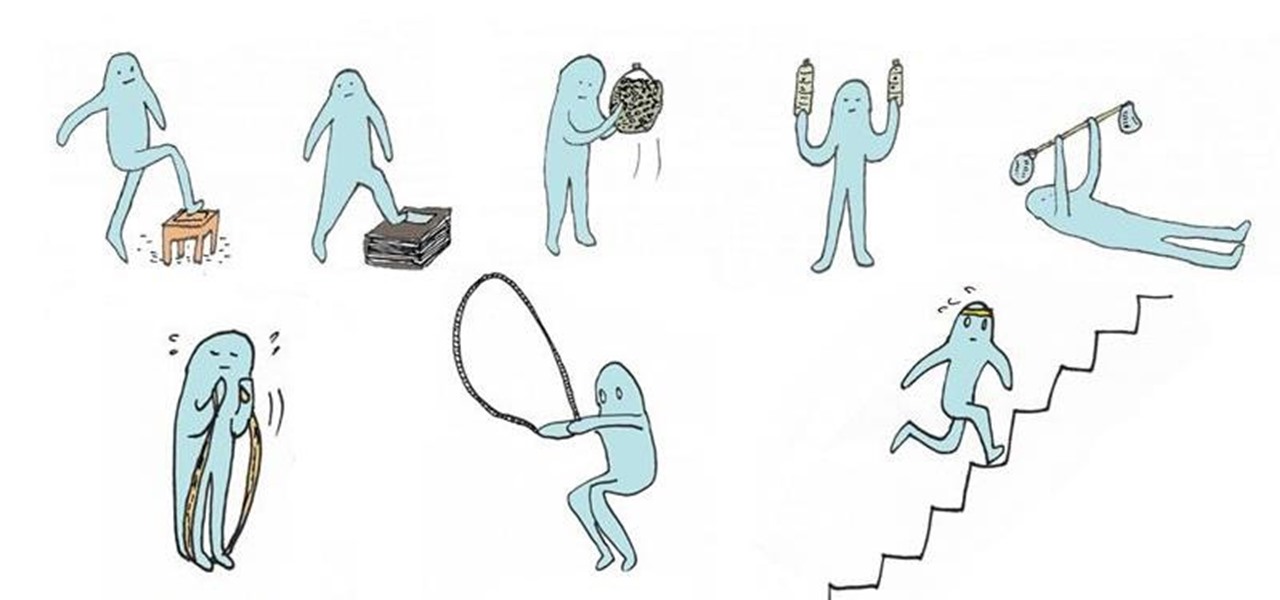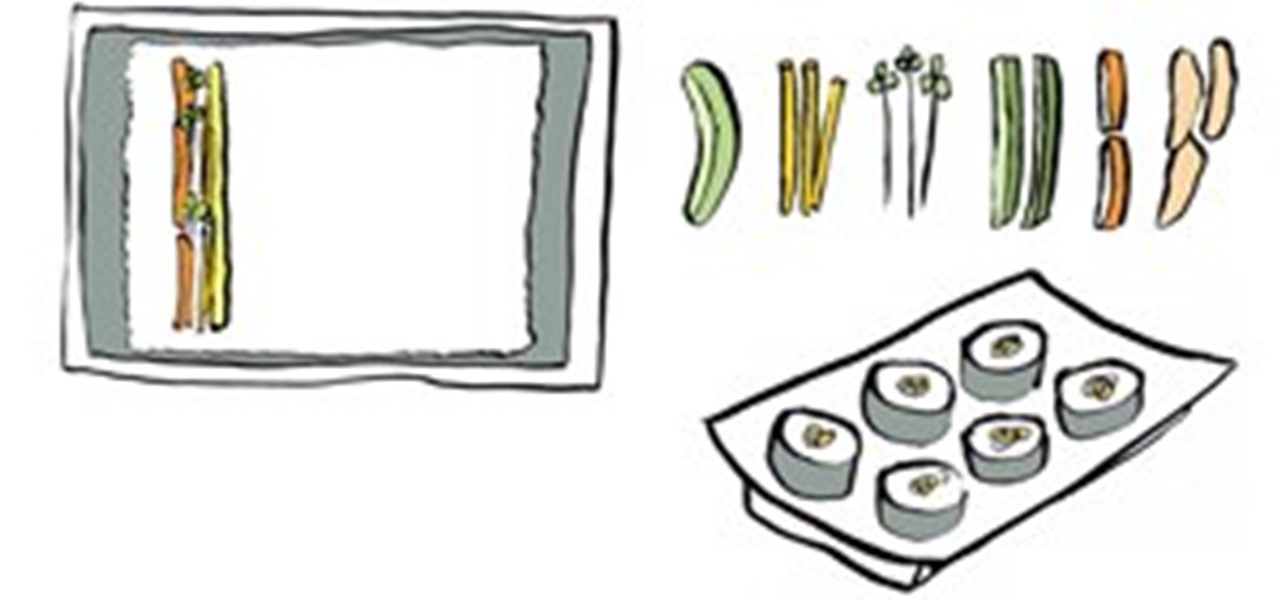Adobe InDesign CS4 software is used to create compelling print layouts, immersive content for playback in the Adobe Flash® Player runtime, and interactive PDF documents. It is built for graphic designers, prepress and production professionals, and print service providers who work for magazines, design firms, advertising agencies, newspapers, book publishers, and retail/catalog companies, as well as in corporate design, commercial printing, and other leading-edge publishing environments. Simpl...

Adobe InDesign CS4 software is used to create compelling print layouts, immersive content for playback in the Adobe Flash® Player runtime, and interactive PDF documents. It is built for graphic designers, prepress and production professionals, and print service providers who work for magazines, design firms, advertising agencies, newspapers, book publishers, and retail/catalog companies, as well as in corporate design, commercial printing, and other leading-edge publishing environments. Simpl...

Adobe InDesign CS4 software is used to create compelling print layouts, immersive content for playback in the Adobe Flash® Player runtime, and interactive PDF documents. It is built for graphic designers, prepress and production professionals, and print service providers who work for magazines, design firms, advertising agencies, newspapers, book publishers, and retail/catalog companies, as well as in corporate design, commercial printing, and other leading-edge publishing environments. Simpl...

Adobe Flash Creative Suite 4, or CS4, Professional software is the industry-leading authoring environment for creating engaging interactive experiences. It is ideal for interactive designers, graphic designers, and developers. But having the program isn't enough; you need to know how to use it. In this video tutorial, you'll learn how to use symbols in Adobe Flash CS4. Use symbols in Flash CS4.

Adobe Illustrator Creative Suite 4, or CS4, software is a comprehensive vector graphics environment that is ideal for all creative professionals, including web and interactive designers and developers, multimedia producers, motion graphics and visual effects designers, animators, and video professionals. But having the program isn't enough; you'll need to know how to use it. In this video tutorial, you'll learn how to attach text to a path in Adobe Illustrator CS4. Attach text to a path in Ad...

Adobe Illustrator Creative Suite 4, or CS4, software is a comprehensive vector graphics environment that is ideal for all creative professionals, including web and interactive designers and developers, multimedia producers, motion graphics and visual effects designers, animators, and video professionals. But having the program isn't enough; you'll need to know how to use it. In this video tutorial, you'll learn how to fill and stroke in the 14th iteration of Illustrator, Adobe Illustrator CS4...

Adobe Illustrator Creative Suite 4, or CS4, software is a comprehensive vector graphics environment that is ideal for all creative professionals, including web and interactive designers and developers, multimedia producers, motion graphics and visual effects designers, animators, and video professionals. But having the program isn't enough; you'll need to know how to use it. In this video tutorial, you'll learn how to scale and rotate vector images in Adobe Illustrator CS4. Scale and rotate i...

Adobe Illustrator Creative Suite 4, or CS4, software is a comprehensive vector graphics environment that is ideal for all creative professionals, including web and interactive designers and developers, multimedia producers, motion graphics and visual effects designers, animators, and video professionals. But having the program isn't enough; you'll need to know how to use it. In this video tutorial, you'll learn how to reshape a path outline in Adobe Illustrator CS4. Take a look. Reshape a pat...

Adobe Illustrator Creative Suite 4, or CS4, software is a comprehensive vector graphics environment that is ideal for all creative professionals, including web and interactive designers and developers, multimedia producers, motion graphics and visual effects designers, animators, and video professionals. But having the program isn't enough; you'll need to know how to use it. In this video tutorial, you'll learn how to use control handles in Adobe Illustrator CS4. Use control handles in Adobe ...

Adobe Illustrator Creative Suite 4, or CS4, software is a comprehensive vector graphics environment that is ideal for all creative professionals, including web and interactive designers and developers, multimedia producers, motion graphics and visual effects designers, animators, and video professionals. But having the program isn't enough; you'll need to know how to use it. In this video tutorial, you'll learn how to use smart guides and key allignment in Adobe Illustrator CS4. Use smart gui...

Adobe Illustrator Creative Suite 4, or CS4, software is a comprehensive vector graphics environment that is ideal for all creative professionals, including web and interactive designers and developers, multimedia producers, motion graphics and visual effects designers, animators, and video professionals. But having the program isn't enough; you'll need to know how to use it. In this video tutorial, you'll learn how to use Kuler themes in Adobe Illustrator CS4. For more information, take a loo...

This 3D software tutorial shows you how to work with editable polys in animate mode in 3ds Max. The idea is to use edit poly modifiers to control and have selections active when working in 3D Studio Max. See how to use modifiers like features in 3ds Max, a parametric modeling software. Learn how to use parameters to store design intent and avoid having to remodel geometry in Max. The tutorial is best viewed full screen. Use edit poly modifiers to animate in 3ds Max.

This 3D software tutorial shows how one can start to use Rhino’s implicit history tool for parametric design. The commands used in Rhino are Loft, and FlowAlongSurface. Using the implicit history tool in Rhino 4 allows you to update models by changing earlier steps or parts of the model and having those changes follow through to the end result. This procedural approach to modeling in Rhino means you can make changes quickly without starting over. Use Rhino’s implicit history tool in parametri...

Once you have set up your email accounts, the easiest way to access your email messages will be via Cpanel's Webmail feature. The great thing about Cpanel's webmail is that you don't have to worry about finding email software to work with and you can skip having to set up POP email access etc. cPanel, provides several different webmail programs you can use to read and manage your email. The following screencast tutorial will take you through SquirrelMail. Manage WebMail in cPanel.

Having a hard time getting the jump through from Down Dog to a seated position? Try using blocks. This yoga how to video tutorial demonstrates the proper way to go jump throughs with blocks. Blocks are no just for this particular Down Dog pose, you can also use supportive blocks to help you in any other pose when you have not achieved the right level of flexibility and strength. Practice yoga jump throughs from Down dog with blocks.

Check out this video to see how to use the popular ES&S iVotronic touchscreen voting machine. You'll see how to begin the voting process by having a poll worker activate your ballot, then you can vote in private. So, if you are tired of using hand ballots for your county in voting elections, watch this to upgrade to an electronic system. It's easy to use, and this is your manual. Use the ES&S iVotronic touchscreen voting machine.

Tommy finishes construction on the hidden box for the secretary. Between segments, he takes time to show the viewers his personal memorabilia hanging on the walls, including family photos and accolades for his work. Tommy says he’s having fun making the box because it doesn’t have to be precise. He’s especially happy when the box is finished because he’s moving into his final phase of the desk assembly.

Have you ever seen world class magician David Blaine levitate? Well David Blaine's magic trick gives the illusion of having both feet in the air when they really aren't. This instructional how-to video shows you how to perform the King Rising levitation illusion. Follow closely and learn how to con your friends into thinking that you are really levitating. Perform David Blaine's levitation trick.

I've been having this idea to build a redstone-version of rock-paper-scissors but never got around to do it. Building big redstone-contraptions on survival-servers isn't easy and single-player creative mode is a bit silly if you want to build a 2-player redstone-game. :)

I was able to interview another counselor. I was able to gather some of his opinion on stress. The following are the response I gather.

Need to pass along an important message on paper without having it accidentally discovered by your archenemy? Using very common household products, you can easily whip up an invisible ink recipe and write out your secret message with the solution. All the recipient needs to do is heat up the paper using a stovetop of light bulb, or brush the surface of the paper with a simple iodine mixture to read the message.

Our very last Phone Snap! challenge is all about having a little fun, so start practicing your goofiest faces. Submit a phone snapped image of your interpretation of a "funny face" to the community corkboard by Monday, January 30th, 11:59pm PST for a chance to win an (appropriately silly) 1/2 pound gummy bear on a stick!

Snapseed, the photo-editing app that many have deemed "App of the Year" is now available for free in the App Store for New Year's. Normally priced at $4.99, this is the best deal you can possibly get. So if you don't already have it, hurry on up and snag it at no cost while you still have the chance.

In the level "Going Hunting", you take control of the co-pilot of an F-18 Hornet tasked with shooting down enemy planes. To get the 'You Can Be My Wingman Anytime' achievement, you'll need a perfect playthrough of the level. That means you don't get hit, and all the enemy planes are shot down without running out of ammo. Do this, and you'll get 30G on Xbox 360, or a bronze trophy on PlayStation 3. If you need some guidance, check out the video below.

Today, I'm dedicating to the Assassin's Creed fans out there. Yesterday saw the release of the latest in the series, Assassin's Creed: Revelations. In honor of that release, we here at Achievement Arcade would like to give the fans every advantage you can get.

Having trouble getting the 'Nein' achievement in Call of Duty: Modern Warfare 3? Then let the Achievement Hunters help you out! What seems to be a pretty simple 20G Xbox 360 achievement, or bronze PlayStation 3 trophy, is actually pretty tough to get. I wish I had this video last night as I finished the game, as it took a few tries to get this achievement.

I remember playing this part of Call of Duty: Modern Warfare 3 fondly. Not because you take control of an awesome remote-controlled grenade shooting robot, but because I died toward the end of the level and had to restart back at the beginning of the robot section. Stupid checkpoints.

This is one of those achievements that takes some time. How much, you ask? Well, it spans the entire single player game, so quite some time. The Achievement Hunters are on the case, though. In the videos below, you'll see how to gather all of the enemy intel in the first two-thirds of the game. But what about the last act of the game?! They're working on it, and once it's up I'll be updating this post to include it.

So, there you are, walking along a mountain range in the beautiful game The Elder Scrolls V: Skyrim, when all of a sudden a vampire attacks you. Oh no! Now you've caught Sanguinare Vampiris, otherwise known as the vampire disease. That's horrible for your goody-two-shoes character, since feasting on the blood of innocents isn't really your bag. That's where Achievement Hunters comes to your rescue! In this tutorial, Fragger and Jack show you how to initiate and complete the quest to become mo...

Having trouble getting the 'Kill Box' achievement on "Return to Sender" in Modern Warfare 3? Here, let Ray and Michael from Achievement Hunters help you out. Oh, and the best part? This is good for the Xbox 360, PlayStation 3, and PC versions of the game. Personally, this one took me a couple tries to get, and I can only assume this gets harder on the higher difficulties. The reward for your efforts are 20G for 360 players, or a swanky bronze trophy for PS3 folks.

It's not too late to carve yourself the perfect pumpkin for Halloween. This year, be fully equipped with the know-how on picking out the right pumpkin from the local pumpkin patch, having the right carving tools, tracing a stencil onto the pumpkin before carving, and keeping your pumpkin looking as fresh as possible in time for the night of October 31st. Boo-ya.

The most dangerous thing about having a bunch of baked goods in your home is the possibility that you will gorge on all of them. If you are in a cupcake-y mood, but want to keep your sugar-happy gluttonous side in check, just make enough batter for two cupcakes in a single mixing bowl. Sharing is optional.

Work it without breaking the bank—with a couple of household items and a little ingenuity, you can transform your old junk into effective gym equipment for both cardiovascular workouts and strength training within the comforts of your own home.

The first thing you need to do in case of any emergency no matter what it is, it would be make a family plan you need to be aware on what are you going to do and this is not no option. Emergency's happen all the time it could happen right know or it may occur tomorrow it does not matter when it happens your suppose to be prepared already.

The next time you are craving sushi, how about making it yourself? All you need is some sushi rice (you CAN use leftover white rice, but this would taste better), sheets of nori (seaweed), a sushi rolling mat and your favorite sushi ingredients. Do the classic California roll (avocado, imitation crab meat, cucumber, daikon radish) or go crazy with your own unique sushi invention (tempeh? smoked salmon? shredded kale? Anything goes).

Being a street food fanatic I took a picture of one of my favorite street foods. This street food belongs to the super cholesterol loaded level. But the taste was so awesome and only @ P5.00 I am having a hard time saying no to this:

Learn Tagalog Today Episode 3,Enclitic Words!!! In today's lesson we look at some words called Enclitic Words and Enclitic Particles.

Bird spotting is a fun and also fascinating pastime that is definitely expanding in reputation. Not simply can you watch spectacular birds, but you may appreciate the wonder of the open air as well as unwind in the clean air. Having time to view birds in there natural place or in their nesting behaviors can be a great way to escape the headaches of the planet for a little bit and simply experience nature.

I know you've been wondering where I went with all my posts. The answer is: Frontiervillepost.com! And from there, I wrote an ebook (4 actually) with all the best tips and tricks to leveling up, completing missions, and having the best homestead around!

There would be 9 teams of 2. Everyone on Jackass will have a golf cart and they will be the driver of there team. Then they would pick one of the producers or other celebrities to be the passenger. The passenger will do things to mess up there opponents. They can shoot paintball guns or throw baseballs to mess up the other drivers. The Golf Cart Derby will be the exact same thing as a Car Derby but you guys will be using golf carts and having a passenger messing up other drivers ahahaa. It wo...