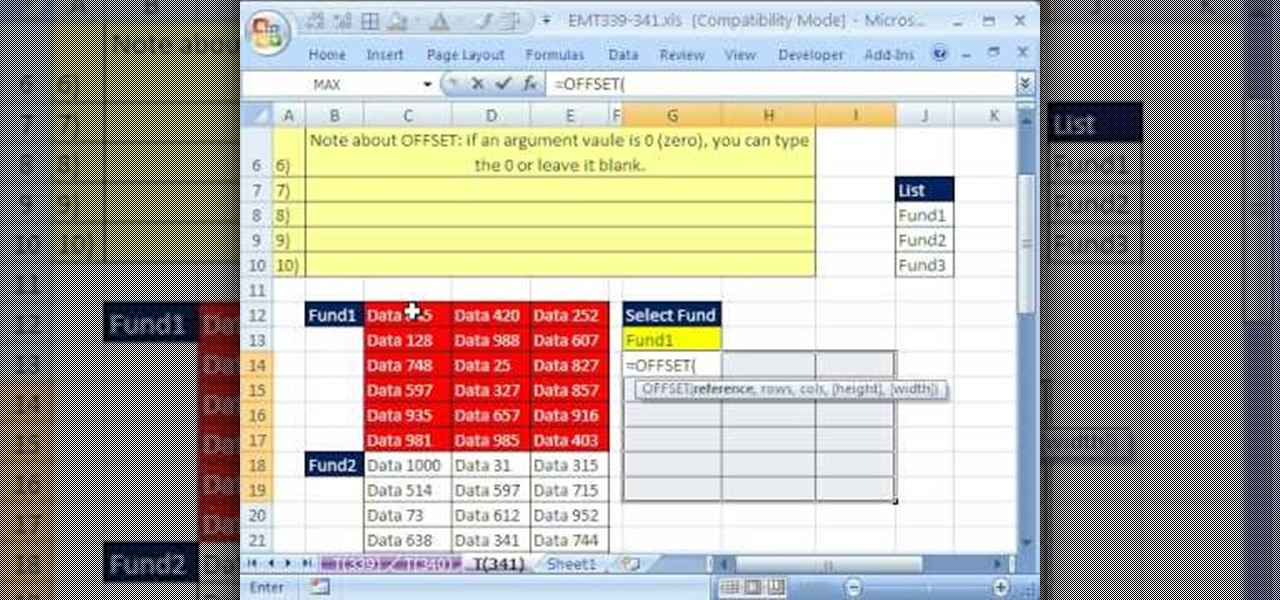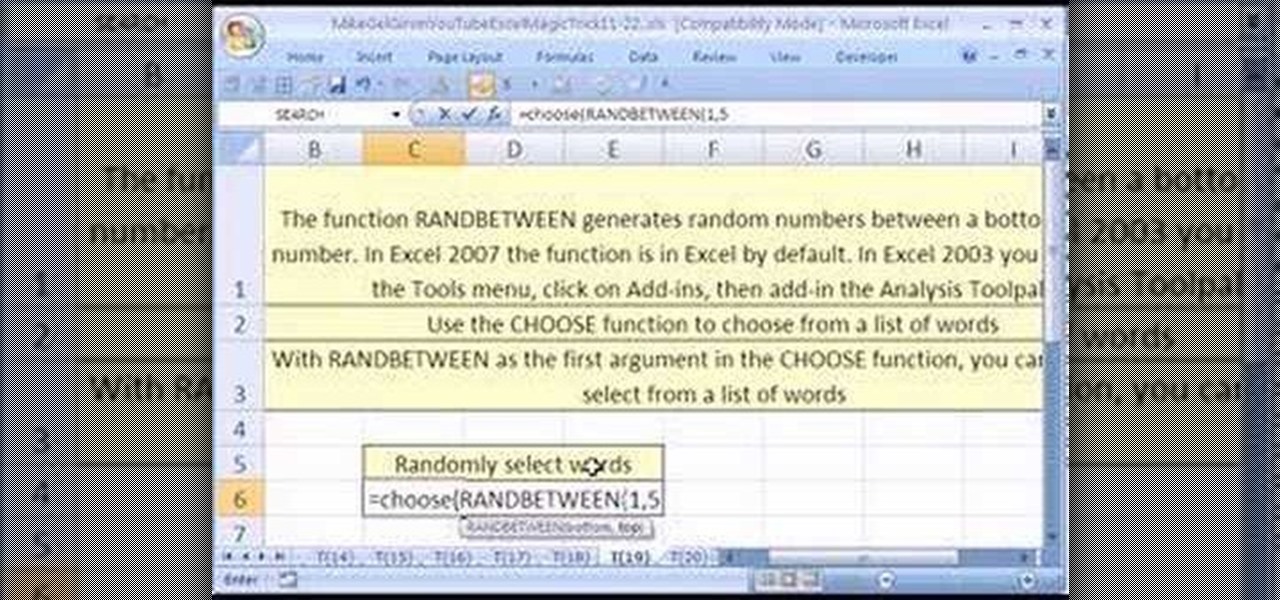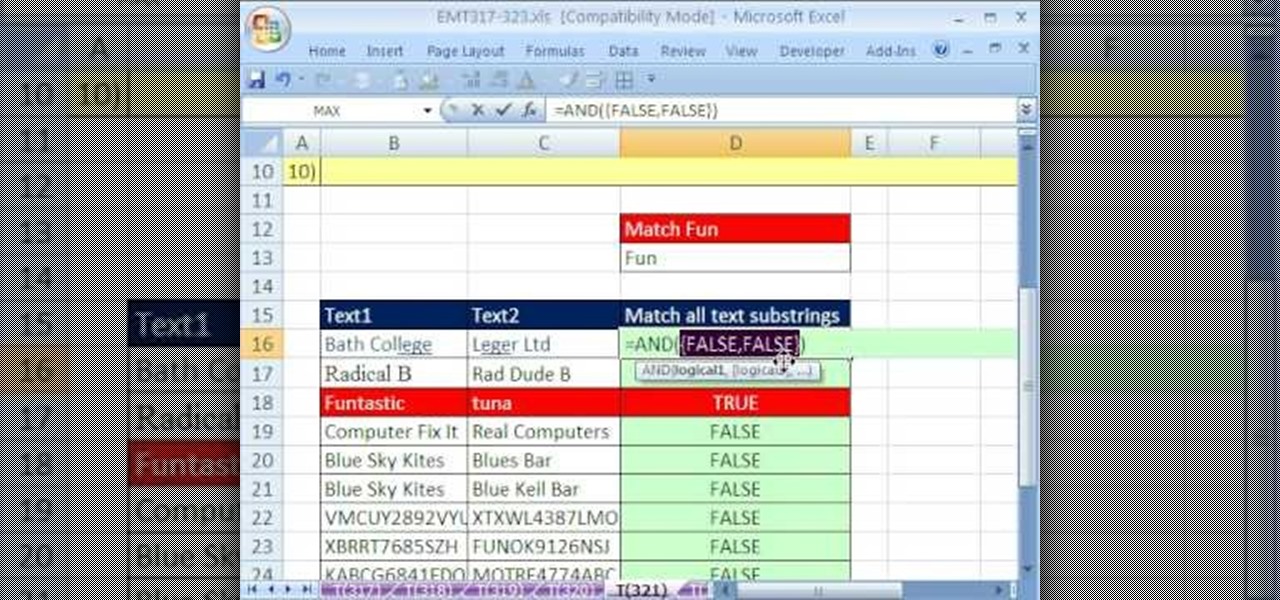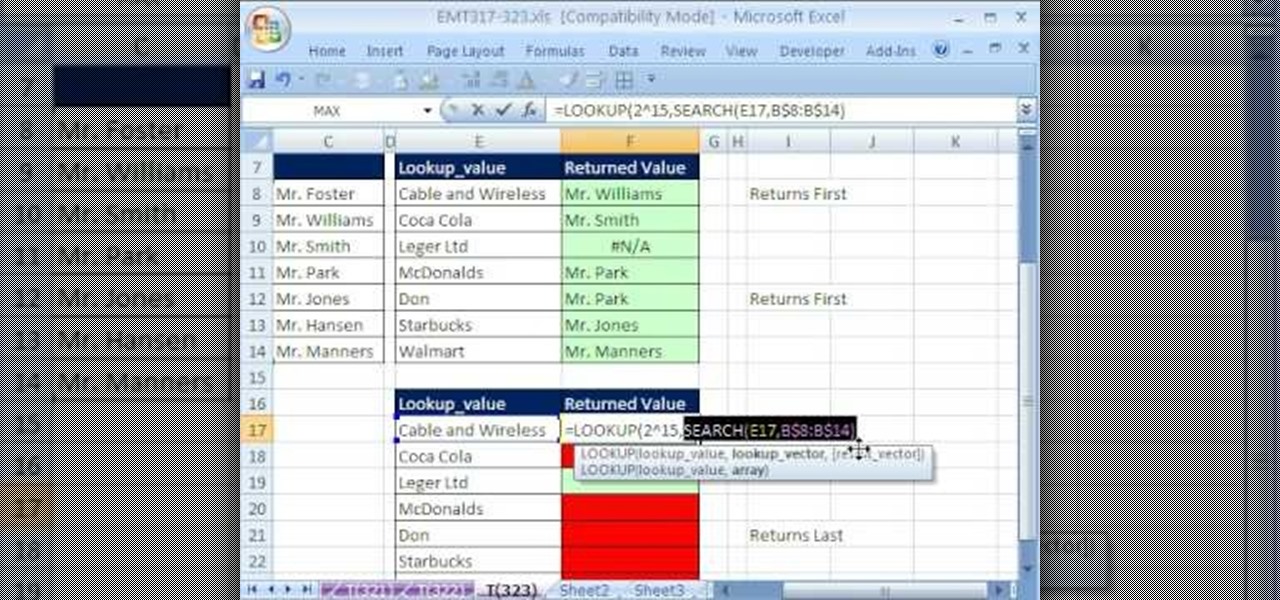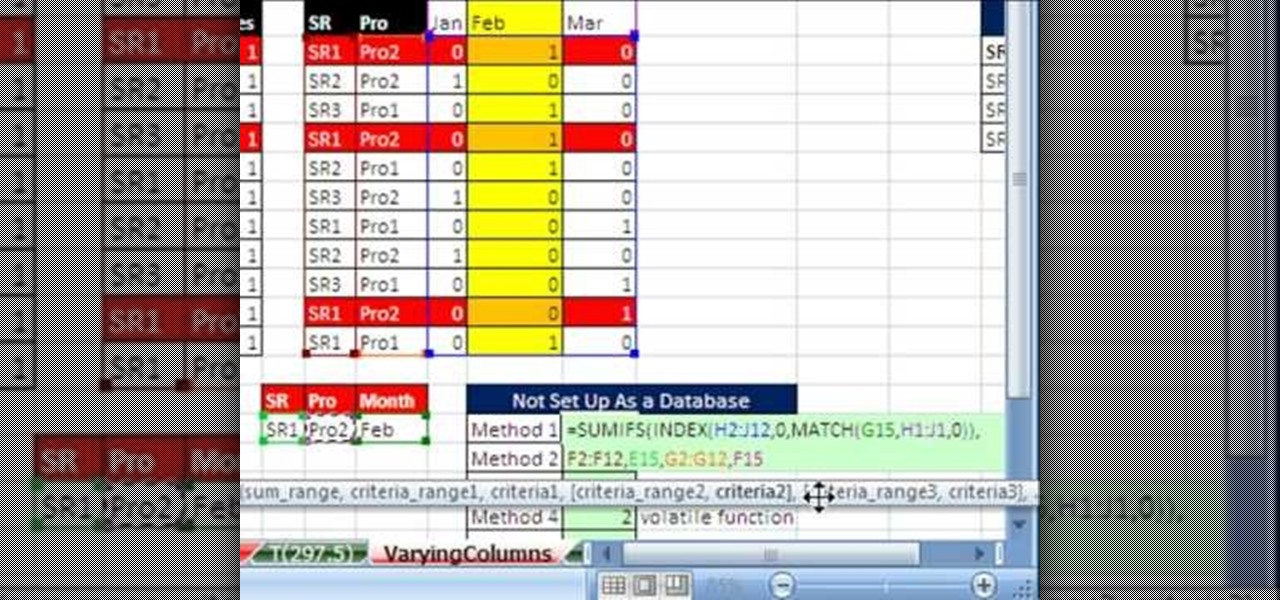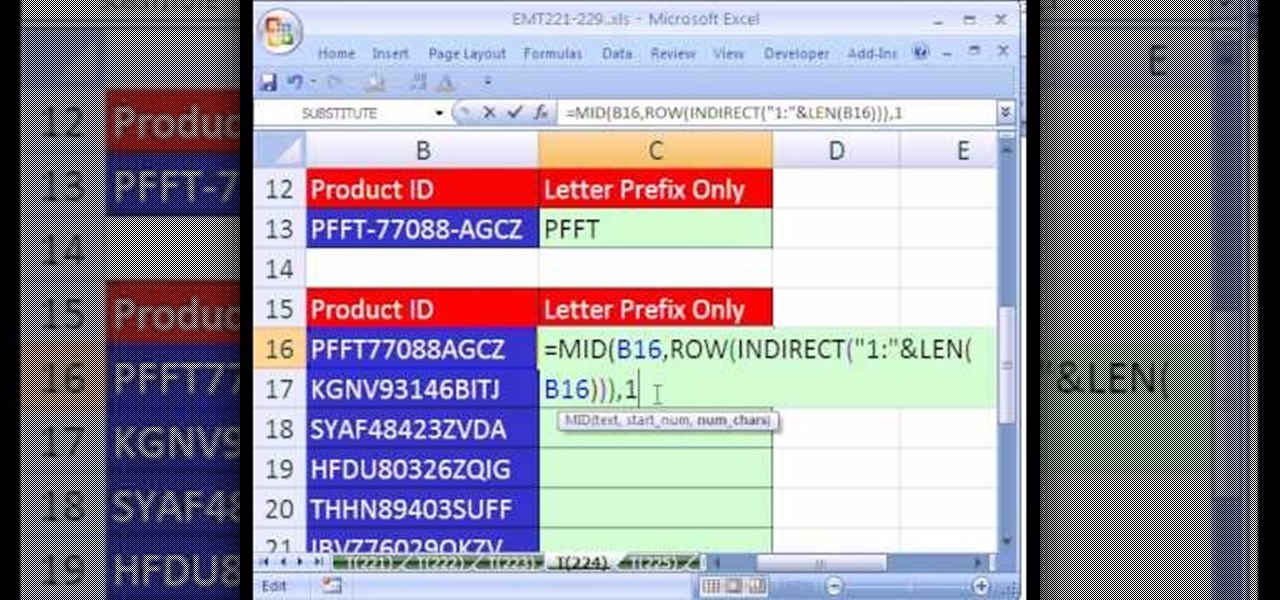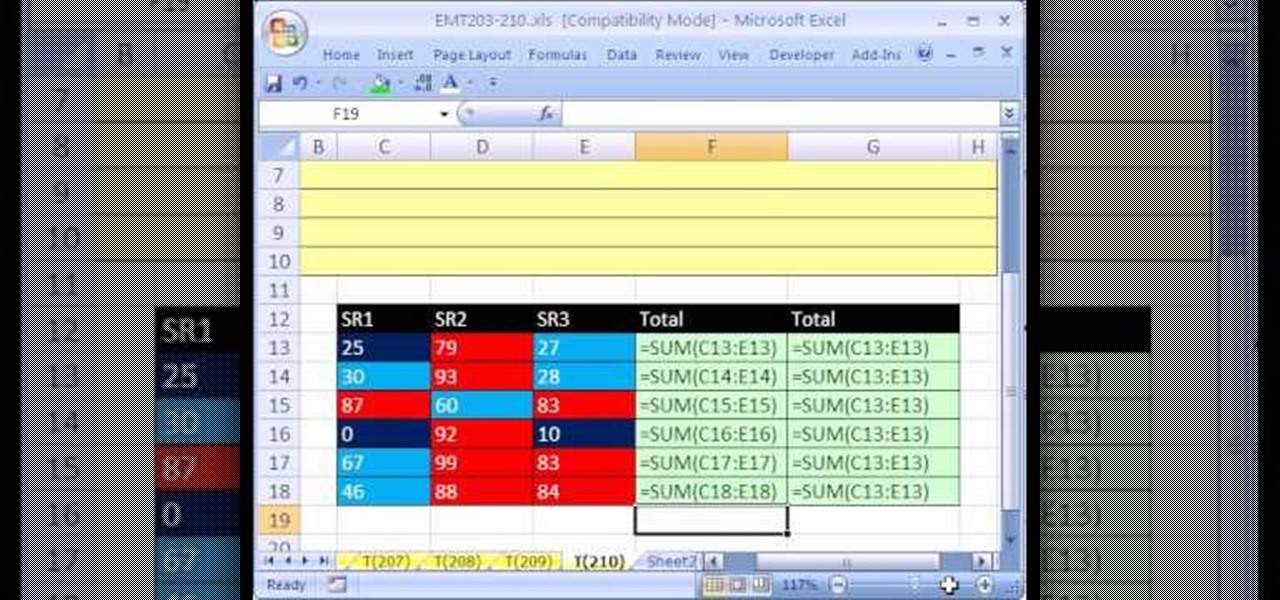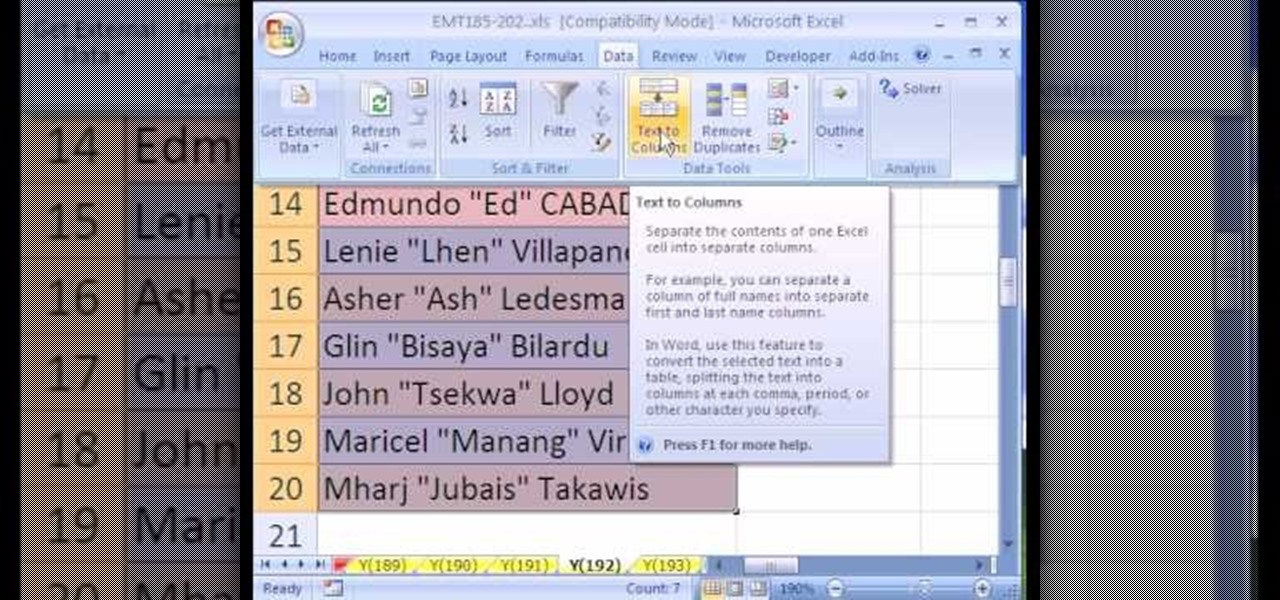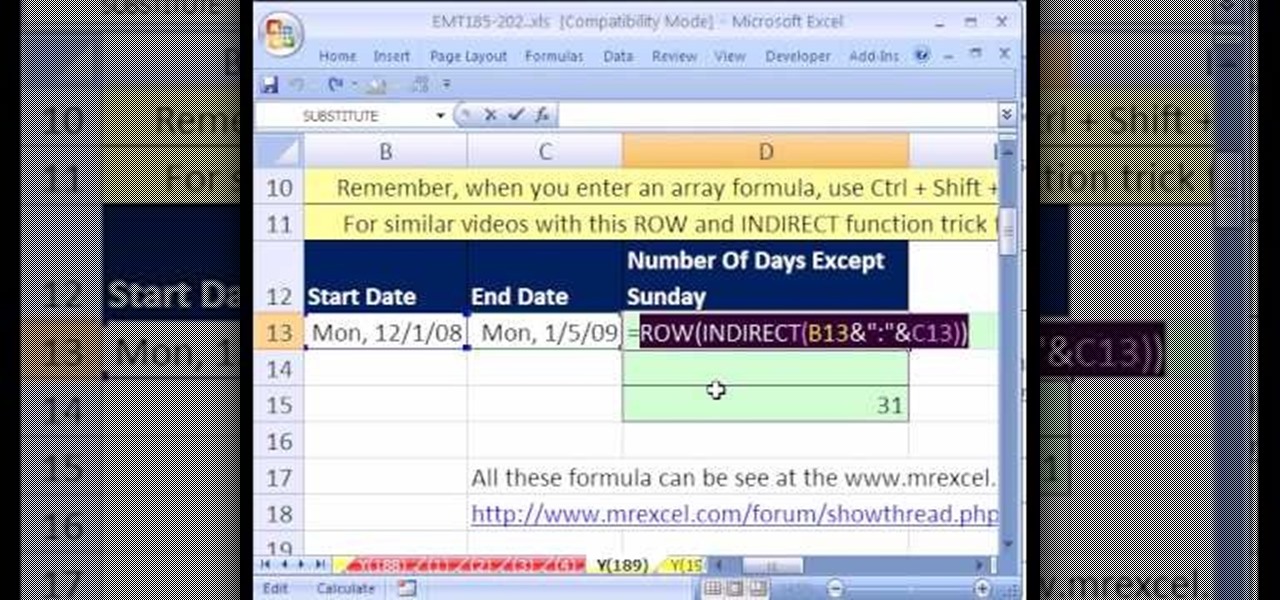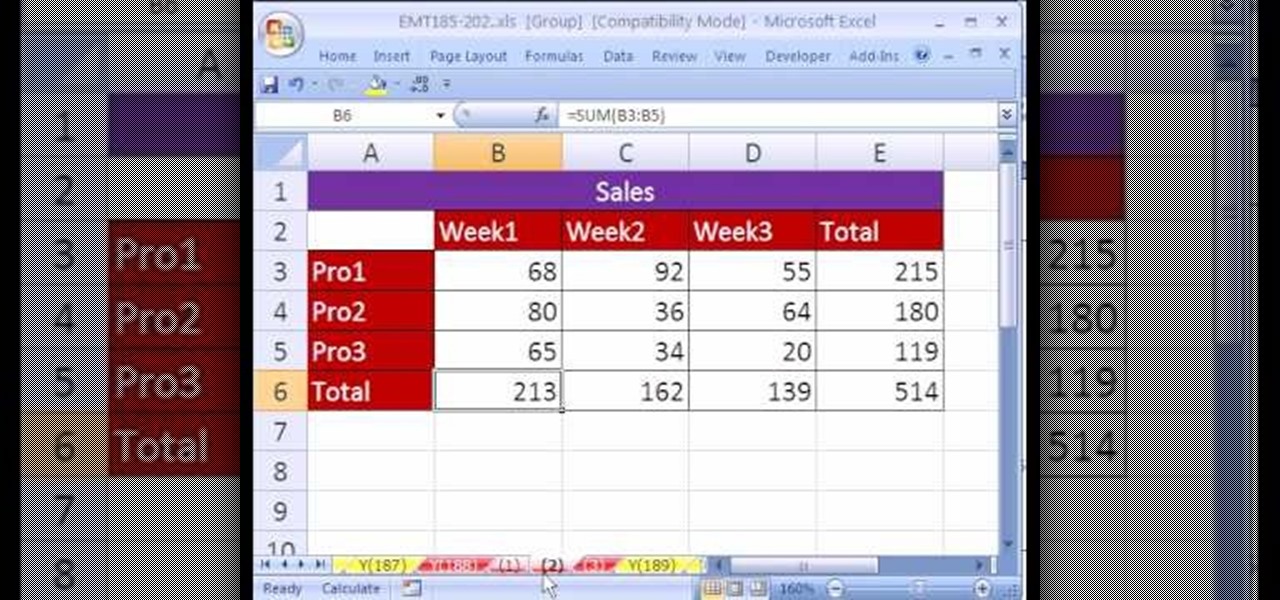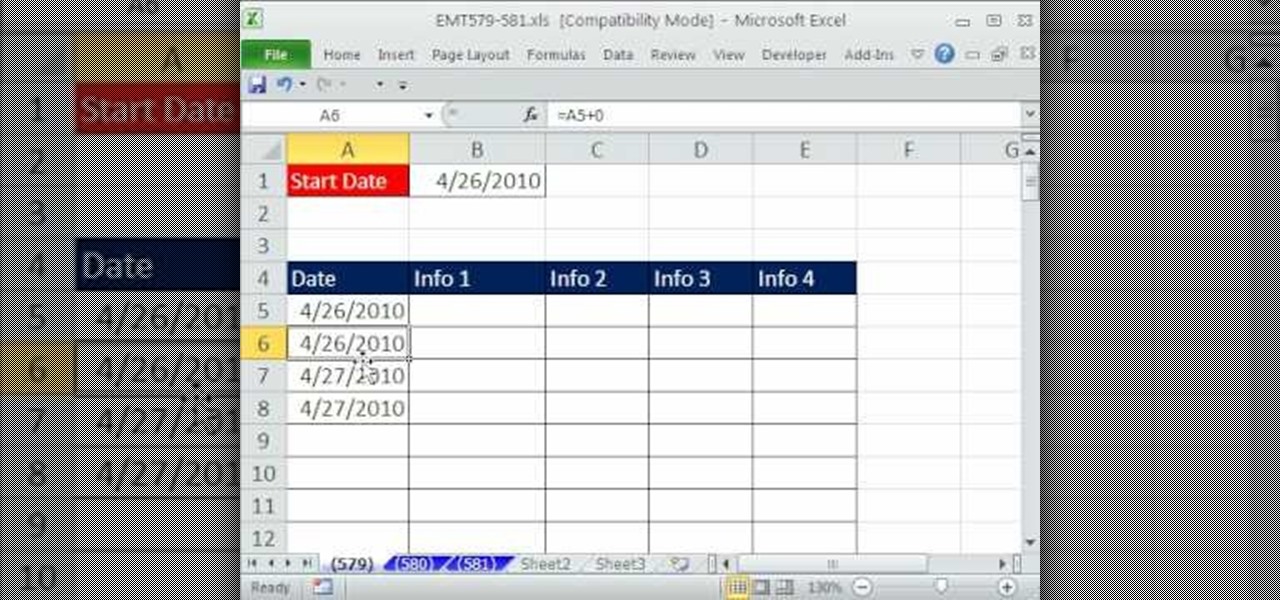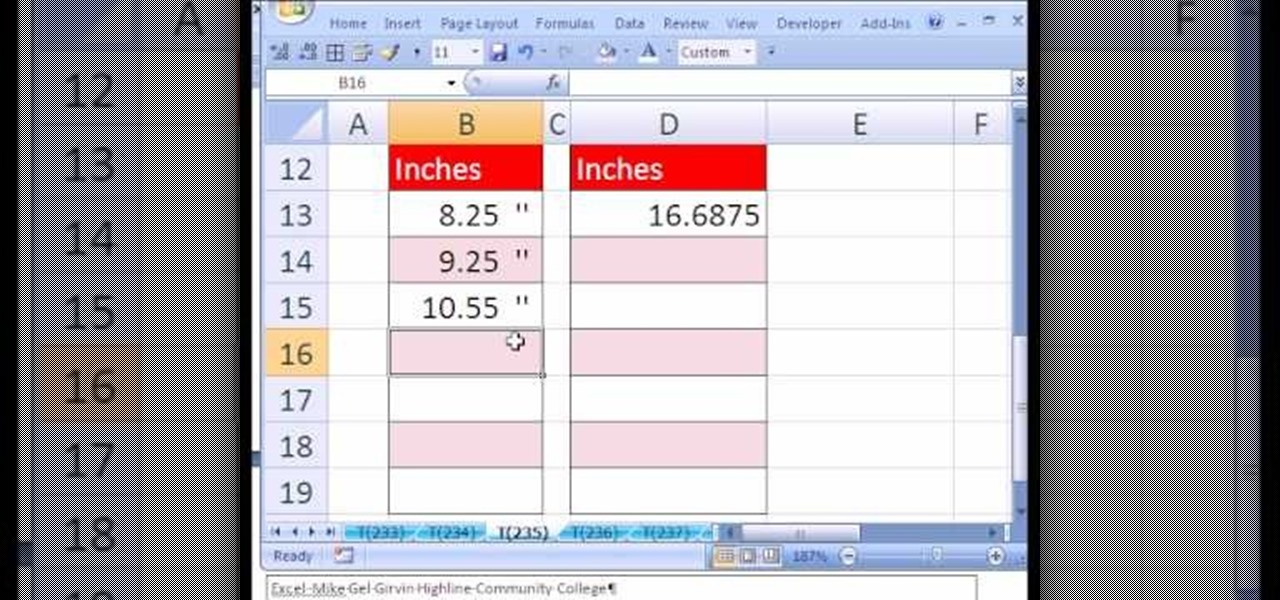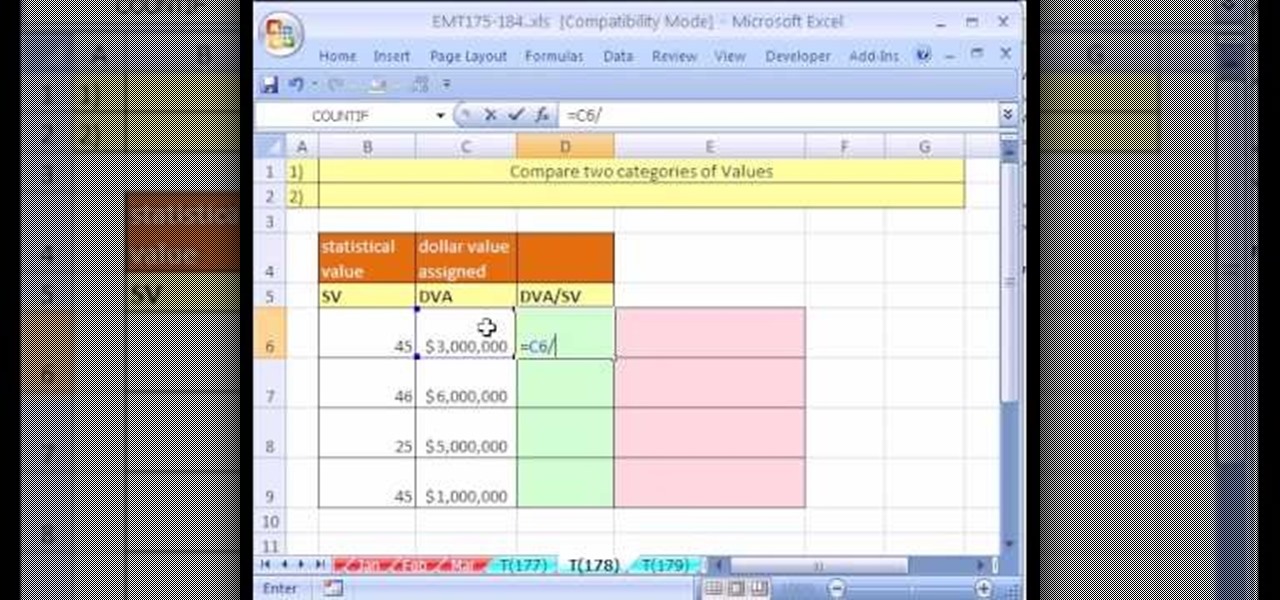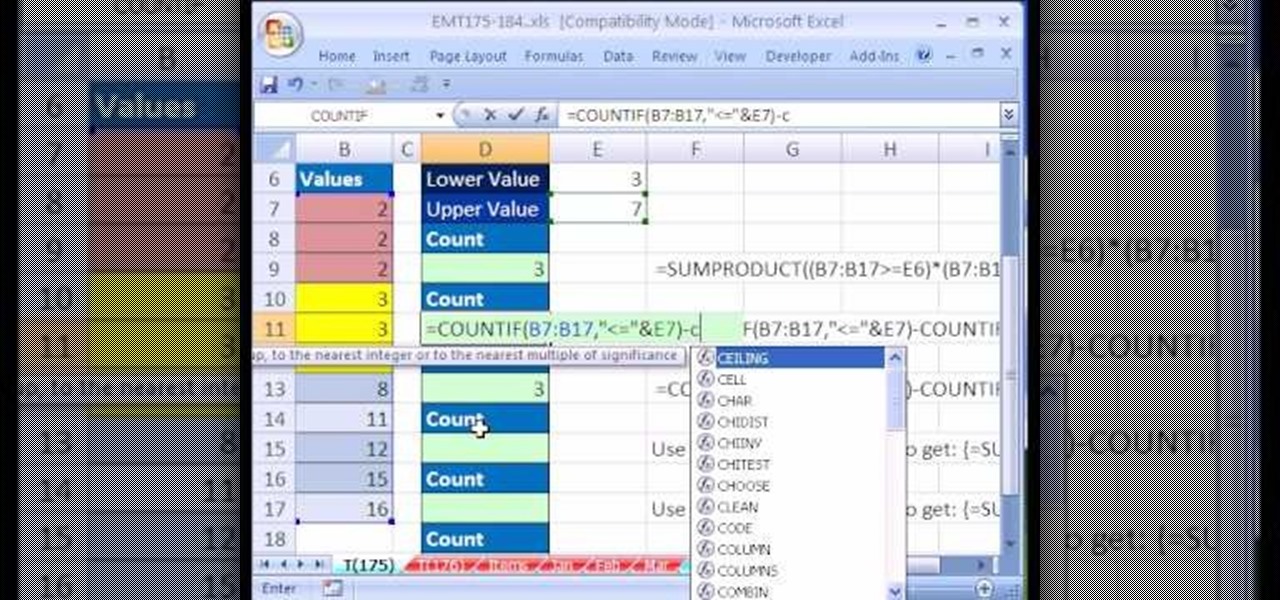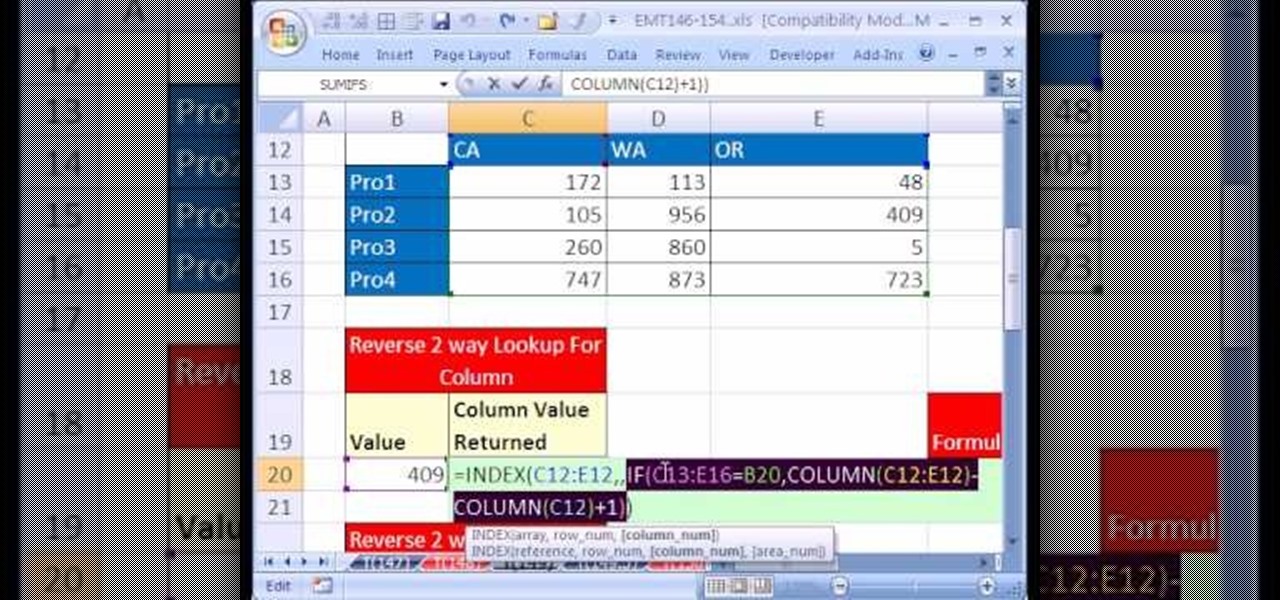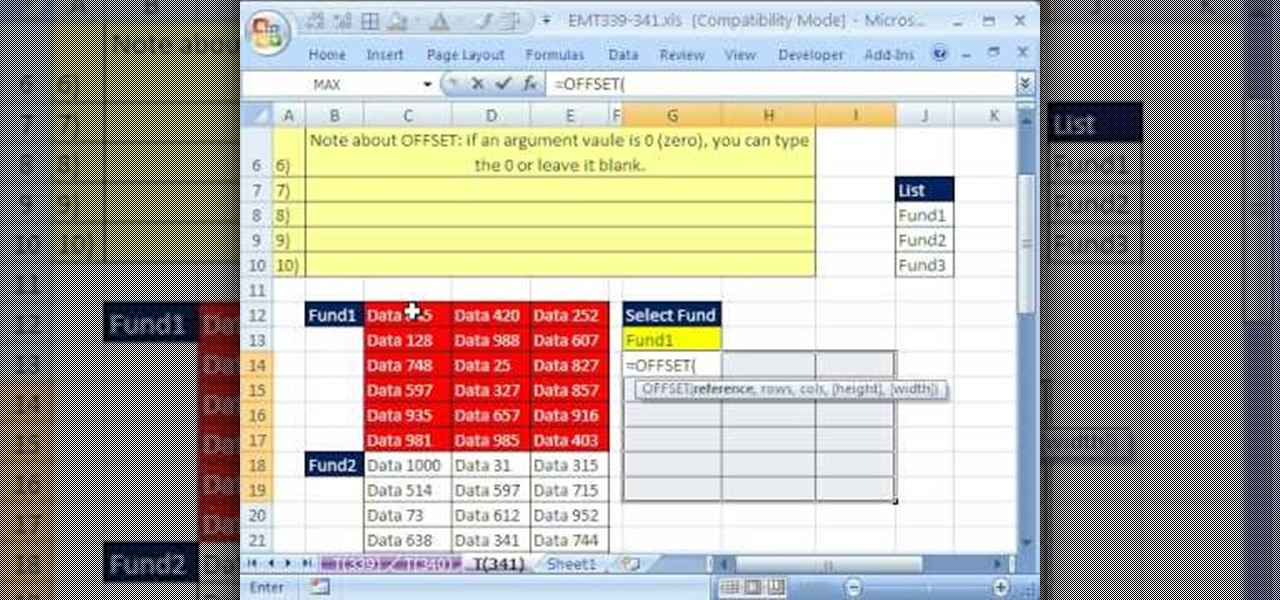
New to Microsoft Excel? Looking for a tip? How about a tip so mind-blowingly useful as to qualify as a magic trick? You're in luck. In this MS Excel tutorial from ExcelIsFun, the 341st installment in their series of digital spreadsheet magic tricks, you'll learn how to use the INDEX and MATCH functions together to retrieve a cell reference that the OFFSET function can use for its reference argument.

New to Microsoft Excel? Looking for a tip? How about a tip so mind-blowingly useful as to qualify as a magic trick? You're in luck. In this MS Excel tutorial from ExcelIsFun, the very first installment in their series of digital spreadsheet magic tricks, you'll learn how to build your spreadsheet smartly, so it updates automatically by creating formulas with cell references!
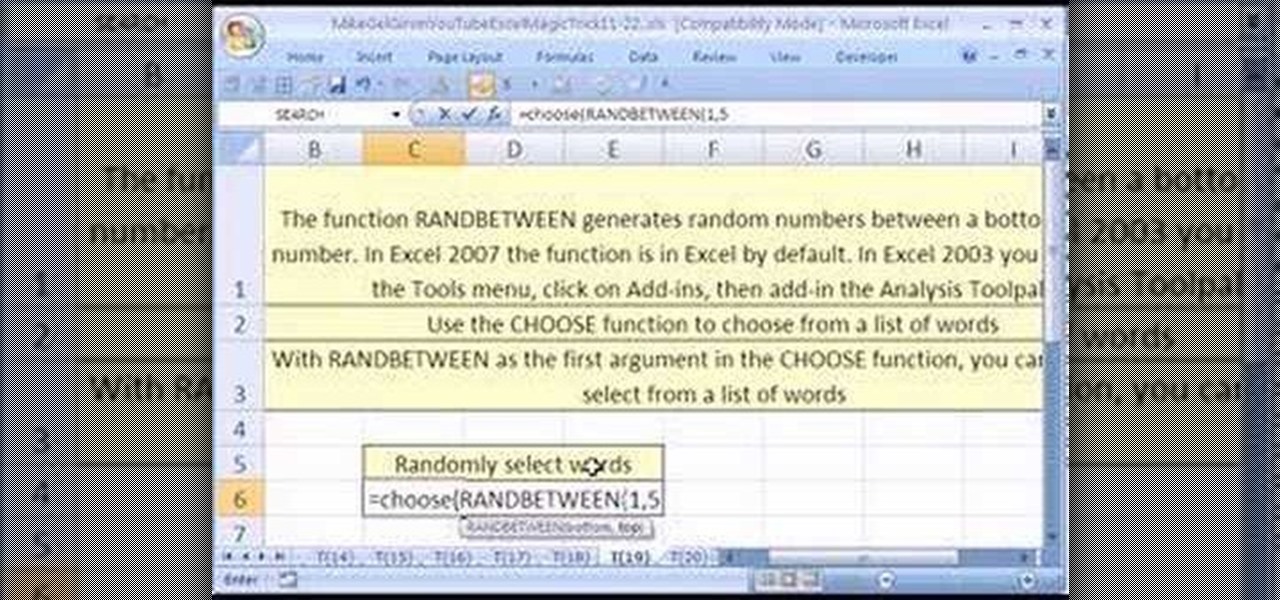
New to Microsoft Excel? Looking for a tip? How about a tip so mind-blowingly useful as to qualify as a magic trick? You're in luck. In this MS Excel tutorial from ExcelIsFun, the 19th installment in their series of digital spreadsheet magic tricks, you'll learn how to use the CHOOSE and RANDBETWEEN functions to randomly generate words.

New to Microsoft Excel? Looking for a tip? How about a tip so mind-blowingly useful as to qualify as a magic trick? You're in luck. In this MS Excel tutorial from ExcelIsFun, the 325th installment in their series of digital spreadsheet magic tricks, you'll learn how to create a formula that takes a fixed daily cost and calculates the monthly total for months with different number of days.
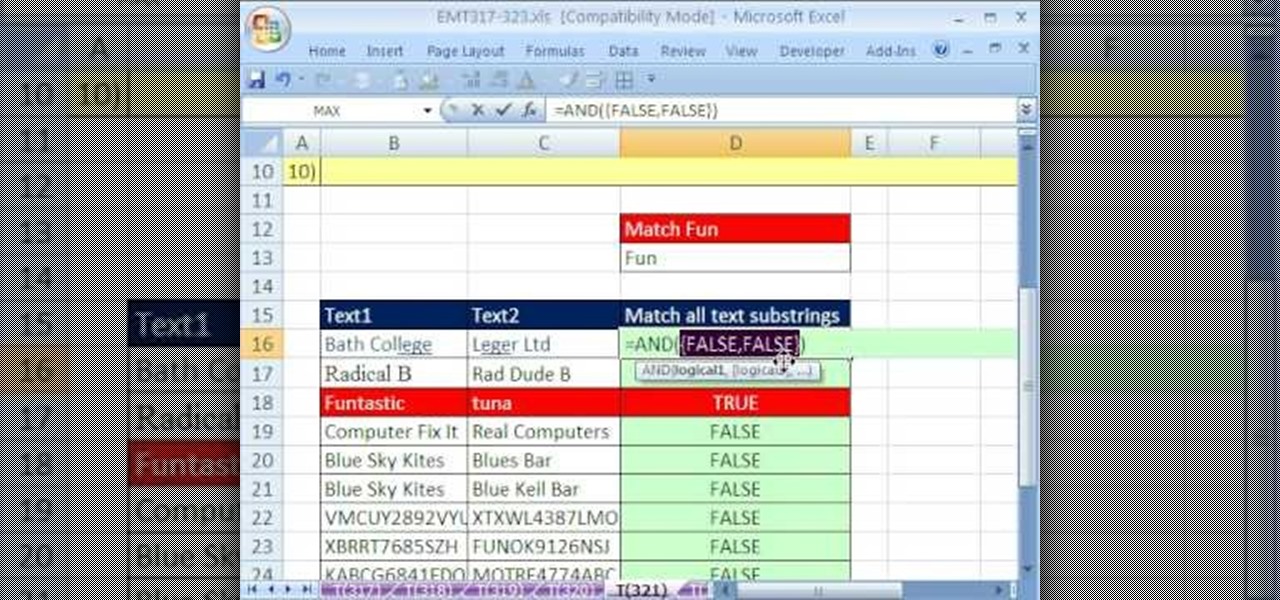
New to Microsoft Excel? Looking for a tip? How about a tip so mind-blowingly useful as to qualify as a magic trick? You're in luck. In this MS Excel tutorial from ExcelIsFun, the 321st installment in their series of digital spreadsheet magic tricks, you'll learn how to match text substrings with an array formula that uses the AND, ISNUMBER and SEARCH functions.
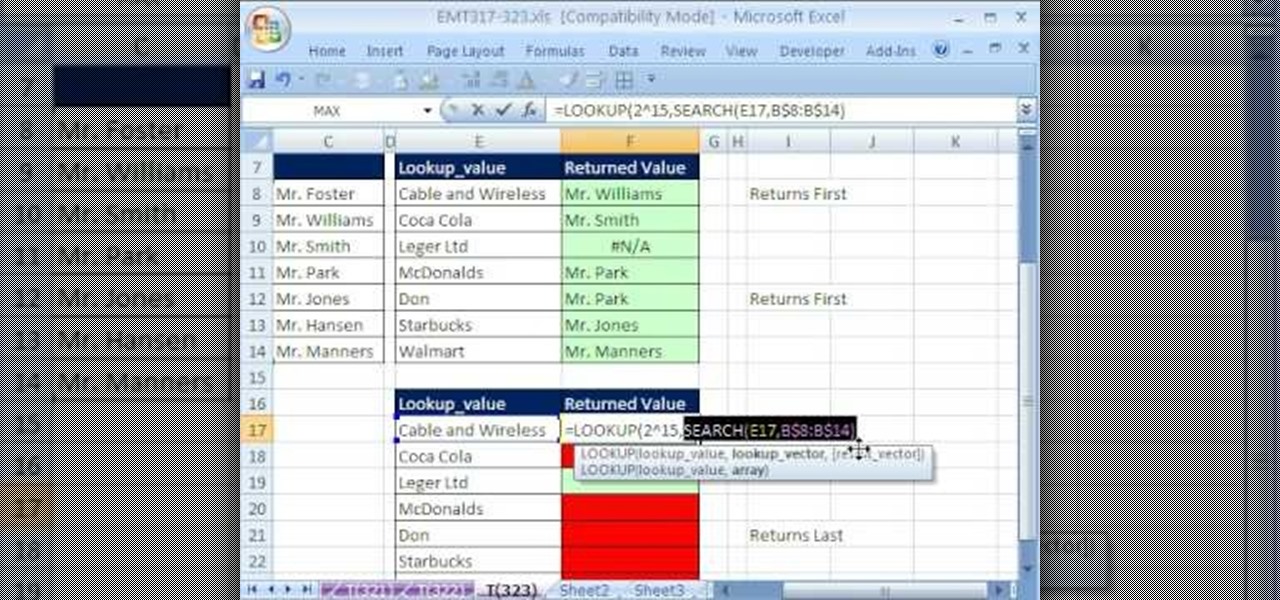
New to Microsoft Excel? Looking for a tip? How about a tip so mind-blowingly useful as to qualify as a magic trick? You're in luck. In this MS Excel tutorial from ExcelIsFun, the 323rd installment in their series of digital spreadsheet magic tricks, you'll learn how to run a partial text lookup query using a VLOOKUP function with wild card criteria.

New to Microsoft Excel? Looking for a tip? How about a tip so mind-blowingly useful as to qualify as a magic trick? You're in luck. In this MS Excel tutorial from ExcelIsFun, the 314th installment in their series of digital spreadsheet magic tricks, you'll learn four different methods for converting TRUE and FALSE values to 1 and 0 (zeroes).

New to Microsoft Excel? Looking for a tip? How about a tip so mind-blowingly useful as to qualify as a magic trick? You're in luck. In this MS Excel tutorial from ExcelIsFun, the 316th installment in their series of digital spreadsheet magic tricks, you'll learn how to count & list unique values as well as how to concatenate a range of values with a separator.

New to Microsoft Excel? Looking for a tip? How about a tip so mind-blowingly useful as to qualify as a magic trick? You're in luck. In this MS Excel tutorial from ExcelIsFun, the 304th installment in their series of digital spreadsheet magic tricks, you'll learn how to add a secondary axis to a chart so that you have axes on the left and right.

New to Microsoft Excel? Looking for a tip? How about a tip so mind-blowingly useful as to qualify as a magic trick? You're in luck. In this MS Excel tutorial from ExcelIsFun, the 297.5th installment in their series of digital spreadsheet magic tricks, you'll learn how to conditionally sum from various columns.

New to Microsoft Excel? Looking for a tip? How about a tip so mind-blowingly useful as to qualify as a magic trick? You're in luck. In this MS Excel tutorial from ExcelIsFun, the 247th installment in their series of digital spreadsheet magic tricks, you'll learn how to add leading zeros to a text string with an array formula.

New to Microsoft Excel? Looking for a tip? How about a tip so mind-blowingly useful as to qualify as a magic trick? You're in luck. In this MS Excel tutorial from ExcelIsFun, the 277th installment in their series of digital spreadsheet magic tricks, you'll learn how to use the SUBSTITUTE and Morefunc EVAL functions to take a text string series of numbers and add them.

New to Microsoft Excel? Looking for a tip? How about a tip so mind-blowingly useful as to qualify as a magic trick? You're in luck. In this MS Excel tutorial from ExcelIsFun, the 191st installment in their series of digital spreadsheet magic tricks, you'll learn how to how to extract part of a text string using a formula with the functions MID, LEFT and FIND.

New to Microsoft Excel? Looking for a tip? How about a tip so mind-blowingly useful as to qualify as a magic trick? You're in luck. In this MS Excel tutorial from ExcelIsFun, the 224th installment in their series of digital spreadsheet magic tricks, you'll learn how to extract a prefix from product ID when there is no dash or space to establish a pattern.

New to Microsoft Excel? Looking for a tip? How about a tip so mind-blowingly useful as to qualify as a magic trick? You're in luck. In this MS Excel tutorial from ExcelIsFun, the 213th installment in their series of digital spreadsheet magic tricks, you'll learn how to create a non-array formula to extract data dynamically using two different methods.

New to Microsoft Excel? Looking for a tip? How about a tip so mind-blowingly useful as to qualify as a magic trick? You're in luck. In this MS Excel tutorial from ExcelIsFun, the 210th installment in their series of digital spreadsheet magic tricks, you'll learn what to do if your formula does not calculate and is showing the equal sign and the rest of the formula without calculating.

New to Microsoft Excel? Looking for a tip? How about a tip so mind-blowingly useful as to qualify as a magic trick? You're in luck. In this MS Excel tutorial from ExcelIsFun, the 200th installment in their series of digital spreadsheet magic tricks, you'll learn how to use the Excel 2007 Table Nomenclature in formulas. See 9 examples of how to create formulas with table nomenclature in this free Excel video tutorial.

New to Microsoft Excel? Looking for a tip? How about a tip so mind-blowingly useful as to qualify as a magic trick? You're in luck. In this MS Excel tutorial from ExcelIsFun, the 192nd installment in their series of digital spreadsheet magic tricks, you'll learn how to extract the middle name in quotes from a cell that has last, middle and first name using Excel's in-built text-to-column tool.

New to Microsoft Excel? Looking for a tip? How about a tip so mind-blowingly useful as to qualify as a magic trick? You're in luck. In this MS Excel tutorial from ExcelIsFun, the 189th installment in their series of digital spreadsheet magic tricks, you'll learn how to count all the days except for Sunday using an array formula for a given date range with a specified start and end date.

New to Microsoft Excel? Looking for a tip? How about a tip so mind-blowingly useful as to qualify as a magic trick? You're in luck. In this MS Excel tutorial from ExcelIsFun, the 188th installment in their series of digital spreadsheet magic tricks, you'll learn how to set up headers and footers across multiple sheets.

New to Microsoft Excel? Looking for a tip? How about a tip so mind-blowingly useful as to qualify as a magic trick? You're in luck. In this MS Excel tutorial from ExcelIsFun, the 579th installment in their series of digital spreadsheet magic tricks, you'll learn how to use the MOD function and date math to create a column of dates where each successive date is repeated twice.

New to Microsoft Excel? Looking for a tip? How about a tip so mind-blowingly useful as to qualify as a magic trick? You're in luck. In this MS Excel tutorial from ExcelIsFun, the 252nd installment in their series of digital spreadsheet magic tricks, you'll learn how to use a cell range typed into a cell in a function.

New to Microsoft Excel? Looking for a tip? How about a tip so mind-blowingly useful as to qualify as a magic trick? You're in luck. In this MS Excel tutorial from ExcelIsFun, the 235th installment in their series of digital spreadsheet magic tricks, you'll learn how to create a custom number format for inches that will allow you to type decimals or fractions and have it formatted as inches.

New to Microsoft Excel? Looking for a tip? How about a tip so mind-blowingly useful as to qualify as a magic trick? You're in luck. In this MS Excel tutorial from ExcelIsFun, the 226th installment in their series of digital spreadsheet magic tricks, you'll learn how to apply names to formulas and replace existing cell ranges as well as how to name ranges from selections.

New to Microsoft Excel? Looking for a tip? How about a tip so mind-blowingly useful as to qualify as a magic trick? You're in luck. In this MS Excel tutorial from ExcelIsFun, the 578th installment in their series of digital spreadsheet magic tricks, you'll learn how to create a formula to grade student answers where more than one possibility exists using the IF and OR functions.

New to Microsoft Excel? Looking for a tip? How about a tip so mind-blowingly useful as to qualify as a magic trick? You're in luck. In this MS Excel tutorial from ExcelIsFun, the 181st installment in their series of digital spreadsheet magic tricks, you'll learn how to count words (case sensitive) using the SUM and EXACT functions in an array formula.

New to Microsoft Excel? Looking for a tip? How about a tip so mind-blowingly useful as to qualify as a magic trick? You're in luck. In this MS Excel tutorial from ExcelIsFun, the 178th installment in their series of digital spreadsheet magic tricks, you'll learn how to alculate the best value from two categories of values.

New to Microsoft Excel? Looking for a tip? How about a tip so mind-blowingly useful as to qualify as a magic trick? You're in luck. In this MS Excel tutorial from ExcelIsFun, the 175th installment in their series of digital spreadsheet magic tricks, you'll learn how to use the SUMPRODUCT function and an array of TRUE & FALSE to count values between an upper and lower bound.

New to Microsoft Excel? Looking for a tip? How about a tip so mind-blowingly useful as to qualify as a magic trick? You're in luck. In this MS Excel tutorial from ExcelIsFun, the 149th installment in their series of digital spreadsheet magic tricks, you'll learn how to take a value in a table and then return the row or column value when there are no duplicate values.

New to Microsoft Excel? Looking for a tip? How about a tip so mind-blowingly useful as to qualify as a magic trick? You're in luck. In this MS Excel tutorial from ExcelIsFun, the 145th installment in their series of digital spreadsheet magic tricks, you'll learn how to create a formula that will calculate the median when you have more than 1 criterion.

New to Microsoft Excel? Looking for a tip? How about a tip so mind-blowingly useful as to qualify as a magic trick? You're in luck. In this MS Excel tutorial from ExcelIsFun, the 137th installment in their series of digital spreadsheet magic tricks, you'll learn how to apply custom number formatting as well as how to conditionally format dates and weekends using a TRUE FALSE formula with the AND and WEEKDAY functions.

New to Excel? Looking for a tip? How about a tip so mind-blowingly useful as to qualify as a magic trick? You're in luck. In this Excel tutorial from ExcelIsFun, the 334th installment in their series of digital spreadsheet magic tricks, you'll learn how to use VLOOKUP & data validation to make an invoice when the product list is on a different sheet or different workbook.

New to Microsoft Excel? Looking for a tip? How about a tip so mind-blowingly useful as to qualify as a magic trick? You're in luck. In this Excel tutorial from ExcelIsFun, the 263rd installment in their series of digital spreadsheet magic tricks, you'll learn how to create a completely dynamic math equation system (function of x) with formulas, data points, charts and chart labels.

In this video tutorial, viewers learn how to remove the macro warning in Microsoft Excel. When you see the warning, click Enable Macros. Then right-click on of the sheet tabs and select View Code. Open the Modules folder menu. Now right-click on the module and select Remove Module. Click No to prevent the Module from exporting as a saved text. To go back to Excel, click on File and click on Close and Return to Microsoft Excel. Click on Save to save your workbook. This video will benefit those...

New to Excel? Looking for a tip? How about a tip so mind-blowingly useful as to qualify as a magic trick? You're in luck. In this Excel tutorial from ExcelIsFun, the 165th installment in their series of digital spreadsheet magic tricks, you'll learn how to use a logical formula to extract values associated with dates occurring in the next two weeks.

New to Excel? Looking for a tip? How about a tip so mind-blowingly useful as to qualify as a magic trick? You're in luck. In this Excel tutorial from ExcelIsFun, the 273rd installment in their series of digital spreadsheet magic tricks, you'll learn how to extract the top (i.e., max high) 5 values and their associated names from a column allowing for duplicates. This is accomplished with recourse to Excel's TRANSPOSE, COUNTIF, MAX, INDIRECT, IF, COLUMNS, INDEX, SMALL and ROW functions.

New to Excel? Looking for a tip? How about a tip so mind-blowingly advanced as to qualify as a magic trick? You're in luck. In this Excel tutorial from ExcelIsFun, the 185th installment in their series of digital spreadsheet magic tricks, you'll learn how to to use Advanced Filter to extract records from a table with 1 criteria, then use a Macro to automate the process.

In this installment of the Excel Basics Series you'll learn how to use formulas to calculate an annual interest rate, as well as breaking it down to a monthly rate and an effective annual rate. A general knowledge of Excel is helpful for navigating the menus in Excel, but if you pay attention during this presentation you'll pick up the skills quickly! Several ideas covered in this video are Formulas with cell references, how to find various Excel functions to use in formulas, and the Effect f...

This video is an Excel magic trick which shows how to select cells in Excel through keyboard shortcuts. He starts by the basics where he shows how to select a range of cells in excel work book. He shows how to jump to the top and bottom of the selection area. He even shows how to use shift key to select the whole range. Finally he shows how to hold control, shift and click to select the whole ranges. He even shows how to select ranges top to bottom and from left to right. This video shows how...

In this Excel magic trick video the instructor shows how to stop automatic copyright symbol ©. While using Microsoft Excel when you type the letter c in between a pair of curved braces Excel automatically turns it into the copy symbol © even if we did not intend to use it. Now to get rid of this feature go to the file menu and then to the options menu. In the options window that pops up go to the proofing sub menu and there is a button for auto correct options. Go into it and it shows the lis...