
How To: Train birds with B.F. Skinner's shaping methods
This is footage from B.F. Skinner's psychological tests on shaping behavior.


This is footage from B.F. Skinner's psychological tests on shaping behavior.

Watch this video demonstration of the knitting technique short row shaping. In traditional knitting shoulder shaping, stitches are bound off across the top edge of the shoulder on sequential rows, creating a stair-step line. It can be difficult to make a neat job of seaming this shoulder line. Short-row shaping provides the same slope, but creates an even line across the top edge to facilitate a neater finish.

From Fold Something, learn how to fold an origami heart-shaped bookmark! Follow as origami instructor Josiah Hills shows the viewer how to fold a heart shaped bookmark using a square piece of paper. He calls the unique bookmark design "Mark of Love". The project requires two items: a square sheet of paper and a pair of scissors. Josiah Hills takes the viewer through the step by step process to make the required folds, creases, and cuts needed to turn a square piece of paper into a perfect hea...

Lady Gaga is definitely in shape. No one can deny that. But how does she do it? How does pop music's most popular artist stay in perfect shape? How does she get those great looking abs?!?

Broken crayons kind of suck. They make it hard for you to stuff all your crayons back into your crayon box uniformly, plus then you have to ditch the wrapper and it all looks like a mess.

Check out this informative video tutorial from Apple on how to create and edit shapes in Keynote '09.

This video is about folding an abstract, flexible origami shape

Ingredients for Taiyaki (5 pieces)

You're probably wondering why in the world you would throw an aluminum can into an oven to bake, but differently shaped aluminum cans are actually a polymer clay hobbyist's best friend when it comes to shaping clay and making the shape stay.

In this gamer's guide, you'll learn how to use ground shaping when playing Shaun White Skateboarding for the PS3. For all of the details, and to get started using ground shaping yourself, watch this video walkthrough.

Just as not all face shapes were created the same, not all hairstyles were created equal. In fact, a gorgeous blunt-cut pixie do may look dazzling on your oval-faced friend, while it would make your round face look larger.

Get in shape and tone your body by getting in that pool for a swim! There's nothing better for your body than swimming and there are numerous techniques and avenues for the swimmer who wants to get in better shape. In this video, get expert tips and advice on how to get in shape with the help of swimming!

We love cupcakes equally with or without frosting, but sometimes adding that extra bit of vanilla buttercream frosting shaped into a rose or other flower turns the cupcake nomming experience from delicious to divine.

Um, okay, the question here is why WOULDN'T you want to decorate a cake shaped like a hamburger? If you've got a guy friend who can't get enough of his Double Doubles at In-n-Out, then this burger-shaped cake is going to knock his socks off.

Does a bob haircut remind you of flappers from the 1920's? Originally, the hairstyle (as worn by flappers) was meant to be an androgynous cut, boyish in length and style.

If you've got a school science project coming up, or are looking for something fun to do with the kids, you can make this awesome solar system diorama that's shaped like a telescope so you can view the planets by looking into the telescope! In this video you will learn how to create this diorama that will impress even the most stern teacher!
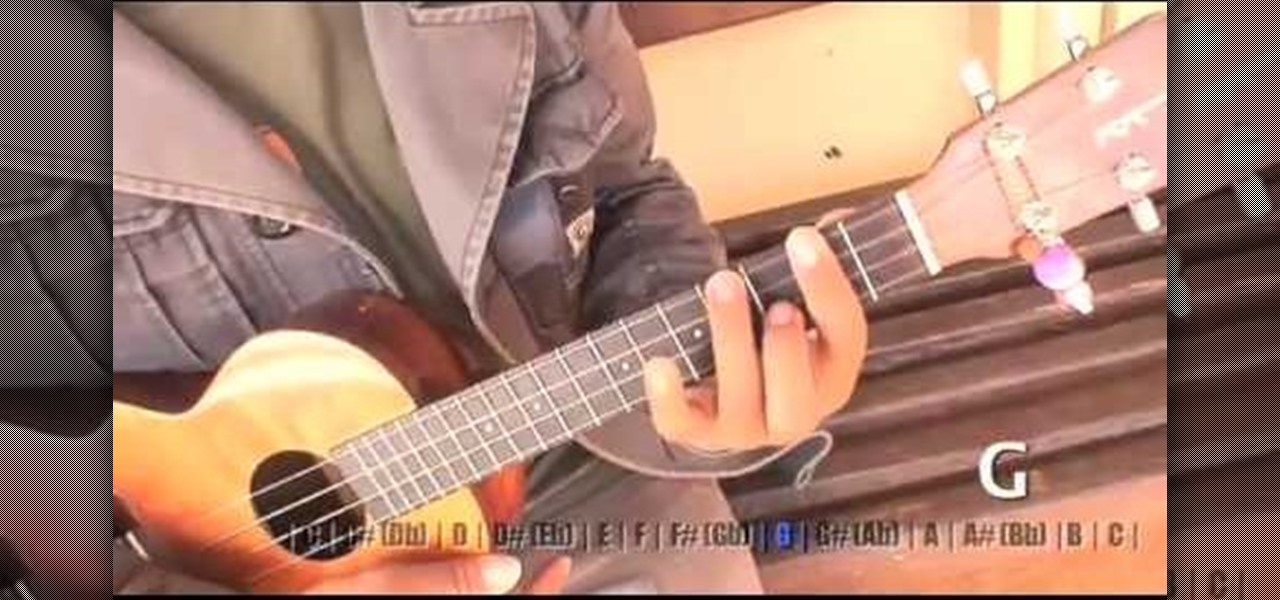
In this clip, you'll learn a number of endlessly useful movable chord shapes. If you want to get really good at playing the ukulele, it stands to reason that you'll need to practice. Happily, the Internet is awash in high-quality video lessons like this one from the folks at Ukulele Underground. For more information, including a step-by-step overview, watch this free video ukulele tutorial.

A cookie and lollipop in one? Our wildest sugar-loving dreams are finally coming true. This delectable, sweet treat features a tulip-shaped cookie (decorated with oodles of yummy icing, of course) sitting atop a lollipop stick.

This clip offers a few quick tips on how to create, edit and otherwise manipulate Shape Keys when using Blender 2.49b or 2.5. Whether you're new to the Blender Foundation's popular 3D modeling program or a seasoned graphic artist just interested in better acquainting yourself with the application, you're sure to be well served by this free video tutorial. For more information, including detailed instructions, take a look.

In this clip, the Napkin Lady shows you how to take an ordinary cloth dinner napkin and fold it into the shape of a brassiere. This clip is quick and easy and you will have everyone at the table laughing in just a few simple steps. This bra napkin design is also great for bachelorette parties, showers and anywhere else where you need a little lighthearted napkin folding!

In this video, we learn how to make a pants shaped cake. You will just need to take a pre-made cake (any flavor) and cut it into a jeans shape using a cut out you can find on www.bettycrocker.com. Set this aside and make your favorite frosting colors that you want to use in this. First, put the blue jeans color onto the cake and then start adding other colors to make pockets and stitches on the jeans. You can also add candies and other items to make this cake look more like jeans. You can dre...

Japanese manga characters often look fairly simple, but that simplicity make them surprisingly simple to draw correctly. When you have fewer details to work with, every little detail counts. In this video, "Miki Falls" manga creator Mark Crilley shows how to draw manga head shapes and facial features.

If you need help with 3D concepts in Illustrator, Bert's going to show you how to wrap an invisible 3-dimensional shape made in the 3D Extrude and Bevel tool with Map Art tool. Curled ribbons for campaign posters are just the beginning with this Illustrator tutorial!

These hot dog cutting projects are the perfect "crafts" to practice on a rainy day. From making spiny hot dog balls to an octopus with funny curled tentacles, these hot dog projects are a delight to make and to eat, since you'll be deep frying them.

We've got a little secret to share with you: Being a master cupcake chef doesn't require you to be a baking whiz or even have a degree from a famous culinary school. When it comes to good cupcakes, decorating yours to pro standards is easier than you think.

Overplucked eyebrows never look attractive (just think about the shaved-off eyebrow chola look with thin lines drawn in to replace the natural brow), but neither do full on bushes.

In this Food video tutorial you will learn how to make an electric guitar shaped birthday cake. Take a 13 x 9” cake. Trim off the top to make it level. Flip it over, place the template of the guitar on it. The template is in two parts. Then cut out the cake. Now lay it out on a board and crumb coat it. Choose your child’s favorite colors and apply sufficient thickness and then smoothen it. You can put a spatula in hot water, wipe it and smoothen the frosting. Fill a freezer bag with frost...
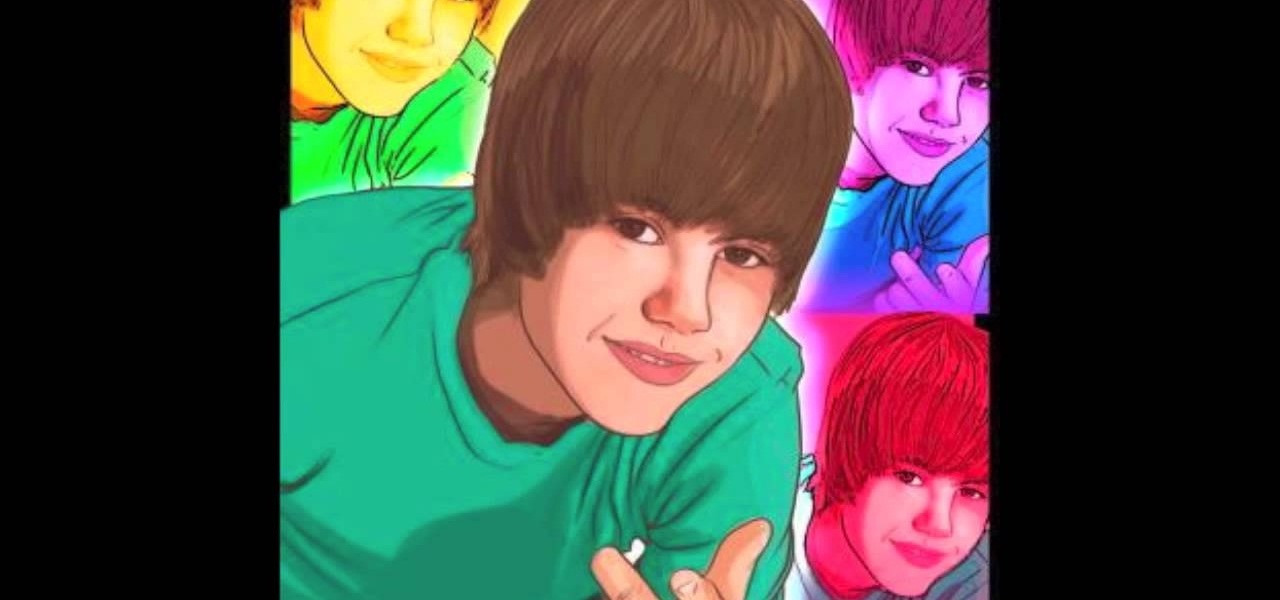
Do you swoon over Justin Bieber and wish you could have him all to yourself? Though he's probably not going to pay a personal house call to you anytime soon, you can draw yourself a very lifelike picture of him!
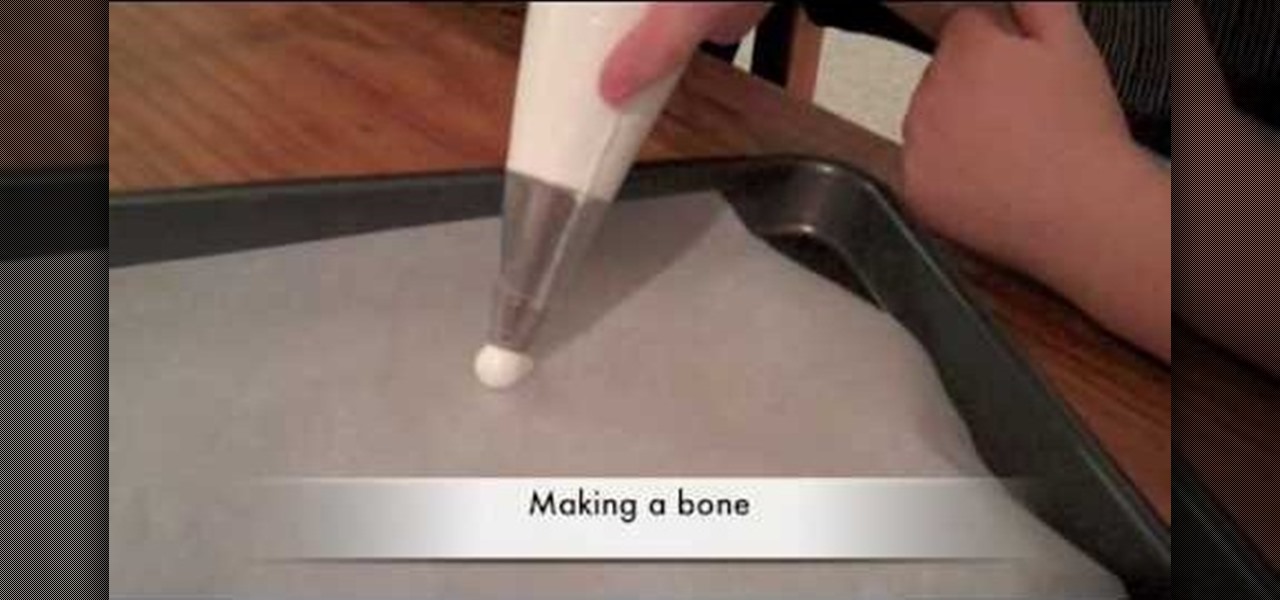
Light, fluffy, and resembling a dollop of melted marshmallows, meringues look like marshmallows (which are yummy to begin with) but taste about ten times better. That's because meringues add egg whites and sugar to the mix.

Who needs to hit up Taco Bell when you can fashion your own Taco Belle? Watch this soapmaking tutorial to learn how to create a melt and pour taco soap.
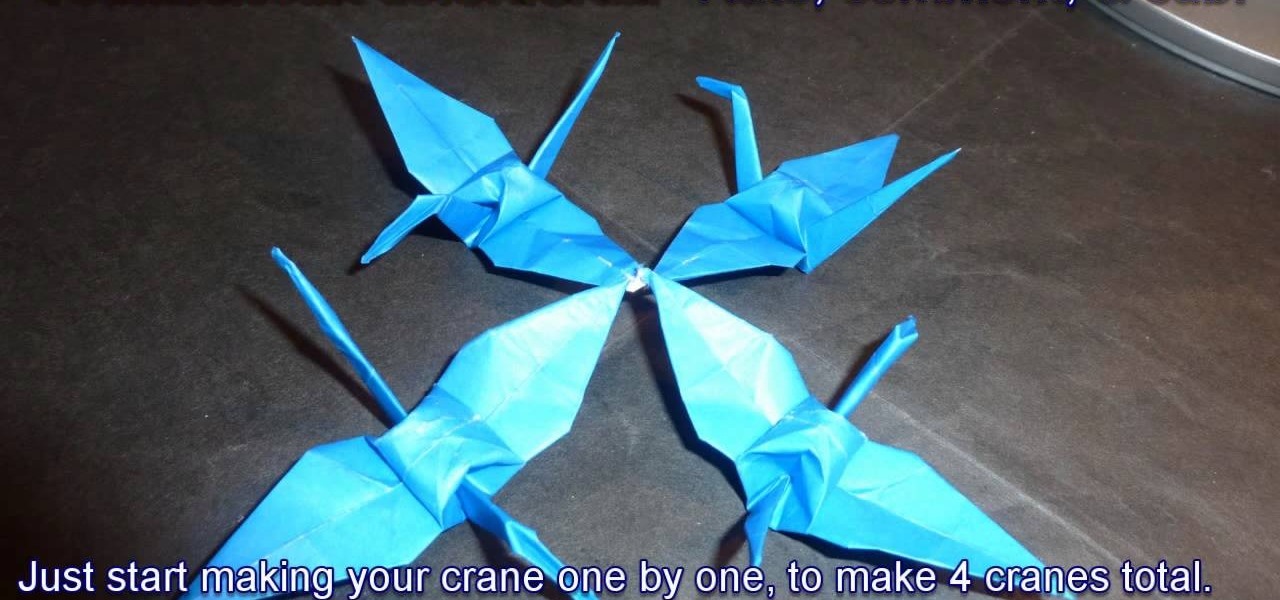
Already mastered folding a crane? Congrats, you're already halfway there to becoming a veritable origami master! Harder origami projects take more time and patience to perfect, but you can begin making impressive origami projects now even if you're just a beginner.

This simple video tutorial teaches you how to create an animation of basic shapes transforming from one shape to another when using Flash.

In this Microsoft Word tutorial the instructor shows how to add a drawing or a free form shape to a document. Using the canvas in the Microsoft Word 2007 can be very helpful in adding graphical content to your document. Adding shapes and special effects like shadows, 3D will give a rich look to the document. To do this open a document in Word 2007. In the tool bar go to the Insert tab and in that select the Shape button. Now you are presented with plenty of predefined auto shapes. First at th...

Value shapes can be a struggle for an artist to learn, but it's worth the effort. With the right shading and definition, your drawings can really come alive. In this multi-part series, the artist walks you through value shapes for your portraits.
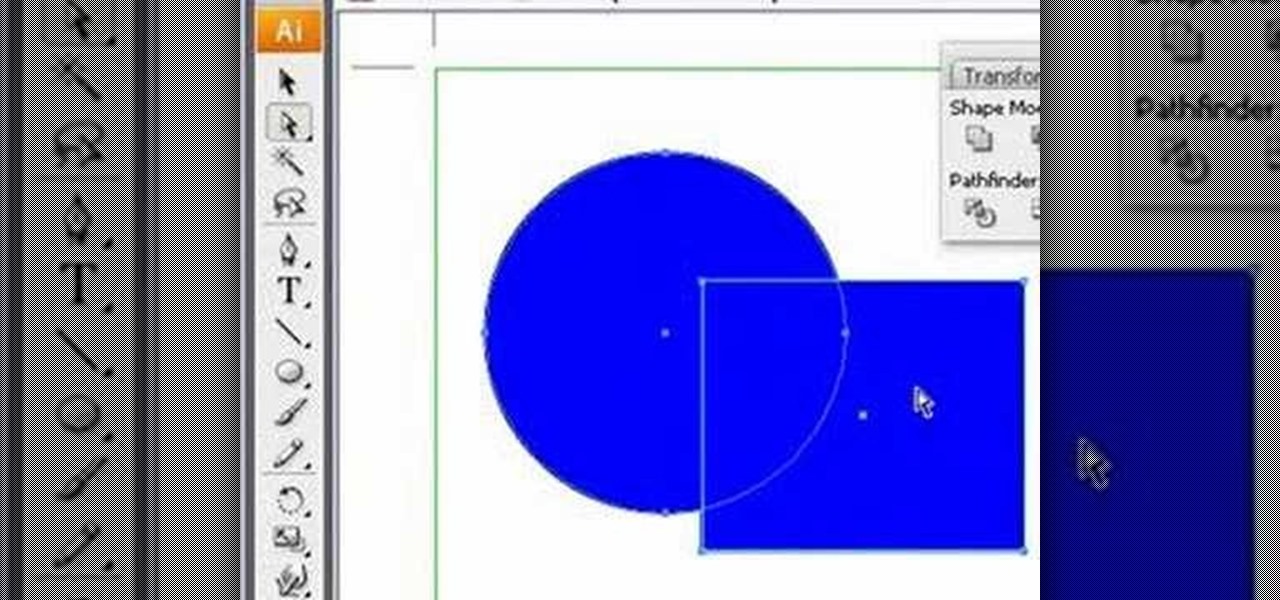
This Adobe Illustrator tutorial demonstrates the basic shape modes in path finder (add, subtract, intersect, and exclude), and shows how to use the direct selection tool and expand features of Illustrator. Finally, a bubble box is created (for the Yahoo Map project) with the add shape mode and a drop shadow effect added.

This sequence will show you new ways to think about your eyebrows and how to use Anastasia to make great looking eyebrows.

Add shine to your buttons and other basic shapes when you're animating in Adobe Flash CS3! Shiny buttons can add more depth to your project and give it more of a professional appearance. This tutorial shows you how to make shiny buttons for your next Flash animation.

Want to create 3D shapes in flash easily, without doing any real 3D modeling work? Watch this video and learn a few basics. An Adobe Flash tutorial video that is essentially divided into three sections. The 1st section teaches how to create a rounded filled circle with spherical effect and depth. The second part teaches the same thing with rectangular objects while the third teaches how to create a cylindrical effect using a rectangle. The obvious uses of these methods is to create your own 3...

Accidentally make a shape where you meant to generate a mask? This clip offers instructions on how to fix that common problem. Whether you're new to the Apple's popular motion graphics editor/compositing application or a seasoned digital video professional merely interested in getting to know Motion 4 a little bit better, you're sure to find value in this tutorial. For more information, including step-by-step instructions, take a look.

Learn how to generate complex composite shapes when working in Illustrator CS5. Whether you're new to Adobe's popular vector graphics editor or a seasoned graphic arts professional interested in better acquainting yourself with the new features and functions of Illustrator CS5, you're sure to benefit from this free software tutorial. For more information, watch this video guide.