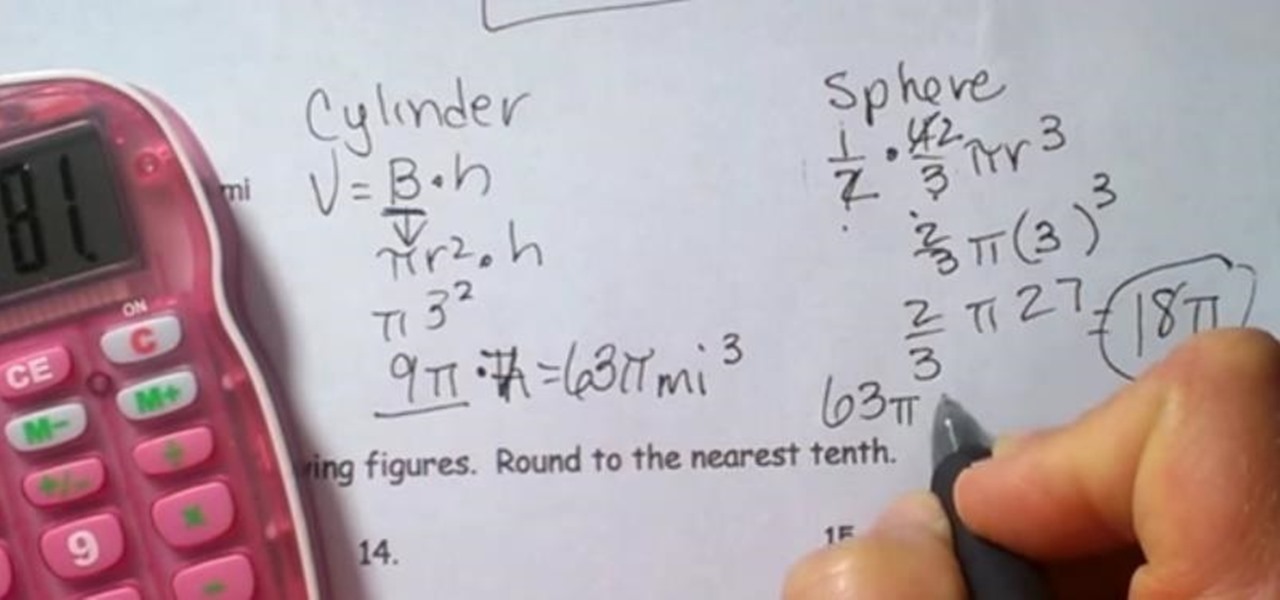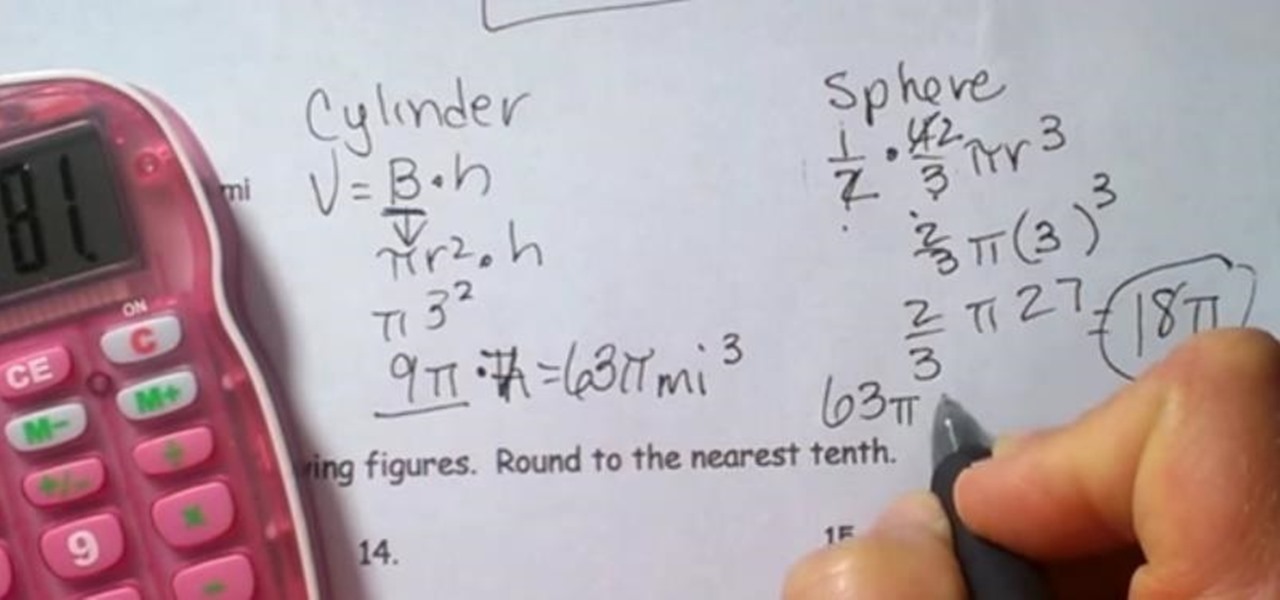
Composite figures are composed of several geometric shapes and are three-dimensional shapes. The first composite shape is a combination of a rectangular prism and a pyramid. To find the volume of the entire shape you find the volume of each individual shape and add them together. The second figure consists of a cylinder and a hemisphere. Check out the video below for the full lesson.

More and more, our phones are becoming an expression of us. Whether it's the device we choose, the case it dons, or the ringer it bellows, we like to personalize. Unfortunately, there's not much you can do beyond cases and ringers on your iPhone, unless you jailbreak.

For those of you who like to frequently change the icon shapes on your home screen, the process has changed in Android 10. The setting is buried and now applies to more than just home screen icons.

Once you jailbreak, there are hundreds of options available for you to fully customize your boring stock iPhone into something more efficient and fun. We've already shown you a bunch, like how to beautify app icons and change battery icons, but now it's time for a badge alert makeover.

While the new Lollipop wallpapers are great, they'll eventually get stale like all of the others. I've covered a bunch of cool Android wallpaper apps previously, including ones that give you psychedelic and shake-to-change options, but this time I was on the hunt for some geometrical-based ones.

There's a set of drawing tools that have been available for a long time on the iPhone that helps you create handwritten notes and sketches. It's great when you need a free-form way to capture your ideas, and now it's even better. Apple added shape recognition in iOS 14 so that you can now draw geometrically perfect shapes using finger doodles, giving the older shapes tool a run for its money.

Thanksgiving is just around the corner, and the belts are already loosening in preparation. Besides the copious amounts of turkey, stuffing, greens, and pies, you may have enough room for some classic cake.

Love sweets, but not big on chocolate? Chocolate pretty much dominates the candy offerings for Valentine's Day, but if you want to go the homemade route, it doesn't get much easier than hard candy.

Eyebrows have a defining impact on your look. Learn how to make them look bold, arched or natural with these easy tips.

If you're like me (and everybody else probably), you probably have a few nights of reckless drinking that you wish your could take back, or at least turn down a notch.

Finding a unique wallpaper can be extremely difficult, and even the most dynamic wallpapers become exhausted and boring to look at after a while. Searching for new, interesting wallpapers can become a tedious task, so instead, let's just make our own instead.

The first augmented reality hardware and software functional requirements guidelines have been released today by UI LABS and the Augmented Reality for Enterprise Alliance (AREA).

With the high rate of obesity in the United States, it's fantastic to see the massive wave of fitness tools available, even if it's just a trend. And with the companionship of your Apple Watch, keeping track of your progress or fitness goals has never been easier. As my LA Fitness intercom repeatedly announces, "What gets measured gets improved." (Corny, but very true.)

I should start off by saying that this technique is of no real practical value, because this process is far more time-consuming than simply just manually trimming trees to meet your specifications. That said, it's an awful lot of fun to play with!

The large, dome-shaped LiDARs that have become a fixture on driverless car prototypes are expensive and notably ugly. And yet, these unsightly devices should remain planted on driverless cars, even when they become available in commercial fleet services across the country in a couple of years.

Google's Material Design guidelines have finally brought some consistency to the look and feel of Android apps, bringing most of the user experience on par with what you would see on iOS. However, some developers are still using non-compliant home screen icons, even though Material Design calls for specific padding, size, and layouts.

The Galaxy S5 may be the new kid on the block, with fancy features such as a fingerprint scanner and dust/water protection, but the Galaxy S4 is no slouch by any means. While the S5 may be newer, the S4 remains beast of a device, and few simple mods can make it feel new again.

With over 8 million active users, CyanogenMod is definitely the most popular ROM for Android devices, which explains why venture capitalists invested $7 million last month for future development.

Cruise Automation is actively seeking to recruit a lead engineer to head its development efforts of 3D maps with expertise in city environments, signaling the GM driverless unit's move towards a mobility-as-a-service business model.

Soda bottle jello went viral when the popular YouTube channel AwesomeDisneyToys posted video directions for this revolutionary gelatin confection. I just had to try it out to see what the hype is all about.

Java is one of the world's leading programming languages thanks to its virtually endless array of applications. Since Java's initial release in 1998, this Open Source platform has become beloved by coders for its speed, flexibility, and dependability.

There's a direct correlation between the proliferation of augmented reality apps and the demand for 3D content, and PTC just quantified that in dollars.

This series will focus on the basics of drawing organic shapes in 2-point perspective. Our expert Craig Browder will walk you through step-by-step, teaching you how to use this fundamental drawing skill which can be adapted and build upon to create elaborate designs.

If you are trying to auto-fill an area defined by a shape or line that is not closed and the gap is too large for the Flash paint bucket to fill, you will love this tutorial. Watch and see the trick Tony uses in Flash to auto-fill non-closed shapes.

Spice up your next party with some unique party dishes, and we're not talking about food here, we're talking about the actual dishes, specifically bowls. But not just any bowls, vinyl bowls, made from authentic vinyl records. The steps are simple: melt the vinyl record in the oven, then take it out and mold it (safely) into a plastic bowl. Change the shape up each time!

Check out this video to see how to draw a head by building it out of random organic shapes.

The video shows us how to find the area of triangles and other geometric shapes. First, before starting to find the areas, we need to know the basics of what do those shapes actually mean and we need a little bit of vocabulary to back us up. First, the parallelograms are four sided figures with two sets of sides which are parallel to each other. The rectangles and the squares qualifies the parallelograms and also the parallelograms except that they have slanted sides and the triangles are thr...

In this video tutorial Slipperypiggy5 shows an easy way to make a hot air balloon with a rubber band. Take a rubber band put one end on the thumb and the other on the little finger of left hand. With the right hand's finger (index finger) make a twist in the middle and put it on the middle finger of left. Take one part of the loop from the little finger and put it on the thumb and do vice versa. Hold the middle part with right hands index finger and release all loops of thumb and little finge...

In this video series, Rachel Dayan teaches you how to make flower and bear shaped cookies. Rachel shows you all the steps: ingredients, shaping the dough, and decorating.

This video crocheting tutorial demonstrates how to do single crochet stitches for Japanese amigurumi shapes. This pattern will make a ball shape, useful for amigurumi yarn toys. Learn how to stitch a single crochet for ball shapes by watching this instructional video.

Check out this video to learn how to use the Diamond Max grinder to shape glass pieces for mosiacs, stained glass, or tiffany lamps.

In this video, we learn how to draw a basic wolf using simple shapes. First, draw the head of the wolf looking down with it's mouth open. Next, draw two circles to show where the front and back feet will go. Next, draw the fur onto the animal, then draw in the fur. Next, draw in the details of the face and the paws as well. Take your time while you are drawing this and make sure to erase any unwanted lines are you are going along. Add in the fur to detail the wolf and give it more personality...

Not all polygons are tessellation shapes. A tessellation is a collection of figures that can be put together to fill a plane surface without overlaps or gaps. I’m sure that you have already seen many tessellations in real life. The tiles in the kitchen and the puzzle you have solved are nothing but tessellations.

Want to make a pie but don't know how to trim or shape the dough? Then watch this how to video to learn a technique or two on how to trip and shape dough for a pie crust.

This tutorial is based on an advertisement that uses patterns and shapes to create a unique design effect. Corey recreates the effect using Adobe Illustrator.

In this clip, you'll see how to create custom shaped light sources using simple meshes and adding an Arch&Design shader to it to render the scene with Mental Ray. Whether you're new to Autodesk's popular modeling software or a seasoned 3D artist just looking to better acquaint yourself with the application, you're sure to be well served by this video tutorial. For more information, and to get started using shape lights in your own Max projects, take a look!

This is a short tutorial about the application of shape keys to create control to animate architectural elements. Whether you're new to the Blender Foundation's popular open-source 3D computer graphics application or are a seasoned digital artist merely on the lookout for new tips and tricks, you're sure to be well served by this free video software tutorial. For more information, including step-by-step instructions, take a look! Animate sliding doors with shape keys in Blender 2.5.

This video is geared toward filmmakers, specifically cinematographers and gaffers, on what diffusion gels are and when to use them on a film set. This is a part of The SubStream's "Film Lab".

In this Photoshop CS2 video tutorial you will learn to paint custom shapes. Learn to use the brushes, Color Picker, and layer style. This example uses a flower shape downloaded from ActionFx.com, but feel free to experiment with other shapes too! Paint within a shape in Photoshop CS2.

Different face shapes require different styling. Contouring and highlighting your face totally depends on the size and shape of your face. By paying attention to your natural shape, you will be able to accentuate the right areas and play down others.