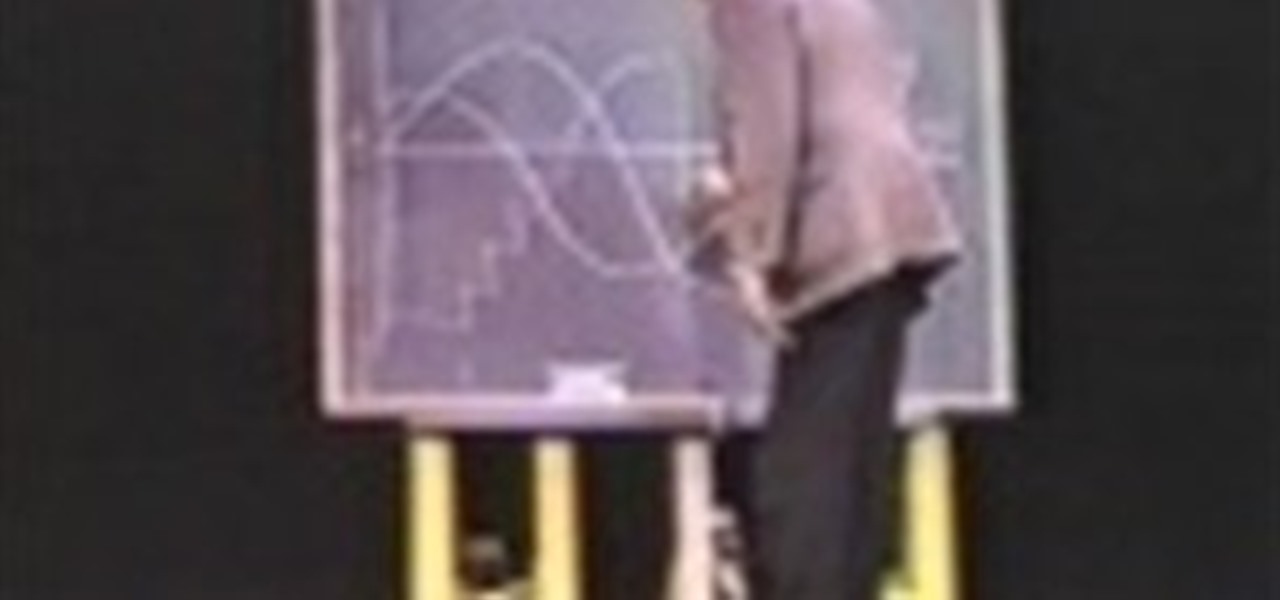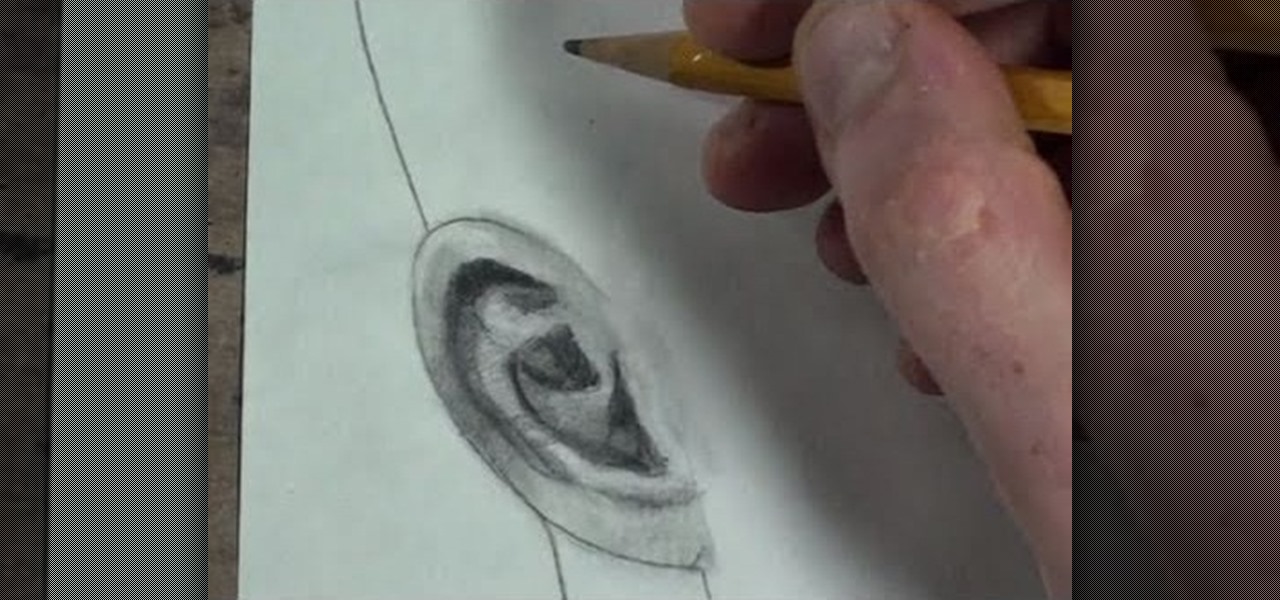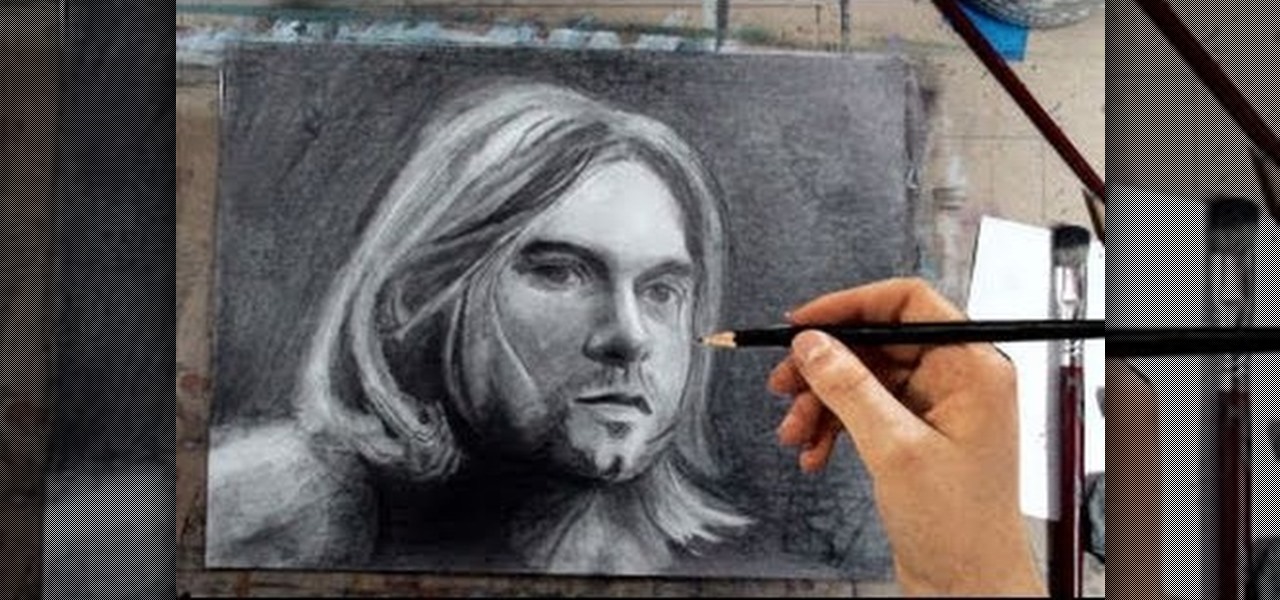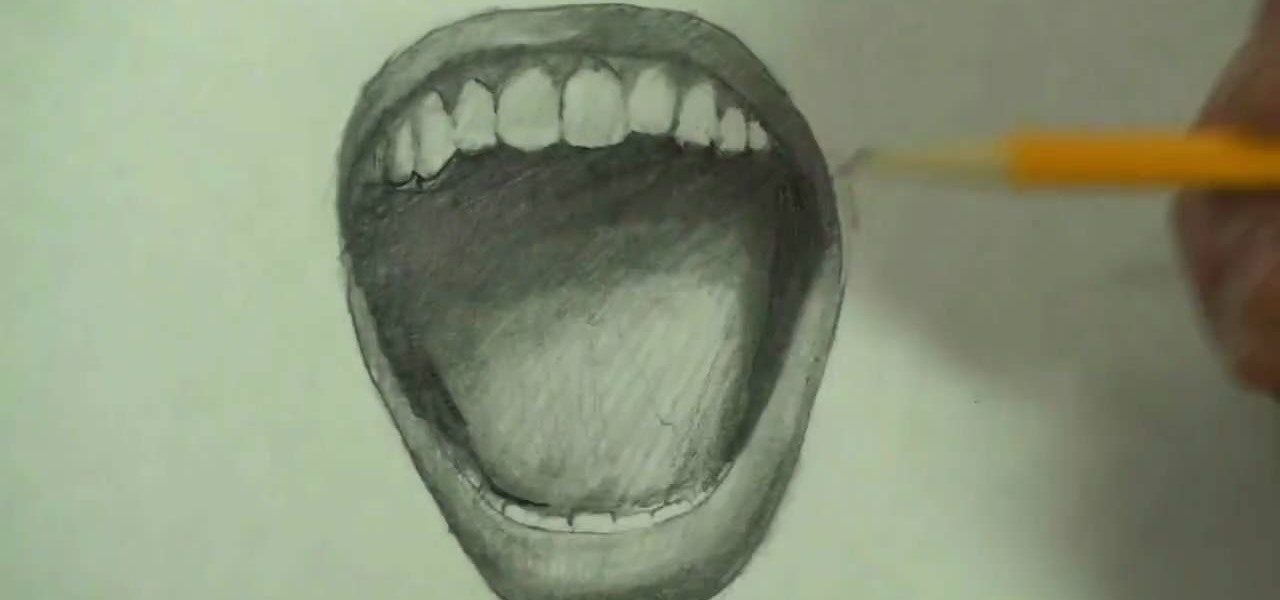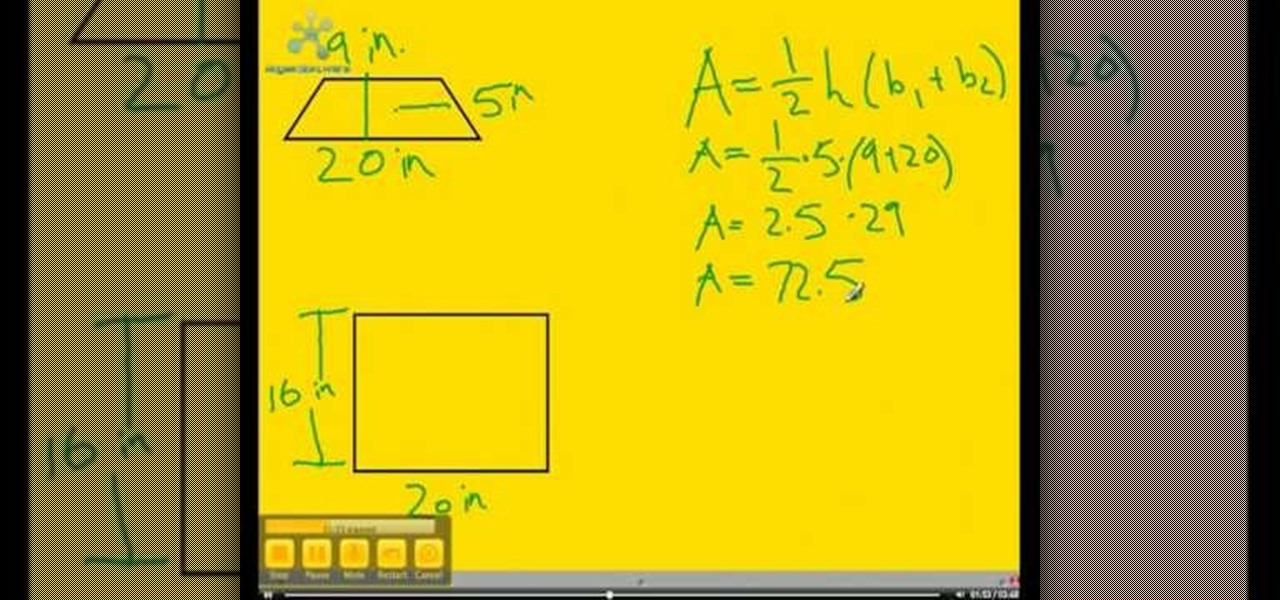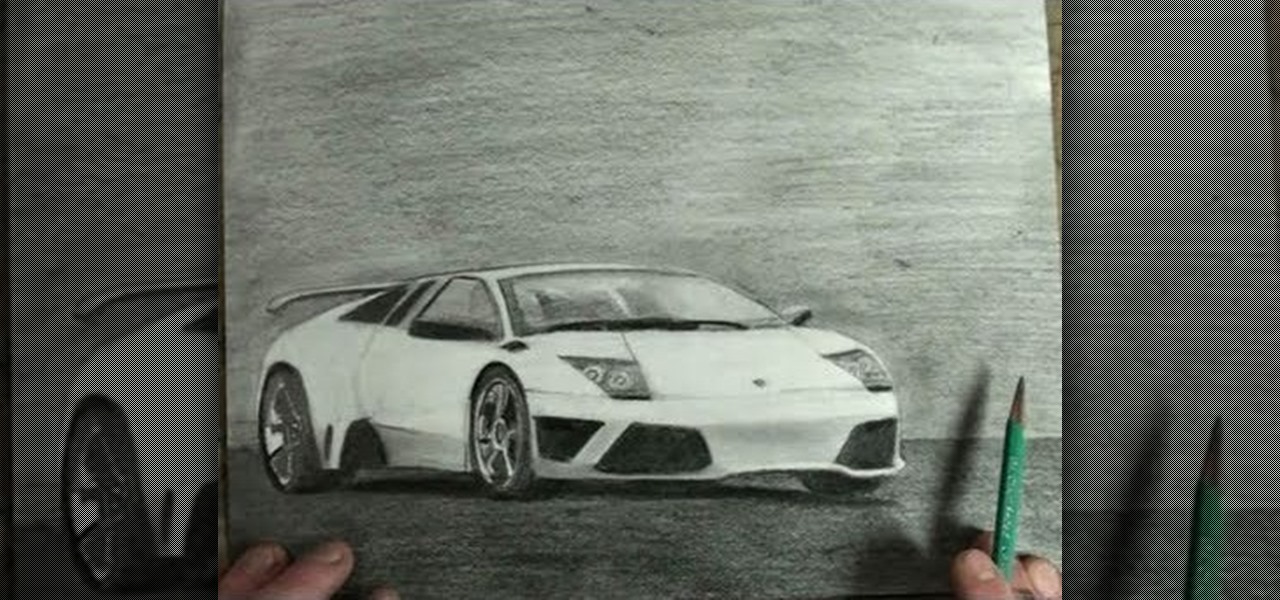Tommy builds a custom scrub plane to work the side shapes of the bombe lower cabinet. He transposes the curve to the bottom edge of the plane and the blade and then shapes the tool. Once the plane is shaped, he shows off the new plane working the sides. PLANE, PLANE, PLANE... Nothing like making a tool before you start the job.

This CAD software tutorial covers how to use reference lines to constrain or drive radial shapes in Revit Architecture. This can be tricky when using Reference plane but with a reference line it is quite easy. David doesn't get too much into adding parameters but one could imagine using a length parameter to drive the length of the reference line as well as the ellipse. Watch and learn how to model and control radial shapes with reference lines in Revit Architecture. Use reference lines to co...

Mark Schoennagel, senior 3D animator at Softimage|XSI, shows how to use the Generalized Attribute Transfer Operator (GATOR) in XSI to transfer UV coordinates and shape animations to and from completely different characters. Transfer UV coordinates and shape animations in XSI.

This video shows you how to use the Line tool, Eraser tool, and all of the shape tools in Illustrator. You also learn how to use modifier keys to access additional options. Check out the video by Matthew Richmond now! Use the Line, Eraser, and shape tools in Illustrator.

In this Illustrator CS2 video tutorial you will learn to place outlines around shapes. Learn to use Offset Path and Pathfinder Subtract commands. Outlines can be applied to any vector shape, before outlining text you must first convert the text to shapes. http://www.video-tutes.com Place outlines around shapes in Illustrator CS2.

Here's a chronological sequence of screen-grabs showing progress on the 0x10c shape editing engine so far. As of now, you can easily resize and move cubes, as well as squeeze down the size of their top plain to change them into symmetrical trapezoid-like shapes. Texture shading is now supported, and for a brief amount of time, he enabled smooth shadows (which look great, but slow the frame rate by 10x). Take a look:

Kurt Vonnegut is one of my favorite authors, and I really miss his voice. In this video, he humorously talks about the different shapes of stories. (Or maybe not so different.)

I built this the other day from those weird gear plans from Clayton Boyer.

What better place to brave the Snowpocalypse than in a snowy simulacrum of a human skull? For those of you old enough to remember He-Man, yes, that's Castle Grayskull. And, oddly enough, the artist, Kilroy III, has actually done this before—nearly 20 years ago:

I think it's fair to say that every maker yearns for a 3D printer. You can replace circuit board connectors, fix your glasses, create ski grips, and make whole machines out of printed plastic parts—even a 3D printer. But without a 3D printer on hand, you can always resort to Sugru.

Why give a heart-shaped card to your favorite person when heart-shaped bacon can convey the same message and taste so much better?

With summer officially starting in less than two weeks, now might be a good time to brush up on your sunglasses game. Specifically, what is the best style of sunglasses for your unique face shape?

Trees can be annoying in Minecraft, because they're organic and grow in unpredictable ways. But there are a few techniques for controlling how trees grow so that you can have a forest that looks exactly like you want it to! Come join us at our workshop this Saturday and we'll show you how to make trees grow how you'd like them to! Then you can compete to see who can make the coolest tree! Workshops are held on our server, mc.wonderhowto.com, every Saturday at 12:01 pm PST (3:01 pm EST). I hop...

In this Illustrator CS2 video tutorial you will learn to execute Pathfinder Connect. The command lets you connect multiple shapes into one shape. You have to click Expand button to see the result. Make sure to hit "play tutorial" in the top left corner of the video to start the video. There is no sound, so you'll need to watch the pop-up directions. Connect multiple shapes into one shape in Illustrator.

Using Photoshop, learn to create a glass effect for any shape you want. Add a glass effect to any shape in Photoshop.

Rowing is heavy on the upper body, but the legs are important too. Gold medalist and one of Britain's former top rowers, Matthew Pinsent, shows his routine. This includes step ups and one legged squats. Get your legs in shape for rowing.

Large, sweaty men are usually the first thing that comes to mind when you hear the word football, but for this video, we're not talking about the guys on the playing field, we're talking about the guys in the fishing boat, the kind of guys who like to use a "football jig".

In this Illustrator CS2 video tutorial you will learn to use the Pathfinder MinusBack tool. With it you can remove parts of a shape or remove the part of the shape which is overlapped by the selected shape. Make sure to hit "play tutorial" in the top left corner of the video to start the video. There is no sound, so you'll need to watch the pop-up directions. Use MinusBack to create new shapes in Illustrator CS2.

Follow this fun technique for creating Pac-Man cupcakes with two different colors of frosting. You can do this on cookies and cakes, too. Kids can line the muffin tins, mix the ingredients, spoon the batter into the muffin cups and of course, supervise the icing. Make Pac-Man shaped cupcakes.

Chef Francois Payard shows some innovative cake decorating tips in this video. He says that all you need to make a beautiful cake topping is just a little chocolate, some practice and a lot of imagination. A cold slab of marble,approximately an inch thick and which is kept in the fridge for 3-4 hours, is required for shaping the decorations. Chocolate should be melted and it should be hot, not boiling. A large spoonful of chocolate should be poured on the marble and spread nicely and evenly. ...

Unlike past Pixel releases, it appears Google isn't done with their current lineup. Rumors have it that Google plans to put out two new phones that act as budget variants for their existing devices. And based on the leaks, it looks like one of these variants might be better than its non-budget counterpart.

If you need to quickly shape the Styrofoam blocks on your custom built car, build your own hotwire cutter out of an old battery charger, some scrap wood and a piece of NiChrome wire from the hobby shop.

Say what you will, this wave-shaping safety pool's got heart. And, thanks to the principle of wave interference, quite a lot of other shapes besides.

When Android N is officially released sometime later this year, it will bring a lot of cool new features along with it. We've already had the chance to play around with some of these, thanks to a preview build available to Android beta testers, and one change that we like in particular is a revamped Settings menu. Among other things, each settings entry now has subtext beneath it that shows relevant info at a glance.

This drawing lesson from Merrill is split up into three parts, each one focusing on a different view on the human ear. If you've ever had trouble sketching the human ear in the past, these videos should clear things up for you. You'll learn the three most basic views— 1) 3/4 view, 2) side (profile) view and 3) front face view.

Merrill never fails to amaze. In this video, he instructs you to "come as you are— but bring a pencil." And you don't have to be a diehard Nirvana fan to understand what this tutorial's about— Kurt Cobain. Watch and learn how to draw Kurt Cobain in a portrait, step by step, using pencils and a few art tricks.

Watch this fine art video tutorial to learn how to master drawing a human eye in two minutes.

Watch this tutorial to learn how to draw a screaming angry mouth. Make sure to pause the video after each step and look at the screen every few seconds while you are drawing.

Watch this video to learn how to calculate the area inside complex figures--shapes composed of multiple smaller, simpler shapes. The first step is to break the shape into its simpler component shapes. Then, using the information you have about the large shape, find all information you can about the smaller ones: base, height, etc. Next, find the areas of the smaller component shapes. Finally, add the areas of each of the component shapes together to find the area of the complex shape. Now you...

Watch this informative video tutorial on how to create shaped photo collages with Shape Collage. Shape Collage is an automatic photo collage maker that creates collages in different shapes in just a couple seconds. You can create picture collages in the shape of a rectangle, heart, text, or logo, with just a few clicks of the mouse.

Surfboard shaping can be a way to make your own surfboard before hitting the waves or a way to earn a few extra dollars at the beach. Learn how to shape a surfboard from a professional surfboard shaper in this free surfing video series.

The drawing tools in flash aren't always the most intuitive to newcomers. In this tutorial, Ralf will show you how to use the basic drawing tools in flash. You learn the difference between Merge Shapes and Drawn Objects, which are all shapes of the same look and feel with the exception that one can be more easily manipulated and the other. You'll learn how to use this selection and sub selection tools to select various objects on the flash stage. You also see how to use the oval and rectangle...

Tasktutorial.com shows us how to create drag and drop functionality into a flash program. Start off by making a few shapes in flash and then add color to each of them, a different one for each shape in order to differentiate between them. After doing this select all the shapes by dragging the cursor over them, once done distribute the shapes into layers by going into the 'modify' drop-down button at the top, then timeline and there will be the option to distribute. Now we have to turn the sha...

Cake pops are generally made in a circular shape from vanilla or chocolate cake, then dipped into chocolate or candy melts and sprinkled with adornments, but that doesn't mean you can't have some fun tweaking the shape a bit.

The Lamborghini Gallardo is a sports car that most auto enthusiasts can only dream about, and with its cost at over $200,000, it's literally a "dream car". But you can get one step closer to reality with this realistic and artistic drawing of the Gallardo sports car. Maybe you can sell your masterpiece sketch for $200K and finally get behind the wheels of this 2-doored beast. Follow along with Merrill K to replicate this Lamborghini model on paper. Pause the video when needed.

In this video tutorial, viewers learn how to create a tessellation. The materials required for this project are: index cards, scissors, pencil, large paper and coloring utensils. Begin by preparing a shape. Cut the index paper to a desired shape. Then place it on the right side of the large paper and tape it. Now trace the shape onto the large paper and continue transferring the shape until the page is filled. The shapes should fit together like a jigsaw puzzle. This video will benefit those ...

Looking for an easy way to create 3D shapes? Have Photoshop CS3 or later? Whether you're new to Adobe's popular image editing software or simply looking to pick up a few new tips and tricks, you're sure to benefit from this free video tutorial from TutVids. For more information, including step-by-step instructions on how to create your own custom three-dimensional shapes and how to create and apply textures, watch this graphic designer's guide.

Whether you're new to Adobe Photoshop or a seasoned graphic arts professional after a general overview of CS5's most vital new features, you're sure to be well served by this official video tutorial from the folks at Adobe TV. In it, you'll learn how to create, edit, and fill shapes intuitively, directly on your artwork, using the Illustrator CS5's new Shape Builder Tool.

Watch this tutorial to learn how to draw Beyoncé Knowles. Make sure to pause the video after each step and look at the screen every few seconds while you are drawing.