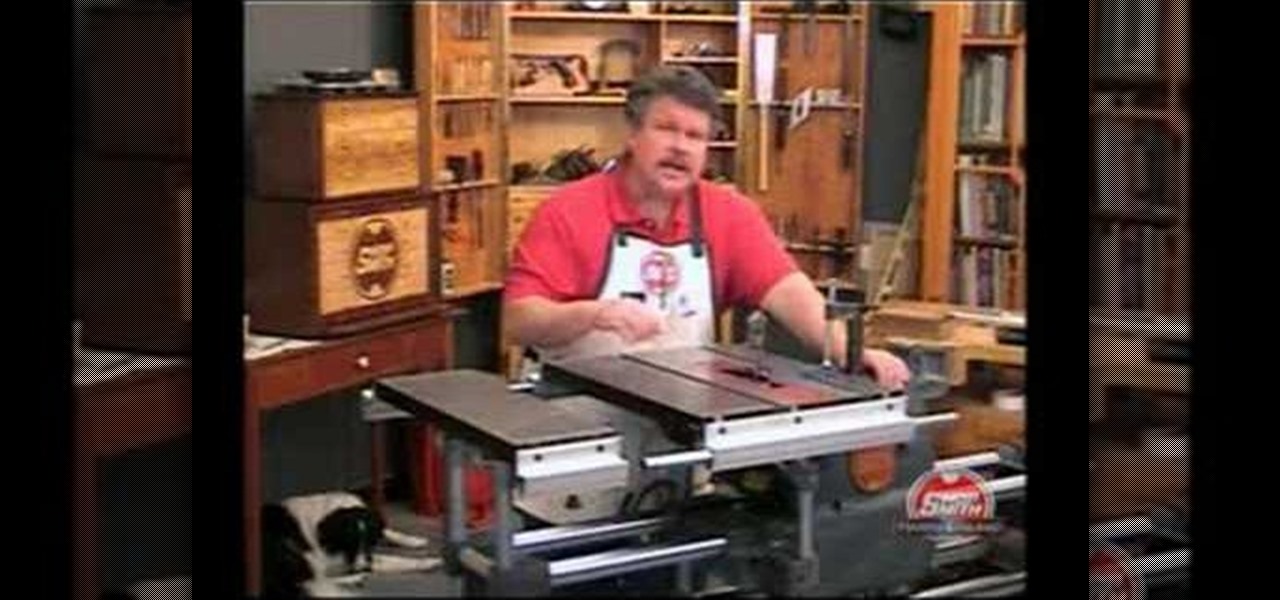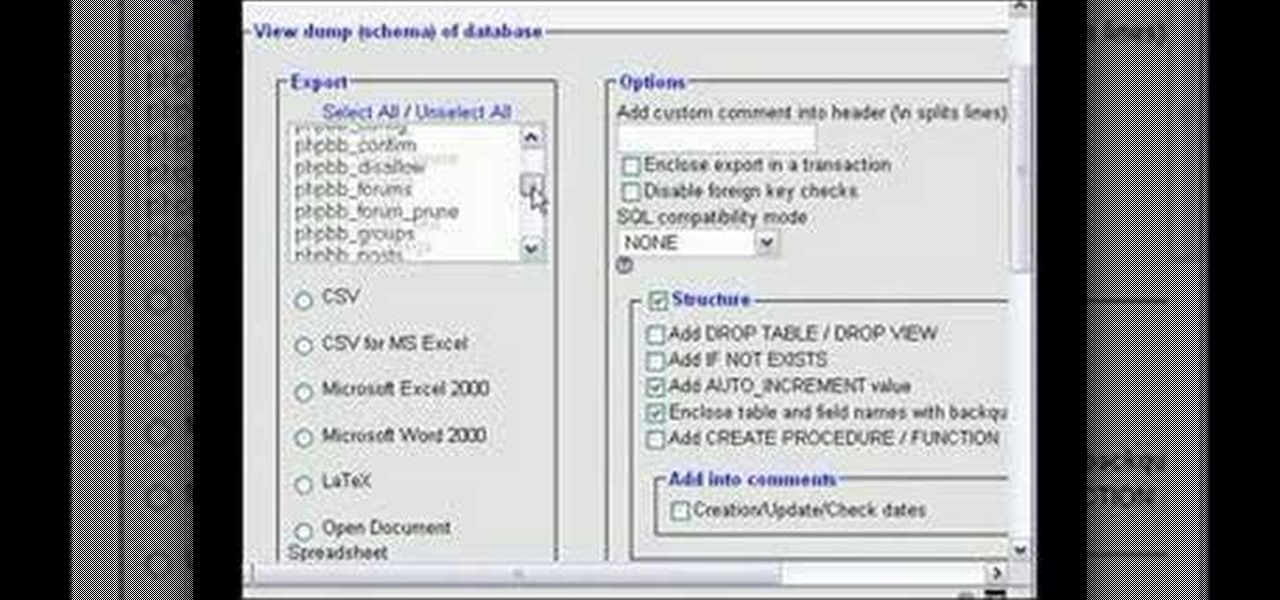New to Microsoft Excel? Looking for a tip? How about a tip so mind-blowingly useful as to qualify as a magic trick? You're in luck. In this MS Excel tutorial from ExcelIsFun, the 507th installment in their series of digital spreadsheet magic tricks, you'll learn how to take badly setup data (not in database/table format) and summarize it by date and shipping name into table format report.

Expand your dinner table selection, with help from ths wonderful and easy recipe for stuffed cabbage. Include this as a side dish to a main meat dish, and nobody will leave your dining table unsatisified. For this recipe you will need: cabbage, white wine, chicken broth, carrots, tomato sauce, onions, tomato, cooked rice, celery, garlic, and ground beef.

New to Microsoft Excel? Looking for a tip? How about a tip so mind-blowingly useful as to qualify as a magic trick? You're in luck. In this MS Excel tutorial from ExcelIsFun, the 382nd installment in their series of digital spreadsheet magic tricks, you'll learn how to match values in lists and, where there are matches, take the second column from each table and put it in new table.

New to Microsoft Excel? Looking for a tip? How about a tip so mind-blowingly useful as to qualify as a magic trick? You're in luck. In this MS Excel tutorial from ExcelIsFun, the 186.5th installment in their series of digital spreadsheet magic tricks, you'll learn how to use an advanced filter to extract records from a table with 2 criteria.

New to Microsoft Excel? Looking for a tip? How about a tip so mind-blowingly useful as to qualify as a magic trick? You're in luck. In this MS Excel tutorial from ExcelIsFun, the 212th installment in their series of digital spreadsheet magic tricks, you'll learn how to records from an Excel database/ table/list with a filter and copy-paste trick.

New to Microsoft Excel? Looking for a tip? How about a tip so mind-blowingly useful as to qualify as a magic trick? You're in luck. In this MS Excel tutorial from ExcelIsFun, the 254th installment in their series of digital spreadsheet magic tricks, you'll learn how to do contribution margin income statement analysis across various units using a one-variable data table.

New to Microsoft Excel? Looking for a tip? How about a tip so mind-blowingly useful as to qualify as a magic trick? You're in luck. In this MS Excel tutorial from ExcelIsFun, the 229th installment in their series of digital spreadsheet magic tricks, you'll learn how to dump data from a pivot table by macro in Microsoft Excel.

New to Microsoft Excel? Looking for a tip? How about a tip so mind-blowingly useful as to qualify as a magic trick? You're in luck. In this MS Excel tutorial from ExcelIsFun, the 168th installment in their series of digital spreadsheet magic tricks, you'll learn how to create a simple dynamic database in Excel using lists in Excel 2003 and tables in 2007.

Out of all the toys that have existed in the world, LEGOs are some of the most interesting, fun, and creative pieces of building blocks. Not only can they easily be taken apart, but there is no limit to what you can build using these magnificent blocks. This video tutorial will show you how to take some LEGOs to make a nice little table. Enjoy!

Shopsmith Academy shows you how to stabilize the Mark V table for more precise cuts on the 510 and 520. Watch this video for useful tips for your woodworking project. Search Shopsmith Academy on WonderHowTo for more woodworking videos.

Shopsmith Academy shows you how to add 24 inches to your jointer for a bigger outfeed table. Apply this lesson to your next woodworking project. Watch this video for useful woodworking tips. Search Shopsmith Academy on WonderHowTo for more woodworking videos.

Shopsmith Academy shows you stabilize your table saw. Some projects may require precision down to a few thousandths of an inch. This video shows you how to accomplish very exact measurements. Apply this lesson to your next woodworking project. Search Shopsmith Academy on WonderHowTo for more woodworking videos.

Shopsmith Academy shows you how to cut beveled miters with the Incra sliding table. Apply this lesson to your next woodworking project. Watch this video for useful woodworking tips. Search Shopsmith Academy on WonderHowTo for more woodworking videos.

This is a nail art tutorial, showing us how to make palmtree nails. You need a blue, yellow, brown and green nailpolish. Also a base and top coat. Just follow the steps in this how to video and you will have great nails!

Microsoft Office Excel 2007 spreadsheet manager is a powerful tool that enables information workers to format spreadsheets, as well as analyze and share information to make more informed decisions. In this MS Excel video tutorial, you'll learn about using a pivot table to summarize data.

The Microsoft Office Access 2007 relational database manager enables information workers to quickly track and report information with ease thanks to its interactive design capabilities that do not require deep database knowledge. In this Microsoft Access video tutorial, you'll learn about adding an individual graphic to each record in MS Access. To get started using OLE objects in your own tables and forms, watch this MS Access video how-to.

The Microsoft Office Access 2007 relational database manager enables information workers to quickly track and report information with ease thanks to its interactive design capabilities that do not require deep database knowledge. In this Microsoft Access video tutorial, you'll learn about using relationships and queries to pull data from tables. For more information, watch this Microsoft Office Access how-to.

Check out this instructional DJ video that demonstrates how to attach the vinyl turn table into a mixer. In this video for the totally new DJ, learn where to plug the RCA cables (or phono plugs) from a Vinyl turntable into a DJ mixer. Discover the proper way of plugging your equipment in by watching this DJ tutorial video.

In this short video we export a MySQL database table to a Microsoft Excel 2000 spreadsheet using cPanel and phpMyAdmin. You will need to have your login information for cPanel. Once you are in cPanel, go to phpMyAdmin in the database section and find the database you need to export, and export the database as a spreadsheet! See how to customize the exportation of a MySQL database to an Excel spreadsheet in this tutorial.

This 3D software tutorial will show you how to use the cloth reactor in 3D Studio Max. Learn how to animate a cloth swinging over an object in 3ds Max. This concept can be used to create a table cloth spread over a table, clothes for characters and much more. It's best to view this 3ds Max tutorial full screen.

Want a glamorous look for your nails? Rhinestones can add the perfect amount of glamour to your manicure. Learn how to neatly apply rhinestone to an already polished nails. You will need a base coat, any color of nail polish, a clear top coat, small rhinestones and a toothpick. This is a gorgeous look for short or long natural nails and acrylic or artificial nails. With this how to video you will be able to apply rhinestones to your manicure.

Here is one method of banking a pool shot, which is usually called the mirror bank or ghost table trick shot. The first thing you need to do when you walk into the pool hall, or billiards room, is to measure the table. Then, just watch this video tutorial to see how to do the mirror bank pool trick shot, to embarrass your opponent.

Impress your friends by "screwing up" an attempt to make a coin disappear -- and instead making an entire salt shaker go through the table! For this trick you will need a salt or pepper shaker, a stiff napkin, a coin, and a table. This magic trick takes a little bit of misdirection, but has amazing results. Watch this video magic tutorial and learn how to do a disappearing salt shaker trick.

Watch this video to learn how to cut a circle on a table saw. The idea behind this technique is to create a pivot point for the piece of wood.

A discussion of what to consider when buying a pool table. When on a budget, you can still get optimum playing conditions for about $2000.

Set a perfectly beautiful Thanksgiving Table! This step-by-step guide from Julie Mulligan shows you just what to do to create an unforgettable table this Thanksgiving Day! In this video, Julie teaches how to create beautiful placemats using fresh flowers.

Set a perfectly beautiful Thanksgiving Table! This step-by-step guide from Julie Mulligan shows you just what to do to create an unforgettable table this Thanksgiving Day! In this video, Julie teaches how to create candle holders using sunflowers and fruit.

How to do the grabbing a coin from nothing trick and The disappearing coin through the table trick.

A cool feature of Rhino 3D is the ability to draw a shape and then "extrude it" to a 3D object. Here we use that technique to draw a 50's or 60's style coffee table.

These are drills on the pool table that can only make your billiards game better.

There are loads of reasons for somebody to want to recover a Windows password, and there are lots of different ways of doing it. My favorite of all of these ways is to use a piece of software called Ophcrack because:

Trying to make your Minecraft world the fun, hangout Minecraft world? Watch this video to learn how to build a pool table in Minecraft. You may not be able to shark your friends on this pool table, but it makes a great addition to your Minecraft world.

Involve your kids in the Thanksgiving festivities by having them make the centerpieces to be hosted on your table! This tutorial shows you a few fun crafts you can do with your kids to make some fun centerpieces and table decorations.

In this tutorial, we learn how to design a fall table centerpiece with mini pumpkins. First, place three mini pumpkins on the side of a basket. Then, place peppers around them and throughout the basket. Take a bare branch and stick that in the middle of the centerpiece. From here, take some fall type of flowers and place them on the other side of the basket to decorate with. Use different colors with oranges, purples, and greens to make it look more like fall. From here, add in some fall leav...

Love purple? Then this purple-filled eyeshadow style is sure to rock your boat. Croatian photographer Marina Filipovic Marinshe sets aside her usual fashion, portrait and art photographs, and brings you this makeup tutorial for recreating her rich purple eyes look. Check it out. You won't be sorry.

This video tutorial belongs to the Film & Theater category which is going to show you how to build a light diffuser to improve your film lighting. Joe Richardson explains how to do this. You will need four pieces of pine wood 1" x 2" x 8 feet long, framing nails, duct tape and light cloth material. Cut the wood at the edges at a 45 degree angle and lay them out on ground to make the frame and hammer in the framing nails. Now spread the cloth over the frame and start stapling it. Pull the clot...

New to Microsoft Excel? Looking for a tip? How about a tip so mind-blowingly useful as to qualify as a magic trick? You're in luck. In this MS Excel tutorial from ExcelIsFun, the 636th installment in their series of digital spreadsheet magic tricks, you'll learn how to create a dynamic frequency table and histogram chart using defined name formulas for dynamic ranges that use the INDEX function. See other formulas that use the COUNTIF, IF and ROWS functions that help to make it fully dynamic....

There are numerous tools that can be added to a collection that make house projects so easy to complete. One of those tools is a router. This device is perfect for making your own crown molding, grooves, and indents. But carrying it can be a pain.

Whether you're interested in learning Microsoft Excel from the bottom up or just looking to pick up a few tips and tricks, you've come to the right place. In this tutorial from everyone's favorite digital spreadsheet guru, ExcelIsFun, the 31st installment in his "Highline Excel Class" series of free video Excel lessons, you'll learn how to build frequency tables and simple histogram charts in Microsoft Excel. Specifically, this video addresses the following subjects:

Love Microsoft Excel? This clip contains a tip that just might induce you to. With this free video tutorial from ExcelIsFun, the 77th installment of his "YouTubers Love Excel" or YTLE series of free video MS Excel lessons, you'll learn how to do a complicated payroll formula when tax data must be retrieved from multiple tables. See how to use the INDEX, INDIRECT AND MATCH functions in one big formula to retrieve tax data from multiple tables on multiple sheets. Learn to love digital spreadshe...