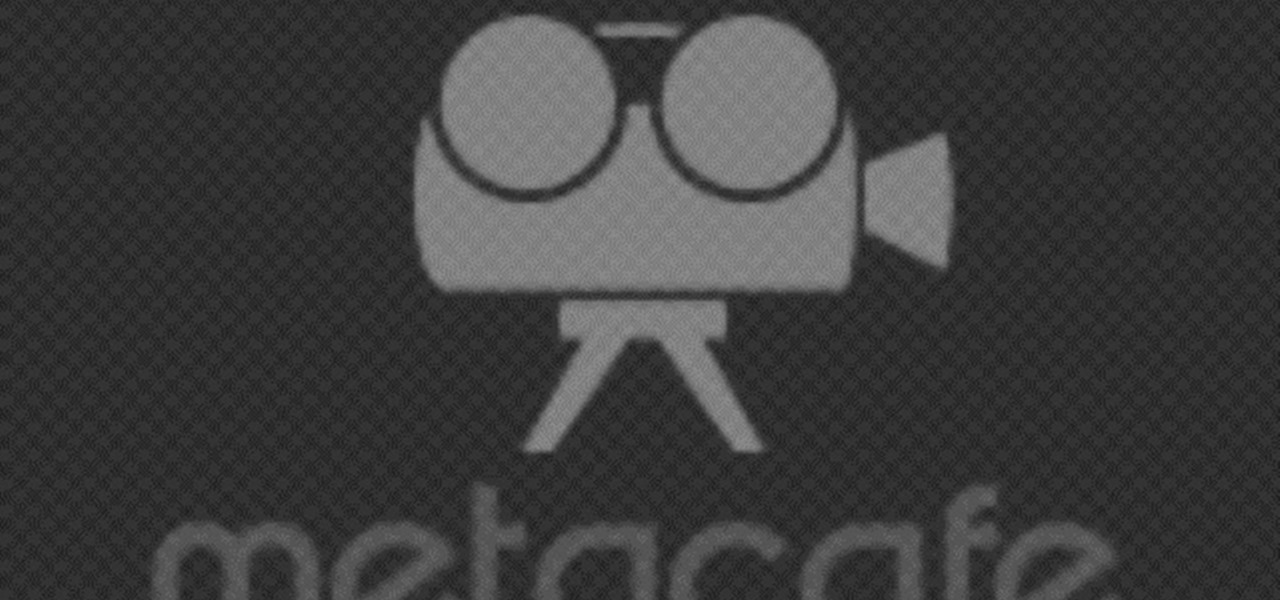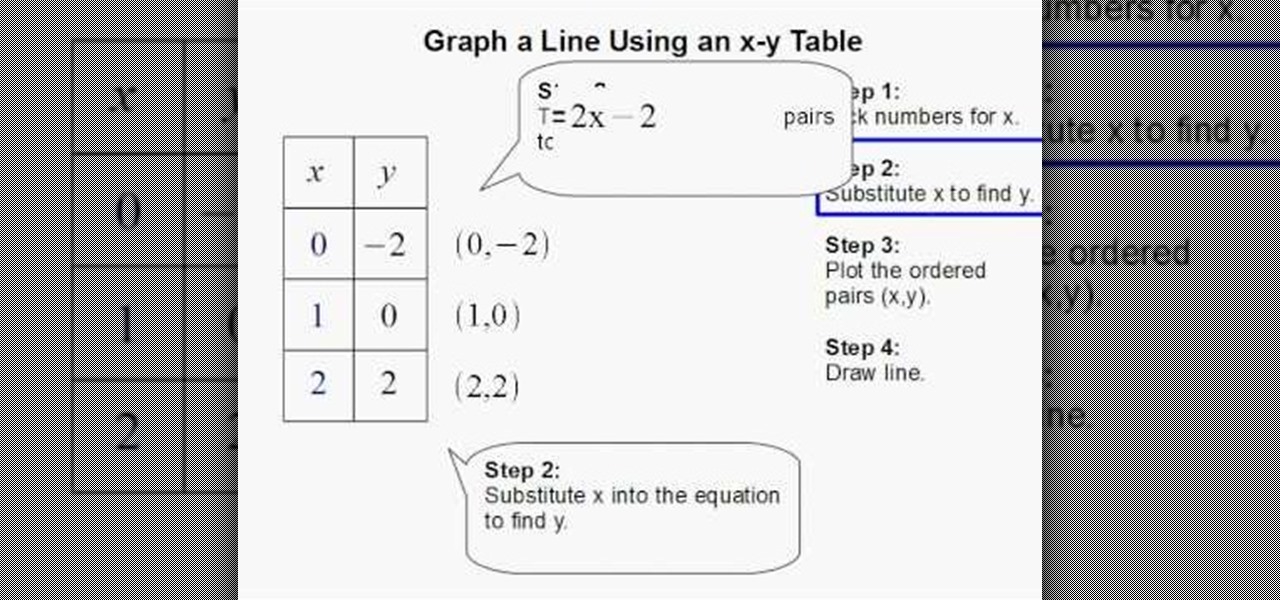If you use Microsoft Excel on a regular basis, odds are you work with numbers. Put those numbers to work. Statistical analysis allows you to find patterns, trends and probabilities within your data. In this MS Excel tutorial from everyone's favorite Excel guru, YouTube's ExcelsFun, the 24th installment in his "Excel Statistics" series of free video lessons, you'll learn how to create quantitative data frequency distributions with pivot tables. See how to create the correct unambiguous labels ...

Choosing the right running shoe length is important for many reasons. Some being that choosing the wrong size can lead to your feet falling asleep, your toe nails becoming balck or blue, and even result in toe nails falling off. Having a little bit of space in your shoe is fine since feet tend to swell up and require some space. So check out this video on how to properly choose the right length for your running show. Good luck and enjoy!

Now when it comes to setting the table you just need three things: fork, plate, and a napkin. But for some, things are more complicated than that. Sometimes they feature the soup spoon , salad fork, and so on and so forth. Although this video doesn't cover every single utensil, it does cover some of the basics. Find out how to make placemats for kids as well as teach them how to set the table. Enjoy!

New to Microsoft Excel? Looking for a tip? How about a tip so mind-blowingly useful as to qualify as a magic trick? You're in luck. In this MS Excel tutorial from ExcelIsFun, the 200th installment in their series of digital spreadsheet magic tricks, you'll learn how to use the Excel 2007 Table Nomenclature in formulas. See 9 examples of how to create formulas with table nomenclature in this free Excel video tutorial.

In this how-to video, you will learn how to make a wooden bonsai pot. You will need pressure treated wood made of all weather oak. You will also need a strain brush and nails. Assorted plastic bins will also be needed. Drill holes into the bottom of the plastic bin. Next, cut it to size. Cut the pieces of wood to the correct size and then line and tape them up. Next, nail the wooden pieces together. Now, place two pieces of wood on the bottom for legs. This allows air to flow beneath the pot....
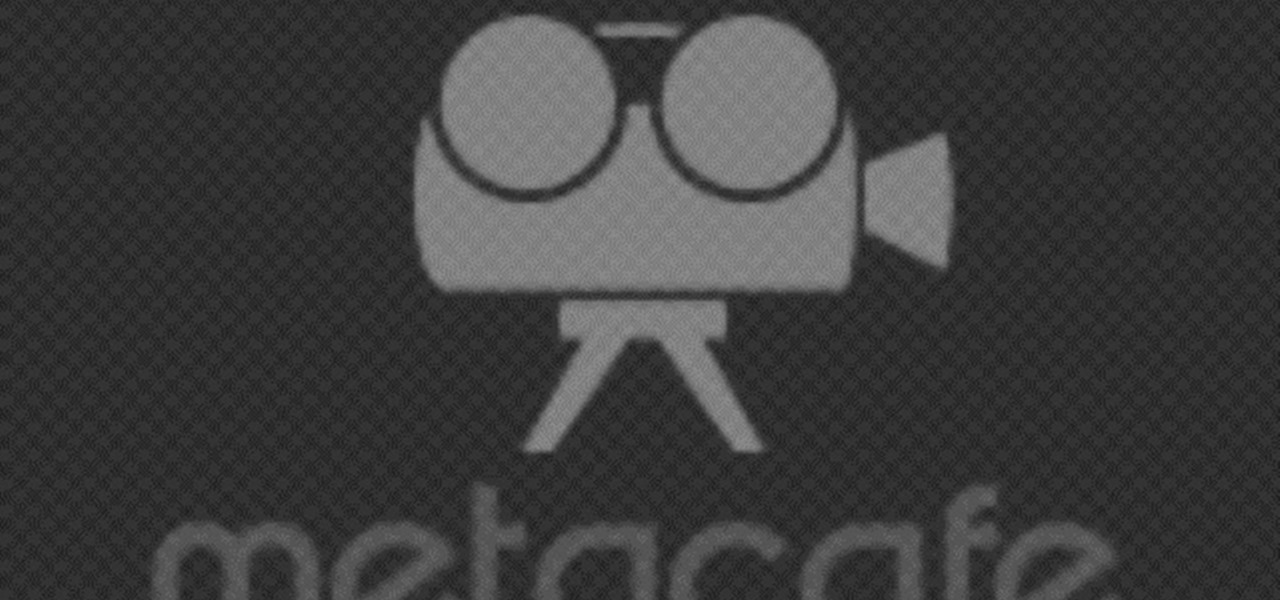
Danielle Proud shows you how to make a beautiful Christmas table centerpiece for your Christmas dinner! Your guests will be amazed at how incredible your table looks. This amazing display catches light and looks simply magical. All you need is an old pair of deer or elk antlers, some sticky-backed crystals, and a little time and creativity! First, take your antlers and sand them until they are smooth and the color you like. Then, take different sized crystals, even different colors if you pre...

In this tutorial from brickboy518, viewers are shown how to construct a table out of fourteen LEGO bricks. The following bricks are required: 4 1x1 spokes, two 4x1 strips, a 4x6 thin, a 2x4 thin, two 4x1 thins from the LEGO Racing Legacy sets, and 4 1x1 spokes. First, the builder must apply the 2x4 thin to the center of the of the 4x6 then. Next, they must attach one of the spokes on each corner of the 4x6. Then, the car strips must be applied face-inwards to the sides of the 4x6. Thus, this ...

This video shows the viewer how to do a ‘Jumping Gemini’ card trick. In this trick three different cards of your choice appear to continuously find their way back to the top of the pack. This seems impossible as the cards are both placed on the table as well as being placed at the back of the pack. The trick uses a series of breaks and lifts to work. Essentially it involves continuously appearing to place the chose card at the back of the pack or on the table whilst actually keeping the card ...

This video shows how to make an earring holder. You will need a canvas and some acrylic paint. Paint the entire canvas including the sides. You can paint it a solid color, or paint any design you like. Use glue to attach some glitter, or use puffy paint or glitter glue to decorate the earring holder. When the paint is dry it is ready to use. Simply push your earrings through the canvas. If you have earrings that are delicate, you may want to use a nail to form a hole in the canvas before plac...

In this short, fun and informative tutorial, Andy Field demonstrates the Oil and Water trick using four black cards and four red cards. Four cards are placed on one side of the table and the four red cards are placed on the opposite side of the table. He then mixes the cards, pulling one card from each side to make a new pile of cards with alternating colors. One red, one black, one red and so on and so forth with each of the eight cards. After letting the cards sit for just a few seconds he ...

This video shows how to improve light in a room for different moods and effects. You will see how the lighting will fit the design of different

Watch this video learn how to drywall an archway in five quick and easy steps. Measure and cut drywall to fit your arched opening. Score the back of your drywall to help it bend to your archway. Place drywall into opening. Tack or nail to hold the drywall in place. Screw drywall into arch. Mark and cut the drywall for the face of the archway. Place drywall over archway and use as a template to cut the drywall. Nail/Screw drywall to the face of the archway. It is now ready for corner bead, tap...

Use this tutorial for a simple and shot accuracy improving technique in pool! The steps for this tutorial are simple, yet effective in improving shot accuracy in pool. Align pool balls in a triangular formation at the far side of the table. Note that this is not the standard triangular formation for pool. Two lines are to be made diagonally from the center back of the table outward. Similar to this formation: \/ where the point would be directed to the back of the table. Leave space in betwee...

This video presented by Cris Ippolite makes a comparison between flat files and relational databases made with FileMaker Pro 10. It starts by showing flat files, which programs like Microsoft Excel use. Flat files have a big disadvantage: they cannot communicate with other files, even those with related data. If you wish to make your job easier, you should use relational databases. With databases, the tables communicate between one another. Once you store an entry in a table, you can use it i...

In this Excel magic trick video the tutor shows how to perform reverse two way look up for date and time columns and row headers. In this tutorial he shows a spreadsheet that contains dates in columns and times of a day in rows which makes up a small table schedule. Now he shows how to use those values of the cells in that schedule table and summarize and print out the values based up on a name or some other text value. He also refers to a previous video of his which he says to watch to get g...

In this Excel magic trick video the tutor shows how to perform reverse two way look up for date and time columns and row headers. In this tutorial he shows a spreadsheet that contains dates in columns and times of a day in rows which makes up a small table schedule. Now he shows how to use those values of the cells in that schedule table and summarize and print out the values based up on a name or some other text value. He also refers to a previous video of his which he says to watch to get g...

In this video the instructor shows how to graph a line using X-Y table values. He specifies a four step approach. In the first step he picks numbers for the value of x. In the next step he substitutes the values of x in the equation of the line to obtain the corresponding y values, in the third step he plots these ordered pairs on a graph sheet. Finally in the fourth step he joins them resulting in a straight line for the given equation. This video clearly shows how to graph a line using an X...

Excel Fun will show you how to get the most out of your Excel experience by learning about pivot tables. With Excel and the latest Excel 2010 you can learn how to create a pivot table. Learn where in the system to go to find the table. Learn how to add our numbers and create a calculation and watch it being solved. Your instructor will go through a detailed equation so that you can see how to do your own calculation.

This video, presented by Cris Ippolite, makes a comparison between flat files and relational databases made with FileMaker Pro 10. It starts by showing that programs like Microsoft Excel uses, what in the databases circles, are called flat files. This flat files have a big disadvantage: it cannot communicate with other files even those have related data. So, instead of using those, if you want to ease your job, you should use relational databases. With databases, the tables communicate betwee...

Forcefollow will explain how to make practicing a break more efficient. To practice the break, place one ball on the rear center of the table and strike it as hard as you can to make the cue ball stop dead.

This video shows you how to prepare a sweet, creamy coleslaw. . This is a simple way to make coleslaw it is not that hard coleslaw is better when it is made fresh.

Do you find your tool shed to be a little disorganized? Do you find yourself frustrated over is at least once a week? Ron Hazleton is here to help you, getting your screws, bolts, nails, fasteners, hardward (and more) neat and tidy using plastic food containers for storage.

Check out this informative video tutorial from Apple on how to create a table of contents in Pages '09.

Check out this informative video tutorial from Apple on how to create and edit tables in Pages '09. iWork '09, the office productivity suite from Apple, is the easiest way to create documents, spreadsheets, and presentations. Writing and page layouts are easy in Pages. Numbers gives you simple ways to make sense of your data. You'll captivate your audience with new and sophisticated features in Keynote.

Check out this informative video tutorial from Apple on how to get started using Numbers '09. iWork '09, the office productivity suite from Apple, is the easiest way to create documents, spreadsheets, and presentations. Writing and page layouts are easy in Pages. Numbers gives you simple ways to make sense of your data. You'll captivate your audience with new and sophisticated features in Keynote.

Check out this informative video tutorial from Apple on how to format data values with the format bar in Numbers '09.

Check out this informative video tutorial from Apple on how to create formulas with Quick Formula in Numbers '09.

Check out this informative video tutorial from Apple on how to group rows into categories in Numbers '09.

Check out this informative video tutorial from Apple on how to highlight values with Conditional Formatting in Numbers '09.

Check out this informative video tutorial from Apple on how to print spreadsheets in Numbers '09. iWork '09, the office productivity suite from Apple, is the easiest way to create documents, spreadsheets, and presentations. Writing and page layouts are easy in Pages. Numbers gives you simple ways to make sense of your data. You'll captivate your audience with new and sophisticated features in Keynote.

Check out this informative video tutorial from Apple on how to create and edit charts in Numbers '09.

Check out this informative video tutorial from Apple on how to work with Excel users in Numbers '09.

Check out this informative video tutorial from Apple on how to create and edit tables in Keynote '09.

Try some real magic out, or real illusionary... watch to see how to magically push a coin through a table. For this magic trick, you'll need a quarter (or other coin) and of course... a table. This video will show you the magic revealed, and it's quite simple, and definitely an illusion with a sleight of hand. Also, try some ways to make it not so obvious if you can.

The card trick shown in this how-to video is quite possible responsible for more free beers than any other in history. It's not just a magic trick, it's a cleverly-laid trap guaranteed to win you a frosty cold one.

Face, meet table. Another great practical joke video by PrankVote where they attack Ernie in his sleep. Find your sleeping friend, place a small table over his sleeping face and blow an air horn in his ear. Be assured this will result in a very angry and delusional roommate. However this is a great way to pull a face smash practical joke on any sleeping roomate. Use this as inspiration for one of your April Fools Day pranks!

This makeup look is full or purples inspired by a Lancome pictorial for the Fall of 2010. If you want to go for sultry look with tons of purples, then this is the look for you, perfect for the autumn months. Marina Filipovic Marinshe shows you the steps to applying this look. Follow along with this Croatian beauty!

Junk is not usually known for its usefulness. That's why it's called junk. If it were called anything else, it might have a purpose, but junk… well… it's junk.

Learn how to use glitter and pigments on fingernails! In just four minutes learn how to create a unique style for your nails using just a base nail polish, 3D Silver Glitter and a clear top coat. First you apply a single layer of nail polish, using a color of your choosing. Then you dip the tip of your index finger in glitter and gently apply it on top of the nail polish. After shaking off the excessive glitter, you apply a final layer of clear nail polish. Wash your hands and you're done!

Learn how you can create a pink and white nail design with this tutorial. You will need the following nail polish: 23 Heaven by Sally Hansen Advanced Hard as Nails, White French Tip Nail Polish by Sally Hansen Hard as Nails, and fine and medium brushes.