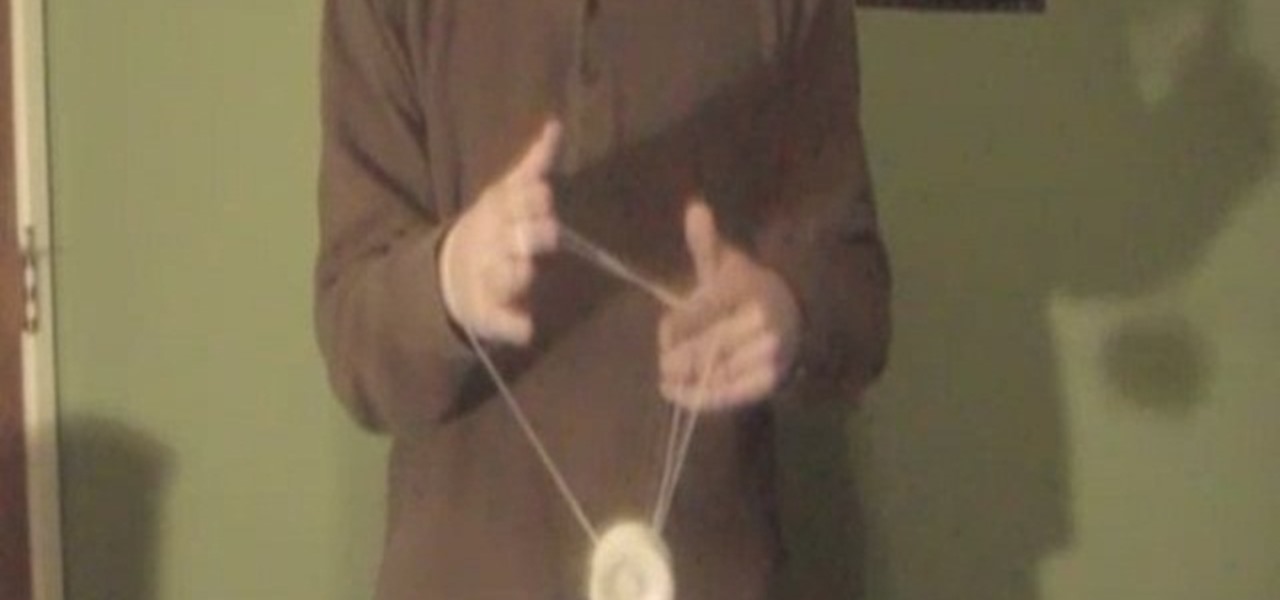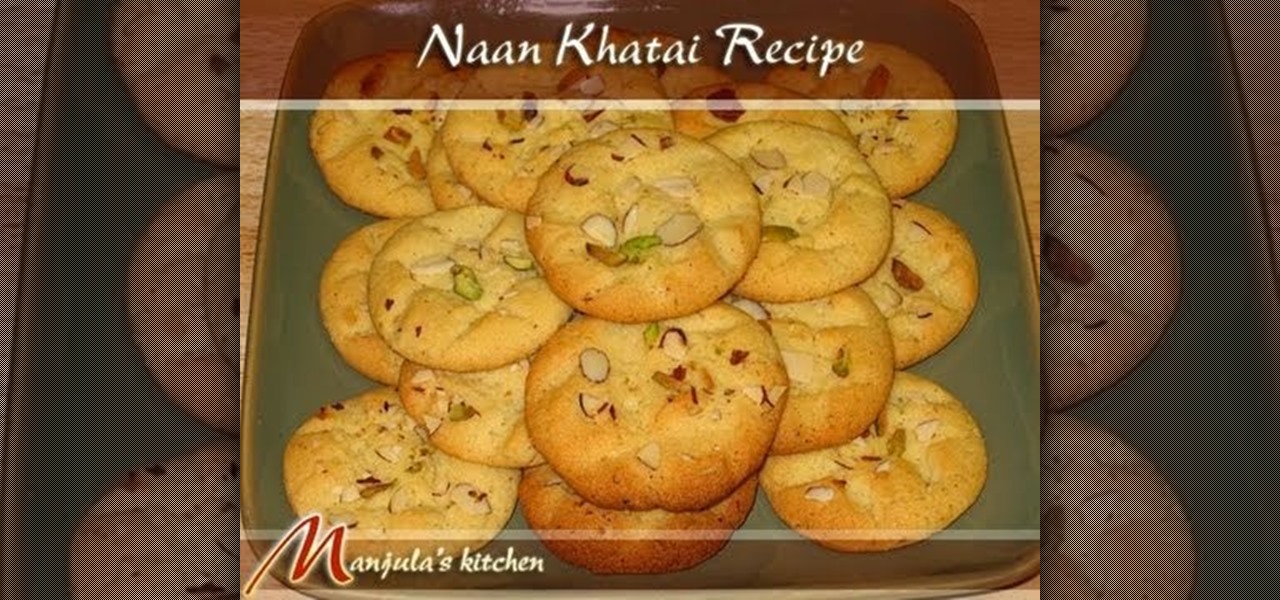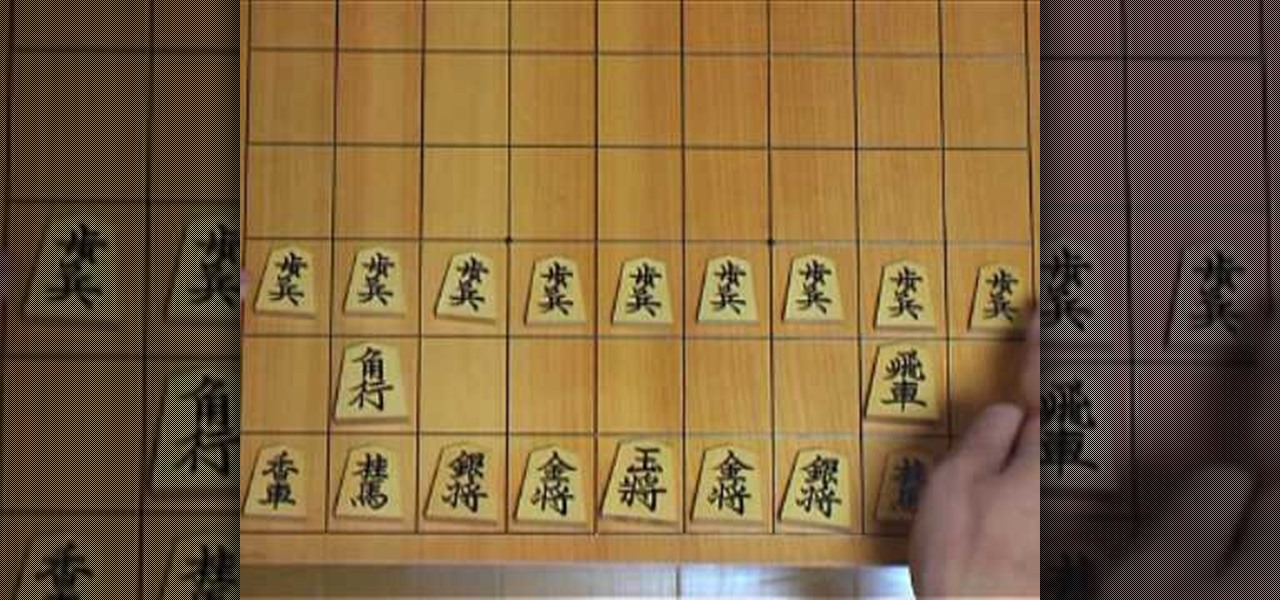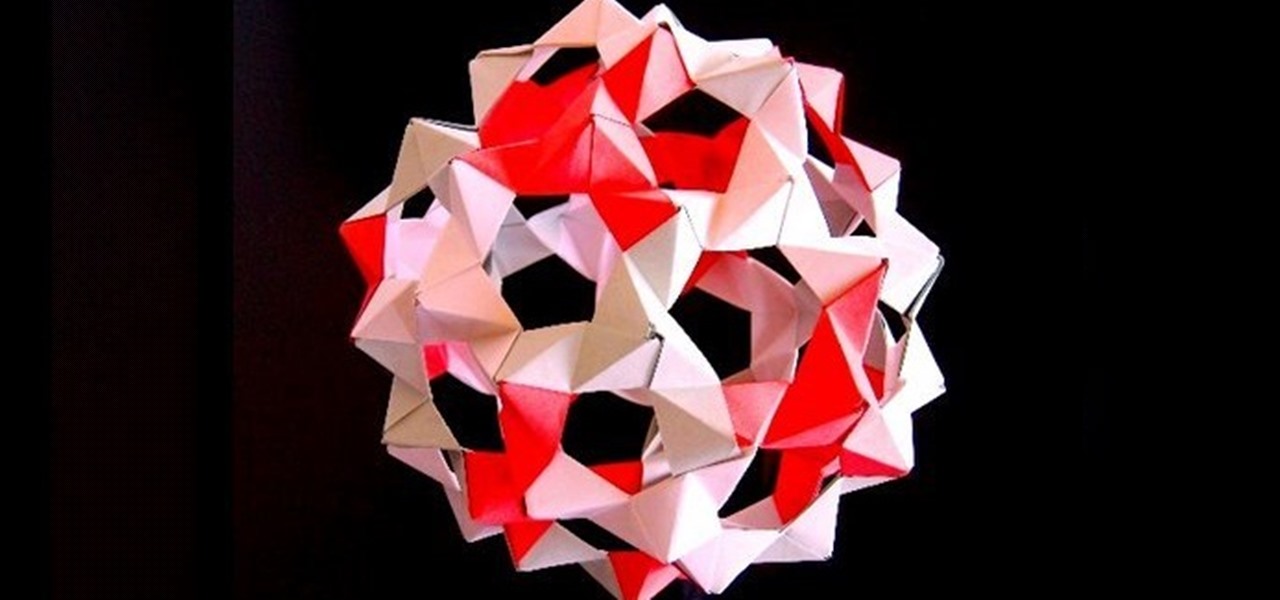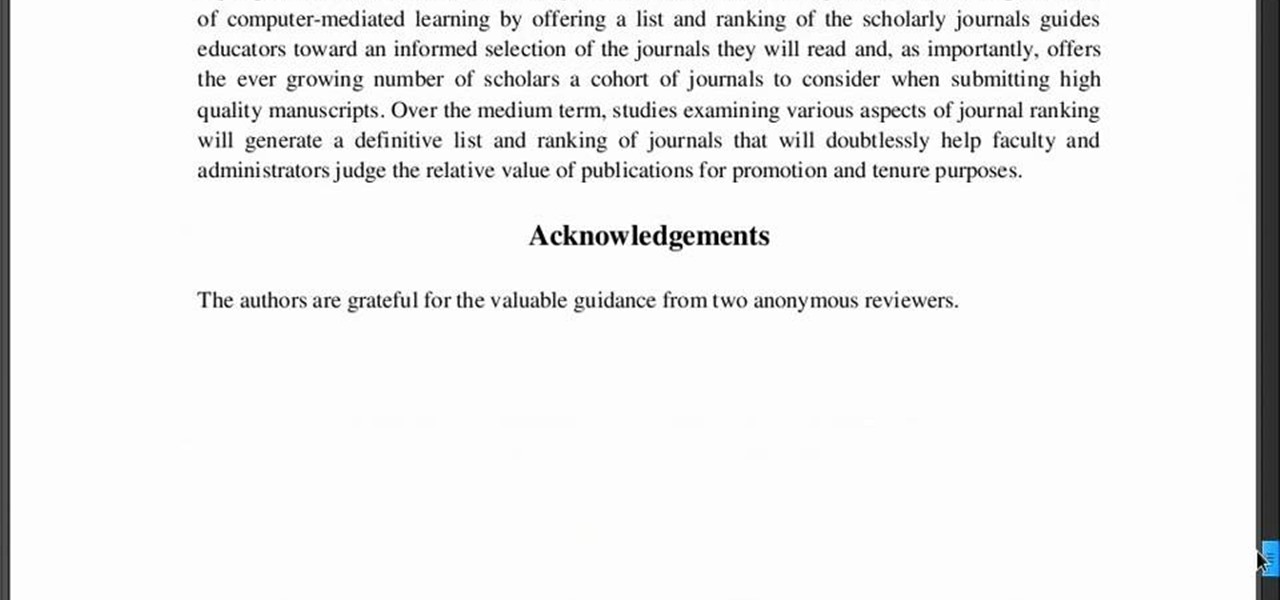The application the makes Apple's Final Cut Studio is the film editing app Final Cut Pro. With its ability to log and capture video onto your hard drive for editing, you can easily edit and process your indie film, or maybe even a professional movie. Final Cut Pro is a non-linear editing program that even the best editors use.

Everybody had a yo-yo at one point in their life; some when they were just little children, some when they were bored teenagers, some when they found the kid inside of them they never knew of, and even some when they felt retirement was just not very fun. It just goes to show that the yo-yo is not going anywhere anytime soon. Who could ever believe that a toy consisting of two equal disks made of plastic, maybe even wood or metal, with an axle and string could be so damn pleasing, so much dar...

Everybody had a yo-yo at one point in their life; some when they were just little children, some when they were bored teenagers, some when they found the kid inside of them they never knew of, and even some when they felt retirement was just not very fun. It just goes to show that the yo-yo is not going anywhere anytime soon. Who could ever believe that a toy consisting of two equal disks made of plastic, maybe even wood or metal, with an axle and string could be so damn pleasing, so much dar...
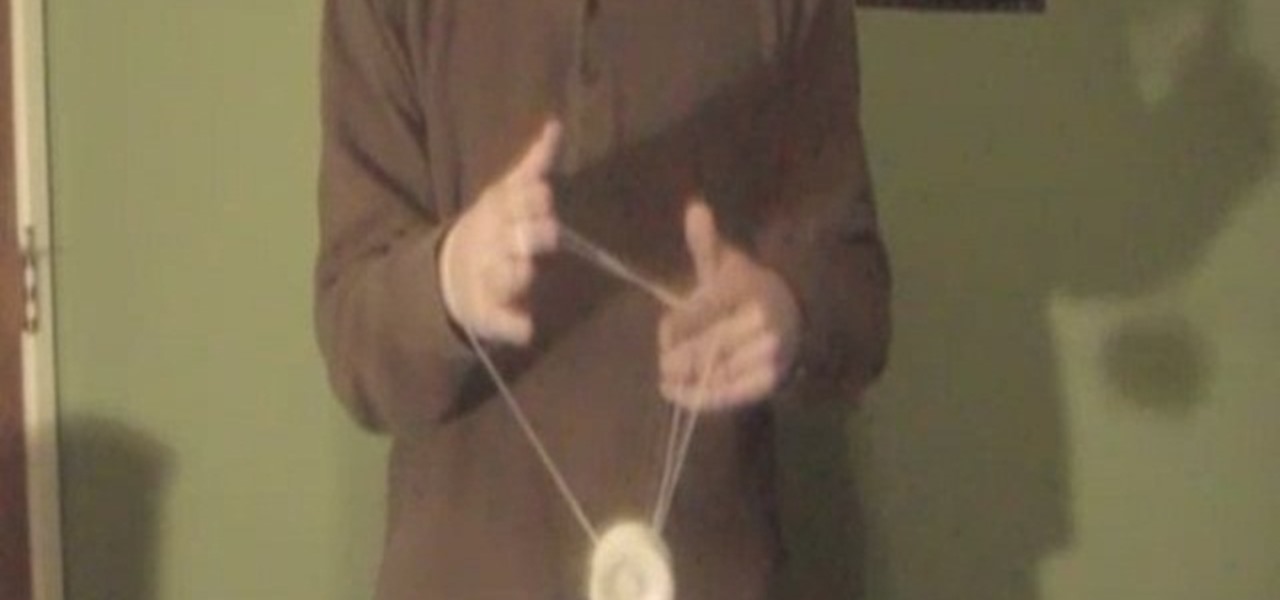
Everybody had a yo-yo at one point in their life; some when they were just little children, some when they were bored teenagers, some when they found the kid inside of them they never knew of, and even some when they felt retirement was just not very fun. It just goes to show that the yo-yo is not going anywhere anytime soon. Who could ever believe that a toy consisting of two equal disks made of plastic, maybe even wood or metal, with an axle and string could be so damn pleasing, so much dar...

Everybody had a yo-yo at one point in their life; some when they were just little children, some when they were bored teenagers, some when they found the kid inside of them they never knew of, and even some when they felt retirement was just not very fun. It just goes to show that the yo-yo is not going anywhere anytime soon. Who could ever believe that a toy consisting of two equal disks made of plastic, maybe even wood or metal, with an axle and string could be so damn pleasing, so much dar...
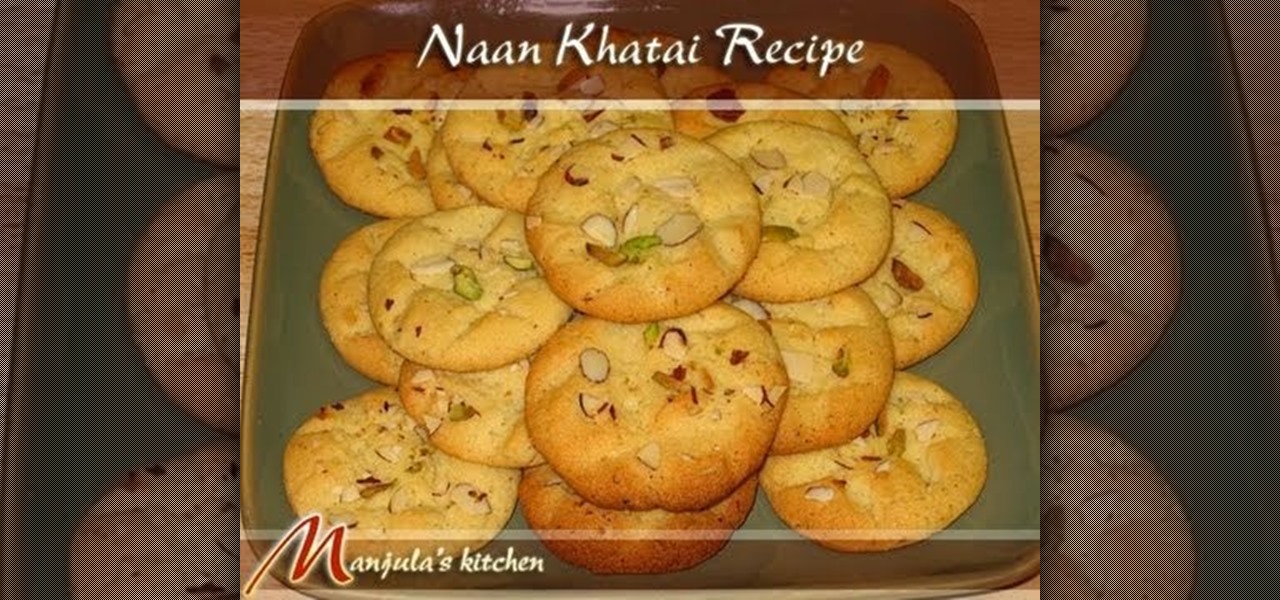
Craving some authentic Indian food? Then follow along with this cooking how-to video as Manjula shows you how to cook Indian style eggless biscuits. A more common name for this bread dish is nan khatai. Nan khatai are easy to make, light and crunchy. Serve with a cup of tea. Make some Indian style biscuits for dinner.

Craving some authentic Indian food? Then follow along with this Indian cooking how-to video as Manjula shows you how to cook potatoes and eggplant. A more common name for this veggie dish is aloo baingan. This is a main dish and can be served with any type of bread. Make some aloo bainga for dinner.

Do you like chess? How about Japanese chess? Aren't there different chess variants in Japan though? Maybe, but this specific chess variant is called Shogi. The chess-like game Shogi is won by capturing the king, just like chess, but defeat is conceded at mate, or when mate becomes unavoidable.

In this human anatomy video tutorial, you learn how to dissect a human cadaver to get a better look at the nasal cavity and sinuses. You'll see the paranasal, which is alongside or near the nose, and the paranasal sinuses are the mucosa-lined air cavities in the bones of the skull, communicating with the nasal cavity.

In this video tutorial, Chris Pels will show how to read, write, and delete cookies in an ASP.NET application. First, learn the basic operations for manipulating cookies. Then learn approaches to storing multiple values in a single cookie using name-value pairs called subkeys. Next, learn how to limit the scope of cookies to a particular application domain or folder. See how to modify values and expiration dates in existing cookies and how to delete an existing cookie. In addition, several co...

My name is Ruben Garcia and I'm a meteorite hunter. These videos are of a two day meteorite hunt. Just me and my video camera out in the wilderness!

This video provides instruction on how to make "buckyballs" (dodecahedron, truncated icosahedron) from "PHiZZ" units. It looks complicated but it is really easy to make.

The "Oriental" knot uses the least amount of moves possible. It's the simplest knot there is. The knot is very popular among Chinese youths, hence it's name.

The Windsor knot, also (wrongly) known as the "Double-Windsor" (a non-existent enormous 16-move knot), is the most well known knot in the world. The Windsor is a large, symmetrical, self-releasing triangular knot. The tie was named by Americans in the 1920-30's after the Duke of Windsor. The Duke was known for his fondness of large triangular tie knots, but didn't in fact invent this particular knot. His secret was a specially tailored tie with an extra thickness of material.

How to easily fix the missing tags in your MP3 collection using free software called Fixtunes. The tags on an MP3 file identify things like the Song Title, Recording Artist, Album Name, Genre, Track Number, etc. When you buy songs from places like the iTunes Music Store or MP3.com these tags are complete. Some of the songs in your iTunes library may have incomplete tags. This is how you fix them.

If you'd like to have a rose tree, or rose 'standard' as opposed to a rose bush, this video will show you what to do. You'll need some pruning shears and of course, a rose bush. This video is really helpful in instructing what to look for when you're trimming, and what branches to take and leave in order to avoid your rose treasure getting a disease. A rose tree by any other name would smell the same, but it would be called a rose standard. FYI.

In this video from thedarkwanderer we learn how to footnote your references in a paper. For this you need a list of your references used. Place a superscript right after the last word that you want to acknowledge. Then place the note proper at the bottom of the same page. Put the footnote numeral slightly raised followed by the note proper. Make sure that the superscript number corresponds to the number of the footnote. Keep the footnotes flush with the paragraphs of your text. Footnotes comi...

In this video, we learn how to download torrents on the iPhone 2.0 or 2.1. Before you do this, you will need: Cydia, Mobile Terminal, C Torrent, Safari Download Plug-in, and Mobile Finder. to start, you will first go to a torrent site and find the torrent that you want to download. Then, click on the download torrent button. From here, you will see a warning appear on the screen. Choose to download this and then go to your Mobile Finder. Find where you saved the torrent to. Then, hit the home...

It's case 3 in Dead Rising 2 and it's getting harder, especially with some insane chef named Antoine running around trying to make a meal out of you! If you're having trouble making it through the sections of case 3 or are looking at a sneak peek at the third section of the game, check out this vid. In it you will get a full walkthrough of case 3 in Dead Rising 2 for the Xbox 360.

In order to stop Cydia from crashing on your iPhone or iPod Touch, you'll need an iPhone or iPod with firmware 3.1.1, 3.1, 3.0.1, or 3.0, SSH installed both in your computer and in your device. Now first SSH your device into your computer and navigate to /var/lib/dpkg/updates. Delete the files named as 0000, 0001, 0002 and so on. Now your Cydia should work fine. If that doesn't work, try reinstalling Cydia on your iPhone or iPod Touch, as it could be a different problem.

In this video, we learn how to make a new menu in Joomla with Chad. First, log into your Joomla account and go to the menu button. Click on "menu manager", then you will click on the "new" link. After this, enter in the unique name, title, description, and module title in the appropriate boxes. Once you do this, click "save", and now go to the menu items icon under the links menu. Now, go to "new", then "external link". Enter in the menu item details in the appropriate boxes, then add in the ...

In this video, we learn how to program Geolocation on the iPhone. First, start up Xcode and start a new project. Name this "where am I" and then expand out your groups. Now, type in "corelocation/corelocation.h" and "mapkit/mapkit.h" in the view controller and space file. Type in the rest of the code to the program, then open up the program on your computer. Drag and drop the tabs into the viewing window, then grab buttons and other tabs to go onto the screen for the phone. Once finished, sav...

In this video, we learn how to add texture to a model house in 3D Studio Max. After you have created the model, press 7 on your keyboard. This will activate a new menu telling you how many polygons are in your model. Then, edit the edges and remove them so you have less polygons. After this, save the model under a name you want, then select everything on the model. Go to the parameters and click "edit". Now, go to mapping, then flatten mapping. The presets should be fine, then click "ok" and ...

First download the virtual box, download it for Mac and install it. Now download the Chrome OS and extract it. Now launch your virtual box and click new. A "create new virtual machine" wizard will open, click next, put the name of the OS and choose Linux in operating system and Ubuntu in version now click next. Now give memory atleast 1000 MB and click next. Select "use existing hard disk" and tick the "boot hard disk" and choose the OS file by clicking the folder icon next to it, click add a...

You can make and manage a YouTube group. So first thing you need to do that is to open up your web browser and go to YouTube. Now sign in and go to your account, choose groups in more section. Now to make a group you have to click on create a group. Now fill up the fields like group name, tags etc. and click on create group. Now click on groups under your modules tab and click save changes. Now you need to click on group in your channel to manage it. Now there you can manage your group like a...

In this video, we learn how to customize slideshows with titles using iMovie. First, find the photos that you want to add. Then, right click on one of the photos and then choose "show file". Now you will have a selection of all the photos that have the same search name. Drag these pictures into iMovie, then wait for the program to finish loading. When it's loaded, you will have the picture in a slideshow. You can add in any effect you would like to the pictures, or just leave them normal. Whe...

You can resize keyframes in Adobe Flash and you can do this for anything like images, animation etc. So to do this first click on your first keyframe and hold down the shift key and then click on the last keyframe. Now select the free transform tool and resize that as showing in the video but it only resize the keyframe on which the header currently is. So now this time right click on the keyframes and choose copy frames. Now make a new layer and hide your old one. Now select the pencil tool ...

In this video, we learn how to use Tomboy Notes in writing a research report. First, open up Tomboy Notes on your computer. When you open it, you will see a search bar at the top of the paper and a toolbar to the left. On the toolbar, right click and create a new notebook named what you want. After this, start to copy in and paste all the notes that you have, including the citation for the paper. Continue to do this for all the different notes you have. Then, when you reach the end you will s...

You can setup Chromium OS in a virtual machine. So first go to the download site for Chromium OS and VMWare download for the VMWare Player. Now run the VMWare Player and click on "create a new virtual machine" and select "i will install the operating system later" and click next and then next.

In this video, we learn how to use secure online passwords. There are a ton of things to consider when creating a password. A weak password is something that someone can easily guess. If you are using a birthday, common dictionary word, child's name, or something common then you are at risk. Your password should combine letters and numbers, and be at least eight characters long. It should also be completely random and have upper and lower case letters. You can use a password assistant if you ...

This video tutorial belongs to the Education category which is going to show you how to create a research binder. This binder will hold all your "how to" articles or research guides. You will need page dividers which you can make yourself or purchase. The dividers are meant to separate sections in the binder for ease of storing and retrieving all your research materials. You can have dividers for events, dates, contact details of people, places and "how to" articles. The dividers can have a f...

In this video, we learn how to draw a polar bear. Start off by drawing a round circle for the stomach, then draw the head next to the stomach. This should make it look like the polar barn is crouching low to the ground. Next, draw on the four legs to make it look like the bear is walking. After this, draw in darker lines to outline the bear further and then draw in a baby polar bear next to the mother. To add a special touch, draw in snow and ice around the bears. When finished, sign your nam...

In this tutorial, we learn how to map network driers from a remote server. First, go to run on your start menu, then type in the id address or server name for what you want to access and press enter. Now, right click on the folder you want to map and click on map network drives. Choose any letter you want from the drop down menu, then click next to the "reconnect on logon" text. Click on the finish button, then open your newly mapped network drive from your computer. You can do this for any s...

In order to clear the cell content in Excel, using a macro, you will first need to have a table. If you don't already have a spreadsheet, you will need to create one with random numbers. Next, highlight some numbers, by clicking one box and dragging in order to select a number of boxes. Click Alt + F11.

This video tutorial is in the Computers & Programming category where you will learn how to save multiple locations in Yelp. Yelp is great for finding businesses in your neighborhood. You can also search for something in other cities. You can enter the location in the 'near' box to search for something somewhere else. You can also save locations to easily search later. Click on 'account' and then on 'manage saved locations'. Here you click on 'add new location', type in the location name and t...

In this video tutorial, viewers learn how to get tabs in Finder. This can only be done on the Mac OS X computers. Users will need to download the Total Finder application from the site provided in the video. Once downloaded and installed, this program will allow users to manage multiple Finder windows in a series of tabs in a single window. In the Finder Preferences, users are able to configure the sidebar, label color, file name and trash options. This video will benefit those viewers who us...

For those of us who aren't blessed with full lips, here's an easy way you can achieve big pouty lips with just a little make-up. This tutorial allows you to get those gorgeous beestung lips naturally...sort of. Well, using natural cosmetics.

It goes by many names. The RLoD (Red Lights of Death), the RRoD (Red Ring of Death), absolute disaster. Whatever you call it, the XBox 360 error that causes many console's front LED's to turn red in rage and cessation of function has caused all sorts of headaches for consumers and Microsoft. It can be caused by a couple of different cooling-related issues, and determining the error code that has caused your console to malfunction can go a long way to helping you fix it. This video will show y...

In this video, we learn how to create a free flash website using Wix. First, log online and go to "www.wix.com" and either create a screen name or log into your account. Now, click on "create" and choose a premade template or make one from scratch. Now, change the background to a color you prefer, then add in a frame and different media to your page. You can also add a title to the website by clicking on the "text" section. You can play around with the different effects and additions, making ...

In this video tutorial viewers learn how to wear the National Working Uniform. This uniform has a strict policy and all must follow the uniform rules. The basic components of the uniform are: an eight point cap, blue cotton undershirt, shirt, trousers, belt with closed-faced buckle, black boot socks, blousing straps, black 9" steel-toed leather boots, embroider rank insignia and service & name tapes. This video is very detailed and clearly explains all the uniform expectations. This video wil...