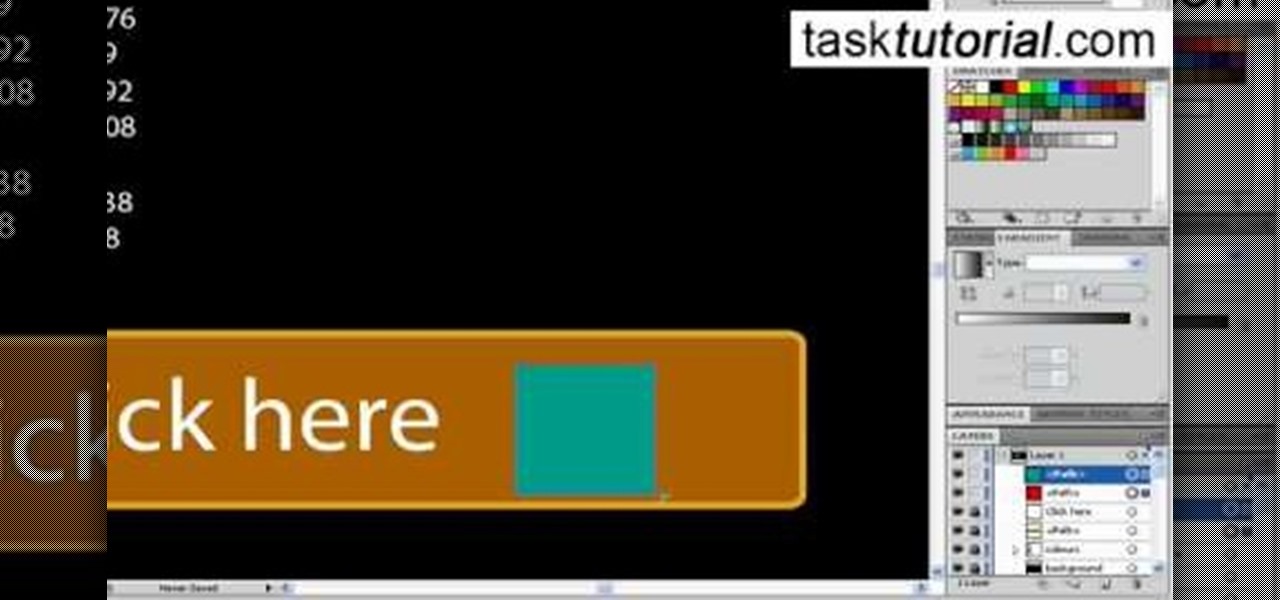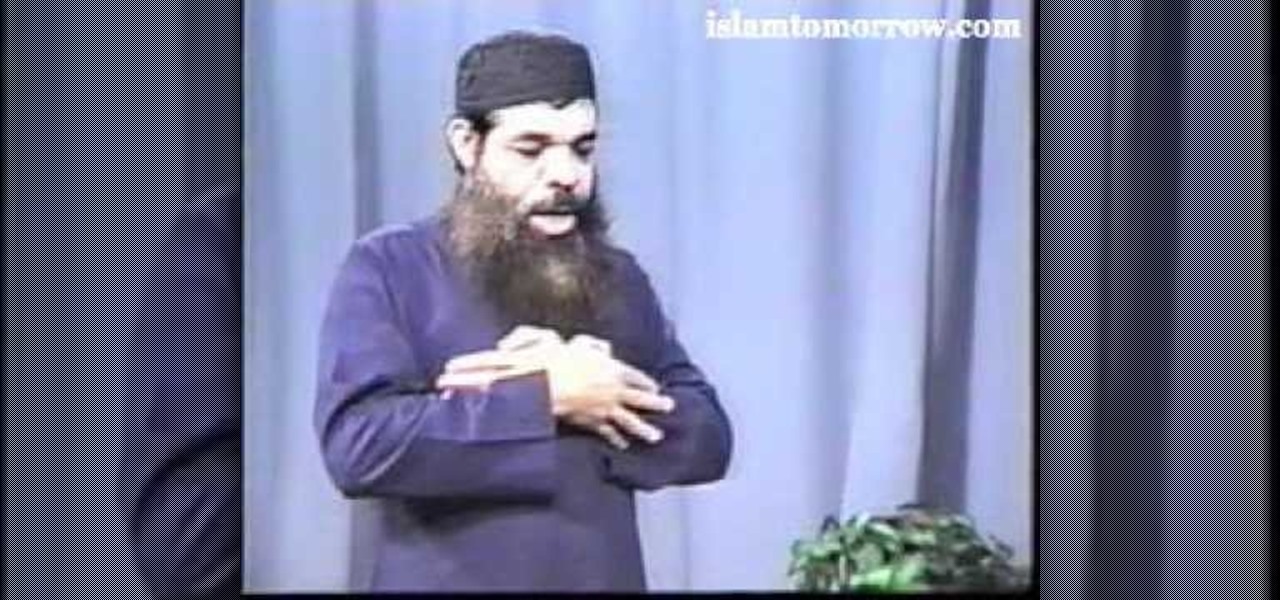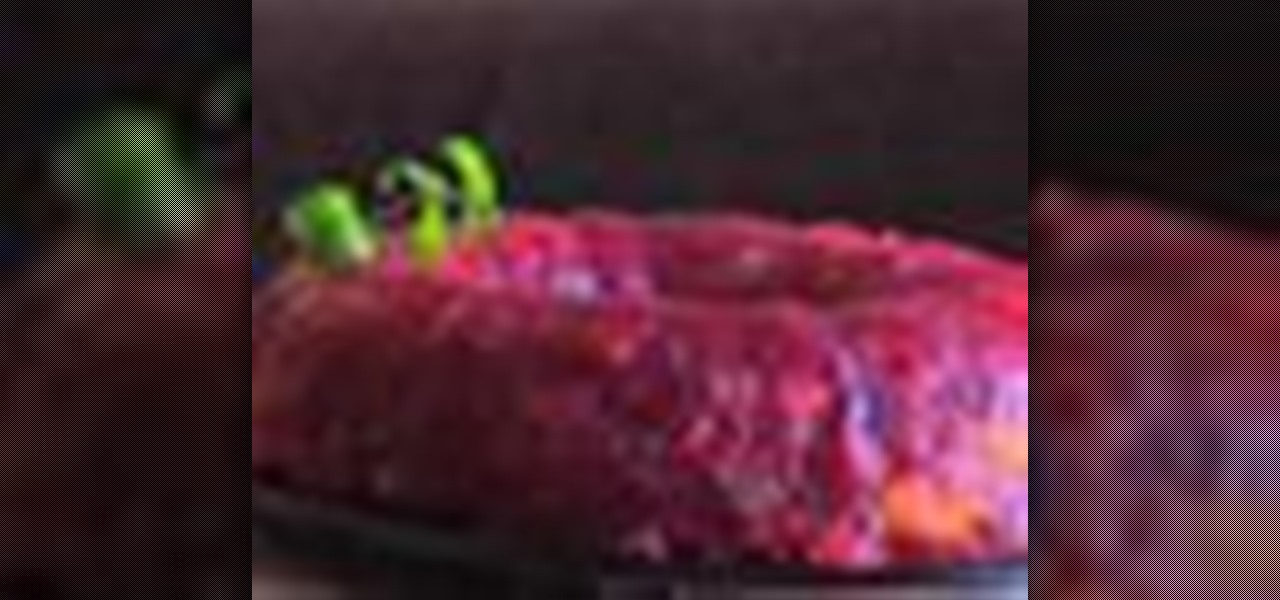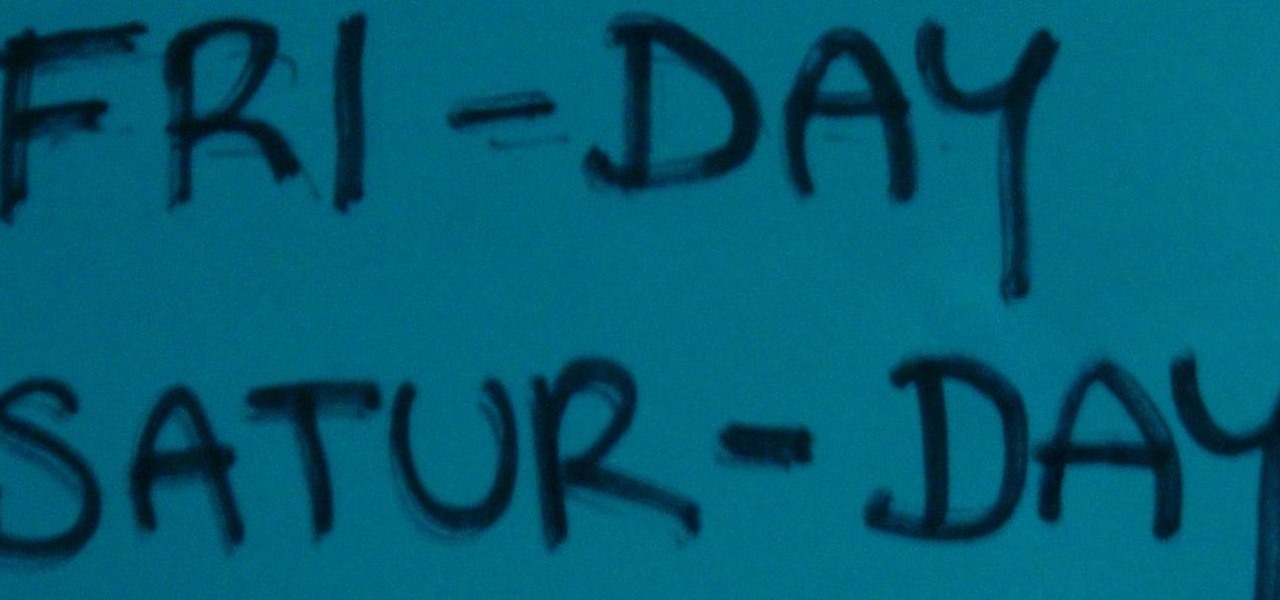The video shows how to play Guitar Hero on your iPhone or iPod Touch. Guitar Hero is a free download from iTunes. Open the application named Tap Tap Revenge and choose a category of music you want to play. As the ball comes towards you, tap on the screen. Tap on where it says "tap here." This application is one of the best sellers in iTunes store so try it.
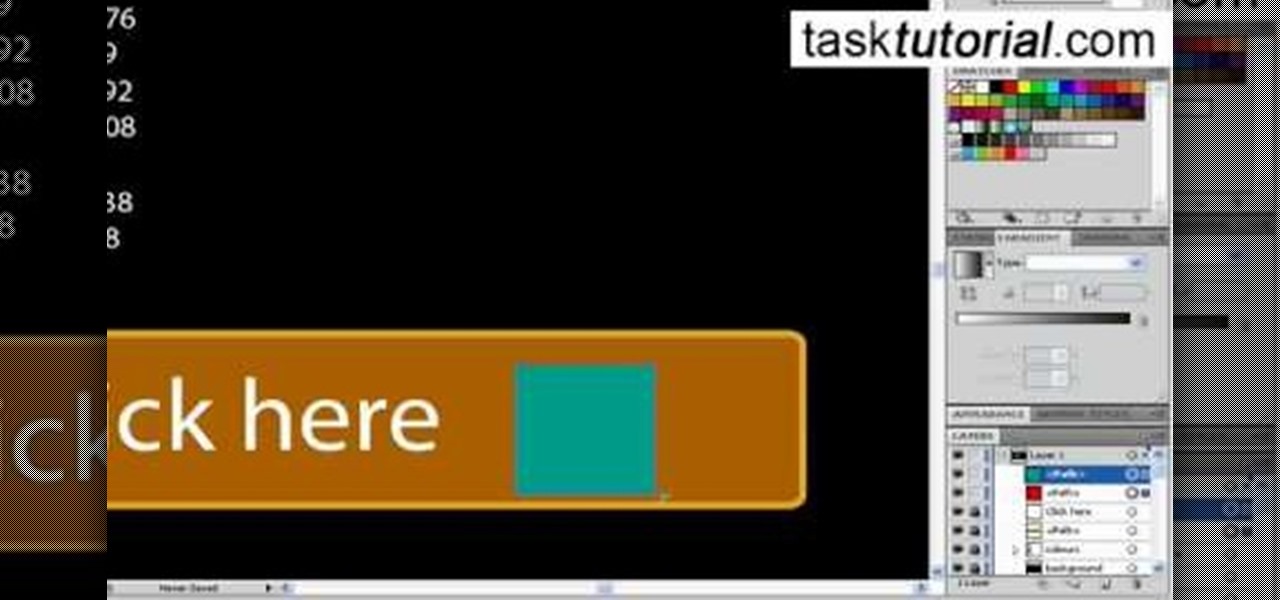
Let's learn how to create a website button in Illustrator! First draw a rectangle with rounded corners. Then create some text named 'click here'. Resize the bar according to the text. Again take rectangle tool and create two of them diagonally and place them one below the other as in a shadow. Then go to window pathfinder, select both rectangles and click in pathfinder to create an arrow and fill it with background color. The button is ready. It will help in getting more ideas for creating un...

Adobo is a Spanish word for sauce, seasoning or marinade, mainly used in Latin American- and Southwest U.S.-style cooking as well as in the Philippines. The noun form "Adobo" generally describes a marinade or seasoning mix. Adobo is also a style of cooking used in Filipino cuisine. In Filipino cuisine Adobo refers to a common cooking process indigenous to the Philippines, The dish was named after the Spanish who found this indigenous cooking process that involved Stewing with Vinegar, they ca...

In this video an Asian cook named Kai shows us how to prepare fish in an authentic Asian style. In this video Kai shows how to prepare the fish with seasonings as well as preparing the beer batter. Kai then shows how much oil to use and what cooking device he will be using. He then shows the process of frying the battered fish. After Kai is done frying the fish he shows you what the texture should look like then shows how to prepare the sauce.

Have an itch for a kumquat? Don't know what a kumquat is? It's a fruit. Venture out of of your everyday apple, and follow these steps to impress your friends with your knowledge of this funnily named fruit.

Call of Duty 4: Modern Warfare 2 is considered one of the best first person shooters of all time. Released for the Xbox360, Playstation 3, and PC, Modern Warfare 2 provides an excellent gaming experience for action lovers. Whether you are new to the game or have completed it on Veteran, there's a good chance you'll find some useful information here.

Does someone at work not have an indoor voice? Before you stuff a sock in her mouth, try this. Check out this Howcast video tutorial on how to deal with a loud coworker.

Park Skateboarding: Show Off Your Skills The first skateparks appeared in the 1970s, and nowadays, they're the epicenter of the skateboarding world, a place to see and be seen. That being the case, you don't want to show up to the park without your "A" game. Let our trick guide get you up to speed. Watch this video tutorial to see how to do skateboard backside disasters at a skatepark.

Ah, the Manhattan. Named after the detably greatest place on earth. Its rich amber-red shimmer lights up any dark room. The anticipation of the first sip is high, so high in fact, that hardcore Manhattan tipplers will tell you instantly not only what kind of whiskey was used (rye, bourbon, blended), but what brand. You will need rye whiskey, sweet vermouth, and Angoustura bitters. Watch this video tutorial and learn how to mix up the classic Manhattan cocktail.

This tutorial video will show you how to make your own tendon, which is a Japanese tempura rice bowl.

Watch this dance how to video and learn the basic charleston dance step. Don't miss part 2! The Charleston is a dance named after Charleston, South Carolina. The dance became popular in the USA after the swing jazz 1923 song "The Charleston" by composer/pianist James P. Johnson came out. The Charleston soon became one of the most popular hits of the time period.

See how to do Salah Prayer for Muslims by Sheikh Adly, with instructions in English. Sunni way!

No, the Kamehameha is not the famous Hawaiian king who united all the islands under his rule from 1795 to 1819. Nope. However, it is named after him. But in this case, Kamehameha is an energy blast attack shown in the Dragon Ball Z series. And with this After Effects tutorial, you're going to learn how to recreate this energy attack.

If you like 2D side-scrolling video games, then Shank's your man. Shank is full of "beat 'em up" action and combat, perfect for any gamer addicted to the old style of play. Shank is available on both the Xbox Live Arcade (Xbox 360) and PlayStation Network (PS3). But this Mahalo walkthrough for Shank is for the PlayStation 3.

Welcome back, my hacker novitiates! If you have been following this new Snort series, you know that Snort is the world's most widely used intrusion detection/protection system. Now a part of the world's largest network equipment company, Cisco, it is likely to be found everywhere in one form or another. This makes a compelling argument for learning how to use it, as it will likely be a necessity in any security-related position.

Welcome to my tutorial where Voidx and I will be expanding on my previous article to provide more clarity into the logic of the code.

You can install Remotejoy on Windows vista/7 64-Bit. First turn on your computer and press the F8 button during the startup and disable the driver signature enforcement in advance boot option. Now download the Remotejoy and

Tennis balls aren't just for playing tennis, so when you are getting ready to trash those tennis balls… DON'T. There are many different uses you can find for them, from donating them to fluffing up laundry. Recycle them using these 7 helpful tips.

This video shows how to make a rotating SWF logo in Photoshop. Choose any desired logo that will be used later in the SWF file. Save the logo to the desktop. Use any kind of editing pogram. Make sure we only have what we want showing the area coloured with small squares is invisible. Open any version of Adobe Flash. Create a new "Actionscript 2" file. Then set workspace size to 240X320 and background color to match the picture we choose before. Make sure we select Flash Lite 2.0. Then go to F...

This is a how-to –video on using hydra 5.4 to crack FTP passwords. This video is intended for educational purpose only. It reveals the basics of hacking a FTP server using dictionary search technique. Here are the steps involved.

Open up dreamveiwer and click HTML on creat new. If the new page opens then go to design view and then go to insert and then layout object and then diff tag in that then click ok for that. There we have to create a scrollbar content. Then we have to right click there and go to css styles and then go to new. There go for selector type and click class and then name it as you want. Here he just named it as scrolldivstyle then go to go define in and take this document only and then click. Next yo...

Using a Windows PC, our host shows us how to retrieve the music off of an iPod and copy it to our hard drive. First he opens the "My Computer" icon and selects the iPod, which is shown as a hard drive. There are a few folders shown, such as Calendar and Contacts, but no Music folder. We are shown how to reveal the hidden files on this drive. A new folder appears, called "iPod Control." Once this is opened, we can see the Music folder. Inside the Music folder are many folders labeled in a seem...

For creating a custom avatar first you need to go to the website FACE YOUR MANGA. There you can find an option named click create to start. Then you click on the create button. Then select male or female. Then you will get a default dude. you can see options like face, nose, eyes, mouth, ears etc on the right side. You can give colours according to your wish. And make whatever changes you want. Once you are done click finish and you will find a pop up box saying that yu are about to download ...

This was a video on IMovie08 a movie editing program. Inside the IMovie08 program to get started you have to import a video. Once you have imported and opened the video you can begin to edit it. You can easily switch between your event library and the Project library. To play your video just click the spacebar. To create a project just click on new project and name it, once you have it named, pick your aspect ratio. Then click on create. Next you have to choose a video, by right clicking on t...

This video tutorial from noxad presents how to backup and burn games for Nintendo Wii game console.To setup game transfer from computer to your console you'll need any type of SD memory card. In this tutorial it's Lexor 1 GB SD card.Insert SD card into your computer card reader. Autoplay window will open, asking what action you want to perform. Select Open folder to view files.You can open SD card manually from My Computer window. (Start button-Computer).Make sure your SD card has folder name...

This video demonstrates how to make a balloon sword and heart. To make a sword, pump up a balloon as long as possible and tie the end. Twist the balloon at this end making a small ball. Bend the balloon at around 20 cms in length and twist both the ends of the balloon at the same level as the ball creating a loop. This is named the 'elephant bend'. Now insert the long end of the balloon into the loop leaving behind a small part. Your sword is ready.To make a Heart flower. Take a red balloon a...

This video presents how to defragment and shrink a Windows Vista partition using Perfect Disk 2008 Professional program.First you need to download and install software application named Perfect Disk 2008.Type Perfect Disk 2008 into Google search engine, choose first link from the list.On the Raxco software home page choose Free Evaluation option from the list to the right.Download and install Perfect Disk 2008 Professional.Once it is installed, run the application. From Menu choose Analyze op...

In the video, a boy named George explains how to make a paper box for wrapping gifts in it. For that, first we need two square color papers of any color, and a pair of scissors. In the box making procedure, first place a paper on table, face down. Now fold it diagonally, twice. Unfold it. Then fold the sides twice, to make regular square shapes. Unfold it. Mark the center part using a pen. Cut the paper leaving two folds on four parts, fold it in. Then fold the rest of the part of the paper o...

StephanieValentin teaches you how to draw a realistic ear in Adobe Photoshop. You create a new document of 1300x1900 pixels and then create 9 layers named L00, L01 and so on until L08. The first layer should be black. On Layer 01 use a soft round brush with a white color, 100 pixels width and 50% opacity. This is the base sketch of the ear. You then apply a gaussian blur of 30 pixels. For Layer 02 you use a soft round brush with a white color, 50 pixels width and 50% opacity. Apply a gaussian...

This video explains how to delete cookies in Windows XP, Mozilla Firefox, Internet Explorer and Opera. To delete cookies in Mozilla Firefox, choose the "tools" option from the tool bar, then choose "options", then choose "privacy". Many options will be given under the "privacy" menu, but make sure to choose the following options- "accept cookies from site" and "accept third party cookies", then choose the option "I close Firefox option" under "keep until" then choose "ok" to delete the cookie...

Learn to add sound effects and audio controls to Sony Movie with this video. 1. First, go to your audio track in Sony Movie Studio. Under voice (on the left) click the effects button. 2. You can use the 3 included or click the plus in the upper right corner. 3. You can use any. One is VST. If you want the radio one, then click it and then click OK. 4. You can adjust it as it is playing. Click effect removal and then the plus to try other effects. 5. To get VST effect, go to google and search ...

Darnit! Are you tired of getting slammed in arm wrestling matches? Before you switch to thumb wrestling, take a little time to hone your technique with this video including tips on how to win your next arm wrestling match.

Learn how to find the slope of a line in this math tutorial. Whether you're doing your math homework or trying to figure out how steep a mountain is, the slope of a line is simple to calculate and has many practical uses.

Whatever the occasion, if you like cranberries then you're going to love this dish. Wow your family and friends with this delectable Thanksgiving side dish.

After learning the foundation tricks of "sit!" "stay!" and "come!" have your dog try their paws at a jump.

An iconic image of the punk subculture, liberty spikes are well worth the effort needed to achieve this dramatic look.

Make hot dogs even tastier with a batch of homemade relish. Watch this video to learn how to make hotdog relish.

Learn how to sink a pool ball into a pocket. What do pool sharks know that you don’t about sinking a ball? Lots.

Hello! I invite all the readers, interested in space, to discover the origin of the names of the planets in our galaxy. Just simply follow my words,... Step 1: Planets and Stars

Have you ever wondered how to prepare a USB drive to flash an Xbox 360? Here is the how-to -video on how to create an USB drive for flashing your Xbox 360 benq drive. To make a bootable flash drive and to prepare it to flash XBox benq drive you have to download the “Xbox benq flashing files for USB” folder from the below mentioned link.http://www.MegaShare.com/1721713