
How To: Prevent roots in your sewer line
Tim Carter shows a clever method that prevents tree roots from entering an underground sewer or septic line. Check for underground utilities before attempting this project.


Tim Carter shows a clever method that prevents tree roots from entering an underground sewer or septic line. Check for underground utilities before attempting this project.
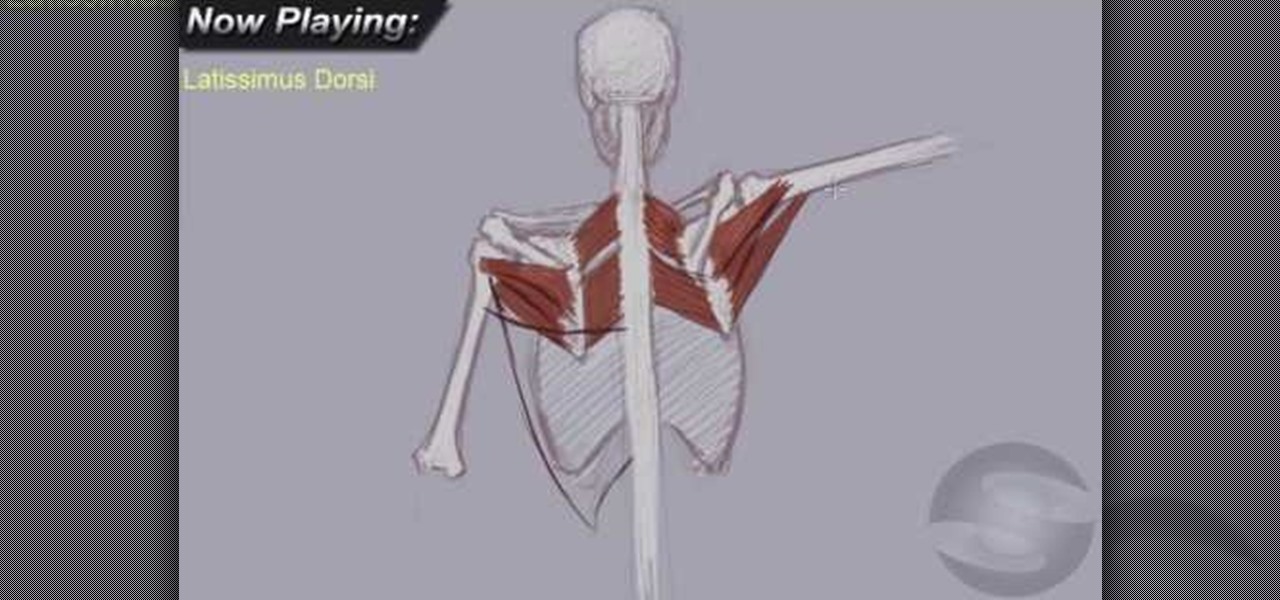
In this video, we learn how to understand the anatomy of the upper back for drawing. First, you will need to learn how to draw the skeletal block of the body. Once you have drawn the outline for the skeleton, you can continue onto the rest. Make sure to add in the details for all the parts of the body, using thin lines at first, then thicker lines. Color these in white once you have the bone shapes made, then color in the "meat" on top of those. Draw in lines to create shading and realism on ...

In this tutorial, we learn how to use the groove function in Ableton Live 8. A group settings consists on points along the timeline where hits sit. If you have something with no groove applied, it will sound robotic. By adding a groove, you will shuffle around the midi from the hard quantized parts. This will add more human element to the audio. There is a button on the left with two lines that show the library with options you can use. You can also apply this to other clips, scroll through t...

Celebrities are at the cutting edge of makeup. You can love them or hate them, but what matters is that they have access to the wolrd's best makeup artists, hairstylists, and stylists, which means they always look like human perfection on the red carpet.
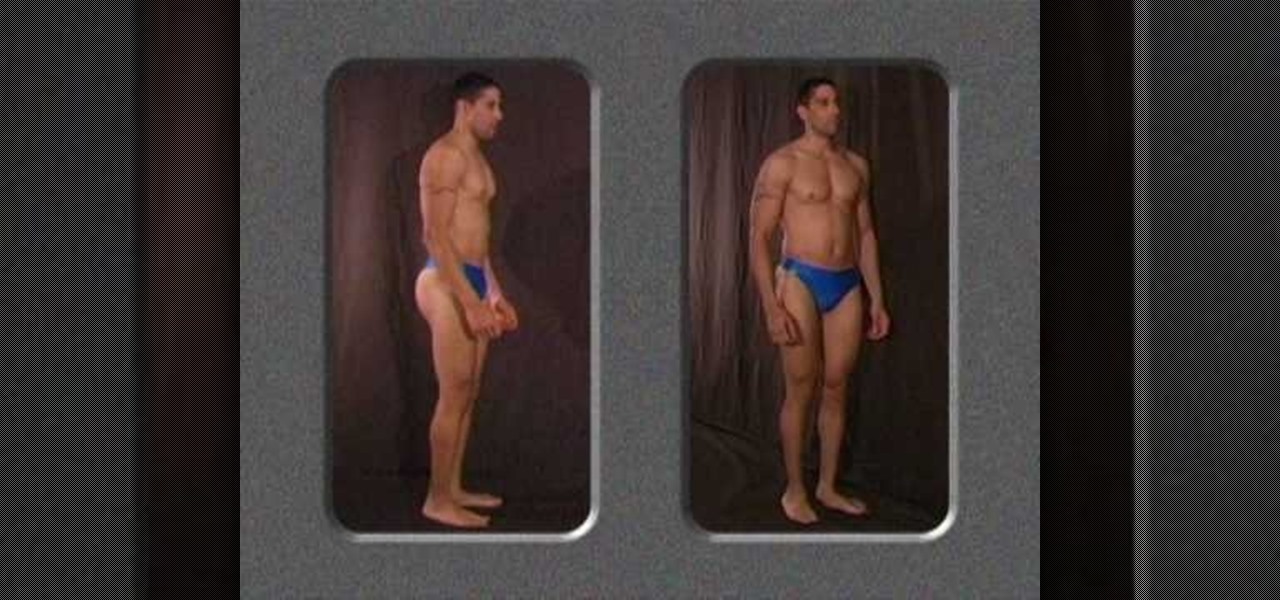
We can't seem to divulge ourselves from our stick figures, which we perfected to an art in second grade. But if you're a true artist who's looking to become better at realistically rendering a human body, then you've come to the right place.

With the "Thor" movie coming out in 2011 and the actors recently debuting a five-minute trailer at Comic-Con, fanboy buzz about this Norse comic book hero has officially reached fever pitch. Guys like the story - the son of a king cast down to earth as punishment, who seeks to redeem himself while falling in love with a human nurse - while gals like the fantastically ripped men.

We're addicted to "True Blood." And, if we're going to be honest here, it's not just because the show has labyrinthine plot lines and exciting vampire vs. human vs. werewolf action. With hot chicks and hot guys, the show seems to be a breeding ground of good looks. And we're not complaining.

Cosplay, or "costume play," is basically dressing up with costumes and accessories to represent a specific character, usually one in anime (like Sailor Moon) or manga. Like most Japanese fashion trends, cosplay emerged from the trendsetting Harajuku district of Japan and continues to thrive today, even in America when people wear costumes to anime conventions.
In this tutorial, learn how to take a photo of an ordinary human and make it look like they live on Pandora. Turn yourself into a Na'vi warrior in no time at all by following the instructions in this two-part clip. Cool!

Using motion capture is one of the easiest and most effective ways to animate the motions of a bipedal character who is proportional to a normal human. When the character is not in proportion, like the World of Warcraft low-poly models in this video, it gets a little more complicated. This video will teach you how to use motion capture in 3DS MAX to animate a goblin WoW character, making them almost ready to use in your hybrid machinima videos.

This Blender 2.5 video tutorial offers a demonstration and overview of clean hand topology. The tutorial includes tips on how to structure your mesh, including clean topology, mesh flow and edgeloop density. Whether you're new to the Blender Foundation's popular open-source 3D computer graphics application or are a seasoned digital artist merely on the lookout for new tips and tricks, you're sure to be well served by this free video software tutorial from the folks at CG Cookie. For more info...
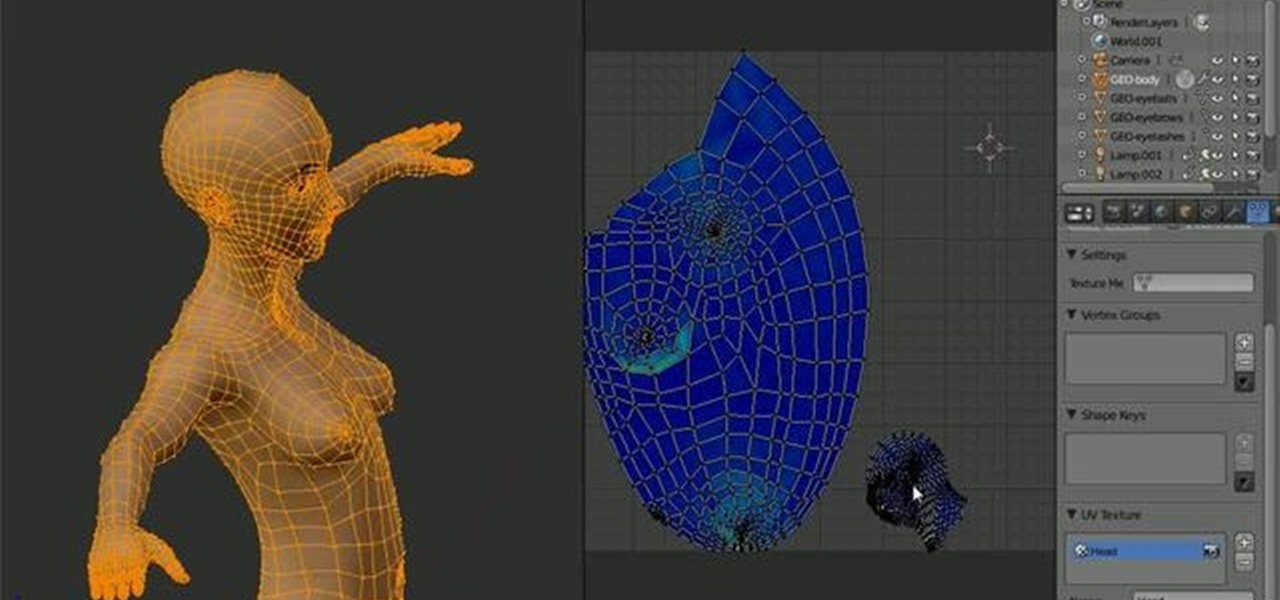
In this Blender 2.5 video tutorial, you'll see how to UV unwrap a full, stylized female character. The tutorial covers creating seams, unwrapping, pinning and techniques to reduce stretching. Whether you're new to the Blender Foundation's popular open-source 3D computer graphics application or are a seasoned digital artist merely on the lookout for new tips and tricks, you're sure to be well served by this free video software tutorial from the folks at CG Cookie. For more information, includi...

Creating a good 3D model of the human face is massively challenging. This five-part video will teach you how to do just that using the popular 3D modeling software 3D Studio Max. It goes into great detail, and should be very helpful for anyone looking to improve their 3D modeling skills.
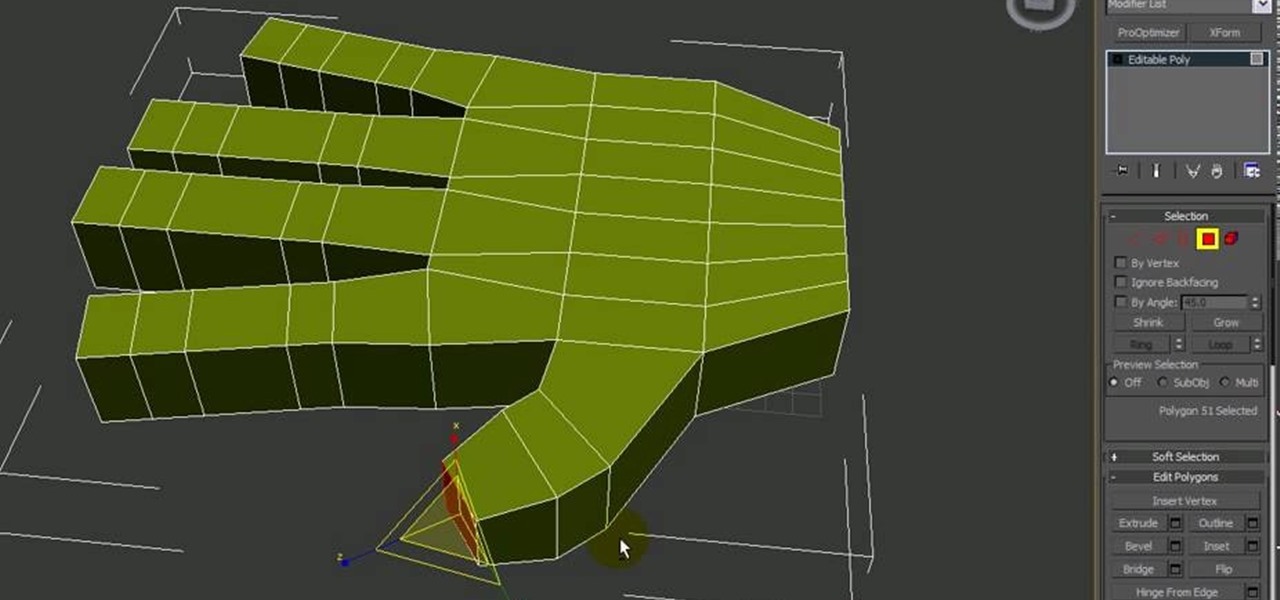
In the old days, artists used to have their apprentices render all of the parts of some human figures except for the face and hands. Those are the hardest parts, and had to be done by the master. If you aspire to be a 3D modeling master, you have to be able to make good-looking hands. This video tutorial will show you how to model those hands using 3D Studio Max.

The nose is the most prominent feature of the face, and cannot be obscured by sunglasses or hats like the eyes and hair. This two-part video will show you how to add detail to the nose of a 3D model of a human head using 3D Studio Max. You have to have a face already for this to really matter, but if you are up to the task of modeling a basic face in 3D, this video will help you make it look a lot better.

When you begin practicing intermediate to advanced yoga, you have to challenge yourself with harder poses like the handstand, which requires a strong core and ripped arms. Though after practice the handstand gets easier to do, we know you're only human and have some off days.

In this video, Extension Horticulturalist Curtis Smith talks with Master Gardener Marsha groves about controlling harmful pests that are damaging to plants throughout the year in both outdoor garden and greenhouse environments. The first part of the video covers the issue of plant eating snails, and how they might best be dealt with. Smith explains that there are a number of non-toxic methods which one can use to rid a plant of snails. The process of introducing predatory creatures such as tu...

Body painting isn't just art, it's sexy. More and more people are shedding their clothes and adding some paint for a new shocking look that is bound to drop jaws. If you're not into being painted into a Picasso, then maybe you'd like to try your hands on the other side of the paint brush…

The art of the con is as old as civilization, employing the skills of deception, misdirection, and the psychology of human greed and the desire to get something for nothing. In this episode Shermer employs a professional con artist to teach him the fine art of conning people. He shows a street game where you follow the queen. Unfortunately, you're being scammed. Three card monte will always take your money. It's a straight out con.
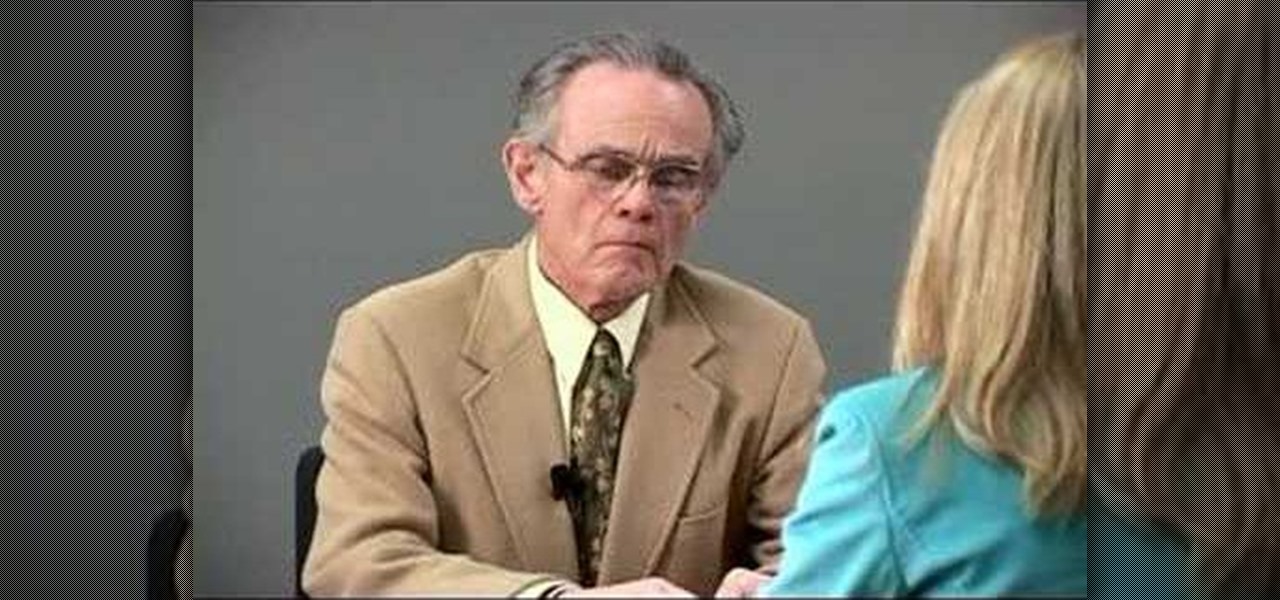
Pharmacist Sherry Torkos recommends natural treatments for arthritis and inflammation conditions.

Scrabble Bingo of the Day: GEOPHAGY [n]

When it comes to yoga, none other than Gumby himself should be your flexi hero. Unlike the rest of us, who suffer from stiff joints, lack of flexibility, and aches in our muscles, Gumby is like a human (or toy?) pretzel, able to contort his way out of any stressful situation.
The biggest triumph and novelty about James Cameron's "Avatar" was that though we were watching seven foot-tall blue people jumping around big, glowing trees, we became so immersed in the experience that we forgot they weren't human. Bring the "Avatar" experience literally to life this Halloween by dressing up as the beautiful Neytiri.

Do you want sculpted, V-shaped lats that make your backside look like God's gift to women? Then check out this fitness tutorial to learn how to do the dead lift, an exercise move that involves picking up a heavy weight from the floor and bringing it to your hip level.

Snails are such cool cats. While we humans labor the day away in a whirlwind of errands and obligations, snails take their time wherever they choose to go. As such, we can learn a bit about taking it easy and relaxing from these small wisdom bearers.

Everyone who owns or runs a website needs to know how they can improve traffic, and search engine optimization is the answer. This 13-part video series on SEO basics and strategies will give you more traffic for your site. It's jam-packed full of tons of great SEO tips! Check out each video in the series:

This Blender 2.5 video tutorial takes on the process of rigging the fingers to a human hand with only a few bones and constraints. This technique leaves you with fingers that are very easy to animate and control without the need for IKs or Drivers. Whether you're new to the Blender Foundation's popular open-source 3D computer graphics application or are a seasoned digital artist merely on the lookout for new tips and tricks, you're sure to be well served by this free video software tutorial f...

In this video tutorial, viewers learn how to properly make a puppet lip sync. Begin by putting your hand into the puppet's body and bring it into the frame. When lip syncing, do not just open and close the puppet's mouth as you talk. It will make the puppet look more robotic and unrealistic. Instead, open and close the puppet's mouth upon every syllable. This will make the puppet look more realistic and make it look like it can speak dialogue fluently like a human. This video will benefit tho...

In this video, learn a cool bar trick that will win you tons and tons of beers. In this two part tutorial, you will learn exactly how to bet someone that they can't fit a human body through a hole in a single dollar bill. They will be completely confused and have no idea what to do.

Drawing the human head is a challenging task in any artistic medium. This two-part video demonstrates and explains how to draw heads and faces from a lot of different angles using a computer art program. Practice the techniques from this video and even if you are a novice artist you will be drawing perfect heads in no time!

Humans don't really have the strength to rip a solid apple in half.. or do they? In this video, learn a cool trick for separating any apple with nothing but your bare hands. This comes in handy as a magic trick, or, more practically, as a way to enjoy a fresh apple without a knife.

In this free balloon tutorial, Mr. Fudge shows how to take a simple mouse on a unicycle balloon creation and turn it into a number of shapes including a teddy bear, cat, human, dog, giraffe, horse, t-rex, or even an alligator just by making a few slight variations. Your Balloon Man, Mr. Fudge, is full of balloon tricks! Be sure to find other balloon videos on WonderHowTo from Mr. Fudge teaching everything from animals to planes! In a few twists and a few ties, you'll be an expert balloon arti...

This video illustrates how to fold an origami angel with a wide wing span. Here are the following steps:
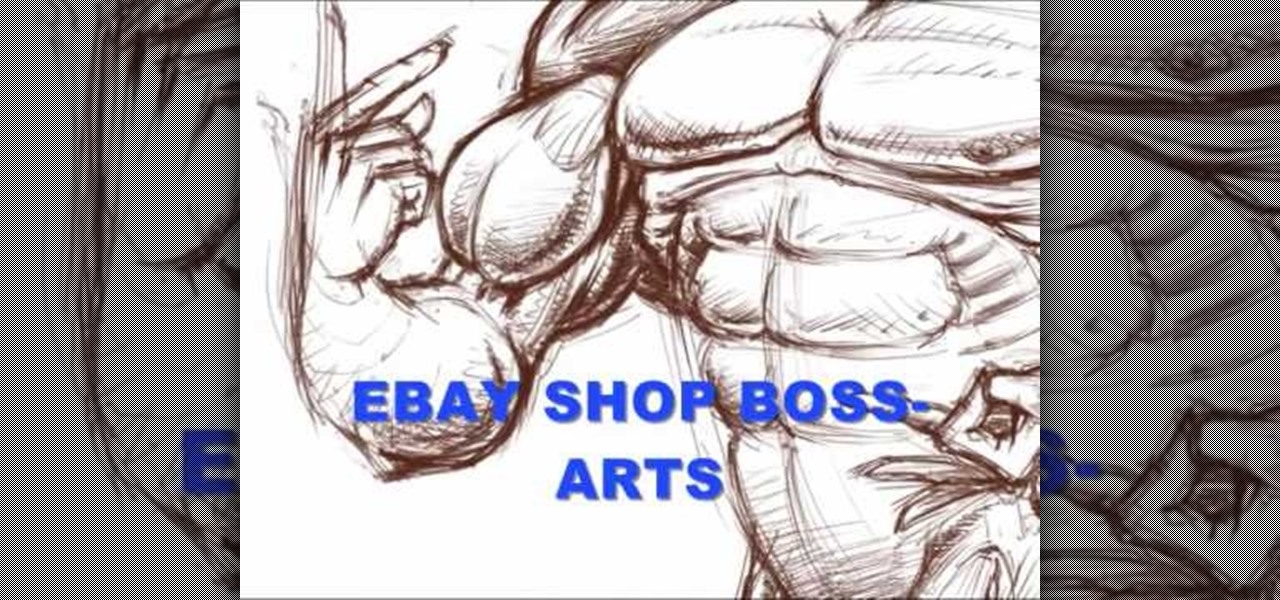
Superheroes have out of this world bodies. They are in perfect, prime condition and often look super-human. Learning to draw a superhero body is different than that of a normal person.
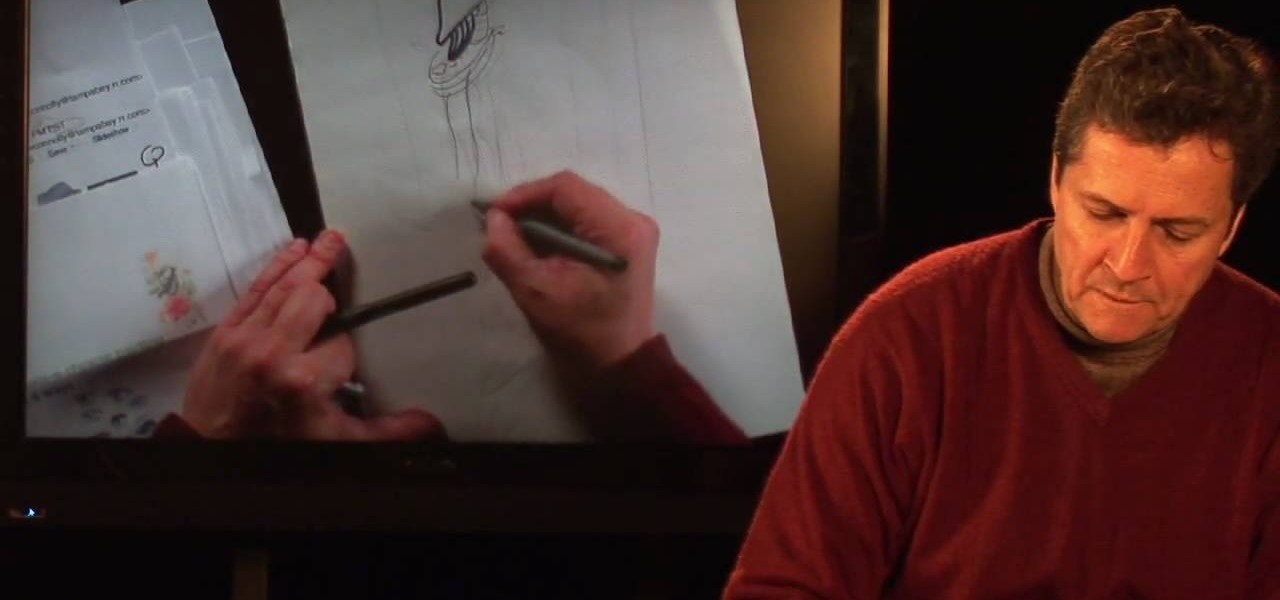
This video shows us the method to draw a fashion concept sketch. You must show the figure of the person you are drawing. You can draw the figure wearing a scarf you have designed. You can draw the flowers on it. A lot of sketches are very long. There are a lot of vertical lines and plates in the sketch. There are long legs at the bottom of the sketch. The parts of the body are not in human proportion. You can draw bracelets and a purse in the sketch. The sketch would be finished with color, v...

In this video, you will be walked through the game Foreign Creature. There are human characters in this one, with word clouds, in an office setting with bulletin board, desks, rolling shelves, and tack boards. In another scene of the game, you will see a hospital setting with nurses, surgery table, patient, medical equipment, and doctors. In this setting, the patient is a foreign creature who blacks out the medical staff and proceeds to stalk the hospital. Police try to capture the humanoid-l...

The new Windows 7 layout is streamlined for the occasional user to the head of human relations for Microsoft. Wall papers, system sounds, and resolution settings were covered in the instructional how to video. The evaluation specialist was knowledgeable and articulate. Transitions into new areas of the operating system were appropriately placed. To make a text more readable, you should change the screen resolution. Choose your picture library to start a slide show for your weekly conferences ...
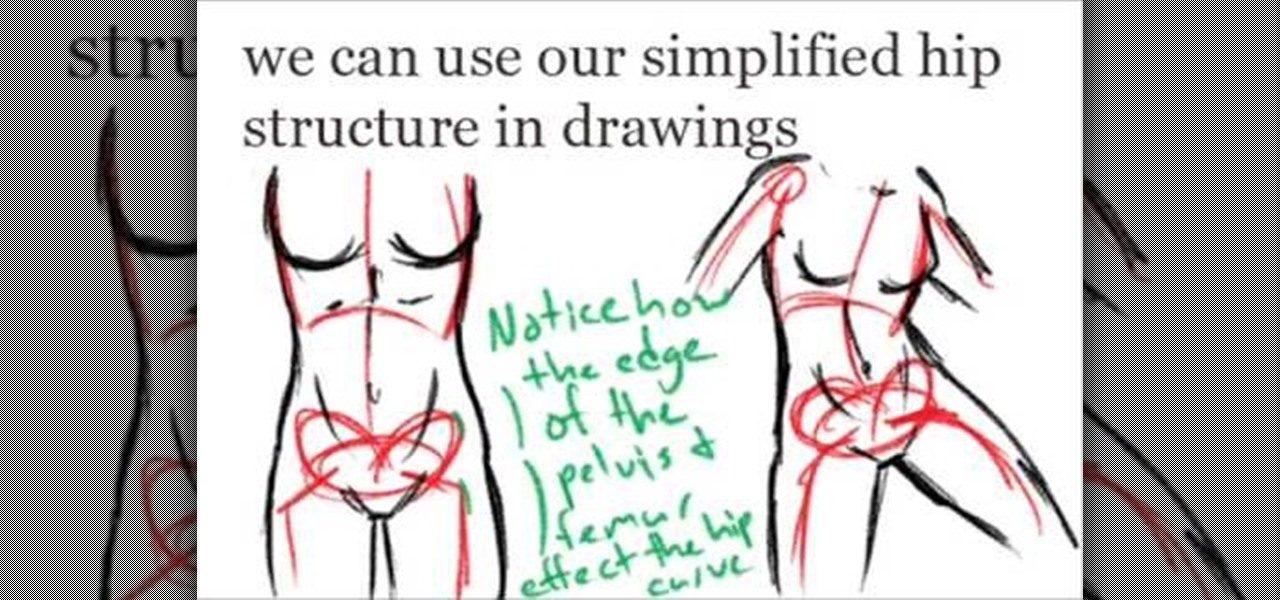
This video, which gives tips on drawing realistic hips, is helpful to people learning to draw the human form. The video starts by showing examples of bad drawings of hips and explains that these are how you should not be drawing them. It then shows a realistic black line picture of the pelvis bone on which the presenter has drawn a simplified version of it in a contrasting red color. He gives a simple description of his drawing, saying it is like an oval with butterfly wings coming from it. H...

Want to protect yourself from bed bugs? Here's how to tell you've chosen the right bed bug spray. -All sprays will kill on contact, but be concerned with which is the safest.
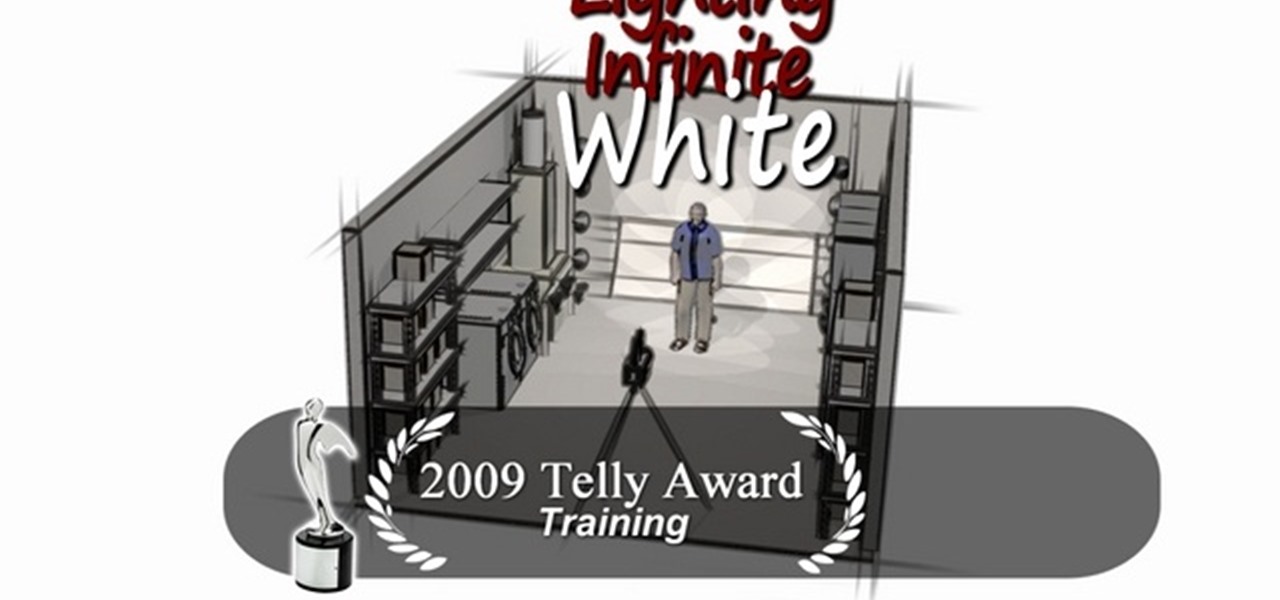
Going towards the infinite white light means something totally different these days. When we talk about the infinite white light, we're thinking less spiritual and more aesthetically pleasing. That's because a background consisting of a blurry, infinite white light is one of the most flattering you can use for a human subject.