
How To: Induce labor naturally with acupressure
Maternity Acupressure is one of the natural ways to induce labor and delivery when your pregnancy is overdue and you want to avoid medical labor induction. Watch this how to video and learn how.


Maternity Acupressure is one of the natural ways to induce labor and delivery when your pregnancy is overdue and you want to avoid medical labor induction. Watch this how to video and learn how.

Braiding the butt of this nymph fly to make it look more natural in the water, it can represent any swimming, burrowing, or even crawling nymph. You'll impress those fish with this.

Crayola Air-Dry Clay is a fine, natural white earth clay that air dries to a hard solid. No kiln or oven necessary! Watch this video to learn how to make a plethora of projects with this malleable clay. A great project to do with your kids!

Feng Shui and interior design expert Elizabeth Chamberlain shows you 10 quick methods of improving the Feng Shui of your home. Use these steps to enhance the natural flow of energy in your home.

Learn how to relieve constipation naturally. When ya gotta go, ya gotta go. But what if you can't? Unburden yourself with these tried and true natural remedies, which really get things moving.

Granola bars taste better when you make them right in your own kitchen. And this is the perfect recipe for you to try out. They're jam-packed full of seeds, nuts and carrots, and they're made with all natural ingredients, and are very healthy and easy to make!

Try making your own granola bars instead of buying them at the grocery store. You could just surprises yourself. They may taste better. Start out by trying this recipe for peanut butter and banana nut granola bars. They're made of all natural and healthy ingredients, plus they're a cinch to whip up!

Jennifer Pompa suggests that the 20" easiXtend Elite is the extension to start with. It's an 8 piece extension made with human hair that's not been too processed and so looks very natural. Jennifer is wearing a Kim Kardashian look with flowing curls. The extensions can be purchased as Extensions. Blow dryer, flat iron or curling can be done to these extensions because it's real hair. The extensions come in many colors but also can be dyed to match your hair. To remove them, Jennifer unclips t...

With this two-part painting lesson, you'll learn how to paint "Three Friends of Winter," a traditional Chinese motif depicting pine, plum and bamboo — three plants admired for their beauty and, in Taoism, Buddhism and Confucianism, said to be representative of good virtue.

For dry dandruff use "Glycerin Scalp Dandruff Mix‚" 1. Take 2 tablespoons of glycerin, 2 tablespoons of vinegar, 2 tablespoons of almond oil, 2 tablespoons of coconut oil and 1 egg.

Start with a totally bare eyelid to create the base for the winged eye. It's important to go for a gel eyeliner. This allows you more precision than liquid eyeliners. Pull the skin taut at the outer eye, look down & using a flat brush, apply liner into lash line itself on top eyelid, in between root of lashes. Taking the line from the inner corner of the eye, put color in lash line all the way to outer corner of eye. Close eye; pull lid towards ear so skin is taut. Repeat base step; this time...

When Halloween approaches, mythical creatures are all the rage with children and adults.The mermaid look requires oceanic colors and other unusual makeup techniques. Learn how to create the mermaid look at home.

This video is a step by step guide for creating exposed teeth makeup . This is loosely based on the Harvey Dent character from Batman: the Dark Knight.

Watchout! Snowballs! You’re outside. You’re getting pummeled with snowballs. Time to build a snow fort and set-up teams... The snow war is on!

Getting a Rapunzel-like mane takes time, but you can speed things up with these valuable tips. You Will Need

Learn how to immobilize an ankle. The ankle is a complex joint, so when an injury occurs, and you can't get help right away, the first thing to do is keep it from moving – you'll prevent any more damage to the surrounding nerves and tissue.

Learn how to convince someone to go skinny-dipping. The trick to getting someone to skinny-dip with you is to make them think it's their idea.

Learn how to give your daughter a trim and you’ll save big bucks on trips to the hairdresser. Learn how to give a child a haircut, at home. This is a cost effective tip that will help you save money.

This instructional yoga how to video demonstrates how to do an advanced yoga sun salutation called sundance of koundinyasana.

Use solar energy, wind energy, and recycled water to saved energy in your home. Learn about saving energy in your home with natural or solar power in this free video.

Learn how to make a natural, organic garden both inside and outside in this free educational video series.

Applying makeup for television and film hopes to reduce shine and oil and achieve a symmetrical, natural look for the face. Learn to apply makeup for television and film in this free cosmetics video with a movie makeup artist.

If you're looking to get started with your training in web development, a natural starting point is learning to code with Python and then saving and sharing your work on Git and GitHub. These are standard tools of the industry, and mastering them will put you one big step closer to succeeding in the professional sphere.

Now that we've officially seen the HoloLens 2 and Microsoft has shown off the improvements and new superpowers of the augmented reality headset, what about the specs?

Every step in the evolution of computing brings an in-kind leap forward in user input technology. The personal computer had the mouse, touchscreens made smartphones mainstream consumer devices, and AR headsets like the HoloLens and the Magic Leap One have leveraged gesture recognition.
No matter how good a display is, the idea of perfect color calibration is subjective — some prefer warmer more saturated colors, while others prefer the calmer cooler side of the color spectrum. It is almost impossible to create a single color calibration that everyone can agree on out of the box. The display on the Pixel 2 XL was specifically calibrated with a more realistic color profile in mind.

Huawei's sub-brand, Honor, just announced a pair of new smartphones to help close out the year. We knew the midrange Honor 7X was on its way, but what came as a surprise was the announcement of the Honor View 10 and its impending release in the US. Thanks to Honor, US customers will have even more choices in the flagship market with this new device.

About a third of the methane released into the environment comes from the production and transport of natural gas. The gas leaks as it moves along the transport chain from gas wellheads to market.

Bone loss and belly fat may no longer be certain fates of menopause, thanks to new research from an international team of scientists.

Snapchat recently updated their Android and iPhone apps with a new feature called Snap Map which lets you share your current location with other Snapchatters, as well as see their current locations. It may sound like an interesting new feature, but sharing your exact location with all of your Snapchat followers is dangerous, to say the least. Luckily, it's easy to turn this feature off.
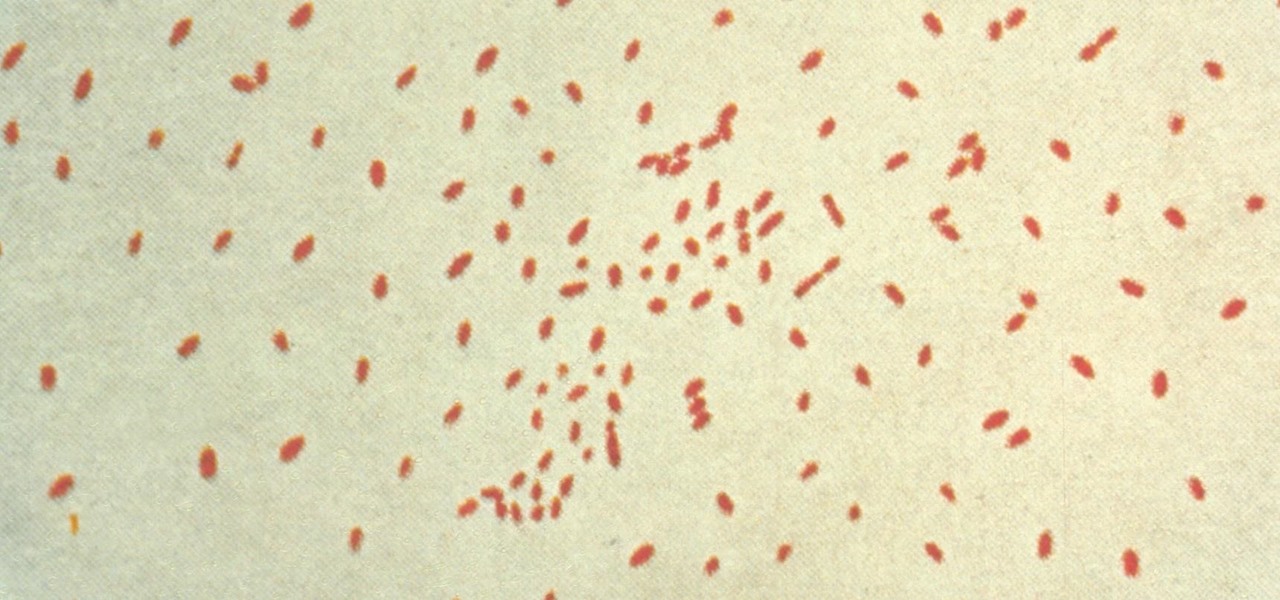
Pertussis, or whooping cough, is a highly contagious disease that can be life-threatening for young children. New research backs a recommendation that all pregnant women receive a pertussis booster with each pregnancy, as it can help their infants fight off the infection.

Termite poop and biofuels — what's the connection? New research into termites' intestinal comings and goings describes a process that may speed the development and lower the cost of fuels made from plant matter.

The ability of one microbe to adapt is giving it a whole new career as a sexually transmitted disease. Usually content with the back of the throat and nose of those who carry it, the dangerous pathogen Neisseria meningitidis has adapted to cause an illness that looks a lot like gonorrhea.

In the ongoing search to find better ways to use antibiotics, an extract made from maple syrup has some surprisingly important medical benefits.

An outbreak of anthrax from contaminated meat in Tanzania sickened dozens of people and moves the danger of this deadly bacteria back into focus.

The future of augmented and mixed reality offers many possibilities, mostly because we're still figuring out everything it can do. While Meta is open to exploration, they've spent a lot of time thinking about what the future of this technology will be.

Uh-oh: you wake up one morning with the telltale signs that you are coming down with something. Your throat is sore, you can barely breathe out of your nose, and you have a nagging cough.

I remember the first time I used coconut oil; the whole kitchen was filled with a fragrant aroma that reminded me of the tropics. After learning it was a healthier alternative to traditional cooking oil—not to mention a great source of the good-for-you saturated fat—I was hooked.

Nothing about living in a snowy climate is easy, but life with a snowy, frozen car doesn't have to be the worst part of your day. With a few clever hacks and some anti-weather tactics, you can fight off frozen windshields, icy locks, and even stubborn car doors, while keeping your car running smooth all winter. 1. Deice Your Car Locks in Seconds

Many home cooks struggle to cook duck breast because they cook it as they would chicken. But not all poultry is created equal, and duck is definitely unlike chicken.