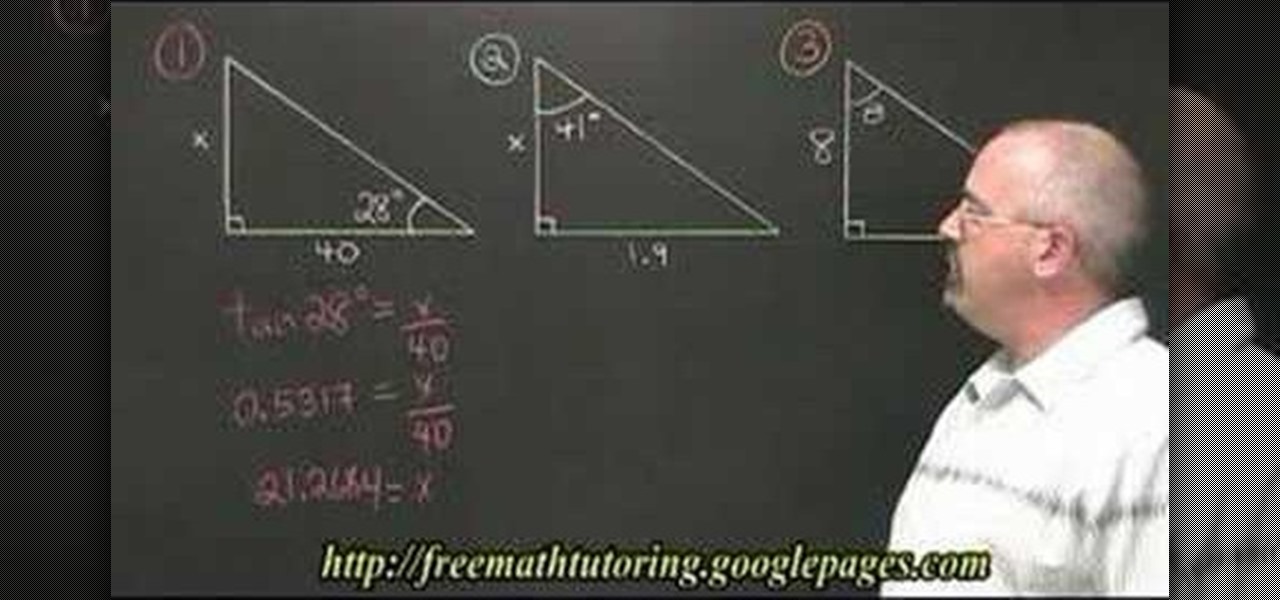Most of us wouldn't even think to wear bright yellow and royal purple together unless we happen to be at Staples Center cheeering the Laker's on through the NBA Finals Tournament. But these two colors, which happen to be complementary hues on the color wheel, actually make for gorgeous makeup looks.

Makeup artist Daniel Sandler shows how to use bronzer to get a natural-looking sunkissed glow. While tanning can be unhealthy, and impossible for the fairest skinned, a warm glow can be very flattering and faked without sun-induced skin damage. Watch this video makeup lesson and learn how to use bronzer to get a nice tan glow. Use bronzer to get a sunkissed glow.

We really hope that by now you're not careless enough to head out for a day at the beach without a single drop of sunscreen. While many gals prize deep bronzy tans that seem to make us glow and look skinnier, real tans are horrible for your skin (even if you don't get a sunburn) because anytime your skin changes your it means your skin's outer layer has been damaged and is healing itself by creating more melanin, or pigment. Which is not so attractive, right?

Want to get rid of tan lines, reduce your chances of developing skin cancer but, like, nevertheless maintain a totally bodacious tan? With the self-tanning solutions made available by modern chemistry, it can be done. Discover how a spray tan booth can fix tan lines with help from a professional skin care specialist in this free video on tan lines and skin care.

This is the first step in tanning hides and making leather the old fashioned way. Sometimes called braintan, smoke tan, Indian tan or home tan. Watch this demonstrator scrap the hair and grain from the hide.

In this video tutorial, viewers learn how to tan an image using Adobe Photoshop. Begin by opening the image in the program and create a new layer. Then select the brush tool and select the tan color. Click OK and apply the color over the areas that are wanted to be tan. Then apply another layer with the same color to darken the image. Finish by configuring the Opacity to a lighter color and blend it to the image, This video will benefit those viewers who enjoy editing images to enhance them a...

Preparing a cow hide can be a bit trocky if you don't know how to do it properly. Lucky for you, that's what we're here for! Watch this two part tutorial on how to properly tan a cow hide. Enjoy!

If you've ever experienced problems with applying/getting a fake tan and having mistakes, then this video is going to show you how to cover up those fake tan mistake spots. The solution to this problem is very simple and all you need to do to start is buy any kind of white mint toothpaste. With this toothpaste apply it by hand to the trouble spots of your fake tan, and with the bleach inside of the toothpaste it will fade the tan. Another method is to take a regular lemon and rub it against y...

This video series explains how to use ni-cho and tan-bo (wooden weapons that are usually sticks). See how to do a side to side strike, a follow-up figure eight, and then how to practice with a partner.

There are more ways to show your team pride for the Cincinatti Bengals than by painting your hair orange and drawing tacky orange and black tiger motifs on your face. If your urge is to paint your face to root for your favorite team on game day, then check out this makeup tutorial to learn how to paint your face the natural, flattering way.

The crystal-clear blue seas of summer have inspired everyone from painters and poets to the creators of "The Smurfs."

This 3-part video tutorial series will show you a very thorough way to skin a deer. This method of skinning of deer will provide the best shape and condition for your next step - brain tanning. Follow along with each step of the way, and make sure you're using an ultra sharp knife to eliminate the dangers of accidentally cutting yourself.

Warning. This video is not for vegetarians or animal lovers since it does show an animal's hide. Now for those interested, this two part turorial shows you how to prep the right equipment needed to tan an animals hide.

This video will explain how to apply a fake tan to a person, using the Photoshop software. Creative Ice Designs shows you how to do this in a more simple way than some of the other techniques you'd have to use with other software. An easy tutorial that explains how to change just the skin of your subject to make it appear that the skin is tanned from the sun. This tutorial explains everything in detail step-by-step. Get a tan without the sun using this video.

Get rid of pesky, embarrassing tan lines with this Adobe Photoshop CS5 video tutorial. Whether you're new to Adobe's Creative Suite or a seasoned graphic design professional after a general overview of Photoshop CS5's most vital new features, you're sure to be well served by this video tutorial

In this Photoshop tutorial, learn how to use the software program to remove tan lines from a photo subject. To complete this editing process in Photoshop, follow the steps in this tutorial to learn how to utilize a layer mask, eye dropper tool, and adjust colors. By following the steps in this Photoshop tutorial, you can tan the parts of a subject's skin by learning how to blend colors within the software program so that someone comes out with a more even skin tone.

Lauren, AKA QueenofBlendingMUA has joined the ranks with the other YouTube makeup gurus. Lauren is a makeup artist with a large collection of eye makeup video tutorials. Her eye makeup look span from everyday makeup to creative, more expressive party looks. Check out this makeup tutorial video to learn how to create a MAC tan & burgundy eye makeup look. Search QueenofBlendingMUA on WonderHowTo for more beauty videos.

Impress your friends by learning how to pour this classic Irish drink. This bartending video will instruct how to properly make a Black & Tan, pouring it correctly.

The video is a tutorial in trigonometry. The teacher teaches that the tangent or the tan of an angle is the ratio of the opposite side to the adjacent side of a right angled triangle. If one side and one angle is given then the value of the unknown side can be found by solving the equation tan of angle is equal to opposite upon adjacent side. If the angle is to be found then the tan inverse of the value is seen in the calculator.

Strapless is handy for the summertime and will help you avoid those pesky tan lines at the beach! In this video clip, learn how to style your American Apparel Le Sac dress into a classy, strapless look. And this is just one option. There's at least TWELVE more! Check them out. Try your own ideas!

If you're a pale sister who just can't seem to catch a tan this summer but desire a gorgeous, lit-from-within glow that looks like you've been catching waves at the beach all day, then watch this makeup tutorial.

This is an Alicia Keys makeup look, inspired by some pictures of her wearing some gorgeous green eyeshadow. This look works great for any skin tones, but works especially well with skin types that are dark or tan. It's also a good makeup look that transitions well from summer to fall. Follow along to see how to apply this green smokey eyes and bright lips look.

You don't have to frolick naked and spray tanned in artificial cotton candy clouds and wear whipped cream squirting bras to replicate Katy Perry's sexy candy-themed look for "California Gurls."

In this tutorial, learn how to make a fun, flirty sunkissed look for summer with vampire inspired eyes. Imagine your favorite Twilight vamp was able to get a tan - that's this look!

We know it's not quite summer yet (in fact, we've got a LONG ways to go until sunny skies and beachcombing become facts of life).

SiFu Lee breaks down a basic drill that combines shifting, the second Tan Sau and Punch to drill against a swings.

Robert demonstrates how to use Photoshop to give yourself a tan. First, you need to upload your picture(s) into Photoshop. Then pick one to work on. Next, you will need to copy the background to save the original image. On the right side drag the background label to the new layer icon (you can just hit control J). You will then need to select a paintbrush tool. Go up to the tool bar and click on the paintbrush settings to set the hardness at 80%. The master diameter will be adjusted as you wo...

Big fan of MTV's Jersey Shore? Thanks to this makeup tutorial, here's your chance to steal Snookie's makeup look - "your favorite pickle sucking guido"...? Sign up for a lifeime tanning salon membership, and your look will go from B to A+.

How to apply makeup for a natural, youthful look; get professional tips and advice on beauty makeup and women's cosmetics in this free instructional video series.

bring back the old lady from jackass 2 and have her tan in a crowded mall parking lot

The bride should hands down be the most beautiful and breathtaking woman at her wedding. That's a lot of pressure to look good (it's been proven that approximately 40% of brides diet and exercise more before their wedding), but if you're already putting in so much effort toning up your body, make your life a little easier in the makeup arena by checking out this video.

Self-tanning lotion can be great for your summer look, but it's not so great for your clothes. Everything you need to remove these stains are probably already in your cupboard. Remove self-tanning lotion stains from clothes.

Men and makeup have long had an awkward relationship. If you're man enough to admit that makeup would probably make you better looking, or want the man in your life to come to that conclusion, watch this video for a guide from the illustrious web beauty guru Michelle Phan on how to apply subtle, natural-looking makeup on a guy.

Celebrate the change of the season with this fall inspired eye look using Heavenly Naturals Cosmetics Fall Collection. You will need Heavenly Naturals eyeshadow in Romantic Notion and Sleeping Beauty on the lid, Heavenly Naturals eyeshadow in Furious in the crease, Heavenly Naturals Cherub as highlight, MAC Coffee Kohl liner smudged on upper lashline and in waterline, Blushin 11 on cheeks, and MAC Pro Long Wear in Brown Boss on lips. Watch this how to video and you will be able to create a fe...

Looking for a guide on how to use Photoshop's natural media brushes? Whether you're new to Adobe's Creative Suite or a seasoned graphic design professional after a general overview of CS5's most vital new features, you're sure to be well served by this video tutorial from the folks at PhotoshopCafe. In it, you'll learn how to use all Adobe Photoshop CS5's natural media brushes.

Beyonce honestly looks drop dead gorgeous with or without makeup, but she looks just about heavenly when she puts her best face forward for a movie or red carpet premiere. In the movie "Dreamgirls" Beyonce got to have a lot of fun with sparkly, deeply hued '70s makeup.

In this video taxidermy tutorial series, a professional taxidermist demonstrates how to prepare a whitetail deer cape for mounting. Now that the skin has been fleshed and tanned, the deer head cape is ready to be mounted. The skin will need the mount that will shape the skin, and will require trimming and sewing of the tanned and prepped skin. Watch this instructional video and learn how to prepare a whitetail deer head for mounting.

If you're looking for some natural dog food recipes or homemade dog food, this recipe from the Natural Pet Food Cookbook is a great start. Chef Jason Hill of Chef Tips puts Bandit's Beef Stew to the test, and this dog food recipe was approved with enthusiasm by his family's Shih Tzu puppy, Sugar. This recipe can be prepared as an organic dog food with the right ingredients. Just choose canned organic vegetables when preparing this meal. It's also a human grade dog food, as Chef Jason Hill att...

Quinn Fabray, as many of you probably already know, is the reformed bad girl on "Glee." Formerly a haughty cheerleader, she's now a mom and sings for the glee club happily.

Lauren, AKA QueenofBlendingMUA has joined the ranks with the other YouTube makeup gurus. Lauren is a makeup artist with a large collection of eye makeup video tutorials. Her eye makeup look span from everyday makeup to creative, more expressive party looks. Check out this makeup tutorial video to learn how to create a glamorous yet neutral eye makeup look. Search QueenofBlendingMUA on WonderHowTo for more beauty videos.