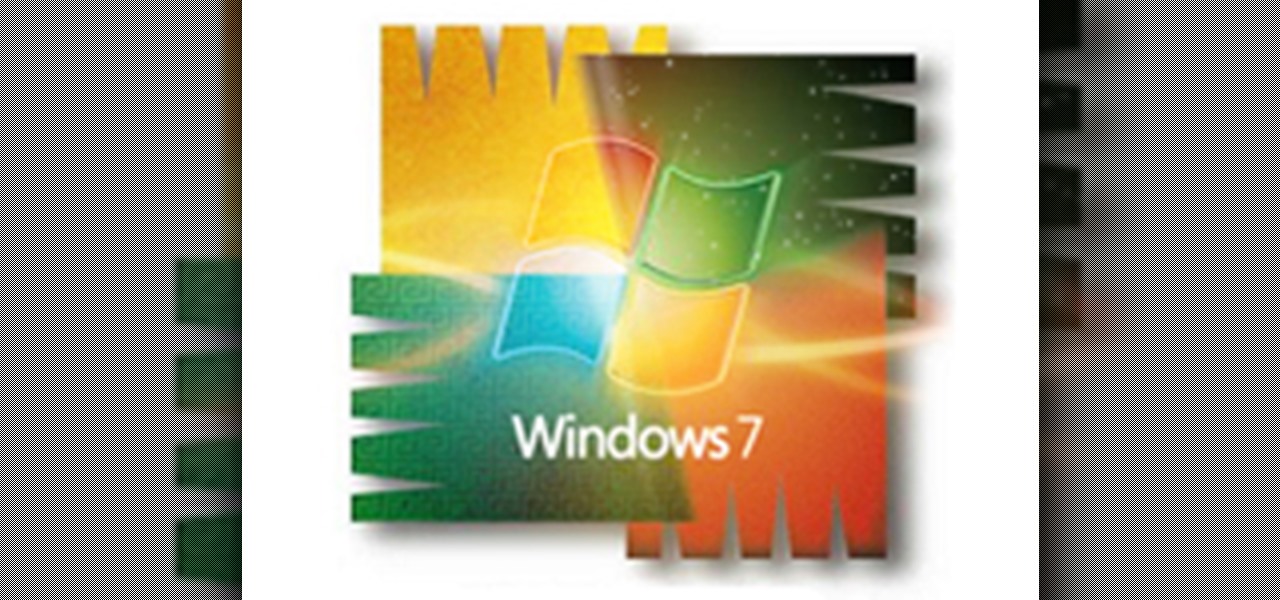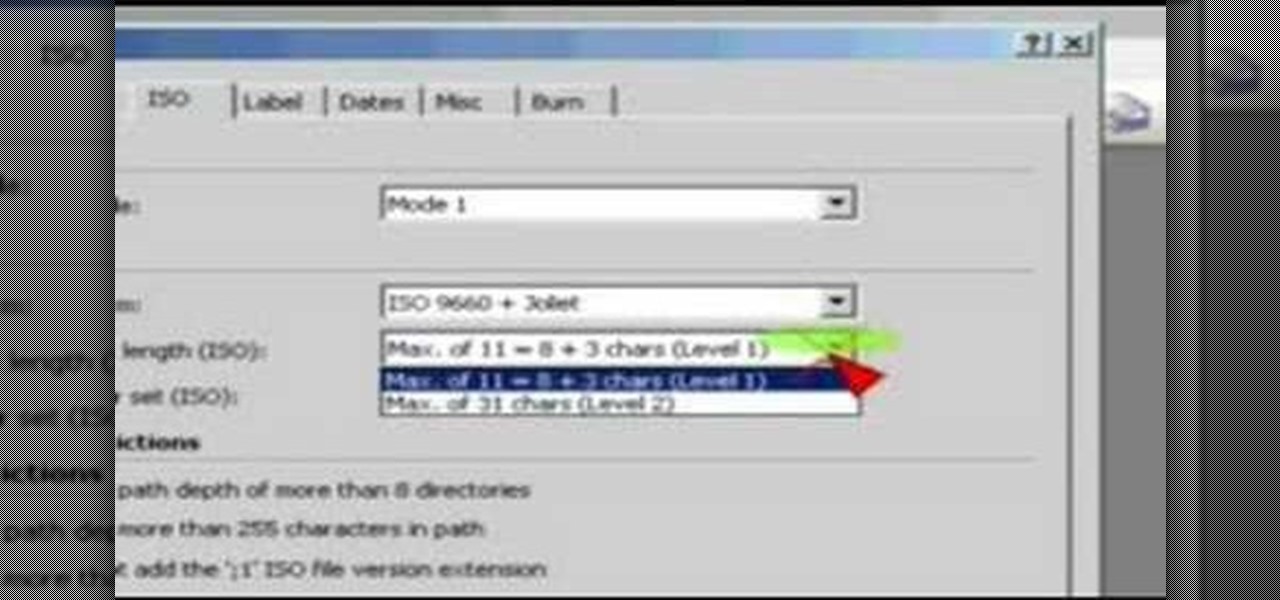For me, the idea of a smartphone with internet access was overkill for a cell phone. Wasn't that what my computer was for? Do I really need immediate access to the web? Must I update my Facebook every hour, from the palm of my hand? Do I need turn-by-turn directions from Google Maps when I have an actual map in my glove box?

It's easy to lose oneself when playing Minecraft and easier still to get plum lost. That's why it's always good to have a compass on hand. No compass? No problem. There are, in fact, no fewer than seven methods at your disposal for finding true north in a Minecraft world. Better still, a lot of them are accessible to you from the very moment you start playing the game.

Last week Amazon set their sights on the mobile app market, launching their Appstore for Android. This week they're attacking Android devices once again, but that's not all—they're getting into the online storage biz.

Whether it's the new iPad Killer or not, one thing's for sure—the Motorola XOOM is hackable. Just hours after its release last week, Verizon's new Android-based tablet (running Honeycomb) was rooted by hacker Koushik Dutta, which seems easy enough.

According to Amazon.com, Kindle was their best-selling item this year, which means many, if not all of you are playing with a brand new Kindle on Christmas Day. Of all of Amazon's Kindle models, the Kindle 3 (6") will be the most common eReader in everyone's hands, either the Wi-Fi version or the 3G model.

The Google Nexus S smartphone is finally here! Well… almost.

There's a whole lot of brouhaha going on right now about the hidden plug-ins being installed unknowingly in the Mozilla Firefox web browser, with companies like Apple, Microsoft and even Google being named top offenders.

So you just upgraded your Mac to OS X Lion and it greeted you, not with a friendly welcome video as Snow Leopard did, but instead with a tiny clip informing you that the Apple powers that be, have decided to reverse the 2-finger scroll direction, without even asking if you'd like to!

Top-Windows-Tutorials is a great site dedicated to Windows tutorials for almost all things Windows. Whether you are a computer novice or an expert in Windows operating systems, you'll find useful information in these guides catering to your level of expertise. These user friendly and easy to follow free Windows tutorials will show you all that you can do with your Windows PC.

You've had a massive hard disk failure.. ...in your PC or laptop and like a large number of people who think it will never happen to them...you did not have a backup of those 2000+ family pictures, those hundred of important Word documents, those family videos that you downloaded from the camera then erased from the cameras disk...the inevitable "I'm Screwed!'

So You're New to Counter Strike Source? So you're new to Counter Strike Source and you want to improve your gameplay? Great. You've come to the right place.

Antivirus programs usually aim to prevent malicious software from crashing your system, not ARE malicious software that crashes your system. Except, that was the case with AVG Anti-Virus yesterday when they released a software update that rendered 64-Bit Windows 7 systems useless. It affected both free and paid AVG owners.

Some of you may stick with your iPads, but for those looking for a similar Android version, you finally have a winner.

Downloading images from Google Images search can be a time consuming and DANGEROUS process. On more than one occasion, while trying to save the full size image and being forced to the originating website, I have accidentally come across malicious websites.

How to Create Scenery in FSX

With FarmVille being one of the hottest Facebook games on the market, it's no wonder it's the primary target for scams and virus downloads. Anyone playing FarmVille is at risk, but the primary targets are those looking to improve their gameplay and build their farms and neighbors up. These "farmers" are the ones seeking quick hacks and cheats.

From the people who brought you the Dummies instructional book series, brings you the same non-intimidating guides in video form. This is Mac for Dummies. Just watch this video tutorial to learn how to delete files and folders on a Mac, For Dummies.

This video demonstrates how to delete files and folders on a Mac. From the people who brought you the Dummies instructional book series, brings you the same non-intimidating guides in video form. Watch this video tutorial to learn how to delete files and folders on a Mac, For Dummies.

From the people who brought you the Dummies instructional book series, brings you the same non-intimidating guides in video form. This is Mac for Dummies. Just watch this video tutorial to learn how to open and use a Mac Dashboard, For Dummies.

Installing the Software Download the PC/Mac client from Dropbox for your computer. When installing the software you will also be prompted to create an account. Please do so at this point. This account gives you free access to 2 gigabytes (gb) of cloud storage that can be accessed from any PC/Mac or Dropbox Enabled Device.

The light sensor on a Lego Mindstorms NXT robot can be used to help the robot navigate obstacles or follow light sources. Learn how to program light sensors and the calibration program in the Lego Mindstorms NXT robotics system using movement blocks within the NXT programming environment. Program the light sensor on a Lego Mindstorms robot.

This video shows you how to work with independent timelines, specifically the main timeline and movie clip timelines. You learn about how multiple timelines can interact, and how to navigate using the edit bar when you have multiple timelines. You nest movie clips and learn how they interact, and nest instances to create effective animations. Use multiple timelines in Flash CS3 Professional.

This video shows you how to use the 3D camera tools in Photoshop CS3 to navigate a 3D scene. You learn how to orbit, roll, pan, or walk the camera around an object, and how to manage camera settings. This video also contrasts 3D camera tools with the 3D object editing tools. Use the 3D camera tools in Photoshop CS3.

To create an elegant WordPress blog or website from scratch without being noticed that you're a complete beginner, you need that drive and pairs of eyes and ears. It may seem difficult at first but it can truly be fun and exciting.

In this article, you will find out how you can simulate poor network service on incoming callers on your Android phone using an Android app called CallDropper.

We all remember that feeling, when we first held our very own iPad—there was an excitement running through your body, and a smile on your face. And you say to yourself, "It’s true the iPad can do just about everything." But as you’re surfing the internet, you get a constant screen that says, “!!!Flash not supported!!!”. Then, there you are moping and downloading app after app just to get the iPad to do what Safari should do in the first place. Getting Flash on your iPad or other Apple devices...

I will illustrate a simple, yet effective way to stop tracking and third-party cookies without installing any additional software on your computer. Third-party cookies are often used to track your visits and activities on webpages and can slow down your browser and hinder your privacy. They are often the most common detected adware or spyware installed on most computers.

This video uses Nero Burning ROM. First you must open Nero. Then choose Burning ROM. Scroll down to the CD-ROM(BOOT) icon. Click it. From there you choose you ISO image. To do this just browse and navigate to the correct directory where your ISO image is stored. From there be sure to set the emulations to No Emulations and change your available sectors to 4. Next change to the ISO tab. Be sure that it is set to run ISO+Juliet and that the max characters are set for Level 1. Next choose the La...

Having a website people can easily navigate is common sense. It can save taxpayer dollars & help your agency achieve its mission. Here's how to dramatically improve your website by focusing on your customers' needs & adopting some basic usability techniques.

To the displeasure of many loyal Firefox users, Mozilla has been deploying what seems like a new marketing strategy to "catch up" to Google Chrome. I have no idea if this is because the version number is higher than theirs, but it is downright annoying. It's not all complaints, though. Firefox has done an amazing job at completely revamping its source code and redesigning all of its engines, making it a more than worthy competitor to Chrome. However, we are displeased with Firefox because eve...

As we all know, security is a big thing here in Null Byte. We've talked quite a bit about ways to encrypt traffic and become anonymous on the internet, some of which entail using proxies, VPNs, and SSH tunnels. We've also talked about preference using SSL pages in practice for safe logins. These are all great protocols and tools, but aren't without their flaws and inconveniences.

It's almost time for the new Xbox 360 dashboard to invade gamers everywhere. Microsoft expects to update the Xbox Live user interface sometime next month, which is said to be the most significant update to the dashboard since the NXE update three years ago. This new Metro-based update is meant to bring a unified and distinctive look across all of Microsoft's consumer products and services, including Windows Phone 7, Windows 8 and Zune.
You may be familiar with the general layout of 3ds Max 8's user interface, but a few of version 8's interface features aren't readily apparent to new users. They are, however, critical if you want to navigate quickly in 3D space. The goal of this chapter isn't to show you the nuts and bolts of the interface, but rather to introduce you to a few of these fundamental features that will enhance your productivity.

The small size of most indie game development teams is a strength, but also a weakness. It allows them to take risks and explore revolutionary ideas that a larger company could never justify to its shareholders, but also means they must navigate the game development labyrinth with minimal help, taking much longer than those with big development teams. Some of the most exciting indie games currently in development have been so for years, or look like they will be.

Gamers like myself who have switched back and forth between Skyrim on PC and Xbox lack the ability to share game saves. This really sucks. I love playing Skyrim on a console. It's a very comfortable, easy and relaxed gaming experience. You don't have to worry about your frame rate being optimized, or wrist pains from using a keyboard. However, gaming on the PC can allow you to use texture enhancing mods and get an overall smoother experience due to a lack in glitches and bugs that plague the ...

Password strength and encryption are important things when it comes to computers. A password is the entire security of your computer, and OS passwords are not hard to break. Most users believe that if you have a password on your computer via the OS, that you are safe. This is not true at all, sadly.
I'll be putting up a real welcome post along with a quick project idea in a couple of hours, but if you managed to navigate to here before that time, I just want to say thanks for coming and wish that you return in a few hours.

Once you get past the initial quick start setup of the Canon EOS 5D Mark II, capturing pictures in auto mode is a breeze. But what do you do after you've snapped those photos? This quick guide will show you the easy steps to viewing your images directly on the camera.

Video: Assemble the RED ONE into a film style camera. Video: Navigate the RED ONE video submenu.

Reverse parking, also known as parallel parking, is extremely important in driving. This video will teach you to park in a parallel fashion, and successfully navigate around a city. Reverse park.