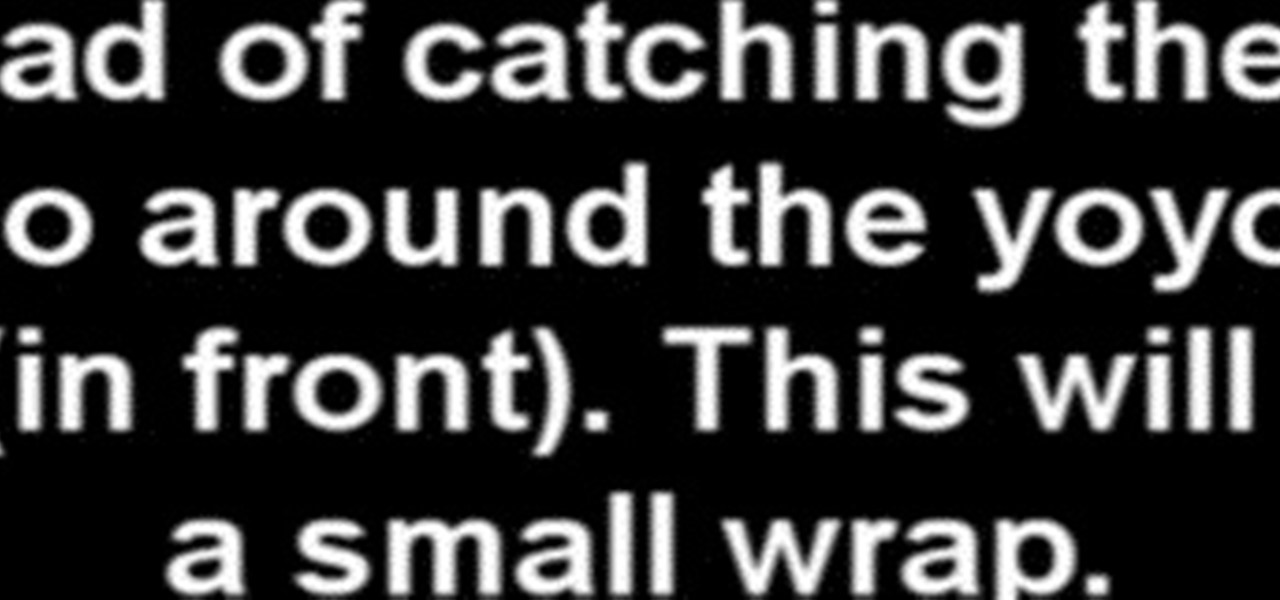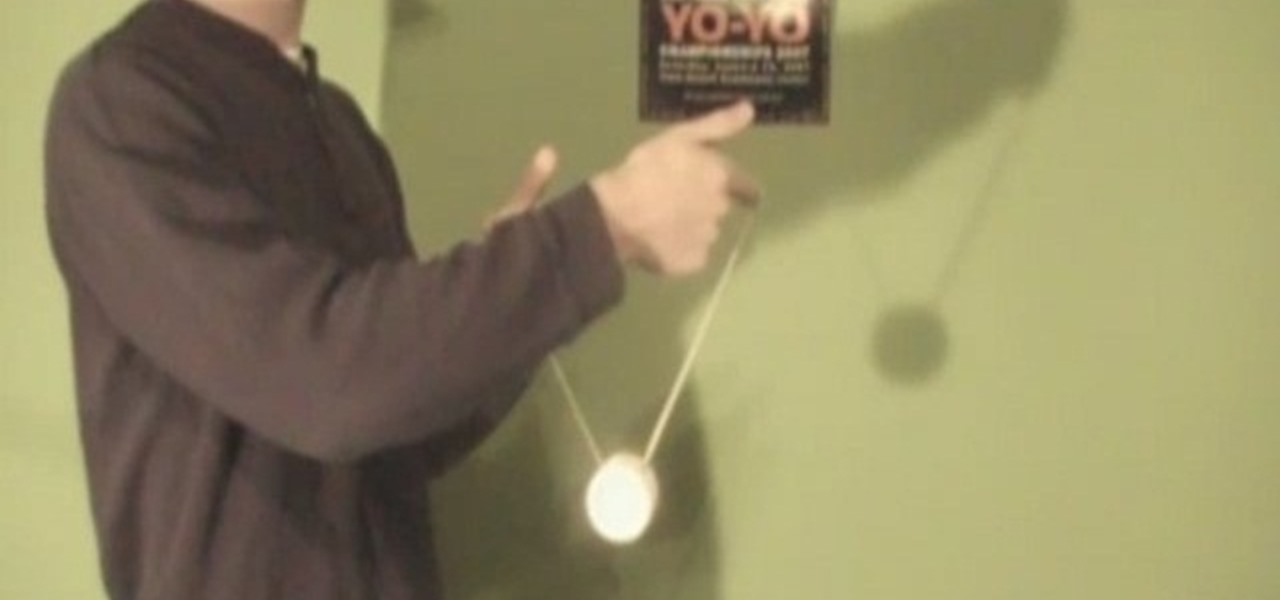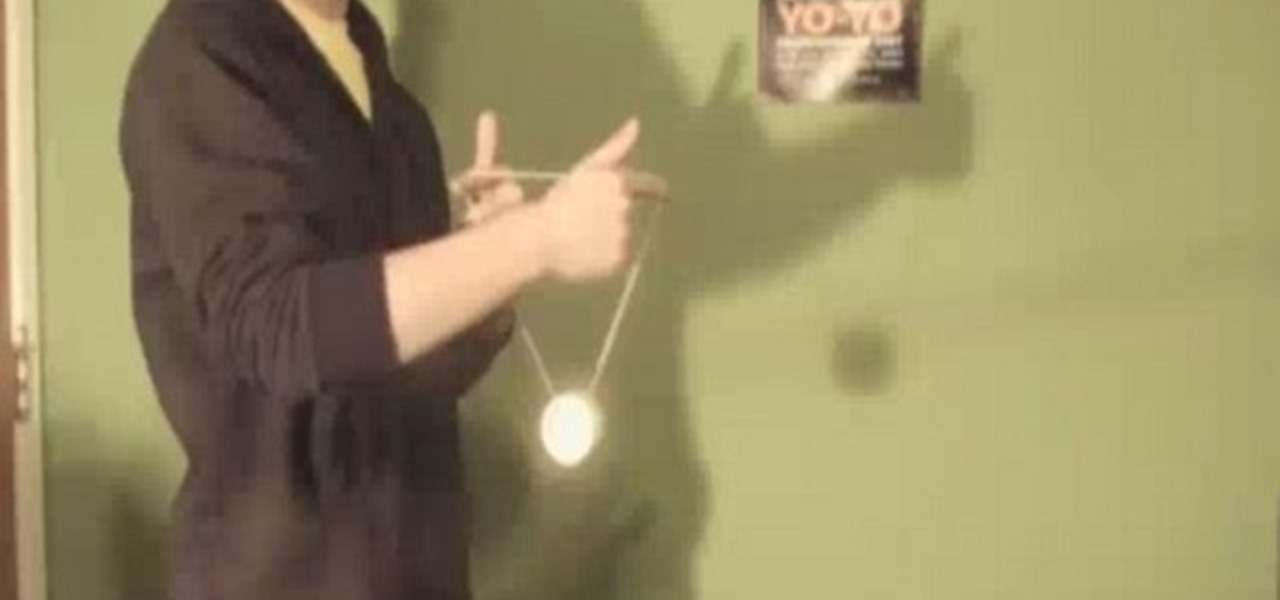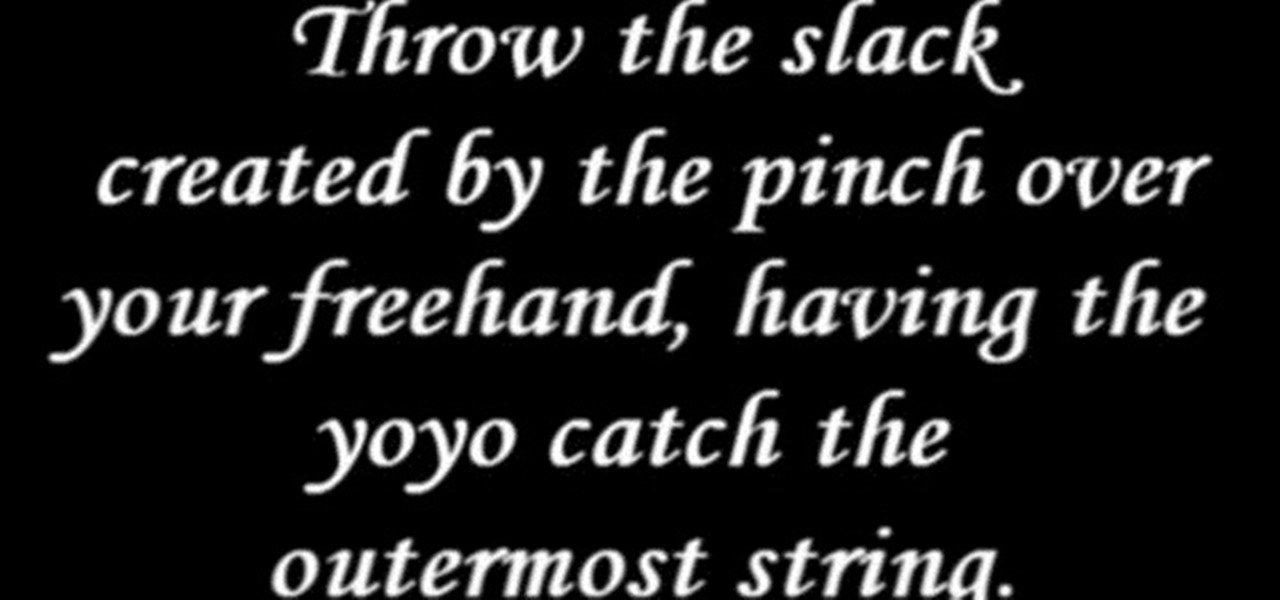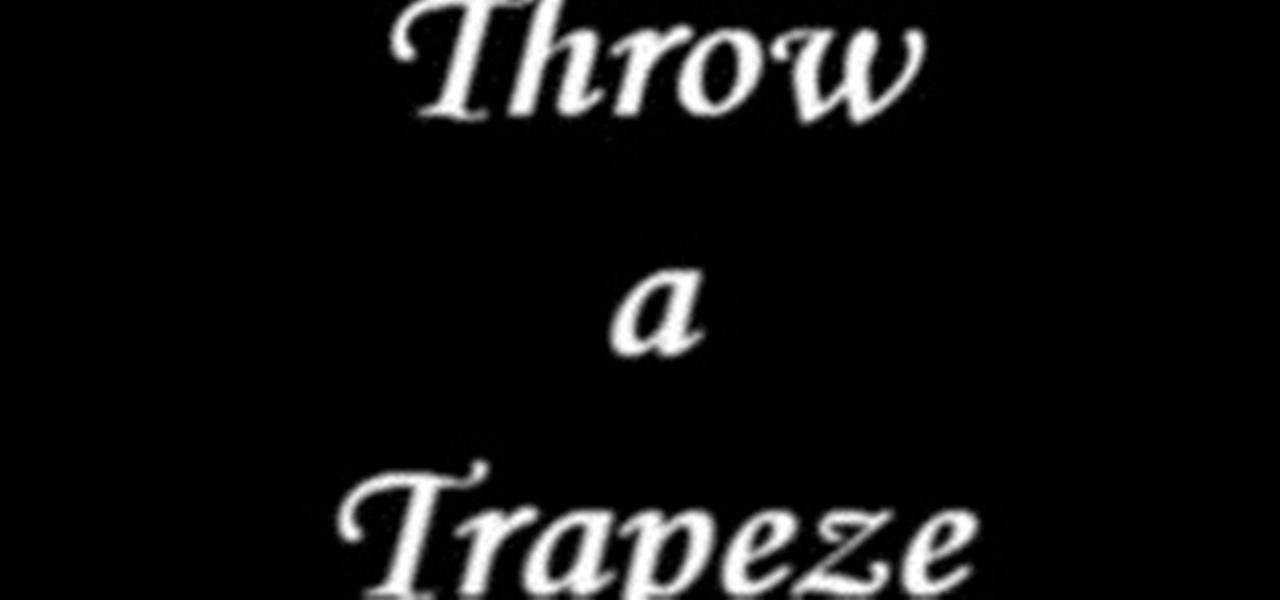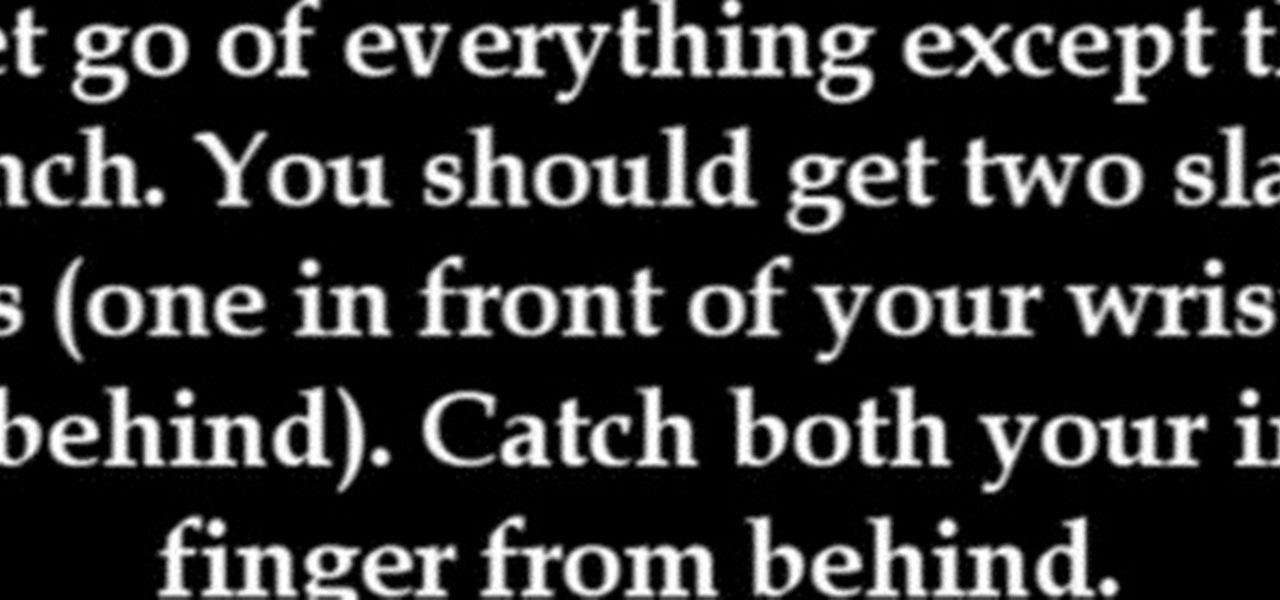This video is about formatting the charts in Excel especially the x and y axes. The video begins by selecting a chart and right clicking the dates at the bottom of the data points. The format axis window pops up and by making changes to the style, color and the weight of lines given in the patterns tab, you can change the way the x-axis looks like. You can also change appearance of characters appearing close to the x-axis by selecting options in the font menu. You can also change the format o...

Starting an independent record label, like starting any other business, requires a well-conceived plan with clear goals. Check out this tutorial and learn how to take your love of music and turn a profit.

Heartbroken? If your girlfriend threw in the towel before you were ready, there are a few ways you can try to win her back. Follow along with this tutorial and try to mend your broken heart.

It's easy to find yourself drowning in a pile of papers and nick-nacks if you're not armed with a good organization system. By taking the time to set up a system where everything is condensed and has a place you'll find it much easier to keep it that way.

In this video, Raw food author and chef Jennifer Cornbleet shows you to make a great gluten-free raw granola, which is then topped with raw almond milk. She starts out by showing you have to make the almond milk by putting the almonds and water mixture into the blender. After she strains the milk and you are left with almond milk, which lasts up to five days in the refrigerator. Next she shows you how to prepare the gluten-free granola. She combines three different nuts and a date mixture int...

In this video David Rivers shows that the conversation look of Excel 2010 has greatly improved. Tracking and managing related emails, saves your inbox space to enable you to manage large number of emails effectively. By default, the conversations are arranged by date. Email interactions will have an arrow displayed. You can easily expand and collapse the conversation. The major improvement is the function of ignoring or clearing up conversation with just a few clicks. The future conversations...

When defining fields in FileMaker Pro 10, one has to choose what type of field to decide for a database. There are two fields that accommodate special handling of data. They are time and time stamp fields. When one decides a field under manage>database,there is a option for "type". Under that, there is time and time stamp. The "time" one determines the time while the "time stamp" determines the time and date. This will help in preparing a proper and detailed database system.

This lynda.com video tutorial shows how to use container fields with FileMaker Pro 10. When you want to create fields in FileMaker database you have the choice on what kind of fields you want to make. Many general fields are self explanatory like text, date etc., but there is a special kind of field called the container field. FileMaker Pro container field is a versatile data type in that it can store any kind of binary data. Container fields can be used to hold binary data in four broad clas...

This yo-yo tutorial demonstrates the Stall.

This yo-yo tutorial demonstrates the Split the Atom.

This yo-yo tutorial demonstrates Barrel Rolls.

This yo-yo tutorial demonstrates slack basics.

This yo-yo tutorial demonstrates the advanced slack.

This yo-yo tutorial demonstrates the trick called The Last Crusade.

If you're new to OS X, you may have seen Apple's presentation software, Keynote, but you might also have a lot of PowerPoint files lying around. After a while of watching the same fonts, images, transitions and builds, those presentations can seem a little dated or unoriginal. If you want to try to liven things up, import them into Keynote. Simply open Keynote, select import an existing file, and chose a PowerPoint presentation. That's it. For a step-by-step video demonstration, watch this OS...

You no longer have to resort to a third-party email client on your iPhone to schedule messages to send whenever you want. Apple built the scheduling functionality into its Mail app, and it works with any email service you use in Mail, whether that's iCloud, Gmail, Yahoo, Outlook, or another service.

Metadata might be a bigger concern than you might realize. In its continuous push to be a privacy-first company, Apple has released several new features with iOS 15 that allow you to adjust and permanently change the metadata stored within the photos and videos you take on your iPhone. But why would you want to do this?

The Digispark is a low-cost USB development board that's programmable in Arduino and capable of posing as a keyboard, allowing it to deliver a number of payloads. For only a few dollars, we can use the Digispark to deliver a payload to a macOS computer that will track the Mac every 60 seconds, even bypassing security like a VPN.

The sky is the limit when it comes to augmented reality, but Snapchat's latest innovation is keeping its AR platform grounded.

We know that Microsoft's HoloLens 2 is due to start shipping later this year, but despite the trickle of news about the device, we still don't know when.

It's been almost two years since Apple added the TrueDepth depth-sensing camera of the iPhone X for Face ID and Animojis, but now Google is ready to upgrade the front-facing camera on its Pixel series.

After more than a year of teasing and testing, Niantic and Warner Bros. are finally ready to release Harry Potter: Wizards Unite to muggles of the world.

With the upcoming Memorial Day weekend serving as the unofficial start of summer, Pepsi is turning to Instagram to help sell its soft drinks to quench the thirst of beachgoers and BBQers.

Alongside its official unveiling of the lower-cost Pixel 3a smartphone at Google I/O, Google took the opportunity to extend its early preview of AR walking navigation in Google Maps to all Pixel devices.

Most of today's mobile augmented reality apps focus on individual experiences, but a new entrant into the space wants to make things a bit more social.

Magic Leap has been promising to launch a developer conference for years, and now the company is finally making good on that promise. On Wednesday, Magic Leap sent out the official announcement for its first L.E.A.P. conference, which will be held in Los Angeles in October.

The gig economy is thriving, and if you aren't already making money with your phone, you could be missing out on easy residual income. Some people just want extra cash, and some even manage to completely ditch the 9–5, enabling them to work at their own pace and set their own hours.

Last year, OnePlus released not one but two excellent flagship devices with the OnePlus 5 and 5T. While the 5T released sooner than expected, it brought some worthwhile upgrades, such as a near bezel-less display and a much-needed camera enhancement. Now, that the OnePlus 6 has arrived, it's time to see what OnePlus has in store for 2018.

When first released, Snap Map made a lot of users uneasy. Beaming their location to the world at all times isn't necessarily the definition of privacy, but Snapchat's map is nonetheless intriguing, offering users a view into the lives of people across the globe. Now, you don't even need to have an account to access Snap Map — you can view it right from your web browser.

On Monday, German newspaper and digital publisher Axel Springer announced its role as the latest company to invest in Magic Leap. This is just the latest in a series of investments the augmented reality company has garnered from the likes of Google, Qualcomm, Alibaba, Legendary Entertainment, Warner Bros., and others amounting to almost $2 billion in overall funding.

In a move that will increase production capacity for its TrueDepth camera system, Apple has awarded vendor Finisar with $390 million from its Advanced Manufacturing Fund.

Rabbit ears and dog noses are fun and all, but Kay Jewelers is here to class up Snapchat.

After years of tantalizing drone video, and then brief glimpses from special guests sharing photos on social media, the Apple Park Visitor Center finally opened to the public on Friday, Nov. 17.

At their event in San Francisco today, Microsoft announced that they have begun accepting pre-orders for Windows Mixed Reality headsets from Acer, Dell, Lenovo, and HP, with the devices arriving on Oct. 17 along with the Windows 10 Fall Creators Update.

Tinder, marketed as a free 'dating' app, is no stranger to paid features. The company has long allowed users to step up their game by spending money on their 'Tinder Plus' service. Tinder would like more of your money, it seems, as it rolls out a new paid service with a highly-desirable premium feature — the ability to see who has swiped right on your profile, without having to match.

Instagram can be pretty exact when it comes to where you are located. That's why, sometimes, it's best never to geotag your precise location, but a broader area where you are less likely to get, well, um ... stalked?

Paris, girl, you are awesome, but you did not invent the selfie. If you want to spread this #newmarketingterm to the media masses, then go right ahead. It's your brand, your career, and you got the opportunity. People will listen. No one really cares about who invented the silly thing anyway. Though I got to say, the original king of the selfie did seem like one pretty chill dude ...

The Nokia 6 has been out since January, releasing in China before having a slow trickle of releases throughout the year. Despite announcing a global release, the United States never received a street date for the smartphone, and for all this time, Nokia has left us out to dry. Now, it seems, their phone could be on its way as the 6 has received its FCC certification.

There's nothing worse than driving up to your destination only to discover that there isn't a parking spot in sight — but thankfully, Google Maps will soon have you covered.

Lyft is experimenting with commuter ride sharing by debuting a new "Shuttle" option, which offers pickups and drop-offs along select routes, much like a metro bus would do. The company is trying out the new option in San Francisco and Chicago, but if all goes well, we might all be ordering a pickup soon through Lyft's new Line ride share option.