
News: Niantic Picks an AR Fight with Pokémon GO Players via Trainer Battles Rollout
Augmented reality gaming company Niantic Labs is now instigating conflicts between Pokémon GO players, but it's not as bad as it sounds.


Augmented reality gaming company Niantic Labs is now instigating conflicts between Pokémon GO players, but it's not as bad as it sounds.

When you can't reach your iPhone or don't have it on you, how do you get help from emergency services? Unless you have one of those life-alert mobile triggers, someone nearby, or some amazing telepathy skills, hope might be the only answer — unless you wear an Apple Watch, that is.
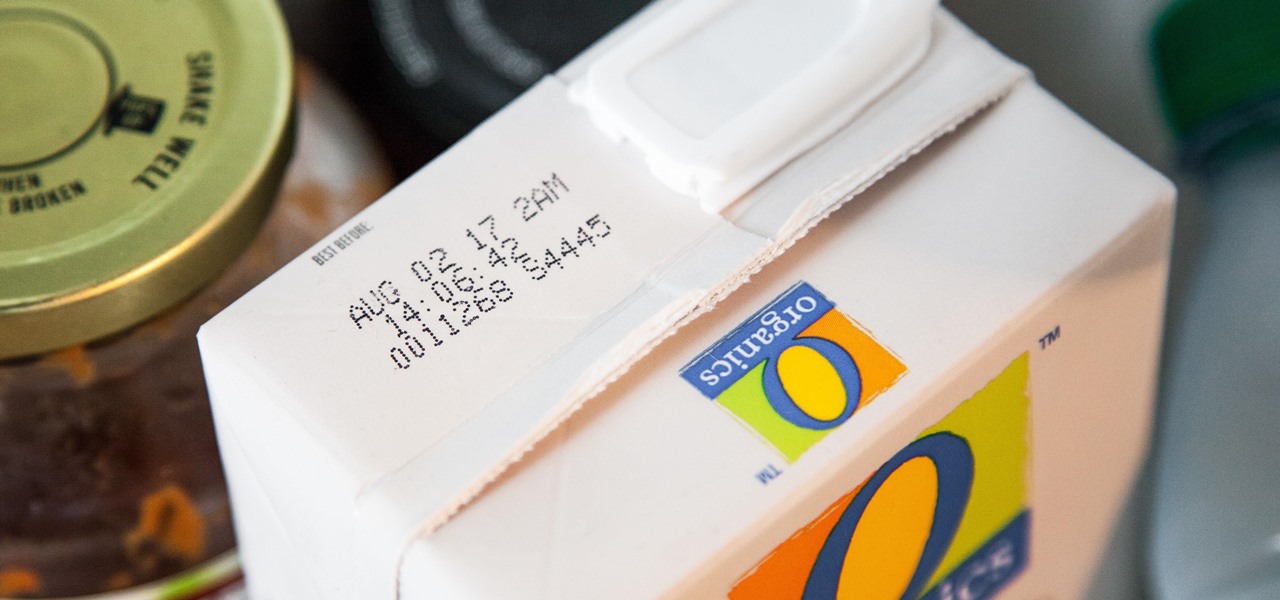
I'll admit it: I ignore expiration dates. No matter if it's a sell-by date, "best if used before" date, or even a use-by date, I don't care. I just check for signs of food decay and keep on eating.

You just found out you are pregnant and you are anxious to calculate your due date. Learn how to calculate your due date even before going to see your doctor by watching this maternity how-to video. Keep in mind that most pregnancies last about forty weeks.

The date and time stamp on a digital photo is great--if wanted there. This how-to video offers tips on using the time stamp on the Canon PowerShot SD600 digital camera. Watch this photography tutorial video to learn how to use the date and time stamp on a Canon SD600 camera.
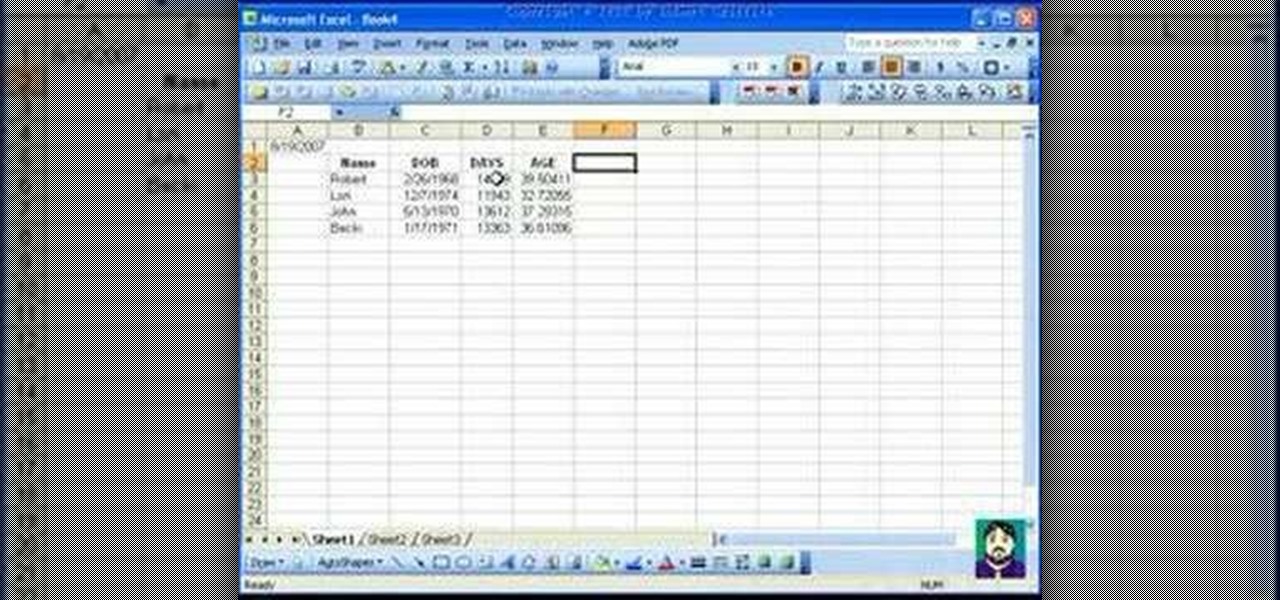
This Microsoft Excel tutorial goes over formatting dates and using dates in formulas including how to use the "today()" and "now()" functions.

In this video tutorial, viewers learn how to get their music heard. To get their music heard, users should create a mix tape of their best songs. They need to have connections with a music producer or have friends that have connections with a music producer. This will allow the friend to introduce you to the music producer. Users also need to put out their records on their own in public places such as clubs or parties to allow any nearby music producers to listen. This video will benefit thos...

It's a notoriously preconceived notion that a man has to ask the woman out. But why can it not work both ways? It does, and it's the best way to bag the man of your dreams, especially if he's the shy type. If you're tired of waiting for your prince to appear with a Manolo Blahnik in your size, then stop waiting, and start taking control.

The video shows the making of a rose wire anklet for a wedding. The flower guy in the video takes a string a kind of lengthy wire and makes a small round shape in one end of it, then he inserts the other end through the upper front side of the lady's sandal so that the small circle fits exactly in the portion above the toes, then he glues a red rose and a rose leaf and fixes it in the circle with glue, then he puts the other end of the wire around her leg just above the foot, makes about two ...

This video tutorial from Melrose Jewelers shows you how to set a Rolex Day-Date President wristwatch. Setting the Rolex Day-Date can be done with just a few simple steps. You will see how to set the day, the date, and time... just watch.
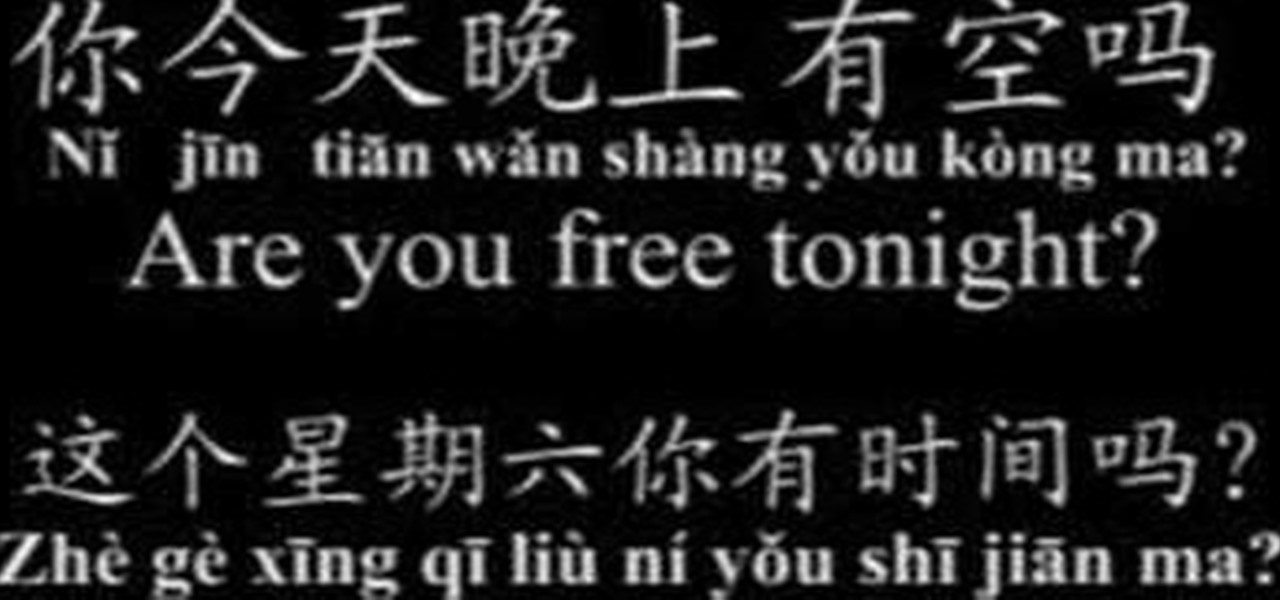
Benny teaches you how to ask somone out on a date using Mandarin Chinese. Part 1 of 2 - How to Ask somone out on a date in Chinese.

In many urban areas, GPS doesn't work well. Buildings reflect GPS signals on themselves to create a confusing mess for phones to sort out. As a result, most modern devices determine their location using a blend of techniques, including nearby Wi-Fi networks. By using SkyLift to create fake networks known to be in other areas, we can manipulate where a device thinks it is with an ESP8266 microcontroller.
Smartphones and laptops are constantly sending Wi-Fi radio signals, and many of these signals can be used to track us. In this guide, we'll program a cheap IoT device in Arduino to create hundreds of fake networks with common names; This will cause nearby devices to reveal their real trackable MAC address, and it can even let an attacker take over the phone's data connection with no warning.

MacOS isn't known as an ideal operating system for hacking without customization, but it includes native tools that allow easy control of the Wi-Fi radio for packet sniffing. Changing channels, scanning for access points, and even capturing packets all can be done from the command line. We'll use aliasing to set some simple commands for easy native packet capture on a macOS system.

A new dating app has arrived, and it'll finally land you a date with your celebrity crush ... kind of. The app — Dating AI — uses face search technology to help you search for potential love interests that resemble a celebrity you're attracted to.

Emojis, for better or for worse, have essentially taken over online forms of communication. And now, thanks to a recently discovered feature in iOS, they are going to change the way you search for nearby places.

The bread at your local supermarket will most likely always be fresh, but how do you know which loaf is the freshest out of the bunch? You can squeeze and inspect them like an annoying TSA agent, but there's actually a much simpler way to do it.

In this tutorial, we learn how to say words and phrases related to dating in Polish. "Czy umowisz sie ze mna" means "would you like to go out with me". So, if you want to ask someone out on a date, that is how you would do it! "Czy chcesz pojechac do kina" means "would you like to go to the movies". To say, "I like you very much", you will say "bardzo cie lubie". To tell a woman that she is beautiful, you would say "jestes piekna". Finally, to ask someone if you can kiss them, say "czy moge c...

New to Microsoft Excel? Looking for a tip? How about a tip so mind-blowingly useful as to qualify as a magic trick? You're in luck. In this MS Excel tutorial from ExcelIsFun and Mr. Excel, the 26th installment in their joint series of digital spreadsheet magic tricks, you'll learn how to create random dates between upper and lower dates using the 4 different formulas that use functions such as RANDBETWEEN, RAND, INT and DATE.

New to Microsoft Excel? Looking for a tip? How about a tip so mind-blowingly useful as to qualify as a magic trick? You're in luck. In this MS Excel tutorial from ExcelIsFun, the 312th installment in their series of digital spreadsheet magic tricks, you'll learn how to use the DATE, MID, LEFT and TIME functions to extract dates and times from a database field that stores dates and times as a text string.

New to Microsoft Excel? Looking for a tip? How about a tip so mind-blowingly useful as to qualify as a magic trick? You're in luck. In this MS Excel tutorial from ExcelIsFun, the 300th installment in their series of digital spreadsheet magic tricks, you'll learn how to use the YEAR, DATE and TEXT functions and the ampersand (concatenation) to create a date label that adds leading zeros appropriately.

New to Microsoft Excel? Looking for a tip? How about a tip so mind-blowingly useful as to qualify as a magic trick? You're in luck. In this MS Excel tutorial from ExcelIsFun, the 137th installment in their series of digital spreadsheet magic tricks, you'll learn how to apply custom number formatting as well as how to conditionally format dates and weekends using a TRUE FALSE formula with the AND and WEEKDAY functions.

New to Excel? Looking for a tip? How about a tip so mind-blowingly useful as to qualify as a magic trick? You're in luck. In this Excel tutorial from ExcelIsFun, the 165th installment in their series of digital spreadsheet magic tricks, you'll learn how to use a logical formula to extract values associated with dates occurring in the next two weeks.

In this Excel magic trick video the tutor shows how to perform reverse two way look up for date and time columns and row headers. In this tutorial he shows a spreadsheet that contains dates in columns and times of a day in rows which makes up a small table schedule. Now he shows how to use those values of the cells in that schedule table and summarize and print out the values based up on a name or some other text value. He also refers to a previous video of his which he says to watch to get g...
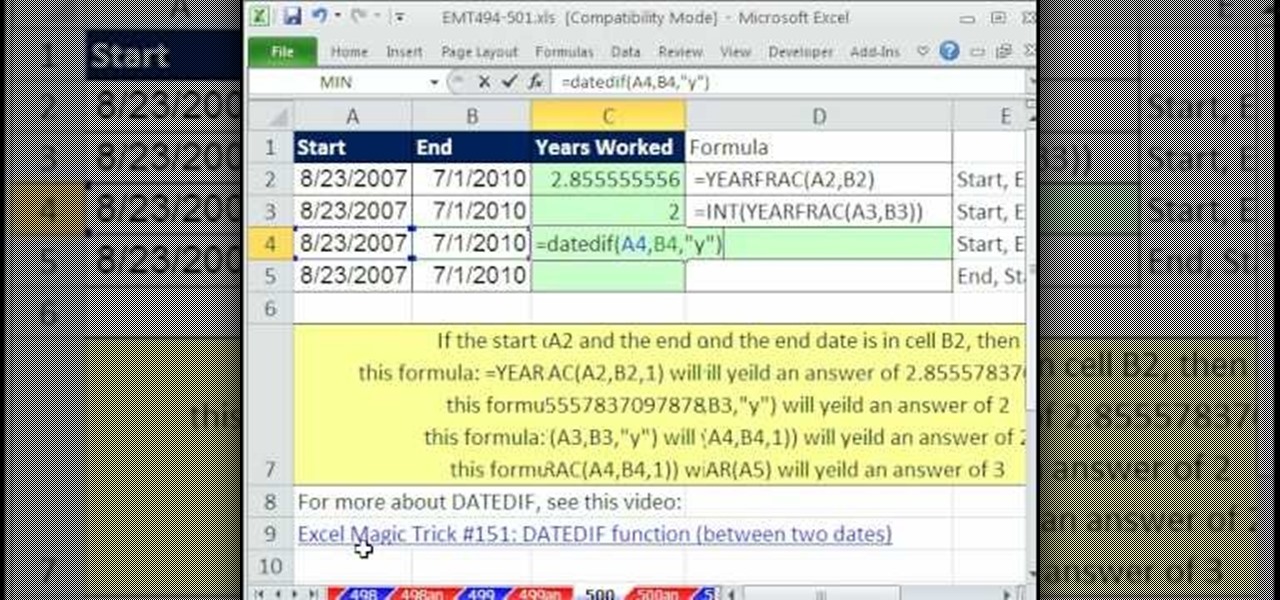
In this Excel magic trick video the tutor shows how to use the years worked formula using Yearfrac, Int and Datedif functions. He says that using this trick you can find out how many years some one has worked if we know his starting date and ending date i.e. he shows how to extract the difference in years directly by using formula to calculate it. He shows how to use Yearfrac function which gives the number of years in decimal form. He also shows how to extract integer from the decimal using ...

Just because Valentine's Day is over doesn't mean you should slack off the romance department. While it's oh-so-easy to just pull on your Victoria's Secret boyfriend sweats, tuck your hair into a quick ponytail, and pig out on Doritos and dip on a Friday night with your boyfriend, it's quite a pleasant surprise if you put some effort into your look.

Sort your emails by either date or sender within MS Outlook 2007. This clip will teach you how. Whether you're new to Microsoft's popular email and scheduling application or a seasoned MS Office professional just looking to better acquaint yourself with the Outlook 2007 workflow, you're sure to be well served by this video tutorial. For more information, and to get started organizing your own inbox, watch this free video guide.

Learn how to round dates and times to a given interval in MS Excel 2010. Whether you're new to Microsoft's popular digital spreadsheet application or a seasoned business professional just looking to better acquaint yourself with the Excel 2010 workflow, you're sure to be well served by this video tutorial. For more information, including step-by-step instructions, take a look.

New to Microsoft Excel? Looking for a tip? How about a tip so mind-blowingly useful as to qualify as a magic trick? You're in luck. In this MS Excel tutorial from ExcelIsFun, the 593rd installment in their series of digital spreadsheet magic tricks, you'll learn how to add data validation to allow only Monday dates in a cell using the custom option and the WEEKDAY function.

Love Microsoft Excel? This clip contains a tip that just might induce you to. With this free video tutorial from ExcelIsFun, the 102nd installment of his "YouTubers Love Excel" or YTLE series of free video MS Excel lessons, you'll learn how to count the number of days between two dates using an array formula.

New to Microsoft Excel? Looking for a tip? How about a tip so mind-blowingly useful as to qualify as a magic trick? You're in luck. In this MS Excel tutorial from ExcelIsFun, the 310th installment in their series of digital spreadsheet magic tricks, you'll learn how to use the DSUM and DMAX with date criteria.

New to Microsoft Excel? Looking for a tip? How about a tip so mind-blowingly useful as to qualify as a magic trick? You're in luck. In this MS Excel tutorial from ExcelIsFun, the 301st installment in their series of digital spreadsheet magic tricks, you'll learn how to change Regional Settings to force Excel to accept 20th century (1900) dates.

All digital cameras automatically record the date and time each photo was taken and store this time stamp as metadata within each image file. In Aperture 2, you can change these time stamps. This is particularly useful if the clock in your camera is set incorrectly or if you're trying to synchronize photos taken by multiple cameras at a single event.

Newer businesses, or older businesses looking for more traffic and sales, often offer enticing deals to attract customers. On Yelp, any business has the option to provide a deal to users, which is essentially a Groupon-like coupon. But how do you find these deals in the Yelp app for Android or iOS?

Dating websites allow you to see a person in a very intimate context, framing their successes and accomplishments in life to an important audience. The information contained in these profiles often can't be found elsewhere, offering a unique look into the personal life of the user.

You've got Apple's latest and greatest, the iPhone 4. Make sure you keep it up to date with the most recent versions of your apps available. Watch this video to learn how to update apps from the App Store on your iPhone.

New to Microsoft Excel? Looking for a tip? How about a tip so mind-blowingly useful as to qualify as a magic trick? You're in luck. In this MS Excel tutorial from ExcelIsFun, the 720th installment in their series of digital spreadsheet magic tricks, you'll learn how to use filtering, the AND, TODAY and EDATE functions, and conditional formatting to show values between two dates.

In this tutorial, we learn how to create and edit tasks in MS Project 2007. Before you begin, you need to set the start date by going into project information and changing the start date and end date. After this, type in your first task name, then enter in the information that goes with it. After you have entered this, press the check mark to set it up. After this, enter in the other task names that you need to specify in your project. When you are finished, you will need to save this onto yo...

New to Microsoft Excel? Looking for a tip? How about a tip so mind-blowingly useful as to qualify as a magic trick? You're in luck. In this MS Excel tutorial from ExcelIsFun, the 612th installment in their series of digital spreadsheet magic tricks, you'll learn how to create a Year Category for a PivotTable from dates entered as text using the RIGHT function and the ampersand (&) join symbol.

You can change how the date appears on your Android phone. One of the salient advantages of a Google Android smartphone over, say, an Apple iPhone, is the inherent extendibility of the open-source Android mobile OS. There are a seemingly infinite number of settings to tweak and advanced features to discover and use. This free video tutorial will show you how to adjust calendar display settings on your Android device.