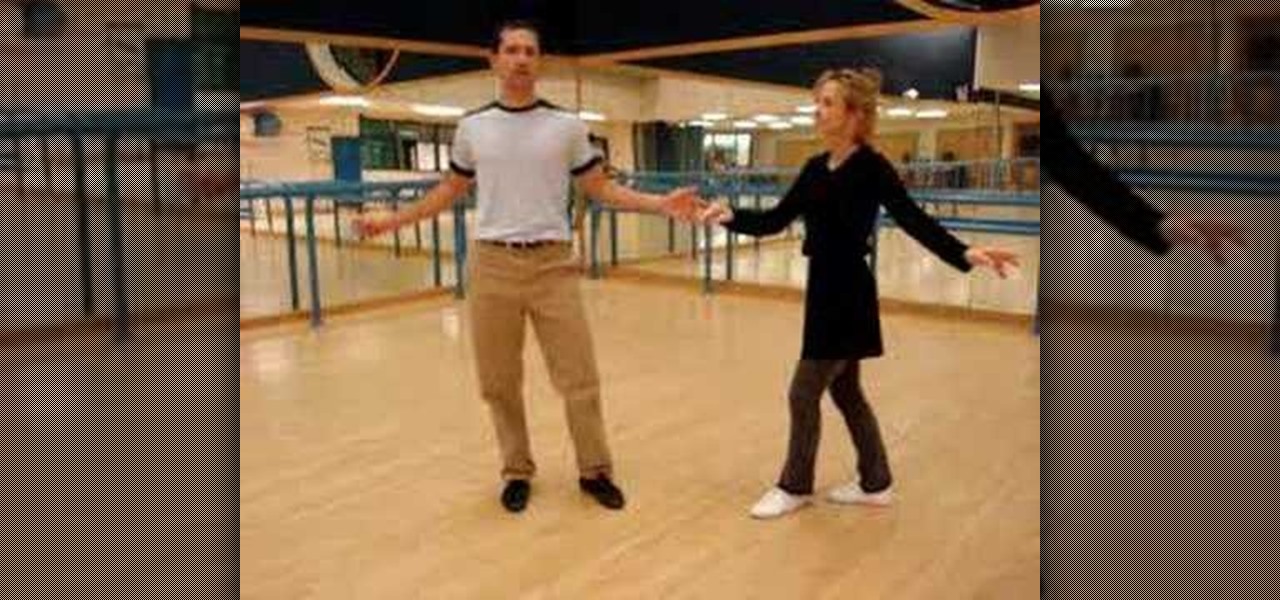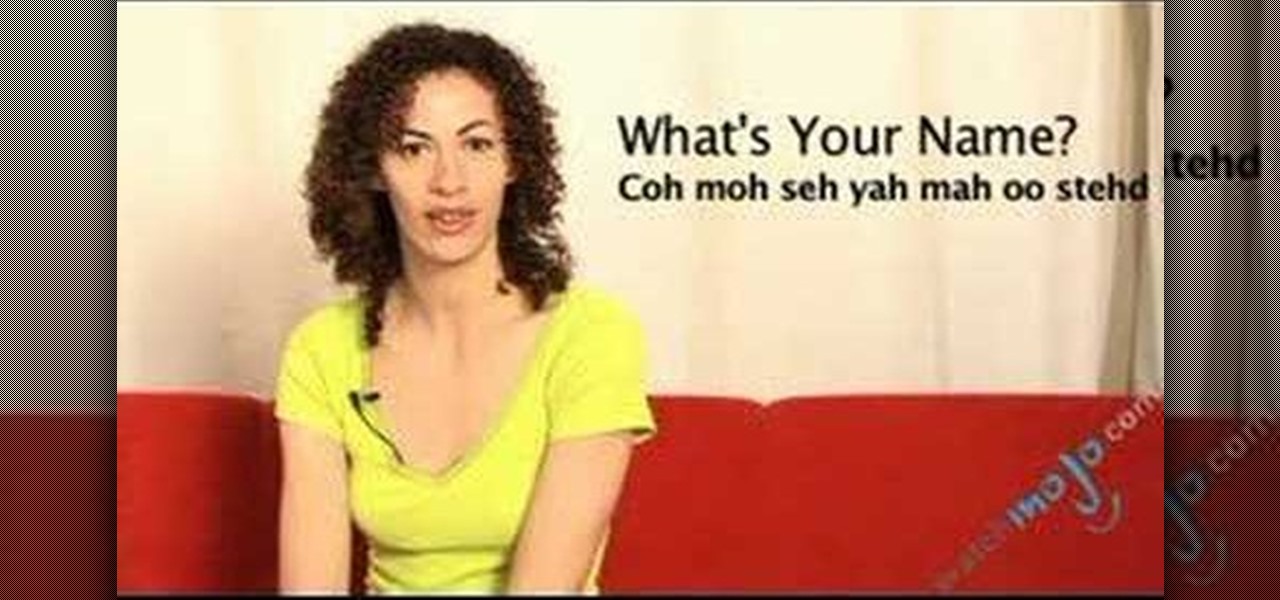Swing dancing dates back to the 1920's, where the African American community, discovered the Charleston and the Lindy Hop, while dancing to contemporary Jazz music. The term "Swing dancing" is used to refer to one or all of the following swing era dances: Lindy Hop, Charleston, Shag, Balboa and Blues and extends to include West Coast Swing, East Coast Swing, Hand Dancing, Jive, Rock and Roll, Modern Jive, and other dances developing in the 1940s and later.

Swing dancing dates back to the 1920's, where the African American community, discovered the Charleston and the Lindy Hop, while dancing to contemporary Jazz music. The term "Swing dancing" is used to refer to one or all of the following swing era dances: Lindy Hop, Charleston, Shag, Balboa and Blues and extends to include West Coast Swing, East Coast Swing, Hand Dancing, Jive, Rock and Roll, Modern Jive, and other dances developing in the 1940s and later.

Swing dancing dates back to the 1920's, where the African American community, discovered the Charleston and the Lindy Hop, while dancing to contemporary Jazz music. The term "Swing dancing" is used to refer to one or all of the following swing era dances: Lindy Hop, Charleston, Shag, Balboa and Blues and extends to include West Coast Swing, East Coast Swing, Hand Dancing, Jive, Rock and Roll, Modern Jive, and other dances developing in the 1940s and later.
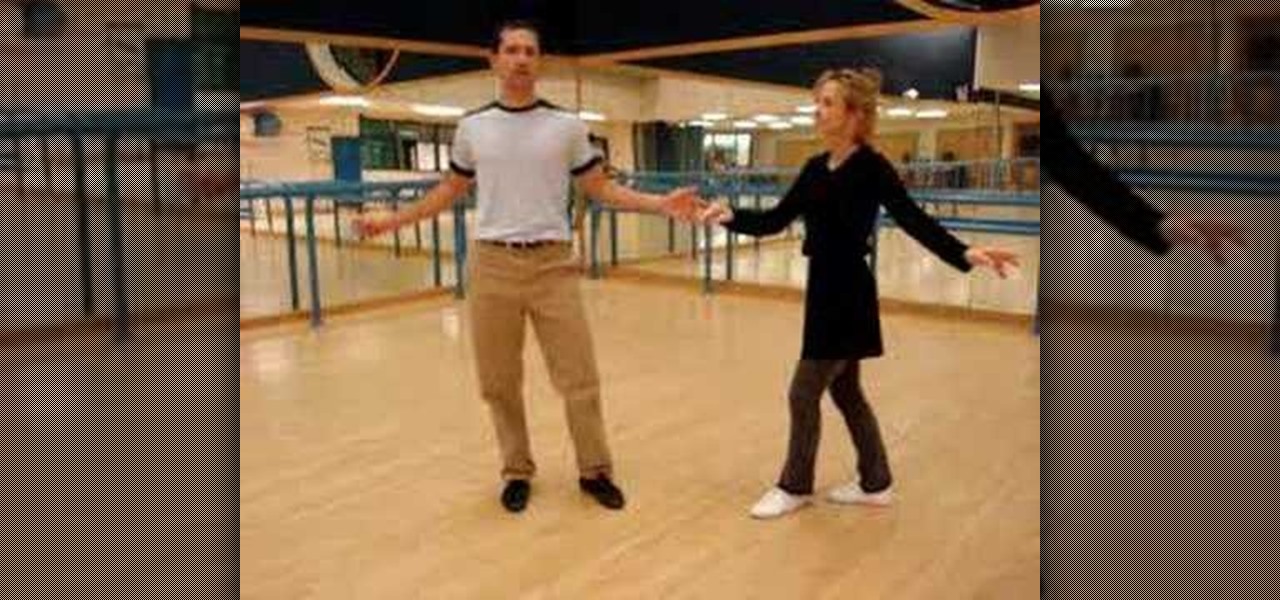
Swing dancing dates back to the 1920's, where the African American community, discovered the Charleston and the Lindy Hop, while dancing to contemporary Jazz music. The term "Swing dancing" is used to refer to one or all of the following swing era dances: Lindy Hop, Charleston, Shag, Balboa and Blues and extends to include West Coast Swing, East Coast Swing, Hand Dancing, Jive, Rock and Roll, Modern Jive, and other dances developing in the 1940s and later.
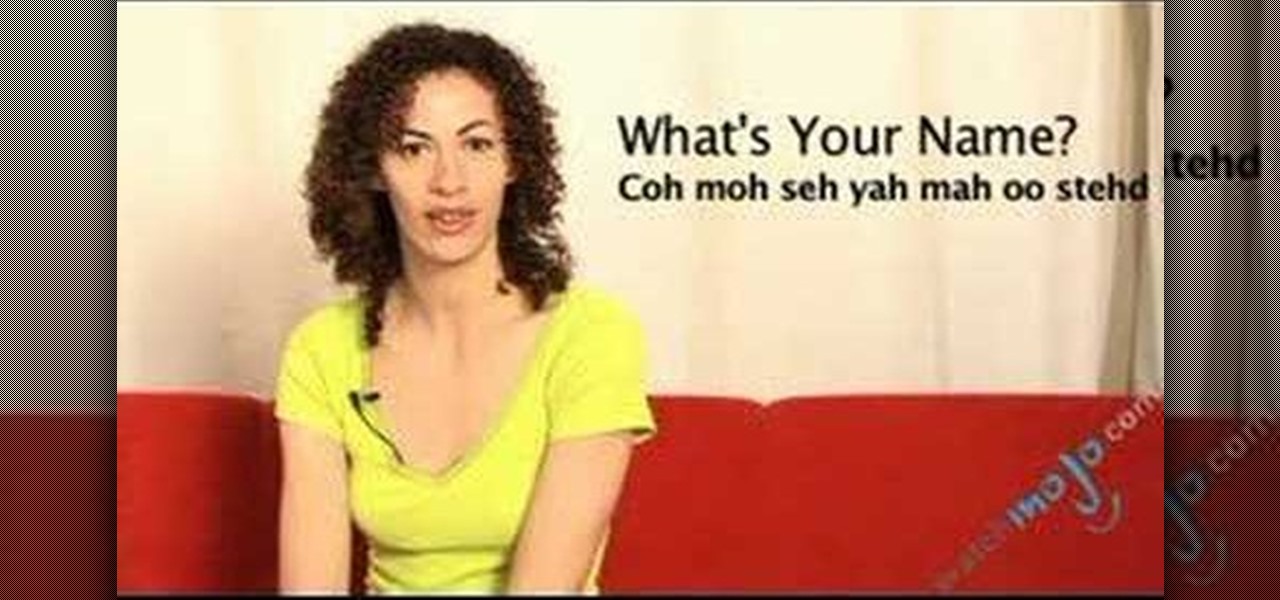
Spanish is the biggest and most used language, right next to English. It's even one of the six official languages of the United Nations. Make sure you're up to date and bypass the language barrier. Learn to speak Spanish phonetically. With these 35 videos from WatchMojo, you'll be speaking Spanish in no time. Translate English words into Spanish!

Apple announced the long-rumored iPhone SE with 5G capabilities on Tuesday, March 8, and the preorder and release dates are just around the corner.

Downloading content from TikTok is relatively easy, even if the video is protected, but the same can't be said of Reels, Instagram's version of short-form videos. Instagram doesn't make it easy to download content unless it's your own, and that's especially true with Reels. However, there is a way to bypass Instagram's restrictions on your iPhone and save videos locally without ever leaving the app.

As if answering Apple's major iPhone event on Tuesday, Chinese mobile giant Xiaomi held its own product launch event the following day.

Google Maps tracks everywhere you go with your smartphone, even when you're not using the app. Even if it's as mundane as your weekly grocery trip, Google Maps has it saved for you to see in its Android and iOS apps. And while it's mostly used for recommendations and your reference — you may not want Google Maps to keep such a rich location history.

The iPhone's built-in Reminders app got an overhaul last year with iOS 13, giving us a more modern design and plenty of new features, and iOS 14 doesn't mess with a good thing. Instead, iOS 14 brings lots of small tweaks all over the app to smooth out the experience and make Reminders more powerful and more customizable than ever.

You might be giving out your name to every stranger you see, and you don't even know it. That iPhone of yours has a name — generally a combination of your first name and device model — and it broadcasts it to others via AirDrop, Personal Hotspot, Bluetooth, Wi-Fi, and other connections. Sure, it's useful to keep your device name simple and to the point, but there are upsides to changing it.

If you're ever in a situation where you need to take a peek at the wireless spectrum, whether it's for Bluetooth or Wi-Fi devices, there's a fascinating Python 3-based tool called Sparrow-wifi you should check out. It's cross-platform, easy to use, and has an impressive GUI that shows you the signal strength of nearby devices.

Every single photo you take carries with it a considerable amount of seemingly "invisible" yet important information known as metadata. Although metadata is usually helpful to sort your photographs by location and date, that same information could potentially be used against you, especially if the pictures are taken during a precarious situation.

Last week, I updated VirtualBox on my computer since I had skipped a few versions, then I could no longer copy text or paste text from my Kali virtual machine to my host OS and vice versa. Installing the Guest Additions didn't seem to do anything, and the bidirectional shared clipboard was enabled, but there was one thing that did work for me that may help you out too if you experience the issue.

The 2020 iPhone SE had been through the rumor mill for a long time, but Apple finally unveiled the second-generation iPhone SE on Wednesday, April 15. While it doesn't sport the 4-inch design of the original SE, it combines a small form-factor with modern specs. The big question, of course, is when and how you can get your hands on one.

With the whirlwind of noise surrounding the COVID-19 virus sweeping the nation, it's not hard to default to panic mode. One of the best ways to avoid panicking, however, is to follow trusted sources of information and avoid all of the opinions and trolls that don't reflect reality.

Despite the cancellation of Mobile World Congress and several high-profile companies pulling out of the upcoming Game Developers Conference, Magic Leap is pushing forward with hosting its own developer conference.

Although not quite as common today with the always-connected world we live in, you still might be having bandwidth wars in your home right now. If the internet connection in your area is mediocre, you know the feeling well. Google Stadia recommends having a 25 Mbps connection for playing in 4K, so you can expect to need at least that much to maintain a smooth, high-quality gaming session.

Google pushed a new kind of augmented reality walking navigation to the mainstream last year, and now startup Phiar is hoping users will use its AR app in the same way for driving navigation.

Some of the leading big tech companies are still working in the lab on actual products, but at least some of their leadership did have some thoughts to share on the future direction of the technology this week.

In a world full of augmented reality camera effects apps, one app is going in a more social direction.

When Google introduced the Call Screen feature with the Pixel 3, I had never been more excited to get a Pixel device. This AI feature provided real protection against rising spam and robocalls, which billions of people deal with each year. After a recent update to the feature, you can reduce robocalls and other spam calls to nearly zero.

While Snapchat is no stranger to location-based AR scavenger hunts, the app's new world-facing game adds some environmental understanding to the mix.

This week, the beginning of an epic legal battle was set to begin between augmented reality players Magic Leap and Nreal, the small China-based startup accused by the former of stealing trade secrets.

With the rise of smartwatches and wearables, you'd almost expect to need one to get a heart rate reading. While these devices can be helpful, not everyone has or wants to wear a gadget all the time to track their BPM. Luckily, when you combine Google Fit with a popular third-party heart rate measuring app, it will make things easy for you.

Your iPhone tracks how many steps you take, how far you walk, and how many stairs you climb each day. That may seem a bit frightening, but it's all for a good reason: the Health app stores this data so you can view your progress in one place. But interestingly, opening the Health app isn't the easiest way to view this info.

While Apple, Facebook, and Snapchat are still working on their first-generation AR wearables, startup North is already preparing to bring its second-generation smartglasses to the world in 2020.

As the demand for realistic volumetric video for AR experiences begins to grow (along with the available facilities and services for capturing it), researchers at Google have figured out how to improve upon the format.

In a bold move, Samsung has decided to forgo the Galaxy S11 moniker and jump straight to the S20. Perhaps it's marketing for the new 20:9 aspect ratio and 120 Hz display, or maybe it's just the fact that it's releasing in 2020.

The iPhone's home screen gets its signature aesthetic from a grid of icons that seamlessly blend in to almost any background. It's a somewhat minimalistic look, but that's interrupted by cluttery text labels for apps and folders. Fortunately, there's a way to remove these labels, but you'll have to be jailbroken to pull it off.

The legal drama surrounding Chinese startup Nreal and Magic Leap continues, and now we finally have an update.

A relatively unknown musician from the early-'70s that's gained popularity stateside over the last ten years just got the remastered treatment with two new reissues available on CD and 180-gram vinyl. And they're available right now.

There have been enough music artists releasing Snapchat AR experiences over the past week to fill a small festival. Count them with me: Bruno Mars. Gucci Mane. Kodak Black. Missy Elliot. Imagine Dragons. Panic! At the Disco.

For years, Apple's Notes app has been a reliable way to jot down important ideas, tasks, plans, and more. While there are apps on the market that advertise themselves as being more feature-filled than the stock iOS option, Apple is now giving them a run for their money. Here are 14 new features and changes you'll see with Notes in iOS 13.

You may not want to disable notifications for the Mail app entirely on your iPhone since you could miss essential emails when they come in. But you can at least silence conversation threads on an individual basis. Doing so won't mute all conversations from the same sender, only the thread you select. Plus, it works for group email threads where things can get chaotic.

Apple Card has generated quite the buzz since its March 2019 announcement. The iPhone maker's new credit card pairs with Apple Wallet on your device, is simple to sign up for, includes enhanced security over other cards, has zero fees, and provides daily rewards right to your Apple Cash account. And as good as that sounds, the fine print can complicate things real quick.

As a root user, you have a lot of responsibilities to make sure your phone stays secure. Expectedly, some things may slip through the cracks. Remembering to check which apps have been granted root access is extremely important. All it takes is one bad app, so it's good to learn how to avoid that at all cost.

A new profile on Apple's exiting design chief Jony Ive, the man behind many of the company's most successful products, paints a fuller picture of what led to his departure.

Closed captions are great for watching YouTube videos on mute, or simply following along with a video that's hard to understand. It's easy to turn on captions on YouTube's desktop site, but in the YouTube Android app, the closed captions settings are tucked away.

The recent industry whispers in augmented reality are mostly about Apple and its rumored fashion-friendly smartglasses, but one company isn't waiting for the iPhone heavyweight to enter the fray.