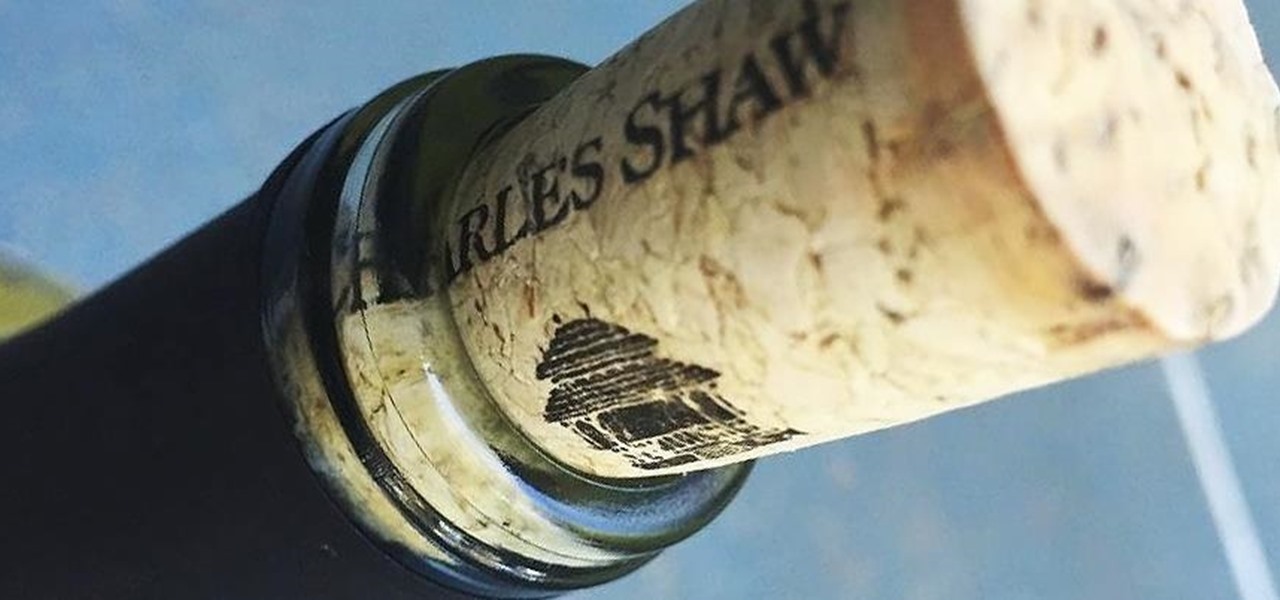As touchscreen phones continue to evolve, the need for physical buttons seems less and less pronounced. While hard keys may seem like an endangered component on mobile devices, save for the Samsung Galaxy line, it'd be difficult to fathom a world where volume keys are absent.

Tinder, the extremely popular dating app, has the wonderful tagline, "Any swipe can change your life." However, if you downloaded their most recent update, your next swipe could cost up to $19.99.

Beginning with KitKat, I've been used to customizing every aspect of my Android phone, but with the release of Lollipop, there is quite a bit of catching up that developers need to do. Most customization features, like quick settings rearrangement and theme support have already been ported over, but any type of lock screen customization has been noticeably absent.

Location Services, a native feature on iPhones since iOS 6, is used to pinpoint your approximate location using a combination of GPS, Bluetooth, Wi-Fi, and cell tower information. Apple uses this on their smartphones for many useful reasons: so that you can tag locations in Instagram, get better directions in Maps, and check for matches based on your location in Tinder.

First, I want to give credit to the author where I first found how to do this: Astr0baby's Blog. This article was dated, so I took the script on his page and reworked it to make it work today. (I also included the way to make it hide the cmd line popup.) Requirements

The stock AccuWeather widget on the Samsung Galaxy Note 3 is great if you want a super quick way to see the current time, date, and weather forecast for your area, but personally, its design just doesn't do it for me. It's big and bulky and I find that the background weather imagery is distracting. Developer ElMartinoAT feels pretty much the same, and brings us nine alternatives to choose from when it comes to the stock AccuWeather widget on Galaxy Note 3 devices running Android KitKat.

After a few unforeseen delays, the Android Lollipop update is finally here for Google Play Edition HTC Ones. This means that if you have an official GPE M7 or M8, or if you have simply converted your HTC One from a carrier-specific, Sense-based model to a Google Play Edition, you should be receiving an OTA notification shortly indicating an update.

We've previously shown you how to get your Samsung Galaxy S4 looking more like its successor by installing the revamped S Voice app and the new Quick Settings. Now, we're taking it a step further by giving you the Galaxy S5's stock Settings app. After this mod, it'll be pretty hard for others to distinguish your GS4 from a GS5.

Bad news, guys. The shelf life for liquor leftovers does not apply to your two-buck chuck. While an opened bottle of your favorite whiskey will stay respectable for ages thanks to its high ABV (which makes it inhospitable to outside elements), an opened bottle of merlot will sour quickly. However, it turns out that red and white wines have different life spans once they're opened—for reasons which we'll cover below.

Want to get even this Halloween? Want to scare somebody with nothing but a few lines of code? Here's how it can be done...

Investing is like exercise—we all know we should be doing more of it, but we often just can't find the time. I mean, really, who's got the hours, inclination, and skill to pour through volumes of data and put together a balanced yet sophisticated portfolio of investment vehicles tailored specifically to optimize their returns while mitigating potential risks. Not me, that's for sure.

Losing your phone is a much bigger ordeal today than it was just 10 years ago. Our smartphones carry with them lots of sensitive data that, in the wrong hands, is capable of being used for identity theft and fraud.

It's been a long-rumored feature, but today, VoIP calling has finally started rolling out to users of Google's Hangouts service. Essentially integrating Google Voice into the popular messaging platform, Google has given Android (as well as iOS) users an easy way to make calls without eating up their plan's minutes.

When Android 4.4 was released, the massive changelog led to some awesome new features getting lost in the virtually endless list of new tweaks. One such change was the ability to set a default text messaging app, which streamlined the existing process of installing a third-party SMS client.

If you're anything like me, you started down the Android-modding path for two distinct reasons; to run cutting-edge software and squeeze every bit of performance out of your hardware. Utilizing the new F2FS file system on your rooted Nexus 4 or 5 fulfills both of those desires at the same time.

Google's text-to-speech engine is getting pretty good these days. In a recent update, the computerized voice that reads on screen text (like Google Now search results) got an audio quality bump that brought its clarity up to its highest level yet. And with each update, that robotic voice becomes a bit more human.

Back in the day when computers relied on CRT monitors, having a static image displayed for too long actually resulted in the image being burned into the screen. For this reason, screensavers were developed, which display animated images in constant motion to prevent burning in when you stepped away from your computer.

One of the most feature-packed camera suites out there resides on the Sony Xperia Z2. Along with the regular camera and video modes, it comes with Motiongraph, AR Effect, and Social Live.

As this generation continues to evolve, we become more involved with social media. For example, you may have a Facebook, Twitter, and a Google+ account, and be heavily involved in using all three, but the constant switching between sites, logins, and conversations can get very tedious.

The new preview build of Android is out, and it looks good. But if you're not quite ready to install Android L on your phone, there's still another way to enjoy some of these new visual elements on your Nexus device.

In early-2014, Facebook had the brilliant idea of auto-playing all of those annoying videos in your news feed that you never wanted to see in the first place. Fortunately, they realized their mistake and have provided a way to disable auto-play, which means you can now get rid of some of those plugin-blocking browser settings you have enabled.

The debate between physical and virtual navigation buttons and their respective benefits has been going on for a few years now. It looks to finally be settled, with the Samsung Galaxy S5 being the only current-generation flagship Android phone that has yet make the switch to on-screen buttons.

Google's Calendar service is one of the best out there. Just because of Google's web presence, your Calendar is available to you on almost any platform, so you never miss an appointment.

You send out a lot of emails, but probably get very few responses. How can you be sure those emails are even opened?

To-do list and reminder apps are a dime a dozen on Google Play, so trying to find the right one for you could take hours as you sift through hundreds of similar apps and widgets. Well, search no more, as we've found one of the most well-designed and easy-to-use reminder apps out there.

Google is widely renowned for its mastery in using data to tailor specific search results and ads. Their Android and iOS search apps put this ability to use in finding the most relevant pages for your query, and their desktop site is the most-used search engine on the web as a result of it.

HTC claims to have improved the One M8's battery life by 40% over its predecessor, but there is always room for improvement.

Online gaming is nothing new, and with live YouTube streams becoming ever more popular, there always seems to be a way to watch people play video games. Twitch TV offers the same spectator experience you've come to know and love, but the people over at TwitchPlaysPokémon have gone a step further and made it so that the spectators are the ones playing the game.

While rooting your Galaxy Note 2 certainly has its advantages—everything from increasing security to relieving the Power button of its duties—it's definitely not for everyone.

Dropbox, the cloud backup tool that is a mainstay on many of our devices, has added two companion apps to its service. Earlier today, we showed you a glimpse into a new testing version of the Gmail app, with features like pinning and snoozing to keep your inbox in check. Now, Dropbox has released Mailbox for Android, about a year after they purchased the company and its iOS app, with a simple goal: taming your inbox.

The lock screen in iOS 7 is great at giving you immediate access to notifications, weather forecasts, date and time, music controls, and even the camera, but for a sports fan like me, there's one critical thing missing—game scores and news highlights.

Microwave popcorn promises so much—a tasty, relatively healthy snack that's ready in minutes—yet it rarely delivers. Most of the time you'll end up with a scorched bagful or a bunch of stubborn un-popped kernels, but it doesn't have to be that way. With a few simple tricks, it's easy to get perfectly fluffy, tender-crisp popcorn every time.

Parlez-vous français? While we all wish we were fluent in multiple languages like Jason Bourne, most of us are probably one-trick ponies. When traveling abroad, or even when taking language courses, having a translator handy is extremely important.

NSA aside, Apple makes it difficult for users to extract and download text messages from their iPhones onto a computer. For whatever reason (legal, devious, neurotic, etc), we've all found a time where we'd like to save backups of certain meaningful, important, or perhaps incriminating conversations (including all MMS or iMessage pictures and videos). While there are a handful of third-party applications that can help with this process, the majority of them cost money and implement certain te...

Your smartphone has a ton of ringtone options built in, but ringtones haven't really changed much in the past decade, and it's definitely not cool to hear someone in the supermarket with the same lame ringer. While replacing the stock sounds with a song of your choosing is the best way to keep your phone personalized, why not go a step further using a video?

We're only years away from a complete Robot Revolution and Google Inc. will surely be leading the charge.

Whether it's because you want to make a quick tutorial video or want to show off your gameplay skills, recording the screen your Nexus 7 tablet isn't an easy feat. At least, until now. Hidden inside Android 4.4 KitKat is a built-in screen capturing feature, but it takes a little effort to dig it out.

From a fresh home install of Windows 7 (not factory install) this will guide you step by step to updating your Windows 7 and getting it up and running.

When I see the words "free trial," I know I'm probably going to have to whip out my credit card and enter in the number to "not get charged." Then I end up forgetting about the trial and want to kick myself in the ass when I see my statement at the end of the month.