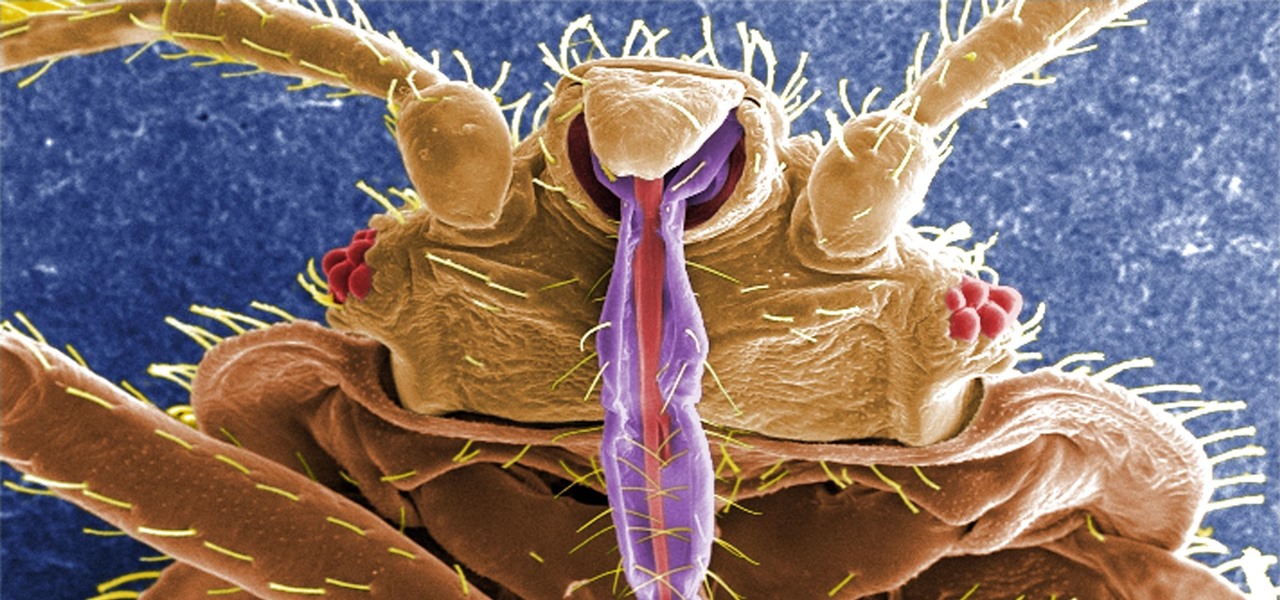Whether your palate runs to domestic or imported, a piece of cheese can be a real treat for the senses. Its smell, taste, and texture are all parts of its appeal. A big part of what makes that savory wonderfulness comes from the microbes in and on the cheese. Thanks to a team of researchers dedicated to studying those microbes, we have a better understanding of their importance to cheese and us.

Besside-ng is the hidden gem of the Aircrack-ng suite of Wi-Fi hacking tools. When run with a wireless network adapter capable of packet injection, Besside-ng can harvest WPA handshakes from any network with an active user — and crack WEP passwords outright. Unlike many tools, it requires no special dependencies and can be run via SSH, making it easy to deploy remotely.

Surveying a target's Wi-Fi infrastructure is the first step to understanding the wireless attack surface you have to work with.

Are you looking for a little microbe magic? Think composting. Composting is a great way to reuse food and plant waste that you would otherwise throw into the trash, which would just end up in a landfill somewhere. During the composting cycle, microbes reduce this organic waste until it can be fed back into the soil as rich, crumbly compost. When returned to the soil, compost feeds plants and improves the nature of life underground. Sound like a great idea? It is — and it's easy.

In five short years, three generations of ultra-low-cost Raspberry Pi devices have challenged the boundaries of what a person can do with a $35 computer — especially with Kali Linux.

Pot, weed, bud, herb – whatever you want to call it, the green earthy treat makes everything way more fun. Now that marijuana is legal to some extent in more than half of all US states, we thought it was high time to showcase some apps that enhance your experience with the controversial pastime known as rolling up.

Whether you're a professional mechanic, a hobbyist, or someone who just wants to know why their check engine light came on, your Android device and an OBD-II adapter can provide insight as to what's going on with your car. Most adapters sell for less than $10, and once you plug it into your vehicle, you'll just need a good app to help you make sense of all the data it can gather.

If you have encountered bed bugs lately, you are not alone. While the pesticides used to fight these pests are losing effectiveness, a fungus shows promise in knocking the bugs out of beds everywhere.

The Raspberry Pi is a credit card-sized computer that can crack Wi-Fi, clone key cards, break into laptops, and even clone an existing Wi-Fi network to trick users into connecting to the Pi instead. It can jam Wi-Fi for blocks, track cell phones, listen in on police scanners, broadcast an FM radio signal, and apparently even fly a goddamn missile into a helicopter.

Before you bite into that beautiful tomato in your garden, the tomato fruitworm, or the Colorado potato beetle, might have beat you to it.

General Motors acquired Cruise Automation in March 2016 for a reported $1 billion (well, at least $581 million). GM President Dan Ammann made a point of being in the press release photograph with Cruise founders Kyle Vogt and Daniel Kan (see photo below). On January 19, 2017, Vogt posted on Twitter: "Took GM Pres. Dan Ammann for a ride in a Cruise AV."

Google is working on something so big they had to name it after an entire galaxy: A new operating system that merges Android and Chrome OS into one unified front.

Several technologies seek to change the way we perceive our reality, whether that involves entering a virtual world, augmenting an existing one in a realistic and interactive way, or somewhere in-between.

Coverage for the 88th Academy Awards, aka the Oscars, will air live this Sunday, February 28th at 4 p.m. PT (7 p.m. ET). The ceremony itself, hosted by Chris Rock, is set to begin at 5:30 p.m. PT (8:30 p.m. ET).

Regardless of where you happen to live in the United States, you can always count on Caesar salad being on a menu nearby. The restaurant may be top dollar or a humble diner, but this ubiquitous salad prevails in every region and at every price point.

When your cat goes missing, chances are it's just chilling in a cozy spot under the couch, or maybe even hiding from you. So it's okay to not freak out just yet. Cats love to hide as if they're spiders, and even their hiding spots are similar. You can find them in corners, on the refrigerator, and according to my roommate, even the dryer hose is fair game.

When a migraine strikes, it can be crippling. Intense and sharp pain not only at the temples, but radiating throughout the entire head; feelings of nausea and digestive discontent; an unbearable aversion to light, sound, and even the smallest of movements.

Microsoft's new voice-enabled virtual assistant, Cortana, is a lot like a blend of Siri's personality and Google Now's predictive capabilities—but the best part is it's baked right into the taskbar in Windows 10.

Apple Pay has been available to use in stores, as well as in select apps and websites, ever since its first appearance in iOS 8.1. Now, with iOS 12, there are currently 13 different iPhone models that support Apple Pay functionality without the use of an Apple Watch, and the list of partnered stores that accept Apple Pay has only grown. Here's our always-up-to-date list to keep you in the know.

Welcome back, my rookie hackers! Now that nearly everyone and everyplace has a computer, you can use those remote computers for some good old "cloak and dagger" spying. No longer is spying something that only the CIA, NSA, KGB, and other intelligence agencies can do—you can learn to spy, too.

It may sound irrational, but I bet a lot of you actually avoid doing any work at work—but not on purpose. You might be simply struggling with motivation, or you might just be overdosing on the caffeine. Whatever the issue, getting focused takes lots of time and effort.

Americans consume over 1.2 billion pounds of potato chips each year, making it one of the most popular snack foods in the United States.

In Minecraft, many people enjoy "Faction" aka "Raiding" multiplayer servers for their unique gameplay and survival aspect. Plus, it's always fun when you find a chest full of somebody else's free stuff.

In this video series, Carolyn Saylors is going to show you a quick and easy way to make a simple pillow. In the first video she's going to show you some of the things that you need: fabric, thread, ruler, scissors and also an old newspaper, marker, pen, crayon and the stuffing, and of course a sewing machine.

Recycling your garbage is noble and, in many places, mandatory. But it also can be very confusing. This guide will clear up the rules.

If you have an iPhone 15 Pro or 15 Pro Max, your Action button has even more actions it can perform thanks to the iOS 18 software update. These actions are also available on the iPhone 16 series lineup — the iPhone 16, 16 Plus, 16 Pro, and 16 Pro Max — all of which have the Action button.

Your iPhone only has a few physical buttons, buttons with a set number of default actions assigned to them, like sleeping your display, controlling volume levels, and even taking pictures. But as much as these buttons can do for you, they can do more. You're not stuck with the out-of-the-box defaults. Every push button on your iPhone can be customized in one way or another.

If you're sick of seeing some of your contacts' faces in the sharing menu every time you share photos, apps, webpages, or other content on your iPhone, or if you want to keep nearby eyes from sneaking a peek at the people you frequently share things with, you can make some or all of them disappear.

There are a surprising number of hidden features in your iPhone's Phone app, from secret dialer codes that provide info or perform actions to special characters that dial extensions automatically. However, there's one little-known trick every iPhone owner should know when using the Phone app for calls — and it's the simplest and most useful of them all.

If you can't find the remote for your Android TV or Google TV, don't like using its voice control feature, are sick of using the directional pad to type, or can't get it to work at all, use your smartphone instead. Using your iPhone or Android phone as a virtual remote control can be more convenient, easier to use, and more helpful than the original remote, so it's definitely worth trying out.

Apple continues to suffer production delays caused by COVID-19 era factory closures, and the products taking the biggest hit are its customized 14-inch and 16-inch MacBook Pro configurations. Long story short, you'd be lucky to get one of those 2021 MacBook Pro models by the end of June 2022.

It's 2022, and the coronavirus pandemic is still going strong, meaning many people still wear masks. If that's you, unlocking your iPhone with Face ID is still very inconvenient when donning a face covering — until now.

Unless you have unlimited cellular data, you probably connect your iPhone to every Wi-Fi network you come across. It could be a local coffee shop, public library, or just a friend's place. Wherever it is, you'll need to ask for the access point's password if it's a secured network, and that can be a hassle if the place is busy or the owner forgets the credentials. Luckily, Apple has a solution for this problem.

After introducing a pair of new Spark AR capabilities last week, Facebook had one more trick up its sleeve to unveil at its virtual F8 Refresh developer conference.

The biggest win in the race for consumer augmented reality smartglasses to date belongs not to Apple, Facebook, or Google, but Snapchat's parent company, Snap.

There are hidden Wi-Fi networks all around you — networks that will never show up in the list of available unlocked and password-protected hotspots that your phone or computer can see — but are they more secure than regular networks that broadcast their name to any nearby device?

Over the past two product cycles, Apple has been rumored to be preparing to reveal its Apple AirTags tracking devices that can help iPhone owners find their possessions with augmented reality.

I consider myself a master of emoji, crafting complete sentences and paragraphs using strictly ideograms and smileys. However, everyone seems to have their own interpretation for each little image, so my elaborately clever emoji-only sentences can get lost in translation. But there's an easy way to translate emoji into their exact meaning, as well as decode everyone's mystifying emoji talk.

For the most part, new features for Google Maps, such as Live View augmented reality walking navigation, come to Android first.

The Galaxy Note 20 series has one of the largest screens on any smartphone. Such a massive display not only makes it easy to enjoy videos, but it also makes split-screen mode more viable, as each half of the screen is large enough to enjoy the content — including two different videos.