
How To: Make a movie in Movie Maker
Follow along as we are shown how to make a movie in Windows Movie Maker. -To begin, open up Windows Movie Maker, if you do not have this you can download it at http://www.microsoft.com


Follow along as we are shown how to make a movie in Windows Movie Maker. -To begin, open up Windows Movie Maker, if you do not have this you can download it at http://www.microsoft.com

Edit your video footage like a pro with Windows Live Movie Maker. This informative video from Vimeo's excellent Video 101 series of tutorials reviews the steps involved in using the software to create a basic 5x5—that is, a video composed of five clips of five seconds each. The different steps highlighted include importing your video clips, trimming the footage, editing audio, adding transitions, adding text & titles, and uploading to video sharing sites.

If you have video footage that was recorded upside down, you can use Windows Movie Maker to rotate it 180 degrees using the Mirror Horizontal and Mirror Vertical video effects. This instructional video walks you through step by step to show you how it is done!

In this tutorial, we learn how to make a movie in Windows Movie Maker from PowerPoint. First, open up PowerPoint, then open your finished project and save it as a JPEG, saving all the different slides. Now, open up Windows Movie Maker and import all of your slides from where you saved them. Next, drag them into the time line and save it as a movie file. This will take a few seconds to finish saving, then click finish. When this is done, you will be able to play your slides as a movie and you ...

Windows Movie Maker is a basic program that comes with windows, but it actually performs quite well. You can capture video with your webcam and import it into WMM or you can capture it in the program itself. Make sure your webcam is connected and click "Capture from video device". Click next and name the file, click next. Click best quality, then next. The start capture tab will start the recording and stop capture will cease it. Select finish when you are done. The video is then saved to the...

In this video tutorial solving time techs you how to apply the stabilize video effect before editing in movie maker. Download and install Virtual Dub from the link in the description and download the deshaker filter also from the link provided. Extract the filter into the virtual dub folder as shown and open the video in Virtual Dub. Compress the video using the DivX codec which can be downloaded for free from divx.com. Apply the filter by selecting the deshaker filter and change the source p...

In this tutorial you will learn how to clone yourself, create split screen effects and picture-in-picture effects with video footage in Windows Movie Maker.

This video shows you how to export your movie after you have finished editing in Windows Movie Maker.

This video gives a short tutorial on using the timeline in Windows Movie Maker.

How to capture video from a camcorder, save file and then upload to YouTube using Windows Movie Maker.

Elizabeth Jones explains how to export your finished project for the web using Windows Movie Maker. You can select Windows Media low bandwith to significantly decrease the size of your movie file.

Once your video is on the Web you can share it with friends and family in an instant. Learn how to export with Windows Movie Maker so the best possible version of your video is shared.

Take control of your raw footage- learn how to capture video in Windows Movie Maker, and take the first step to editing the video into a completed project.

The right music can add interest and flow to any video. Learn how to add this essential production element to your videos with Windows Movie Maker.

The difference between an effective and a boring video is tight editing. Learn the basic steps to get started editing your raw footage with Windows Movie Maker.

Learn how to import elements like video footage, pictures, audio, and music into Windows Movie Maker and use outside elements to make your videos more unique.

Add titles, credits, and other text content to your Windows Movie Maker projects with these easy steps.

This video shows you how to create a continuous, daisy-chain necklace. The materials used include: size 11 rock eyes in yellow, red and purple, a toggle clasp , 9mm thread and a size 10 beading needle. Start by sewing on one half of the clasp, tying a knot to hold it in place. Be sure to leave the tail ends long enough to be able to re-thread it later with a needle to sew the tail ends. The video then shows the precise order in which the various beads are threaded through to produce a chain i...

Learn how to make a Makers Manhattan in this how-to video tutorial. Watch as Geoff from Far West Billiards in Spokane shows how to make a this classic alcoholic drink. All you need to mix a Makers Manhattan cocktail is: Maker's Mark whisky, sweet vermouth, bitters and a drop of cherry juice.

This video tutorial is an in-depth look at bourbon whiskey, Maker's Mark in particular. Learn how to appreciate Maker's Mark whisky and learn about the history of the brand.

In this 3-part mapping tutorial you will learn how to create a map with the cave of earth tileset in RPG Maker XP (RMXP).
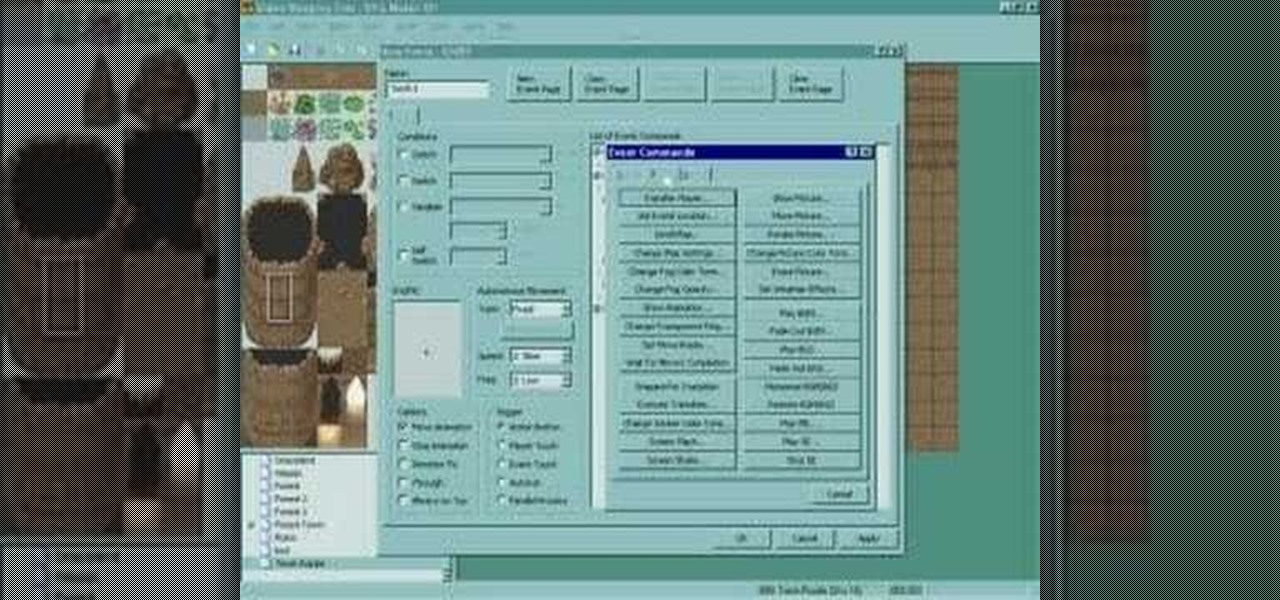
This is a demonstration of how to do a simple switch puzzle in RPG Maker XP (RMXP) where after two torches are lit, a door opens.

This mapping tutorial shows you how to use the Ruins tileset in RPG Maker XP (RMXP). Part 1 of 3 - How to Use the Ruins tileset in RPG Maker XP (RMXP).
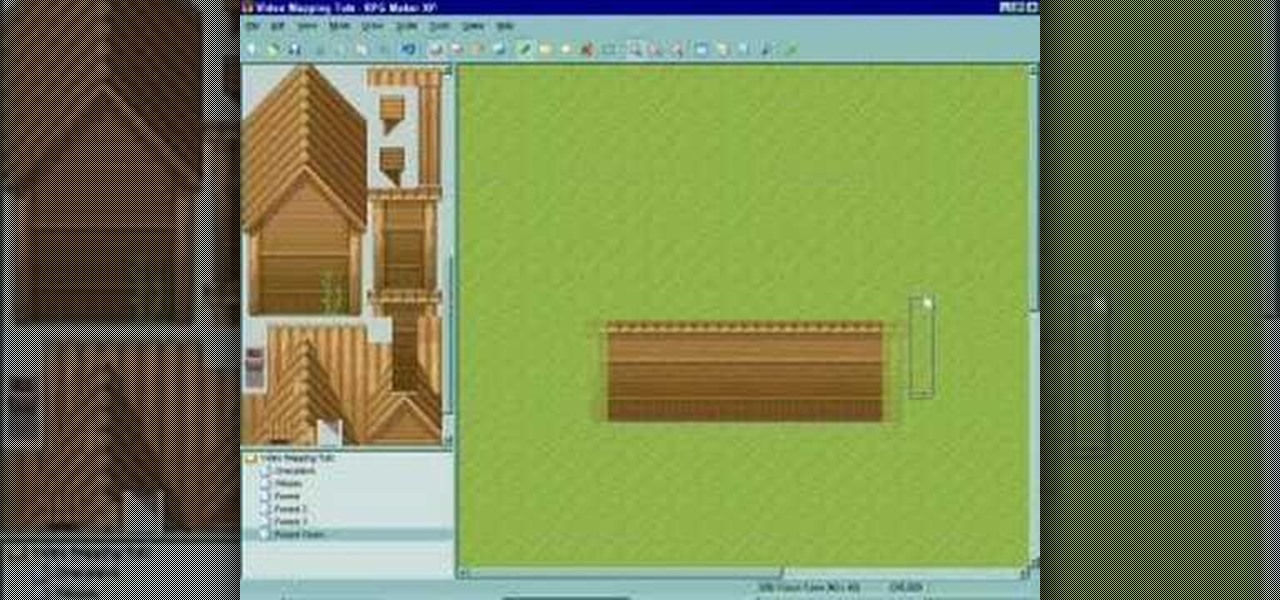
This video series has 7 parts on how to use the Forest Town tileset to create a map in RPG Maker XP (RMXP). There is no Part 6, so you will have to put in all of your own trees, bushes, and other decorations before proceeding with the last stage (video 6).

This mapping tutorial shows you how to create maps using the Woods tileset in RPG Maker XP (RMXP). Part 1 of 3 - How to Use the Woods tileset in RPG Maker XP (RMXP).

In this clip, you'll learn how to create movies with Windows Movie Maker on a desktop or laptop computer running the MS Windows Vista operating system. For more information, including a complete demonstration of the process and detailed, step-by-step instructions, watch this home-computing how-to.

Windows Movie Maker is the PC's answer to iMovie. It is a user friendly, relatively easy way to create and edit movies.

Here is a way you can make your own jewelry for little money and have fun doing it. In this video we are shown how we can add feathers to existing earrings and necklaces. For this project we need some feathers, a pair of earrings, some silver plated copper wire, needle nose pliers, and scissors. The earrings used in the video are already made circle earrings. The first step is cut about a circle's length of copper wire and grab a feather. Wrap the wire nice and tightly around the quill of the...

An overview of the basic effects in Windows Movie Maker and how to use them to improve your video.

See how to add sound effects and music to your Windows Movie Maker movie.

This Windows Movie Maker tutorial explains how to install add on effects, transitions and titles.

This video demonstrates how to watch, save and share movies with Windows Movie Maker. The video walks you through saving and compressing the movie, emailing it to another person, and posting the movie on the web.

Transform your static photos and images into an entertaining show with the slideshow feature in Microsoft's Windows Movie Maker.There are many transitions and effects you could use for your photo slideshow to make it more interesting and fun.

This video jewelry-making tutorial demonstrates how to construct a "Y" necklace, by using gunmetal chain and findings with a few crystals in Sapphire to add a pop of color. Also demonstrated is a great way to make a perfect rosary loop using the wire looping pliers!

Watch and learn how to use your Style Stix to paint a necklace.

Create your own beautiful necklace using baubles and beads. Watch this video to learn about beads and how to design your own jewelry.

Watch this video to learn how to make a bling bling dog tag necklace with crystal flatbacks. This is a great project to do with kids!

This is a great project to do with kids. Learn how to make a funky rubber necklace.

Learn how to use crimp ends with leather by watching a jewelry designer make a necklace with lampwork and bali beads.
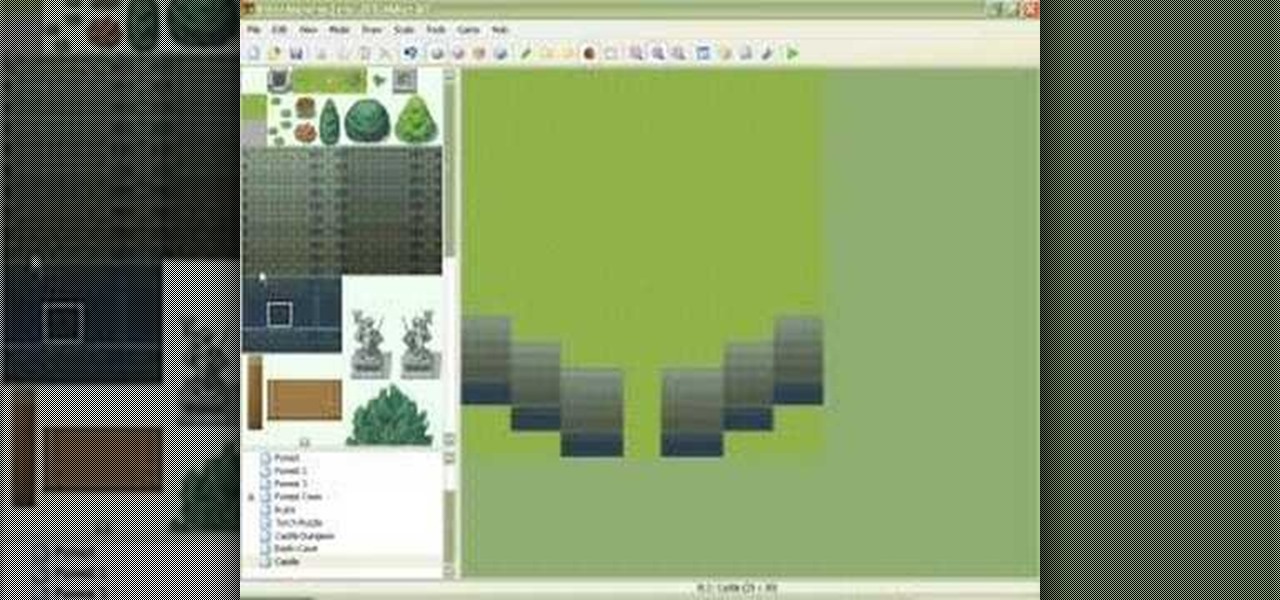
This RMXP Mapping tutorial series shows you how to use the Castle tileset in RPG Maker XP. Part 1 of 5 - How to Use the Castle tileset in RPG Maker XP (RMXP).