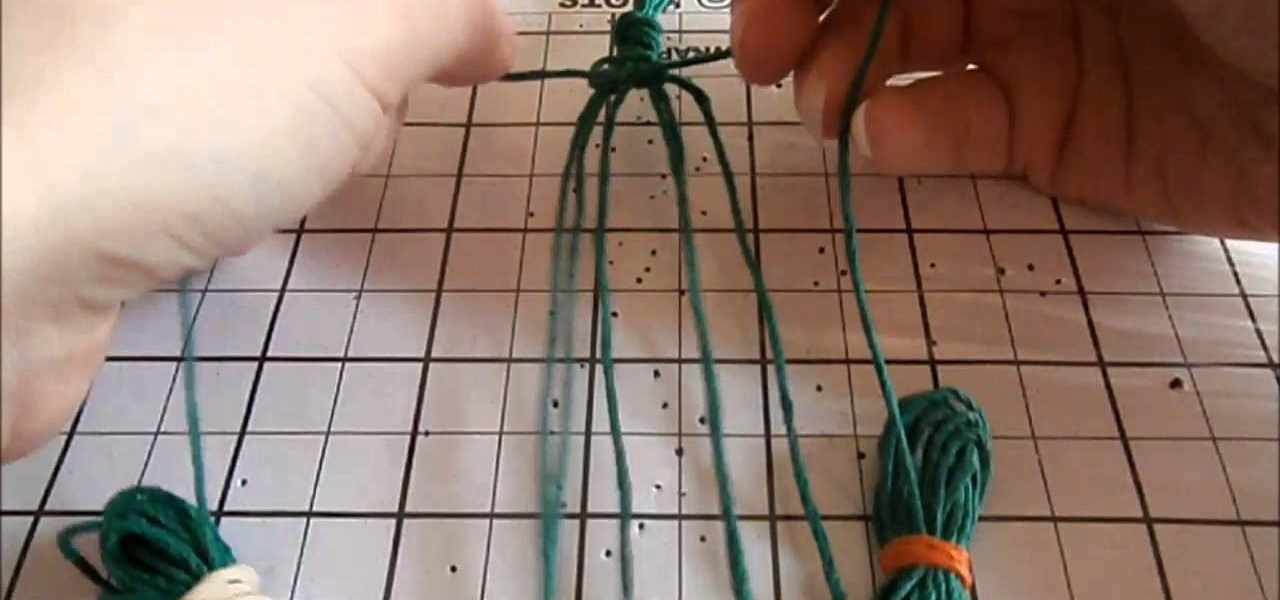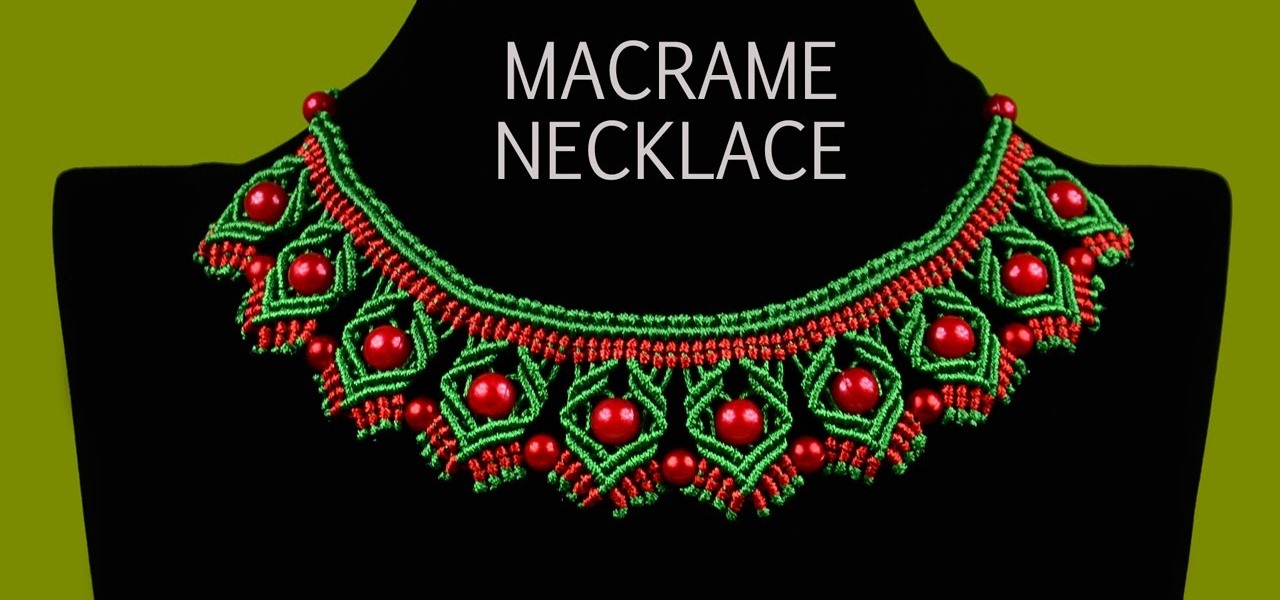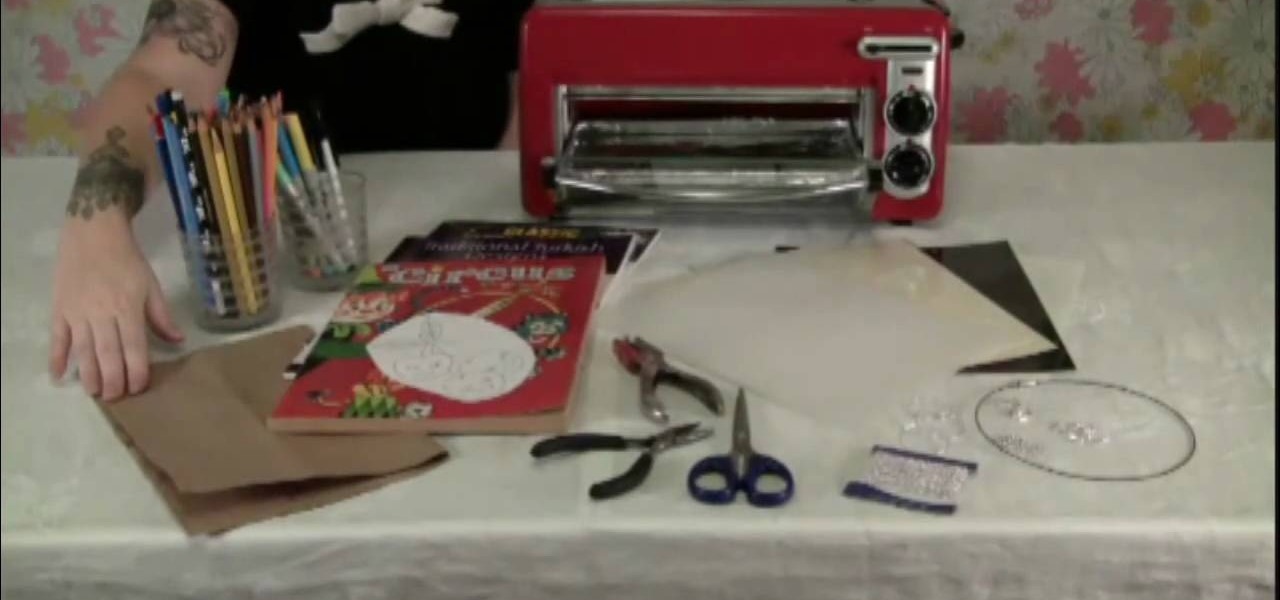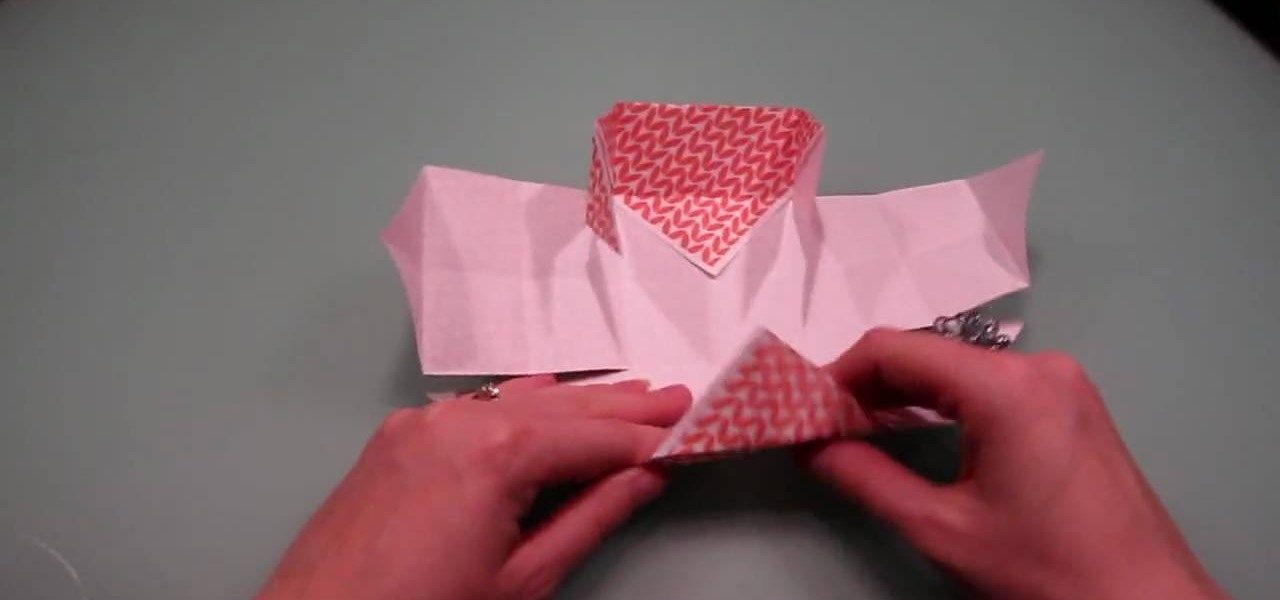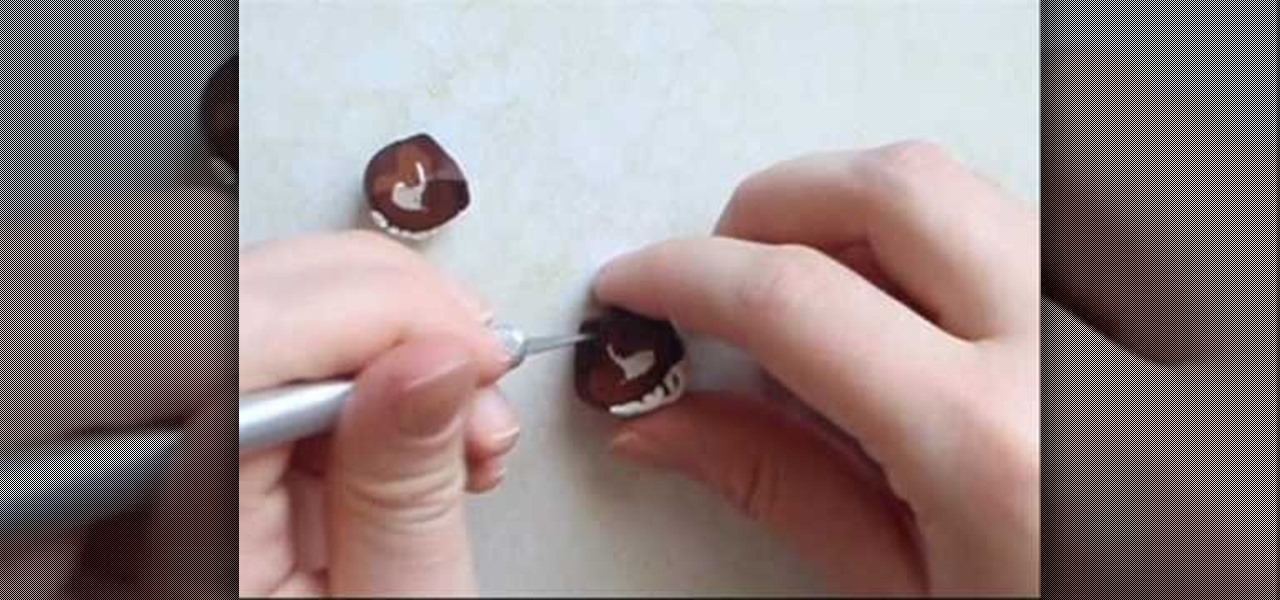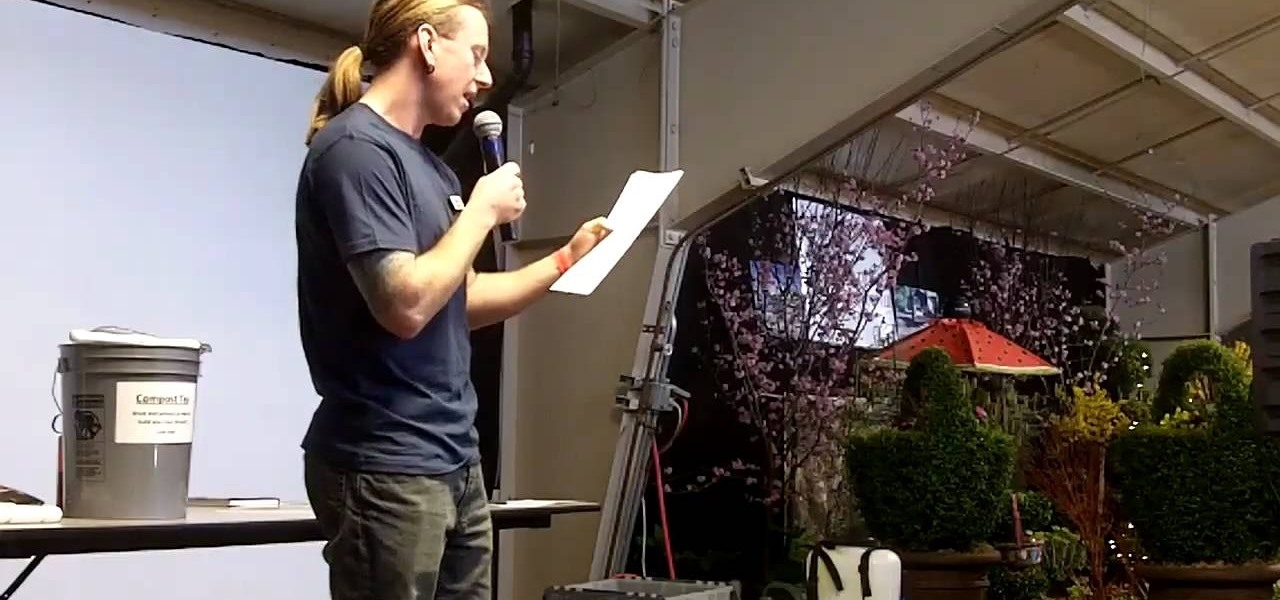SchizoFilms brings the viewers instructions on how to make an animated GIF in Windows Movie Maker. First open up Movie Maker. You will need to import pictures. To do this, click the button on the top left of the screen that reads 'Import Media'. Find your files here and import them into Movie Maker. Now, you will want to order the pictures in the sequence you want them to show up in. To do this simply drag and arrange them. Now, you can make adjustments for how long you want each to run by dr...

John Gregory shows just how simple it is to make and edit videos using Windows Movie Maker. In you movie maker window, Just click on “Import Video” and import a video that you want to edit. Here, John takes up a video he has already created. You can see the different slides in the video. Select all the slides and drag them to the time-line and paste it there. Now you can view the slides on time-line. Next, is giving a title to the video. Here, the title used is “how to send a video mail”. Joh...
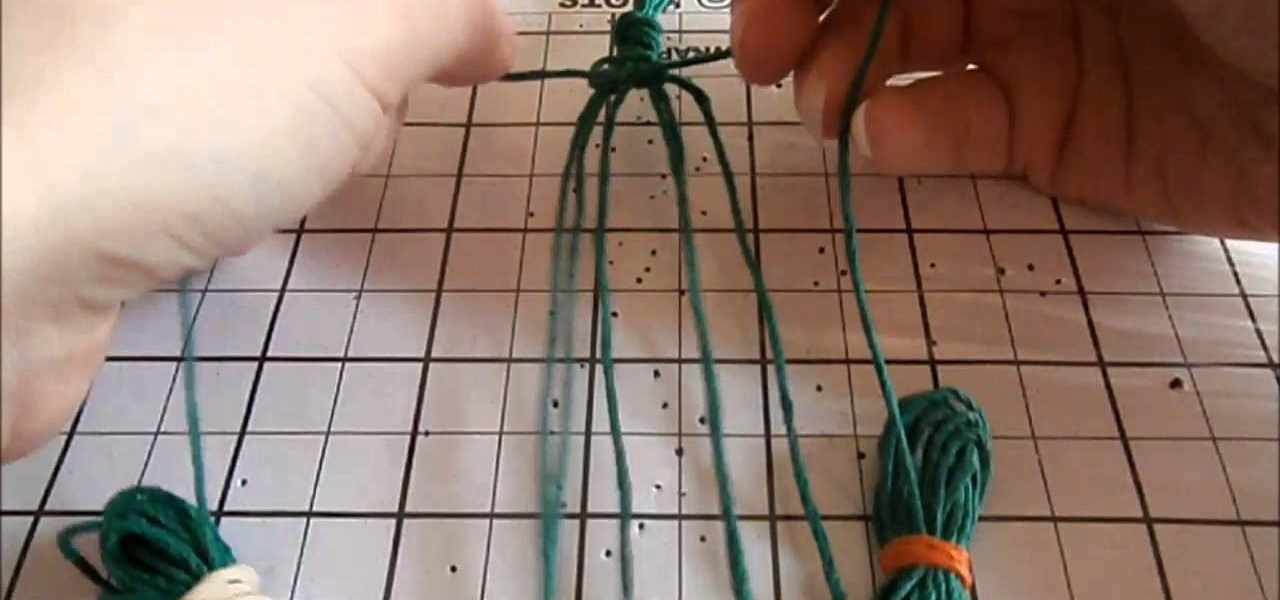
This is a step by step video tutorial on how to make this beautiful hemp choker necklace with macrame knots such as alternating square knots, alternating half hitches, braids, and cowrie shells. Enjoy!!

A video tutorial that demonstrates how to make this hemp choker necklace with square knots and wood beads step by step.

How to make a multicolored macrame leaf earrings. You can change the color of the earrings in one color or in different colors of your choice.

How to make a Macrame Earrings in two colors. You can make these earrings in a set with necklace. Video: .

This video shows the two types of necklaces. First one is in Egyptian style and the second one is in Christmas colors :) You can use your own colors if you wish..

This macrame daisy can be used as a necklace and would be adorable in a little girl's hair, or as an accessory on a bag. Can be used as a Pendant, Necklace, brooch, Earrings, hairclip, on a bracelet or bag etc.

How to make Macrame Heart, step by step, DIY tutorial. Gift for Valentines Day. You can use this Heart as a keyring, necklace, pendant, etc...

Tribal jewelry, as seen on the runways at Peter Som and Stella McCartney, is very much on-trend right now. But don't waste your hard earned cash paying for a piece of your own.

If your little girl loves jewelry making but you're scared she's going to poke her eye out with a wire when you're not looking, sleep soundly at night by teaching her how to craft shrink plastic jewelry. Perhaps the safest and easiest forms of jewelry making, it involves only shrink plastic and a mini oven (which you would help out with).

Whether they exist or not, people believe in the spiritual power of angels. That's why, if you walk into any Spencer's Gifts or novelty store, you'll always manage to find tiny wallet-sized "guardian angels." You apparently slip these in your wallet to feel guided and protected.

In order to make a mini cappuccino machine for a dollhouse, you will need the following: a copper fitting (from the hardware store), glue, pliers, and old jewelry.

This mapping tutorial shows you how to use the Castle Dungeon tileset in RPG Maker XP (RMXP). Part 1 of 2 - How to Use the Castle Dungeon tileset in RPG Maker XP (RMXP).

This 4 part mapping tutorial shows you how to create a map using the Grassland tileset in RPG Maker XP (RMXP).

Choosing the right gift for your friend or girlfriend is obviously the most important part of gifting, but you can make your gift extra special by wrapping it in a lovely package.

A wire mandala is basically a wire halo of sorts, meant as a geometric configuration which contains the image of a deity. For some, a wire mandala can be used for meditation and stress relief, while for others it is a beautiful religious pendant that can be attached to earring clasps and chains to make necklaces.

If you've completed chapter 3 of Disgaea 4: A Promise Unforgotten, you can access the map maker and start to create your own maps for multiplayer. This guide teaches you how to use the map maker in Disgaea 4 to create unique maps for use against your online opponents!

This image editing software tutorial shows you how to use Dr. Brown's Caption Maker Photoshop scraipt from Adobe Bridge. Learn how to add metadata captions to images from the Bridge. The Caption Maker script works with Photoshop CS3 and CS3 Extended.

If you're anything like us, then it takes you forever and a day to find that perfect earring and necklace you want to go out, not because it's hard to decide which one, but because everything's so tangled up together you can't make out one necklace from another.

The phrase "you can never have too much of a good thing" isn't particularly true when it comes to jewelry. While we love our bohemian tree pendants and dangling chandelier earrings, we don't like the fact that they weigh five pounds and pull down on our ears and/or necks.

An EZ-Crimp is a very useful tool in jewelry making; with a rounded loop on one end and a flat rectangulr space equipped with a hole on the other, it allows for the attachment of a piece of wire (inserted through the hole) and can be used to close a necklace.

In order to make a neoprene necklace, you will need the following: neoprene, scissors, end caps, clasps, glue, and 2 pairs of pliers.

Bead frames are pretty simple to understand. Rather than simply stringing beads onto a pendant or necklace, you can attach them to bead frames, which come in all shapes and varieties, to make a novel design that can take advantage of negative space. It goes without saying that elaborate bead frames make the entire design more ornamental, whereas a simple round wooden bead base helps put the spotlight on the bead in the center for a subtle glamour.

Want to be the "hostess" with the mostest? (Sorry, couldn't resist the pun here). While serving these delightful polymer clay hostess cupcakes at your next party may not be the most appetizing adventure for your guests (though they will agree that they're cute), these clay cakes make great necklace pendants or earrings.

Picture this familiar scenario: You've just gotten yourself a ginormous jewelry haul from Forever 21 and excitedly rip open all the tags and stickers, squeeling in glee as you try on that new semiprecious jeweled necklace and metallic stud earrings. But like shreds of Christmas wrapping paper left under the tree the afternoon after the big holiday, everything must organized.

Watch this 3 part video tutorial series to learn from James Rowe, owner of Earth First Lawn Care on how to make your very own compost tea maker. Compost tea will help provide nutrients to your garden, and help it to grow healthy and strong. It also helps the environment because you're recycling organic waste.

This video will show you how to make a beautiful and dramatic beaded necklace with a pendant. She uses a sterling steel shield pendant but you can use any pendant you like. You can choose any type of beads depending on the look you would like to achieve. In this case hematite beads are used to create a medieval look. You will also want soft flex beading wire, needle nose pliers, beads, lobster clasp, and sterling silver spacers. Create a patter and then go to town with your beading. Try makin...

Penny Halgren demonstrates how to use a handy little gadget known as a bias tape maker. First make the bias binding by cutting strips of fabric on the bias and stitching them together. Then press all the seams in the same direction. The fabric will go through easier if the strips are fed through the bias tape maker with the seams facing away from the front of the tape maker. Put the bias tape maker on the ironing board and start feeding in the fabric. The handle allows you to pull the tape ma...

This Software video tutorial will show you how to use Windows Live Movie Maker to edit videos. Starting with the store board; here you can drag videos and photos or click to browse them. Click and it will open up a window with all your photos and video. On the left side is the preview window. As you scroll your cursor through the images, they will appear in this window. On top are a row of tabs. Each of the tabs is called the ribbon allowing you to select various tools. Here you can add or de...

When it comes down to the very basics of movie making, video editing and sound editing are crucial for a film that makes sense and has pleasurable flow. Thus, even if you have the best creative vision in the world, it will not translate to the big screen unless you know how to perform these practical applications.

In order to make a card trick video, you will need the following: a YouTube account, Windows Movie Maker, Webcam Central, a computer, and your props.

In this video tutorial, viewers learn how to make a PowerPoint video. This task is easy, simple and fast to do. Begin by creating the PowerPoint presentation and save it as a Graphics Integrated format. Then open the Windows Movie Maker program and click on Pictures under the Import menu. Select the presentation and click on Import. Now edit the video clips in the time line by adding transitions, effects, music and other enhancements. When finished, publish the video. This video will benefit ...

.wmv movie files make Internet sharing easier. They are smaller, condensed, embeddable videos that you create on your Windows PC.

To make a daisy chain beaded necklace you must get three different bead colors, two that are size eleven and one that is size four. The size eleven beads are for the stems and the outer part of the flower, while the size four beads are for the inside of the flowers. You will also need nylon thread and a clasp, such as a magnetic clasp. First slide the clasp on first and connect it to the thread. Next follow the following pattern for the beads, 8 for the stem (size 11), 6 for the outer petals ...

Windows Movie Maker can be used to make HD movies. This step by step clip shows you how. The first step is to import your picture or video and make sure they're in your timeline. When you've finished editing, go to tools and options and choose the advanced tab. In video properties there's video format and aspect ratio. Select NTSC and 16:9. If you're using a cell phone or video camera, you'll be using 4:3 which is pretty small for YouTube and similar sites in order to get full screen. Save th...

Take a few photos and still images, then use Windows Movie Maker to turn them into a screen saver style loop. This tutorials hows you how to use Movie Maker so you can burn your own short movie onto DVD.

Anthony heads down to Loretto, KY, and brings back a classic Maker's Mark Manhattan! Learn how to mix this classic cocktail by watching and following along with this drink-making video tutorial.

Want to make even the newest of jewelry look antique? Then you've stumbled upon the right jewelry crafting video. Take a gander to learn how to color brass flower findings using Lumiere paints and Gilder's Paste.

Maria Cleaveland shows us how to clean a coffee maker in this tutorial. It's important to clean out your coffee maker because calcium and lime can build up throughout regular use. One option is to use a cleaner liquid that you brew just like coffee, but is cleaning solution. You will then run two water coffees after this to make sure all the solution is out. Vinegar and water also work to clean out the coffee maker in case you don't have the cleaning solution. If you do this regularly, your c...