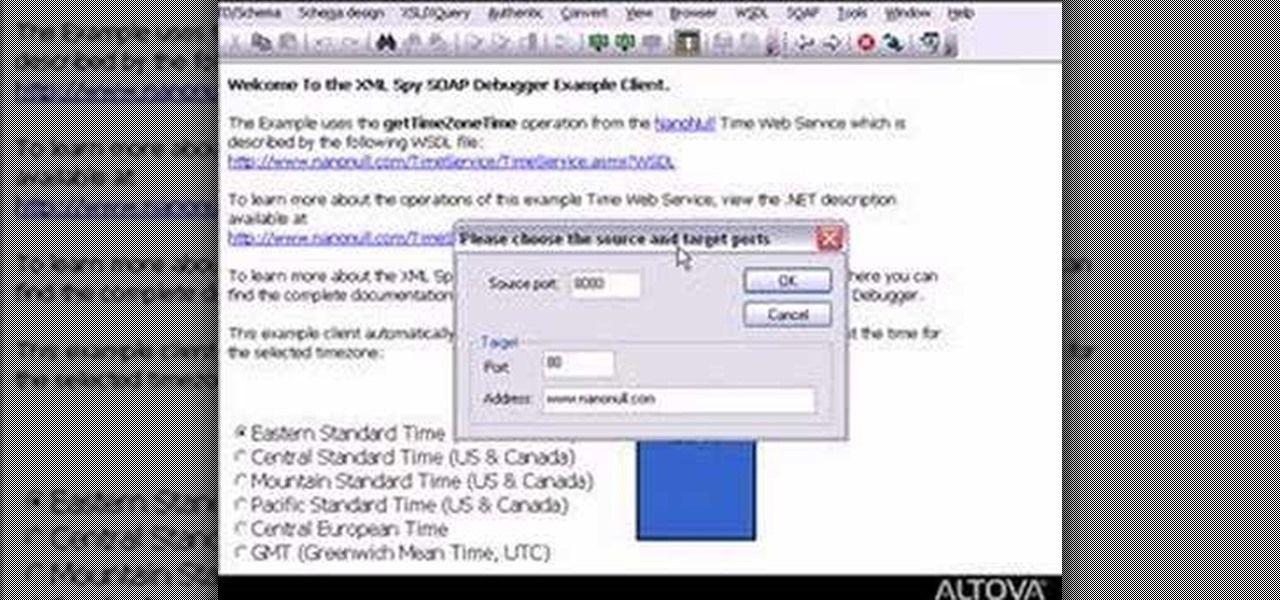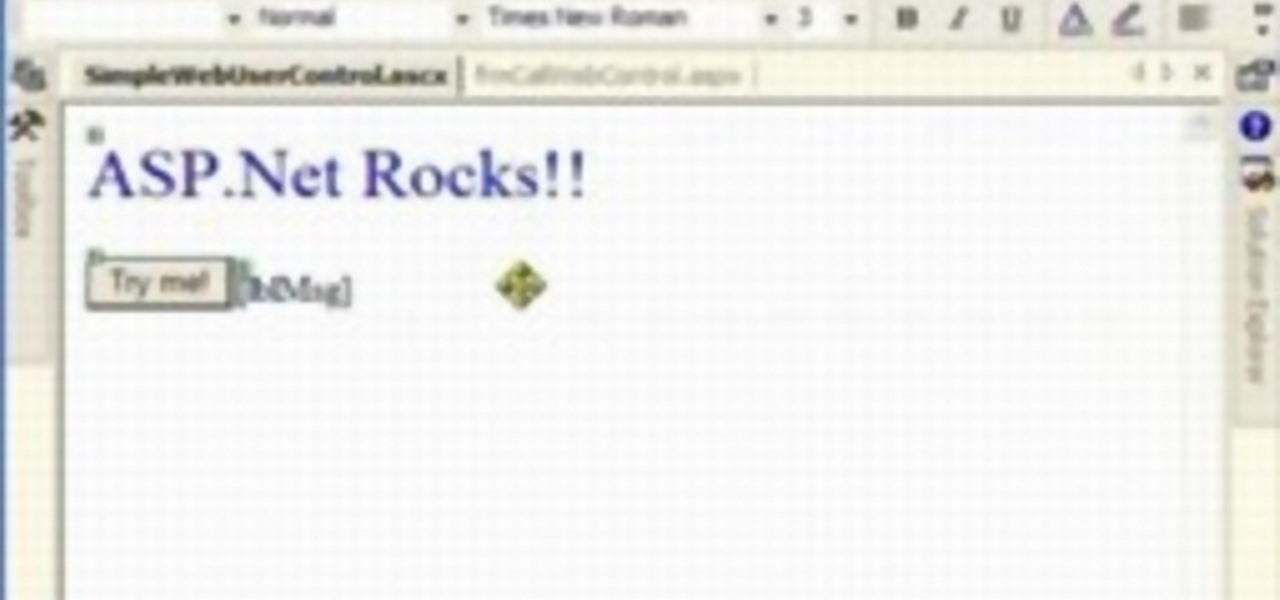In today's world, we're constantly switching back and forth between all of our internet-connected devices. A PC may be great while you're at your desk, but the living room couch is tablet territory, and nothing beats the portability of a pocket-sized smartphone while you're on the go.

Android 5.0 has a cool new feature called Priority Mode that allows you to silence your phone's ringer except for when certain people call you. It's something you'd enable right before bedtime, for instance, if you don't want to be disturbed unless it's someone important trying to reach you.

While I do enjoy the vanilla Android Lollipop experience that comes with the Google Play Edition HTC One, I do miss the sweet camera that ships with Sense. Luckily, the people behind Liberty ROMs found a way to port that camera over and now we can enjoy the best of both worlds... well, sort of.

Social media is constantly evolving, and as a result, we're now capable of sharing much more than we were even just a few years ago. Television, on the other hand, continues to hold strong as one of America's favorite pastimes.

Who says you have to cook on Thanksgiving? If you need a break, have surprise guests in town, or simply don't want to be in the kitchen cooking all day long, never fear: you have options.

Google's music offerings have been on a roll lately. First they announced a new music video streaming service called YouTube Music Key, offering ad-free playback with background listening. Then they stated that the new offering would be rolled in with their Google Play Music service, with members allowed to exclusively test the Music Key beta, which just went live. And if all that wasn't enough, they're also offering free music to boot!

Steam is by far the biggest and best service for getting games on your Linux, Mac, or Windows PC. With their catalog containing everything from the biggest blockbusters to indie games created by one-man development teams, it's no easy task to keep track of their best values—until now.

Keeping data private is vital in the days of smartphones and the free-floating information they carry. Justin wrote a guide on many of the deeply hidden and sometimes concerning privacy settings in iOS 7. Now we're back to cover some of the new (and old) privacy settings in iOS 8 that you need to address right now.

How many times have you witnessed a beautiful moment that you would have loved to capture on film, only to watch it slip away as you struggled to unlock your phone and open your camera app?

There's a 2800mAh battery powering the Samsung Galaxy S5, but even it's no match for the constant day-to-day torture you put it through. Taking photos, watching videos, and playing games can make your fully charged S5 powerless in no time.

Google released its long-awaited Google Now launcher a couple months ago, allowing users to access Google Now with the simple command of the voice. As great as the feature is, it requires that our screens be on, unlike the Moto X's "active listening" service that operates with Google Now, activating through a screen-off state.

Welcome back, my novice hackers! There are SOOOO many ways to hack a system or network, which means you need to think creatively in order to be successful.

I have Verizon, America's largest 4G LTE network, as my cell service provider, but there are times when I find myself with a pretty shitty signal, rendering my upload and download speeds substantially slower than usual.

It's been a great week for Chromecast owners. First, Google released the development kit, allowing devs to install the casting code into their apps. Then, CyanogenMod dev Koush updated his AllCast app to support the Chromecast. That means you can shoot personal movies, music, and photos directly from your Android device over to a Chromecast-connected display.

Ever since its introduction back in iOS 6, AirPlay has been helping us iOS and Mac users stream content over to an Apple TV or third-party speaker system. It's an incredibly useful feature. However, it's also severely limiting. The few compatible products out there are extremely expensive, making wireless streaming a not-so-easy task.

The in-fighting between the major US carriers just got a little more interesting. In July of last year, T-Mobile introduced their JUMP! plan, letting customers upgrade their devices after just six months, up to twice a year. Buy a device, split up the price into monthly payments, and pay an additional $10/month to enroll in the service.

There are several ways to get around location restrictions on subscription sites like Netflix and Hulu using apps, extensions and proxies, but they tend to only work on laptops and computers. Users who want to access content from mobile devices and gaming consoles are usually out of luck.

Attention all veterans and active-duty military personnel—this coming Tuesday, November 11th, is Veterans Day, that time of year where the whole country thanks us for our service. For the most part, a simple thanks will do, but some folks like to go above and beyond and give us veterans free or discounted meals and discounts on merchandise in stores.

Cloud storage looks pretty good compared to the heavy restrictions that hard drives and other types of external memory carry. The cloud is not only limitless in what it can hold, but it can also easily be accessed from any device that has Internet—your smartphone, work computer, personal laptop, tablet, and more. While accessing a specific cloud storage system like Dropbox or Google Drive may be easy on your Samsung Galaxy Note 2, managing all of them individually can not only get confusing, ...

With over a billion videos uploaded to YouTube, passing your time browsing through the immense library can be an emotional roller coaster ride. One second you're bawling your eyes out over this devastatingly sad clip of Oden the dog's last minutes with his owner, and the next you're laughing hysterically at Spider-Man falling on his face.

There are so many things in life I wish I could've canceled without any repercussions, and I'm mostly talking about text messages.

UPDATE: The whitehouse petition has received enough signatures to require a response from the government. Your voices have been heard! Now we wait...

Android has released a new application called ezNetScan, which is a free app that scans the wireless network you're connected to and gives you a full log of all of the devices connected to that network. This isn't new for smartphone users, let alone Android users. Fing has been around for a while and does practically the same thing that exNetScan does. It gathers information such as the IP and MAC addresses, device vendors, and ISP location. But while Fing is a great program, it does lack a f...

The convenience of storing things on the cloud can definitely make life easier, but if you're storing sensitive files, it could be a total disaster if anyone hacked your account. Some encryption services can be expensive, but if you just need it for personal use, there are some really great ones that don't cost anything. Here are three programs that let you encrypt your cloud storage for free. BoxCryptor

Free stuff is pretty cool. Free internet is even cooler—and free internet that is actually free is the coolest. If you would rather avoid sitting in a Starbucks and having to listen to hipsters discuss the proper length of cropped jeans, then this should be of interest.

With iOS 6 coming out yesterday, there were bound to be plenty of glitches. iPhone users filled Apple's forums with complaints, with battery drainage issues leading the way. Many users complained of rapidly increasing battery drainage after updating to iOS 6, specifically with the iPhone 4S.

Need to debug some exisiting net services? Well, check this video out for how to do some basic XML editing in XMLSpy.

Microsoft ASP.NET is a free technology that allows programmers to create dynamic web applications. ASP.NET can be used to create anything from small, personal websites through to large, enterprise-class web applications. All you need to get started with ASP.NET is the free .NET Framework and the free Visual Web Developer. In this tutorial, you'll learn how to call your first web service in .NET. In just few minutes you'll be up and running with your own web service in .NET framework in ASP. F...

In order to access blocked videos and websites, you will need to set up a proxy service in the U.S., if you are trying to use Hulu. Go to a list site.

This video shows how to change the NAT type on a PS3. Go to connection settings>network settings>internet connection settings>OK>custom>wired connection>auto detect>manual. Choose an IP address that is different from your router, any other consoles, etc. Click right>automatic>do not use>enable. Press x to save settings, and test your connection. In this example, NAT type is 2. Now go to your PC and open IE. In the address bar, input router IP address, username and password. Go to Firewall Rul...

If you don't have room for a full-scale compost heap, you can always employ the services of some worms. In this handy vermiculture how-to, you'll learn how to build your very own wormery.

With all the documents ready, we need to fill our wallet with money for the travel. This video discusses various ways of filling the pocket. That is how to prepare the money for international travel. Over the years credit cards have been widely used by many travelers, which is safer than carrying cash. In this case we need to contact the credit card provider well in advance and notify them about the travel. Also we need to learn about the various fees applicable to international purchases. Th...

Systm is the Do It Yourself show designed for the common geek who wants to quickly and easily learn how to dive into the latest and hottest tech projects. We will help you avoid pitfalls and get your project up and running fast.

How to Use Your Mac as a Server: Turn your Mac Mini into a server! Yes, that's right, with a little know-how and a little spunk, you can turn an inexpensive Mac Mini computer into a server to provide services over you network. You won't even need the Mac OS X Server, just the Mac OS X Client, so there is no extra software to buy, just the Mac Mini and it's operating system.

How to Use Your Mac as a Server: Turn your Mac Mini into a server! Yes, that's right, with a little know-how and a little spunk, you can turn an inexpensive Mac Mini computer into a server to provide services over you network. You won't even need the Mac OS X Server, just the Mac OS X Client, so there is no extra software to buy, just the Mac Mini and it's operating system.

How to Use Your Mac as a Server: Turn your Mac Mini into a server! Yes, that's right, with a little know-how and a little spunk, you can turn an inexpensive Mac Mini computer into a server to provide services over you network. You won't even need the Mac OS X Server, just the Mac OS X Client, so there is no extra software to buy, just the Mac Mini and it's operating system.

This automotive video tutorial will show you how to test an instrument cluster on a BMW E38 car. IT will show you how to activate an instrument cluster test on a 1995-2001 BMW 7 Series (E38).

This is an intensive one-day overview video tutorial of the fundamental concepts of the Ruby on Rails Web programming framework, presented by the UC Berkeley RAD Lab. The overview consists of six sections of approximately one hour each. Click through the video chapters to go through the Ruby on Rails programming course.

First of all you have to search for a reputed dealer. Then ask him all necessary questions like what sort of lenses shall fit in your camera, what shall be the size of the lens to fit in your camera. If you are going to purchase it online then you have to ask whether the surface of the lens is scratched and marked in any way. Make sure that three is no mould or scratches on the lenses. You can also hold the lens towards the sun or a light source. Do not hold it directly against the sun. Now y...

Everyone who drives should know how to use a car jack in case of a flat tire or blowout. Check your owner's manual to find out where your car jack and spare tire are located. In most cases, they are somewhere in the rear of the car. The video shows us how to use a telescoping jack, though the more common type of jack requires a scissor motion to raise the car and lifts from the side rail. The telescoping jack lifts from the axel and to raise the jack you need to insert the rod into the hole n...