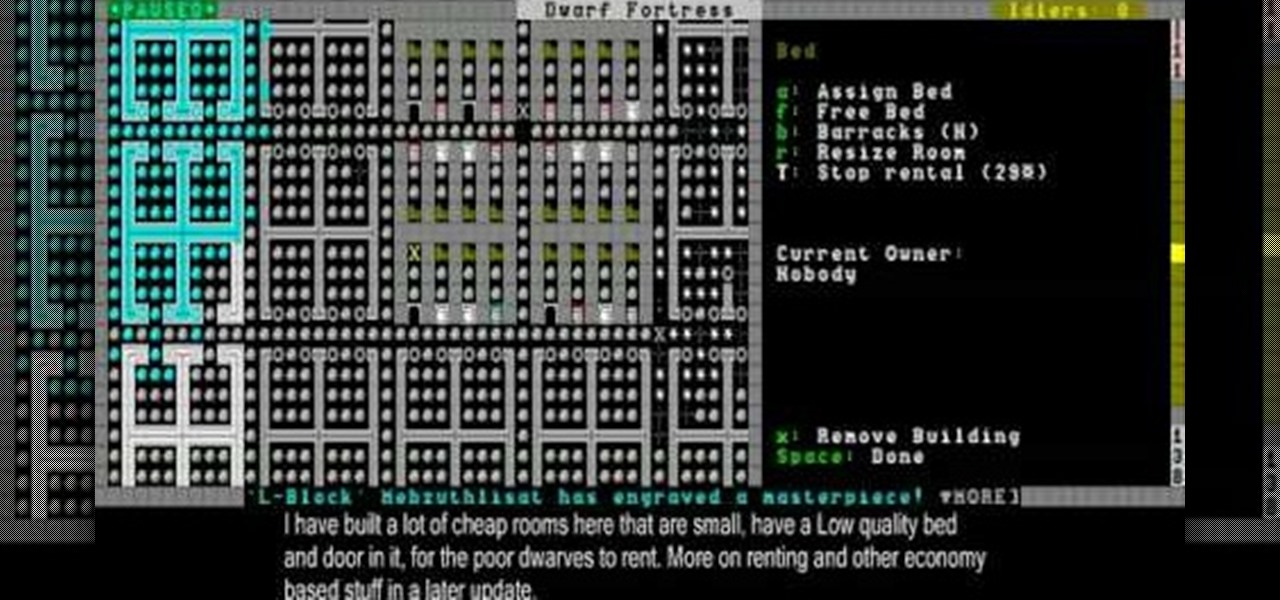After you generate the world and choose a location for your fortress in Dwarf Fortress, it's time to prepare your party of seven dwarves to journey there. This video will show you how to assign their skill points and choose the right items to help you reach the fortress and succeed there.

If you've never played Dwarf Fortress before, you've come to the right video. It will show you how to start the game, generate the world on which you will play, then choose a good location for your fortress.

Arguably the single most important aspect to modeling is topology. This overview tutorial takes a look at the topology of the human head, examining each of the main edgeloops, poles, etc. Whether you're new to the Blender Foundation's popular open-source 3D computer graphics application or are a seasoned digital artist merely on the lookout for new tips and tricks, you're sure to be well served by this free video software tutorial from the folks at CG Cookie. For more information, including s...

One of the most important and overlooked aspect of basketball is free throws. There's no reason a free throw can't be made every time, and this video will teach coaches and young children playing ball the best practices for getting ready for making the free throw. Shooting a free throw means repetition, it means practicing, because no matter where the team plays, the free throw line and the rim are always going to be familiar, so shooting a free throw shouldn't be a problem.

An important aspect of building your remote controlled car is ensuring you have the proper fuel ratio.

Flip turns can be one of the most challenging aspects of learning how to swim races. Suddenly flipping over and turning around like that can be very disorienting. With this tutorial, learn how to simplify the flipturn at the beginning of your learning process.

This video resume-writing tutorial offers a powerful overview of 12 important aspects to consider when preparing your resume. A bad resume won't get you any job interviews, not matter how great your experience. Watch and learn how to put together a quality resume and get that much closer to your dream job.

In this episode of Jim Shorts, you can take a look at the flow, or screen direction aspect of your video. Knowing how to use screen direction can help you move your story along. Not knowing how to use it can disrupt your story, or bring it to a halt altogether. Use these handy tips to help out your amateur film making.

Knowing how to measure ingredients is an important aspect of cooking. This Tips and Techniques video really goes back to the basics and shows you how to use measuring spoons and cups. This is a skill you will need whether you are baking or cooking.

When you upload your videos onto YouTube, you will need to have your video in wide screen format, if you want to avoid having black bars on either side of your video. In order to do that, with Sony Movie Studio, you will need to go to "project". Click on "properties".

One tweet can get your fired from your job. At least, in the cases of Gilbert Gottfried, Rashard Mendenhall, Ozzie Guillen, and Mike Bacsik, who were all either fired or forced to resign from their jobs after posting regrettable tweets online.

The advantages of rooting are vast. From free wi-fi tethering, being on the latest and greatest software, theming all aspects of the OS, to ditching Touchwiz for a pure Google experience and much much more.

In the following video, I demonstrate how to create a device capable of charging the body of anyone who wears it with static electricity, allowing a powerful shock to be discharged into anything that is touched. This grants the wearer the ability to do some pretty amazing things, some of which are shown in the first segment of the video.

Rust protection doesn't have to cost a fortune. With a little zinc and some electricity, you can protect your precious metals from rust by galvanization. When you galvanize something, you're giving it a protective coating, and in this case, it's a zinc coating.

Check out this instructional Russian language video to learn Russian as Russians speak it. This is Theme 10, Lesson 3 in the series. Practice your Russian listening skills by listening to the dialogue presented in this language video. Learn words related to your health, being sick, and visiting a doctor or hospital clinic.

Check out this instructional Russian language video to learn Russian as Russians speak it. This is Theme 11, Lesson 1 in the series. Practice your Russian listening skills by listening to the dialogue presented in this language video. Learn words related to meeting your friends in public.

Check out this instructional Russian language video to learn Russian as Russians speak it. This is Theme 10, Lesson 2 in the series. Practice your Russian listening skills by listening to the dialogue presented in this language video. Learn words related to being sick and conversing with a doctor.

Check out this instructional Russian language video to learn Russian as Russians speak it. This is Theme 8, Lesson 1 in the series. Practice your Russian listening skills by listening to the dialogue presented in this language video. Learn how to have a conversation with someone about their upcoming and previous travels.

Check out this instructional Russian language video to learn Russian as Russians speak it. This is Theme 7, Lesson 3 in the series. Practice your Russian listening skills by listening to the dialogue presented in this language video. Learn words related to inviting your friends out.

Check out this instructional Russian language video to learn Russian as Russians speak it. This is Theme 8, Lesson 2 in the series. Practice your Russian listening skills by listening to the dialogue presented in this language video. Learn travel related words in Russian.

Check out this instructional Russian language video to learn Russian as Russians speak it. This is Theme 10, Lesson 4 in the series. Practice your Russian listening skills by listening to the dialogue presented in this language video. Learn words related to your health with a doctor.

Check out this instructional Russian language video to learn Russian as Russians speak it. This is Theme 8, Lesson 3 in the series. Practice your Russian listening skills by listening to the dialogue presented in this language video. Learn words related to visiting another city when traveling by train.

Check out this instructional Russian language video to learn Russian as Russians speak it. This is Theme 9, Lesson 2 in the series. Practice your Russian listening skills by listening to the dialogue presented in this language video. Learn Russian phrases when checking into a hotel.

Check out this instructional Russian language video to learn Russian as Russians speak it. This is Theme 9 in the series. Practice your Russian listening skills by listening to the dialogue presented in this language video. Learn words related to hotels.

Check out this instructional Russian language video to learn Russian as Russians speak it. This is Theme 10 in the series. Practice your Russian listening skills by listening to the dialogue presented in this language video. Learn words related to doctor and pharmacy.

Android users have had access to live wallpapers since the Eclair days, but some newer apps have made this feature even more useful. Now, you have the ability to use GIFs as your wallpaper, and through the marvels of modern technology, you can even set a video as your home screen and lock screen background.

So you've set up your civilization, have started producing a few resources and built up a solid base. Now it's time to delve into the more complex aspects of Civilization 5 - dealing with things like economy and diplomacy. This tutorial delves into a few of these advanced concepts to ensure an effective and strong mid-game.

THis video will show you how to use the immensely useful magma forges to make items without using fuel, and also how to use roads, sculpture gardens, and ponds to improve your fortress.

This video will show viewers how to use Adobe Flash and how to make a cartoon character talk in this program. This tutorial covers aspects such as recording the voice of your characters, drawing their mouths to speak, and how to sync the recorded speech to the animation. Furthermore, this video will also show how to create subtle facial expressions that display emotion in the character. In order to record the sound, the host recommends a program called Audacity which has a free downloadable v...

Now you've got a little bit of a fortress going, and it's time to continue building your infrastructure. This video will show you how to build bedrooms, farms, and stairs.

Once you've generated a world, picked a fortress location, and prepared seven dwarves, you're ready to start playing! This video will show you how the world map works and how to use it. It also covers how to rename your dwarves.

An enharmonic equivalent doesn't sound like fun, but in fact the term is fancy jargon for a rather simple concept: it is the duplicate of a note, key signature, or interval that is spelled differently. So two notes are enharmonic if they have the same pitch but are named differently. At least, this is the basis for enharmonic equivalents.

Have you always dreamed about quitting your day job to pursue your true passion in writing about tips on how to bake your famous cupcake pops? Stop dreaming and start doing! Thanks to the prevalence of the internet, blog writing is more popular than ever, and successful bloggers actually make quite a hefty chunk of change doing what they love.

Capturing a live drum kit is arguably the most challenging aspect of recording a band. Fortunately, the Internet is awash in video tutorials like this one, which presents a detailed, easy-to-follow overview of the recording process. This series addresses microphone choice, placement, overheads snare and toms.

Arguably the single most important aspect to modeling is topology. This Blender 2.5 overview tutorial takes a look at the topology of the human foot, examining each of the main edgeloops, poles, etc. Whether you're new to the Blender Foundation's popular open-source 3D computer graphics application or are a seasoned digital artist merely on the lookout for new tips and tricks, you're sure to be well served by this free video software tutorial from the folks at CG Cookie. For more information,...

This video demonstrates how to make a defense-splitting pass. You need to see three very important factors. The first one is you need to see the opportunity. Secondly, you need to choose the right moment. And third, you must be able to put the right weight on the pass. Learn to control your ball so that you are in the position to make a killer pass. Train yourself to be able to improve on these aspects. The more you train yourself the more you will be able to successfully do it in real matche...

This Blender 2.5 video tutorial tackles something that is on most people's "create -before-I-die" list, a Jedi light saber. This tutorial focuses in on the post-processing aspect by setting up a node network to create the effect of the glowing blade. Modeling is not covered in this tutorial. Whether you're new to the Blender Foundation's popular open-source 3D computer graphics application or are a seasoned digital artist merely on the lookout for new tips and tricks, you're sure to be well s...

This video shows us the method to rotate a video clip using iMovie HD. Go to iMoviePlugins and download Turn Clip from it. Also make sure you have iMovie HD installed. Now add the video clip to the timeline. Go to the editing tab and choose Video FX and CFX enhancements. Choose Turn Clip from the resulting window. Now set the rotation angle. This can be configured to 90 degrees or 180 degrees. Click on 'Apply' and the software will render the rotation on the timeline. When everything is done,...

The Buchla Electric Music Box is a system developed for people who are looking to control a lot of aspects of their sound at the same time. The color-coded connections make it easy for users to distinguish what is controlling different elements. The system is already set up for use with computers and lets you control the voltage of all musical parameters. You can configure it to have a variety of applications. This video will show you to patch a Buchla 200.

This video shows you how to use an aspect of Photoshop so that you can fix snapshot pictures that may have gotten an exposure level you did not want. This quick and easy tutorial video shows you how easy it is to adjust the layers in the screen. With different adjustment tricks for the layers to use if you are unsatisfied with the results you are getting. Each video will take moments to do and once saved you can move on to edit any other photos that did not come out with exposures that you wa...