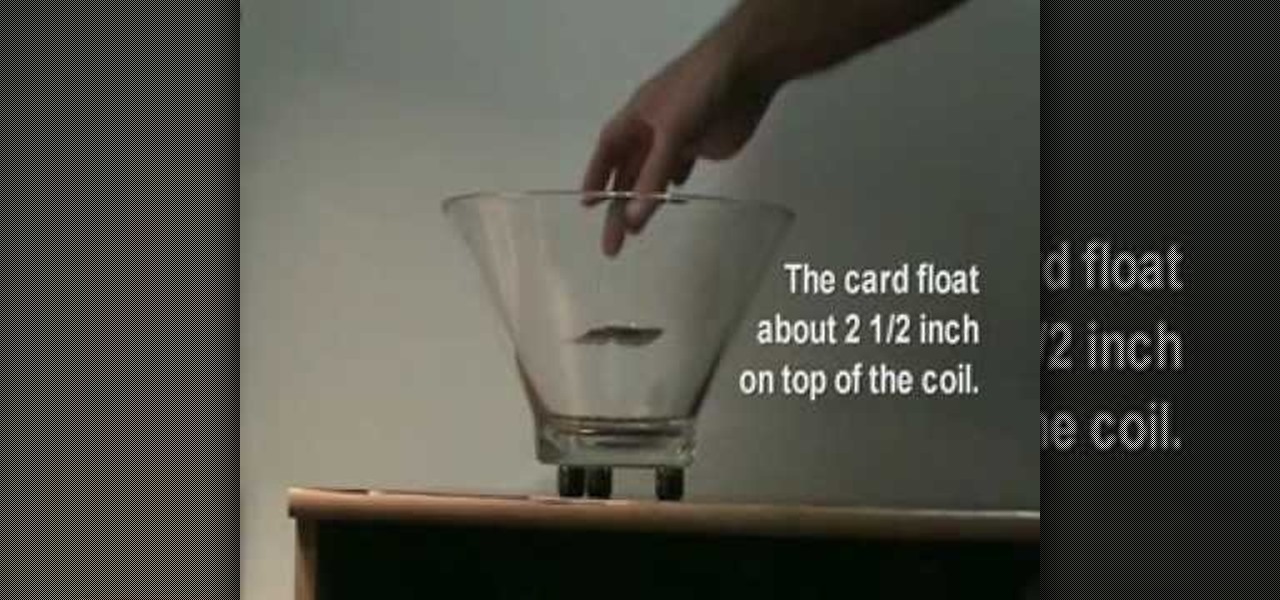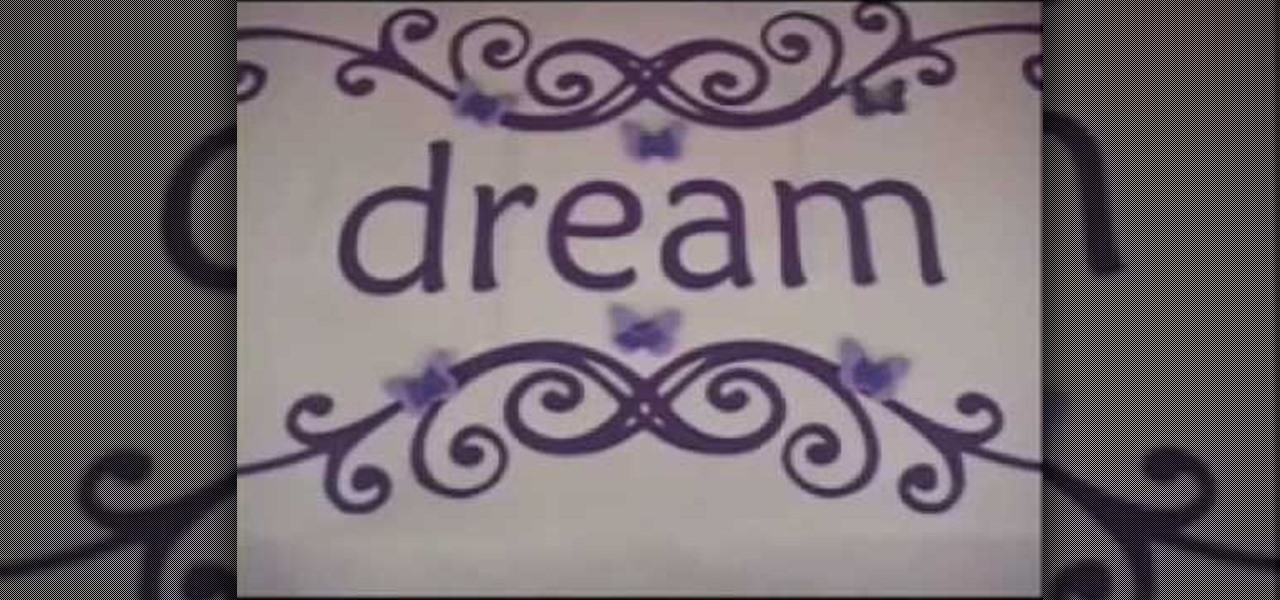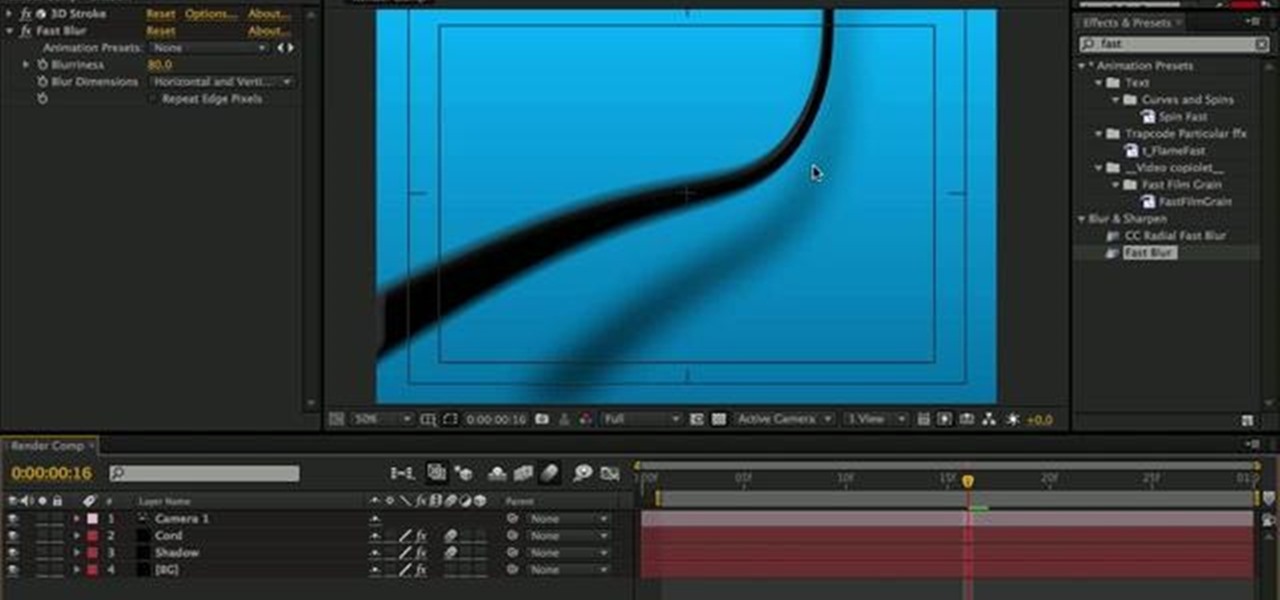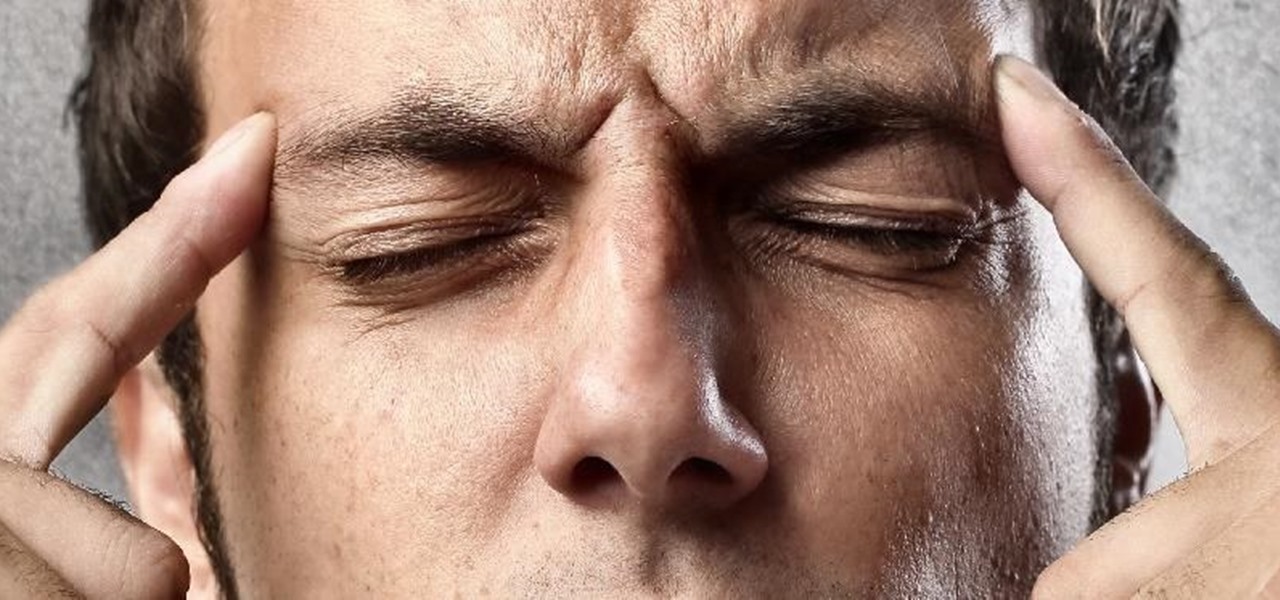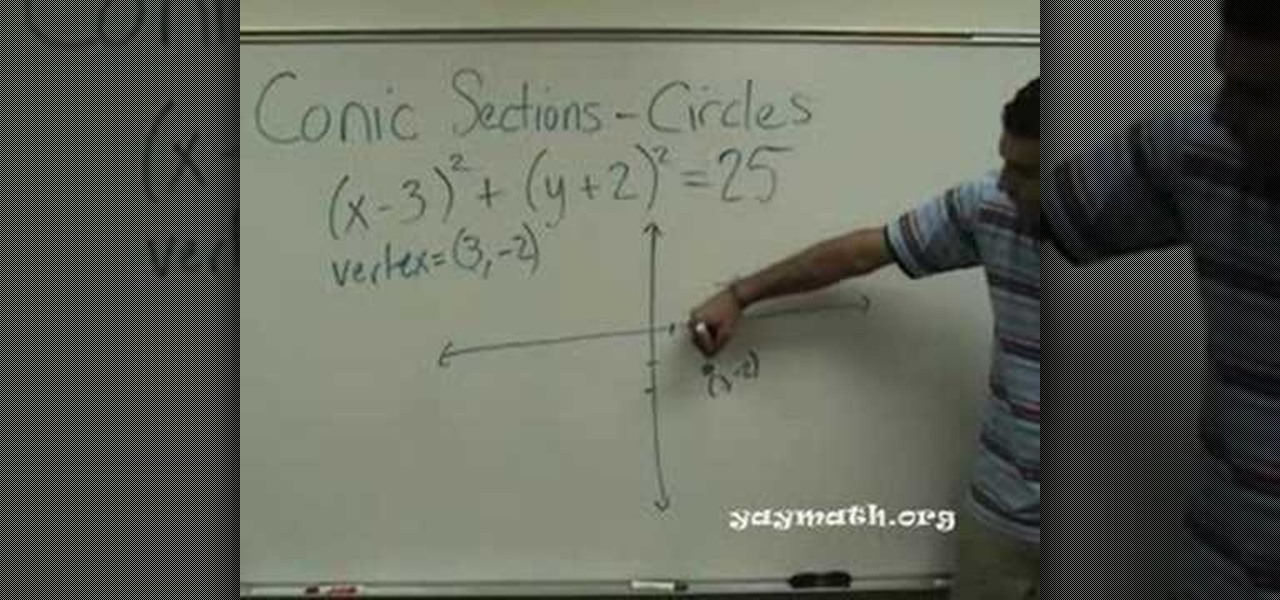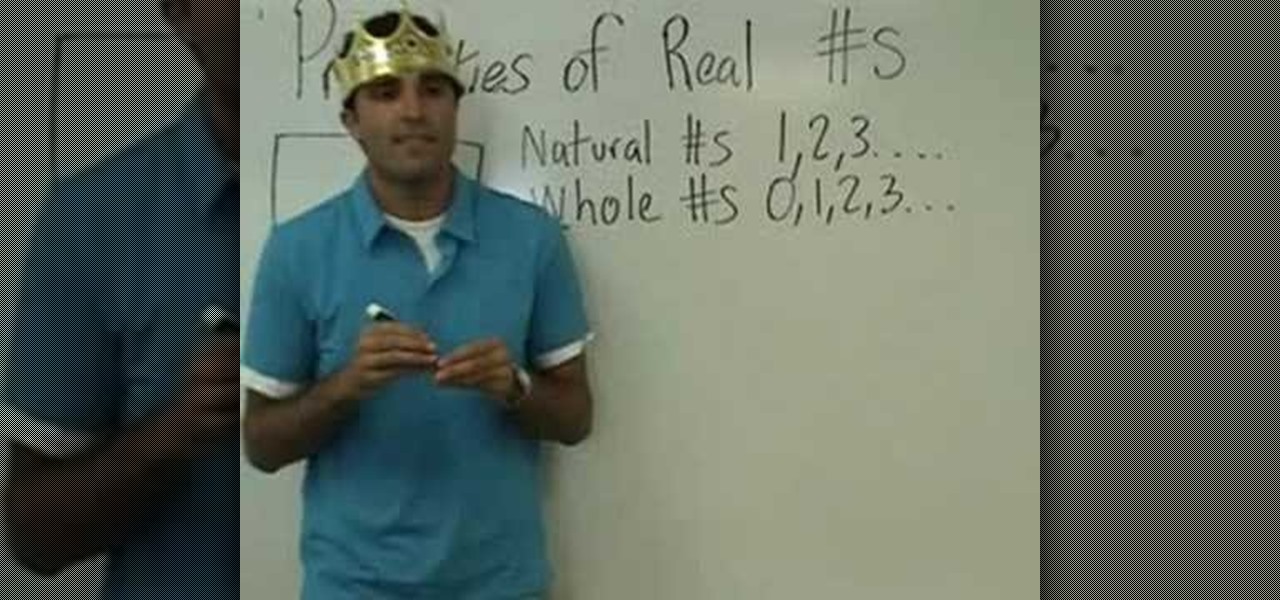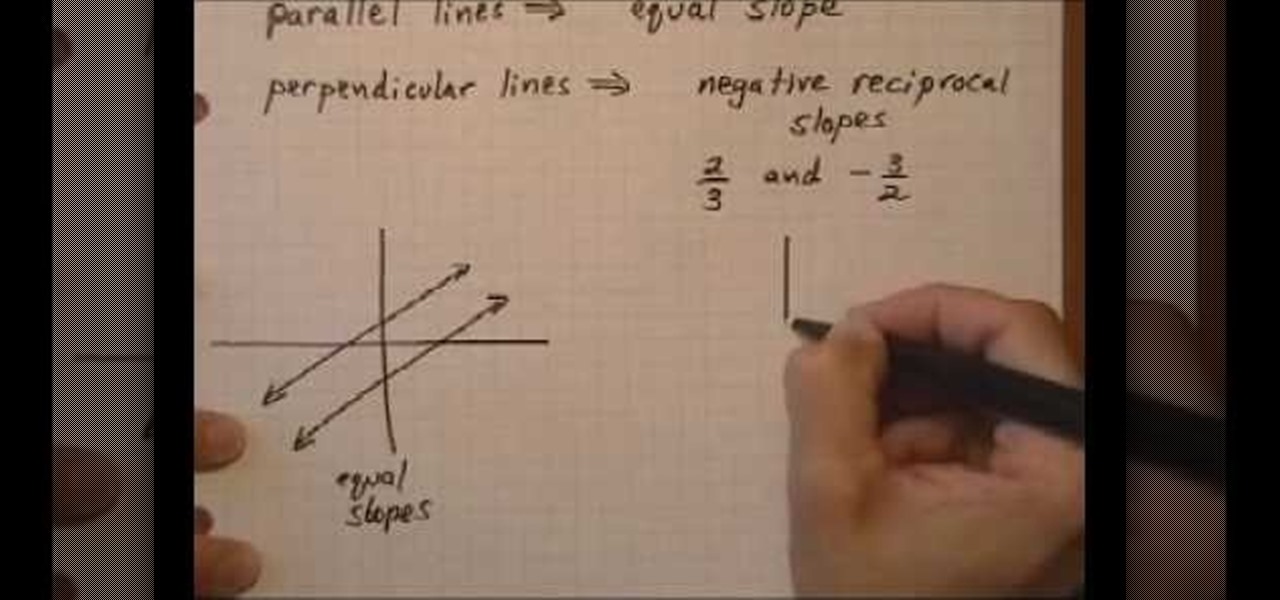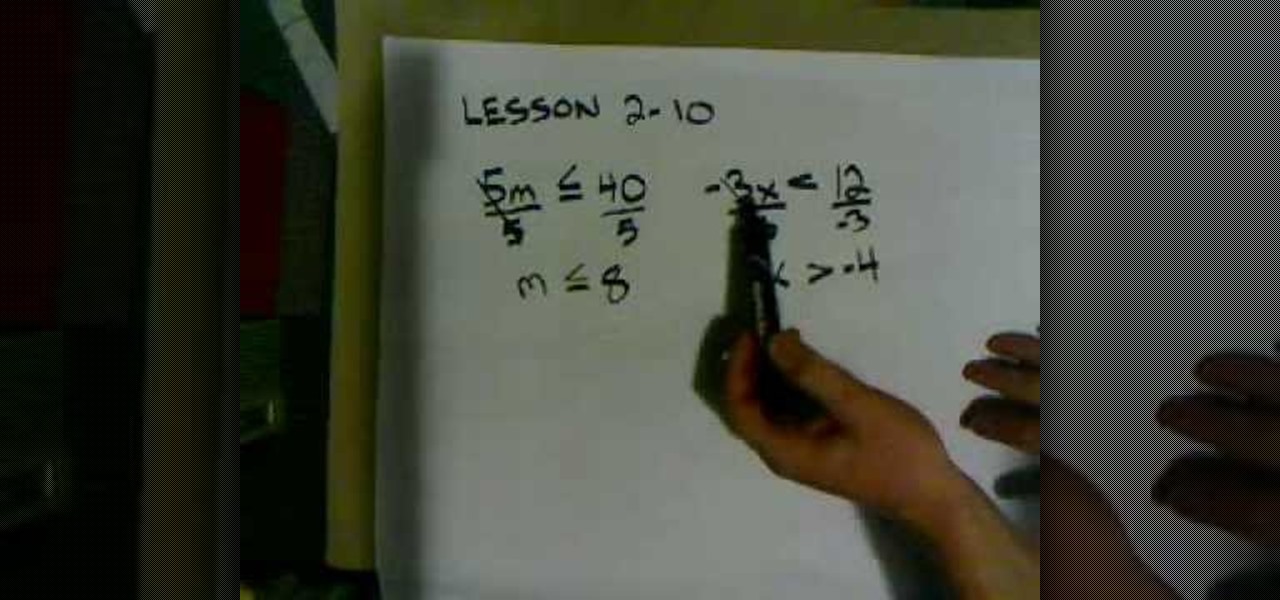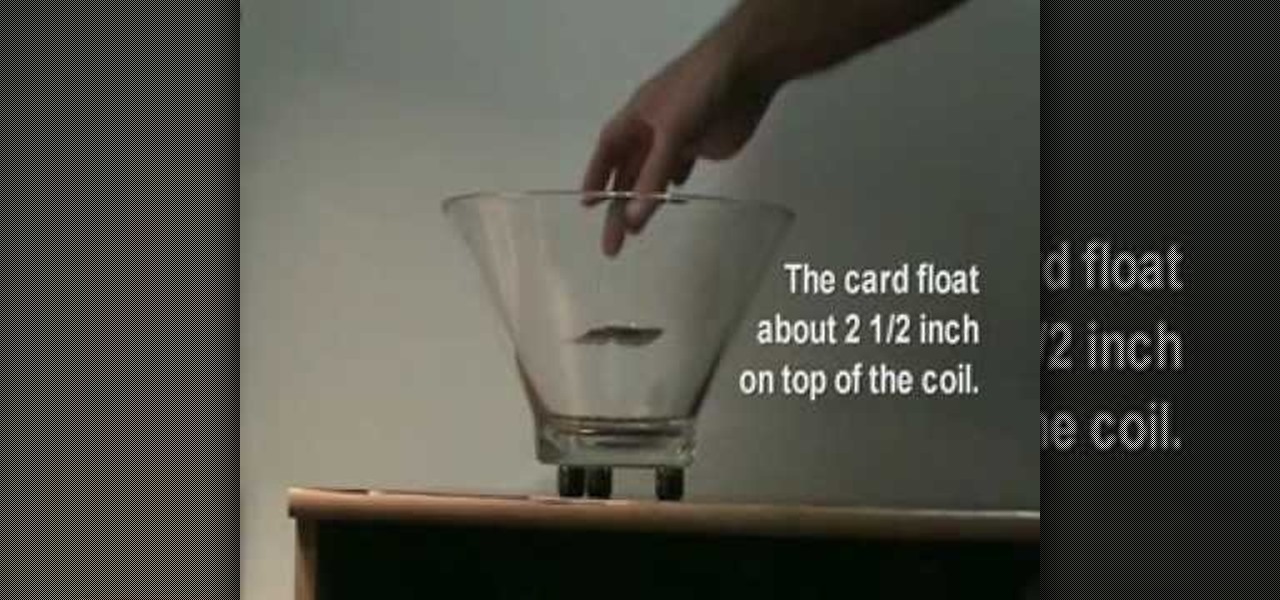
Make an antigravity toy with just some magnets, a pyrex bowl, coper wire, a playing card and some aluminium foil. This is really cool! You can even interact with the flying card when the bowl is shut! Put 3 magnets somewhere, making a circle,over them, place a bowl, then wrap the card with aluminum and place a neodium magnet on each corner, then make about 15 loops with the copper wire (make it a copper coil) and put it inside the bowl. Then put the card in the bowl. Be careful, The negative ...
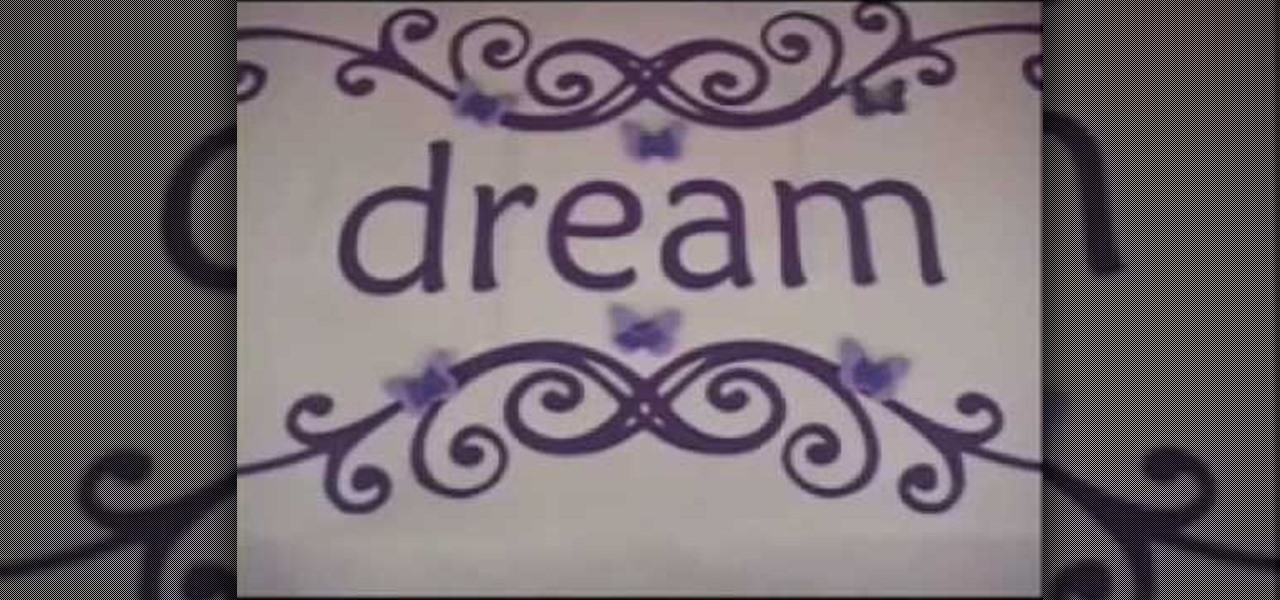
Ilysa Bierer and Kira Slye with Polymer Clay TV demonstrate how to embellish wall decals with polymer clay. Wall decals come in a variety of styles. You can embellish wall decals in a variety of ways to make them your own. Take transfer paper and use parts of the design to incorporate into your polymer clay figures. Cookie cutters are handy ways to cut out polymer clay shapes. After you cut out your shapes with the cookie cutter, you can use the piece of clay with the negative space and place...

In this three-part video tutorial, learn how to manage loans with an amortization table in Excel. The three parts of this video go over the following:

One day, your car may break down and you won't be able to afford to hire a mechanic, so what do you do... you look on the web for some how-to vehicle repair videos and become your own car mechanic, that's what. You don't need any advanced training to perform repairs and simple maintenance on your automobile, but you may need a few tools. Invest in the basic tools and you'll be prepared for just about any car malfunction you can think of. These tutorials will help get you on your way, as long ...

Want to create a force field effect within a video project? This clip will show you how it's done using only stock After Effects CS5 plug-ins.

In this clip, we learn how to transform layers in After Effects CS5. Whether you're entirely new to Adobe's popular motion graphics and compositing software or a seasoned video professional, new to AE CS5, or just looking to pick up a few new tips and tricks, you're sure to be well served by this video tutorial. For more information, including detailed, step-by-step instructions, watch this free video guide.

The mysterious, still unidentified missile that was seen yesterday off the coast of Southern California is stilling boggling Los Angeles residents. The projectile was seen on November 8th, shooting straight up into the sky, just north of Catalina Island.

In this tutorial, we learn how to make an energy ball in Adobe After Effects. First, load a movie of someone pretending to hold an energy ball in their hands. After you do this, you will select a new setting and change the color. From here, you will select a round circle tool and add it where the hand looks like it's holding it. Then, change the effect to make the ball move around with the hand. After this, add the tracker to the hand and position it with the hand. After this, change the cont...

You can learn how to use After Effects to make an interesting introduction for your YouTube video by following the steps in this video tutorial. You will need to use a preset called Trapcode Particular 2. 0. Once this trial version is downloaded, go into After Effects and select New Composition. Create any name you want for the file and then select HDV/HDTV for the Preset. This video outlines how to create the introduction from the initial layer to the final layer, which is up to you to decid...

This video shows you how to create a building explosion (more specifically, the Statue of Liberty) in Adobe After Effects in less than ten minutes. The smoke and fire are downloaded separately, while the shattering of the statue is created in After Effects. First, duplicate the layers into what will and what will not explode, then create a mask around each one. Then, set the shatter effect to the exploding layer. Set the shape pattern to glass to make it more realistic. Also, you can raise th...

CathyDirector teaches you how to make someone fly using After Effects. You will need two clips: one with the background and one with the background and the person walking or running. To have the same type of footage, use a tripod for stabilization. Duplicate the second layer and go to frames and cut the frame in which the person is in the air jumping. Use the mask tool to create a contour of that person. Add radial blur at the time he is still close to the ground and some sound effects. Next,...

In this video, viewers learn how to add realistic camera movement to a still image using Adobe After Effects CS4. Adobe After Effects is a digital motion graphics and compositing software. This tutorial will go over how to add realistic camera movement to a still image or photo and make it seem that it is an actually video. This tutorial will also teach viewers about motion tracking and basic chroma keying. This video will benefit viewers who enjoy producing videos and creating special effects.

After Effects is one of the best digital motion graphics software programs out there. Learn it. Now.

Many designers love hot, glowing looks. However, the After Effects Glow plug-in is available only in the Professional edition, and is not all that intuitive to use. This two-part module demonstrates how to use the same plug-in to get two quite different looks: "inside" glows for full-frame footage, and "outside" glows to create a halo or aura text, logos, and any other object with an alpha channel. It also demonstrates a quick and easy way to get glow-like halos for those who do not have the ...

Need an electric outlet and don't have one? No batteries on hand, either? Well, then you should use the next best thing - potatoes! In this tutorial, learn how to make that old science fair staple - the potato powered calculator! Check it out, it really works!

In general, the internet can be a cruel place, and Instagram is no exception. Most of the time, the platform is a fantastic way to share and view unique and creative content, to reach an audience of both fans and friends. People can step out of line and harass or bully others on posts to the detriment of the entire community. However, this type of commenting won't be sustainable for much longer.

We all carry a bit of anxiety around with us. Is our boss still annoyed because we could barely stay awake in yesterday's pre-dawn meeting? Will our friend hate us forever because we forgot to call them back two weeks ago? Whatever worries pop up in your mind, whether they're monumental or insignificant, it can be hard to quiet those nagging voices, but you can shut down your nonstop mind with a bit of relaxation, distraction, and action.

Being the bearer of bad news is unpleasant; there's nothing more uncomfortable than offering up a spoonful of negativity. Whether you're a supervisor who spends a lot of time interviewing and rejecting candidates, or simply someone who has to say "no" to a friend, it's never fun to break bad news. But sharing unpleasant words or feedback with another person can become less of a burden with a few simple steps.

Volume markings on large pots and mixing bowls make life so much easier. They cut out the step of measuring and save you the trouble of washing measuring cups. However, there aren't many containers out there that actually have volume markers in them.

There is not an actress who walks the red carpet without a quantity of hair that her mother didn't give her (we know that's a lot of negatives, but hopefully you get our gist). While it's true that many actresses are genetically blessed, that doesn't mean that each and every one of them was born with thick, Victoria's Secret hair.

One of the first examples shown which will help save your marriage through better communication involves keeping a positive attitude. Feelings are brought up as a very important subject to bring up with your significant other to communicate proficiently. Giving your self time to plan out how you need to engage your partner is a very important aspect to communication. Always starting and ending conversations in marriage with a positive attitude is shown to always bring positive communication. ...

In this tutorial, we learn how to graph a circle. When given an equation to graph the circle, you will first need to find the vertex of the circle. Once you find this, you can use those coordinates to mark the vertex on the graph. Follow the negatives and positives to go up, down, left, and right on the graph. Next, you will need to find the 'r' value of the equation. After this, you will use this to continue to graph the rest of the points around the vertex. When finished, draw the outline o...

In this video, we learn how to understand the properties of real numbers. Natural numbers start at one and continue on and on. Zero is not a natural number. A whole number is just like a natural number, except it includes zero. Integers are the negatives included with whole numbers. There are no decimals included in integers. Integers also include positive numbers and no decimals with them, just whole numbers. Rational numbers are fractions and all decimals that end at a certain point. Once y...

In this tutorial, we learn how to determine if lines are parallel or perpendicular. You will be given two straight line equations. First, remember that parallel lines have equal slope, identical to each other. Perpendicular lines have negative reciprocal slopes. For example, 2/3 and -3/2 would be a perpendicular line. If you think of parallel lines, then you can graph them to see what they look like when written down. Then, graph the other lines to see what they look like as well. Once you un...

In this video, we learn how to identify number types. You will need to figure out what numbers from a list is a rational numbers in your math equations. A natural number is a counting number (1,2,3). A whole number is a natural number and zero (0,1,2,3). An integer is a whole number and a negative whole (-2,-1,0,1,2). A rational number is any number that can be expressed as a ration of integers. An irrational number is any number that's not rational and non-perfect. Once you understand these ...

In this video, we learn how to make your own solar panel.The amorphous solar glass is the cheapest but it's also the least efficient. You can do anything you want with these and they are durable. The hexagon cells are the most efficient and most expensive as well. The poly crystalline is almost 2 watts a piece and can be purchase in lots of any size. You have to tab these cells together and they are extremely fragile. Be careful when you work with these. To make these, you will solder tabbing...

In this tutorial, we learn how to solve inequalities by multiplying or dividing. Start out with your equation written out in front of you. Now, find the variable in the equation and figure out how to get rid of the denominator underneath it. Divide this on both sides, then you will be left with the variable with the inequality. Don't flip the inequality if you don't divide by a negative on both sides. Then, write out the rest of the equation. Once finished, do the rest of the math for the rig...

In this tutorial, we learn how to find abc, curve direction & y-intercept (quadratic eq). First, you need to find the a,b, and c of the equation. A will equal what the coefficient is in the equation, B will equal the second, and C will equal the third term. This tells us if the numbers are positive or negative, so so know if the parabola opens up or down. To graph C, you will know what the y-intercept is going to be, then find the matching units. After this, you will use B to shape the parabo...

New to Microsoft Excel? Looking for a tip? How about a tip so mind-blowingly useful as to qualify as a magic trick? You're in luck. In this MS Excel tutorial from ExcelIsFun, the 718th installment in their series of digital spreadsheet magic tricks, you'll learn how to find the Absolute Value Max of a set of integers (positive, zero and negative) using the MAX and ABS functions.

There's nothing like smacking a small round ball to help get rid of any anger or frustration. Not only can you help relieve negative energy, but you can also use it to practice your golf swing. But what clubs should you use and how do you properly use them?

Bead frames are pretty simple to understand. Rather than simply stringing beads onto a pendant or necklace, you can attach them to bead frames, which come in all shapes and varieties, to make a novel design that can take advantage of negative space. It goes without saying that elaborate bead frames make the entire design more ornamental, whereas a simple round wooden bead base helps put the spotlight on the bead in the center for a subtle glamour.

In this clip, you'll see how to construct a pass filter, commonly called a high-gain or band-pass filter. To do this, you'll use the HSV channels to identify what to do, the RGB curve to make an inversion mask, or negative, so that the image is added to itself, thus evening out the contrast and making a very flat image. This image can then be tiled and used as a seamless texture. Whether you're new to the Blender Foundation's popular 3D modeling program or a seasoned graphic artist just inter...

In this software video tutorial you will learn how to soften skin feature in Lightroom 2 in Yanik's Photo School. Select a photo and zoom in to the skin area. Click on the adjustment brush, or ctrl K. Here you can adjust 7 features; exposure, brightness, contrast, saturation, clarity, sharpness and color. But, if you click on the other 'exposure' dropdown menu, you will get these 7 options and additionally a 'soften skin' option. Click on 'soften skin' and it gives you the options to add nega...

If you use Microsoft Excel on a regular basis, odds are you work with numbers. Put those numbers to work. Statistical analysis allows you to find patterns, trends and probabilities within your data. In this MS Excel tutorial from everyone's favorite Excel guru, YouTube's ExcelsFun, the 23rd installment in his "Excel Statistics" series of free video lessons, you'll learn how to work with skew in histograms for quantitative Data. Learn how to skew left (negative) and skew right (positive) with ...

Multi-Step inequalities are inequalities which take more than one step in solving them. You need to follow a step by step approach in solving these kind of problems. Through there is no general method to solve them you can follow a set of guidelines. First thing you have to do is make sure that only x terms remain on the left hand side of the equation. If there are any other numerical terms add the negative of that term to both the sides of the equation to eliminate it on the left hand side. ...

This video shows you how to make a homopolar motor. First of all things you need to make motor are AA battery, couple of magnets and copper wire. Now take magnet and attach it to the negative end of battery, now take a copper wire and bend it to the shape shown in the video and place it over the positive end of the battery, now you will see that wire starts rotating. Now to make a stand take a small plastic lid and two pieces of rubber magnet then place magnets to both the sides of the lid an...

Solving the Inequalities using graph, first you have to take the inequality equation into equal. Then convert the equation into straight line equation i-e(y=mx+c). Giving own values for 'x' like (-1, 0, 1) we would get the value for 'y'. By plotting these points in the graph, you will get an straight line. If the given equation is greater than symbol, shade towards the positive part. If the given equation is smaller than symbol, shade towards the negative part. This is an one method to solvin...

A thesis statement can be one of the most difficult parts when it comes to writing a paper. Not only can it be confusing, but it can drive a person mad! Okay well not mad, but it can certainly casue some people to get a tad bit irritated. So to avoid that negative feeling, watch this tutorial on how to write one. You'll thank us by writing your own paper about how we are so cool!

New to Microsoft Excel? Looking for a tip? How about a tip so mind-blowingly useful as to qualify as a magic trick? You're in luck. In this MS Excel tutorial from ExcelIsFun, the 173rd installment in their series of digital spreadsheet magic tricks, you'll learn how to show negative time with the "Use 1904 date system" as well as how to create a formula that will show the time over or under a given hurdle.

Ingleton Pottery demonstrates how to pierce carve a clay pottery bowl. First, form your bowl on a potter's wheel. Then take a blade to the undried clay bowl and score your design into the bowl using the piercing technique. Gently press out the design so that the clay is removed from the negative space created by the scoring marks. Continue making the design around the bowl. You can make intricate designs around the bowl using the piercing and scoring technique. Be careful not to damage the bo...