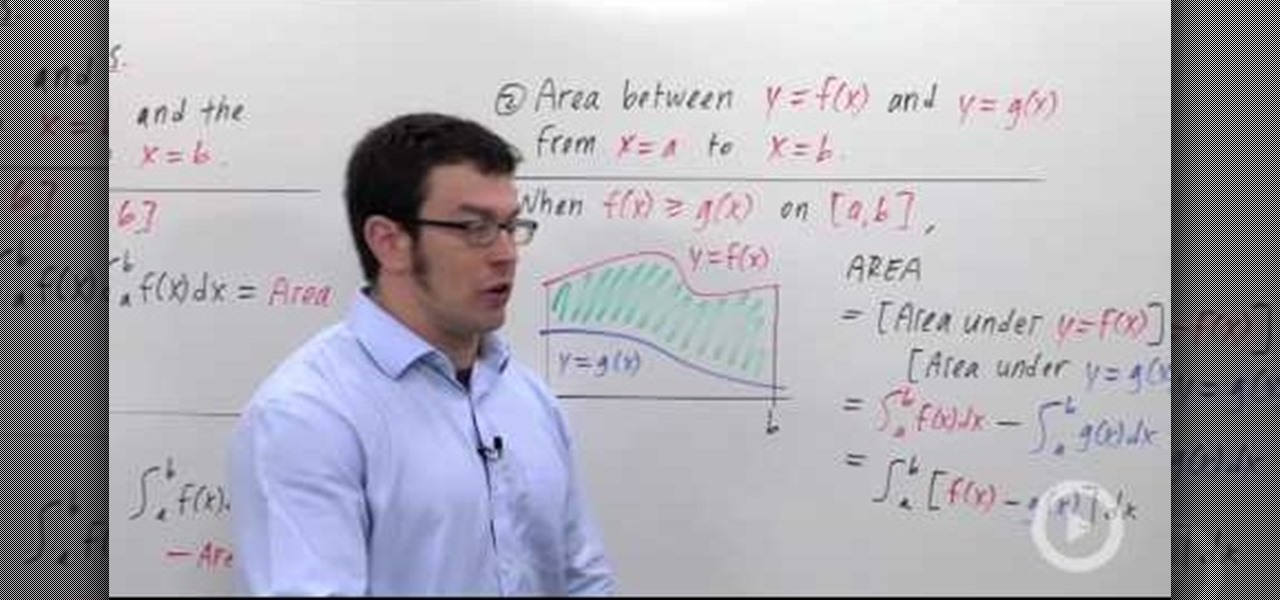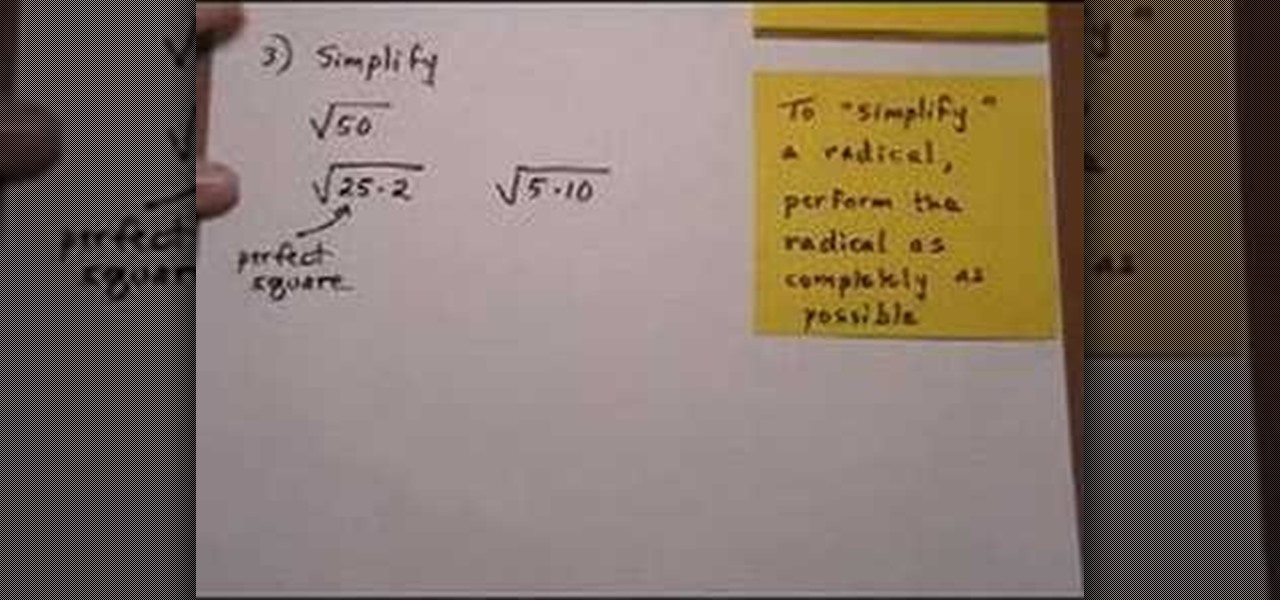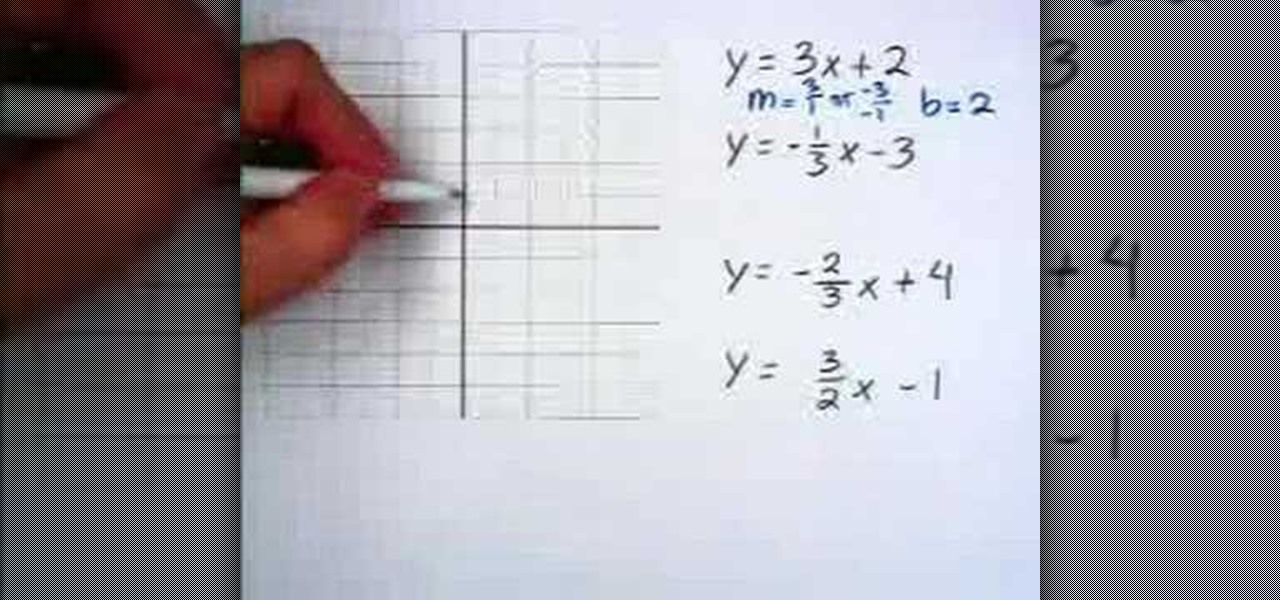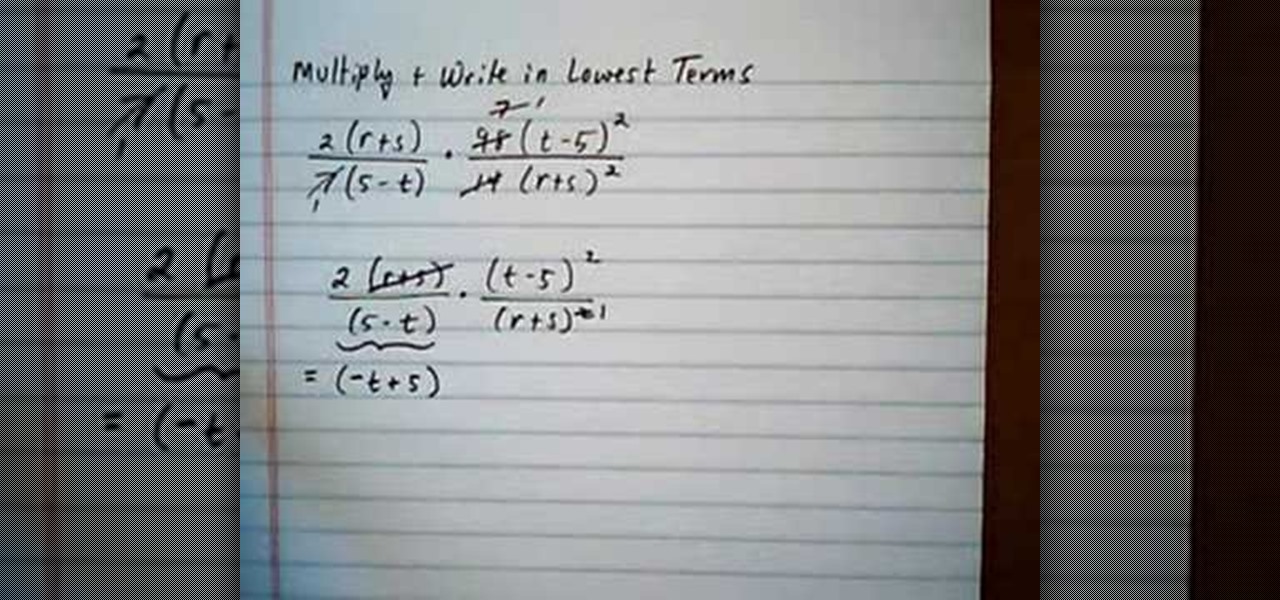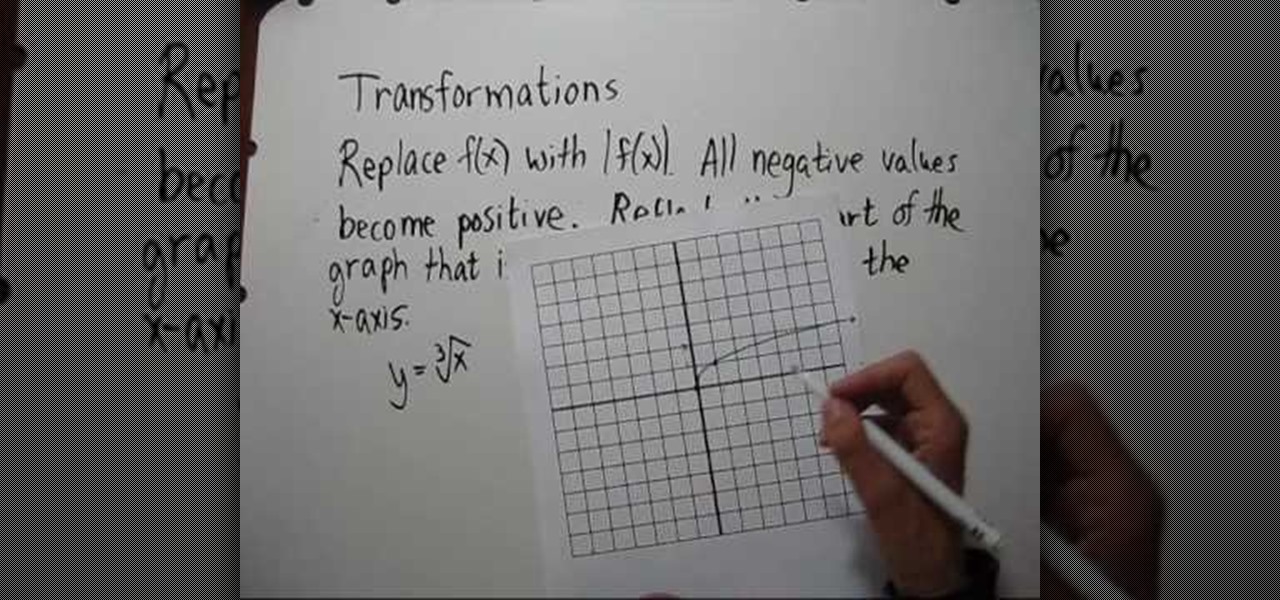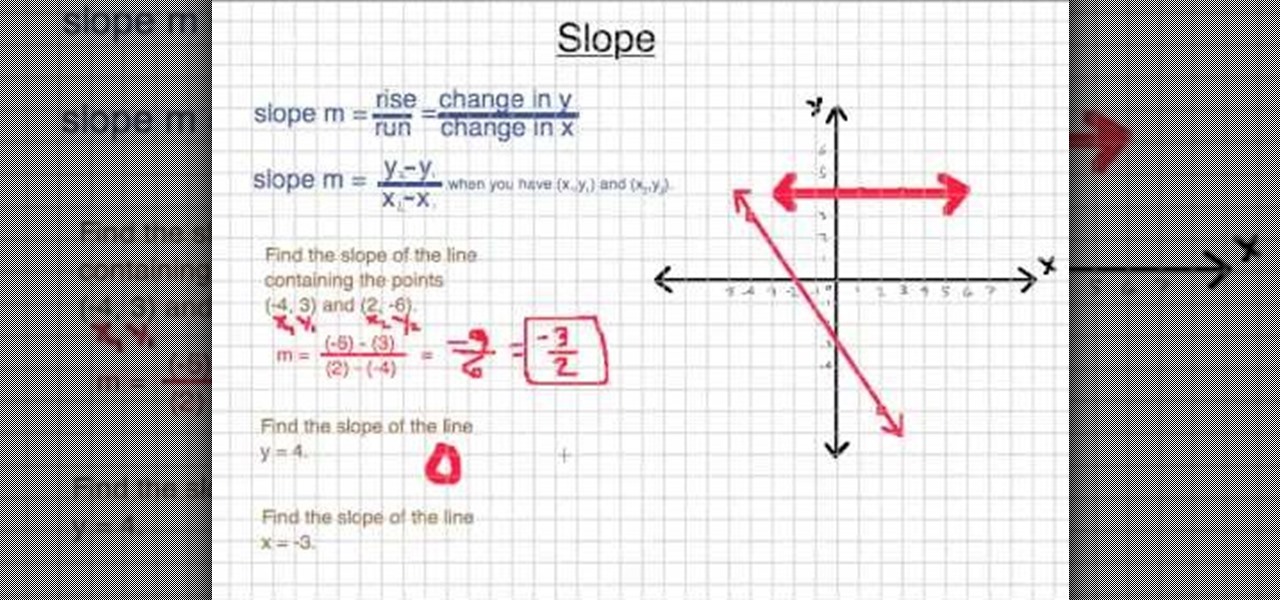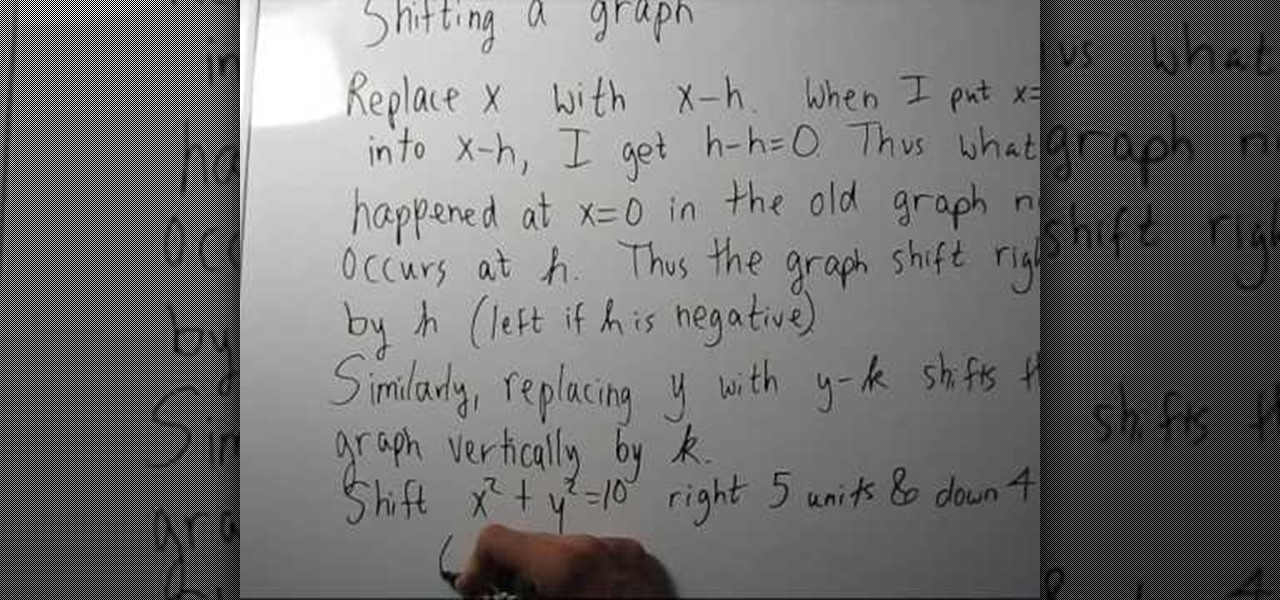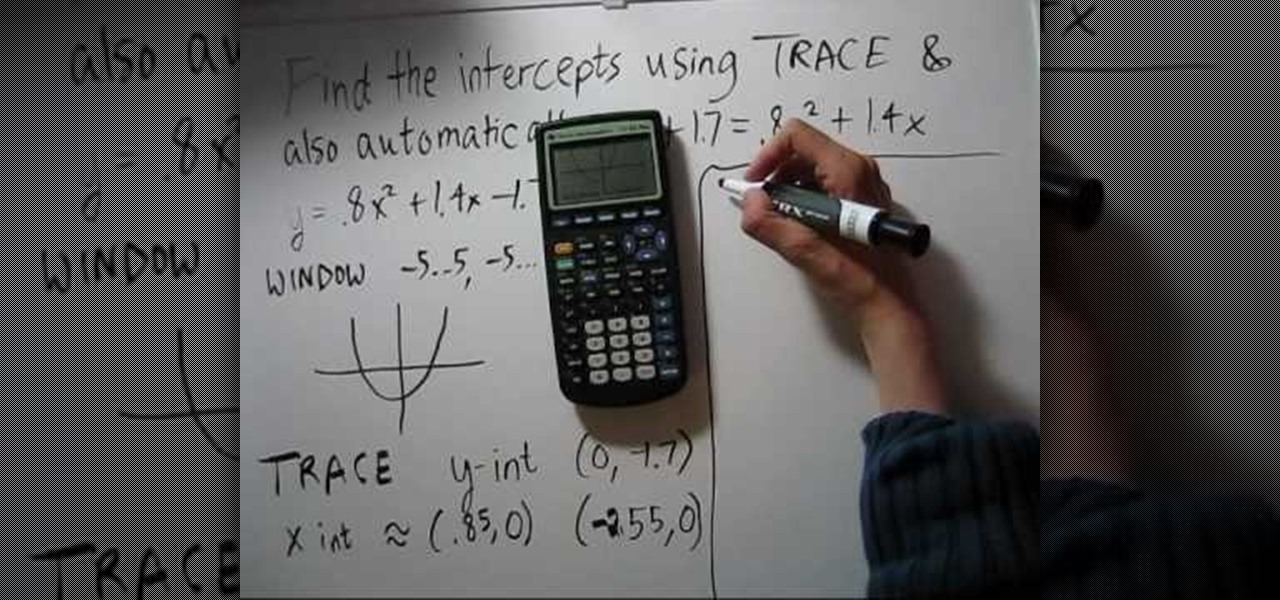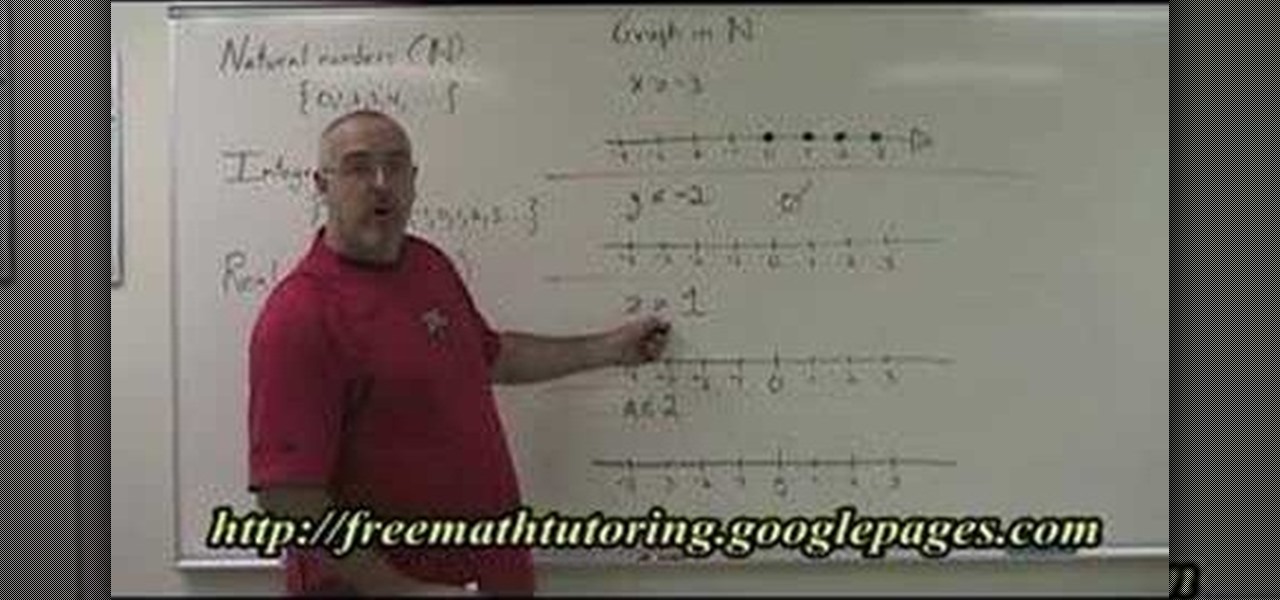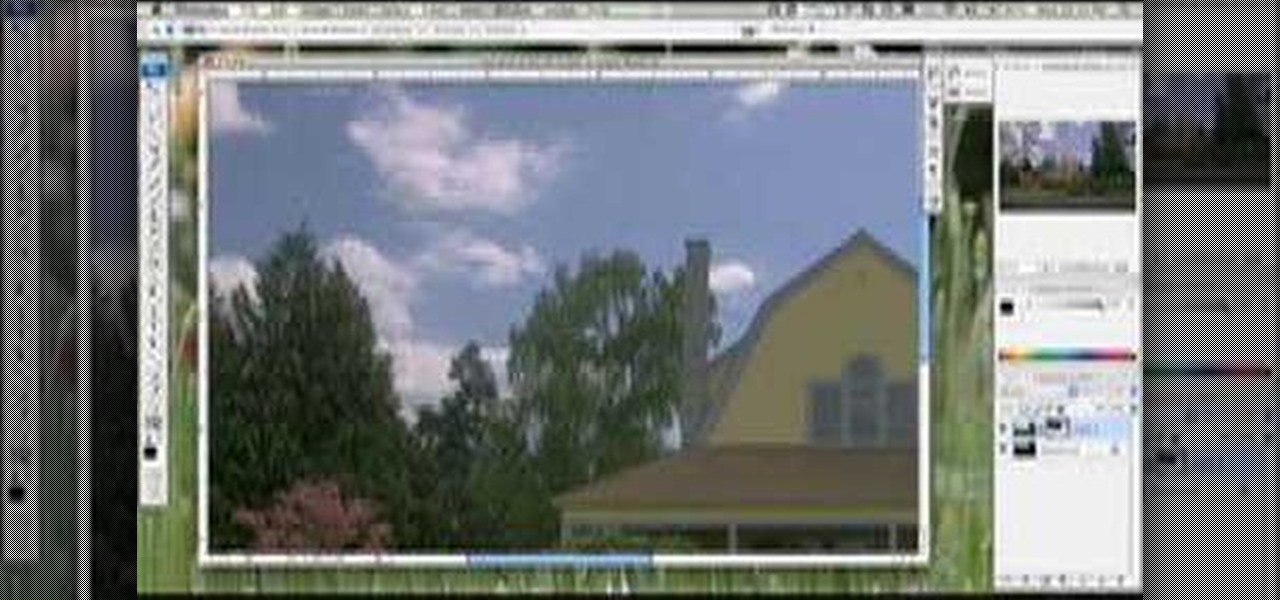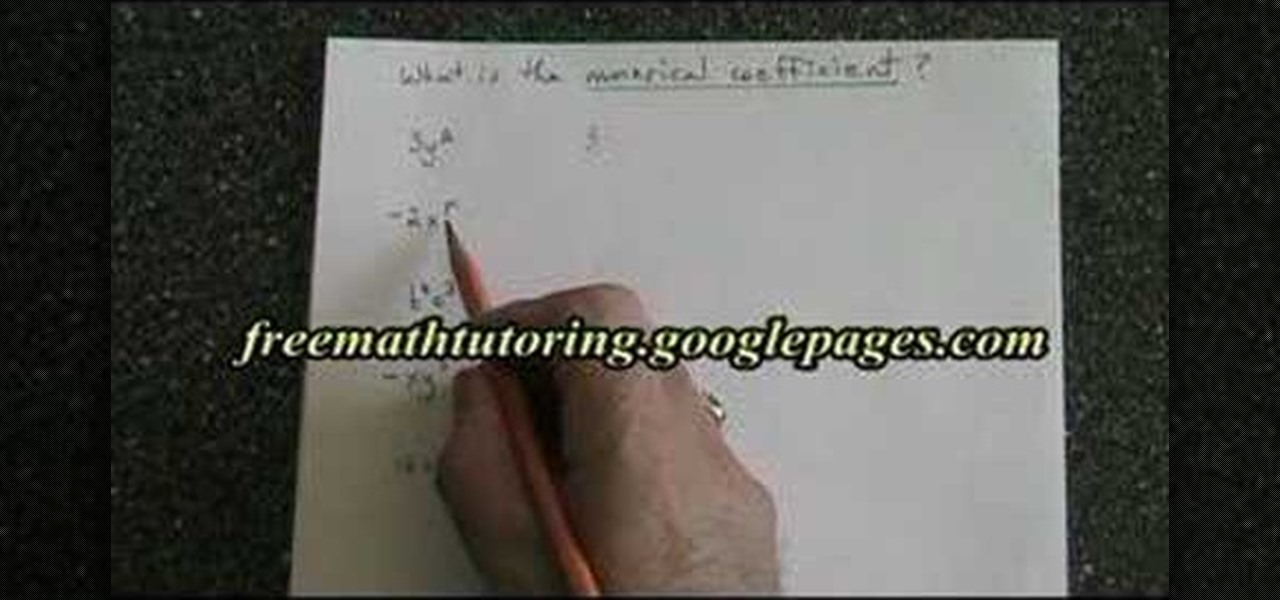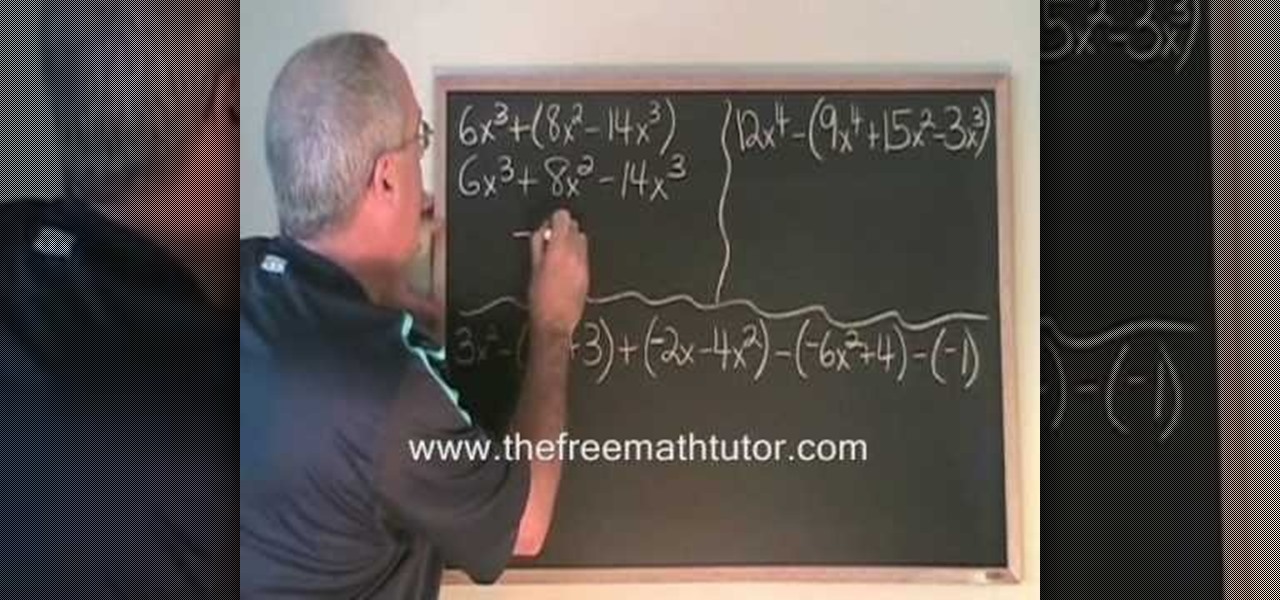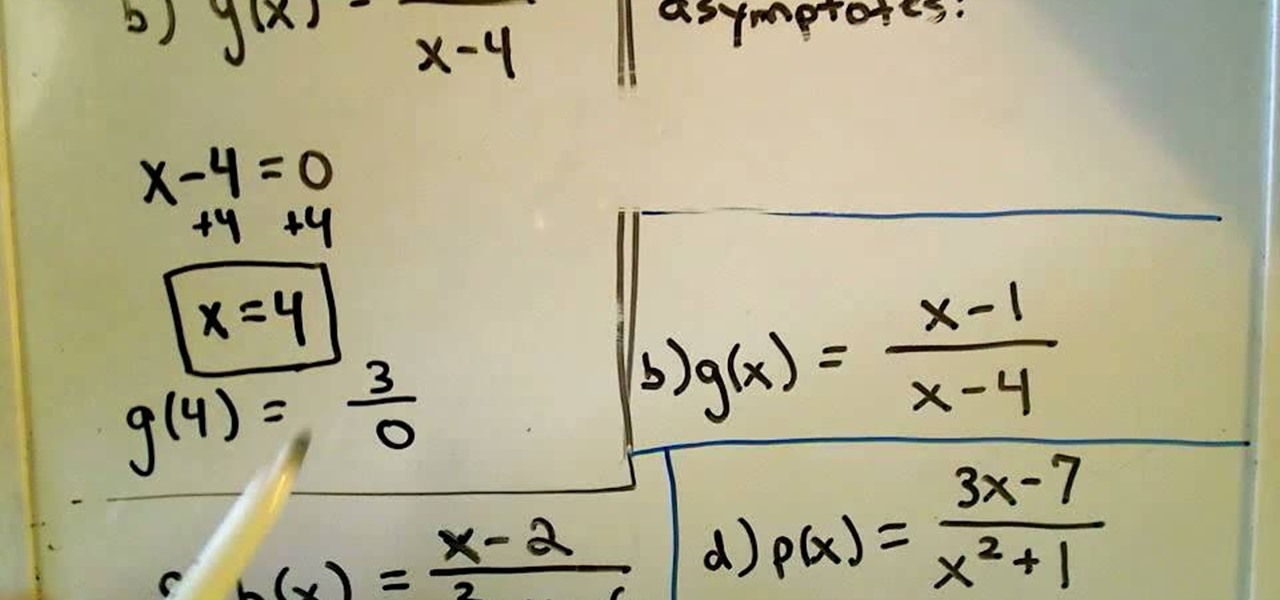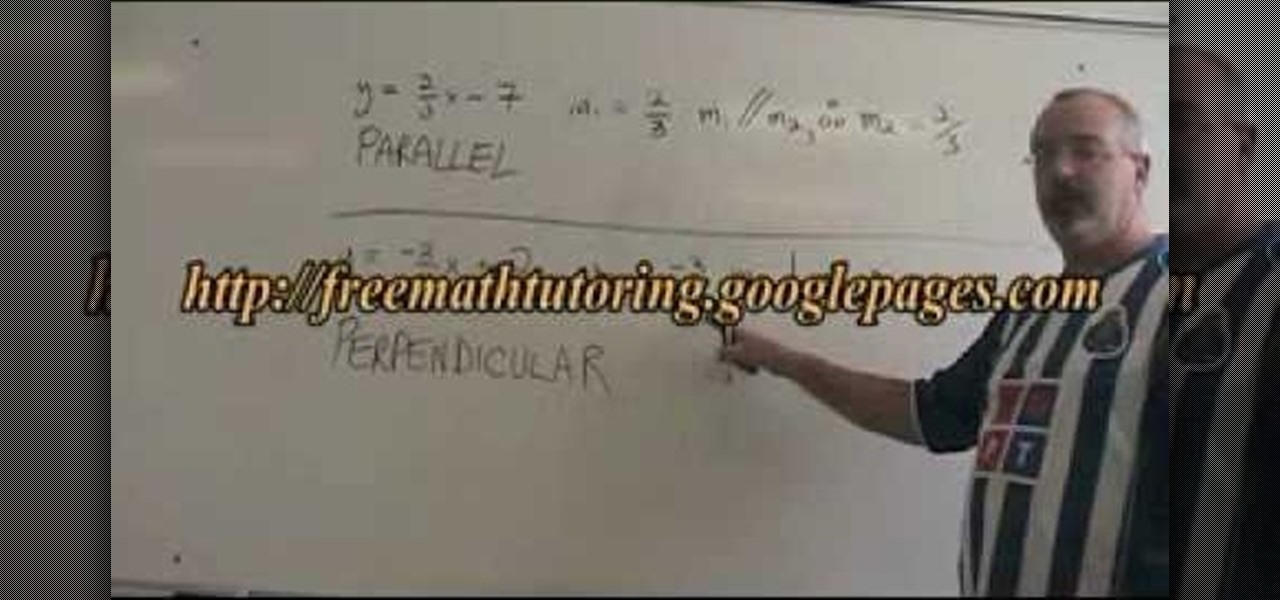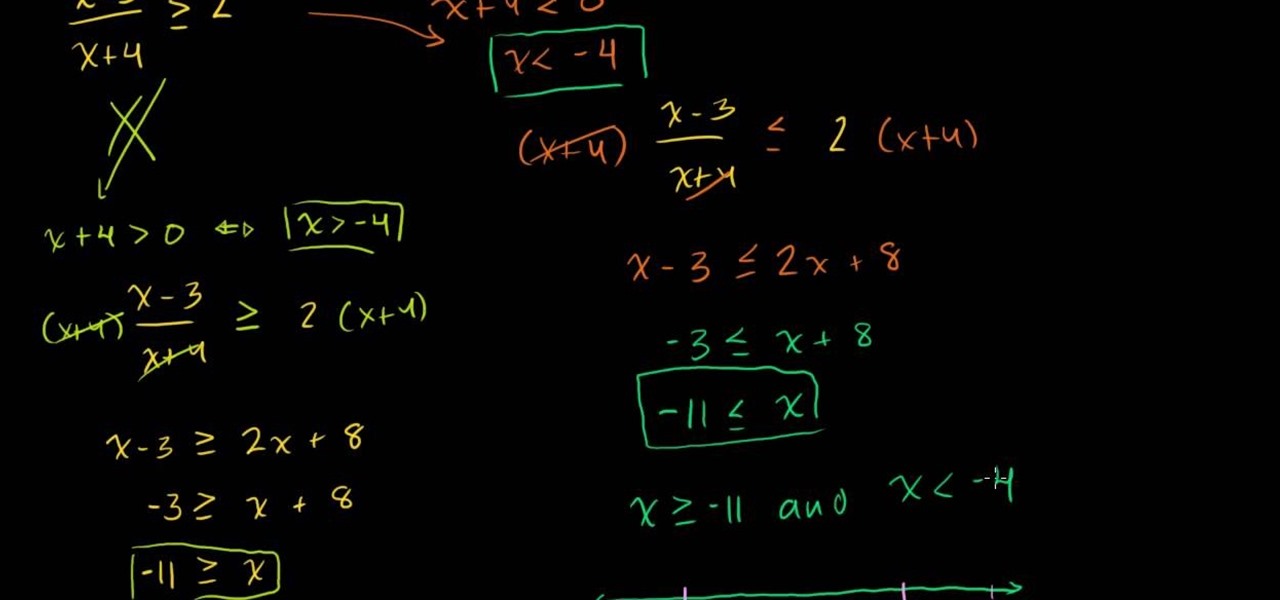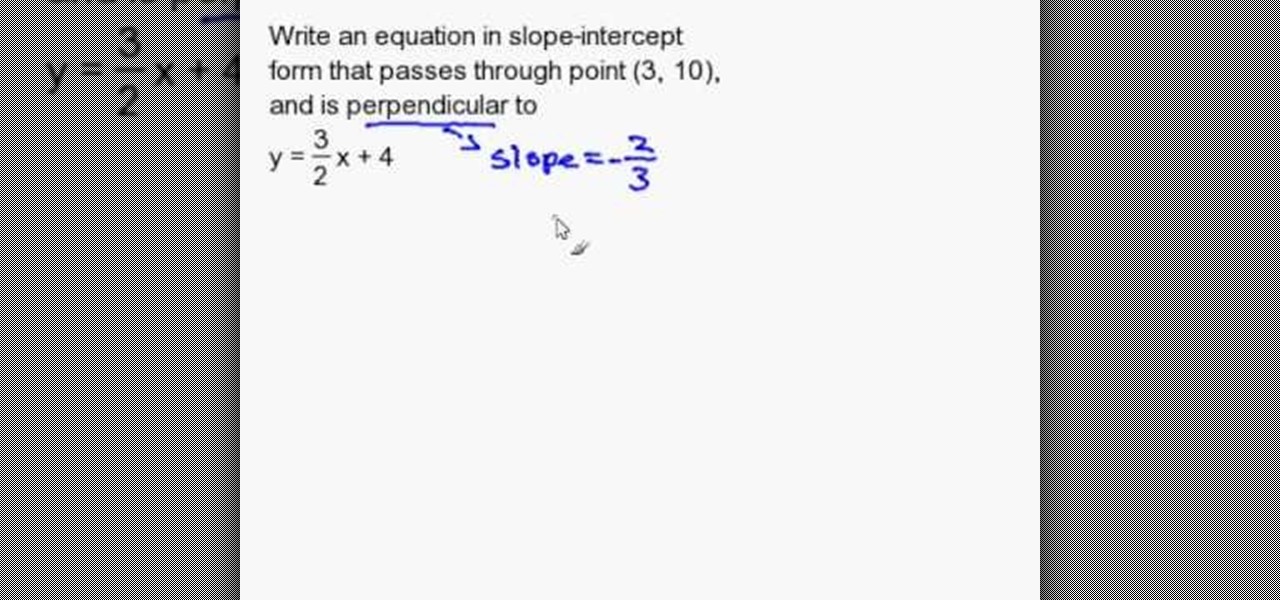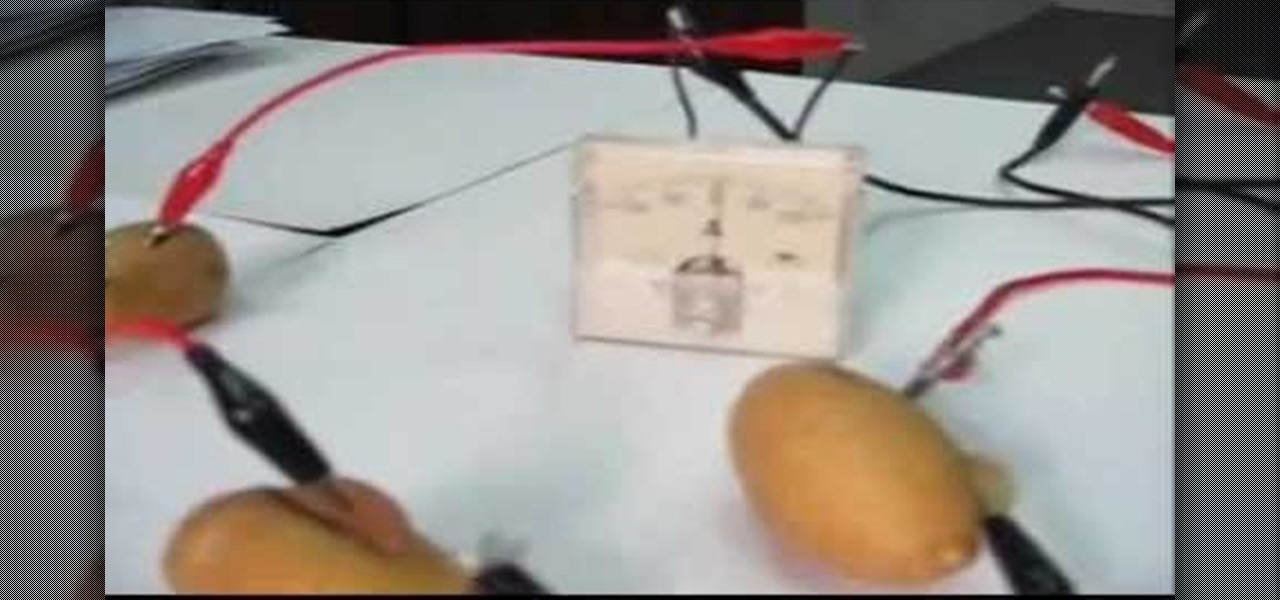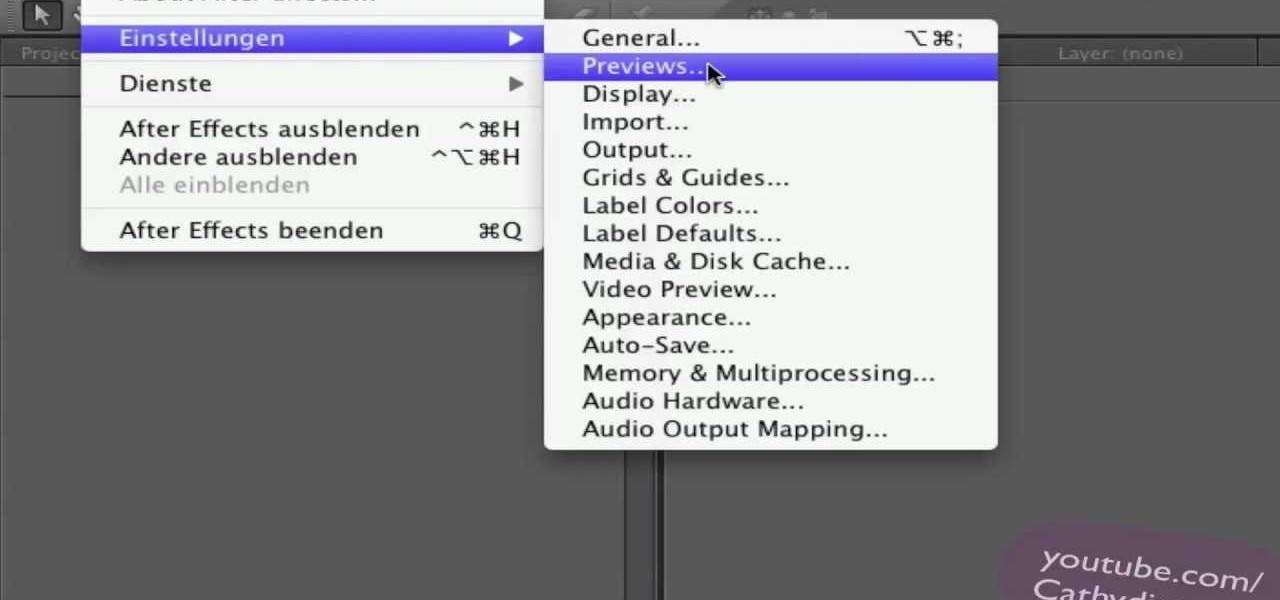In this tutorial, we learn how to maintain a butane lighter. There are a variety of butane lighters available, but basics for all of them are all the same. First, adjust the flame dial all the way down to negative. Then, purge the lighter using the back of a wooden match. You will hear a hissing noise as the butane and air escape. Do this until you can no longer hear the noise. You will now clean the lighter by holding a canister of air at a 45 degree angle 3 inches away, spray a few times an...
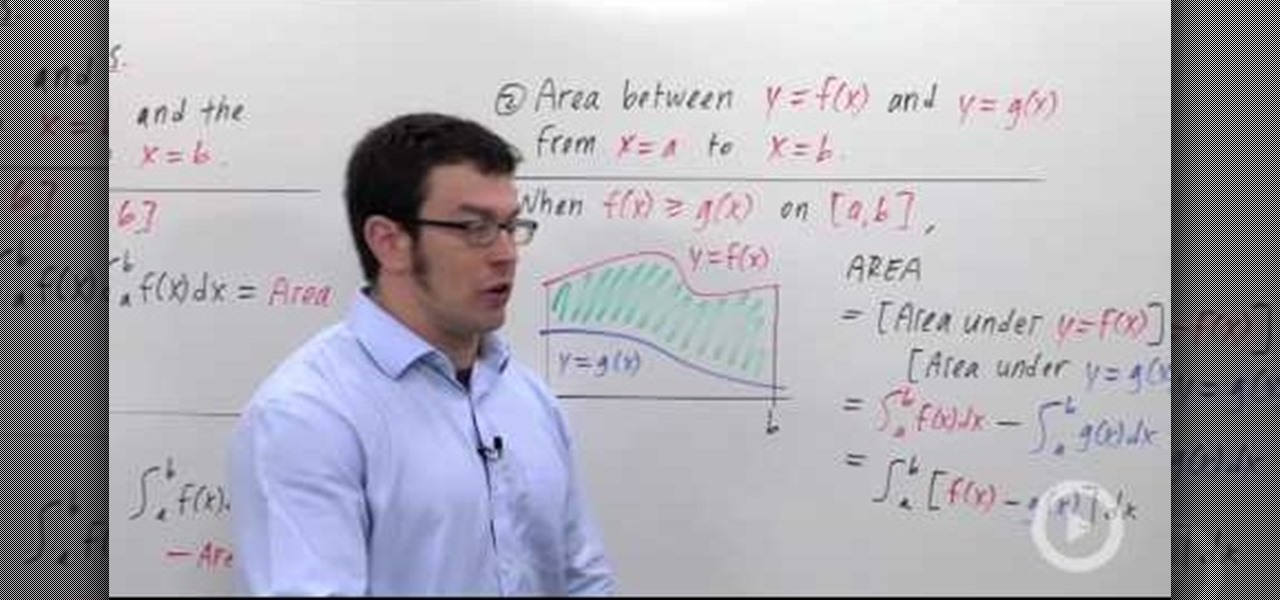
Brightstorm explains how to use definite integrals to find area. There are two basic area problems: one in which the area lies between the function and the x-axis, and one where the area lies between the two functions. In the first case, if the curve lies above the x-axis for x=a to x=b, the definite integral returns the area. If it lies below the x-axis for x=a to x=b, then the definite integral returns a negative area. In the second case, we assume that f(x) is the higher curve and g(x) is ...
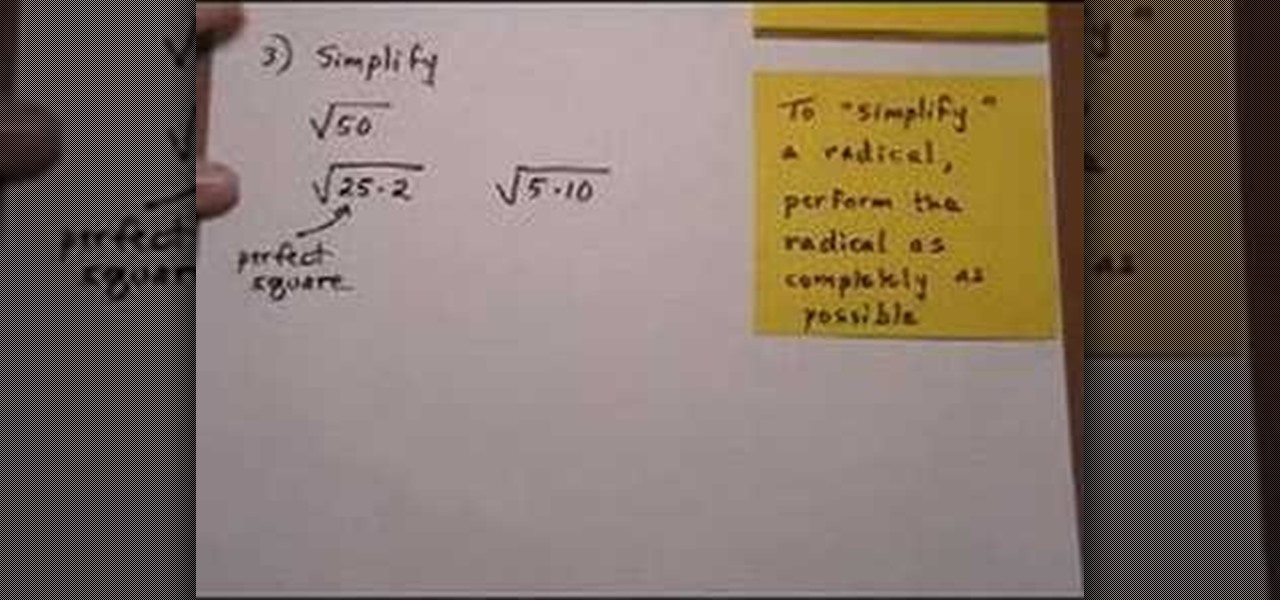
In this math tutorial, you will learn how to simplify square roots with product and quotient rules. To begin, you will need to multiply the square roots so that the two square roots in your equation are reduced down into one. The rule for non-negative "A" and "B" is that the square root of "A" multiplied by the square root of "B" yields the square root of A x B.

In this video the instructor shows how to find the slope of a line given two points that like on the line. Slope of a line is the measure of the steepness of the line compared to the angle made by the line with the x-axes. A line with positive slope slants forwards and a line with a negative slope slants backwards and a line parallel to x axes has zero slope. So if you are given two points (x1, y1) and (x2, y2), the slope of the line passing through those two points is equal to m = (y2 - y1)/...

This video shows “How to get over a big break up”. Even if you are in love with the other person, you have to remember that they might not be in love with you. What may help you is to write a list of all the bad things about that person, for example the things that didn't satisfy you in the relationship. You could make some changes in your life, remove the things that remind you of the other person. You could take the things that remind you of that other person, and write a negative memory on...
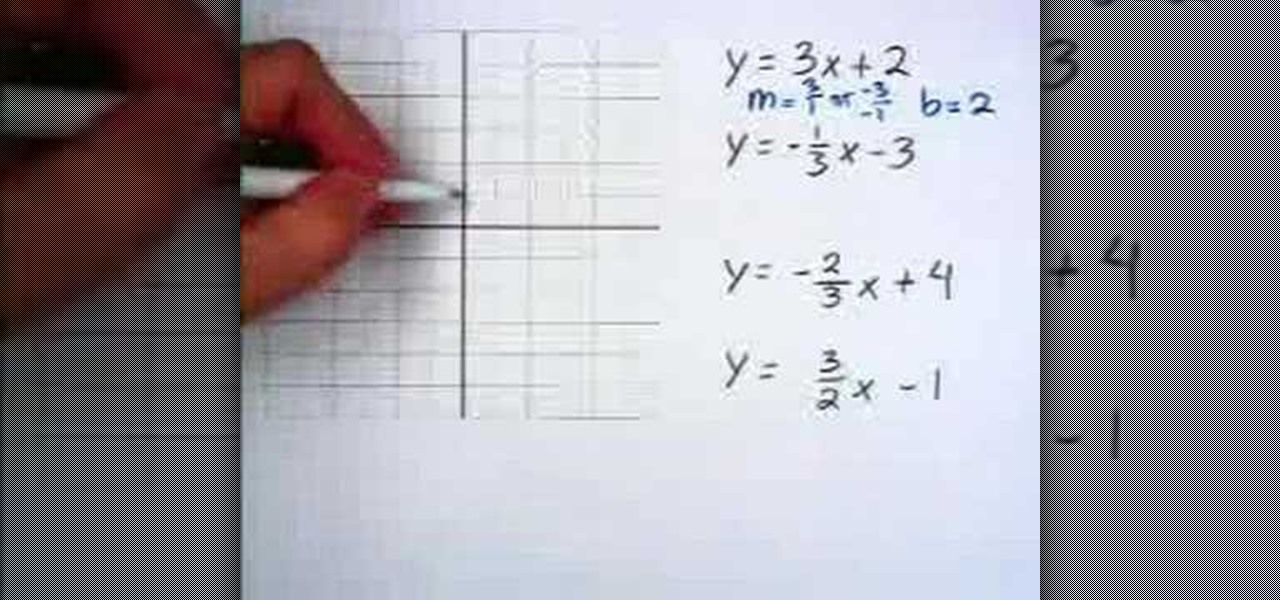
In this video the instructor talks about parallel and perpendicular lines. Parallel lines are lines whose slope is the same. Now take the equations of a couple of parallel lines. Graph those lines on a coordinate axes and you can see that the lines are parallel to each other and never intersect each other. Perpendicular lines are those whose product of slopes is negative one. Perpendicular lines intersect each other and they make a perfect 90 degrees with each other at the point of intersecti...

In this video the instructor shows how to multiply and write rational expressions in lowest terms. The fist thing you need to do is cancel out the common factors in the numerator and the denominator. You can cancel a term in the top with a term in the bottom even if they are diagonal as long as one is in numerator and the other is in the denominator. After cancellation if you have a term in numerator and an identical term in the denominator but with opposite signs, then pull out the negative ...

This video shows the method to plot the graph of the absolute value of a function. The video shows the example of the function of cube root of 'x'. The demonstrator first plots the graph of a cube root function. This is done by taking the reference point of positive one and positive eight. The graph is drawn for both negative and positive values of 'x'. After this the graph of absolute function is drawn by taking the absolute value of the cube root function. The resultant graph comes out to b...

In this video tutorial, viewers will learn how perform the "Spiderman dumbbell curl". The name refers to the similar stance that Spiderman makes when she shoots webs. This exercise targets the bicep muscles. It will stimulate your body to gain muscle and lose fat. Start by sitting on an incline bench. Chest should be open, keep entire upper arm stationary, bring in palms, push elbows back a bit and palms should be facing towards shoulders. The exercise should be done slowly with 3 second posi...

In this video you will learn how to find a slope of a line. The man in the video shows in a practical and easy way, how to do it with formulas. First he teaches how to find slopes of lines containing both negative and positive points. He shows with formulas how to do it. He teaches how to find slopes on a flat line and demonstrates that the slope of it is equal to 0. Next, he teaches a "trick" to help students learn how to identify zero and no slope lines. In the last example, he demonstrates...

This video will demonstrate exactly how to shift a graph on a x,y axis. When shifting a graph on the x axis you will need to replace x with x-h; where h is the variable to shift the graph. No matter how far you need to shift a graph, h is always the number of units you are shifting; shifting up or right is represented as a positive and down or left is negative. Just plug in your units into your equation and you will have your shifted graph.

This video demonstrates how to solve a linear function with rational coefficients by multiplying by the reciprocal of the coefficient. The reciprocal is just a fancy way of saying the numerator and denominator are swapped. Two sample problems are solved using this method. Multiplying each side of the equation by the reciprocal of the rational coefficient of the variable 'x' is an allowed operation, but only because both sides are multiplies by the the same amount. The teacher then demonstrate...

NotesCollegeAlgebra teaches you how to find intercepts on a calculator TI-83. You start with y plus 1.7 equals .8 times x squared plus 1.4 times x. First you subtract 1.7 from both sides, you get y alone on one side. The window should be set to -5...5, -5...5. X scale should be at 1, y scale at 1 and x rez at 1. Make a graph for it, like a parabola. Use trace to get y intercept at negative 1.7. The x intercept is about .85. Continue to use the calculator to get all the values that you need.

The video described here from [free math tutoring Freemathtutoring] teaches how to plot natural number on a number line in different situations. First, the author defines natural numbers, integers and real numbers. He then teaches different methods on how to plot natural numbers on a number line. The most important fact to remember is that natural numbers are greater than 0; they do not include negative numbers. Like wise, he explains different situations to plot natural numbers on a number l...

Learn how to combine images with a mask in Adobe Photoshop by opening the same raw file twice and applying separate exposures. This technique is used to perhaps mask out the sky or the windows. Using the negative exposure making the initially over exposed sky black and the dark parts white which is what the mask feature operates on. Then the designer selects cuts out the sky in the mask layer and makes it invisible so that the second layer or underlying picture shows through.

In this tutorial the instructor discusses about the numeric coefficients that we come across while we work with polynomials. He goes on to discuss the numerical coefficient of a monomial stating that it is the number that is present before the variable in the monomial. He states that the numerical coefficient can also be negative or if there is no number present in front of the variable, it indicates that the numerical coefficient is one. This video helps in understanding what the numerical c...

This how-to video shows viewers how to solve math problems with brackets in polynomials. The person in the video teaches people how to solve the problem with a positive sign before the brackets. This segment does not show how to solve the trickier problem where there is a negative sign in front of the brackets. The tutor shows everything from removing the bracket due to the positive sign, to combining the similar terms for the result of the problem. This video can help anybody deal with brack...

To find a vertical asymptote, you are trying to find values of x that produce 0 in the denominator but not in the numerator. If 0/0 occurs, that means you have a "hole" in the graph. A vertical asymptote is a place in the graph of infinite discontinuity, where the graph spikes off to positive or negative infinity. To find the vertical asymptote, set the denominator equal to zero and solve for x. Check that the values also do not give a zero in the nominator. If the values work, you have found...

This video tells you how to find a slope of a parallel / perpendicular to it. In the equation y = mx + c, m is the slope. To calculate the slope of a line that is parallel to another line, you have to consider the rule m1 = m2 which means slope of the first line m1 is equal to the second line m2, if both the lines are parallel. Take the equation y = 2/3x - 7.2/3 is the slope. According to the rule m1 = 2/3 and so m2 = 2/3.Now to calculate the slope of perpendicular line you have another rule ...

Struggling with math homework? An expert instructor from Khan Academy helps you work your way through the challenges of solving more difficult rational inequalities. Provides fantastic animated examples that demonstrate helpful tips, overcoming common problems with inequalities, and "simplifying" the problems of inequality simplification! Covers tricky complications such as swapping inequalities, understanding constraints, working with negative numbers, and working with zeros in equations. Po...

In this tutorial the instructor shows how to write a Slope-intercept equation that is perpendicular to a line and passes through a point. He shows how to do this by solving an example with sample values. He says that the slope of a line perpendicular to the original line is the negative inverse of the slope of original line. Now he writes down the slope value in the general equation y = mx + c, and by substituting the sample value in the equation he obtains the value of the Y-intercept c, thu...

It’s just a few steps to make a toy motor. Take a battery of any brand, then take two safety pins. Attach them to both the sides of battery as they act as positive and negative. Then take a magnet, keep it on the battery. Now take a strip, which is rolled into a circle, and take two leading wires from it. Then keep this strip in between the safety pins and just start it up by rotating to one side. Then leave it aside, it rotates continuously.

This video teaches you a couple of tricks on installing crown molding, base boards, and casing. The tutorial advises the use of a negative rake blade to ensure a smooth cut. As always, you'll want to measure twice and cut once, but as far as your limbs go, don't cut those at all.

Like a lemon, a potato can produce electricity. This science experiment was prepared by Ebtisam Al Anzoor and demonstrated by Mustafa Daif. The electricity is proven using an analog micro ameter. The positive is copper from a penny or copper coin while the negative is a galavanized nail. The potato releases a charge and is further proven when it is connected to a calculator. You can daisy chain the potatoes for a greater charge.

Have you got a copy of After Effects installed with the language set to another language? Check out this helpful video to learn how to set the language English, whatever the current language is. Maybe your film is in French, but that doesn't mean your visual effects software has to be.

Did you ever want to know how to create Star Wars style lightsaber effects for your own home videos? Youtube user Comphelper225 has a way make this little bit of movie magic come to life using Adobe After Effects. Once you have a video of yourself or a friend swinging a base for your sword, the next step is to download Andrew Kramer's lightsaber presets from the Video Copilot website. Once it's installed, open up your video in After Effects to begin. Within the program, click Layer, New, and ...

This software tutorial is just a very rough overview showing the process of making a cutout animation using Photoshop and After Effects. The tutorial should give you enough ideas about the process to start creating your own cutout animations if you are familiary with Photoshop and After Effects.

Ever wanted to own a giant spider? Well you can't, but you can fake it instead using software like After Effects and Blender. This tutorial shows you how to use Blender to work on the 3D spider and then finish adding it into a scene using After Effects. The spider can be found here:

This friendly tutorial guides us through the process of creating a simple animation from a still image, using Adobe Photoshop and Adobe After Effects. Although the narration is at times difficult to understand, the tutorial provides a good way to learn one common technique of integrating Photoshop and After Effects.

You know those big walls of televisions you see at the electronics store? Have you ever wanted to create an effect like that? Maybe for a commercial or cool project? Well this tutorial will show you how to make a wall of televisions projecting different shows using After Effects.

This tutorial shows you how to create clone effects using masks in After Effects.

Benny Benassi is one of the biggest names in mainstream house music, and his distinctive synth sounds can be heard at clubs the world over. In this video you'll learn how to emulate one of his signature effects using Reason 4.

Recording the tortured sounds of a guitar running through three pedals and a dirty amps worth of distortion has been the heart of rock n' roll since Jimi Hendrix at least. In this video you'll learn everything you need to know to record distorted guitar sounds yourself. It discusses mics, amps, settings, and positioning, then moves on to computer-side stuff like amp sims, EQ, double tracking, and compression. If you play rock guitar, want to record it, or both, this is a must-watch.

One of the many cool GUI effects that you can create on your website using jQuery is the slide effect, whereby information can cascade out from one item and the other items on the page will slide up or down automatically. This video will show you how to create slide effects with jQuery and little bit of CSS3.

Making a spaceship use its afterburner and escape from the Earth's gravitational pull is tough. Modeling and animating a 3D simulation of the same thing is also hard, although quite as much so. This video series will teach you how to create a 3D model of a flying rocket with an afterburner effect using 3D Studio MAX. At the end you will have a cool little video clip and vastly improved modeling skills.

See how to prepare your renders in Cinema 4D for export into After Effects. This tutorial also delves into the process of importing your render into After Effects and adding materials to your 3D scene. For more (and better) information, including step-by-step instructions, and to get started transfering your own work from Cinema 4D to After Effects, watch this free video software lesson.

Create stunning visual graphics with this Terminator eye tutorial. If you've ever wanted to work with James Cameron, here's your chance to prove your stuff. Vfxworld shows you how to use visual effects software from beginning to end to create a realistic-looking Terminator. Be sure to watch all of the 9 part series to get the whole picture! Learn to use SynthEyes, 3ds Max, compositing, color correction and more.

What do you do when you need a "Hole in the Chest" effect? DUH! Build a "GORE BOX"....obviously!!!! I never thought I'd see the day when we'd need something called a "Gore Box" for an effect, but...what else would you expect for a "Hole in the Chest" effect?

This tutorial uses a title screen from the Kick Ass trailer as its inspiration. Learn how many of the tools, functions and processes work within Adobe After Effects by completing this tutorial. You'll be an AE master by the time you're done.

Learn the fundamentals of position tracking in After Effects in this informative 5 minute tutorial from Patrick Carter. This video lesson involves attaching a text object to a moving cowboy on screen to demonstrate the basic transform tracking function.