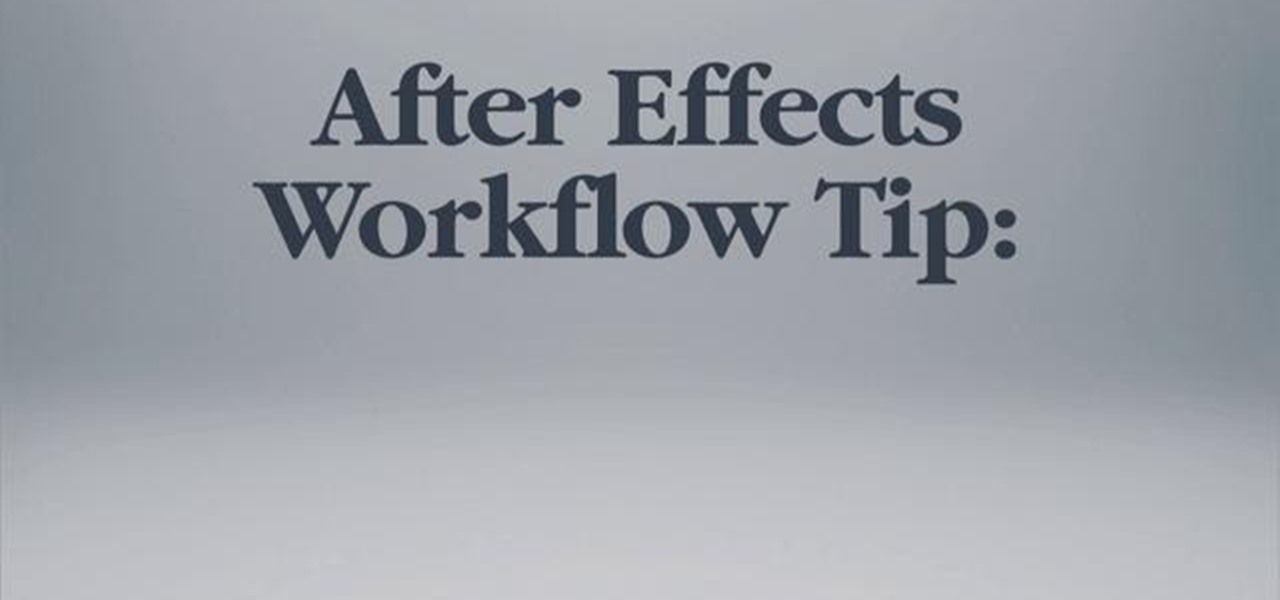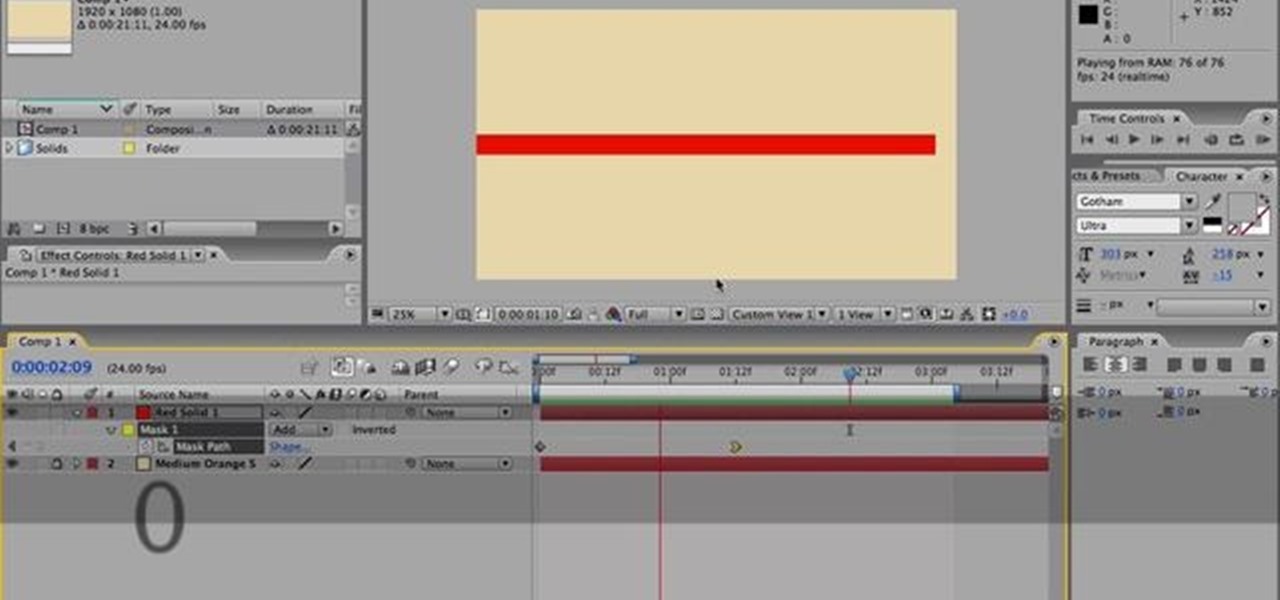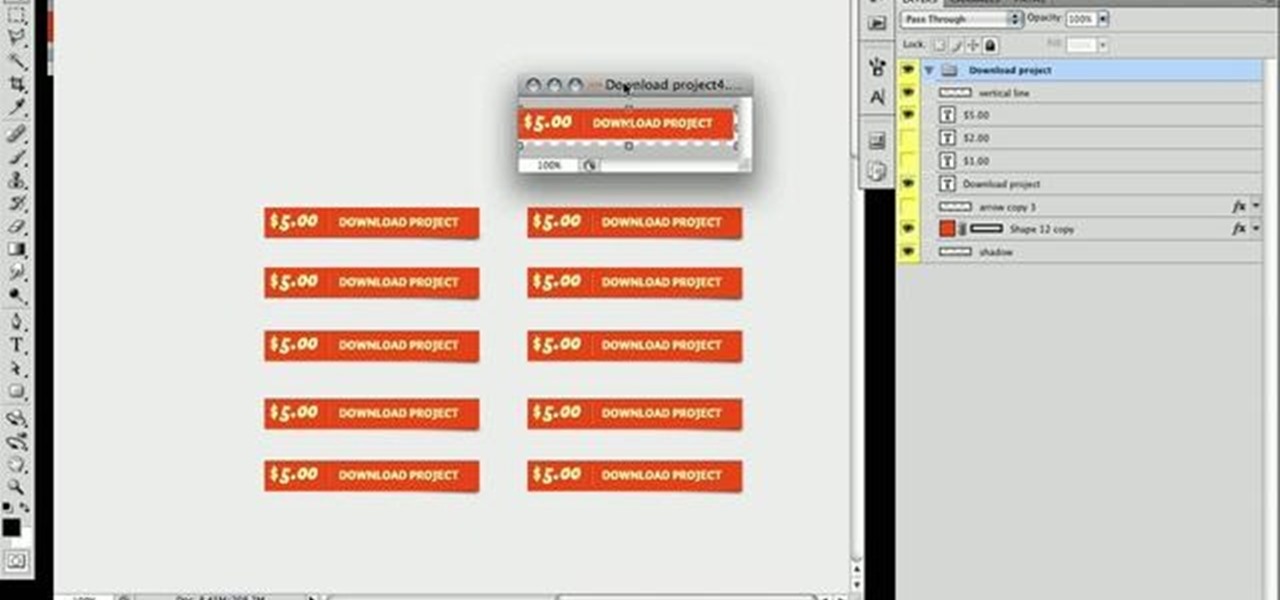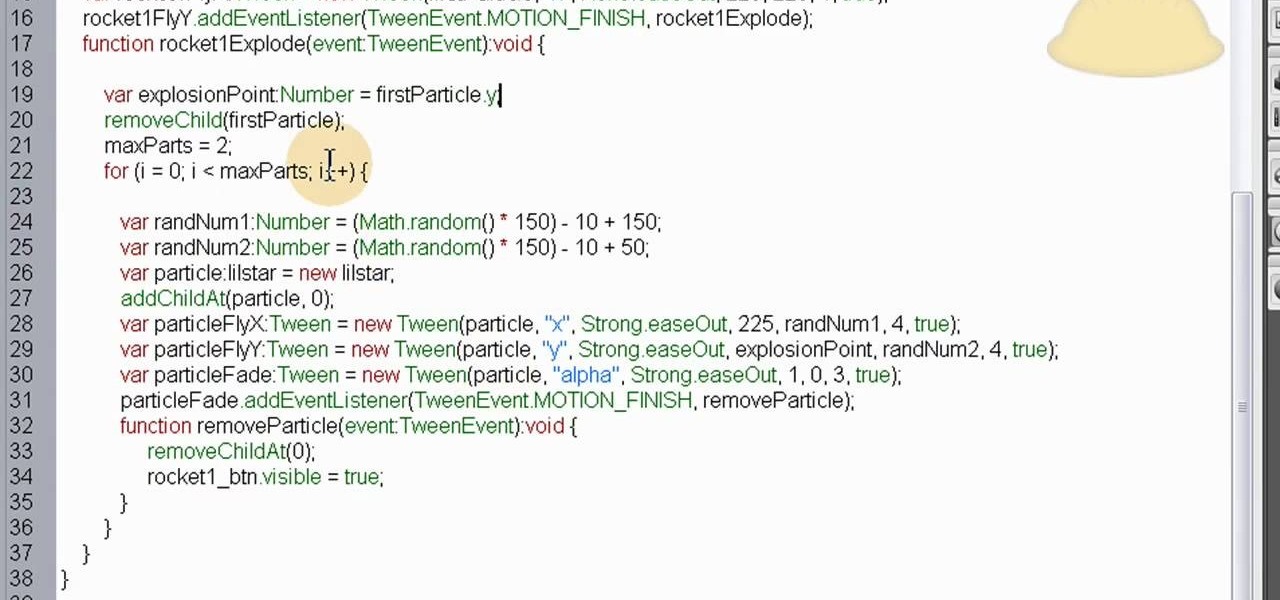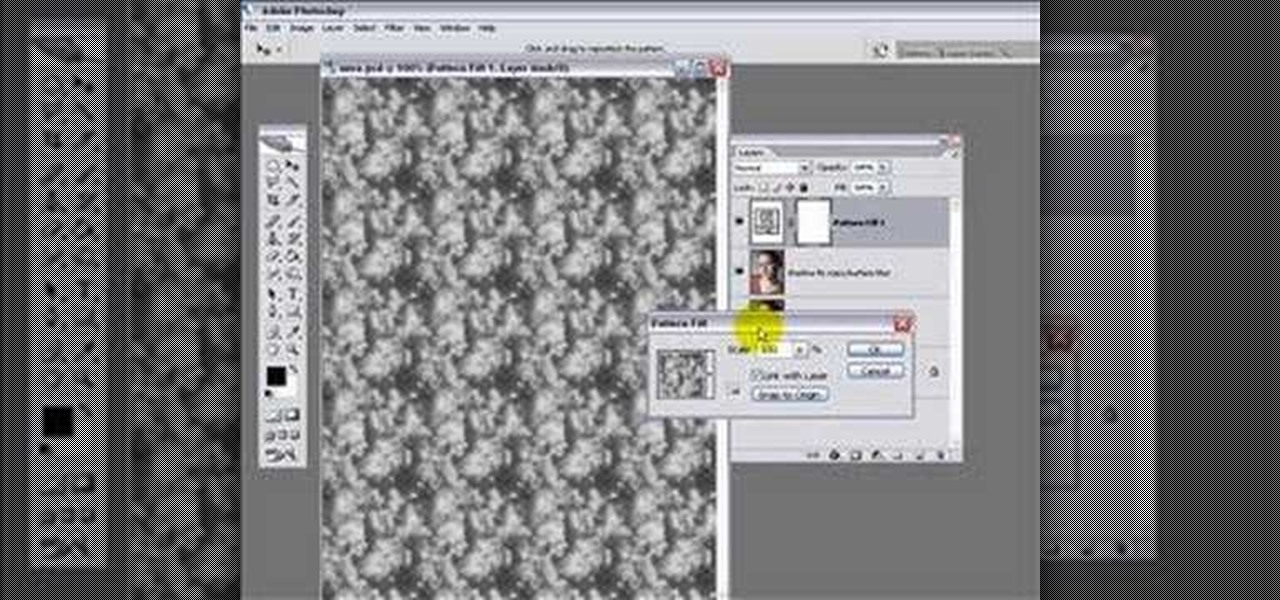This clip presents and introductory lesson on the process of rotoscoping in Adobe After Effects. Whether you're new to Adobe's popular motion graphics and compositing software or a seasoned video professional just looking to better acquaint yourself with the program and its various features and filters, you're sure to be well served by this video tutorial. For more information, including detailed, step-by-step instructions, watch this free video guide.

This tutorial goes through the basics of how to add an expression in After Effects. It focuses on setting up a simple counter expression using the slider control effect. Whether you're new to Adobe's popular motion graphics and compositing software or a seasoned video professional just looking to better acquaint yourself with the program and its various features and filters, you're sure to be well served by this video tutorial. For more information, including detailed, step-by-step instructio...

This After Effects user's guide offers an overview of how to color correct and grade footage within AE by using the staturation, curves and levels tools. Whether you're new to Adobe's popular motion graphics and compositing software or a seasoned video professional just looking to better acquaint yourself with the program and its various features and filters, you're sure to be well served by this video tutorial. For more information, including detailed, step-by-step instructions, watch this f...

Interested in creating 3D title text in Adobe After Effects? This clip presents a general overview on how to work with 3D objects in AE. Whether you're new to Adobe's popular motion graphics and compositing software or a seasoned video professional just looking to better acquaint yourself with the program and its various features and filters, you're sure to be well served by this video tutorial. For more information, including detailed, step-by-step instructions, watch this free video guide.
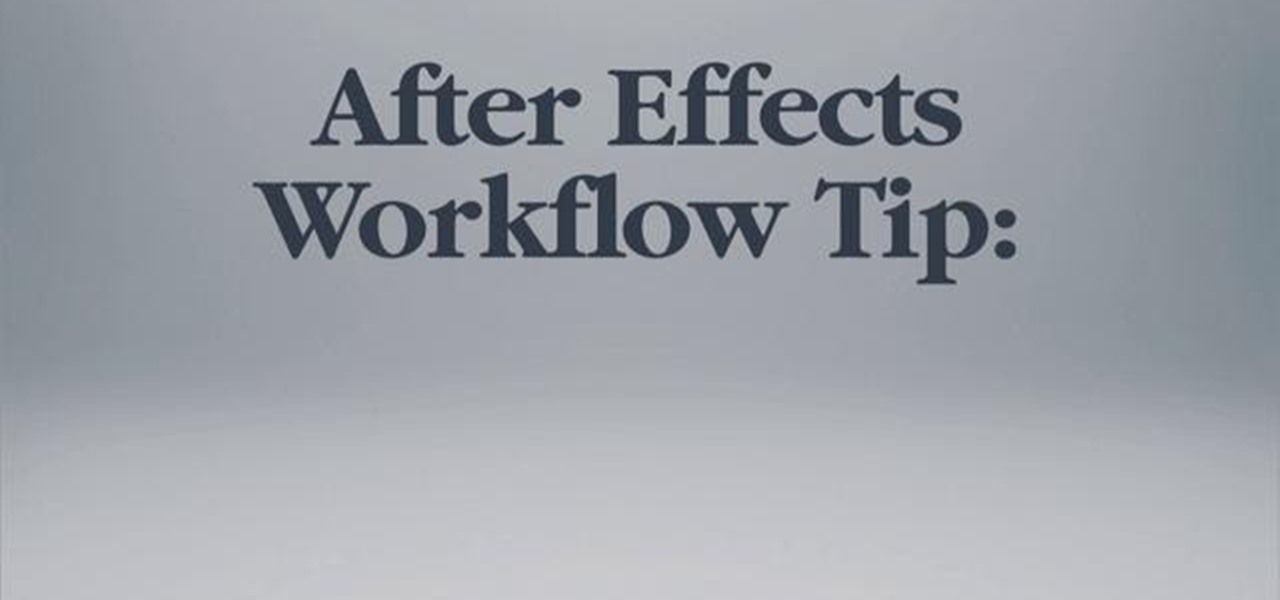
Learn how to use After Effects more efficiently with the Solo Track button. Whether you're new to Adobe's popular vector editor or a seasoned graphic arts professional just looking to better acquaint yourself with the program and its various features and filters, you're sure to be well served by this video tutorial. For more information, including detailed, step-by-step instructions, watch this free video guide.

Learn how to render projects in Adobe After Effects CS4 or CS5. This guide also covers the use of background renderer, creation of output modules and render settings templates, memory, multi-processing and disk-cache preferences, as well as showing a basic preset for rendering FLVs and Quicktime H.264 out of After Effects. The tutorial is aimed at users at a basic to intermediate level. Whether you're new to Adobe's popular vector editor or a seasoned graphic arts professional just looking to...

Learn how After Effects displacement maps can make your text or images appear on another surface. Whether you're new to Adobe's popular motion graphics and compositing software or a seasoned video professional just looking to better acquaint yourself with the program and its various features and filters, you're sure to be well served by this video tutorial. For more information, including detailed, step-by-step instructions, watch this free video guide.

This clip covers an easy method for creating semi-realistic fog inside of After Effects with nothing but a Photoshop document! Whether you're new to Adobe's popular motion graphics and compositing software or a seasoned video professional just looking to better acquaint yourself with the program and its various features and filters, you're sure to be well served by this video tutorial. For more information, including detailed, step-by-step instructions, watch this free video guide.

With this quick clip, you'll see how to easily create a 3D box inside of After Effects with a little help from a free script. Whether you're new to Adobe's popular motion graphics and compositing software or a seasoned video professional just looking to better acquaint yourself with the program and its various features and filters, you're sure to be well served by this video tutorial. For more information, including detailed, step-by-step instructions, watch this free video guide.

Does a fishing rod seem like a boring thing to hold to you? Would you rather it be a lightsaber? Well now it can be, at least for the WoW characters that you are making a machinima with in After Effects. This video will teach you how to create a lightsaber in After Effects and put it in a character's hand, in this case a World of Warcraft fisherman. The process is very quick and the end product looks really cool.

See how to use render and export footage in Adobe After Effects CS4. Whether you're new to Adobe's popular motion graphics and compositing software or a seasoned video professional just looking to better acquaint yourself with the program and its various features and filters, you're sure to be well served by this video tutorial. For more information, including detailed, step-by-step instructions, watch this free video guide.

Need help figuring out how to create and manipulate title text when working in Adobe After Effects CS4? Whether you're new to Adobe's popular motion graphics and compositing software or a seasoned video professional just looking to better acquaint yourself with the program and its various features and filters, you're sure to be well served by this video tutorial. For more information, including detailed, step-by-step instructions, watch this free video guide.

Want to create an explosion behind your subject? With After Effects, it's easy. Whether you're new to Adobe's popular motion graphics and compositing software or a seasoned video professional just looking to better acquaint yourself with the program and its various features and filters, you're sure to be well served by this video tutorial. For more information, including detailed, step-by-step instructions, watch this free video guide.

Nick from Greyscale Gorilla teaches you how to use audio files in After Effects. MP3 compression can cause problems so it's good to convert to a more edit-friendly format such as AIFF.

Nick from Greyscale Gorilla shows you how to make a very intricate animation sequence in After Effects. Although it's very complicated, the final output is very simple and sleek. He demonstrates some very useful tips and tricks for better After Effects efficiency.

Seanshows us how to use the cloning feature in Adobe After Effects. The first step consists of moving two versions of his footage (video clip) into the time-line area. He then takes a single frame from his footage and saves it as a Photoshop layer and puts it into the time-line. That frame will act as a masking layer and is to be made invisible by deselecting the eye icon. After watching this informative how-to video you will learn how to use cloning in Adobe After Effects.

On Yay Math, Robert Ahdoot, founder of Yay Math, will show you some square root functions and some inequalities. He begins with the problem y=x². Then he makes a sketch with two intersecting lines in a t shape. The problem is illustrated by a curved U shape, the U's bottom resting on the horizontal bar, which represents x, while the center takes the vertical line. The vertical bar represents y. This U is directed up because the x² is a positive number. If the number were negative, the U would...

ChadandToddPodcast shows how to create 3D text in after-effects without plug-ins. This can be accomplished by an effect called shatter. First turn off the text layer, then apply shadow to your text image. Change your pattern to custom; it will go blank. Take the custom to text layer then increase extrusion depth. If you take up extrusion you can play with the style of the text. If you play around with fronts your whole image can also be 3-D.

Learn After Effects: the best digital motion graphics software programs out there.

After Effects is one of the best digital motion graphics software programs out there. Learn it. Now.

You know this is the job for you. Here’s how to convince the person doing the hiring. Learn how to do well in a job interview.

There are many ways to show off artistic skills with airbrushing. Paint great airbrush effects with tips from this free hobby video series.

Learn how to create a Hand Scanner in Adobe After Effects. This is an advanced level tutorial so you should at least know your way around the software before starting.

This video shows you how to turn a scene or composition into a 3D scene in After Effects.

This movie shows you how to create actual 3D objects in After Effects without expressions or 3rd party software. This example uses the shatter tool and some text, but you don't have to stick just to text.

This tutorial shows you the proper way to copy a mask in After Effects to the position property of another layer (and use it as a keyframe).

In this tutorial Chad demonstrates how video sequences can be shortened or lengthened using Time Stretching in Adobe After Effects CS3.

Discover how After Effects redesigned Motion Tracker (After Effects Professional only) gives you more power to synchronize motion between two elements in a composited scene. Learn how Motion Tracker works by analyzing the moving pixels in each frame and then using that data to control the motion of a new layer. Set as many tracking points as you like or choose from a list of defaults. Also see how Motion Tracker's interface and controls have been simplified to be faster and easier to use.

This is a custom particle effect, coded using ActionScript 3, that will recreate the effect of a rocket and fireworks explosion. The effect is also randomized, so you'll never get the same animation twice. This tutorial shows you how to code this effect using Fireworks.

If you have Ubuntu Linux, if you don't already know, there's something called Advanced Desktop Effects, and once enabled, gives you multiple desktop effects for your Ubuntu system. This video show you how to install Advanced Desktop Effects and shows you all the goodies, and demonstrates the Enhanced Zoom Desktop and the Rotate Cube. Check out all of the other desktop effects.

The last mission in Mass Effect 2 is the Suicide Mission, and if you successfully complete the mission while keeping your whole team alive, then you can earn the No One Left Behind achievement. If this interests you, then watch this video walkthrough series to see how it's done.

A great special effect for any film or movie is the space warp effect, like this bleach bypass effect. It's a little tricky to make, but once you know, fairly simple. Learn how to create a bleach bypass effect in Sony Vegas.

Photoshop Mama shows us another way to render a watercolor from a photo using filters in Photoshop in this video series. This method produces subtle pencil sketch lines in addition to the luminous watercolor effect. This is a detailed tutorial that is going to take some time but you will learn a lot in the process!

This video series shows one method to produce an artistic watercolor effect from a photo. Instruction also incudes tip for "actionizing" this method, in Photoshop. Remember, this is an artistic idea so make your own interpretations and additions!

In this video, we learn how to remove the dashboard and wheel to replace bulbs. First, remove the negative battery cable, then remove the steering wheel. Next, remove the cluster bezel, with Phillips head screwdrivers for the screws. Pull back on the bezel and remove the clips from the bottom by prying it apart. Remove the cluster next, followed by the top piece of the steering wheel joint. Once this is removed, you will be able to slide the cluster out and squeeze the cables to remove it. Fr...

Put down that cigarette and save yourself your money (and even your life) with The Swish Pattern method! This can even be adapted to learn how to quit any of those bad habits like biting your nails or even be used to shed a few pounds. You first visualize yourself and what you do when before you indulge in your bad habit (called the queue image). Then you think about yourself free of that habit and how you wish you could be. Now when you get the urge to smoke/eat/etc... Make the ideal image "...

In this video the tutor shows how to use the Mac Speech Dictate with the built-in mic. Mac Speech Dictate is a program that you talk to and it writes for you. Its a dictation tool to which you can dictate and the application writes for you. The negative part about it is that it does not support built in microphone. This video shows how to make it change and work with the built in mic. To do this other than the MacSpeech dictate you will need the Soundflower tool. Soundflower is a really small...

So, your children have the same old boring Fisher-Price Power Wheels that all the other kids on the block have. Do you really want your child to be like all of the rest? No, I didn't think so. Turn those miniature Power Wheels, Dumar or Peg Perego vehicles into a little bit of realism, if you can handle it. All it takes is a little modification and you'll be wishing you were five again. With a few simple hacks, your son and daughter will be burning rubber, jumping curbs and burying those othe...

Jamie Smart from Salad Ltd demonstrating eye accessing cues and gestures. This is a great tool for helping people work out how they are dealing with certain issues. Is it an image, sound or feeling? Are they remembering something or constructing something? Once you've figured that part out you can move on to tackle the problem. For example is someone using internal dialogue for good or to beat themselves up? Are they constructing negative images that are holding them back? Taken from Salad's ...

Add transitions and effects with iMovie. Effects and transitions can really influence the mood of your video. This informative and lighthearted tutorial shows the overall procedure, including the editing environment, effect preview, and suggested basic transitions to use.