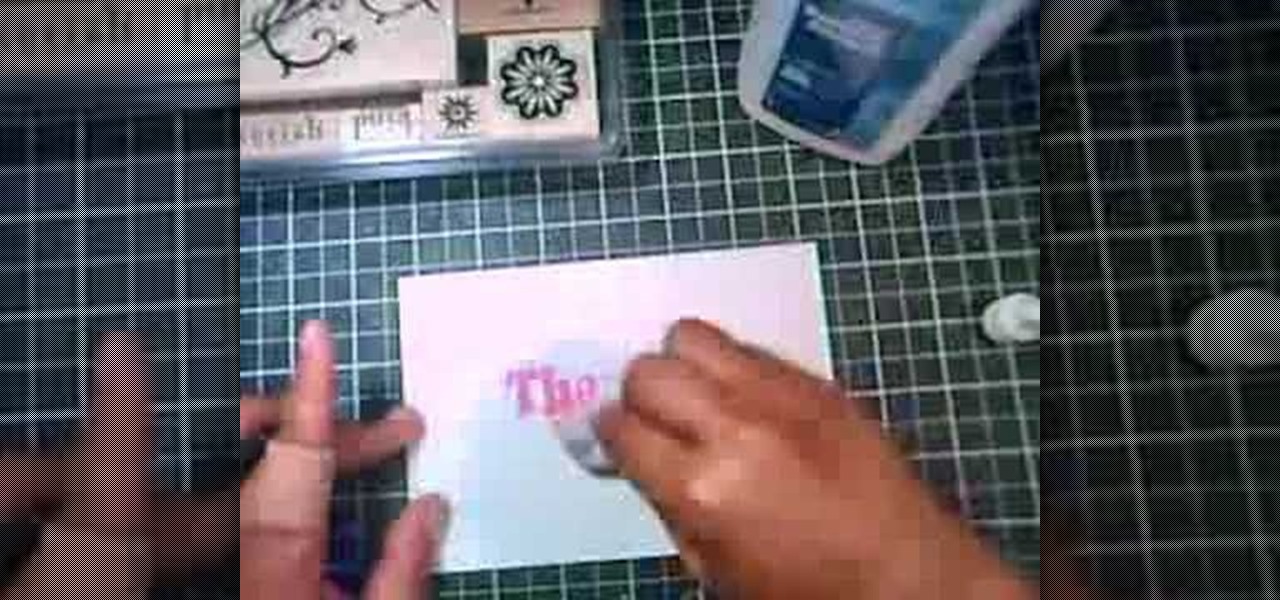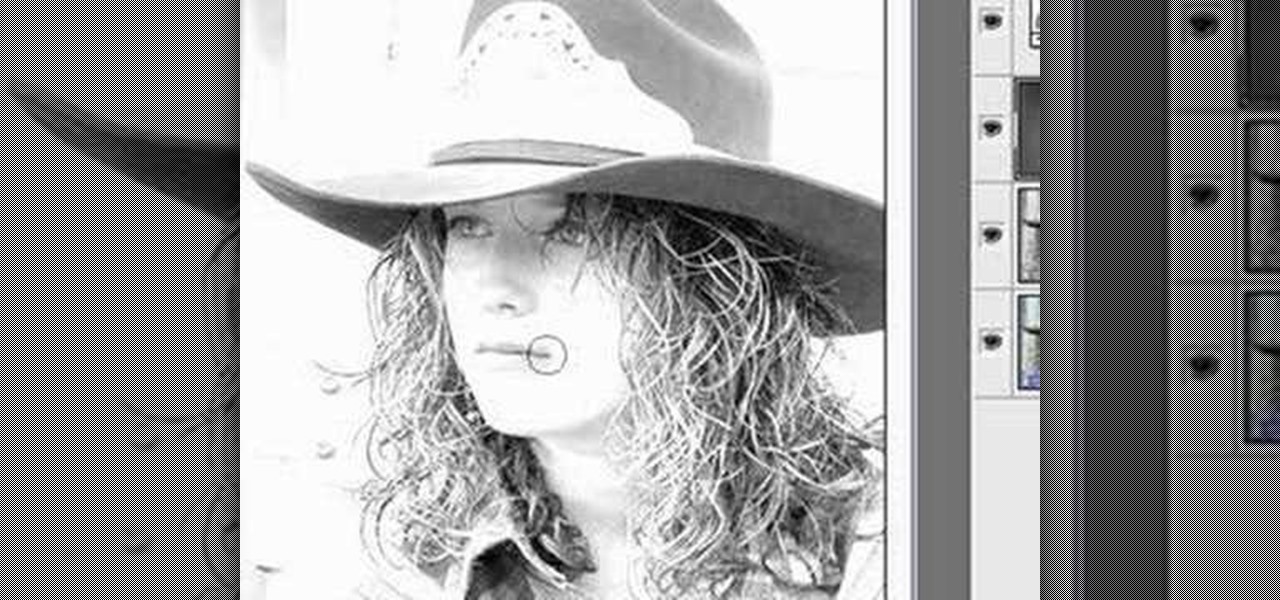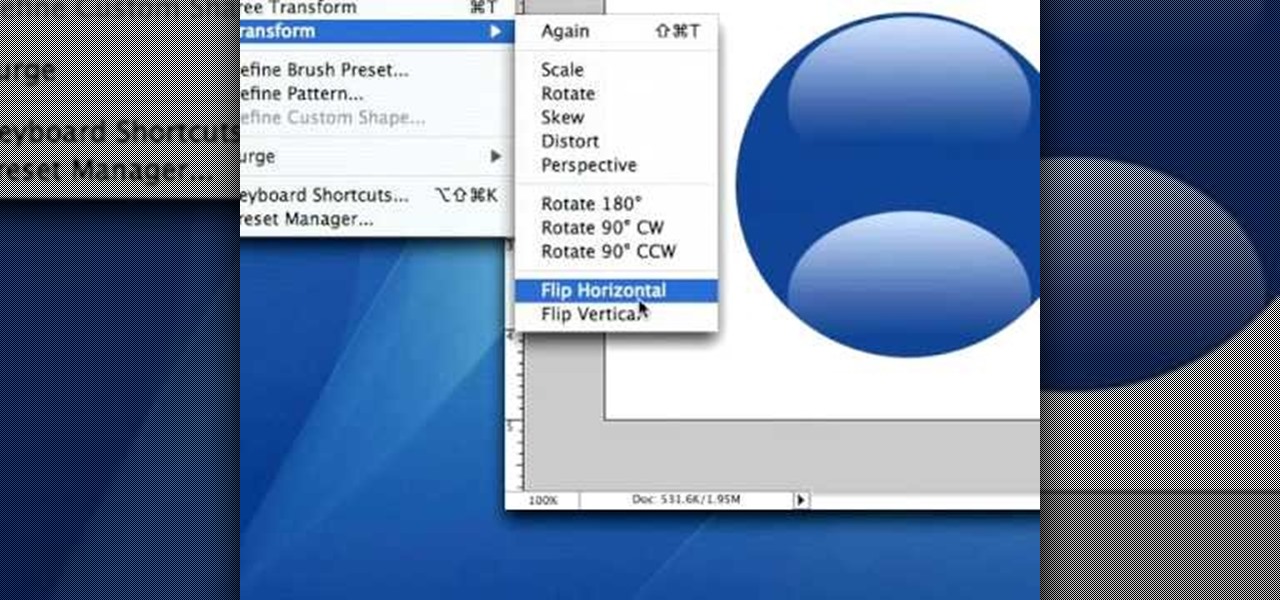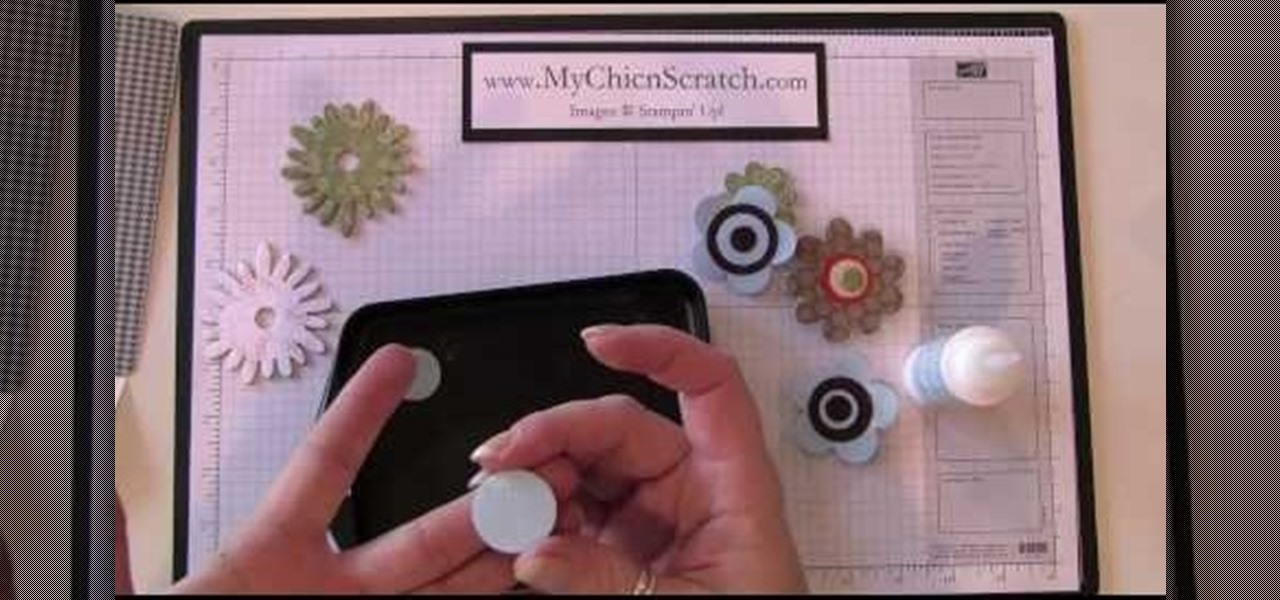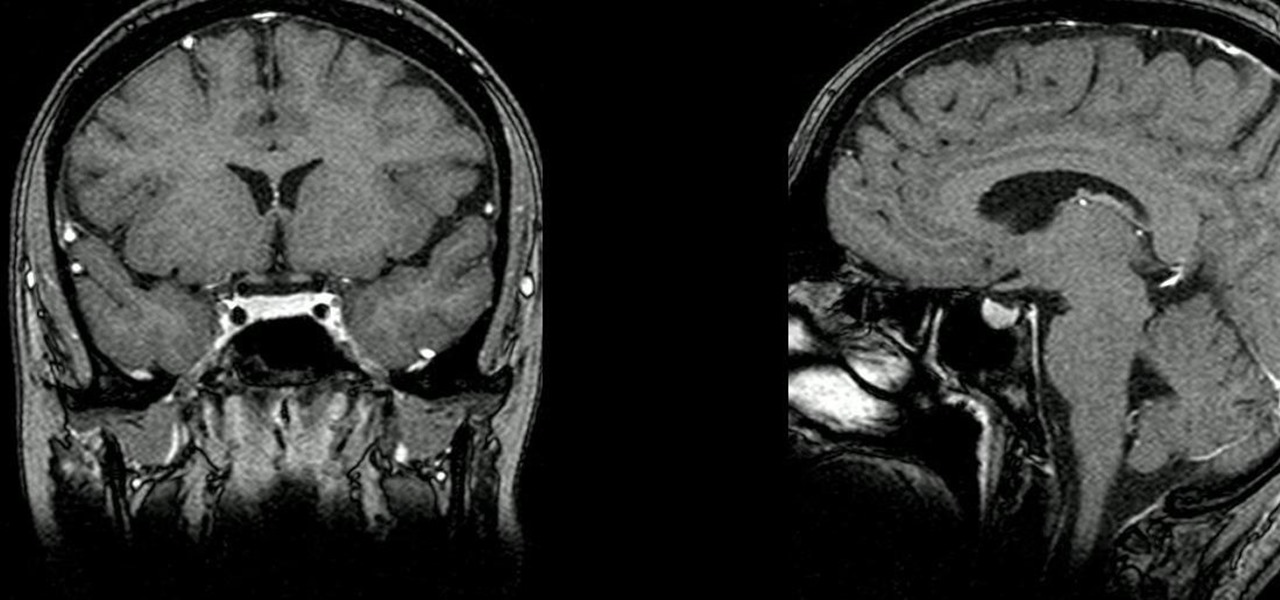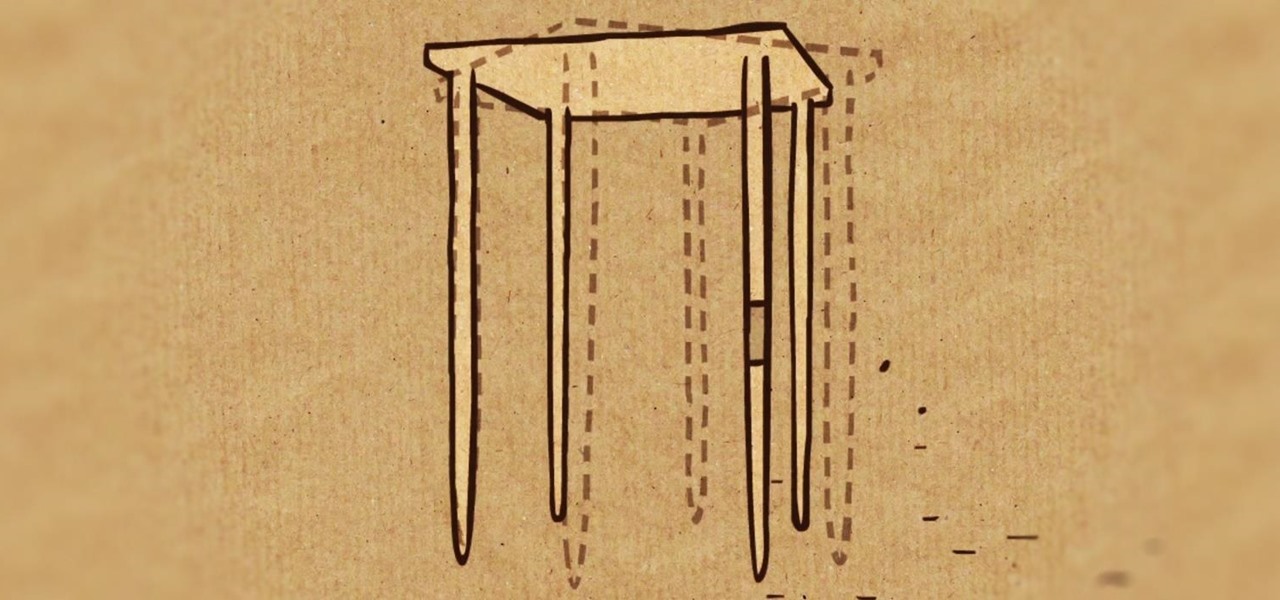Add transitions and effects with Windows Live Movie Maker. Effects and transitions can really influence the mood of your video. This informative and lighthearted tutorial shows the overall procedure, including the editing environment, effect preview, and suggested basic transitions to use.

In this video tutorial series, DJ James Zabiela shows how to use effects to enhance your DJ set, utilize a feedback loop, and discover new music. In the second half of the series he shows how to alter live vocals, incorporate a few of his signature moves, and edit digital scratches into your DJ set.

A new study has found that up to half of people who think they have a penicillin "allergy" can still receive the drug, and other antibiotics with similar structures, without any negative reactions to the meds. Why? Because they're not really allergic, doctors say.

Pain is, for the most part, unavoidable when you stub your toe, break your arm, or cut your finger open. It's instantaneous and, in some cases, long-lasting, but it only feels as bad as you want it to. Yes, that's right—that pain is all in your head.

The Pioneer DJM-909 mixer is one of the finest and most expensive DJ mixers on the market. If you can afford one, you're a lucky dog. And if you've gotten one and are wondering just how much you can do with it, watch this video. It will teach you how to use the many effects and other tricks in the mixer to make the best music you can.
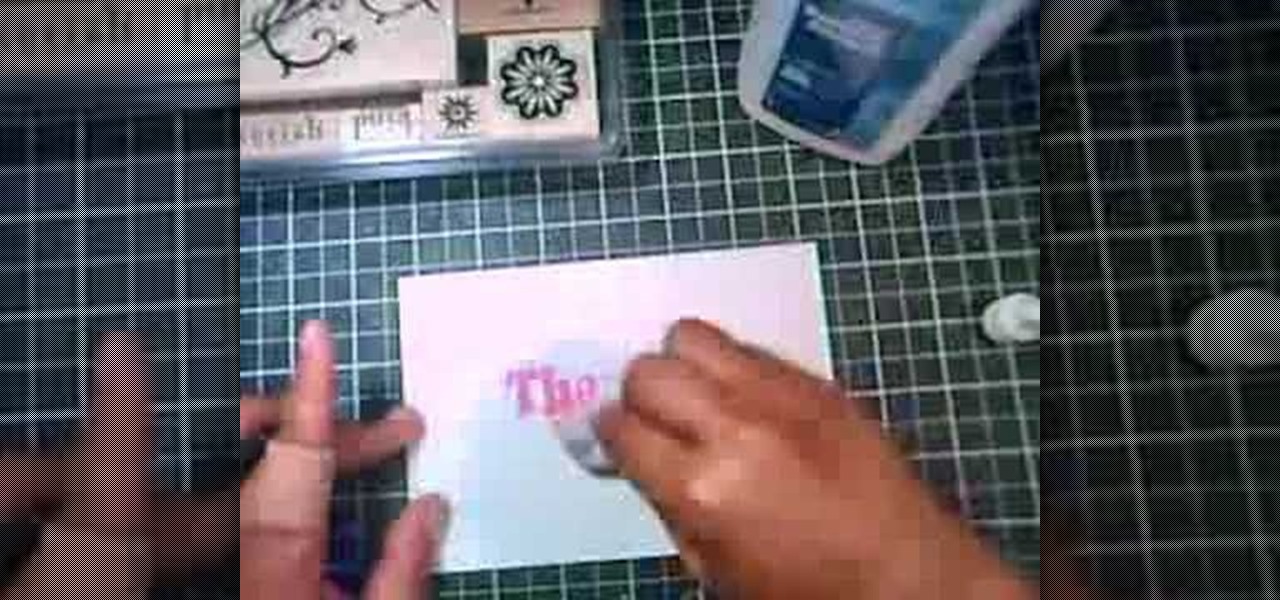
In this tutorial, we learn how to create a marble effect for paper design. You will need: rubbing alcohol, ink, stamps, and a cotton ball to get this effect. To start, you will Need to first dip the cotton ball in some rubbing alcohol and then add it to the ink. Dab this onto the paper all over. From here, you will color your stamps with dye ink and stamp it over the paper where you made the marbled effect. When finished, you will have a cute image over the marble design and then you can add ...

This is a creative idea for a great light effect for any video project. If you're a cinematographer and are open to knew and creative ideas (and cheap!), then this colorful, moving lighting effect is perfect for your film. You'll need three plastic cups, a 5/16-inch metal rod about 2-feet long, gaffers tape, packaging tape, drill and a light. You can get the plastic cups from the dollar store, which won't cost you more than three bucks! They need to be translucent and have the colors you want...

Photoshop might be the best software out there for creating effects on text and other still images. This video will show you how to create one really cool effect in Photoshop on a title. The creator calls this a glowing particles dust effect, and that sounds about right. The end result is words that are surrounded by a unique cloud of glowing particle dust. It looks really cool, and should really spice up your website or film titles.

Hype Williams is one of the world's premiere music video producers. One effect that he likes to use, like in the The Offspring video depicted in the thumbnail for this video, is a clipped letterbox effect. This effect allows you to show several video clips on screen at once layered on top of one another. This video will teach you how to create this effect yourself in Adobe Premiere Pro.

Film burn was really annoying all those years ago when we used to have actual film and it used to actually burn. Now its acquired chic status, and people want it to add it to their digital films. This video will teach you how to create film burn effects using the Adobe Premiere Pro film editing software. This technique is very popular for Western and skateboarding films, so if you are into creating either of those types of videos this is a must-watch!

There are a lot of videos out there that offer instructions for creating all sorts of fake wounds. Most of them, however, focus on cuts and gashes rather than that other devious and action-packed type of wound: the burn. This three-part video features detailed instructions for making a burn wound on your face or other body part using makeup and other household products. Now your characters get lit on fire and you can render the results accurately.

Want to grab some great shots at your friend or family member's wedding? Create a glowing, diffused, soft focus wedding photo effect through the power of Adobe Photoshop CS4. Add a whole lot of "mood" to an image by softening and increasing contrast, that also features a vignette around the focal point of your choosing. The beauty of this technique is that by using adjustment layers you can have full control over the final effect's strength and color. Create the perfect wedding photo and give...

This two-part video from Achievement Hunter shows you the tricks to defeating Mass Effect 2 on the Xbox 360. Fragger gives you tips on how to play on the "Insanity" difficulty rating. He'll show you how to beat certain missions with tricky bits in them, how to upgrade, and other things along the way.

Resolume 3 is a powerful program which allows you to edit both audio and video effects. This quick tutorial gives you a brief overview of the general effects feature, how you can apply effects and how you can eliminate effects altogether.

No other operating system can create this awesome effect. Sure, not many people will want to use this fire effect, but this is just one of the many perks of owning a Ubuntu system. This video will show you how to use this fire paint effect via an eye candy plugin that enables you to draw on the screen with animated fire particles. You can also paint water all over your screen. Click here for more information.

In this how-to video, you will learn how to get the T-Pain effect with Fruity Loops Studio 8. First, open the program. Insert the sound by clicking on the sampler and opening a recording. Next, click the arrow and select assign a mixer track. Select GSnap for the T-Pain effect. Change the settings, which will allow you to get this particular effect. You can also choose the Autotune effect to get this sound as well. Select this effect and set the effect up. You can save the settings with a pre...

This video discusses how to add a sound effect to your video in Pinnacle Studio. You first select the video you wish to add the effect to and then, on the left hand side, select the sound effects button. It looks like a loudspeaker with a few lines coming out. The options include humans, gunshots, animals, instruments squeaks to name a few. You then have a variety of different sounds from that genre of effect. Select one and then drag the effect to the time bar when you want to have the effec...

A 3 part tutorial on how to create a gated effect with Propellerhead Reason. Part 1 of 3 - How to Make and use a gate effect in Reason.

Photoshop Mama's tutorial on how to create a sketch effect in Photoshop. The first video shows the basic technique, then you'll learn how to play and have fun with different effects you can create.

How to make Jedi force jump effects as seen in the Star Wars movies for your own films using Effects Lab and Windows Movie Maker.

In this video tutorial you will learn to create an aqua sphere effect using Photoshop. You will use a lot of Layer Style setting to achieve the effect. Do follow the screen closely as there is no accompanying narration.

Inception might be the most anticipated movie of the summer, and now that it's out and you've had the chance to bask in it's majesty, you may be wondering if you can use any of it's magic and trickery in your own films. You can! This video will show you how to create the titles like the ones from the Inception trailer using After Effects. It's clean and simple yet dynamic, and sure to make your next film's intro much more appealing.

Final Cut Pro X has all new effects and transitions that no other video editing software has. This is your video guide to all of the things you can with FCP X on your Apple computer. Learn about the adding Boca effects, aged paper effects, and more.

If you're a fan of "Avatar" - the animated Nickelodeon series, not the M. Night Shayamalan epic fail of the movie - or any sort of supernatural action series, then you've probably witnessed the awesome flash of lightning effect before. Whether emanating from the hands of a superhero - or supervillain - or shooting out of a mutant's eyes, the lightning effect is super cool and also super doable at home using Apple iMovie.

Ubuntu Linux is capable of many cool effects that other systems don't offer. This video tutorial will show you how to enable all of these effects, such as minimizing and maximizing windows. What? All operating systems do that, right? Yes, but this video will help you to select and modify them. Click here or here for more information about desktop effects.

In this video, Nick teaches us how to use effects automation in Garageband. Any effects you use on your track will allow you to change the effects over time if you change how you want it. First, load up your track and loop it up by clicking on the loop button. Once finished, load up effects so you can automate them later. Hit the "i" button, then go to the details tab on the bottom. Now, change the effects you would like for automation. For the first one, go with the "au" filter, then for the...

A photographic effect blends the visual effect of creating different 'stills' of photographs and animates them in sequence; and then adds in an audio track to make it sound like the snapping of pictures. This tutorial shows you how to thread all the effects together to add a photographic style to your next intro using the Sony Vegas Pro video editing software.

This walkthrough guide will cover the complete Overload DLC mission pack for the Mass Effect 2 action role-playing game on the Xbox 360. Overload became available for download in June 2010 on Xbox Live Arcade (XBLA), and features four different missions. Watch this series for all the gameplay action from Mahalo.

The typewriter effect is a popular text effect for games and movies that makes text appear letter-by-letter on the screen as if it is being typed as your watch. It's cumbersome for actual reading, but looks cool and old-school. This video will teach you how to create this effect using Actionscript 3 and Flash CS4. Bring the 20th century into the 21st!

In order to make flower magnets and faux brads, you will need the following: card stock, a hole punch, a sponge applicator, and crystal effects.

In this Adobe After Effects tutorial the instructor introduces to cameras. A camera is a different way of viewing your composition. You can have the camera move around and view it in all different kinds of angles and distances. Remember that the closer the camera is to the composition the bigger it appears and the further away you are the smaller it appears. To create a camera go to the layer, new and select Camera. Now a camera pops up in your layer panel. You can edit the camera there it se...

Ever wanted to create a cool appearing text effect in Adobe Flash? This video tutorial will show you how to use Flash to create a text effect that can be used as a website introduction or in other forms of web media. This step-by-step video will have you creating cool Flash effects in no time.

Musicians who want to take their music to the next level, will want to learn how to create an interesting wobble/fidget effect for the bass. The video takes us through the steps of using Malstrom software to create a wobble/fidget effect that is commonly heard in fidget house music. In order to create this effect, you must have already created a dirty electro bass synth. Once this effect is created, it can be added or combined with just about any other effect at varying frequencies for intere...

This video tutorial from IndyMogul shows you how to create an ice frozen actor makeup special effect.

This Reason tutorial shows you a simple Wah effect you can add to any instrument. The Wah effect consists of an LFO or gate controlled High-resonance BP filter. See how to use the Wah-wah pedal effect in Reason.

The community of bacteria that lives in our gut has a lot to tell us. It can give clues to what we eat, the environment we live in, and diseases and disorders we may have. Now, scientists have linked these bacterial species to how we feel. A new research study found an association between women's gut bacteria and their emotions.

When it comes to proper tomato storage, conventional kitchen wisdom (and Alton Brown) state that tomatoes are best stored at room temperature—not in the refrigerator. Supposedly, refrigerated tomatoes develop a mealy texture and lose their flavor if they are exposed to cooler temperatures over time.

As sure as death and taxes, sitting at a wobbly table at one time or another is inescapable. With your weight on it, the table shifts from one end to the other, lifting one leg in the air and then the other; a parade of seesaws, especially if you have someone sitting on the other end.

Lights, camera and coolness! You've seen this effect in several music videos and it's time for you to learn the trick yourself. Using Sony Vegas you can create a slick 'cookie cutter' effect (essentially slicing up the screen with a B&W bar). Impress friends and family and rock your home music video world!

Light boxing is a pervasive technique in advertising, used to draw attention to the featured product. You can replicate this effect in Adobe Photoshop. Starting from a blank document, this tutorial walks you through the process of creating your own light box effect.