
How To: Create a siren effect without an efx boxplus
DJ Dream is at it again with new tricks & tips for all you DJs. Watch as he demonstrates on how to create a siren effect without an efx boxplus.


DJ Dream is at it again with new tricks & tips for all you DJs. Watch as he demonstrates on how to create a siren effect without an efx boxplus.

This screencast shows you how to add a shake effect to your video in Sony Vegas. It is also known as Quake, Jitter, tremor etc. It can have an interesting impact on your productions.

A Divinity Tutorial on the Black Hole Effect card magic trick.
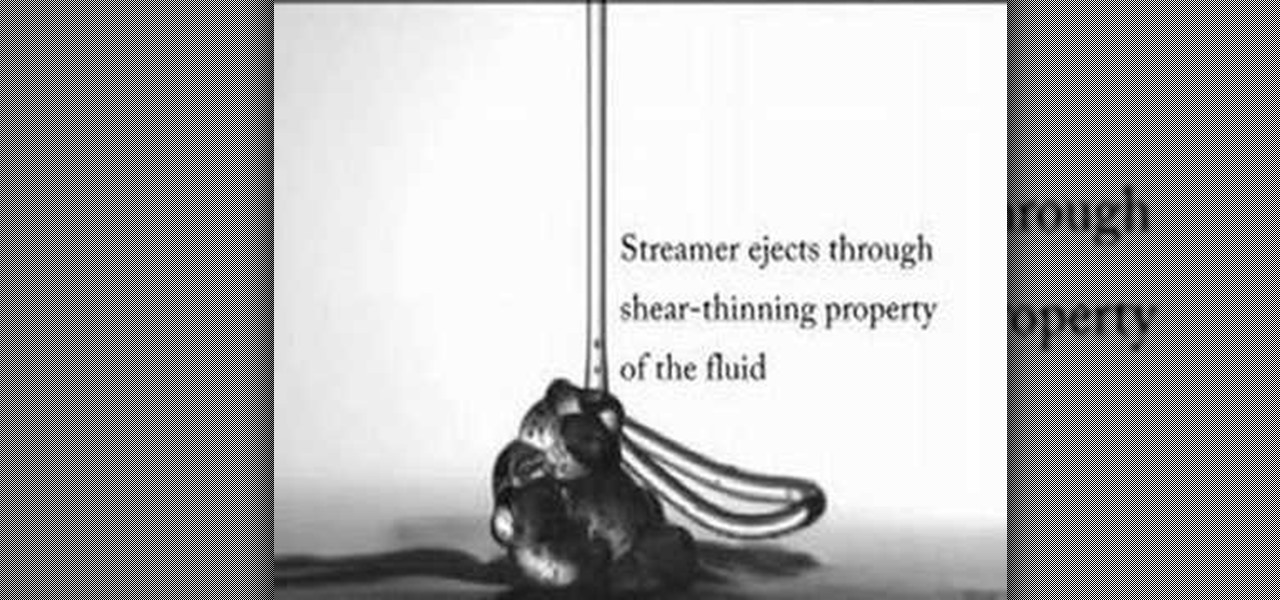
Scientists of the University of Twente in the Netherlands won a prestigious place in the 'Hall of Fame' of videos about fluid-in-motion. They have made a video of leaping shampoo, in which they explain the so-called Kaye effect. Scientifically interesting, but also of great aesthetic beauty! Get out your shampoo and try it yourself.

This tutorial shows you how to create a cool red fire effect on footage in Sony Vegas. This particular footage is from Halo 3, but you could use any video game gun firing footage or whatever.
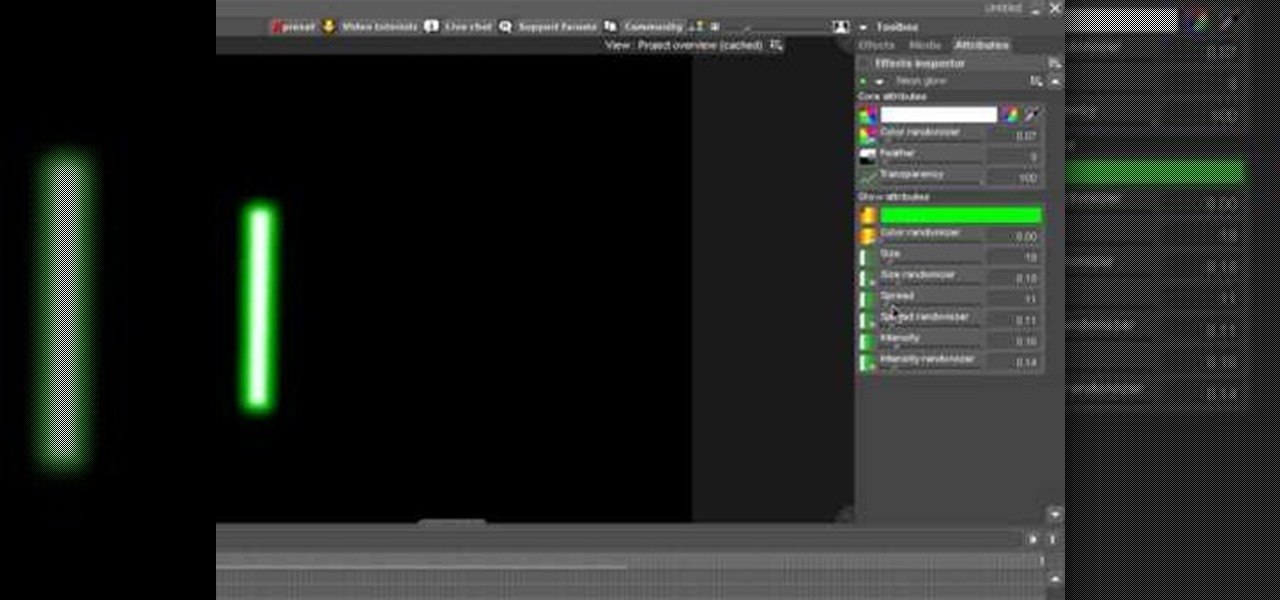
Get tips on making and animating Star Wars lightsabers using the Neon Light Engine in Effects Lab

Ben and Paul show how the addition of horror sound effects can make an otherwise normal scene utterly creepy...

The core of beatbox, bass effects can make you a pro if you can do them right. Here, see how to emulate the bass drum using the throat and vocal echo.
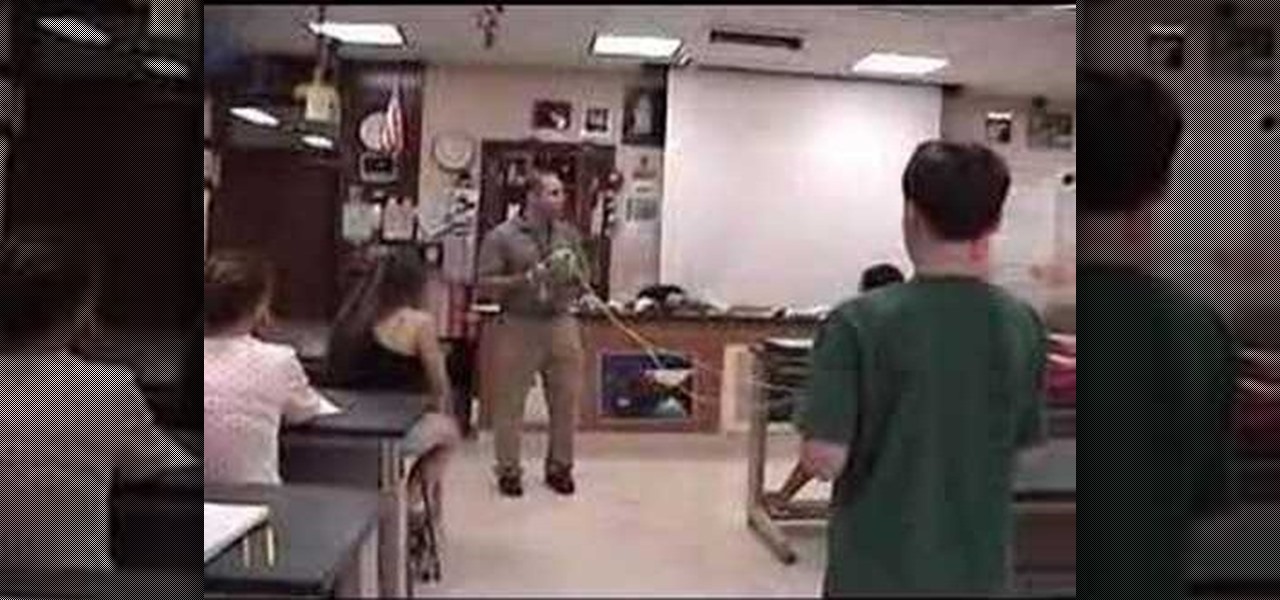
This video is an excellent example of how to demonstrate the doppler effect in the classroom.
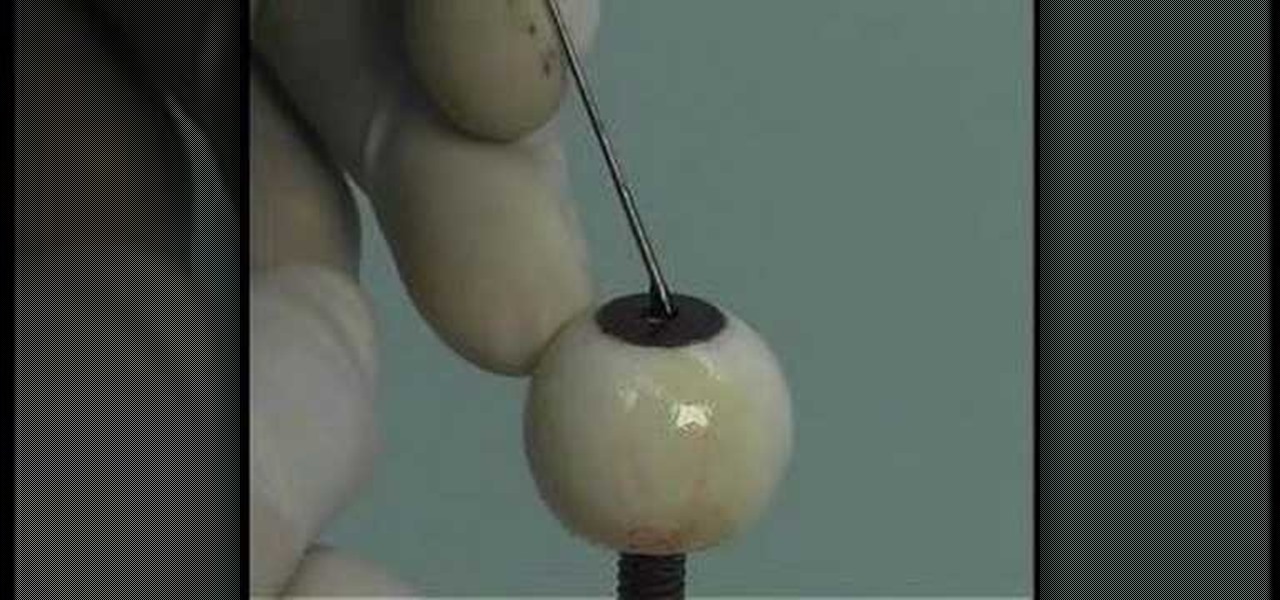
This short video is on how to use your new Eye Mold Kit from Ken Banks. It's simple and easy, and it makes a great looking acrylic eye for any special effect.

Here is a quick example of how to make a sunburst effect (solar rings) in Vegas Video.

This tutorial gives you a brief idea of some of the various ways you can do a picture in picture or split-screen type effect with Vegas Video.

This tutorial is a guide to creating authentic looking lomographic effects on your images in Photoshop. Remember, it's artistic so you'll need to experiment and find the right vintage look for yourself. Photoshop CS3 is used in the video, but it should be almost exactly the same since version 7 (with the exception of the Shadow/Highlight tool, but that's an optional step).

John demonstrates an easy way of creating an out-of-body special effect.

Brandon gives a step-by-step tutorial on how to use the Chroma Key effect in Premiere Pro and Final Cut Pro.

Issac talks about the split-screen effect: what it is and how it works. There is also a quick demo on how to perform a split screen edit in Final Cut Pro.
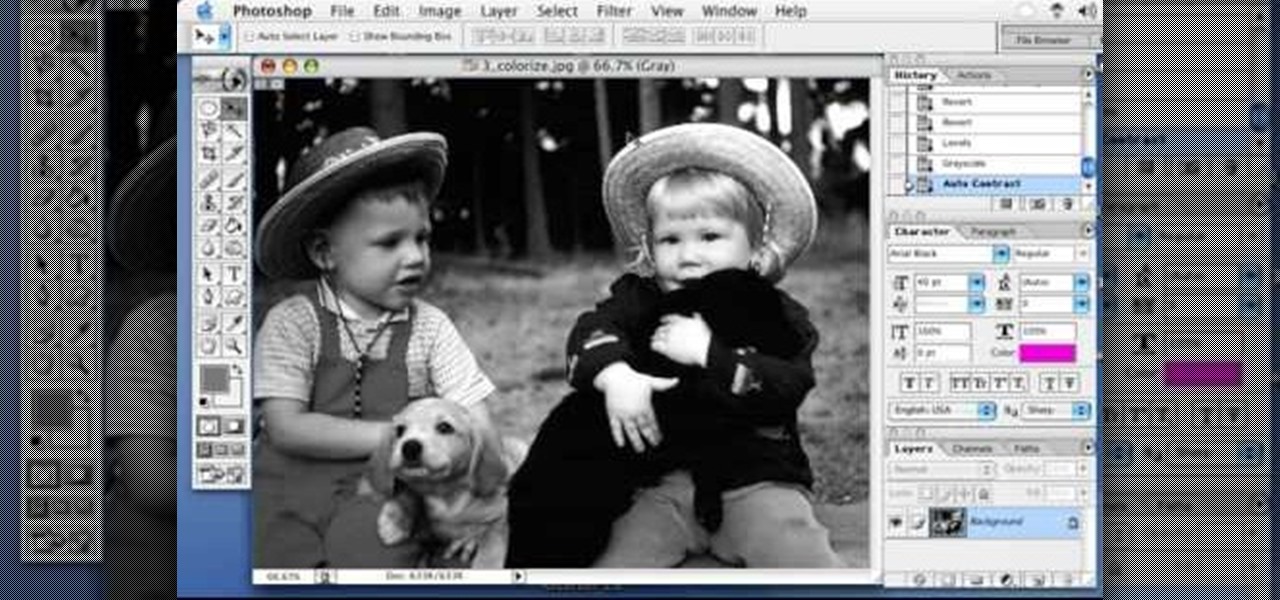
This is the effect you sometimes see on black and white posters of children with that slight touch of color. Learn how to create this effect in Adobe Photoshop

Want to see your name all lit up in lights on Broadway? Well, until you sing and act your way to such fame, there is Photoshop. Specifically, if you would like to bling up your name for a pamphlet, website, or just because, you can use Photoshop to create either a chrome or a diamond bling effect.

Watch this video to learn how to airbrush the water drop effect.

This is a Photoshop tutorial on how to create a glass effect.

Put an effect on multiple tracks in Logic and make your mix your own with an assortment of cool sounds and layers.
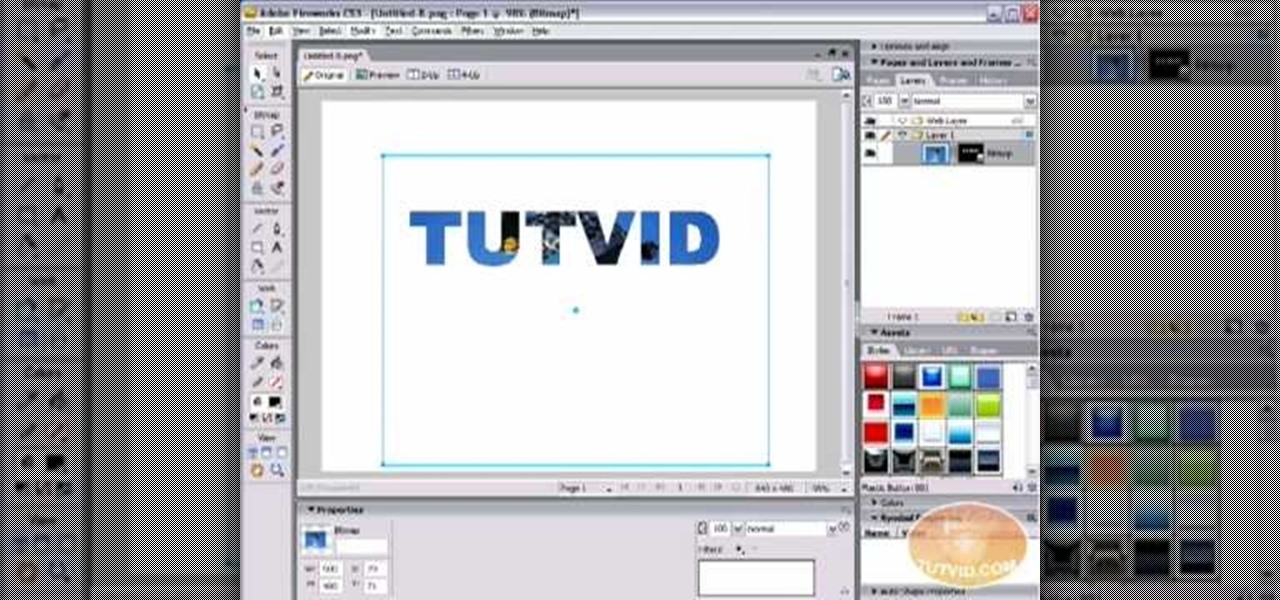
In the following tutorial you will create an image inside of text effect and learn how to use text as a mask for both vector and bitmap graphics in several different ways.

Ben and Paul of Zero Budget studio Blunt Productions demonstrate their way to do vomit effects on the cheap in the first of a many part series.

Videomaker magazine shows you how to create rotoscoping effects (the same animation effect seen in their videos) for your videos.

Have you wanted a cool stabbing effect without doing the cheesy "hold-the-sword-in-your-arm" routine? Well, thanks to Langaman26, who submitted this awesome tutorial, you now have one!!! Build this awesome harness from things found around your house.

Matt, the Shirtless Apprentice, demonstrates how to create dramatic lighting effects on a budget. This episode will help you to develop control of your audiences attention.

In this video tutorial you will learn to create the Sin City effect where one portion of the image is in color while the rest is in black and white. Learn how to use layer masks to do the job. You could have as many layer masks as you want as you add in more colors to your images.

In this video tutorial you will learn to create a motion blur effect in your images using Photoshop. It's a cool trick to enhance the feeling of motion in an image. Like any other tool in Photoshop, don't overuse it!

Keir MacDonald shows you a cheap technique for making a practical blood-splattering effect for gunshots and other special fx in your films.

Corinne Bradd shows how to create simple, yet striking effects with polymer clay, creating spotted patterns in various bright colors.

Jeff Schell introduces you to the ins and outs of the Time Remapping video effect that is new to Premiere Pro CS3. Jeff shows you how to use the Time Remapping controls in the Timeline panel to change the speed of a clip.

This Premiere Pro CS3 tutorial walks you through a few of the quickest and easiest methods for copying motion properties and video effects from one clip in a sequence to other clips.

In this tutorial you will learn how to use the "write on" effect in Premiere Pro CS3. Specifically you will learn how to create an animated line that goes across a map to show the route taken.

This tutorial covers gathering up all of your data. In AE: Collect Files. You can do the same in CINEMA 4D. If you're not familiar with collecting files in After Effects, the video hits the rough outline.

This tutorial covers looping techniques. Even intermediate After Effects users know about looping basics, but how to get the same in CINEMA 4D? If you're new to AE, the tutorial first covers a little looping in Adobe AE then moves on to show you how to do the same in CINEMA 4D.

In CINEMA 4D you can "parent" objects in a manner similar to After Effects. This video shows you how to use parenting relationships to group objects and hide (shy) layers.

It's been called the "Sin City" effect, and a myriad of other names, but really all you're doing is adding selected color to black and white photos or comic-type images. See how Bert suggests achieving this effect in his tutorial.

This "glow swirl" effect is doable via drawing a flashlight really fast at night and then taking snapshots of its path (we used to draw fun doodles and write our names in "glow" lighting with our roommates in college). However, since such night snapshots are hard to capture on camera, Photoshop can do you for you instead in far less time.

You can learn how to make a cheap green screen in your home for chroma key effect. You will need a wall, a green poster frieze paper, masking tape, and blu-tac. You can use Abobe Premiere to chroma key effects on to the green screen backdrop.

Don Schechter demonstrates how to adjust a video or audio effect over time using keyframes. You can move and distort video and audio clips. This is great for manipulating filters and making cool effects.