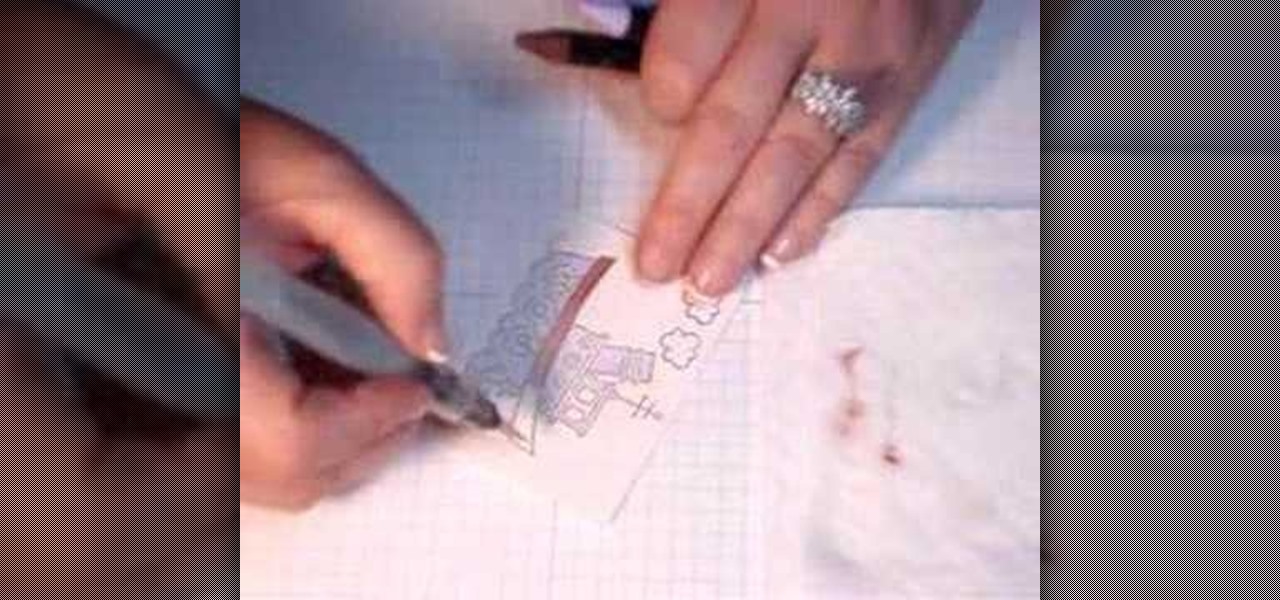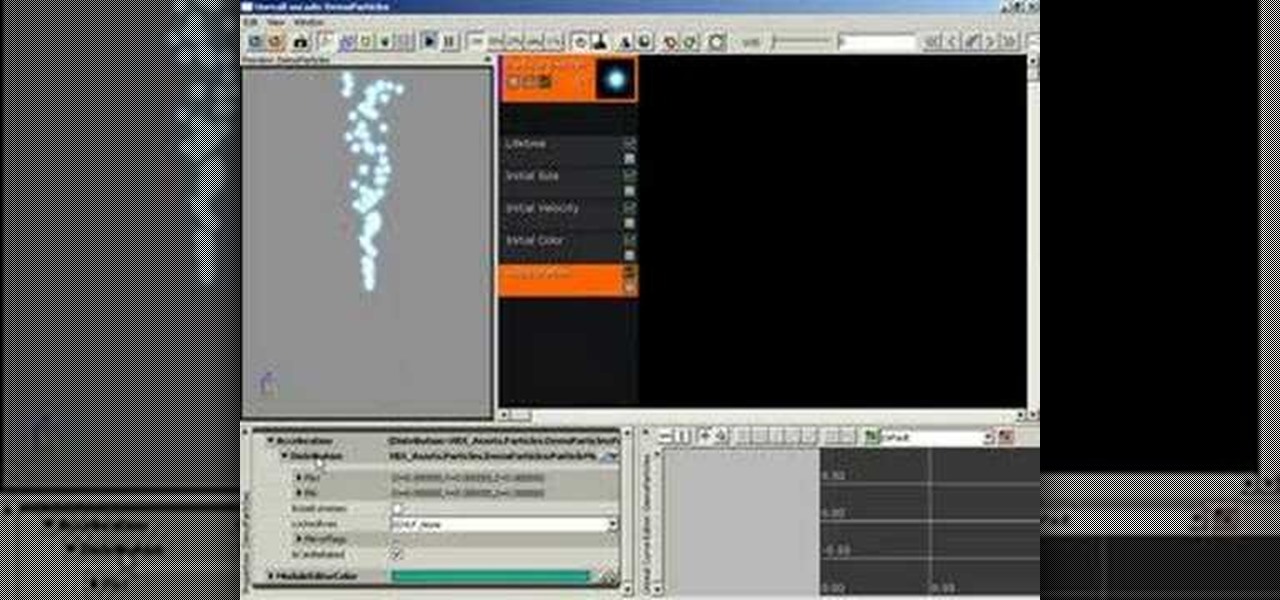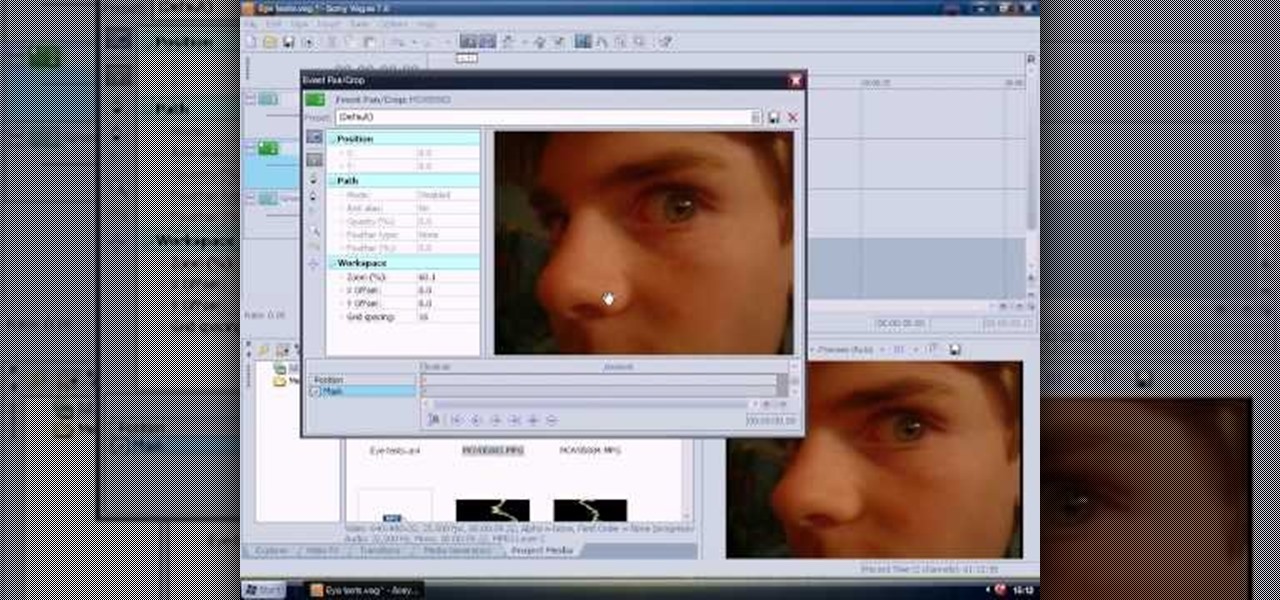In this clip, you'll learn how to achieve simple sky replacement effect in Motion 3. Whether you're new to Apple's popular motion graphics and compositing software or a seasoned video professional just looking to better acquaint yourself with the program and its various features and filters, you're sure to be well served by this video tutorial. For more information, including detailed, step-by-step instructions, watch this free video guide.

Bored with your wood floors? Want to trick your guests? Well then set yourself up with a faux rug! This video will show you the steps to not only painting it yourself, but creating the desired "fabric" effect in your paint.

Looking for an easy way to apply effects to your profile picture online? With the BeFunky image processing tool, it's simple! So simple, in fact, that this home-computing how-to from the folks at Britec can present a complete overview of the process in just over four minutes. For more information, including step-by-step instructions, watch this video guide.

Want to create a photo effect reminiscent of the film 300 in Adobe Photoshop? This clip will walk you through the process. Whether you're new to Adobe's popular raster graphics editor or a seasoned designer looking to better acquaint yourself with the new features and functions of the latest iteration of the application, you're sure to benefit from this free software tutorial. For more information, watch this video guide.

Unless you happen to be the real life version of Hayden Christensen's character from the movie "Jumper," who has the magical gift of teleportation, traveling from one place to another simply by will is a power restrained to science fiction novels and movies.

Redneck Productions teaches viewers how to clean silver and coins. This shows you how to clean coins with electricity! This process is good because you do not have to rub or scratch your coins and silver in the process. First you will need to get a battery (AA) and wire. Connect the battery and wire with the wire connected to each side of the battery. Next, you will need to get a plastic Tupperware dish. In this dish mix the solution of equal parts baking soda and Iodized salt and mix this in...

If you think that card counting is only a thing in the movies then think again. You too can try a couple of methods to help you count cards. Like anything, the more you work on it the better you will be.

If you want to learn how to get and graph the slope of a line using two points, you should watch this. 1. Let your two points be (x1 , y1) and (x2 , y2). Draw a straight line that connects the two points. 2. Use the formula, m = change in y over change in x , for finding the slope which is represented by the variable m. 3. The simpler form of the formula would be m = (y1 - y2) / (x1 - x2). 4. If you were given two points, just substitute the values in the given formula. 5. For example, the tw...

In this video you will learn how to create a chocolate effect using Adobe Photoshop. In order to do that, just follow these steps: Create a new file with 1000x1000 px. Then create a new layer, select the Shape Tool and create a heart with a brown color for the chocolate. Then add the same effects just like in the video in order to get the same result. The next step is to add the text. For the text use a large font and a light-brown color. If you correctly follow these instructions, the result...

If you just got some banging new subs for the trunk of your car, then you're just about ready for the ultimate car stereo. But what kind of amp are you going to get to power those subwoofer speakers? Learn about the basics of car amplifiers in this video from Sonic Electronix, where they discusses the purpose of a car amplifier, as well as the parts of the amplifier. This includes the terminals, adjustments, types of amplifiers, and amplifier channels. Before putting together your first after...

A breakaway chair is one of the best pranks, or one of the easiest effects for your indie film project. A breakable chair can be made out of simple household items, and is very cheap. The biggest material needed is cardboard. So basically, you'll make a cardboard chair, that breaks. Watch this video tutorial to learn how to make a fake movie prop brick.

Create a cool spirograph effect! In this Adobe Illustrator video tutorial, you'll learn a neat trick to creating that cool spirographic effect graphic, which is vector. It's a simple and fast trick in Illustrator (Ai). Check it out. It's just a cool way to duplicate shapes into this awesome look.

Check out this "Juicy Tutorial" to learn how to create a multicolor text effect in Paint Shop Pro 8.

Check out this video from Chemical Reaction Tutorials (CRTutorials). If you love filmmaking, prop making, editing and everything else that goes along with making movies, then you'll want to see what Adam has to say about cloning.

Adam from Chemical Reaction wants to show you a little movie magic. This video tutorial will show you how to shoot and edit a cool dance effect for your homemade film. You will see how to position the camera, set up the scene, shoot it twice (once with your legs dancing and once with you standing still), and then edit it in your favorite editing program to make it look like you're dancing without the top half of your body moving.

One day, your car may break down and you won't be able to afford to hire a mechanic, so what do you do... you look on the web for some how-to vehicle repair videos and become your own car mechanic, that's what. You don't need any advanced training to perform repairs and simple maintenance on your automobile, but you may need a few tools. Invest in the basic tools and you'll be prepared for just about any car malfunction you can think of. These tutorials will help get you on your way, as long ...

When wet sand along the water's edge at the beach is stepped on, it becomes partially dry in a small area surrounding one's foot. The dry patch is evident as the thin reflective film of water at the surface surrounding your foot is no longer there and has instead been drawn into the bulk of the sand beneath your foot.

Watch and learn how to create a drost effect on images in GIMP. The end result will be a color cycled animated GIF. The theory behind this can be applied to make any other adjustments. Whatever layers you have can be cycled through continuously.

In this GIMP tutorial you will learn how to overlay textures onto images to create cool effects. GIMP is a free image editing program available for Linux operating systems.

Dr. Diana teaches you how to make fog, a gaseous, bubbly pumpkin for your Halloween Party, and well as other experiments using dry ice. The guests at your Halloween party are really going to love these effects.

This video will show you how to use watercolor wonder crayons to create nice effects on your greeting cards and other paper projects. This watercolor crayon effect looks very nice and can be used in almost any context.

Watch this tutorial and learn how to create a starburst effect in Photoshop. We think this is perfect for any of those 70's shows or projects you may be doing or just really love anything slightly psychedelic.

This video will give you basic ideas on how you can create special effect squibs, or fake gunshot wounds, from materials such as rocket fuses, fake blood and condoms.

Learn how to create a cool blurred water effect in Photoshop.

This video shows you how to use the history brush in Photoshop. This is one way to add effects to images.

This video offers a quick way to set up your Voltz effect pedal board in one minute.

This video gives some tips on creating a good workflow when using both After Effects and Premiere.

Learn how to use a Fresnel effect in materials in Unreal Tournament 3 Editor (UT3).

This tutorial shows you how to make gravity have an effect on particles in the Unreal Tournament 3 Editor (UT3).

See how to add grungie borders to your images to give them a cool effect in Photoshop. If your borders are white and the background of the background of the website or page you are uploading them to is also the borders will blend in giving it an even cooler look. This is a great Photoshop picture effect!

This tutorial tries to teach you some eye effects in Sony Vegas!

This tutorial series shows you a different editing job every week and explains how Montagical did it.

Making a simple Aphex Twin style glitch type timestretching effect with Propellerhead Reason 3.

This video will go over running a radio through the MicroKorg's effects and initializing a track (hold shift then press 3, then press 3 again while 3 light is blinking). Go to oscillator 1 on edit select 1 and select audio (aud) with the first effects knob.

This Warhammer tutorial teaches you how to make realistic looking rust effects using cardboard and acrylic paint.

An overview of the basic effects in Windows Movie Maker and how to use them to improve your video.

Create cool backgrounds and effects using various Photoshop filters and layers.

This tutorial teaches you how to make a smoke effect in GIMP.

Learn about Layer Styles (drop shadow, bevel & emboss, etc.) in Photoshop and how to use them to create text effects in Photoshop.

Create a really cool bling/gold effect in Adobe Photoshop using Layer Styles. Video tutorial by Barton Damer for Go Media.