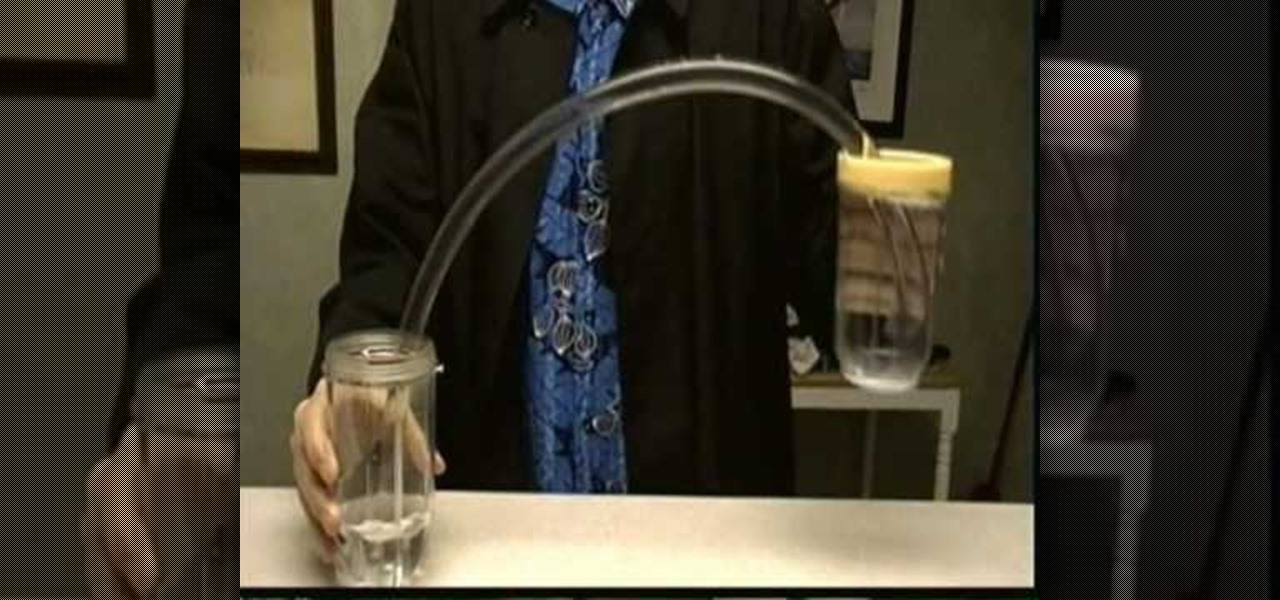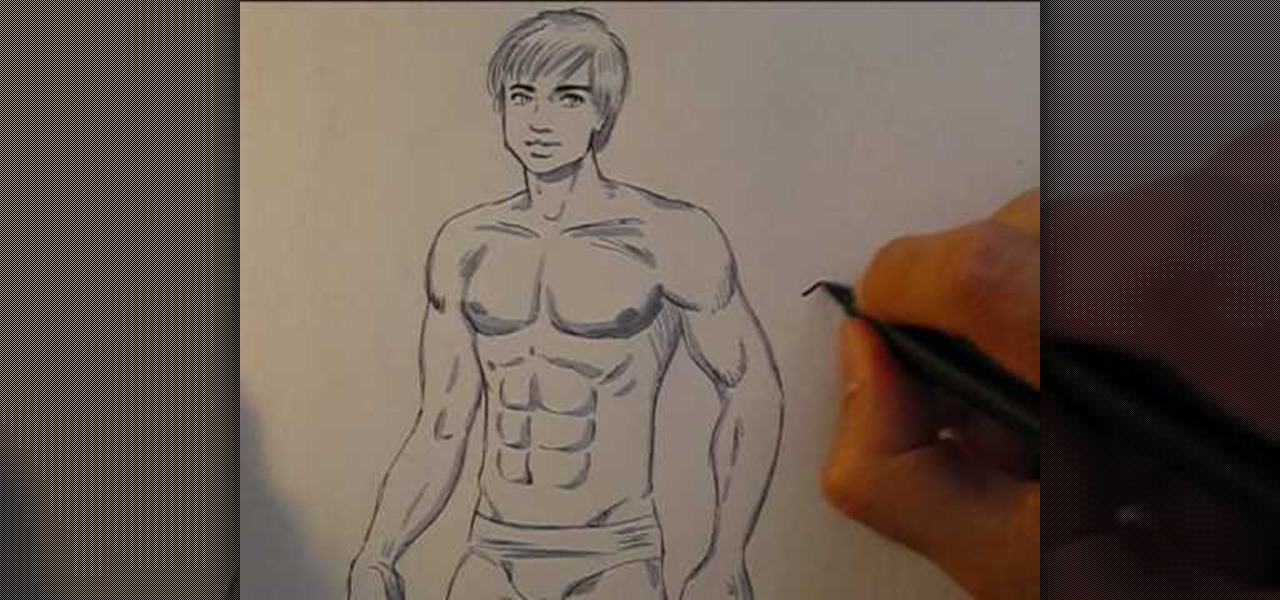Tom of Videomaker teaches how to use the green screen to make a character appear in front of a set or to achieve the website spokesperson effect. Install a green screen in such a way that the fold at the corner of the wall and the ground is instead curved in order to create an even transition from the top to the bottom of the green screen. Build the base at the bottom part of the screen by weighing down the fabric at the corners and stretch it evenly. Light the green screen separately from th...

The video is about how an old stalled photographic image with faded backgrounds to a normal image. A nice clean digital image is taken and is mixed with a texture of a paper and produces a final composite image of all effects combined. The procedure is not that difficult but it needs to be followed in a proper order. First the paper texture is taken as a base and then the clean digital image is dragged onto this texture. The blending mode is adjusted from normal to multiplied blending mode, w...
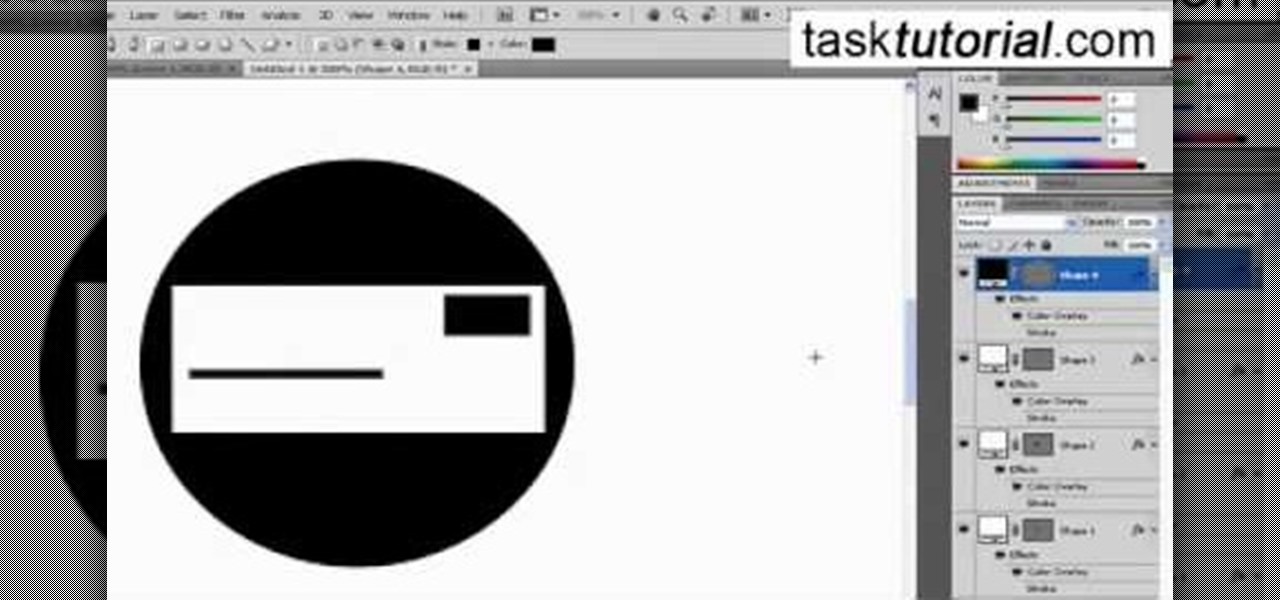
This video will walk you through the process of creating your very own icon to use for your email by using Adobe Photoshop. Photoshop is a great tool to use for a variety of purposes and in this instance can make the perfect icon in just minutes.
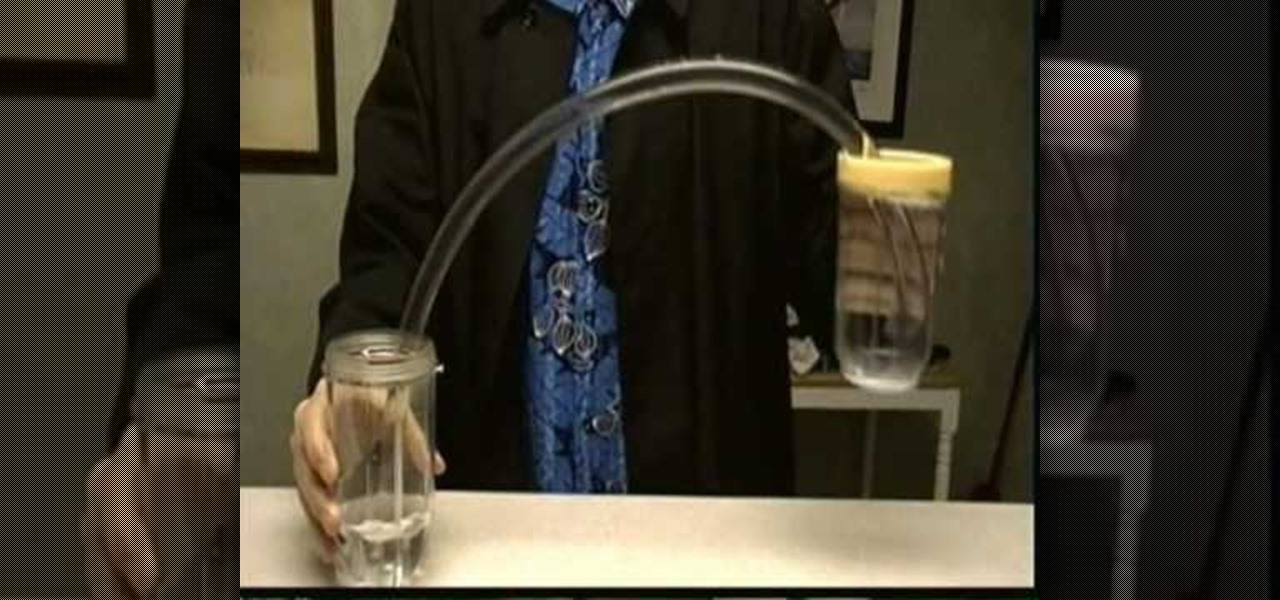
This how-to video explains the hydrostatic pressure.

pbj746 is here to teach you on how to create a glossy rainbow effect using Adobe Photoshop CS4. This can be easily done in a matter of minutes and you can try experimenting with other colors and effects to get variant number of sassy backgrounds.

Everyone remarks upon the hands of the skilled pianist, but even the most dexterous keyboard artist couldn't pull off Schubert without using some fancy footwork.

Looking for a quick overview of how to take advantage of the AE presets included with Vintage Film for Looks? Look no further. Whether you're new to Adobe's popular motion graphics and compositing software or a seasoned video professional just looking to better acquaint yourself with the program and its various features and filters, you're sure to be well served by this video tutorial. For more information, including detailed, step-by-step instructions, watch this free video guide.

This clip shows off the Levels command and Spot Healing brush in Photoshop (and, as an added bonus, demonstrates basic animation properties in After Effects and shows two nifty features in Soundbooth). Whether you're new to Adobe's popular raster graphics editor or a seasoned video professional just looking to better acquaint yourself with the program and its various features and filters, you're sure to be well served by this video tutorial. For more information, including detailed, step-by-s...

Join the retro Adobe movement! With this video tutorial, you'll see how to quickly and easily create a colored eye with Adobe Photoshop. You'll be creating alternate Photoshop icons in no time. Whether you're new to Adobe's popular raster graphics editor or a seasoned professional just looking to better acquaint yourself with the program and its various features and filters, you're sure to be well served by this video tutorial. For more information, including detailed, step-by-step instructio...

If you want to add some great effects to your videos and make some dramatic changes, you can do so by using Adobe After Effects. You will see how you can morph one part on a video, to transform a facial expression to turn into a demon face. You will get tips on how to achieve that type of outcome by clicking on a few options.

On this show, Adam Nielson and Randall Bennett set up some of the big news of 2007, as well as continue their love affair with After Effects by covering one of the most used plug-ins: 3d Invigorator from Zaxwerks. If you've never used or seen this plug-in in action watch the video to learn how 3d Invigorator works in After Effects.

In this After Effects compositing tutorial you will learn how to make a force jump or a super jump. Make someone look like a super hero or Star Wars character jumping super far across your screen. All you need is some footage and After Effects and this tutorial.

Using Adobe After Effects 7.0, this tutorial shows you how to dish out fireballs like a true plumber by creating a Super Mario Bros. fireball effect for your footage.

When a dog pulls on the leash, the first temptation would be to jerk back. Even if you win the power struggle, the negative reinforcement creates a bad association with you which should be avoided when training your pet dog. Dog trainer Eric Letendre shows how to do an easy technique that will stop a dog from pulling while walking on the leash.

Here is another useful tutorial on how to add muzzle flashes and sound effects to your gun shot video in After Effects.

At first glance, Apple's Messages app has always seemed pretty basic when it comes to text formatting options. However, there were and still are hidden ways to format text in your messages. But Apple's latest software updates give us even more ways to dress up text in messages, including more text effects.

A low-key iPhone feature that's been around since iOS 10 can make the iMessages you send to family and friends more exciting overall. One particular element is, if you'll forgive my decades-old slang, "da bomb" for emoji.

One of the most powerful features when editing videos with Enlight Videoleap is the keyframe tool, which allows you to add custom transitions, animate text, granularly adjust audio, move video clips across the frame, supplement effects, and more. If you want your video to change color over time or for captions to move across the screen, use keyframes in combination with Videoleap's other tools.

Snapchat and Snap Camera aren't the only augmented reality apps available for couples to use on Valentine's Day.

For years, Magic Leap has promised to deliver stunning augmented reality experiences that will outperform any other competitor, and a newly revealed partnership hints that the company may be able to deliver on those promises.

If social media apps were houses in a neighborhood and augmented reality photo effects were candy, then Facebook went to Costco and brought home a full pallet of treats.

Crossfades are a great way to get from one scene to another. They bridge the gap between two video clips in a fresh, fun way. But can you even use this transition in a smartphone editor? You bet you can, and it's extremely easy.

Being part of the wild frontier is amazing. It doesn't take much to blow minds of first time mixed reality users — merely placing a canned hologram in the room is enough. However, once that childlike wonder fades, we need to add more substance to create lasting impressions.

The food TV chefs prepare make our mouths water. From one scrumptious creation to another, they fly through preparation without frustration or error. They make us think we can do the same with similar ease and delectable, picture-perfect results. Some of us have noticed, though, that these TV chefs don't always adhere to the same safe food handling guidelines we've been taught to follow.

Apple unveiled huge improvements for Messages in iOS 10 at WWDC '16, and my favorite new feature is that searching for emojis will be much, much easier. But there's a lot more to this update besides emojis.

With Halloween fast approaching, social media sites are abuzz with ghosts stories and pictures of cool costumes. By contrast, regular photos just seem to be lacking that macabre feel.

Hello everyone, this how-to is for all the people who love to make videos, but don't necessarily have the cash or willpower to shell out on an expensive mic., or simply are looking for an easier option.

I spend practically all day surfing the web and writing on my laptop, and just as much time texting and checking emails on my smartphone. So, it's only natural for me to charge my iPhone using the USB port on my MacBook Pro.

You may have heard those cool effects artists like Axwell, Ingrosso, Guetta, Antillas and many others use in their songs, the "pumping effect" on the Lead Synths or the vocals, like fading in and out.

In this how to video, you will learn how to create a rainbow effect in your photos with Photoshop. First, open the image you want to edit in Photoshop. Next, edit the hue and saturation. Make sure to desaturate the drawing. Next, create a new layer. Select a brush and choose a blue color. Make sure in the new layer that color is selected. Color the top part of the image. Next, select a purple or pink color and color the middle part. Choose a yellow color and color the bottom of the middle par...

In order to make a brushed metal effects in Photoshop you should first go to your gradient tool and select a dark grey or a black and click okay. Shift and drag your mouse to create the gradient. Next, go to filter, Noise, and then add noise and change the percent to 40% and click okay. Now, go to blur and ocean blur and change the angle to 0 and distance to 100 pixels. Now, for the sides to look like brushed metal, crop those sides out. Now you have a metal effect. To make a screw, click on ...

Autotune your voice using MixCraft 5MixCraft 5 is the latest version of the program. The program is an instrumental, video and voice editor. We will be using the audio track. Use your best mike and record a short voice recording. Add a songy tune to it to get the full effect. Go to effect, autotune bst. Use the preset. Input auto is soprano voice, auto correct, left select pitch reference, vibrato on 0 or .1. Format amplitude at 130. Set pitch to 0. Natural vibrato needs to be at a 90 degree ...

Make light saber glow effects in lsmakerThe author found freeware that helps create light sabers. The freeware is not as good as adobe after effects, but it will serve the purpose. Download the software from the website http://www.lsmaker.uw.hulpage.php?main=lsmaker.html. Extract the folder. Open lsmaker.exe. Save the extracted file to the desktop. Select import. Add either picture or video file. Change the saber color to red. Click ok. The blade needs to be white. In the dialog box change pi...

Mr. Blake is showing us how he uses various features of Screenflow and iMovie 09 for making YouTube videos. He takes us through features of Screenflow which not only includes recording a video but also lets us customize the video wherein you can edit giving various effects to the video with the size or the scale, make changes in the audio, give click effect, change passive things, covered action, add text or other things which also includes media. He also mentions and shows us how to use the ...

how to create an Ocean in 3DS Max

Stumped on what frame to use for your favorite piece of artwork or photo? The perfect frame will make your painting, photograph, or piece of artwork stand out on your wall. Here's how to find an ideal match.

Check out this episode of Scam School from Brian Brushwood and Revision3 to see how to trick people to get free drinks with the ladies.

Watch as expert guitar player Adam Anderson teaches how to build a pedal board. Learn the uses and functions of a pedal board, what materials are needed to make a pedal board, how to pick a pedal board case, how to set up power for a pedal board, how to order the guitar pedals, how to understand gain-based effect pedals, how to understand noise suppressors, how to understand tuners, how to understand modulation-based effect pedals, how to understand time-based effect pedals, how to attach the...

Most people (who have never done tie dye before) think that tie dye is simply squirting a bunch of psychadelic colors onto tied up fabric and going crazy with it. But there's more to tie dye than trippy rainbow hues and organic designs. There is more than one way to add a tie dye effect to a shirt or scarf.

Let's face it people: Guys want this body and girls want to date it (no objectification here at all). Achieve the body of superheroes, supervillains, and super toned celebrities on paper by checking out this tutorial on how to sketch a very muscular dude.