
How To: Edit videos professionally with Wax 2.0
Wax 2.0 (www.debugmode.com/wax) is a free non-linear video editor that can be used to add advanced effects to your videos.


Wax 2.0 (www.debugmode.com/wax) is a free non-linear video editor that can be used to add advanced effects to your videos.

This tutorial covers using Paint effects with Maya to quickly make hair and export it to Zbrush for your Zbrush models.

In this episode we’re concentrating on creating video using Flash CS3. Paul Wyatt reveals the best ways to encode video, how to trim them, and how to work with effects and masks.

Watch how to do this basic method of straightening bent wooden arrows using steam to soften the wood. Please be careful when using steam.

Here is a quick demo of some basic effects with the efx500.

Duplicate the OS X's CoverFlow effect inside Windows and say goodbye to ugly thumbnail views! This tip from Tekzilla only works for image files.
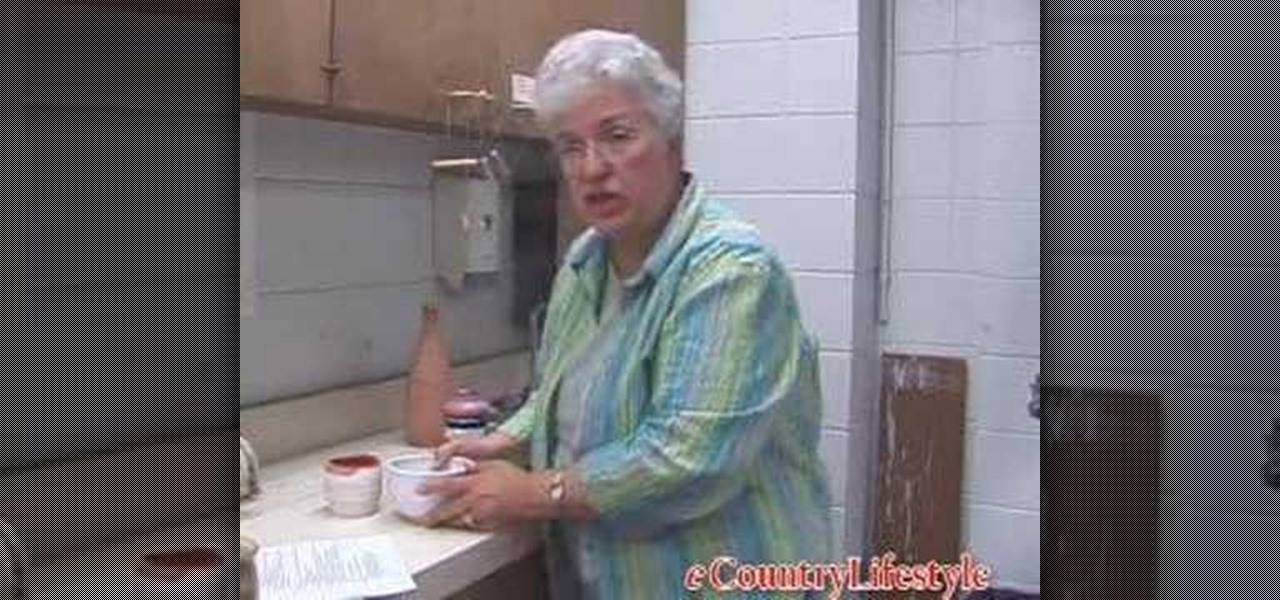
Marilyn Wilken, professor of Ceramics at Olivette Nazarrine University, Bourbonais, IL, talks about glazing techniques, the different types and applications of glazing pottery, special effects used on pottery, as well as showing you some good and bad examples of each.

This tutorial tells you how to desaturate the image and leave a single color using Final Cut Pro.

Learn about the weapon effects in Dungeons & Dragons Online (DDO).

This tutorial shows you how to make crystal text in Sony Vegas using exact numbers so you don't screw it up!

This tutorial explains what rotoscoping is, and how to do it, despite him not doing it, in Sony Vegas Pro.

This tutorial teaches you how to teleport you or any object, out of a scene, but still leave the scene behind using Sony Vegas.

This tutorial shows you how to add the "green screen" effect, or how to chroma key in Sony Vegas 7!

Scare your friends with this cool bullet hole makeup effect.

Want to stick a load of blood and guts in your film? Don't have a lot of money? No problem! Just go to your local butcher shop.

In this video, we demonstrate how to create a hackle collar, but the same principals can be used to create the fuzzy effects seen on flies, like the wolly bugger. Watch, and you'll be one step closer to success.

This tutorial shows you how to easily create the trendy image reflection look popularized by Apple and other design-focused companies using nothing but the tools that ship with Final Cut Pro.
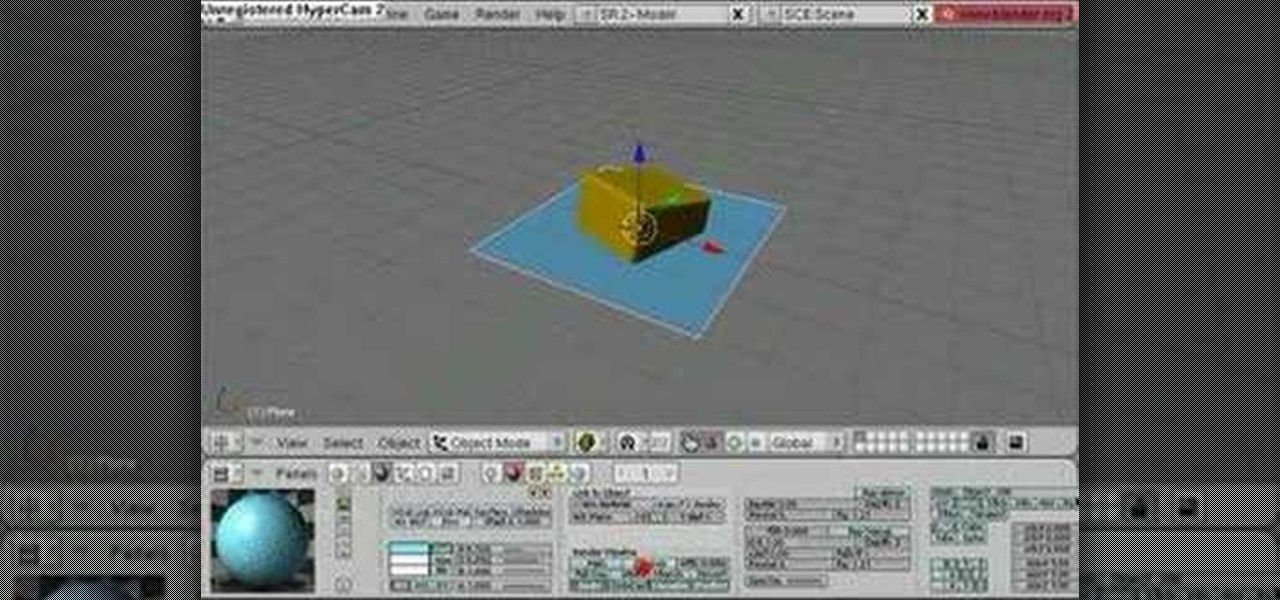
In this Blender tutorial you will learn how to create reflective/refractive water

Learn how to enable the Ambient occlusion

Learn how to apply a normal map image onto a plane and tweak the effect in Blender.

Special effect makeup, at home and easy. Make fake cuts and slashes for your Halloween haunting! Or any other day of the year, especially Valentine's Day.

Are you a big Mortal Kombat fan? Do you need a cool terminator or cyborg effect? Do you love Hannah Montana? If you answered "YES" to any of these questions then you need to watch this episode!

Learn about using the Dremel™ tool for engraving glass. A Dremel tool can be used for creating decorative effects.
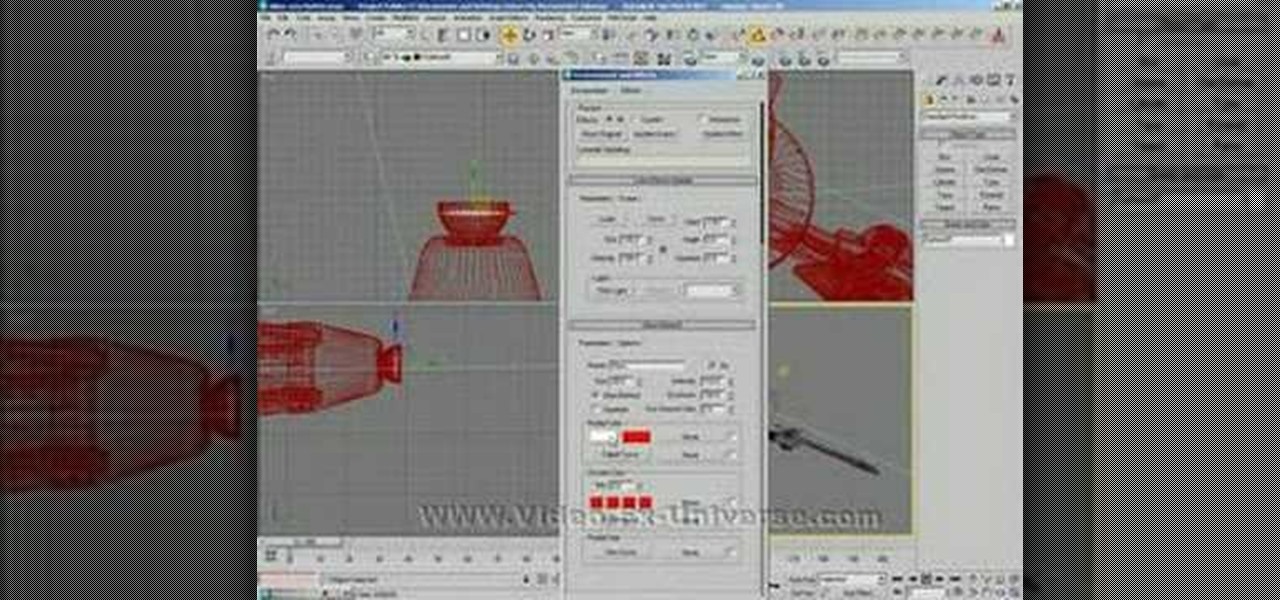
Creating an engine exhaust glow is a very useful effect. You can use this for spaceships, cars and more. See how to create one in 3D Studio Max.

Mama Shan shows you how to get a halftone printer dot look on an image using Photoshop.
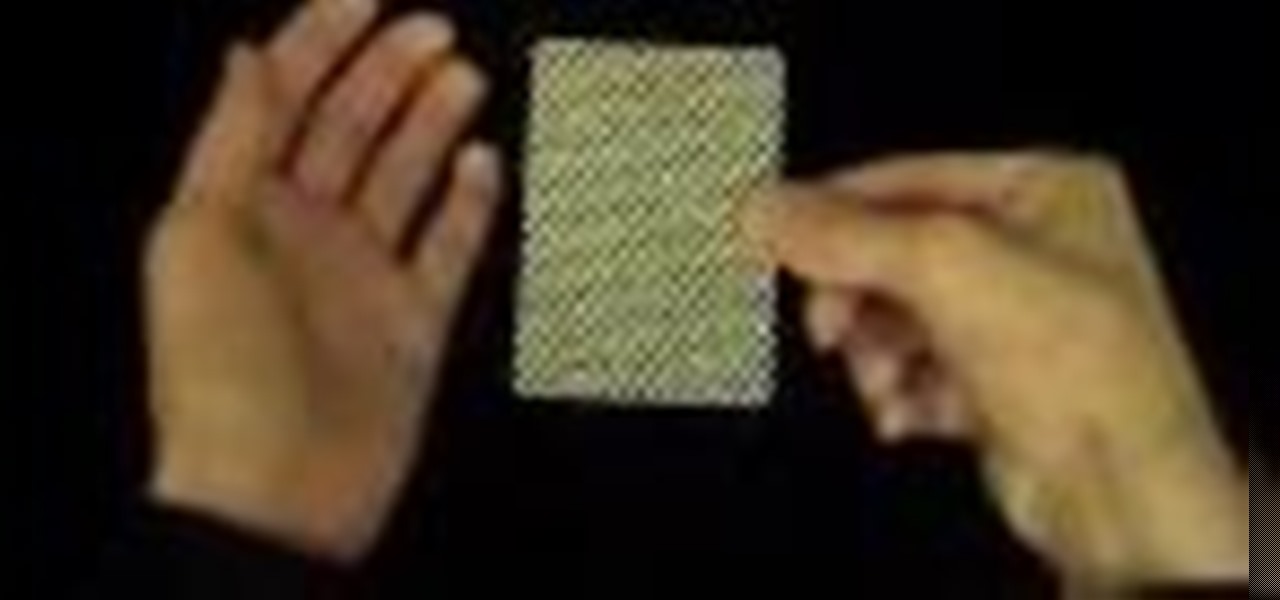
These card counting methods will enable you to perform some incredible magic effects.

All you need is a pair of scissors and a piece of paper to make this card. Some basic cutting and folding will produce an amazing effect.

In this lesson, learn how to selectively maintain the original color aspects in a portion of an image while making the remainder of the image grayscale for an added aesthetic effect.

Learn to create color exclusion effects (ie a colored object surrounded by black and white objects) in Photoshop.

In this PixelPerfect tutorial you will learn to create a brick wall pattern. You will also learn how to animate a spotlight effect in Photoshop.

Master Bill Cammack guides Matt and viewers alike through the process of correcting white balance using Final Cut Pro's three-way color corrector effect.

Watch this video to learn how to shoot anonymous interviews for documentaries. Matt explains how to maintain anonymity using the proper lighting and audio effects.

This tutorial shows you two examples of how to improve a dark or low-light photo. This video covers the auto Enhance feature, retouch brush tool, Effects menu (Edge Blur) and the Adjust menu (Reduce Noise).

In this tutorial Macmost.com shows iPhoto '08 of the iLife '08 suite. This video demonstrates how to use the Effects Menu and the Adjust menu to improve the quality of you photographs with some simple alterations.

This tutorial shows you how to adjust a video or audio effect over time using keyframes in Adobe Premiere.
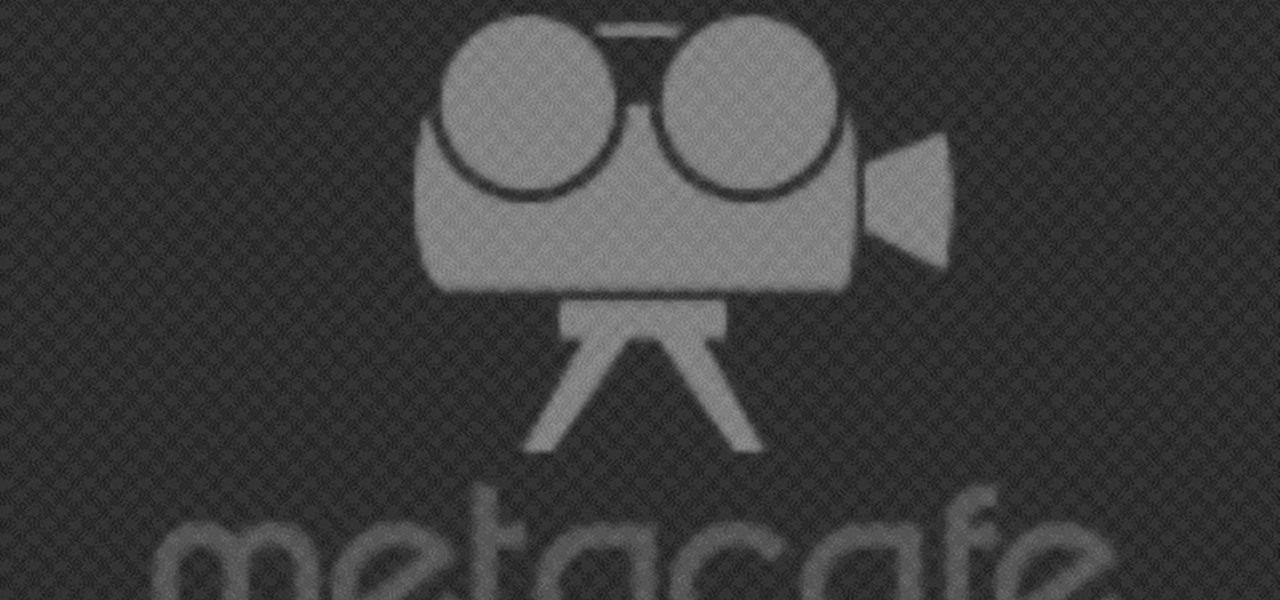
Make a simple eye appear dead and chipped at ease. After following this tutorial you will be able to produce these kind of eyes within minutes.

This tutorial will show you how to create a exploding planet effect using Adobe Photoshop.

In this free video tutorial provided by Luv2Help.com we will show you how to create a old burnt treasure map effect from scratch using Adobe Photoshop.

This video shows you a creative way to get a waving flag effect using distortion in Photoshop. This method also gives some depth with shadows and highlights.

Build your own cheap taser with an old camera and some plastic. These guys even show you the final product's effects on each other.