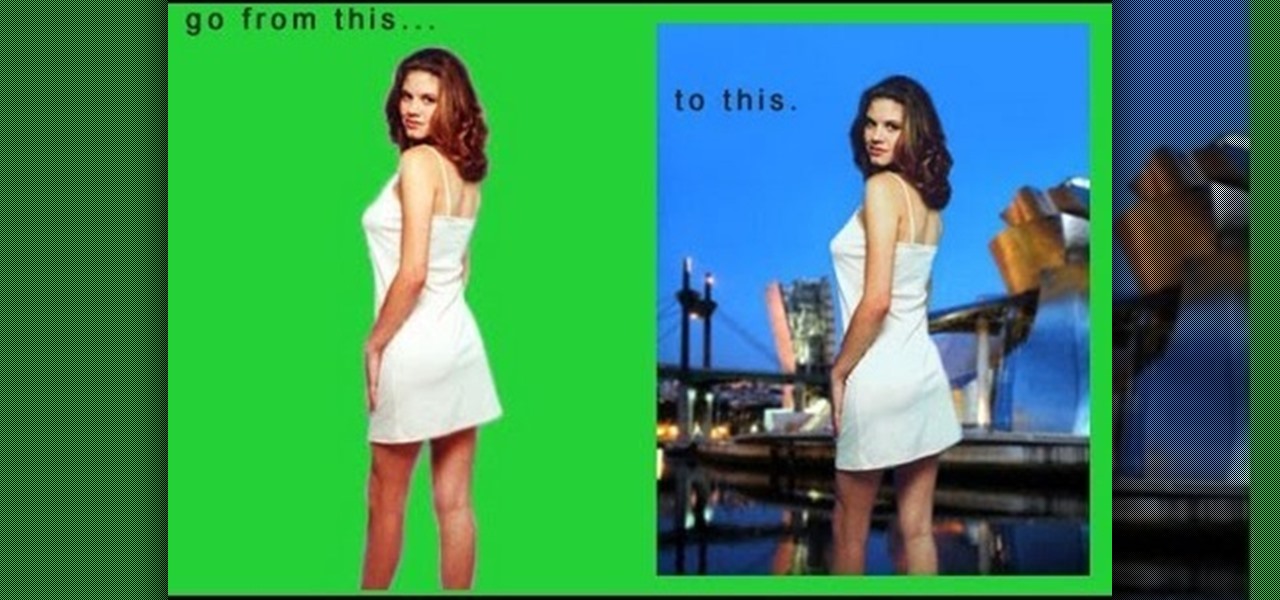Apple released Portrait mode for the iPhone 7 Plus in the iOS 10.1 update, which creates a simulated bokeh effect that blurs out the background and makes the subject pop out in the scene. It's still technically a beta feature since Apple does have some kinks to iron out, but it's ready to use as is.

Sometimes the best way to hide things is in plain sight. Whether you're trying to sneak some medication past security at a concert with a zero-tolerance policy, or you're just worried that maybe Omar comin', YouTuber MrGear has a clever way to put your mind at ease.

There has been a huge shift over recent years to alternative medicine as people get disillusioned with conventional medicine to overcome anxiety. Natural and herbal supplements are becoming popular as people re-engage with nature. The list of potential side effects from drugs and the rebound effects from withdrawing often make the thought of taking medication unpleasant. Often the promise of how effective the medication can be is exaggerated or it simply does not have the effect it should bec...

This is a really tasty "scary" snack as it incorporates a lot of the flavours you'd usually put together (along with the almonds)

We previously showed you how to make your Android's LED notification light dance to music, but the app itself was limited in customization options, the devices it worked on, and the music apps and services it worked with. Now we'll be showing you a similar app that supports more music services and lets you select which colors will display through the LED.

The stock AccuWeather widget on the Samsung Galaxy Note 3 is great if you want a super quick way to see the current time, date, and weather forecast for your area, but personally, its design just doesn't do it for me. It's big and bulky and I find that the background weather imagery is distracting. Developer ElMartinoAT feels pretty much the same, and brings us nine alternatives to choose from when it comes to the stock AccuWeather widget on Galaxy Note 3 devices running Android KitKat.

Google's new camera app has a highly innovative and unique feature dubbed Lens Blur, and the most interesting thing about it is not necessarily what it does, so much as how it does it.

The way you use your camera just got a bit more interesting. Phogy, a brand new camera app for Android, allows you to capture pictures with a 3D effect that comes alive when shifting your phone from side to side.
What is Programming? Why need to learn? How to get started? Which language to choose? While surfing web, you must be encountering various softwares, games, etc. and might be thinking to make one, but don't know where to start. Here, I am starting series in Programming.

In this Quick Clip, I'll be showing you how a supercooled soda is transformed into a slushy "slurpee" in under 4 seconds. I was inspired to do this little soda trick by The Super Effect's video on YouTube from a few years ago.

Welcome back my fellow hackerians, Today i'm going to tell a bit more about the famous DDOS thing. And on top of that we're going to DDOS a website.

In this video , I shall share with you girls a very simple and fun way to go glitter nails to get a gel like effect and a framed look for this glitter ! Check out the video and you will be surprised how easy it is to get these simple and clean lines on the nails !

In photography, bokeh refers to the blurry or out-of-focus parts of a shot. Bokeh can be good or bad—it all depends on how you use it. There are tons of ways to create a bokeh effect, whether you go the traditional route with lens filters, digital with Photoshop, or even from your iPhone. With filters, you can use the blurred spaces to produce different shapes and colors. If you have a DSLR and want to experiment with bokeh, this tutorial by Chris Perez over on Apartment Therapy will show you...

Zombies. That's the first thing that comes to mind when I see footage of a once heavily populated area turned completely desolate. Either that or you stumbled across a Ke$ha concert...BURN.

Stereoblindness is an extremely unfortunate condition where someone cannot perceive depth correctly. Bruce Bridgeman was one such individual, having an eye condition which prevented him from developing functioning binocular vision. In essence, he was living in a "flat" world.

Helping to prove that science is way awesome, an 18-year old electrical engineering student has successfully made a light bulb float. His name is Chris Rieger, and he's been working on his "LevLight" project for about six months now, with pretty amazing results. This feat of ingenuity was accomplished by using magnetic levitation, although that over-simplification masks how considerably difficult this undertaking was.

This tutorial shows you how to create some advanced lightening effects in After Effects CS3.

If you are new to After Effects and just finished your first project, you may need some help figuring out how to render it. This video gives you a basic guide to rendering.

This video shows you how to use motion maps as a background in After Effects 7. The tutorial is more of a demo of a finished project than a full tutorial.

An important part of video editing is color grading. This After Effects tutorial will show some quick techniques to get a cool stylized film look on you videos using color grading (or color correcting). Play around with the colors!

This After Effects tutorial shows you how to shatter a mirror or any other glass surface.

Everyone wants to be thinner, BUT, what if you'd like to put on a little weight? Or, how about a LOT of weight? Even in a photo? Well this video shows how to use Photoshop and its liquify tool to expand someone from their svelt self to a bigger, beautiful person.

Have you taken a photo that's perfect in just about every sense other than one? Like, for instance, that picture of you and your newly minted husband dancing at your wedding reception with your husband's drunken brother getting freaky with one of the waitresses on the side?

In this video, we learn how to install games to the Xbox 360 hard drive (Xbox 101). When you install a game to your console, it can have a lot of positive effects. The first one is: the disc won't spin constantly. This means less stress on the console, making it happier. Next, it will have a better overall performance and make the games load faster. Your system will also run quieter than before! You can install any game by going to the game details and then installing your choice of game. Usi...

Do you believe you can fly? Or at least, believe that you can take pictures where it looks like you or other people are flying? Or at least jumping really high? This video will show you how to take pictures of flying, floating, levitating, or high-jumping people using a digital camera, tripod, stool, and photo editing software like Photoshop or GIMP. Either way, the effect is surprisingly easy to create and can help you make some really amazing photos.

This video will show you how to perform a really cool, easy coin trick with only two different coins and your hands. The effect is that you throw one of the coins up in the air, catch it, and reveal the other coin, which the audience has not seen yet. You accomplish this by switching the second coin from one hand to the other while the first is in the air, then stashing the first coin in your pocket while showing your audience the second. Easy and impressive.

In the confectionary world the way you ice or present a cupcake is just as important as how good a cupcake tastes. Thanks to cupcake bakeries like Magnolia Bakery in NYC and Sprinkles in L.A., the age of the yummy and chicly decorated cupcake has officially been ushered in. Make your own cupcakes that much more in line with the times by watching this cupcake decorating tutorial.

In this tutorial, learn how to use YouTube's new video editor to combine, slice, edit and add effects to your YouTube clips. You can add music, create montages, cut pieces that you don't want and polish your videos right inside the site. This tutorial, from the experts at YouTube will walk you through everything you need to know.

Photoshop is the photo-editing software of choice for just about everyone these days. It is very complex; but you're in luck! We have many videos here on site dealing with how to use Photoshop's many functions. This video will teach you how to display a picture inside of text by using masking. The effect is very cool, and sure to zest up your website or film.

Bobby pins have been integral tools in a girl's makeup case since the 1920s, when bobby pins were used to secore the fashionable hair bobs of the Jazz Age. They've also recently been used by young boys and hackers to pick open locks. And now you can add one more fun use to the list.

Looking for a way to light your flame with flair? Look no further! In this clip, learn how to light your Zippo by smacking it on something - the bar, a hand, a friend.. without ever flicking the starter. This is a cool little trick to earn you some cred in your local pub. So, the next time someone is looking for a light, be ready with this cool effect.

In this tutorial, learn how to do the popular Zippo trick, "The Twilight Zone". Basically, you will need to make a simple modification to your wick so that your flame looks extra spooky. With this effect, you will be able to "light" and "put out" your flame using only your fingers. You will appear to be taking the flame away and then putting it back. This illusion is very fun, so have a look and give it a try.

This video will teach and demonstrate the thyroid status assessment and thyroid gland examination in a patient. As a doctor, you will, at some point in your career, need to examine the thyroid gland in a patient's neck, and some other parts of the body which are effected by the thyroid.

Are your digital photos missing something? Could it be fairy dust? In this tutorial, you'll learn how to create a custom brush to paint randomized sparkles to create a fantasy effect. Want to separate a foreground object from its background? Whether you're new to Adobe's popular image editing software or simply looking to pick up a few new tips and tricks, you're sure to benefit from this free video tutorial from TutVids. For more information, including step-by-step instructions on how to cre...

In this video you learn how to make your own green screen for less than $15 in under an hour. The material for the screen is a green felt-like fabric that can be easily found at a local fabric store or Wal-Mart. The fabric itself is just over 1 yard in width and you will need to buy 2 sheets 3 yards in length for a total of 6 yards at a price of about $2.00 per yard. You will also need a way to join the sheets together. For this, the video recommends a tube of Heat'n'Bond fabric joiner which ...

Okay you saw the super-detailed reproduction of Freddy Krueger's clawed glove, now complete the Freddy costume with this "burning" makeup tutorial. In celebration of the return of "A Nightmare On Elm Street", starring Jackie Earle Haley as Freddy Krueger, Indy Mogul's BFX brought out the pain with burnt skin, but they won't burn a hole in your wallet. This burned up skin makeup recreation is the perfect companion for the knived glove. Complete the horrific Freddy look.

Freddy's Alive! No, it's not the next part of the Nightmare On Elm Street series, it's the new remake coming out in a theater near you. And in celebration of the return of "A Nightmare On Elm Street", starring Jackie Earle Haley as Freddy Krueger, Indy Mogul's BFX made this great how-to video on making a cheap, but super-realistic, highly detailed replication of Freddy's iconic killer clawed glove. If you're a fan of the horror series and Freddy, this is the ultimate fan reproduction to make ...

This is a tutorial showing how to make a lightening effect on Photoshop. First click on the gradient tools and then click on the colors. Check to see if there is black on one side and white on the other, if there is then click the ok button. Then hold the shift key while dragging the mouse across the screen. This will make a black to white gradient effect on the screen. After that, click on the filter button at the top of the screen, then click render, and then difference clouds. After the cl...

Here Andy Field explains the Gun card Trick. It can be performed anytime and has no setup required. Remove the Ace of Spades before you start and select any card and return it onto the pack. Now use the table cut control so as to ensure the selected card remains on the top in spite of the shuffling. The next part if strangled sparrow shuffle by taking a third of the pack in the right hand and the others in the left. Form a gun shape using the index fingers to control the two packs that you wi...

Watch and learn the basics of a salsa dance hand juggle performed by addicted2salsa's Julie and Anthony.