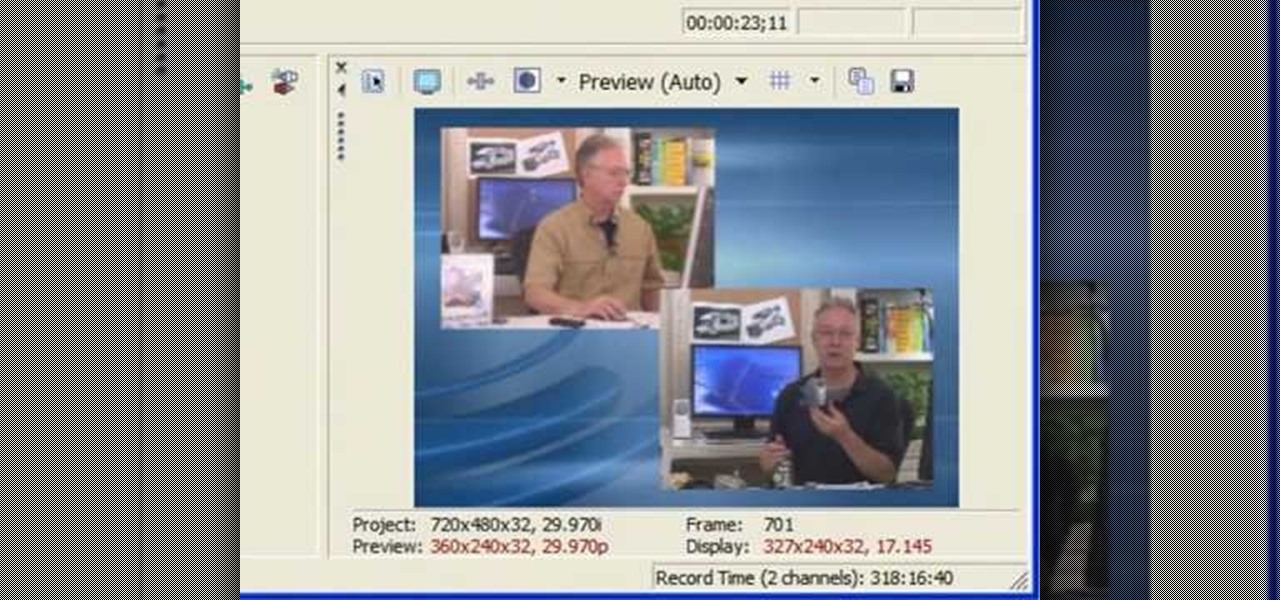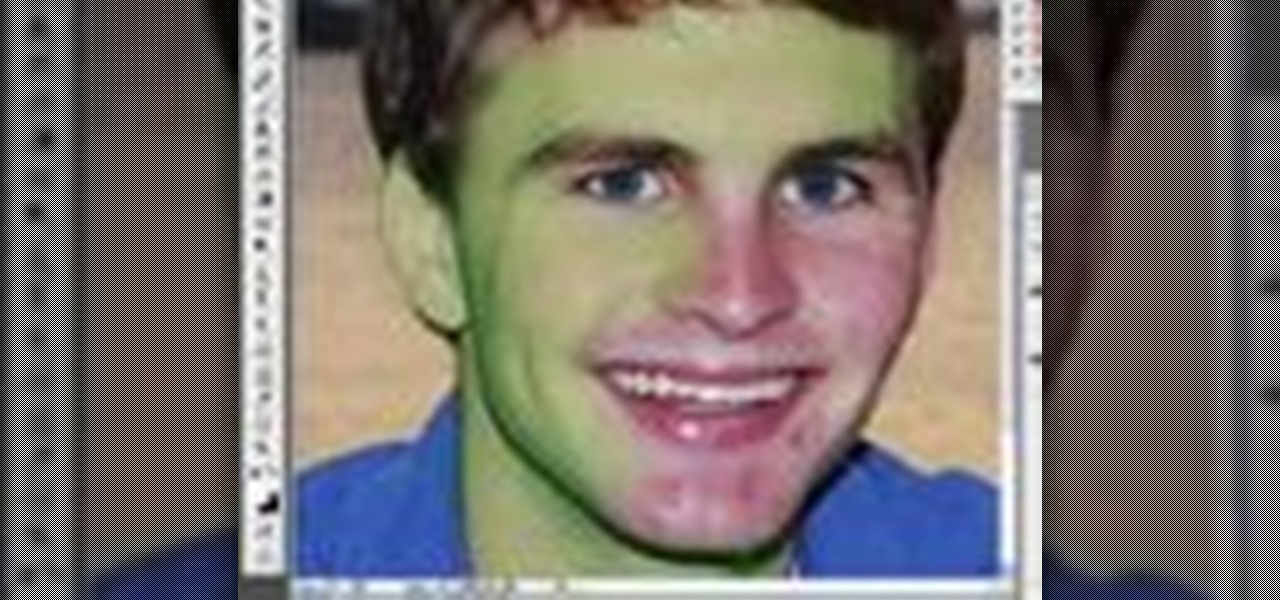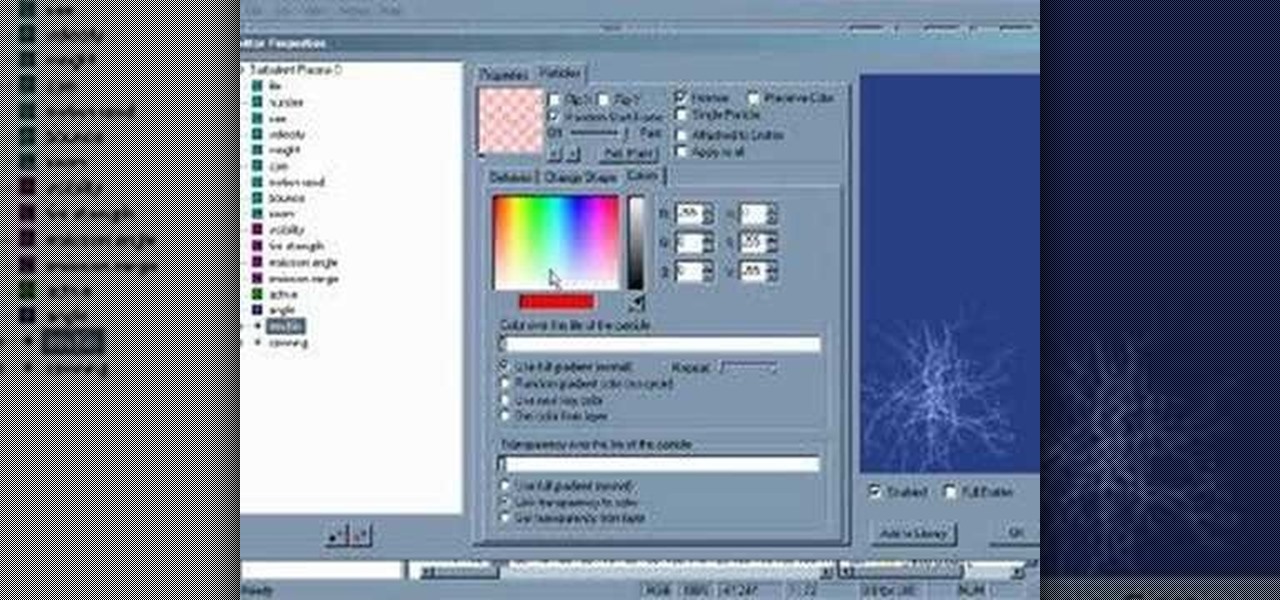Create a card with an embossing machine and chalk. Any embossed image can be colored in easily with a little big of chalk for a soft effect. Watch this video card-making tutorial and learn how to use embossed paper and chalk to make a card.

Create a waterfall card using CTMH products for Father's Day. You will need a blank card, designer cardstock, a scoring tool, and a paper cutter. Watch this video card-making tutorial and learn how to craft a waterfall greeting card.

This software tutorial shows you how to chroma key in Windows Movie Maker. Chroma keying requires having green screen video footage. Once you have footage you can use the chroma key effect tools in Windows Movie Maker to put subjects in different background. See how easy it is to chroma key in this tutorial.

For a more authentic look for model trains, brand spanking new train cars can be weathered to create the effect of having been in use for ages. When was the last time you saw a brand new train in real life, anyway? Watch this hobby how-to video and learn how to give brand new model train coal hoppers a distressed finish.

Try using a blowtorch to dry the outer portion of a ceramic pot. While the clay is still on the pottery wheel, cut light marks into the outer wall of the pot. Dry the outermost layer of wet clay with a blowtorch. When you continue to stretch and form the wet clay on the wheel, witness an interesting cracking effect.

Glossy cardstock and an acetate sheet protector are great material to use for doing a fossilized stone technique on paper. This effect makes an unusual finish you'll find yourself using over and over in greeting cards. Watch this video card making tutorial and learn how to create a fossilized stone technique on glossy cardstock, and how to make an all occasion greeting card using the stone finish paper.

This tutorial video guide will give you a $40 step by step instructions to make a camera dolly that produces a professional effect. a dolly helps make a smooth, gliding shot that will make your audience feel much more enveloped in the movie.

This video tutorial shows different kind of light bulbs that can help change the effect of lighting in your home. Whether you want more flattering lighting or want to save money on energy, choosing the right kind of light bulb can make a big difference.

This short video shows how to get great split-screen or Picture in Picture effects in Sony Vegas using a free tool called PIP Selector tool.

This tutorial video will show you how to start making an ice base for your miniatures. Lots of interesting effects can be made with this plexiglass process.

Time exposure photos are easy with a Nikon digital SLR, creating great special effects, night scenes, and cityscapes. Watch this photography tutorial video to learn how to use creative time exposures on your Nikon D80 camera to make your pictures more interesting.

This video tutorial give instructions for how to make a quick and simple card creating a water color effect. Learn how to craft this card to send out for a gift, greeting, holiday, or any occasion.

This video tutorial shows a technique to mock watercolor with stamps and markers. Learn how to create the look of watercolor without the mess.

This is a tutorial video on how to apply a pink/purple eyeshadow look with makeup. Normally, I would apply Urban Decay Eyeshadow Primer Potion, but I didn't in this video.

This video tutorial teaches how to cover metal tin with polymer clay. Learn how to decorate a small tin with polymer clay for a unique effect.

Learn how to put Kismet Strings together with dynamics, a trigger, and much more to create a very unique effect in the Unreal Engine 3 for Gears of War.

Learn how to create the effects of a supernova explosion in Photoshop.

This video offers a basic overview of how to use this particular pedal board.

Need to hide the identity of an informant in your video? Maybe doing a spot for COPS or the Discovery Channel? Well, this tutorial shows you how to create a mosaic blur effect to cover someone's face in Premiere.

In this tutorial, you'll be learning the basics of clipping or masking. And how it can be used to apply effects to a signature. If you're starting off with Photoshop, or completely new to Photoshop, This tutorial will explain how to make a clipping mask.

This is an amazing, scientific, rise effect with just a candle, a cup, and a Coke. Anybody can do it, so why not?

Add some pop to the sky in your images using Photoshop.

See how to make an image have the smooth washed out look using Photoshop.

This tutorial for Sony Vegas shows you some cool tricks and random tips that will help you make your videos!

This is a tutorial that shows how to make buttons with effects that will link you to web pages. The program is Adobe Flash CS3

By shaping the brows and removing dark circles, Eve reveals another staple in achieving the Pearl Effect.

Some tips for using Photoshop Mama's latest action for reducing the effects of Rosacea Acne.

Learn how to make cool effects using infrared vision. Use this as inspiration for one of your April Fools Day pranks!

Why make a boring 2D laser in After Effects or Photoshop when you can make a real 3D one in 3D Studio Max? This tutorial shows you how to create these shooting lasers (also works for light sabers).

Check out these videos to learn how to cast simple polyurethane molds to for use in model-making, film special effects, fine art, and craft applications. This video does not cover making molds just casting in polyurethane.

A quick, simple, and effective way to make bloody, drippy text.

This tutorial is in the? tutorials map that comes with particleIllusion, but now available here! Check it out and learn the basics of how to use this particle generating plug-in software for After Effects, Sony Vegas and more.

Learn how to make your electric guitar sound like a church bell or a banjo.

You've seen the Apple iPod ads with the black silhouette people with white iPod earphones everywhere, but why not try creating one of your own? This Photoshop tutorial will show you how (minus the earphones).

Learn the "8 Kings Threatened To Save 95 Queens For One Sick Jack" trick. This is an excellent utility useful for all sorts of mentalism effects when you want to guess cards in a magic routine.

This version of "The Rain Song" by Led Zeppelin is a wee bit shorter than their original (I left out the G F and C chords played in the middle ). I play it on my 2004 Jay Turser through a 1989 Boss ME-5 Guitar Effects Unit.

Overlapping objects or surfaces (faces) can cause a flickering/flashing effect when you move around the object. This is a result of Z fighting. Z fighting is when two faces occupy the exact same space. This video from Chapter 16 of the book "Google SketchUp for Dummies" explains how to get around the problem.

A fun way to create an illusion of 3D overlay on an image is covered in this Photoshop tutorial. This makes the image look like it's under a matte or framed.

A simple and effect office prank to render a coworker's optical mouse useless.

How to program gravity effects in a Flash-base RPG.